Lightroom Selection:
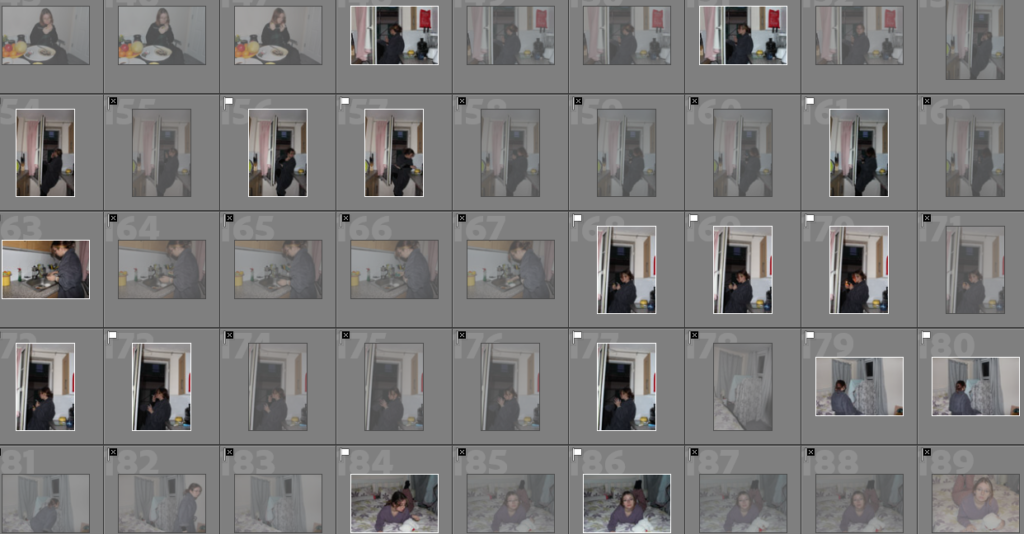
I uploaded all of my images into Lightroom in order to do my selection of images and editing. I started by flagging my images to get my first set of images. I did this using P (images I want to keep) and X (images I won’t use for whatever reason). This helped me get rid of all the images that were out of focus or I simply didn’t like the look of. At the end of this process I was left with 72 (out of 233) “usable images”.

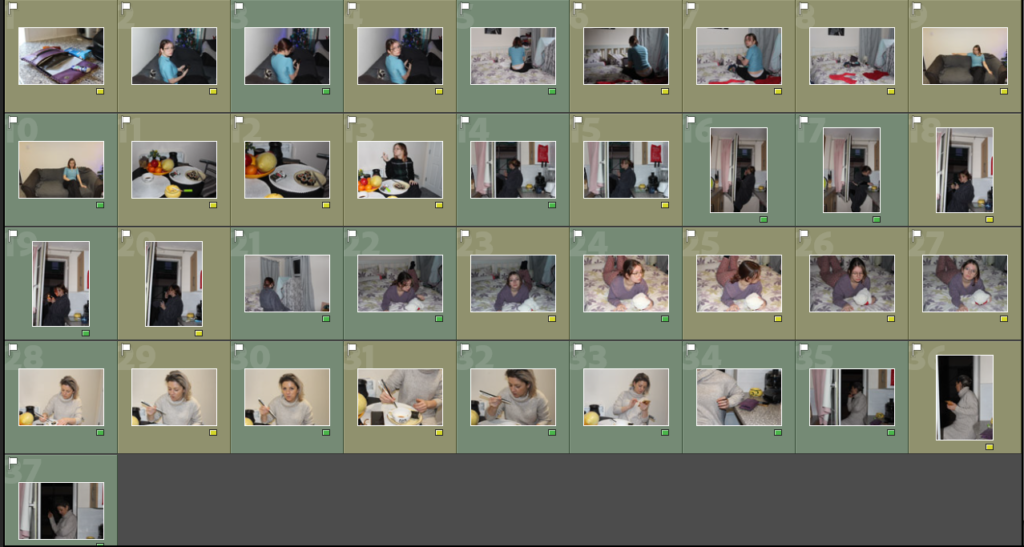
I then went through my pictures for a second time, this time colour coding them in order to get a final selection. The colours I used were green (yes, I will use these images and edit them for my photobook), yellow (maybe, I’m not sure If I want to use these images just yet) and red (no, I don’t like these images as I don’t think they fit the theme so I won’t use them).
