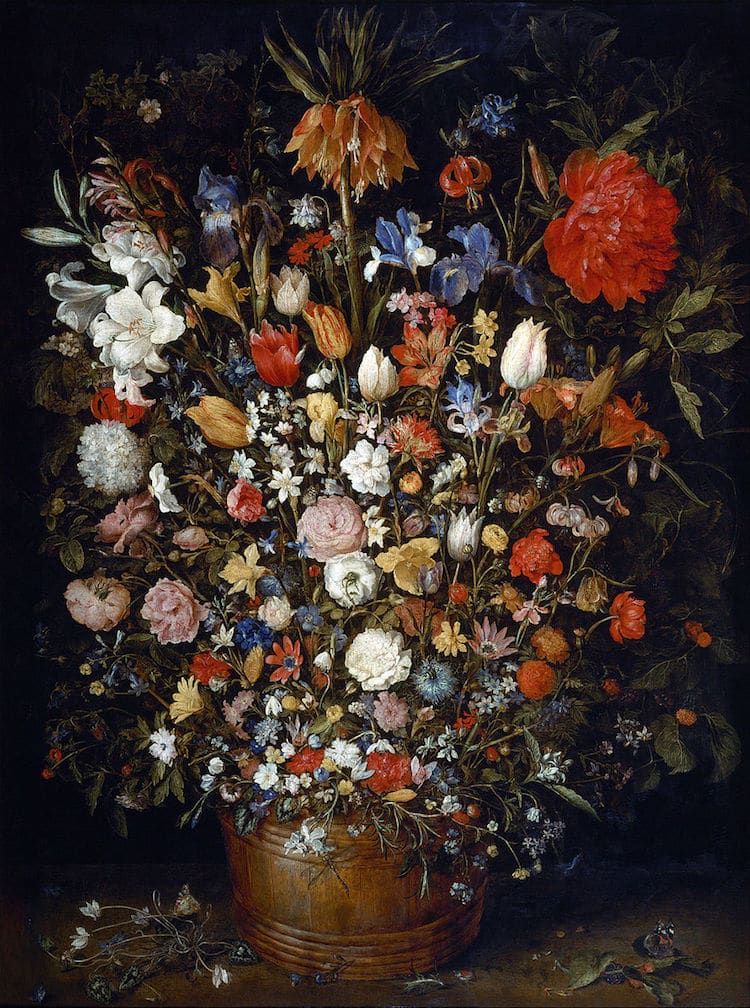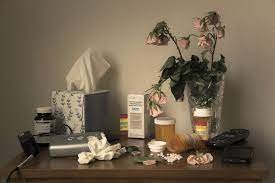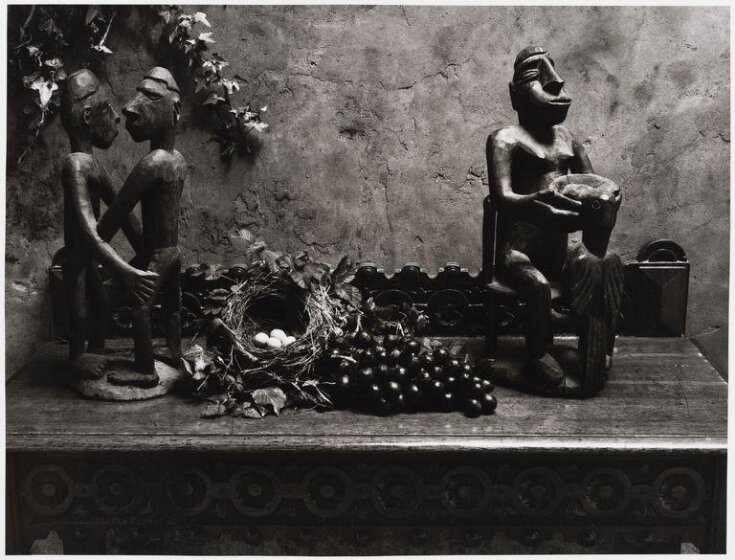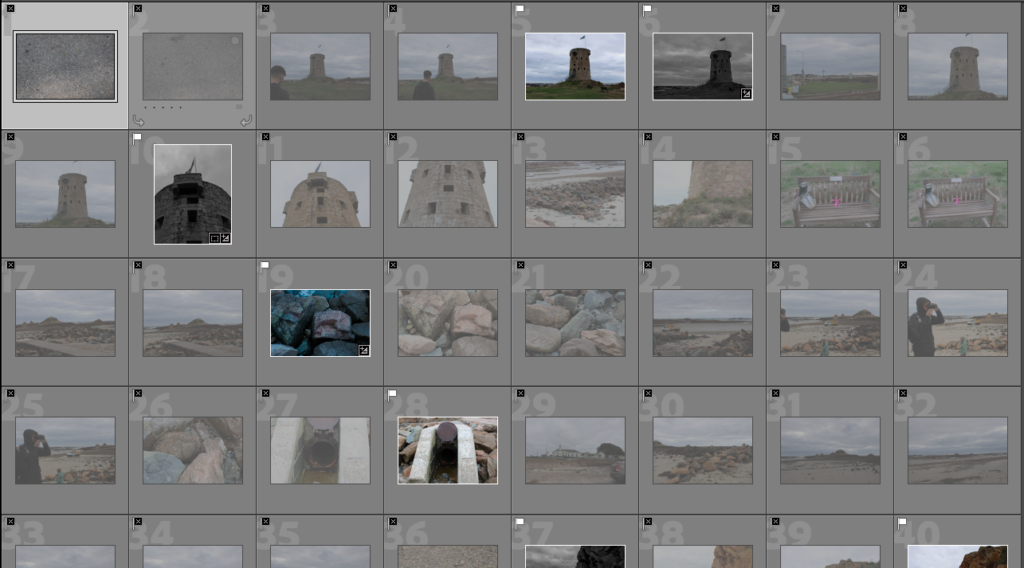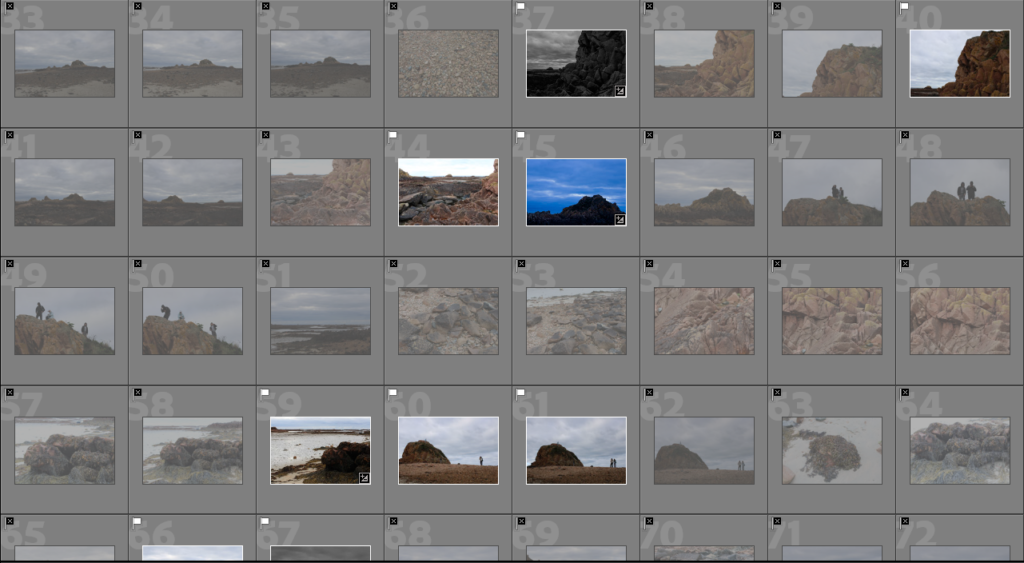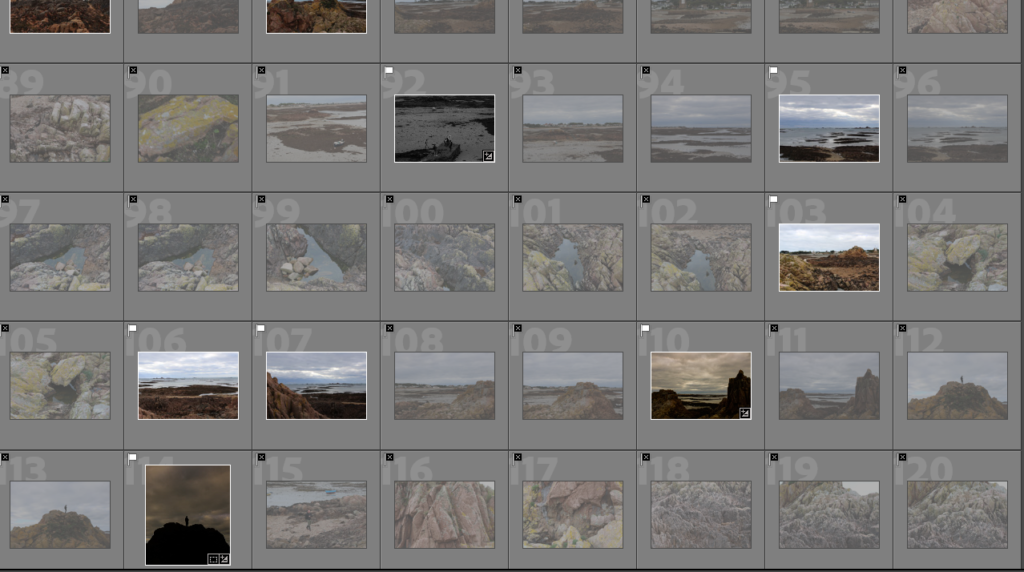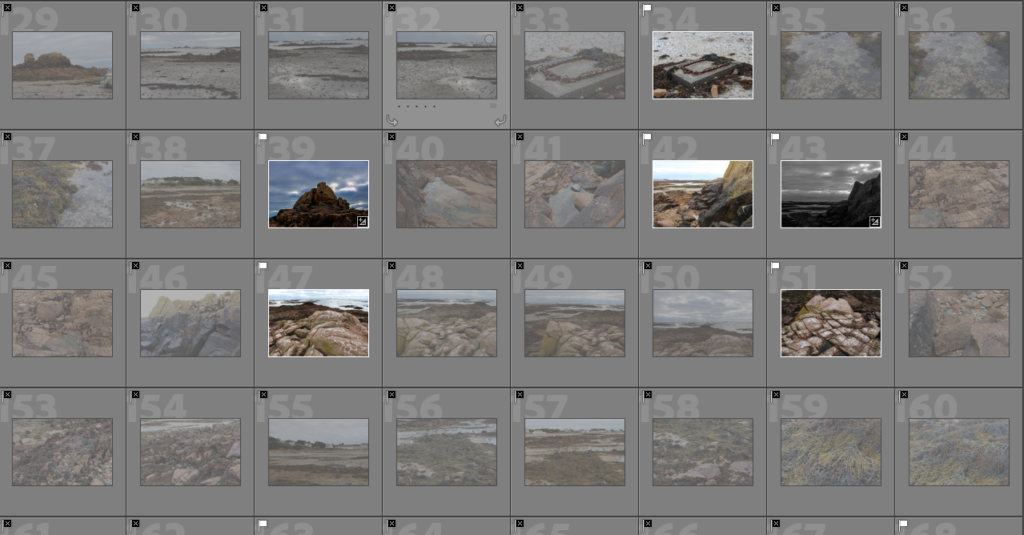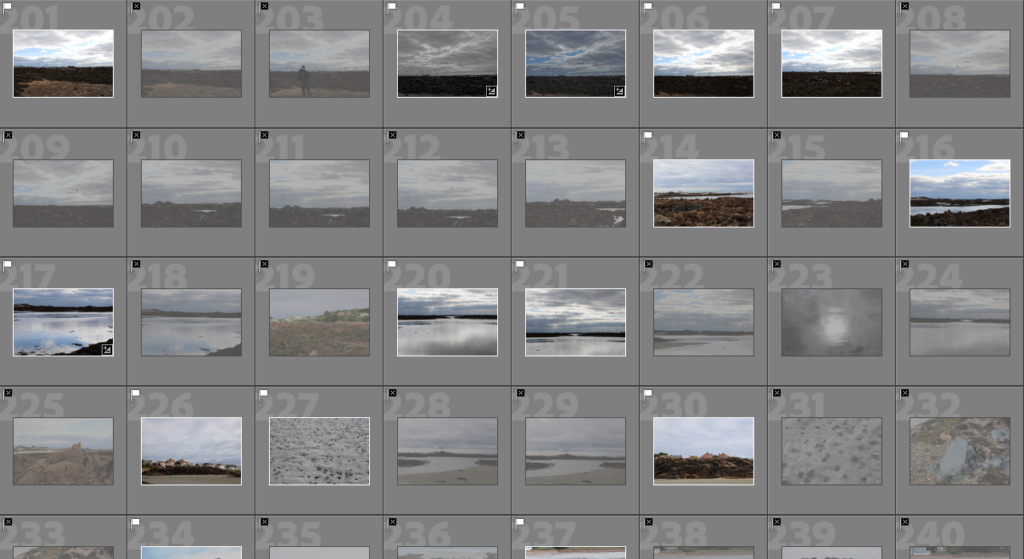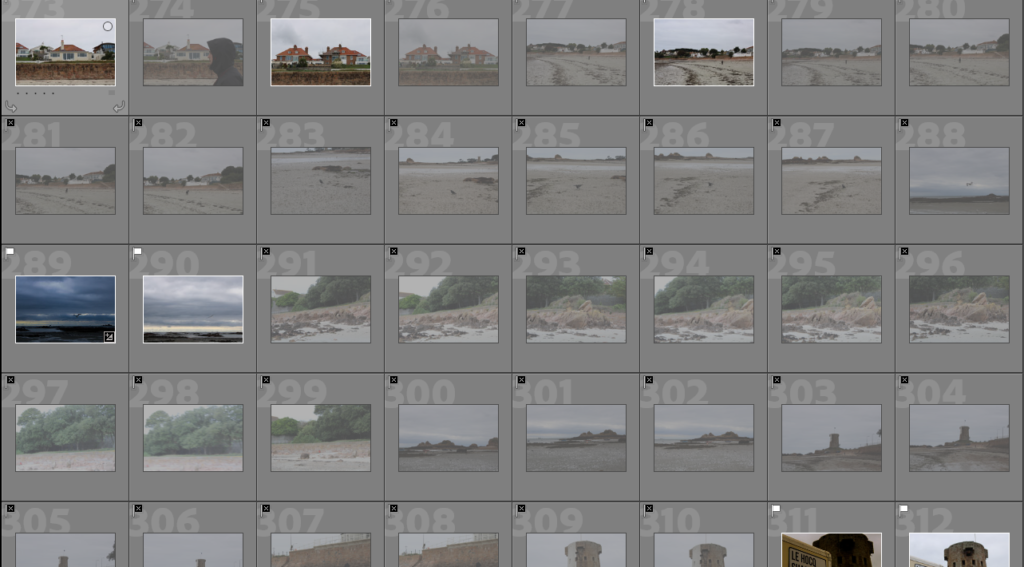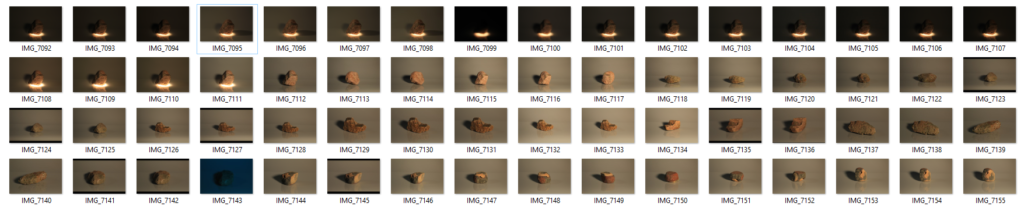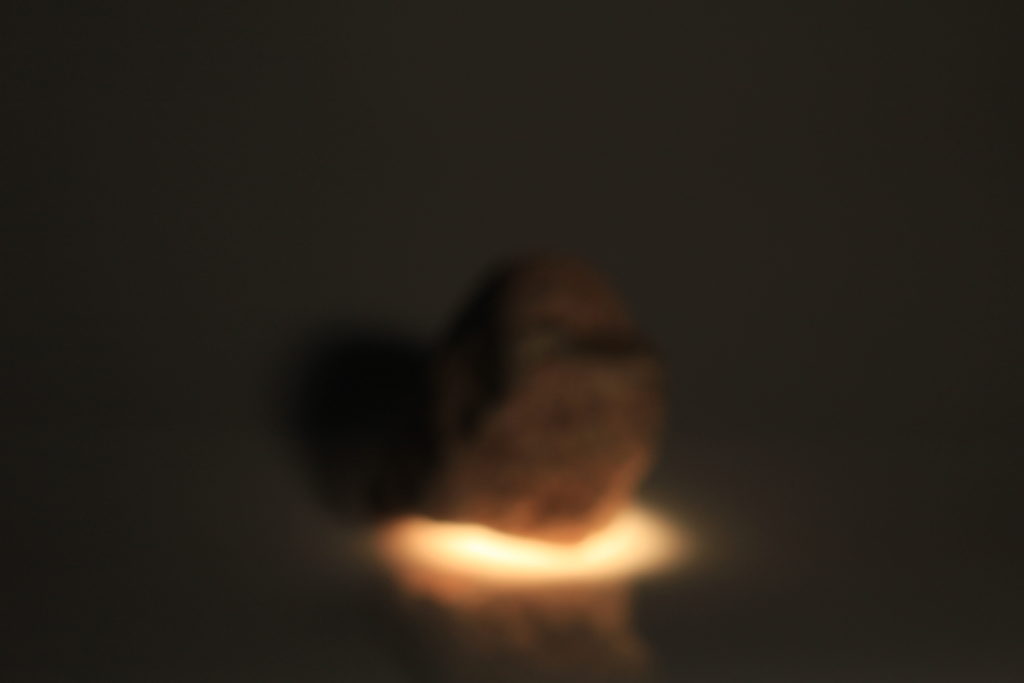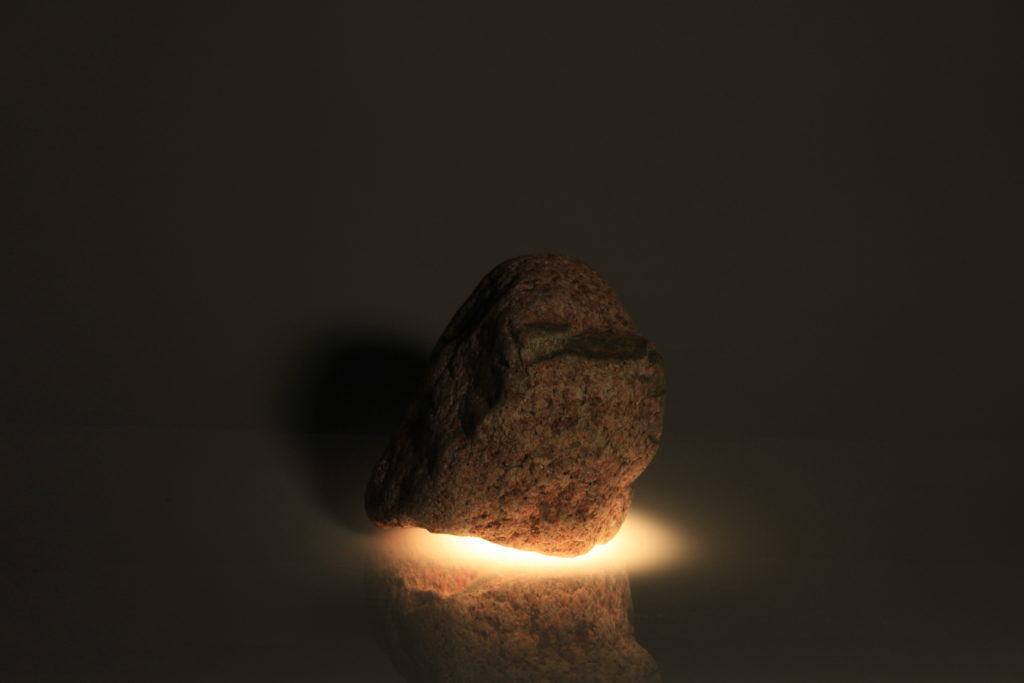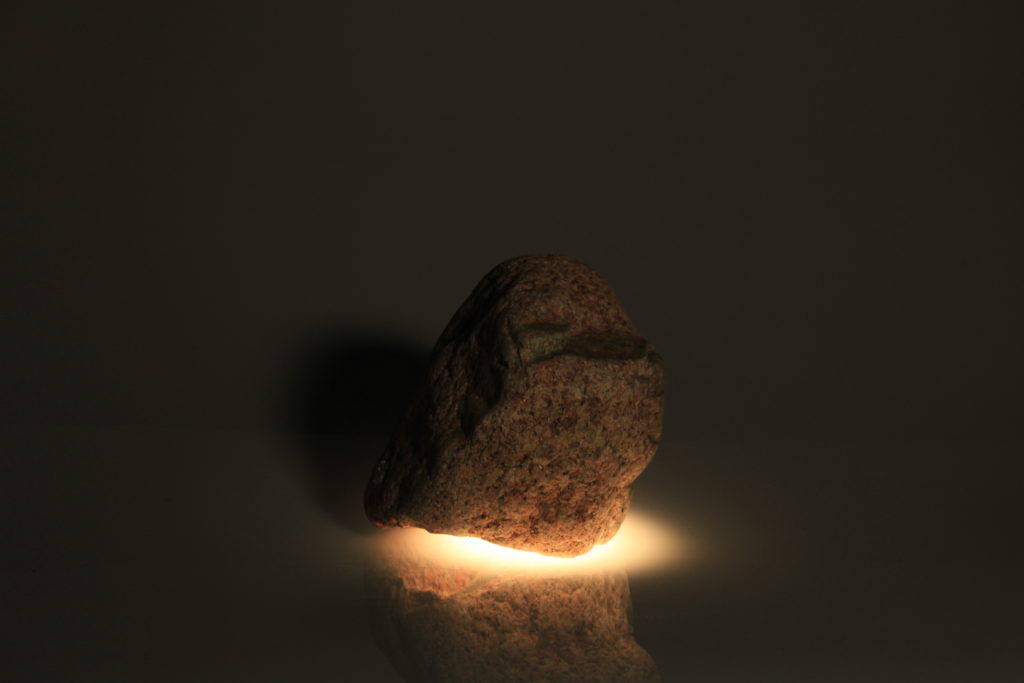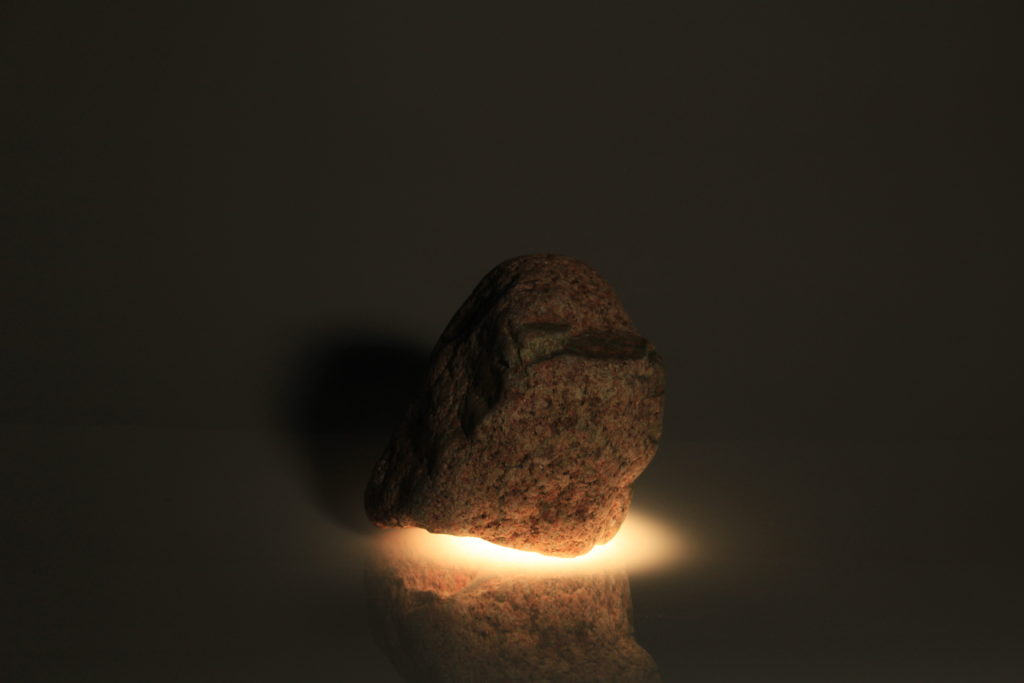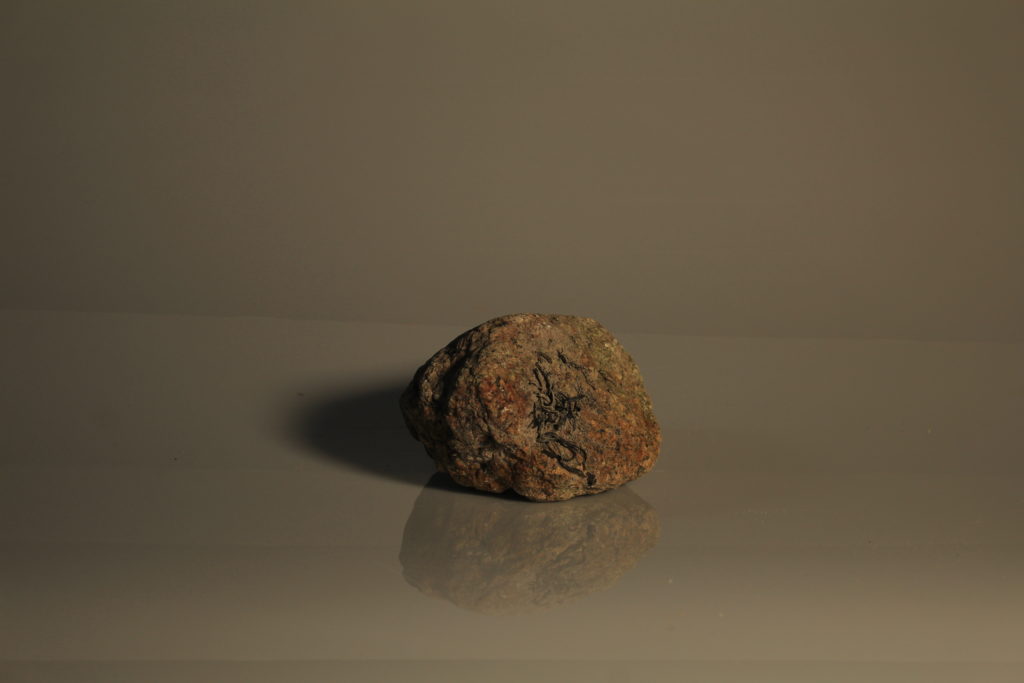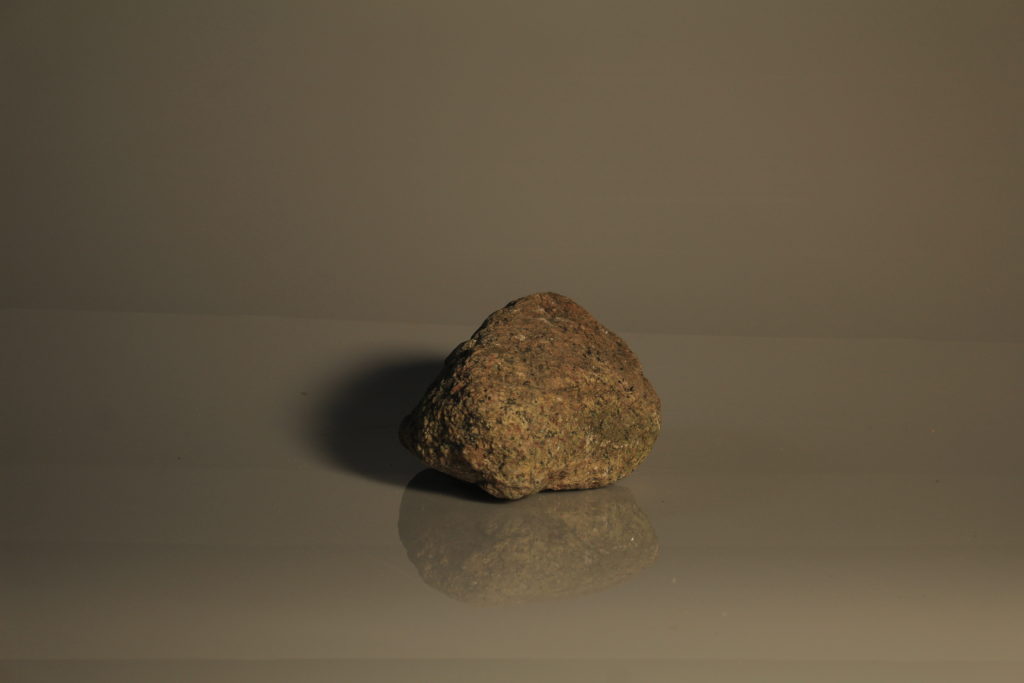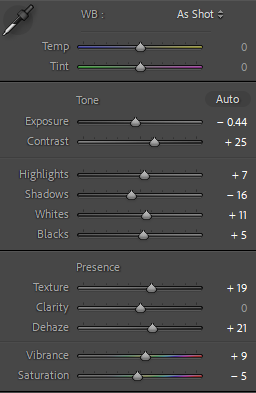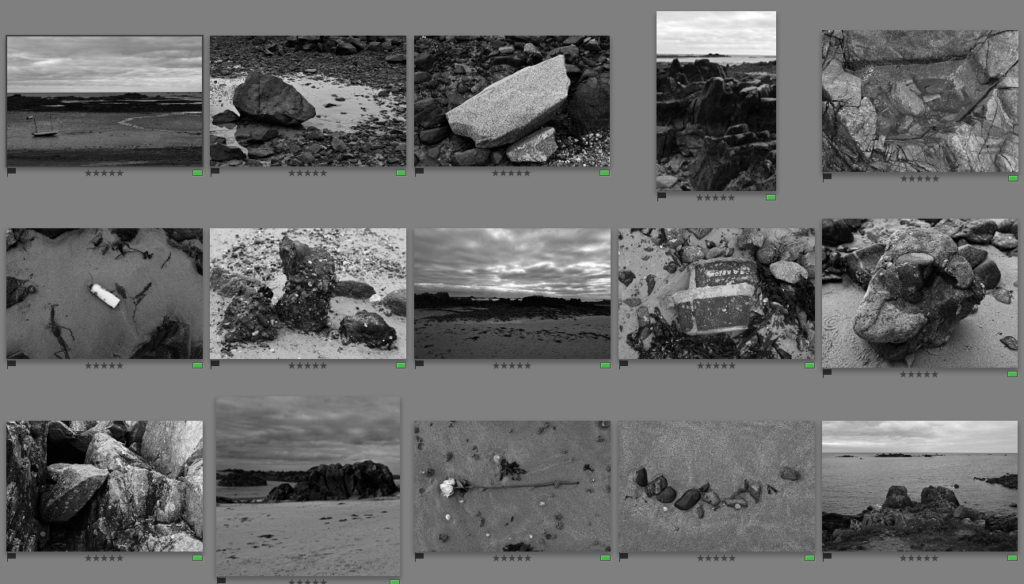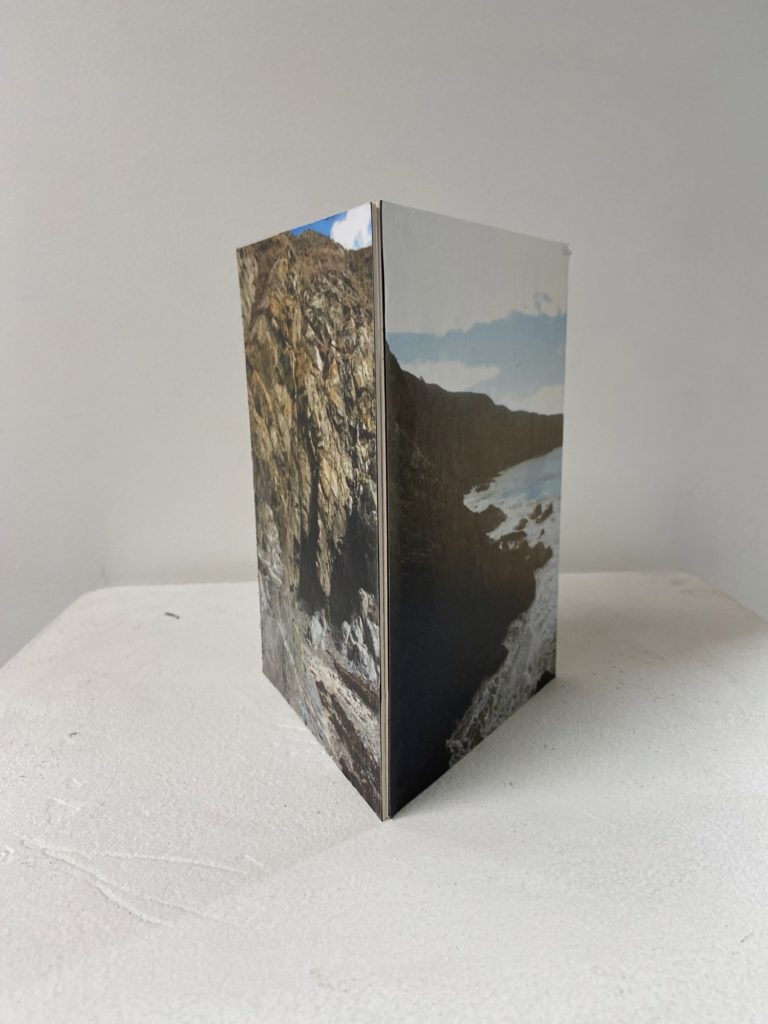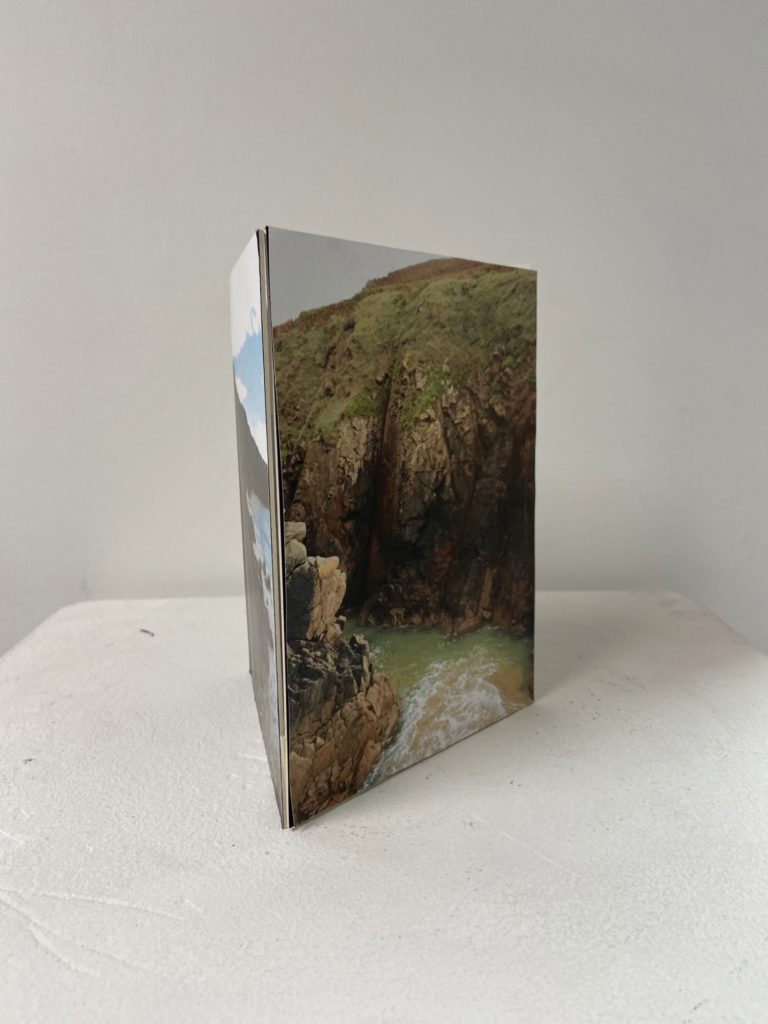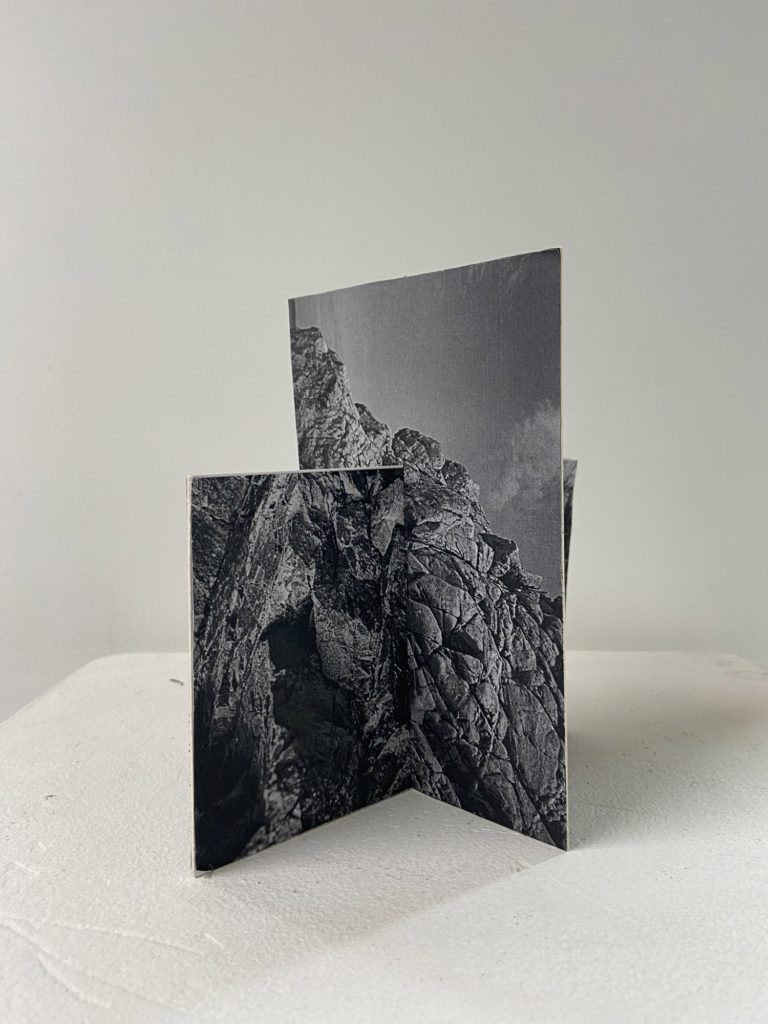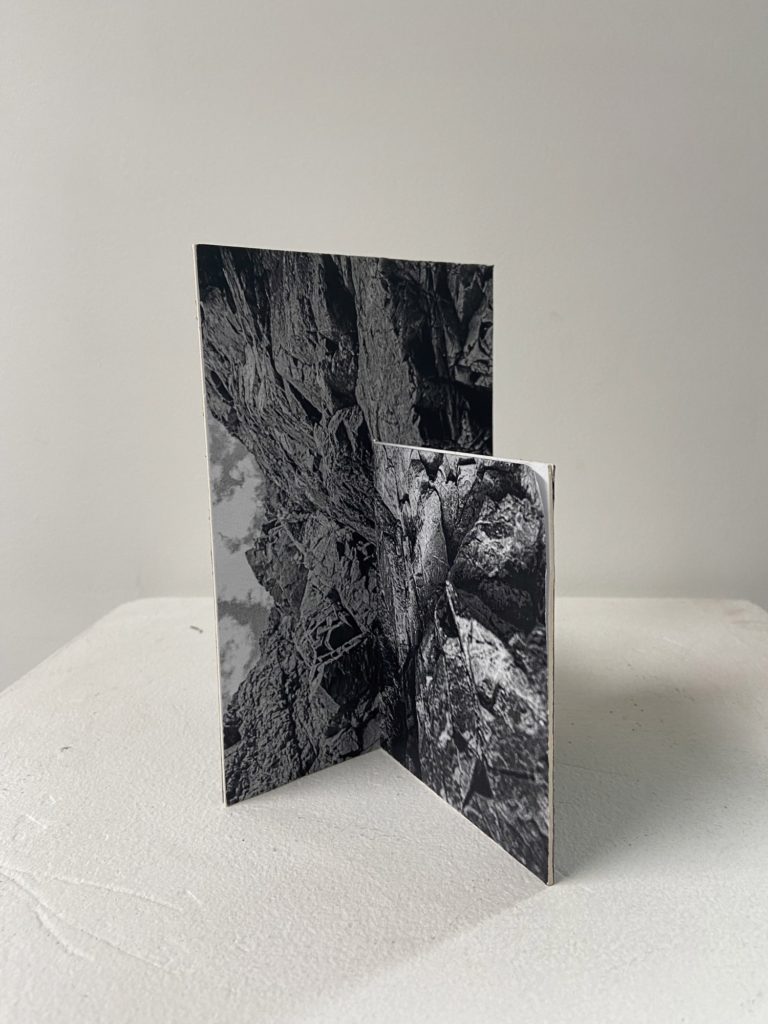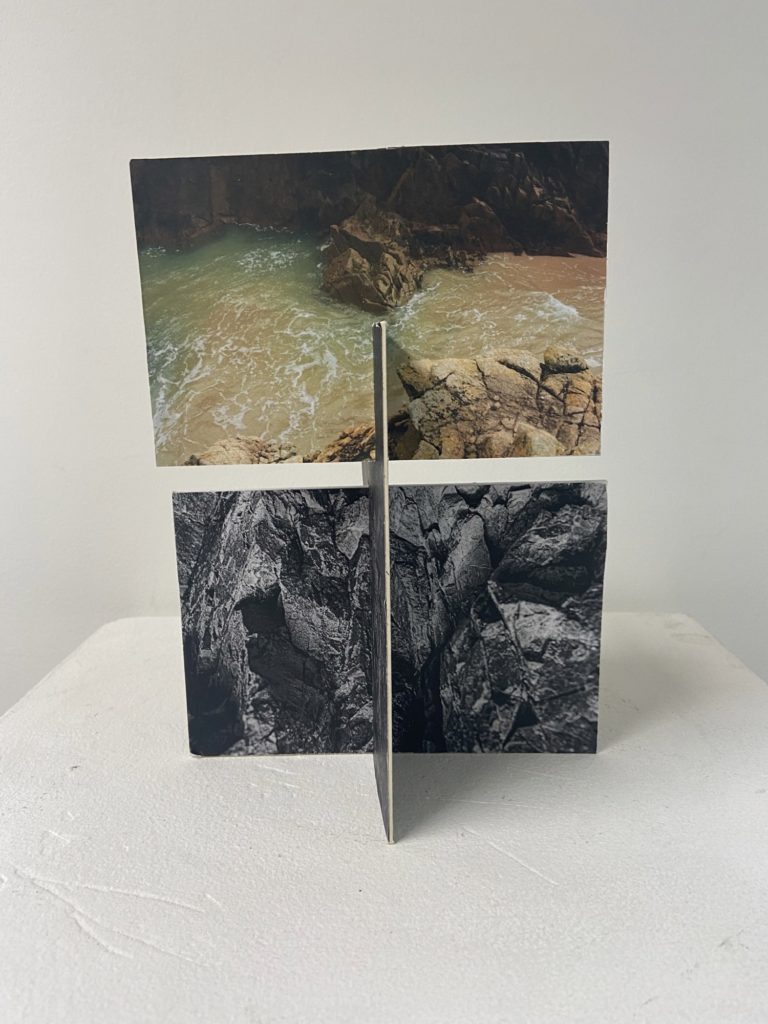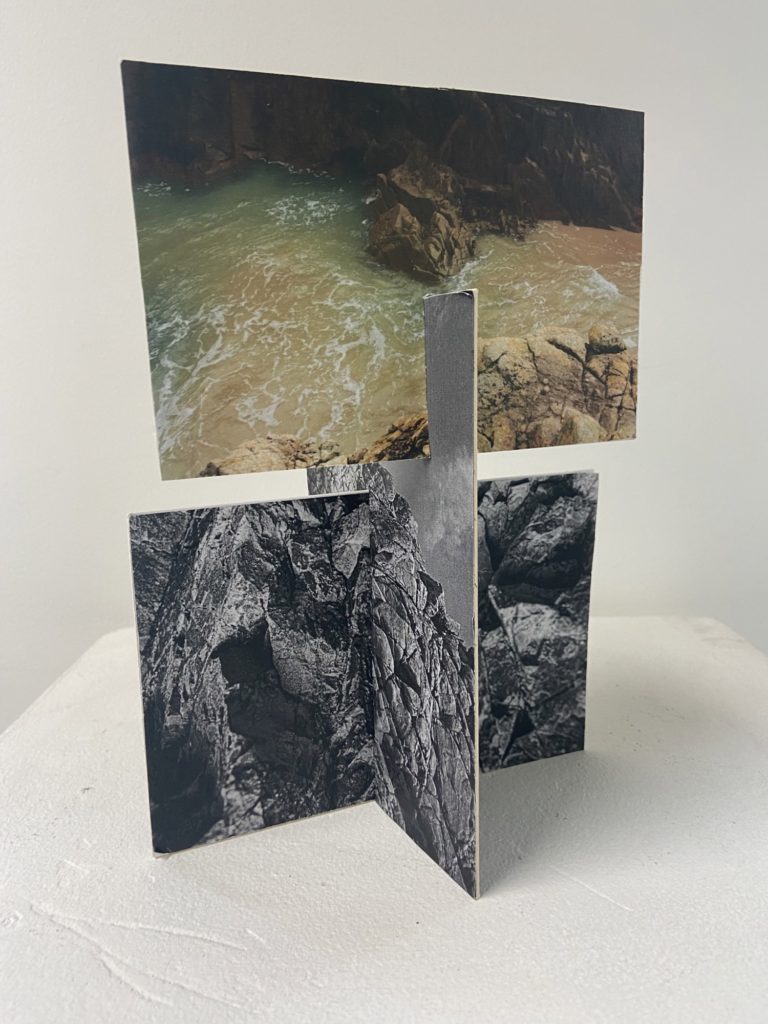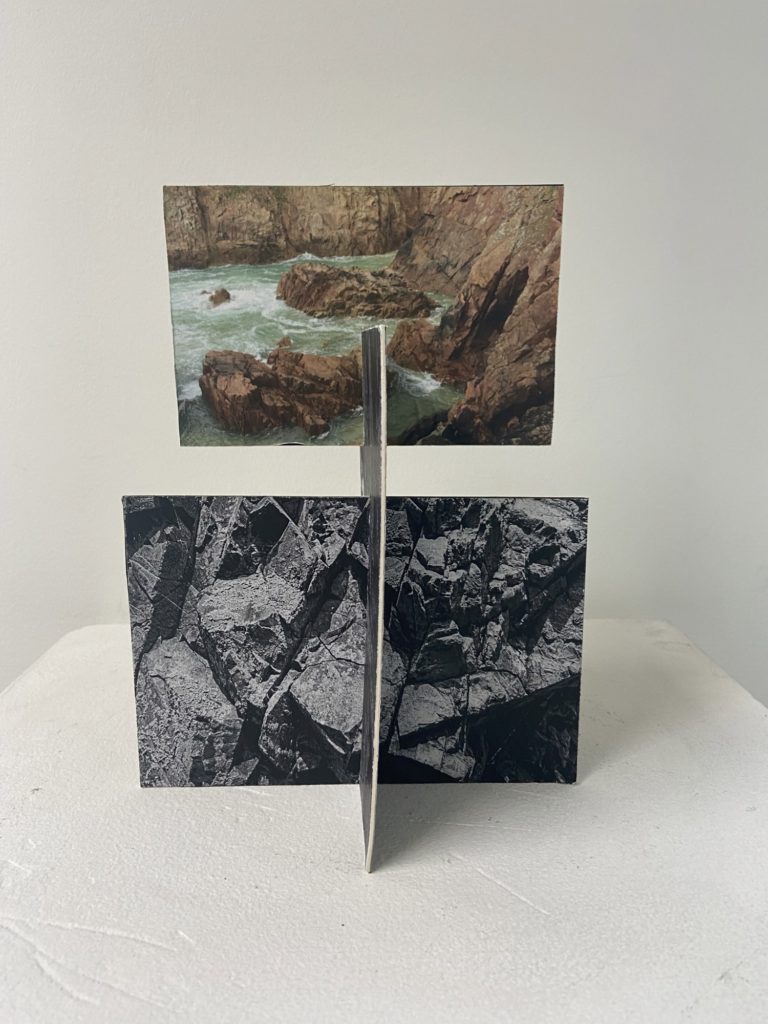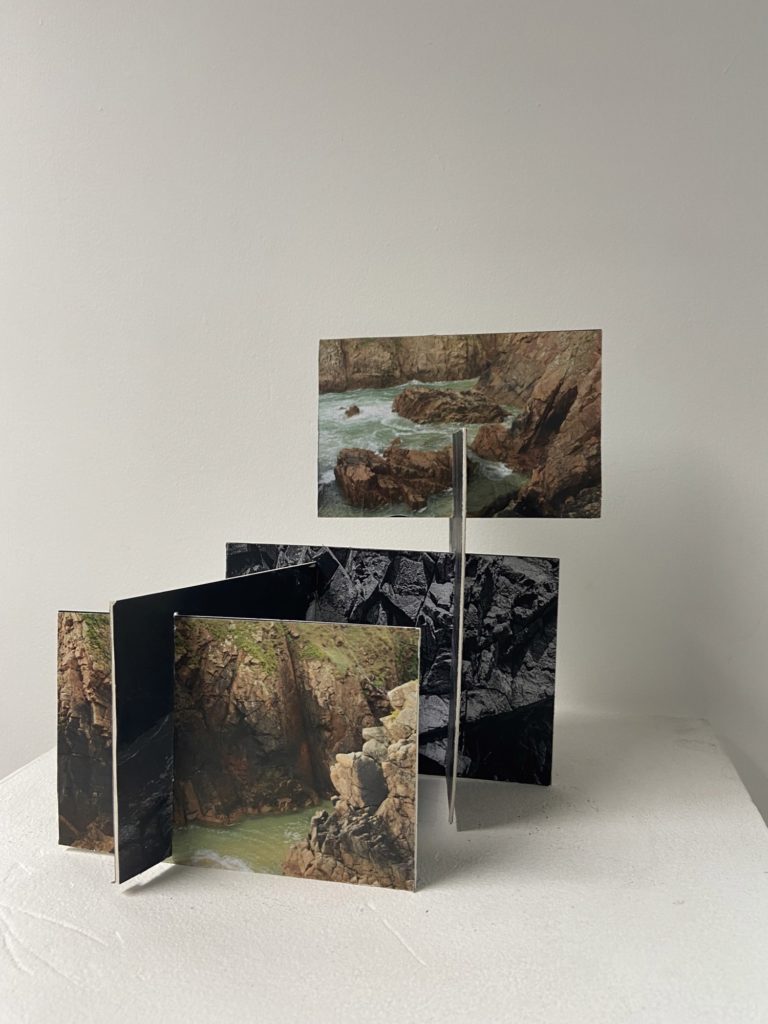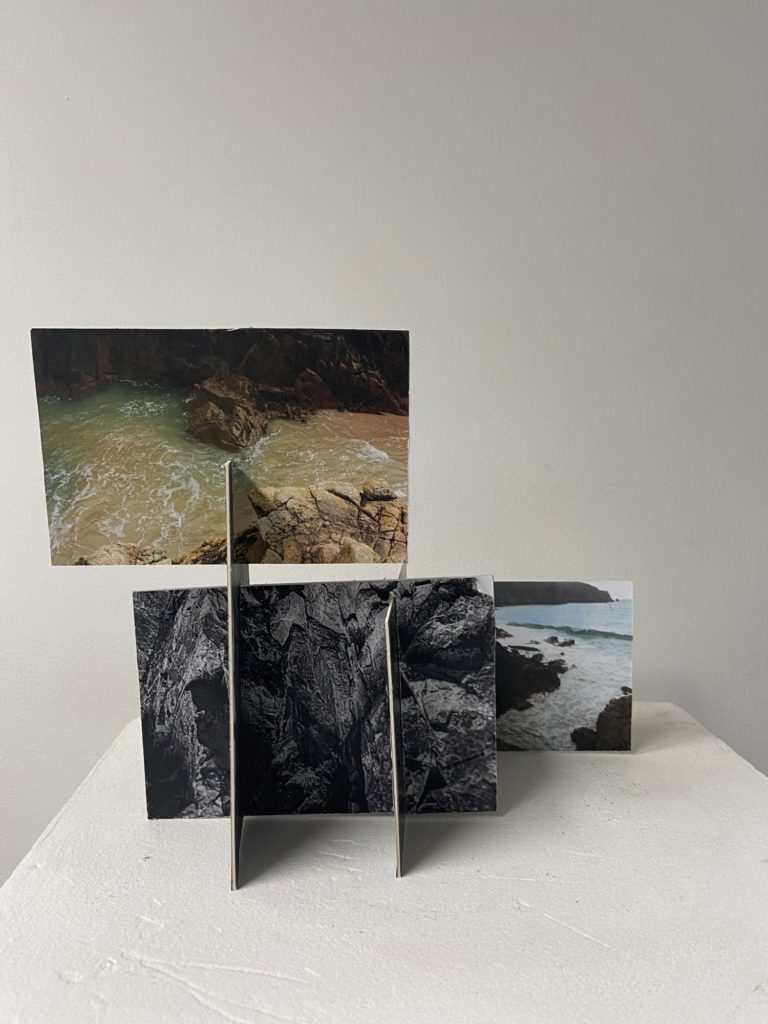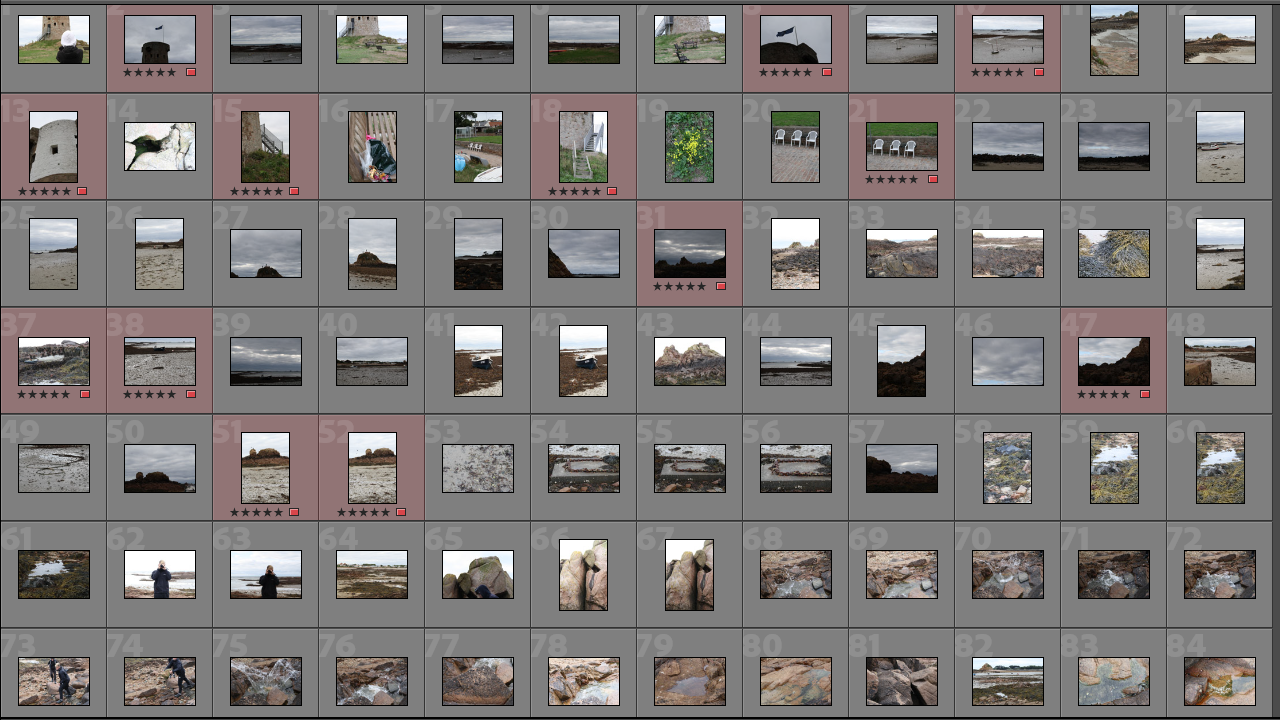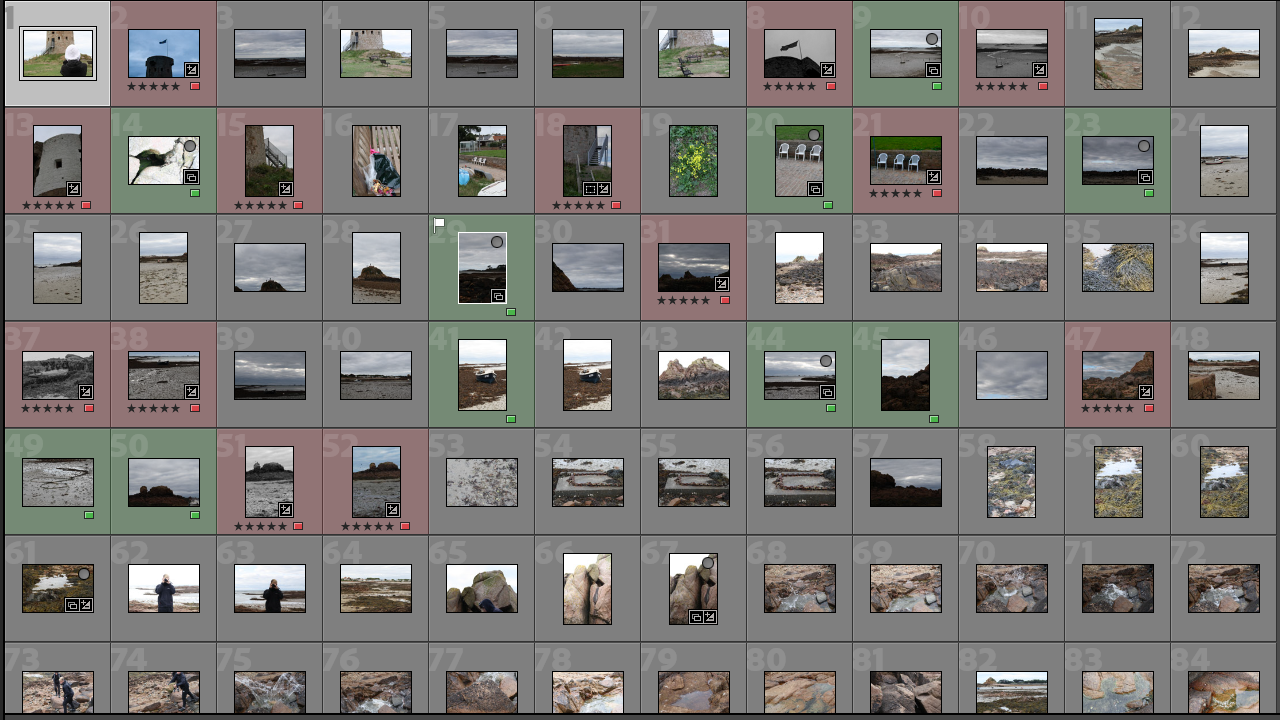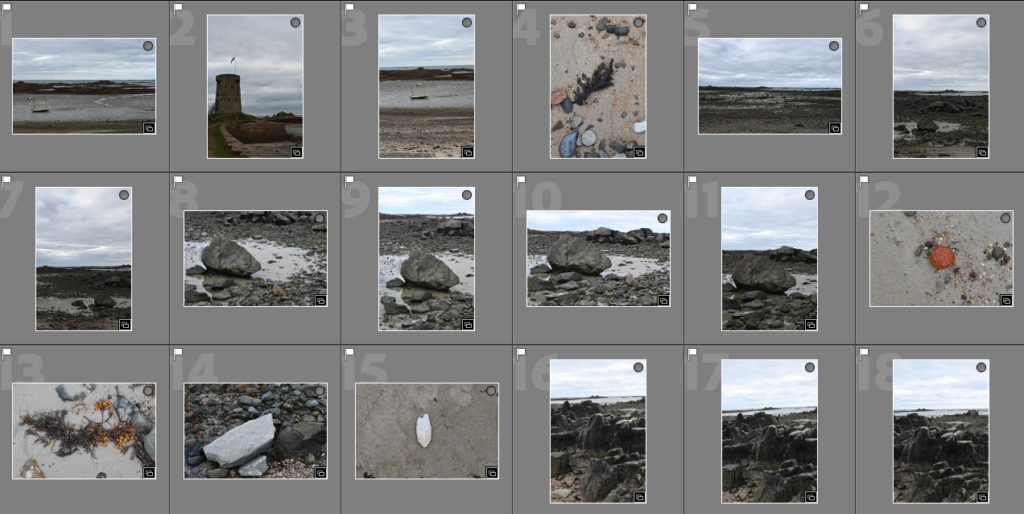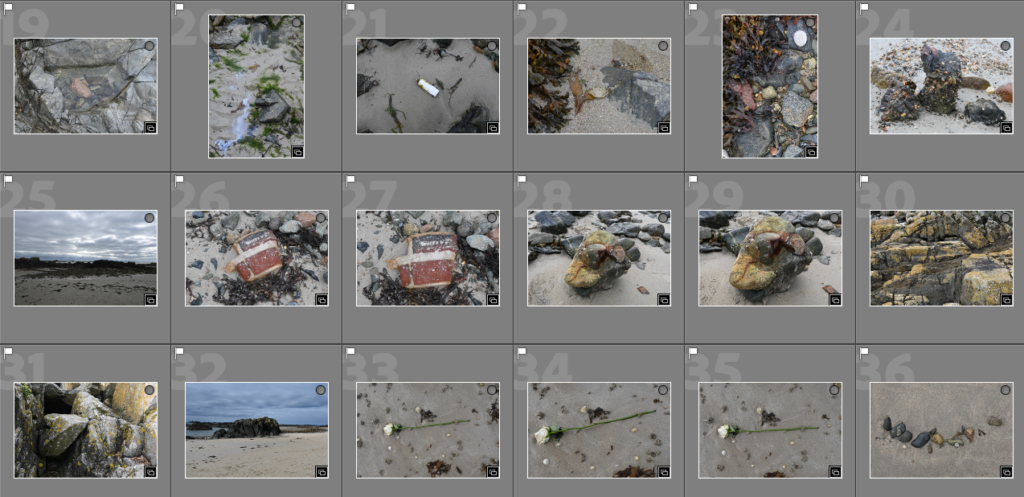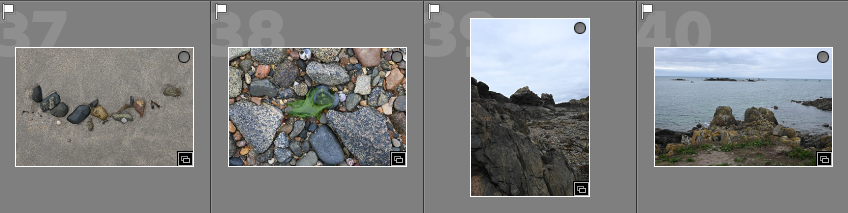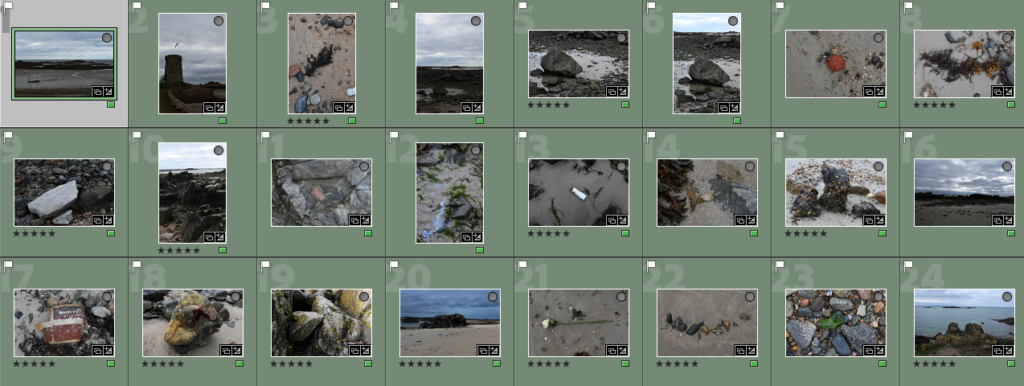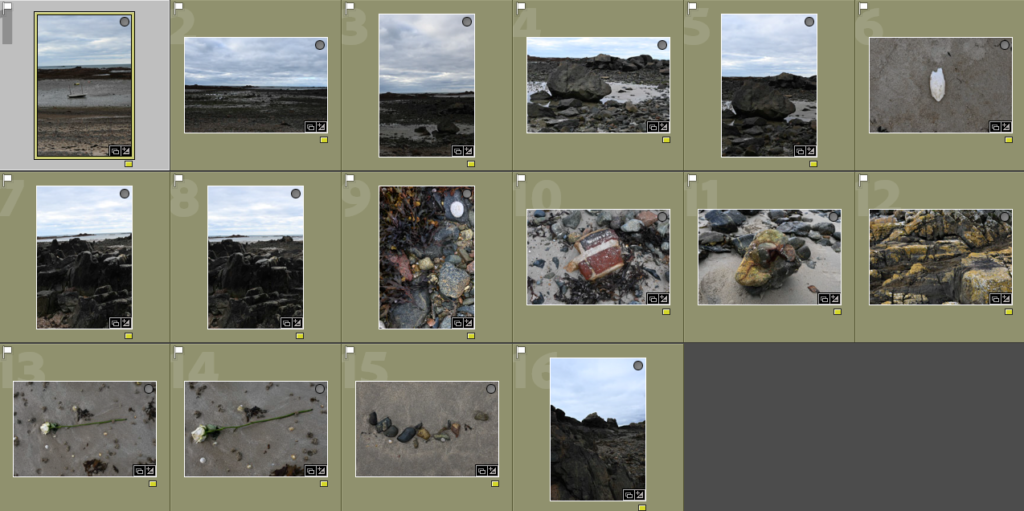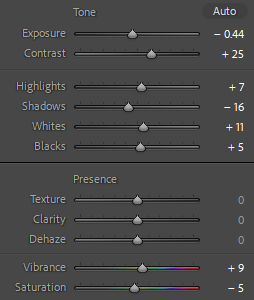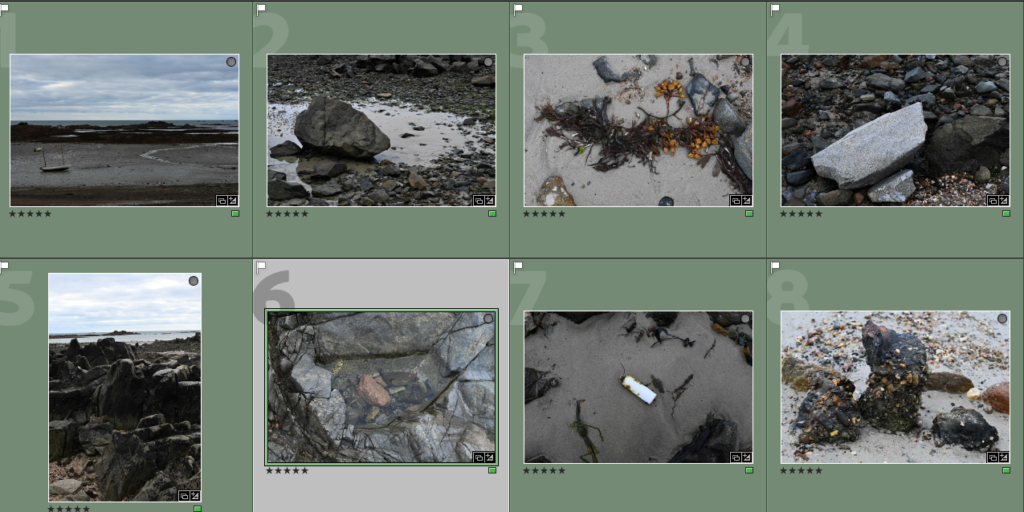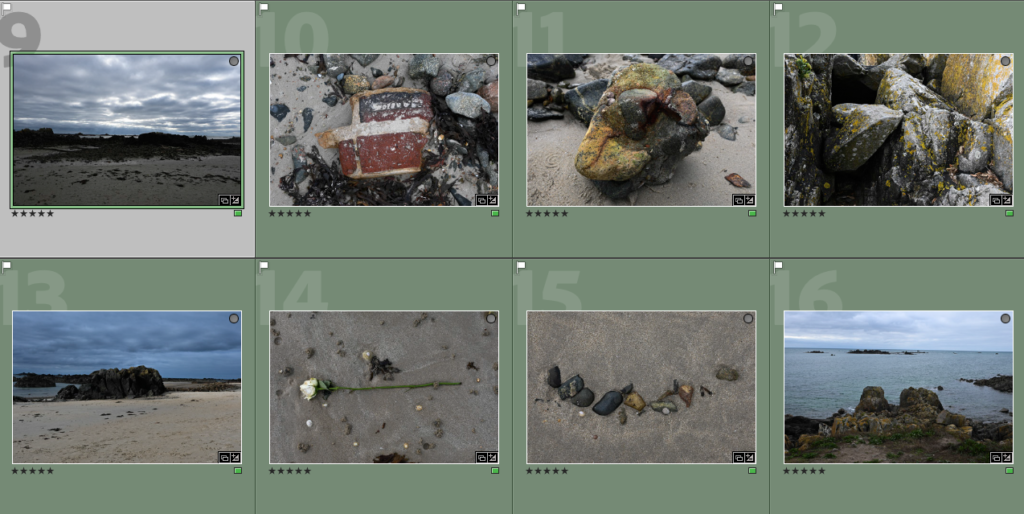Renaissance Still Life
Into the early renaissance period, still life painting accompanied religious artworks as stylistic elements with symbolic meanings. these were usually painted in backgrounds of religious paintings and were seen in Northern Renaissance and early Netherlandish paintings. Many still life paintings were kept with religious meanings which were shown in the work of artists like the Flemish painter, Jan van Eyck.
Other artists like Leonardo da Vinci and the German painter Albrecht Durer painted still lifes without the religious symbolism. Still life paintings were done of a variety of natural objects, some being flowers, household items or even food. At this stage during the Renaissance, still life paintings were also done to explore the natural world by observing it and painting it.
Dutch `Still Life
Still Life painting started as a genre in the Netherlands which was termed as one of the Low Countries, which also included Belgica and Flanders. The Dutch Golden Age was a result of Dutch independence from Spain, which led to the Dutch Republic being born. Still Life was especially popular as a painting style during this time, especially paintings of flowers.
The protestant revolution minimised the production of religious artworks, which led to other genres of paintings becoming more popular. Still life paintings were favoured because they could depict everyday scenes of people and their lives which inherited a symbolic meaning from various objects. These paintings also branched off into what was called “Dutch Realism”. This focused on the ordinary depictions of people, specifically the middle class, mainly traders and merchants. Artists painted subject matter for merchants who were more focused on depicting what they have earned during their lives.
Paintings during this period were mostly small and done for private home display as opposed to paintings done on a larger scale for churches or altarpieces. But as this was dominantly a protestant culture, there was not a need to flaunt artworks in the same way. Furthermore, the common types of still life paintings included the Vanitas (Latin for ‘vanity’ or ’emptiness’) genre, ‘breakfast pieces’, ‘ornate’ or ‘ostentatious’ displays of still life pieces as well as florals.
Modern Still Life
Modern Still Life came about during art movements like Impressionism and Post-Impressionism. Notably, during Post-Impressionism, Vincent van Gogh brought Still Life painting to life with his flower and vase paintings.
A French artist from Post-Impressionism, Paul Cezanne, painted Still Lifes with fruit, bread, bottle and baskets. The difference between these paintings and the more realistic Dutch Still Life paintings was that these modern artists used more expressive brushstrokes, colours and different perspectives. Skulls would also sometimes be included in the Dutch Vanitas. Still Lifes that included skulls would mainly have various fruits with pieces cut or bitten out of it, placed in front or in the skull’s mouth.
Contemporary Still Life art has developed over the years and many artists now use photography, computers and videos as means of portraying everyday objects and food. The evolution of technology has allowed a hyper-realistic portrayal of subject matter, from painting to being computer generated.
Don McCullin
Don McCullin is one of the greatest living photographers who has employed a variety of different photography genres in his work. He has documented the poverty of London’s East End, and the horrors of the wars in Africa, Asia and the Middle East. He has also proved to be an artist capable of beautifully arranged still lifes, soulful portraits and landscapes.

Finsbury Park, London, 1958
The Guvnors
Berlin,1961
Checkpoint Charlie
“Photography for me is not looking, it’s feeling. If you can’t feel what you’re looking at, then you’re never going to get others to feel anything when they look at your pictures.”
McCullin grew up in North London, and after his impoverished childhood, he was called up for the National Service with the RAF. After being posted to Egypt, Kenya and Cyprus he returned to London with a twin reflex Rolleicord camera and began photographing friends from a local gang named The Guv’nors. McCullin showed this collection to the picture editor at the Observer in 1959 which kick-started his career in photography.

A man walking towards his work at the Steel Foundry
Photography has given me a life… The very least I could do was try and articulate these stories with as much compassion and clarity as they deserve, with as loud a voice as I could muster. Anything less would be mercenary.”
For the next two decades war became a mainstay of McCullin’s career, initially for the Observer and then The Sunday Times in 1966. Moving on from war, Don McCullin’s work focused on the suffering of the poor and underprivileged and he has produced moving essays on the homeless of London’s East End and the working class of Britain’s industrial cities.

Boys boxing
“I had long been uncomfortable with my label of war photographer, which suggested an almost exclusive interest in the suffering of other people. I knew I was capable of another voice.”
When McCullin returned home from travelling, he spent three decades chronicling the English countryside – in particular the landscapes of Somerset – and creating meticulously constructed still lifes all to great acclaim.