Shoot 1
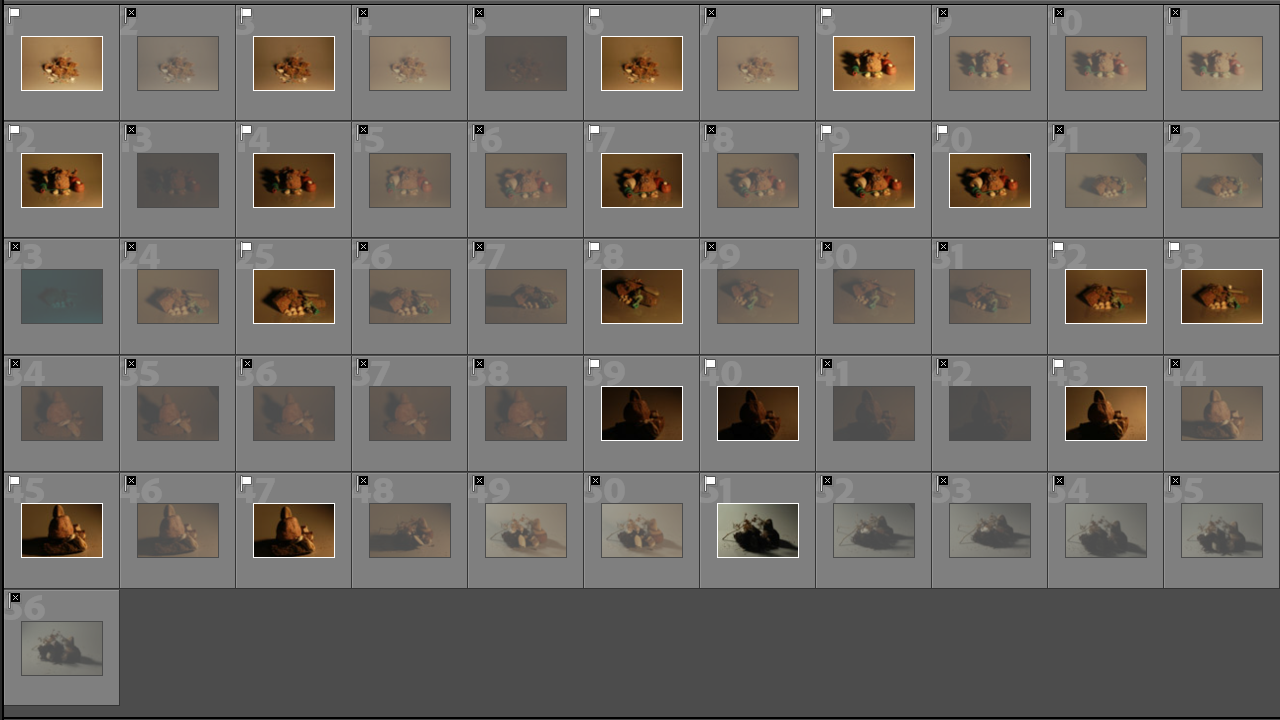
For shoot 1, I took 56 still life images and use the pick or reject tool in Lightroom to select my best images, which left me with 19 images to edit with and select my final edits.
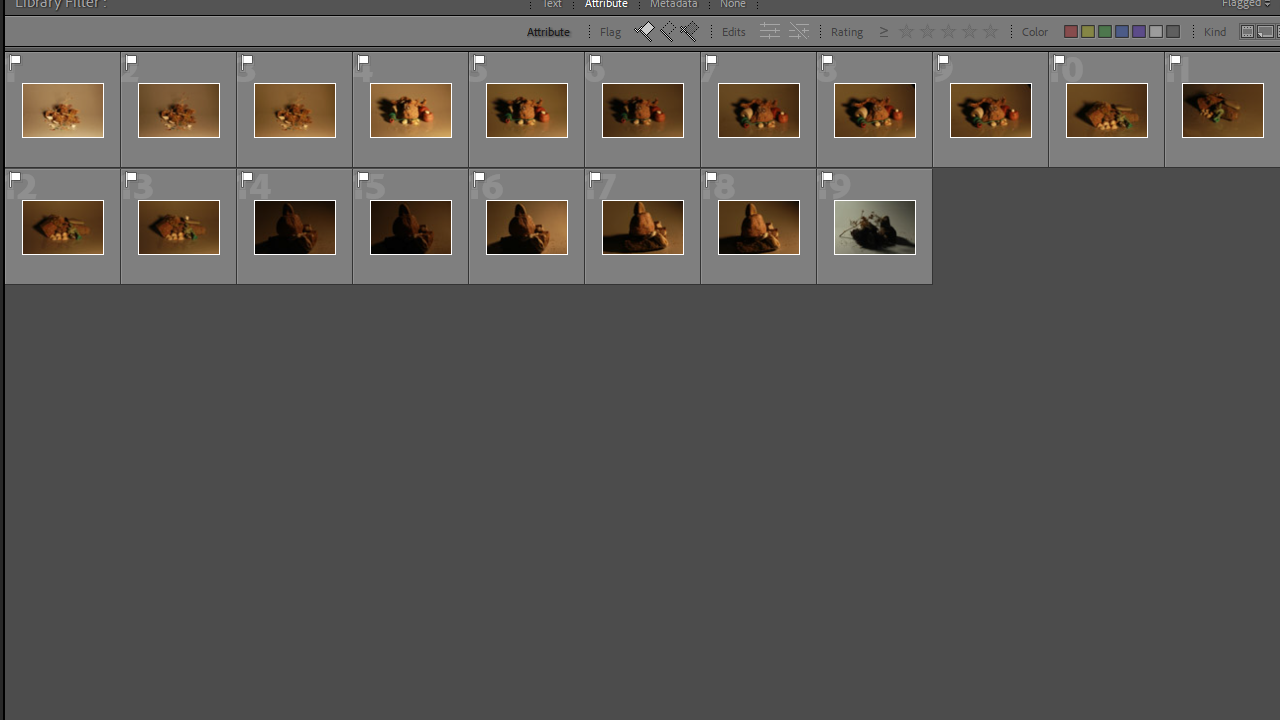
Shoot 1 edits
I used the before and after view in Lightroom to show the edits made to my selected 19 images to improve them, the editing I used mostly consisted of changing the tones and presences of the image as well as creating black and white edits of some of my images. Most of the edits created were very subtle just to improve the image slightly as big edits would have ruined the images.
Shoot 2
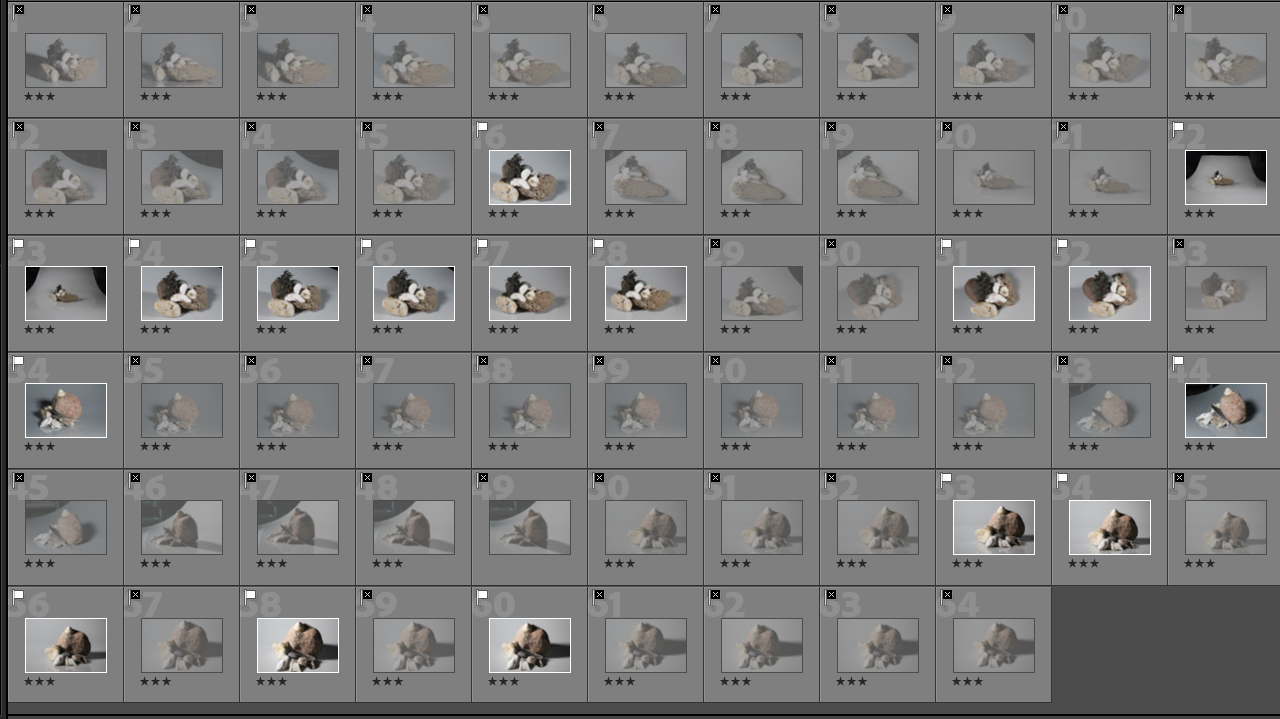
For shoot 2, I took 64 still life images and use the pick or reject tool in Lightroom to select my best images, which left me with 17 images to edit with and select my final edits. I was left with only 17 images as a lot of the images came out very blurry and out of focus.
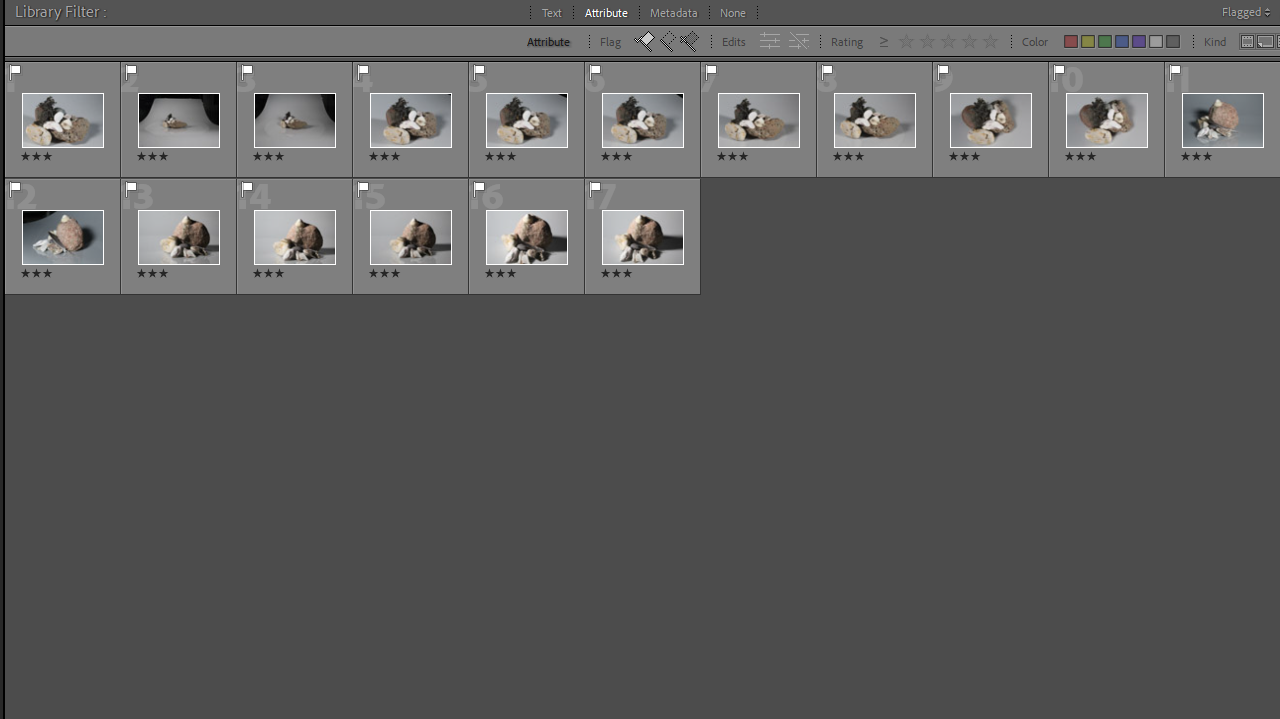
Shoot 2 edits
I used the before and after view in Lightroom to show the edits made to my selected 19 images to improve them, the editing I used mostly consisted of changing the tones and presences of the image as well as creating black and white edits of some of my images. Most of the edits created were very subtle just to improve the image slightly as big edits would have ruined the images.

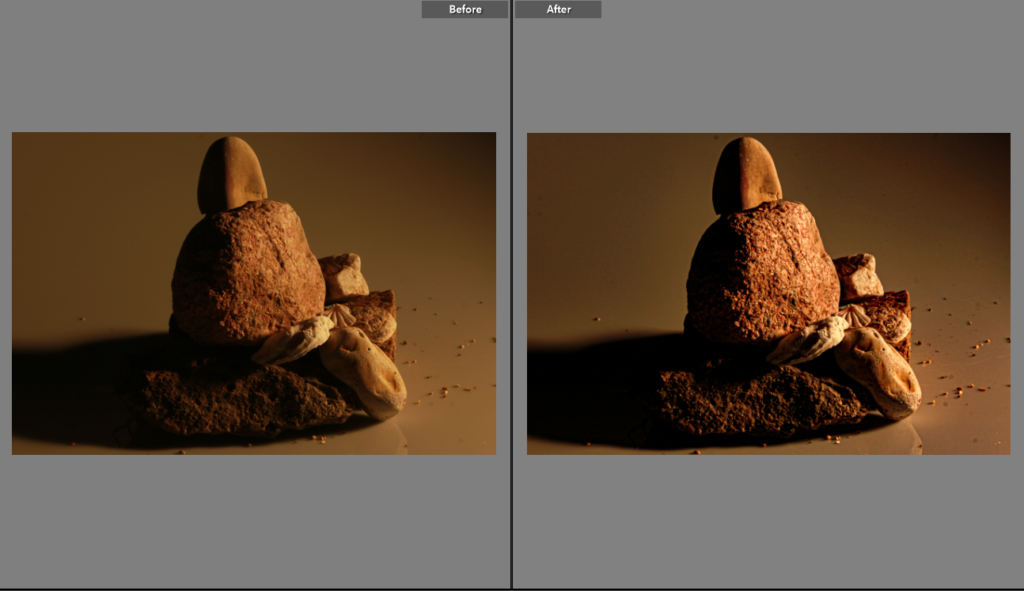




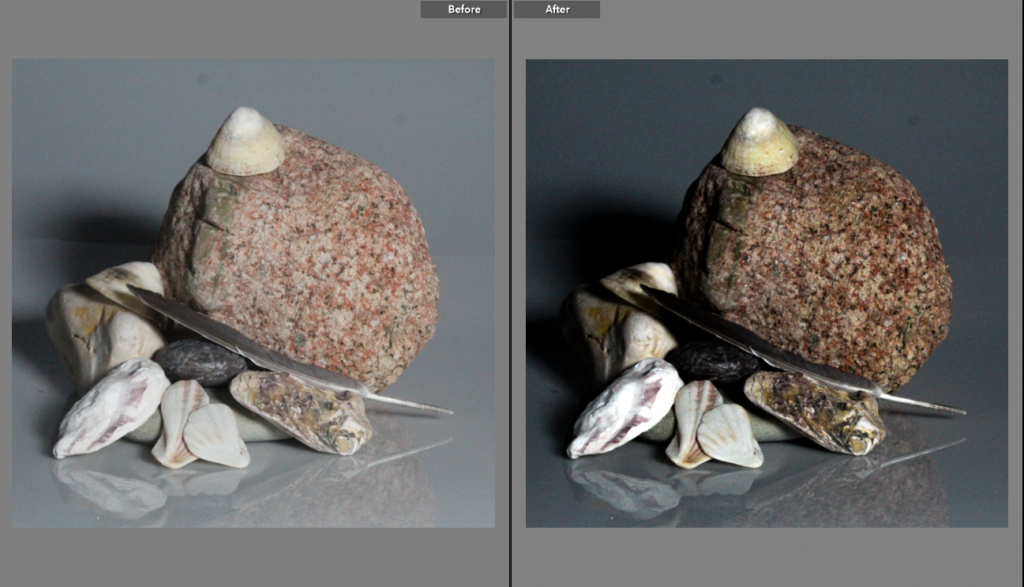


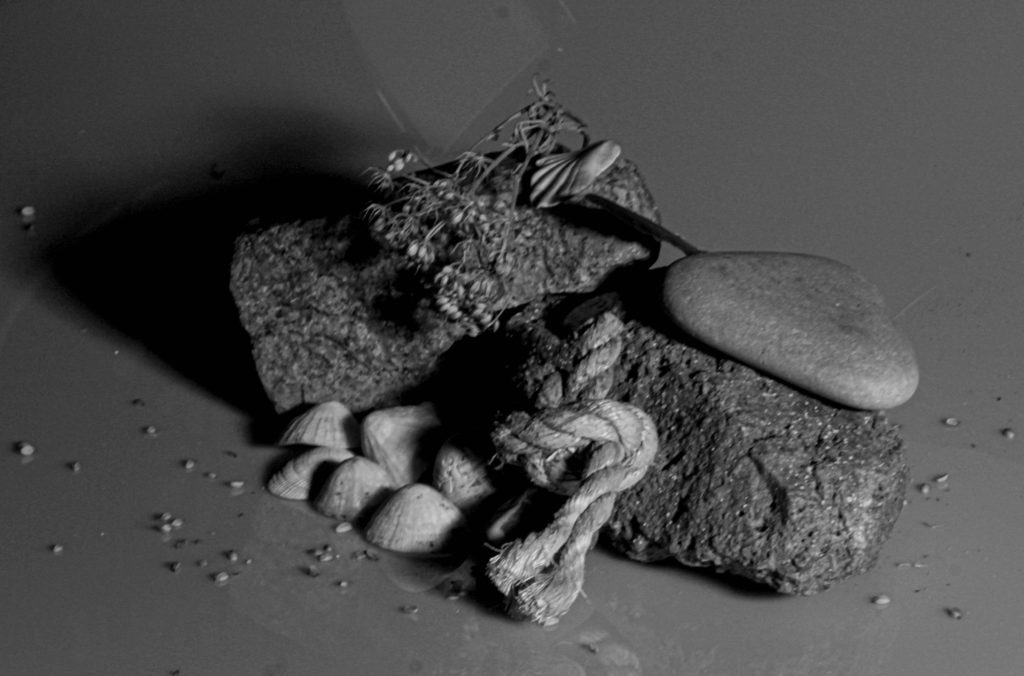



Some very good still-life images