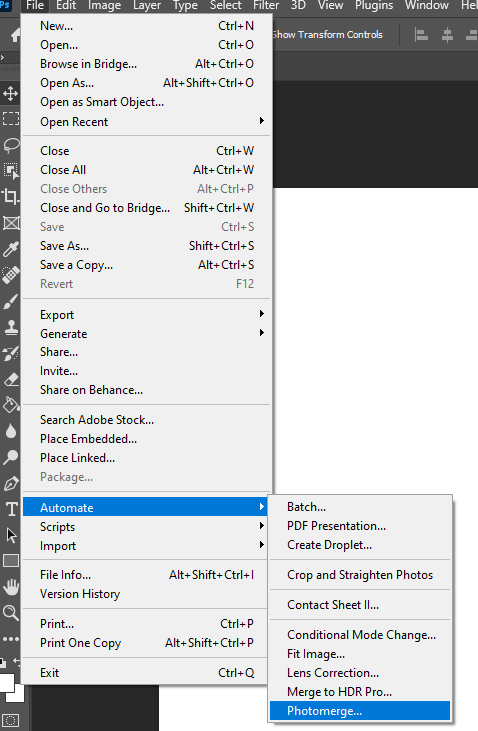I have taken inspiration from David Hockney and have made my joiners of Sticky bay and Le Pinacle. Below I have included some photos to help explain how to make these joiners. First I would export them from Lightroom and into photoshop, there I found the photo merge button which is used to create the joiners automatically.
Editing
Before exporting my images from lightroom I had to edit them all so that they completely matched in colour, for this I had to first start with one photo and edit it how I wanted my joiner to come out, I then selected all the photographs that would be in my joiner and used the ‘sync settings’ to edit all images the same. Doing this it saved me time as I didn’t have to edit all photos separately.
After exporting my images to photoshop I proceeded to make my joiners, for this I started by clicking ‘file’, going down to ‘automate’ and using the photo merge tool to automatically put all my selected photos together.

First Edit 1 
First Edit 2
Experimentation

Drop Shadow 1 
Drop Shadow 2
After I created my joiners I decided to experiment with different features on Lightroom such as adding a drop shadow to try and give the final image depth and make it seem like it has been embedded into the background. I was also experimenting by using the 3D tool and creating different edits of the same joiner and I was able to morph them into different shapes and objects.

This is my edit of a 3D sphere of one of my joiners, I have also changed the background colour, which makes the 3D object in the centre look like it’s floating in midair.

Here is another example of my experimentation with using the 3D tool and have edited the final joiner into a 3D plane.

Above I have chosen to invert the colours in one of my joiners to try and create a different atmosphere and meaning for the final image.
Final Joiners