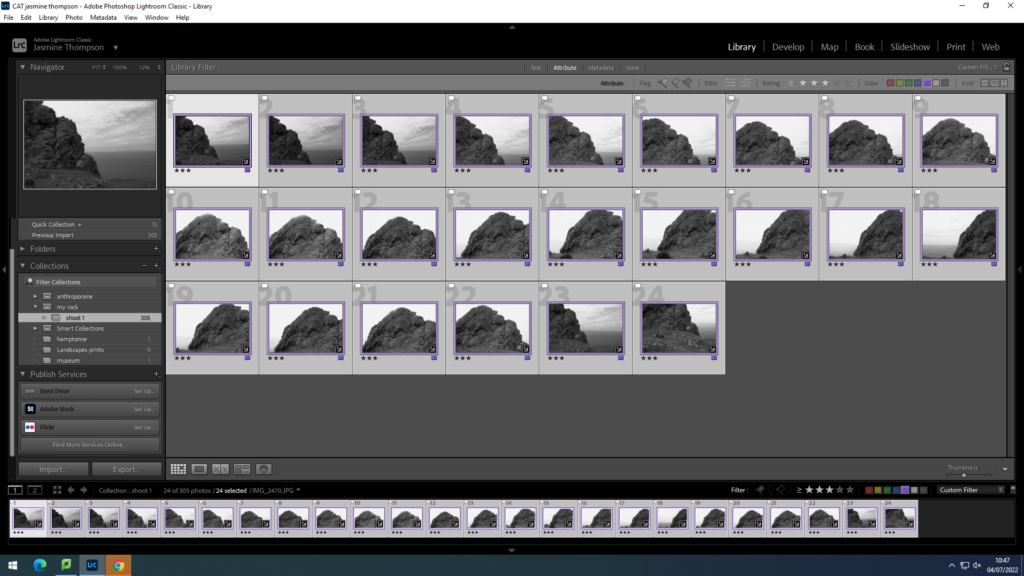
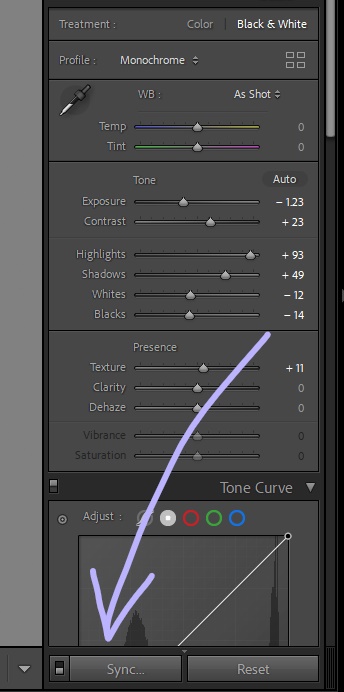
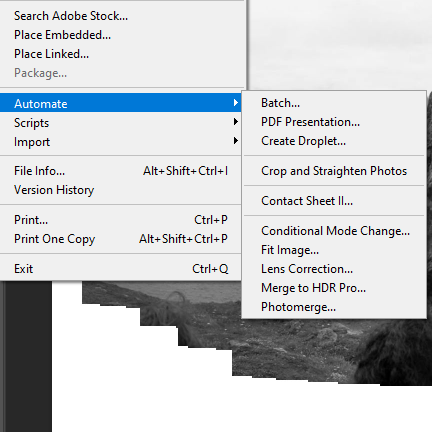
My Joiner

This is the first joiner i made, i decided to make the images black and white to capture the depth and shadows within the rock. I also feel the black and white compliments the solitary feeling of the lonely rock.
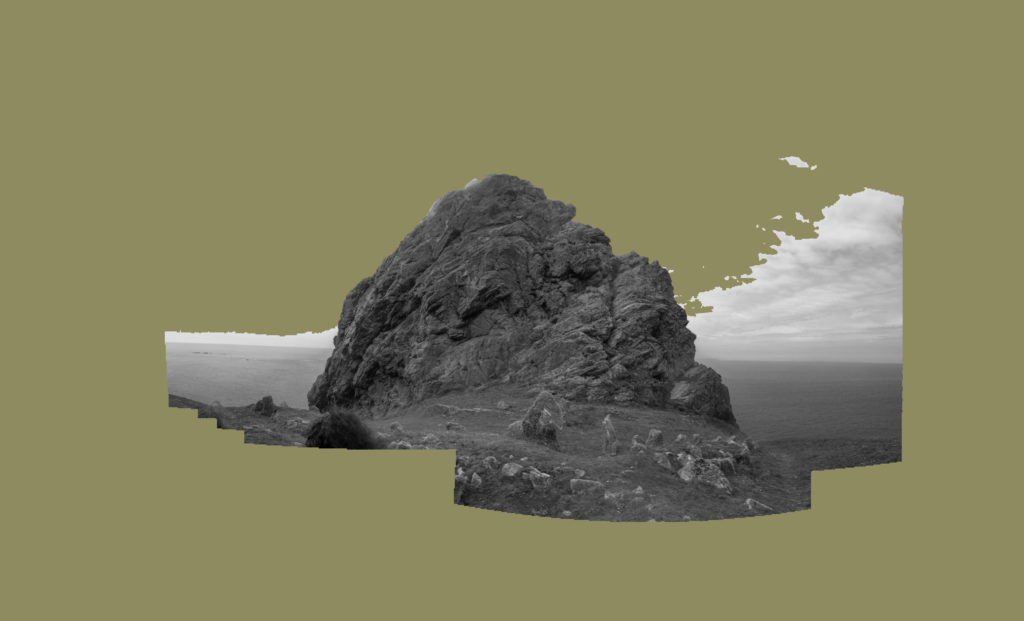
I decided to include a muted green background to emulate the style of Hockney.
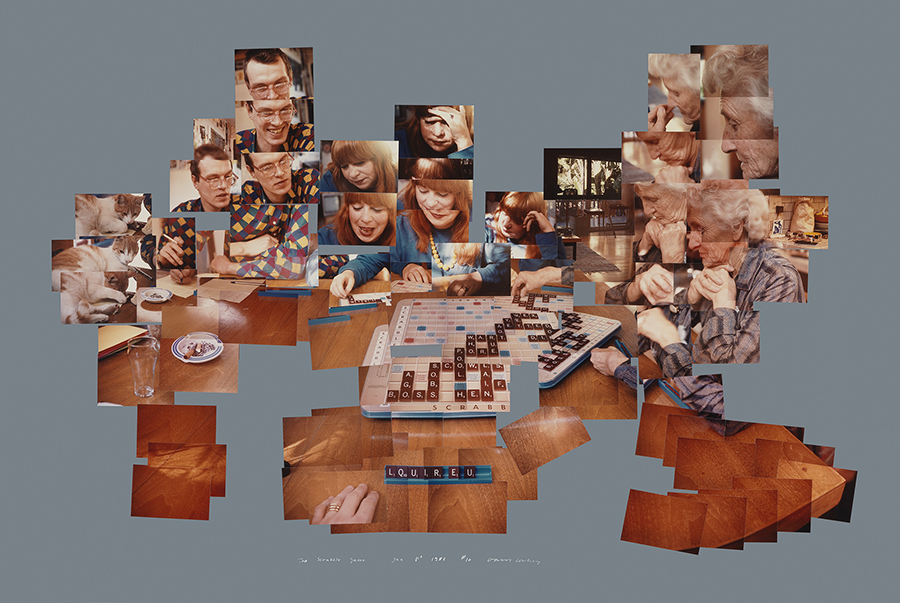
Using photoshop i created a mock up of what my image would look like on a wine bottle.
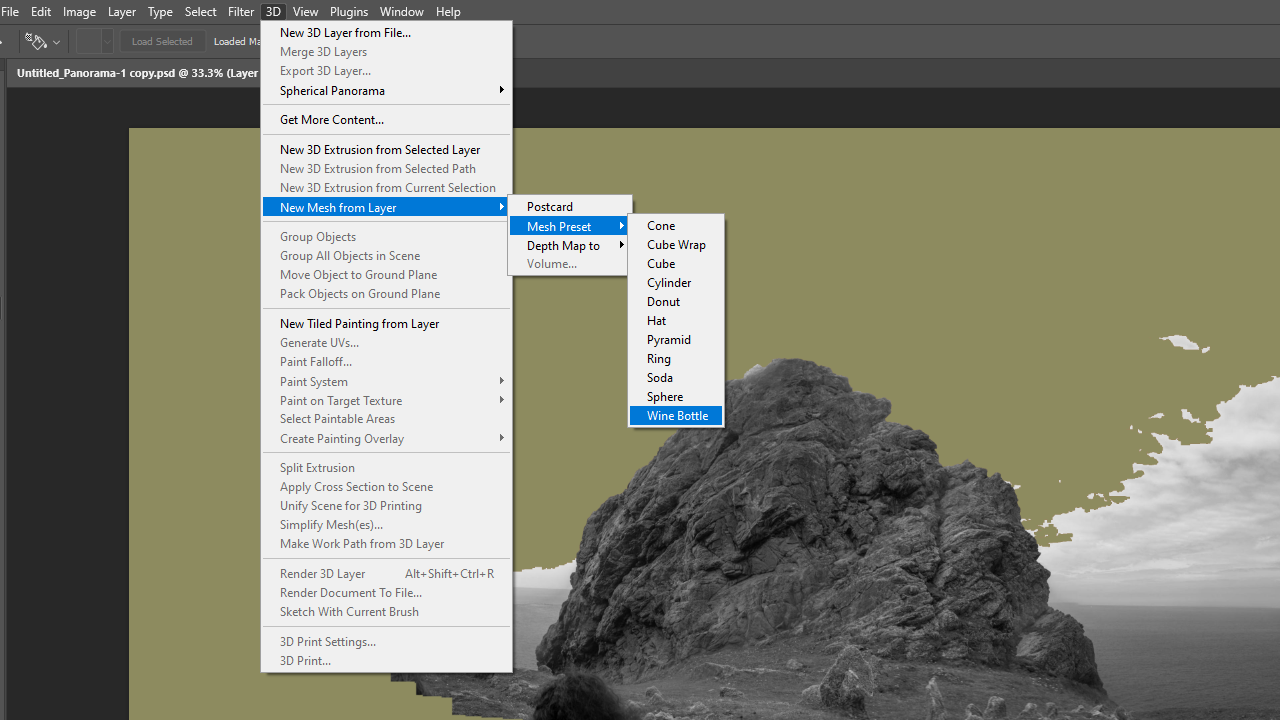
Overall, I believe my joiner turned out well, however, to improve I would take more images so i could make more joiners and test different editing styles. I would also make sure I capture more of the landscape such as the grassy and rocky surface in the foreground.

