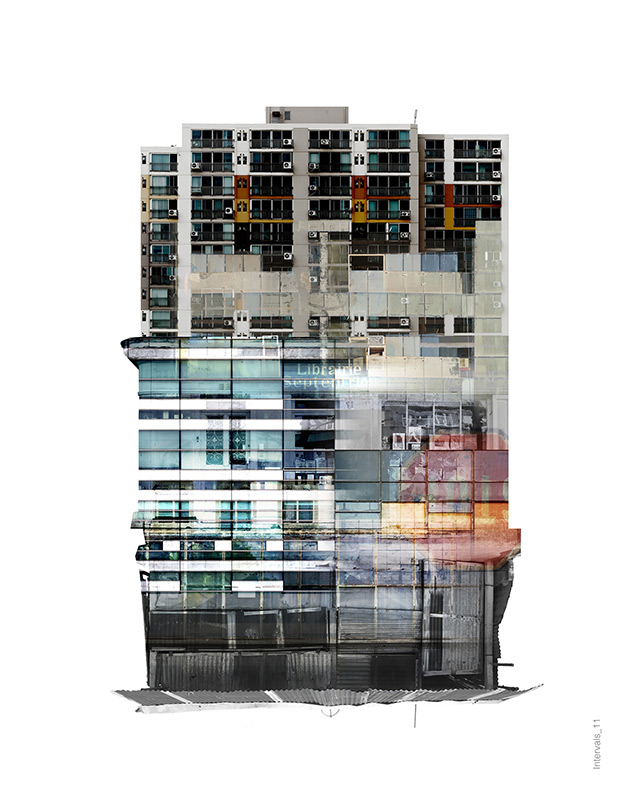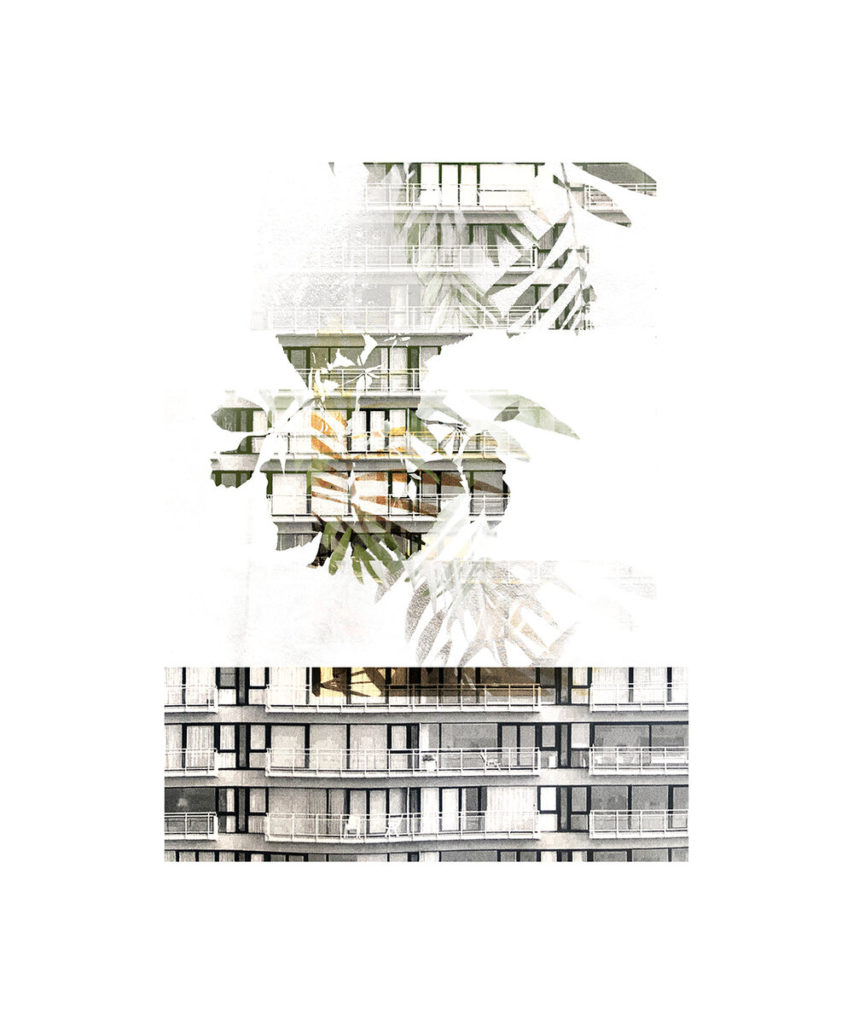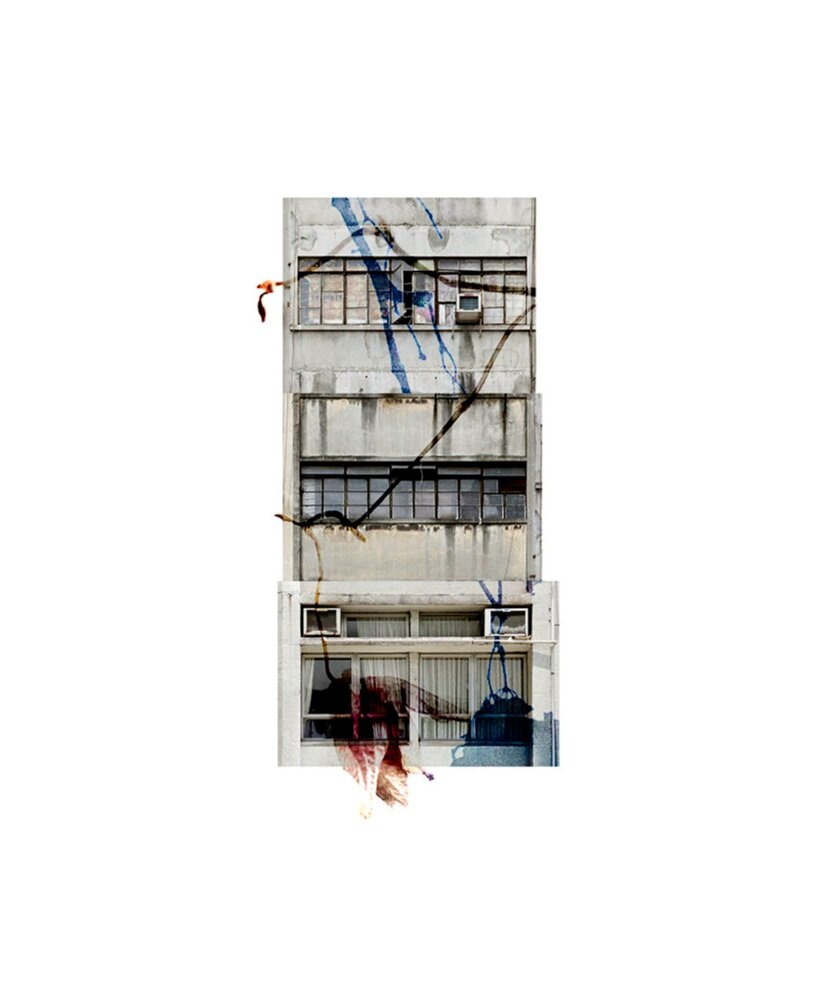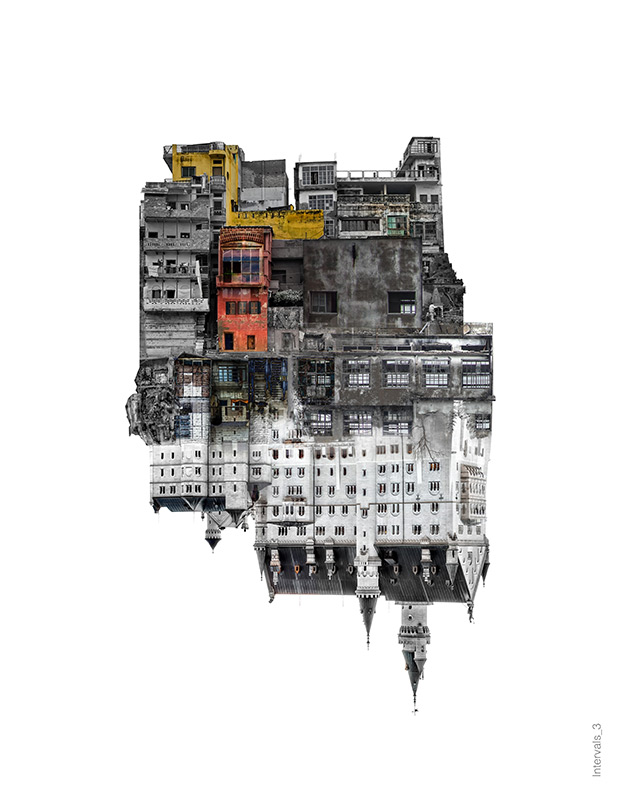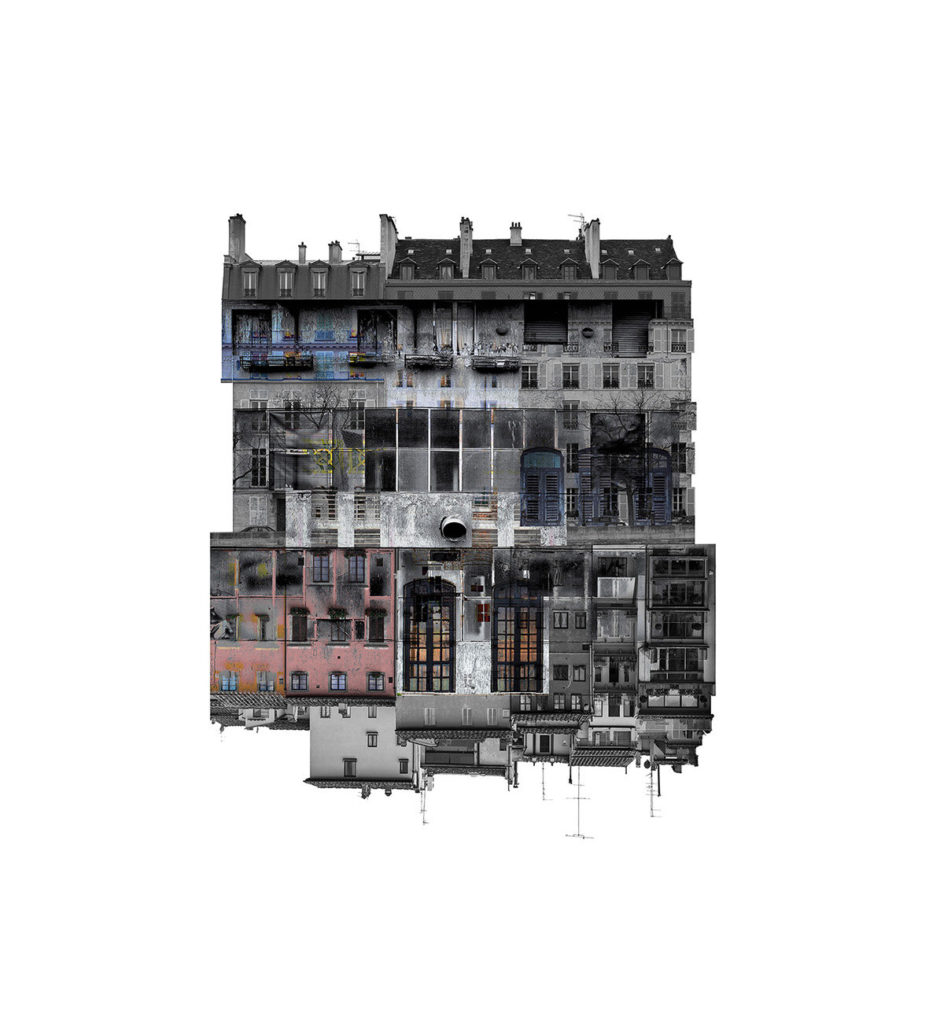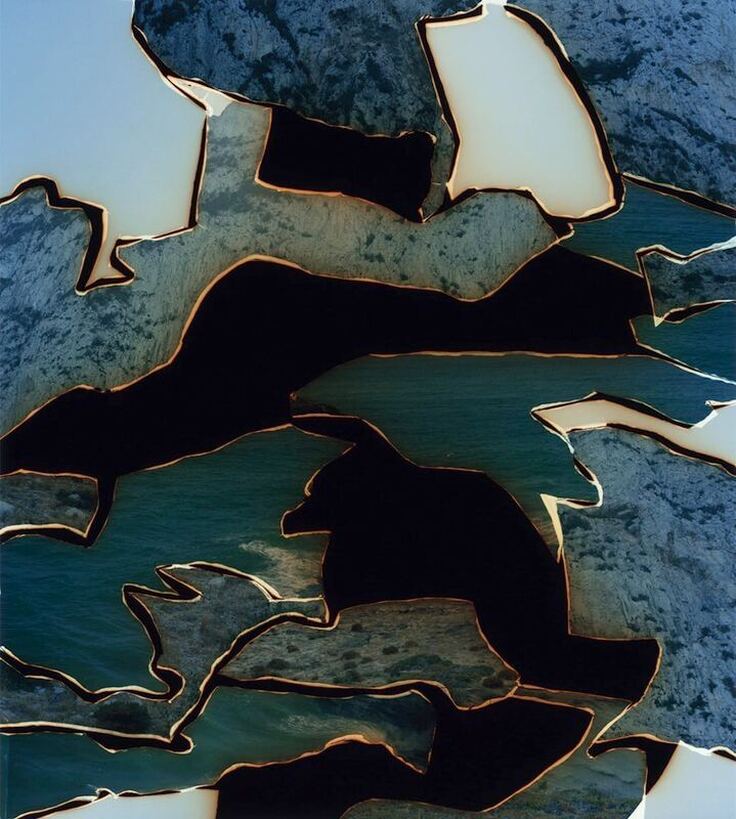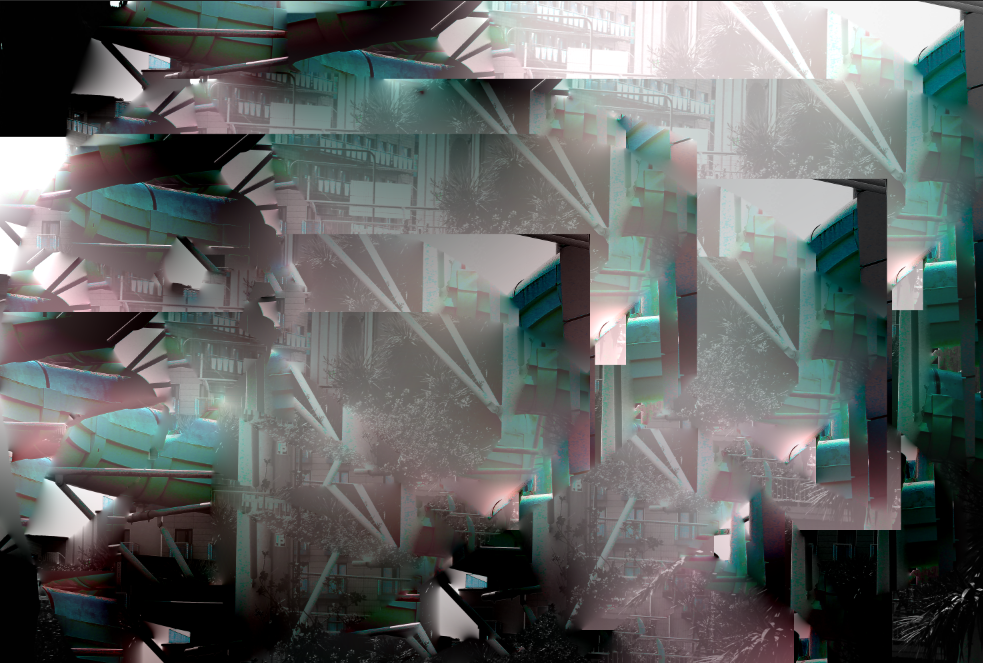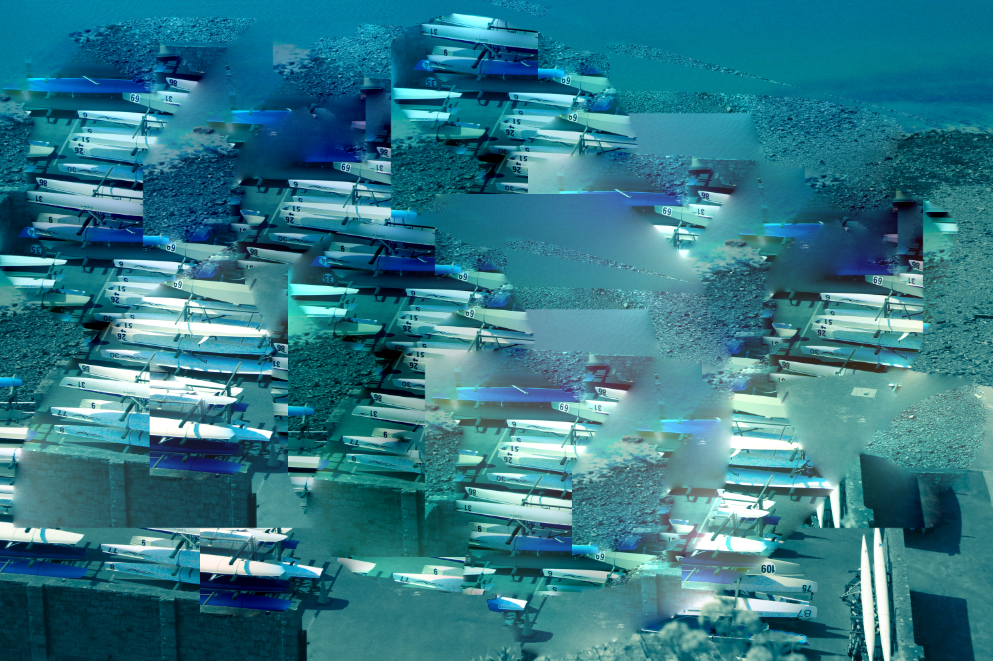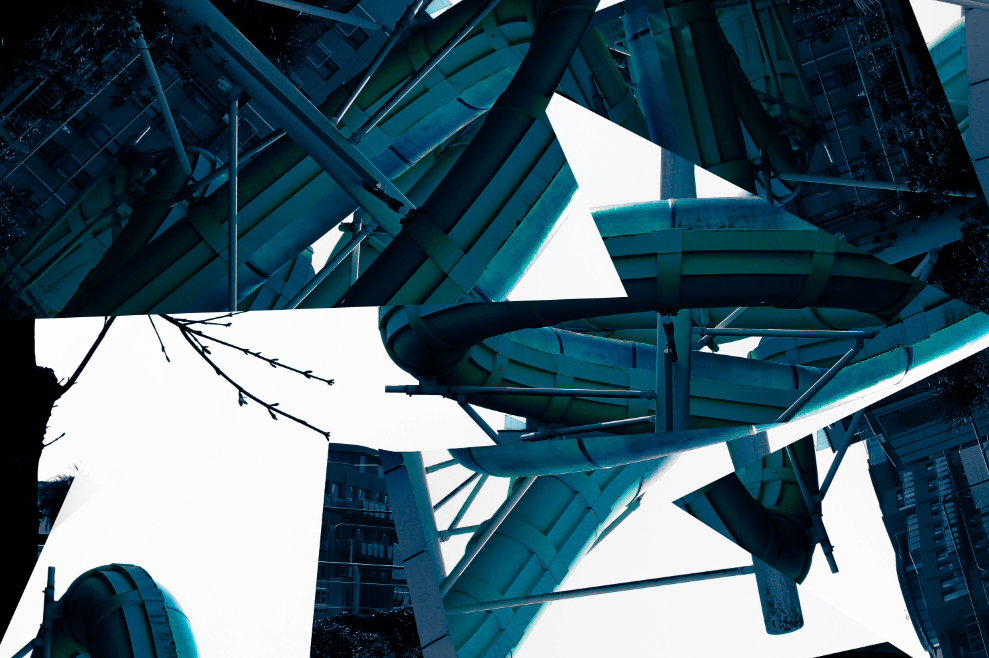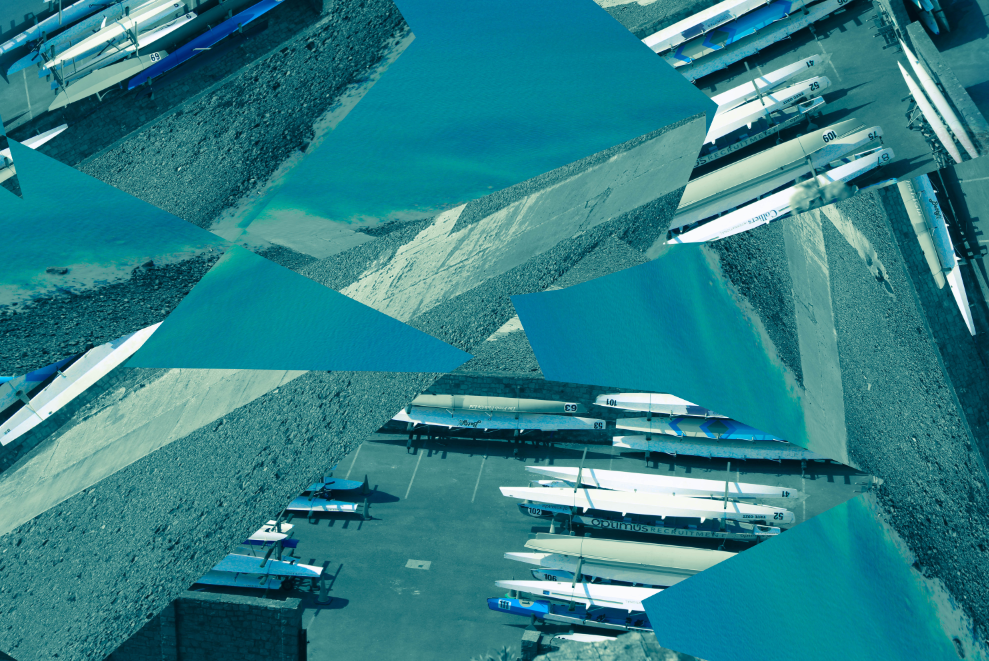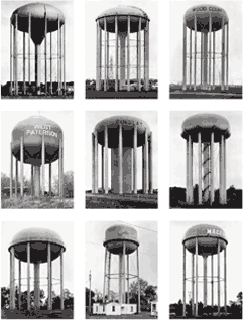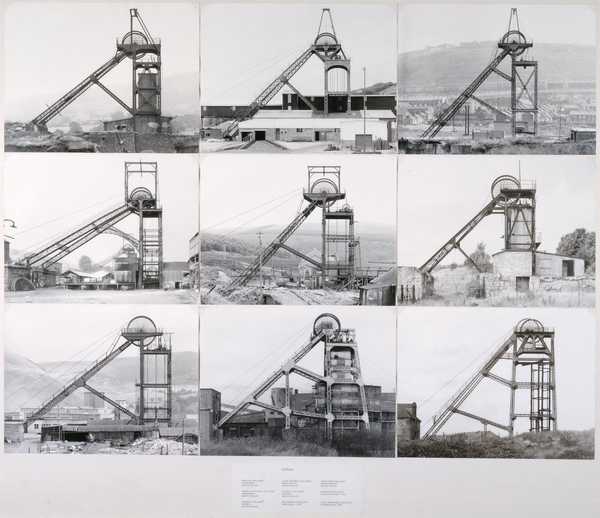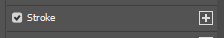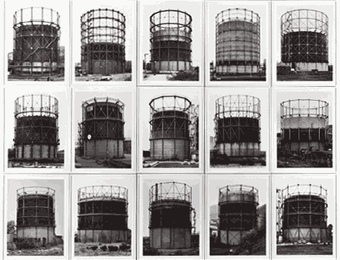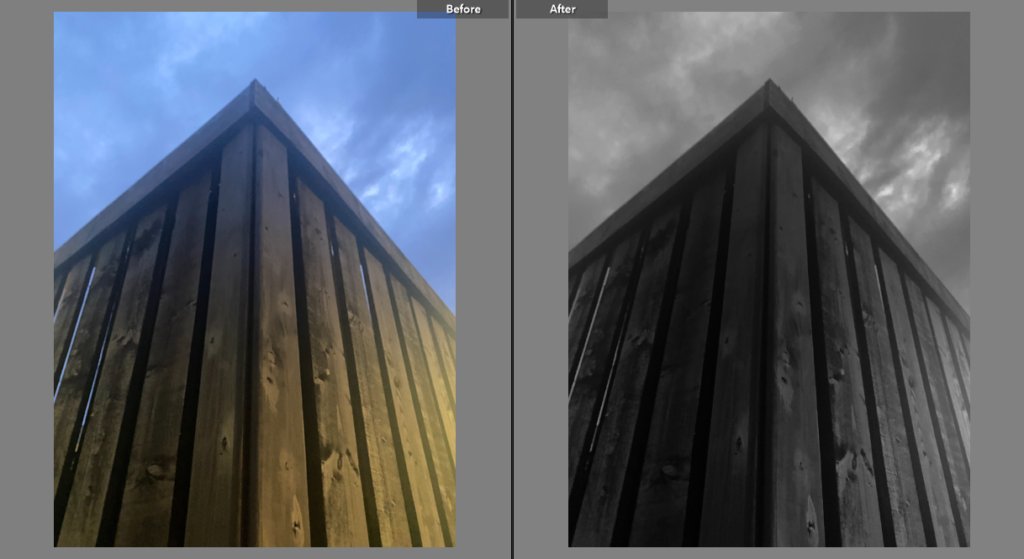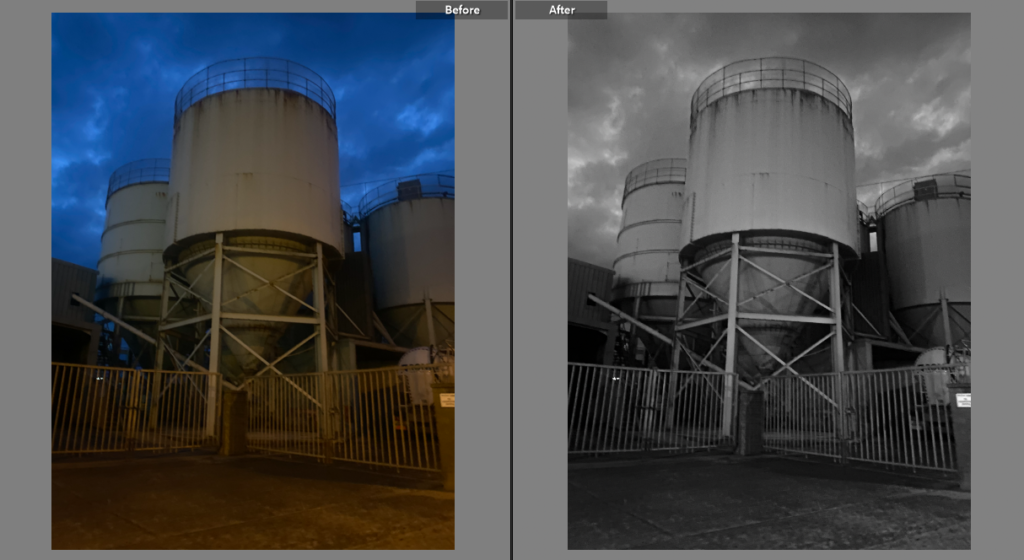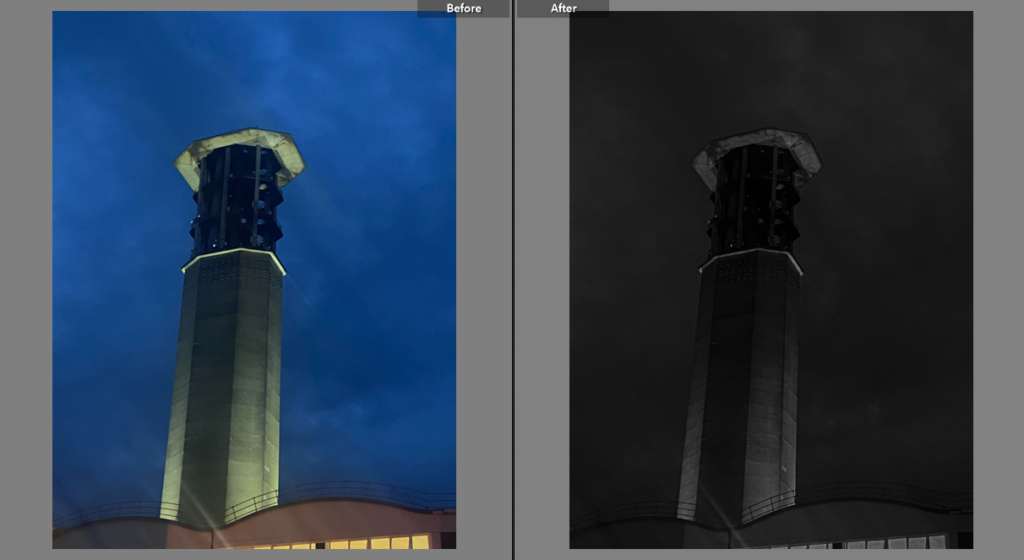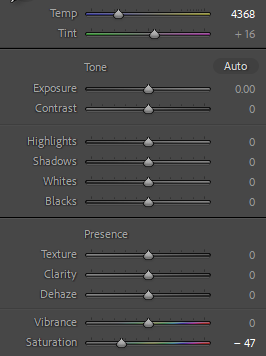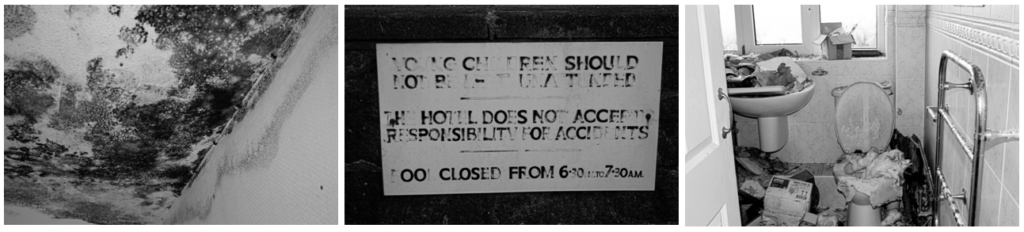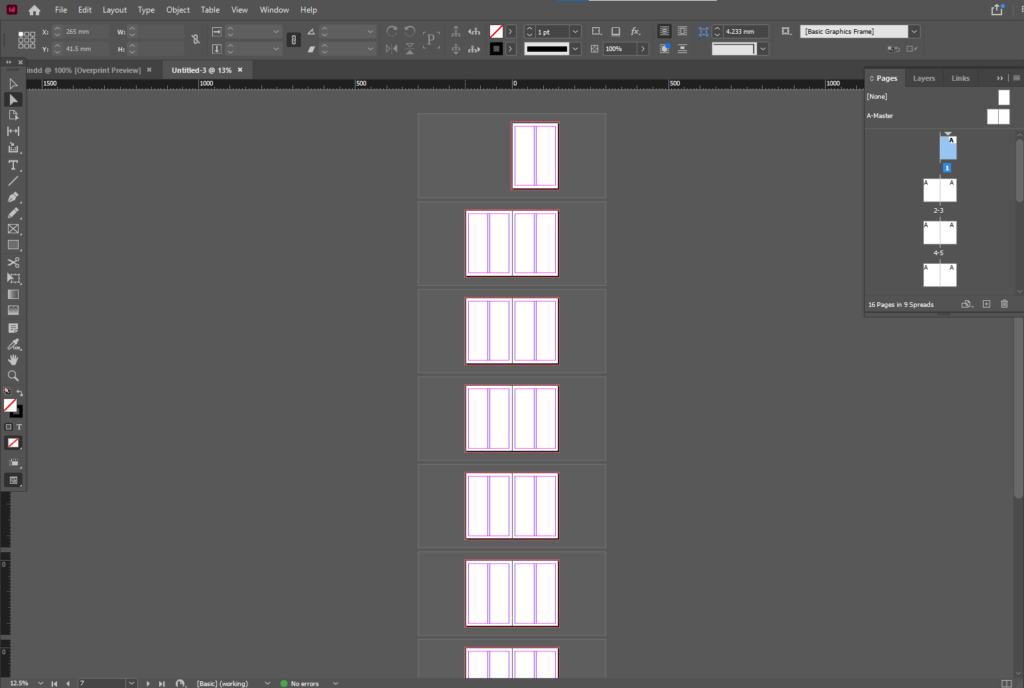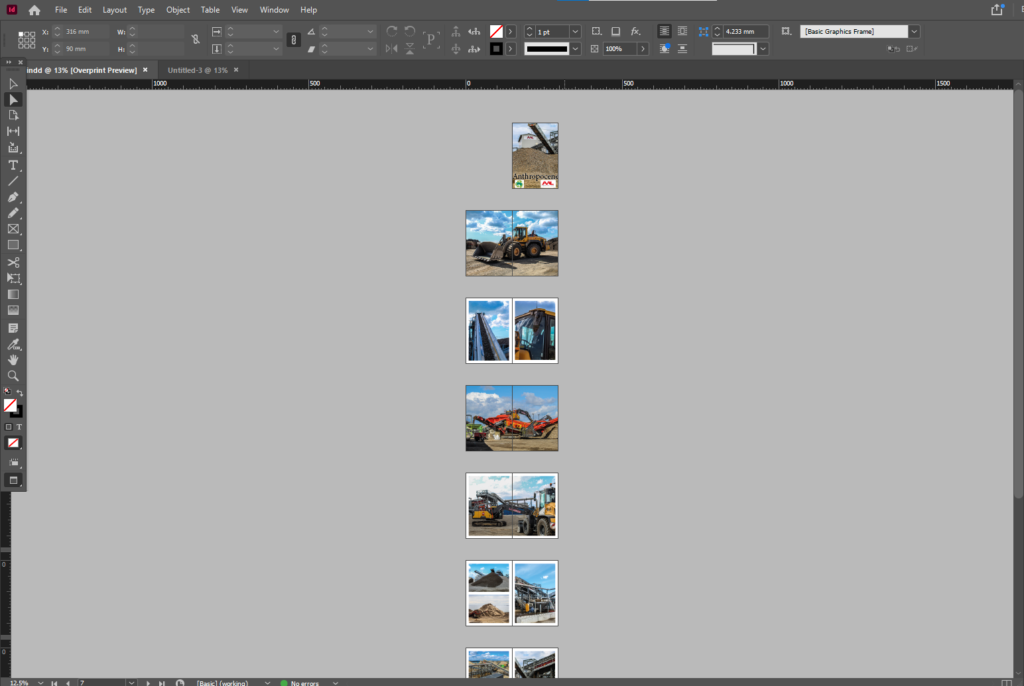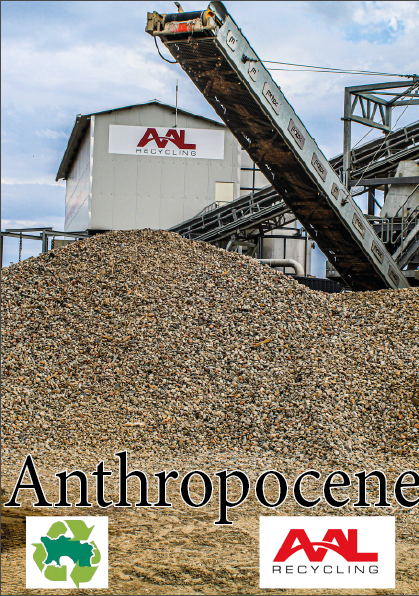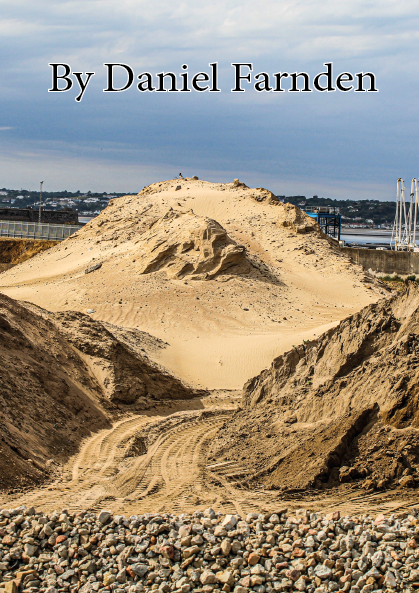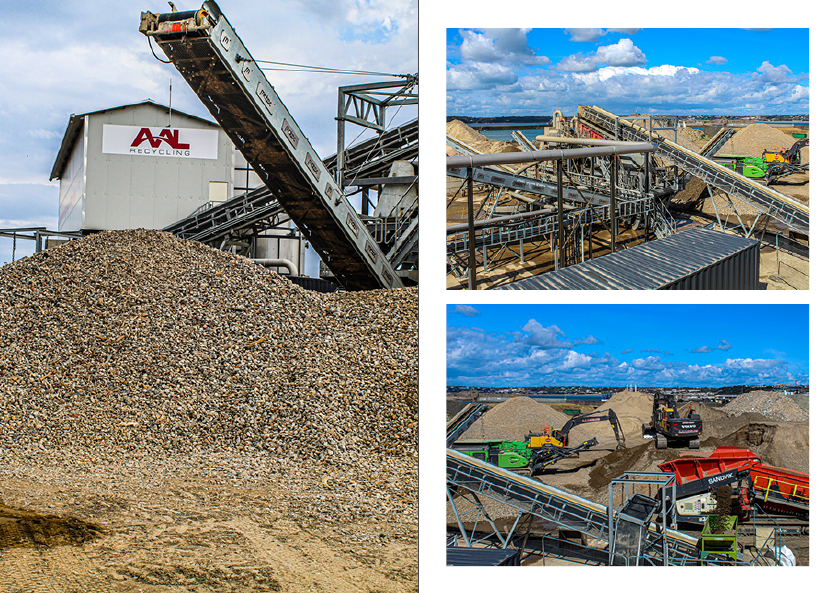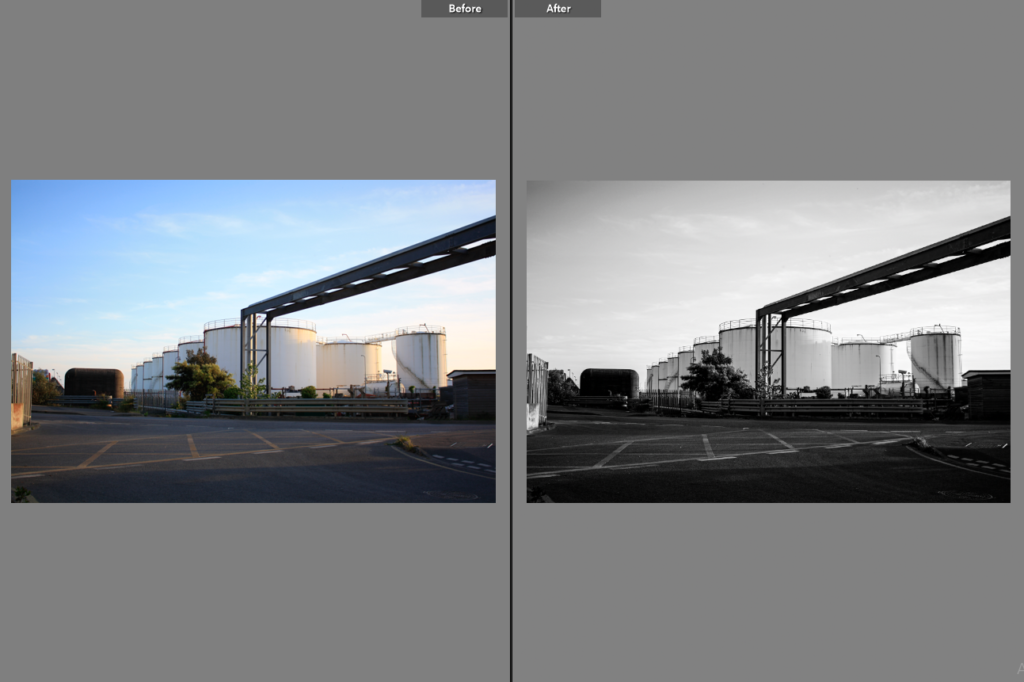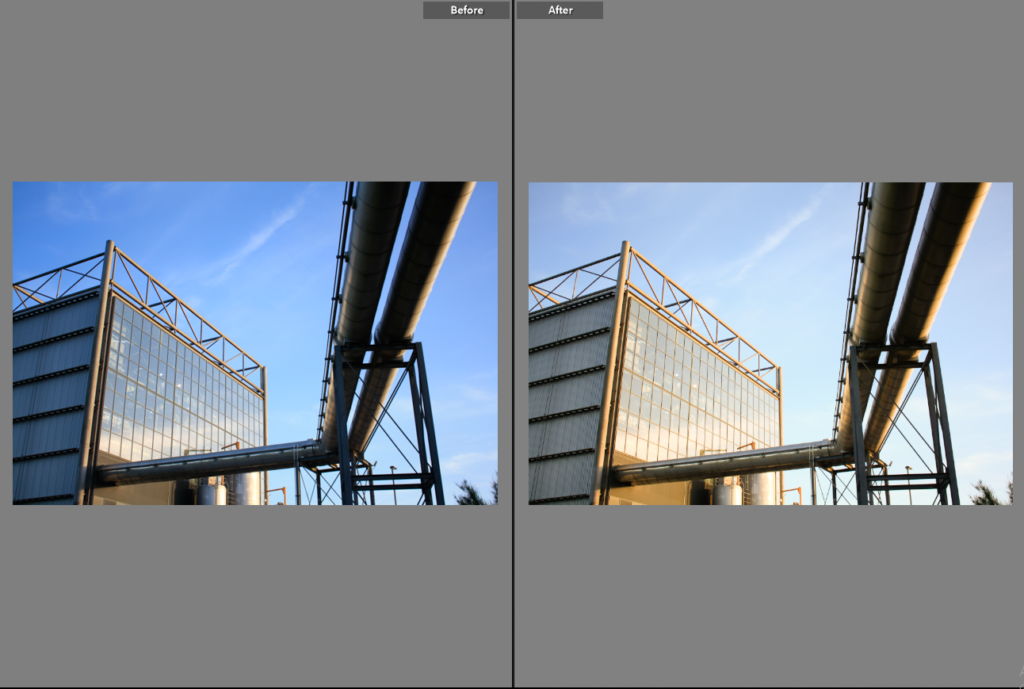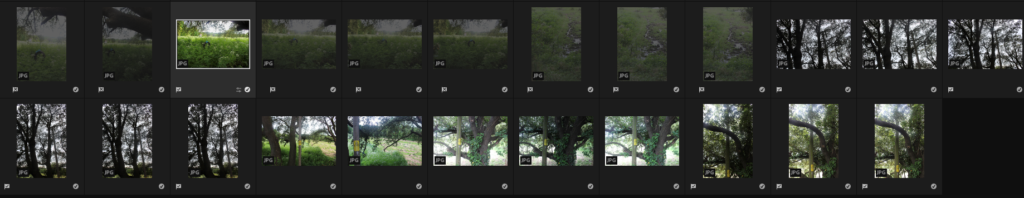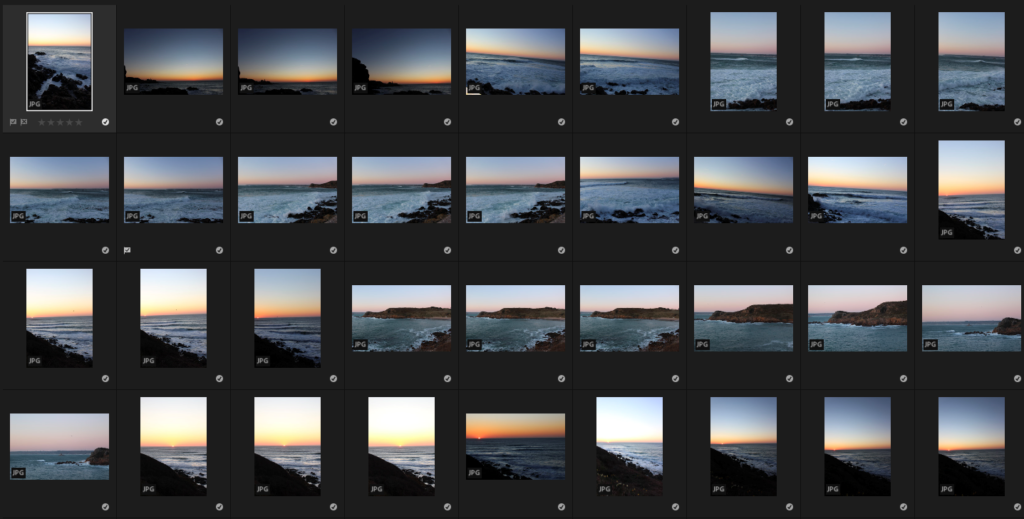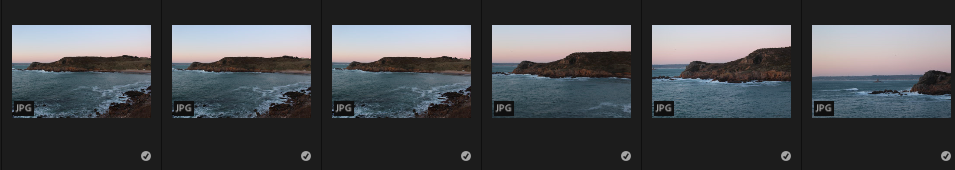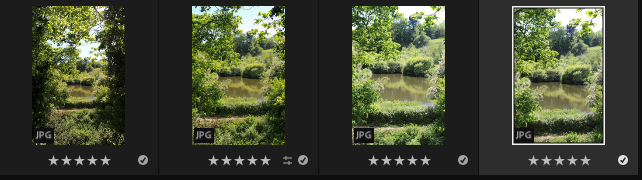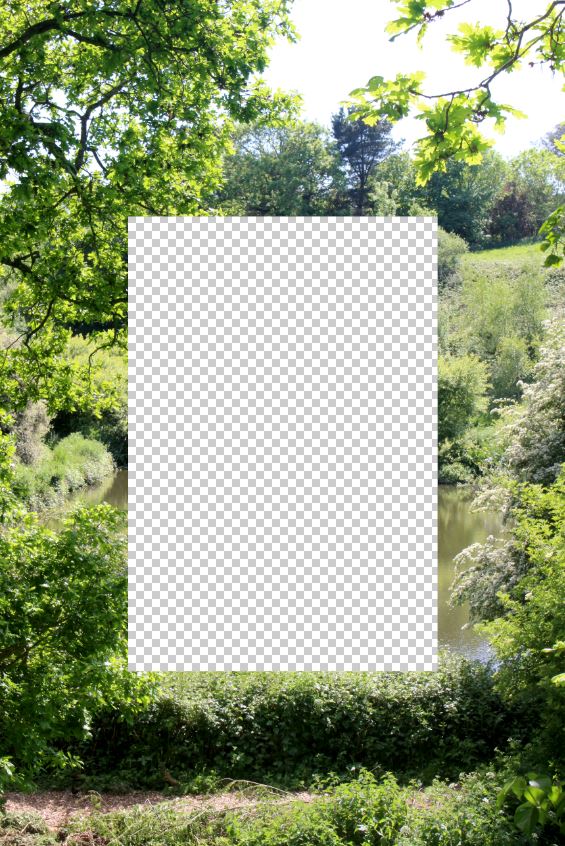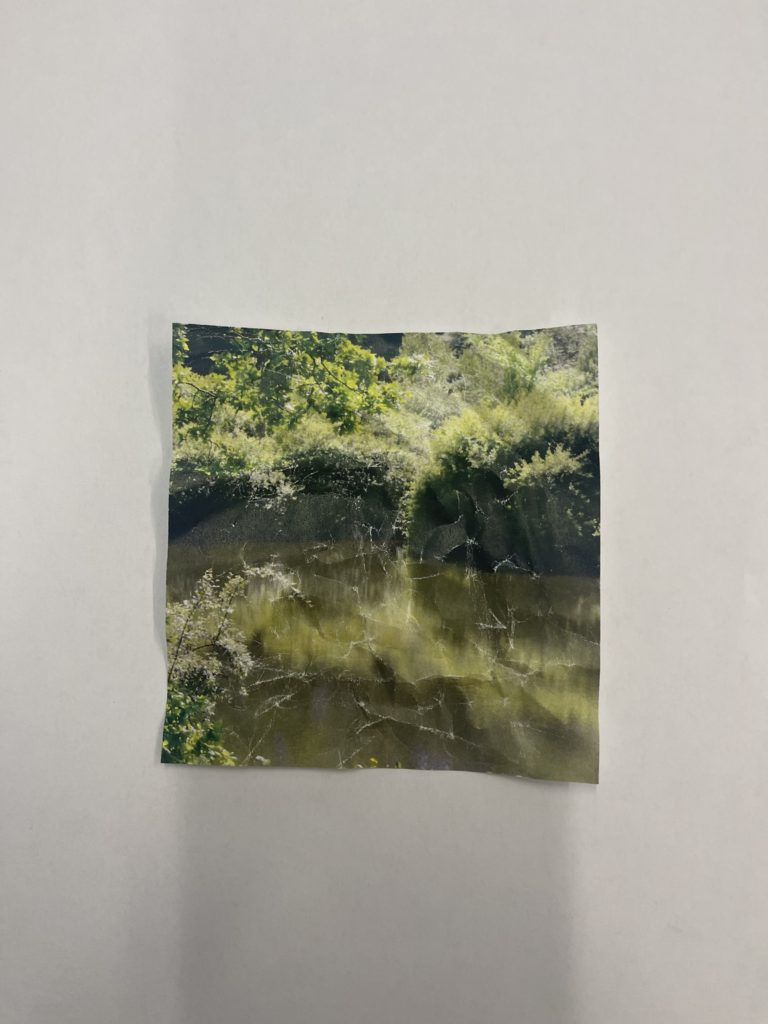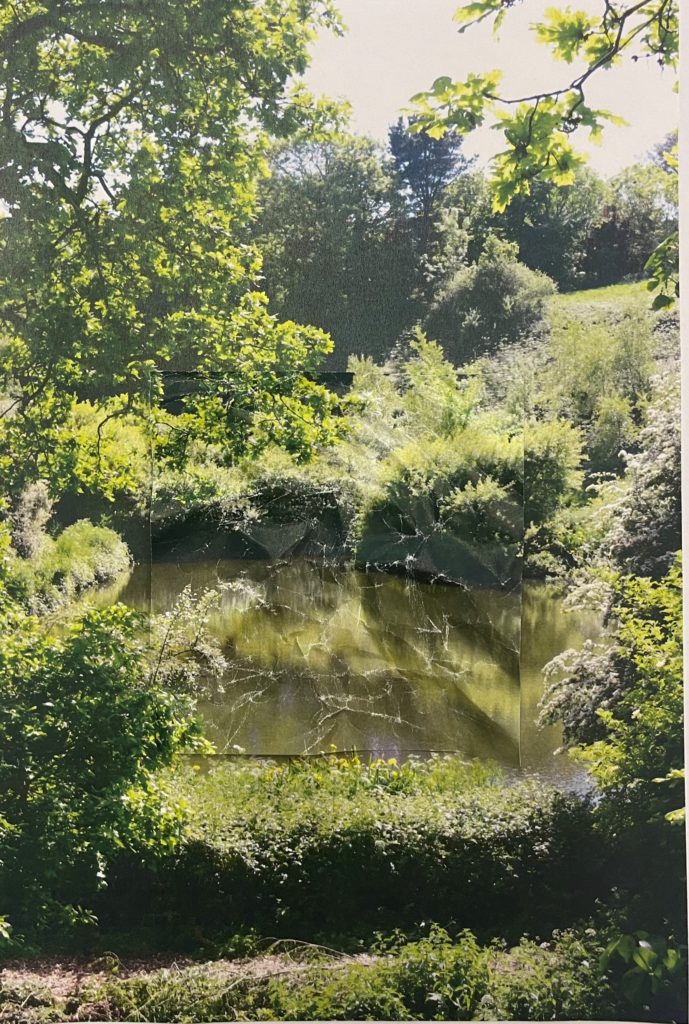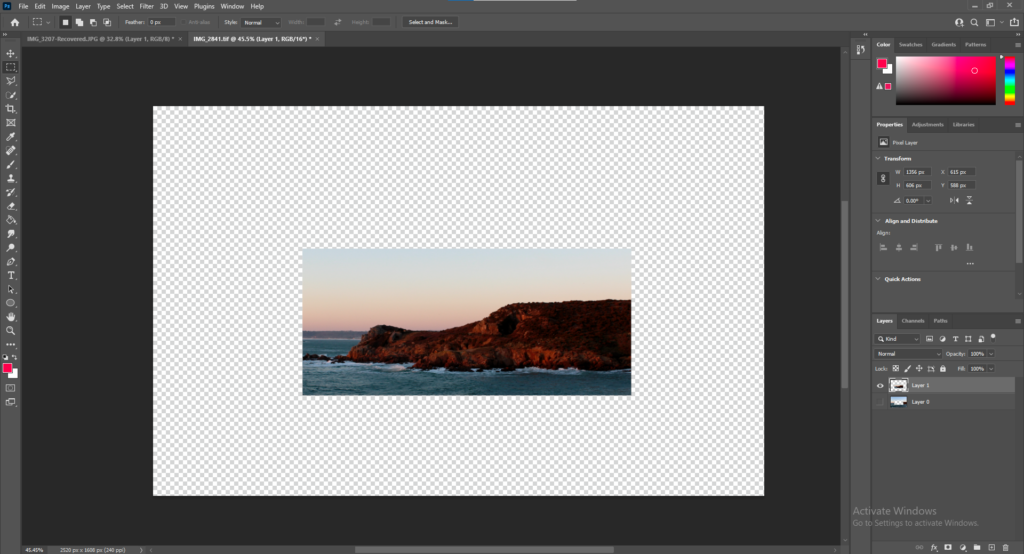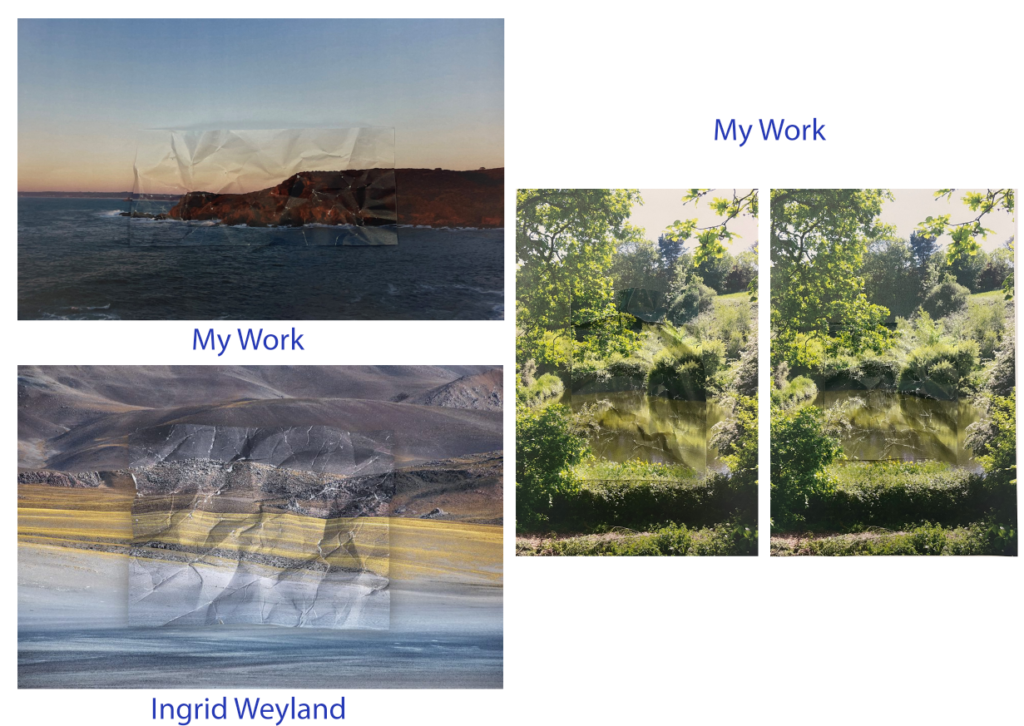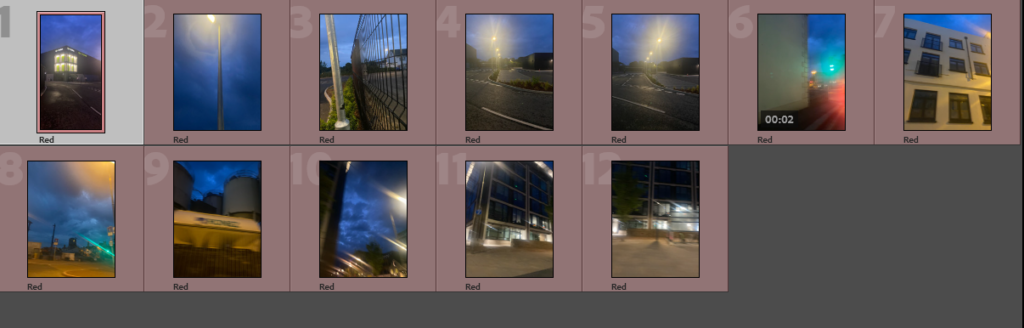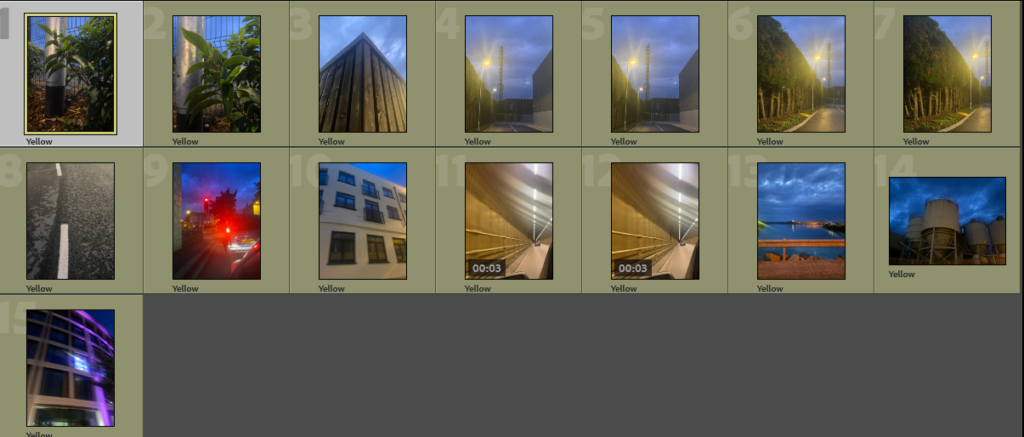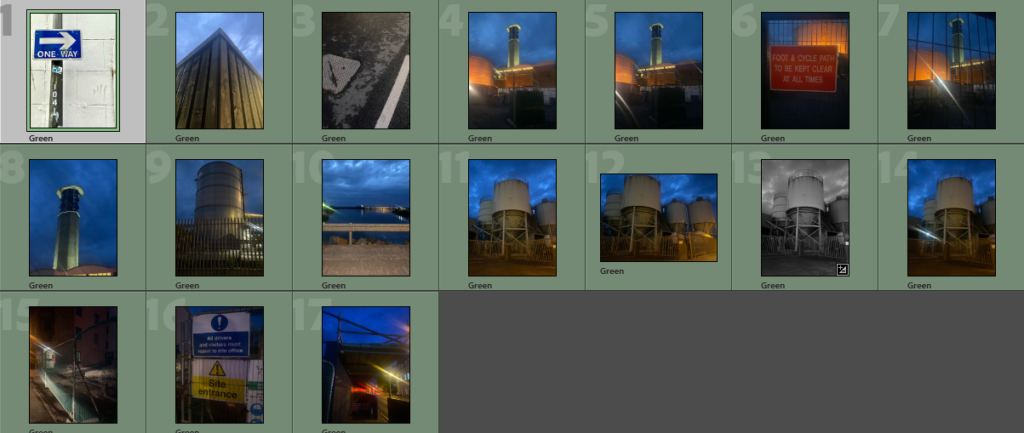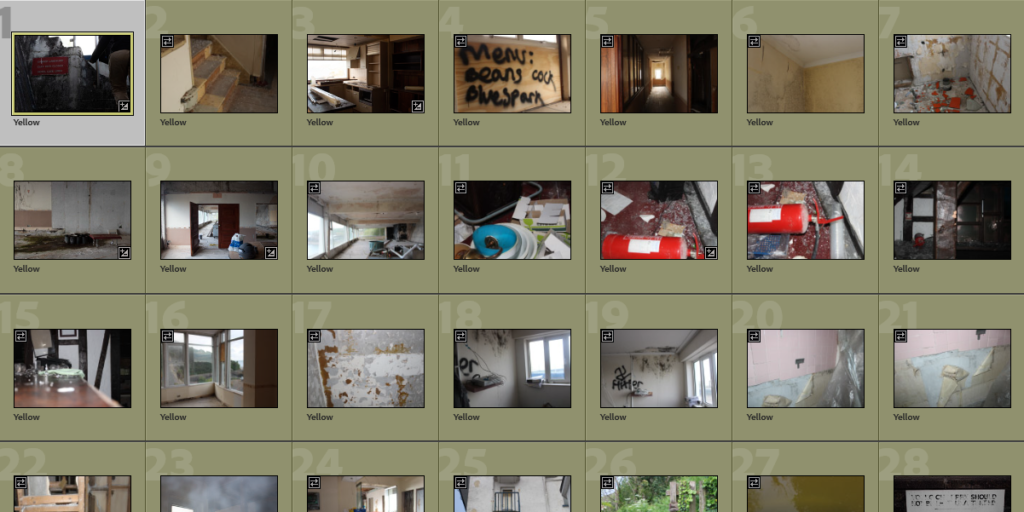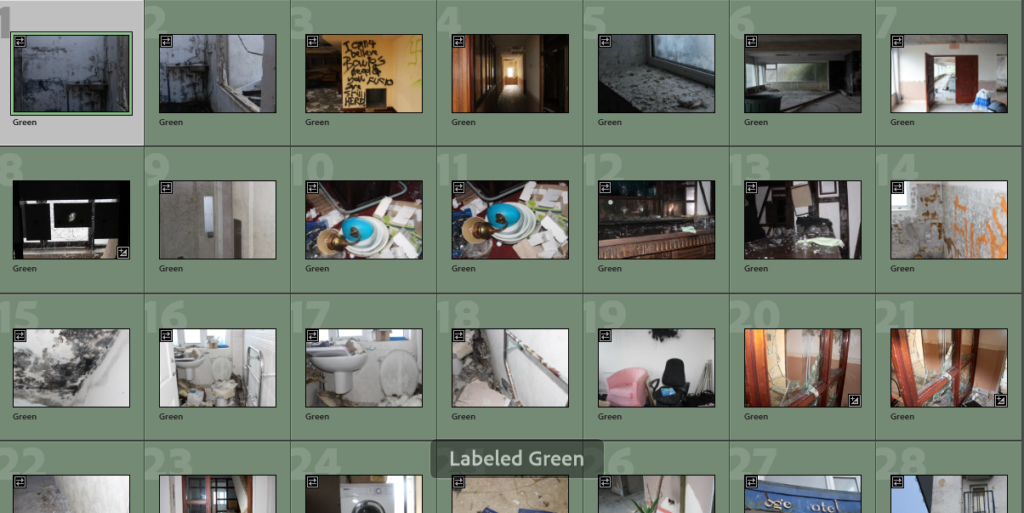For this piece I looked at Laura Romero and Emily Allchurch’s work, to cover the development of urban areas, as well as the identity of them. I used photos from Jersey as well as Brighton.
Laura Roemero
Image analysis
From looking through her work and reading her bio’s I can see how she uses her photography to study the identity of the world around her and in doing so she also finds her. She also uses it to document and interoperate how things change around her such as the buildings. This is something I think I can also show, through the use of abstract, constructed landscapes such as city’s. In this image she has edited together a collection of photos of buildings from her city, as well as changing the colours of them to make them black and white to contrast the brightly coloured buildings to keep it interesting- and also keeping it geometrical / symmetrical.

Emily Allchurch
Series Analysis
Emily’s series ‘Towers of Babel’ is a project in which she attempts to portray city’s in a single photo, showcasing the different history, development and viewpoints within. While not a photographer, Emily creates her work based off of a collection of images which she recreates as one. Her work features old and new architectural styles, which is something I am attempting to include in my final piece too. Throughout this series she really highlights how how the scenery around us is becoming a constructed landscape, a concrete jungle.
The Myth of The Tower of Babel
Emily’s title for her series “Towers of Babel” isn’t just a random name she thought was fitting- it actually refers to ‘The Myth of Babel’ which theorises the origins of multiple languages. It mentions how blasphemed by building the tower of babel to avoid a second flood, and so God created multiple languages so that humans were bound to different linguistic groups and couldn’t understand each other. I think that this is almost a metaphor for how some of the worlds richest people live high up in expensive skyscrapers above the normal people and are so different that we could almost speak different languages- in the form of our lifestyles. This is something Emily captures very well in her series as she includes various different types of buildings from different “classes” of life
Contact Sheet
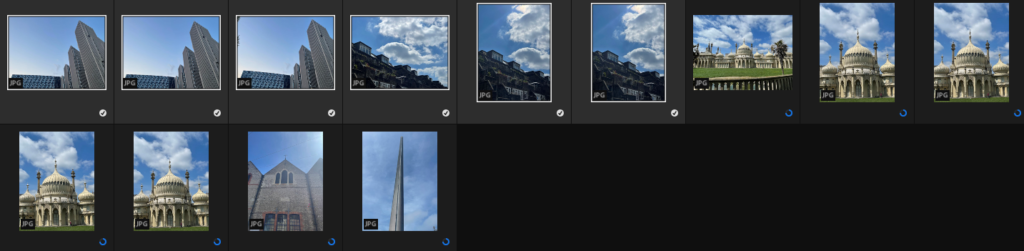
Idea

My idea was to use a combination of photos to edit together in photoshop similar to the style of Laura Romero by placing photos of various different architecturally styled buildings over a photo of a brutalist-style flat block.
Final Piece & Process
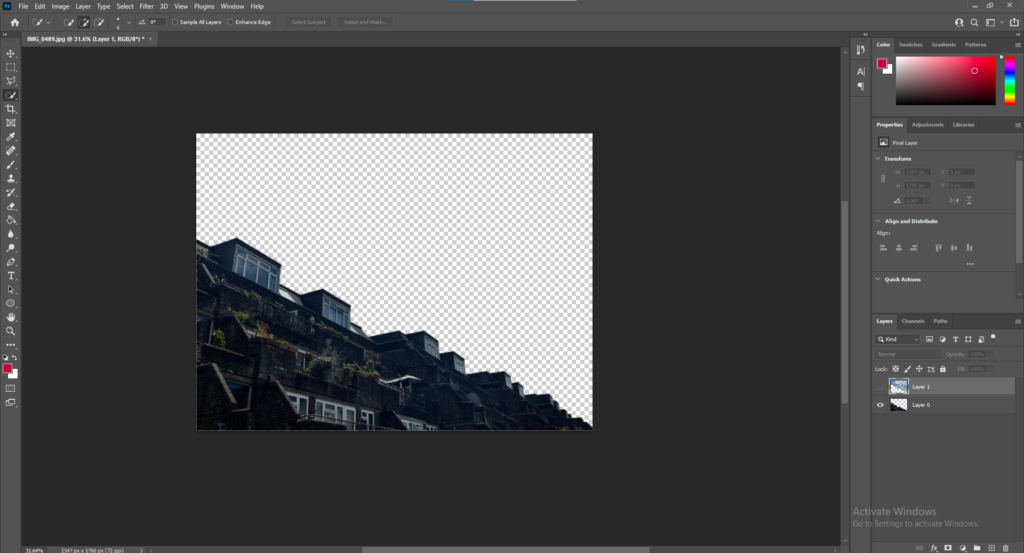
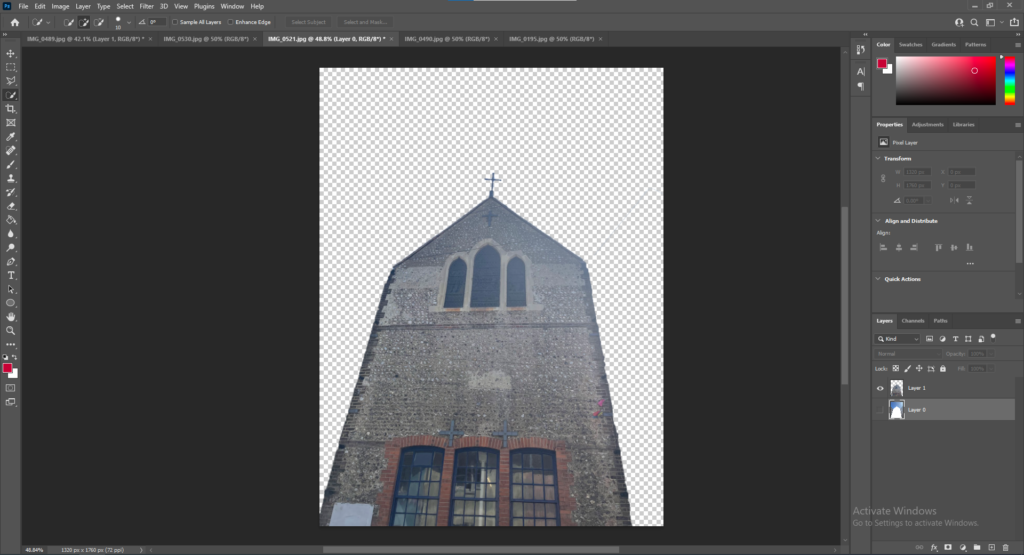
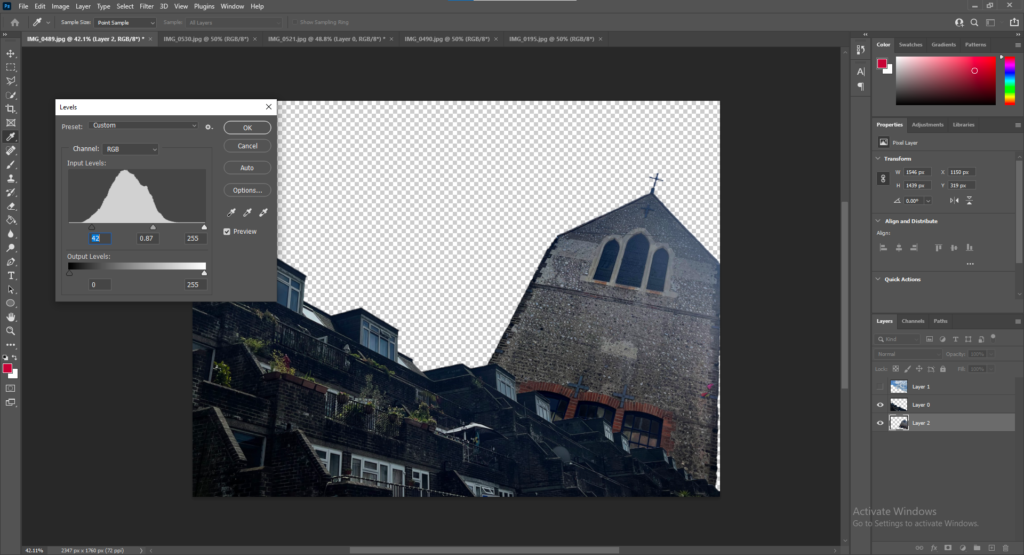
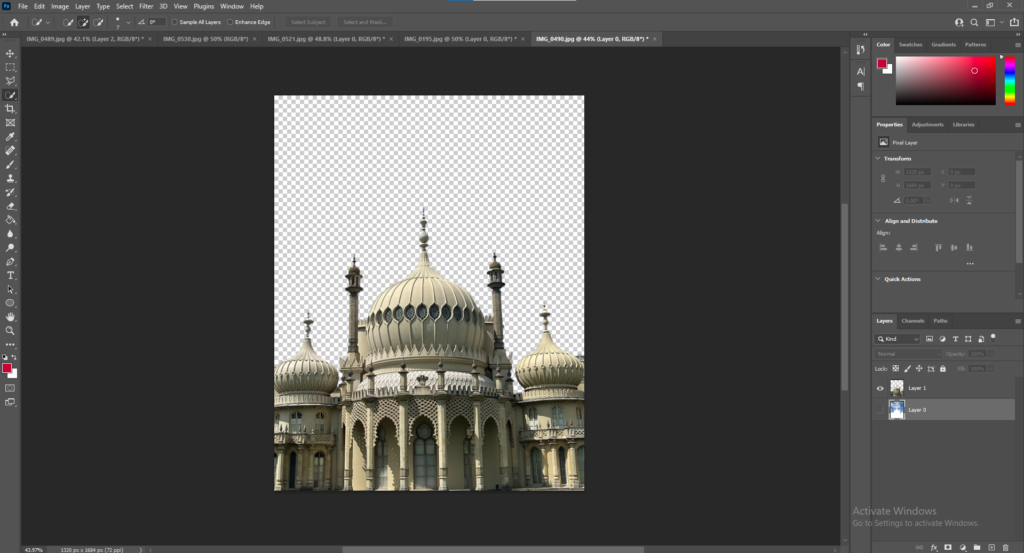
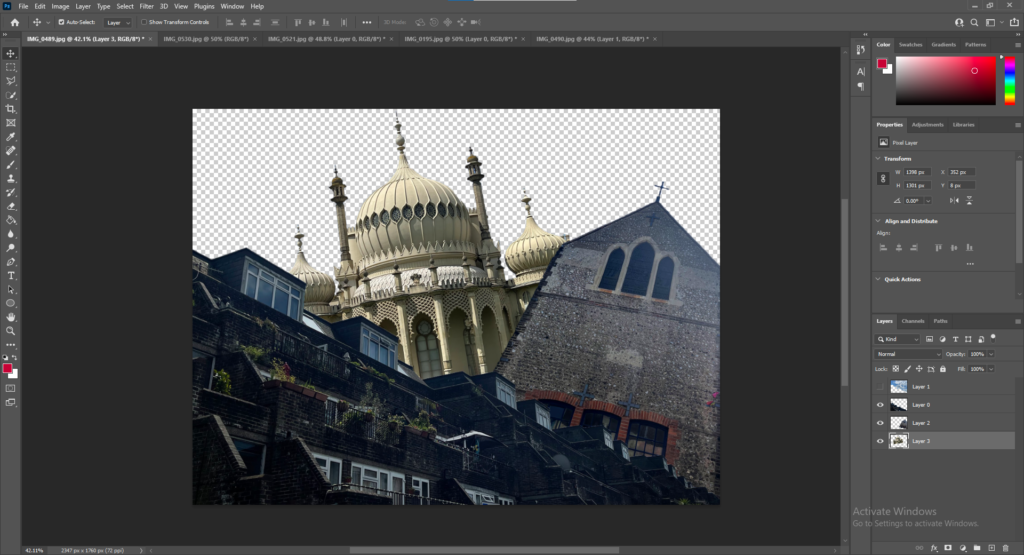
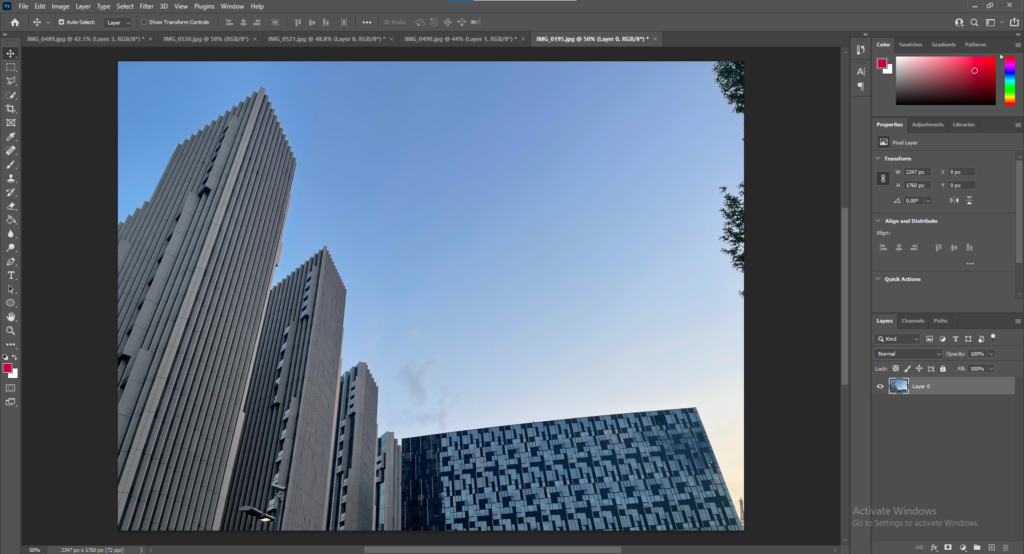
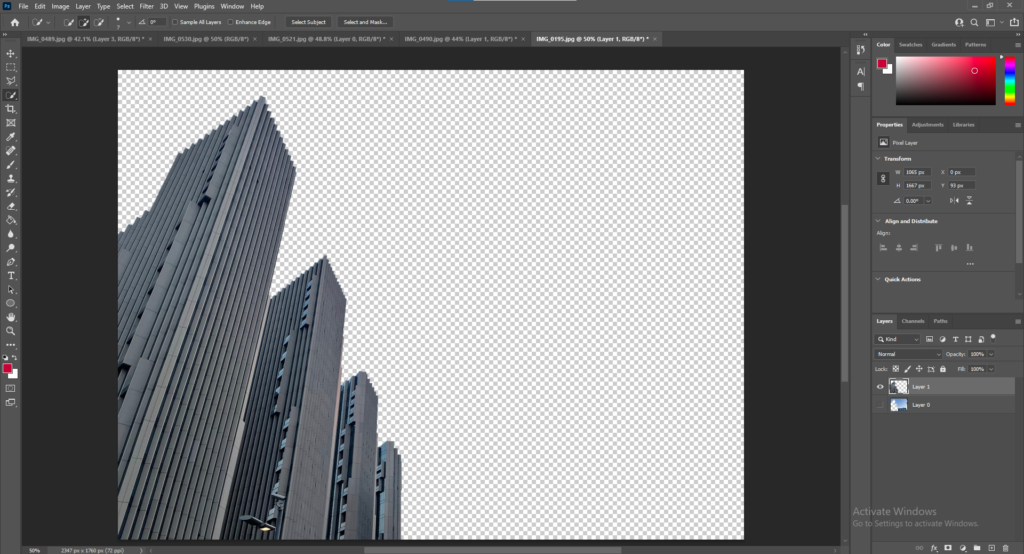
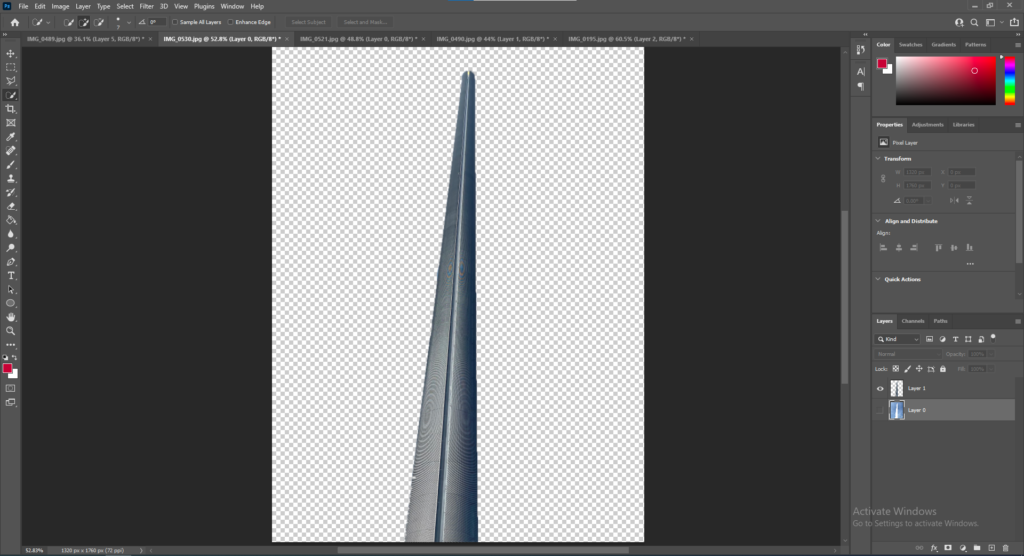
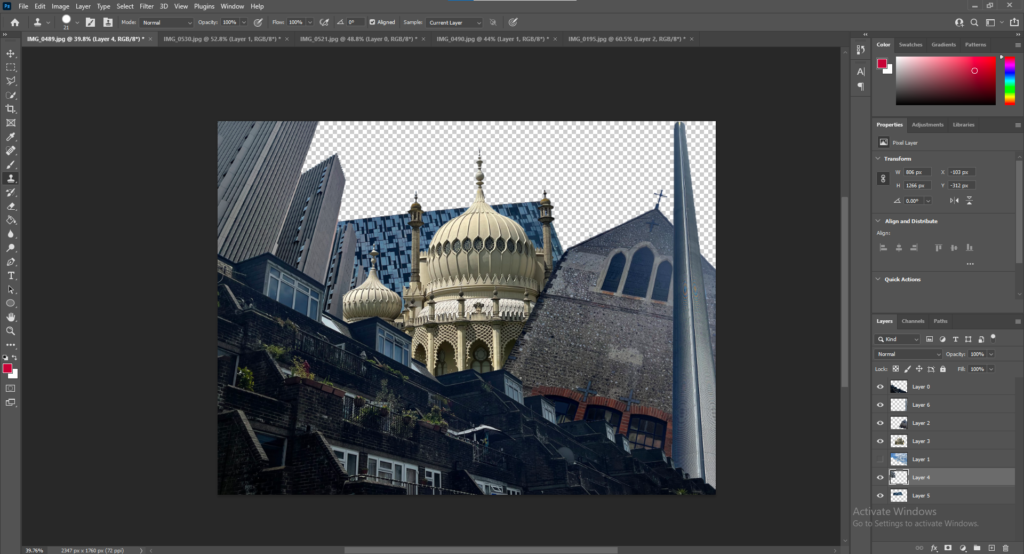

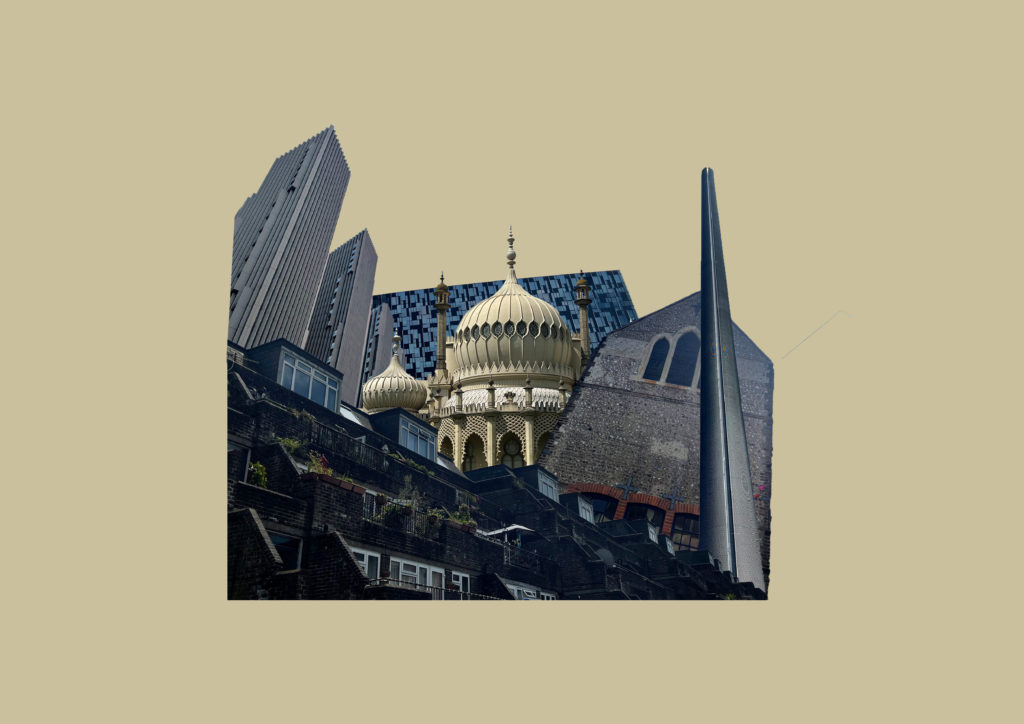
Evaluation & Comparison
I feel like this piece definitely displays various different architectural styles from different time periods, such as the Chinese/gothic/indo-saracenic style of the Royal Pavillion pictured in the centre, as well as the ultra modern skyscrapers of the London skyline– and some brutalist styled flat blocks. In this piece I have combined Laura Romero’s style of stitching together different building styles as well as Emily Allchurch’s theme of combining buildings from different times in history- all to create a sense of how an areas identity can develop over time.