About –
Naomi Whites photography consists of using light to transform a plastic bag image fluidly, such as a water current will do as it is a continuous movement which is being forced, so that it becomes organic instead of non-biodegradable that threatens nature. Naomi White states how there are endless possibilities with using plastic in photography as it allows to begin recognising the way it responds to touch, surface, its weight, etc and how it may cling to other elements and create the effect of something which can be seen as out of this world through what it creates. In my own work, I have focussed on using a plain background, consistent of Whites work, but I will also move into photoshop to experiment with different filters and techniques of editing to create different ways of showing the weird yet unique way plastic bag photography can be used to show how it is damaging nature.

Examples of 
Whites work
Editing photo 1 –
Experiment 1)
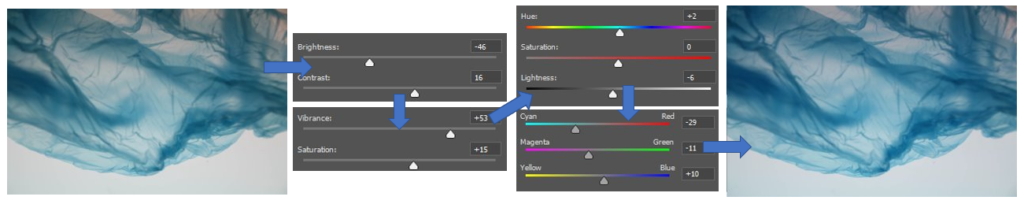
For this edit, I wanted to start off by adjusting the photos brightness and vibrancy which helped the photos vibrancy of colours to stand out well so that they wouldn’t get lost when I adjusted the contrast and saturation because I wanted to get rid of the yellow hue at the bottom of the photo because I wanted it to be white. To help further this edit into having a white background I adjusted the hue and lightness slightly which began to control the yellow hue more then to make sure that it was gone I adjusted the colours of the photo such as the cyan and blues which helped to make the colours more vibrant, similar to Naomi Whites work. I really like how this edit turned out because I will use it further in my work as a basis when editing further because I think that this will make the photos appear as if they are stronger and finer in quality.
If I were to do this edit again, I would change the positioning of the photo through the use of flipping it upside down as I think that it could create an image of an iceberg or icy area as the darker parts of the plasti9c bag that have been layered on top of each other create darker areas which add dimension towards the photo to make it appear as if it is 3D and a mountainous landscape.
Experiment 2)
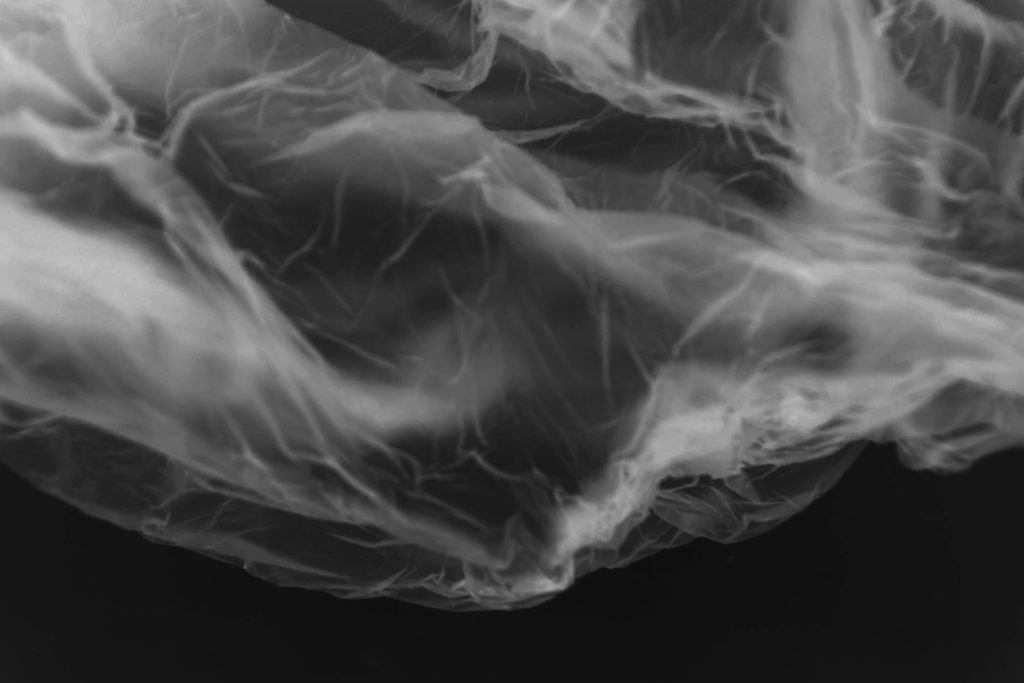
For this edit, I really liked how it turned out began by inverting the image on photoshop which gave it this effect of an X-Ray, I thought that this was really effective because it makes the creases of the plastic bag more defined and as if you are looking at an X-Ray of something peculiar which helps to create a story of what it could be. I then began adjusting the contrast because I wanted the highlights of the creases to be made easier to see but not be too harsh so to stop this from happening I brought down the contrast because it helped to control this effect. As there were colours which were still beneath the overlay of being inverted, I was able to adjust the hue and saturation because I was able to control the blue/cyan/white colours in the photo underneath which made the darker blues appear brighter when inverted whereas the cyan and whites became darker as it switches them around. If I were to do this edit agai9n, I would bring it back into photoshop and experiment with different ways of cropping the photo because I think that there are various creative ways which the image could be manipulated which could help to drastically change the emotions created by the image.
Experiment 3)

1 
2 
3
For these edits in photoshop, I think that edit 1 is my most successful because I used the ‘Colour balance’ where I selected ‘Mid tones’ which helped me to be able to adjust and transform the different colours and how strong they may be. I started off with the cyan which made the bottom of the photo brighter in colour but then I decided to change the magenta colour which created this effect of an Ombre throughout the photo which starts off as pink to purple then blue. I really like the way that edit 1 came out as I think that the white at the bottom, which I didn’t want to change, contrasts against the colours well and makes them stand out as it provides a bright white background for the colours to fall nicely against. Therefore I think that this is able to show Naomi Whites influence throughout my work because of the bright colours which I have chosen to use in an way where they fade into each other, which can be seen in some of her work and I like how this can manipulate the feelings created by the image as it makes it feel as if it is softer and the message of how Anthropocene is impacting the world is considered to a degree but not pushed onto you in a harsh way which can happen.
My least successful experimentation of these coloured images of plastic bags is edit 3 and this is because the pink tones of the photo which I have created in photoshop when using the channel mixer as I brought the red tones of saturation up which made the pink become more distinct in areas such as the left where there are darker parts of the photo, which can be seen to add dimension, but can also merge together and create a large area of colour where there may be no distinct way of determining if the creases of the photo have been brought to life through them as well, which I have wanted to achieve and keep constant throughout my work. If I were to do this edit again, I would make sure to bring in another colour plastic bag when taking the photo through taking photos of them or editing in through photoshop because I think that it would help to bring in a diverse range of colours instead to the photo so that they don’t end up merging and getting lost in itself.
Editing photo 2 –
Experiment 1)

For this edit which I will use as a basis when editing further I wanted to keep Naomi Whites influence fluent throughout my work which I think that I have done successfully as I have been able to control the brightness of the blue plastic bag while making the vibrancy of the blue stand out well and contrast against the lighter colours and the white which surrounds the image which makes it look as if it is floating, which can also be seen in Naomi Whites work. I also cropped the photo because I felt as if there was a lot of excess space from the plastic bag which wasn’t as solid or dark in colour which I would have liked as I can distract the eye from the handle of the blue plastic bag which I really like as it adds this curve to the photo which contrasts well with the other shapes as it gets darker due to the contrast and brightness of the photos against layering of each other.
Experiment 2)

For this image I began by inverting the colours from the blue which made them transform into the opposite ones such as orange/different shades of yellow and orange when it is darker or lighter. To further this effect, I added a tint to the photo which I decided I wanted to be yellow because it would help to soften and smoothen out where there may be a block of darker colours being created such as in the back where the colour falls to a darker orange due to layering of plastic bags which I think helps to create a rustic feel towards the image such as when something has been burnt. I also like how the blue background is constant and solid throughout the back of the photo as it can make the photo appear as if it is floating through an area, which I believe makes this image successful through the way I have edited it because it makes it seem unnatural and strange.

I also wanted to experiment with bringing the image into photoshop and transforming it into black and white because I think that it helps to create the impact of an X-Ray towards the photo and to help create this feeling, I further transformed it through bringing the brightness down in photoshop which made the darker areas contrast heavily against the white which I used to brightness to create this effect by adjusting it. I also decided that I think that cropping this image would make it appear to be more effective as an X-Ray of a plastic bag, I decided that this section of the photo would be most effective to crop to create this effect as it is where the plastic bag is most in focus and makes it appear to be the centre of the photo which could symbolise how dangerous it is due to what it is made out of.
Experiment 3)

For this edit, I experimented with the ‘Posturise’ effect in photoshop which manipulates the photo into appearing to be cartoon like as the blocks of colour become solid, making it look 2D instead of 3D which I have done previously throughout my work. To control the colours of the shades of blue I adjusted the ‘blue’ on channel mixers in photoshop and the ‘green/yellow’ as it neutralises them to an extent where they don’t become too overpowering, which I don’t want to happen in the photo as it begins to have the colours in the photo merge together in to one instead of having a controlled individual block of colour. didn’t like using this effect as I don’t think it was successful in showing the beauty of plastic bags which is what I have wanted to keep fluent throughout my work so I would not use this technique when editing photos again in my work for the theme of ‘Anthropocene’.
