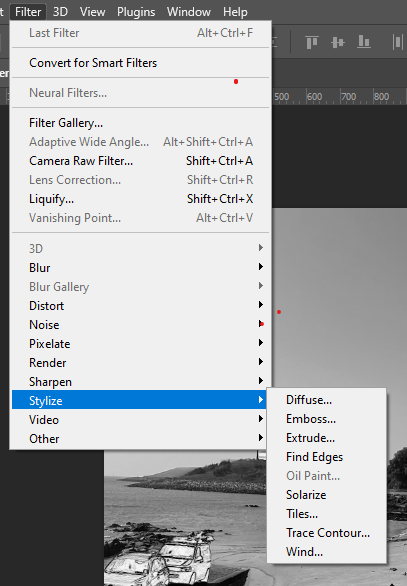For these photoshoots, I travelled to many locations around the St Helier side of Jersey to try and capture my best images which I could use for the urban landscape project. Whilst taking photos I took a range of 150-200 and then selected which ones I believe would work the best for me. After rating my images on Lightroom I decided to narrow it down to a final of 10 images which I knew would look good when edited.
These are my 10 final images for urban landscape:
I selected these as my finals outcomes for the urban landscape photography project because I believe they are the images that came out the best compared to the others. These 10 images were the best from a range of 150-200 images because of the lighting, positioning and angles. I used Adobe Lightroom to edit 9/10 of these images by changing features such as the exposure, highlights and clarity which all had a very good effect on all images.
However, 1 of my images was created on photoshop because of the more advanced features that can be used instead of Lightroom. This image is the first one displayed at the top of the post. I thought to edit this image on photoshop because I had an idea that I believed worked out very well.

For this image edited of Photoshop, I first started off with taking cut-outs of most man made things displayed in the photograph and made all the cut-outs into new layers. After creating all my layers, I highlighted every layer and decided to play around with the ‘Stylize’ tool to see what worked best. Finally, I decided to choose the ‘Find Edges’ feature which makes every layer highlighted stand out more than the rest of the image.