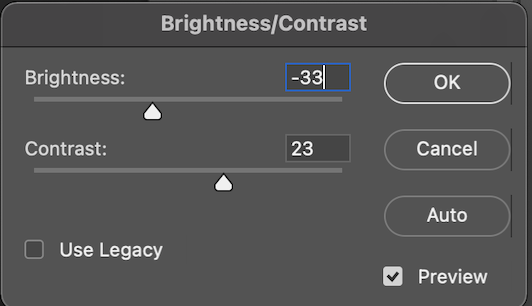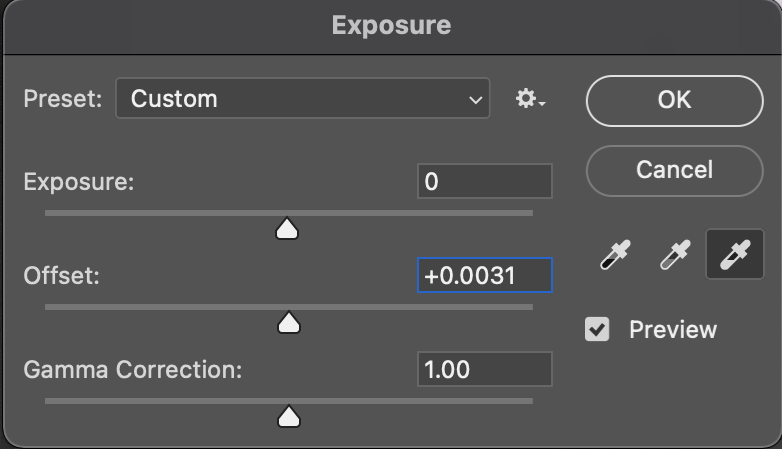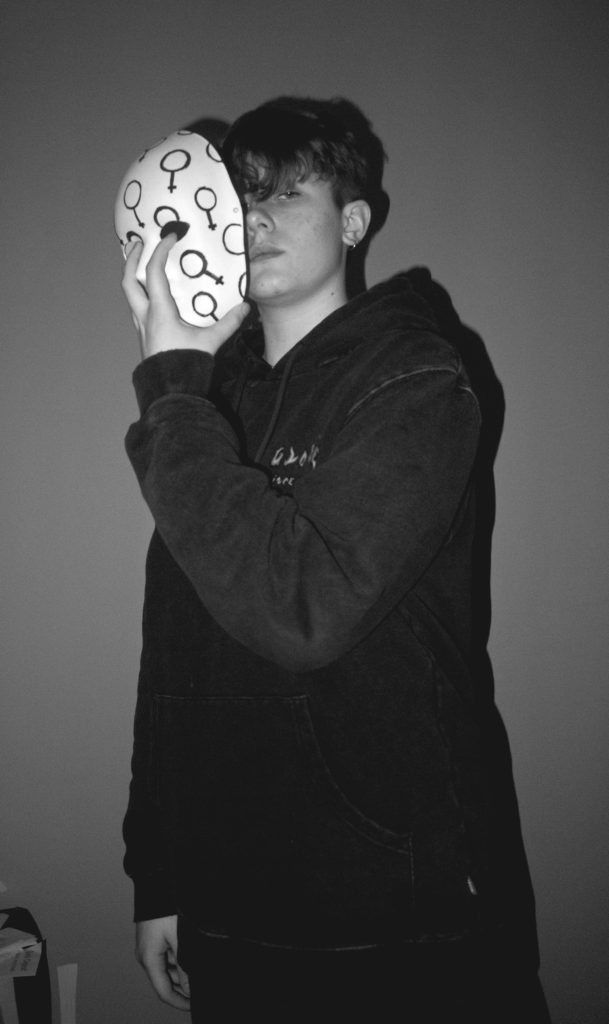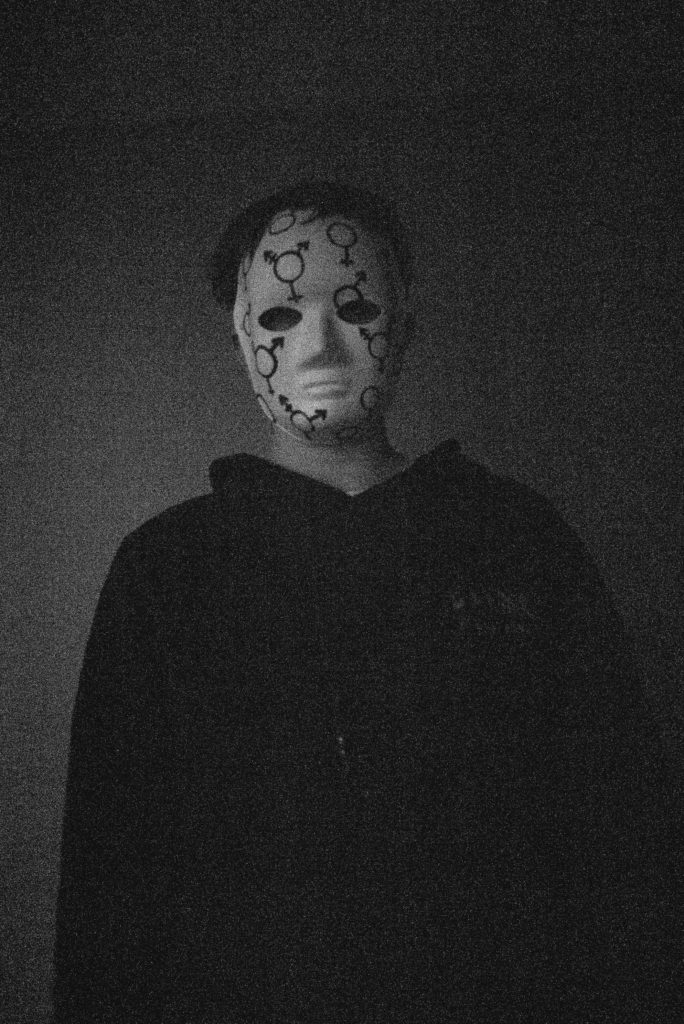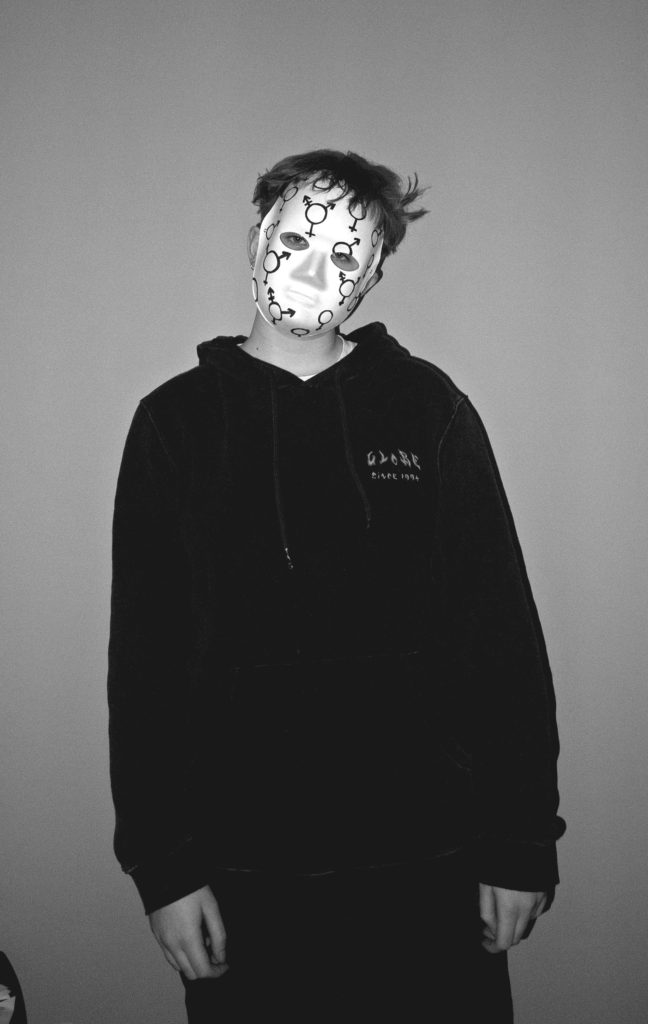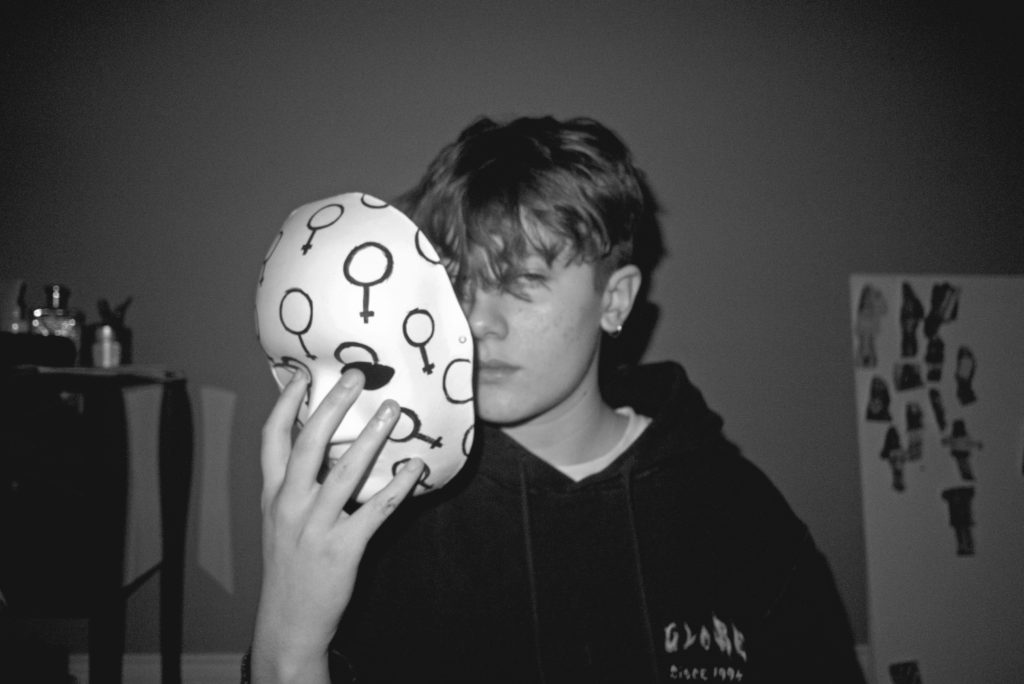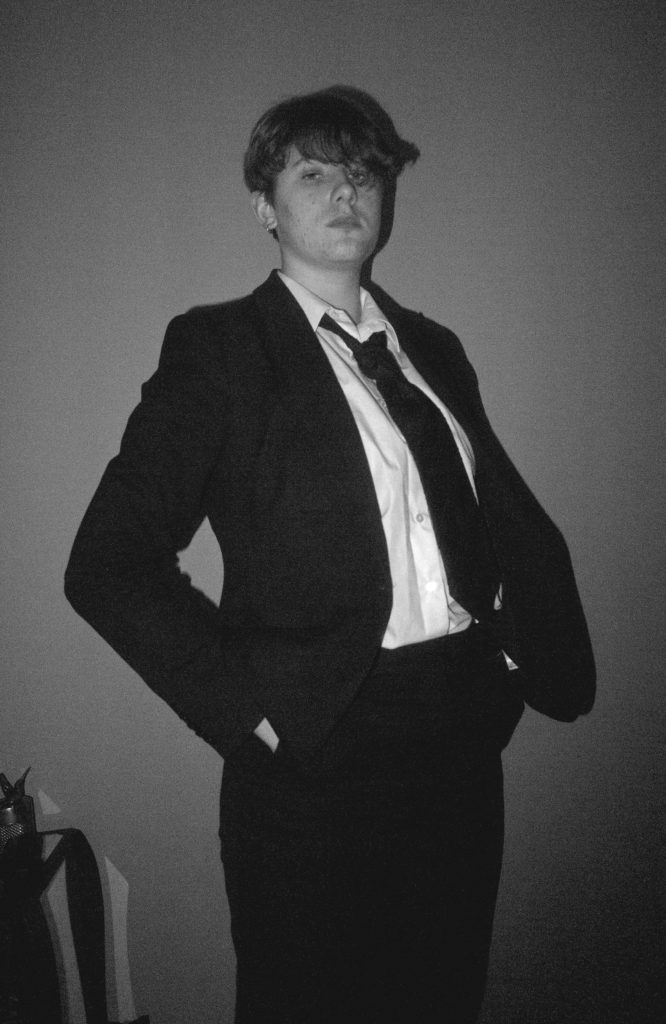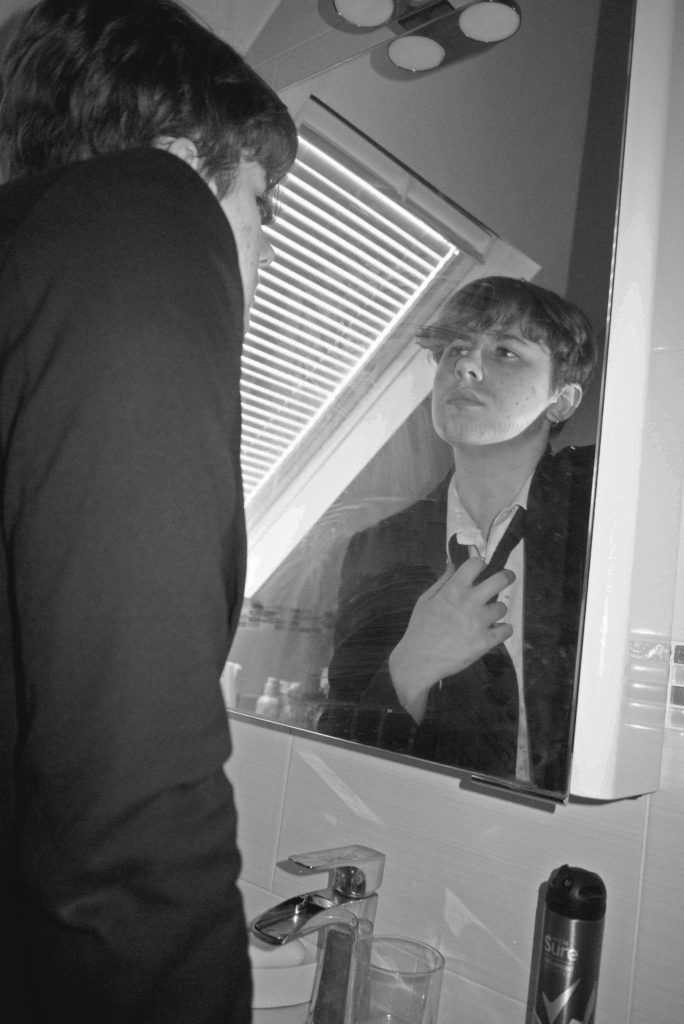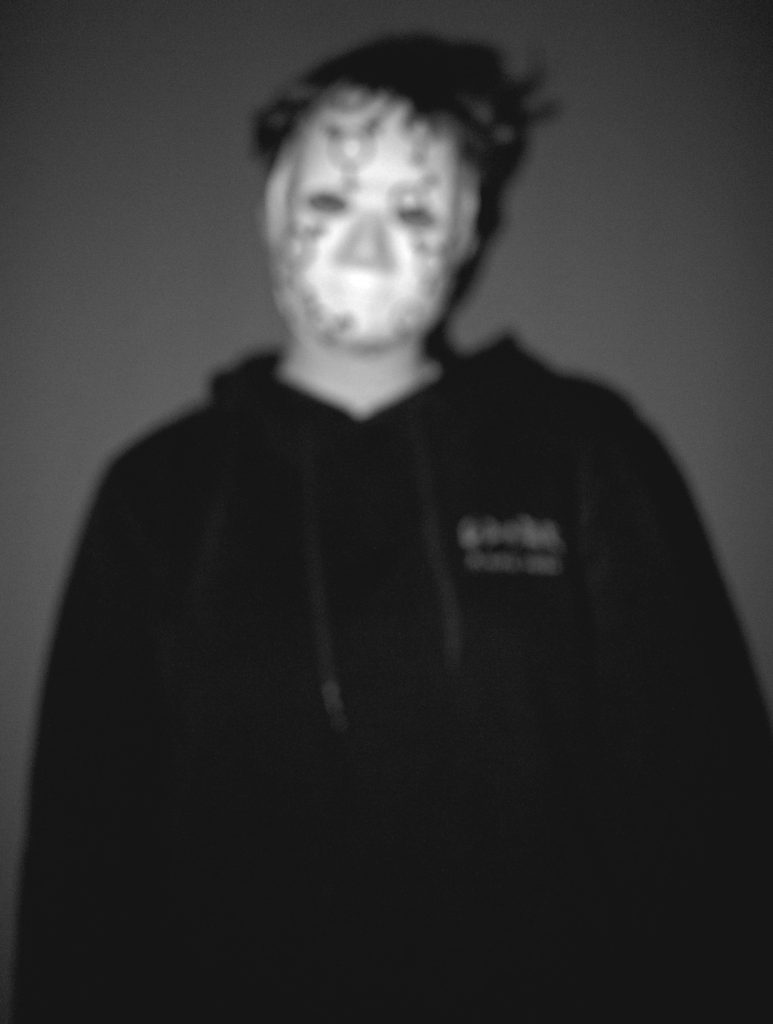Before and after

before 
after
I wanted for the image to not be too harsh in the black and white tones so I made sure to brighten the image enough.
Here I have adjusted the brightness and contrast after turning the original image to black and white
Afterwards I changed the exposure of the image as to slightly darken the image as I thought it still looked too light.
Finally, I moved onto changing the shadows and highlights. I then finally finished it off by adjusting the exposure once again, just to soften the darker tones of black. I do enjoy it being darker but I think I made it too dark so I decided to just adjust it slightly. I then adjusted the exposure once more, just shifting the gamma correction to soften the colour of the suit slightly so that it appears more visible in the final image.
More before and afters

before 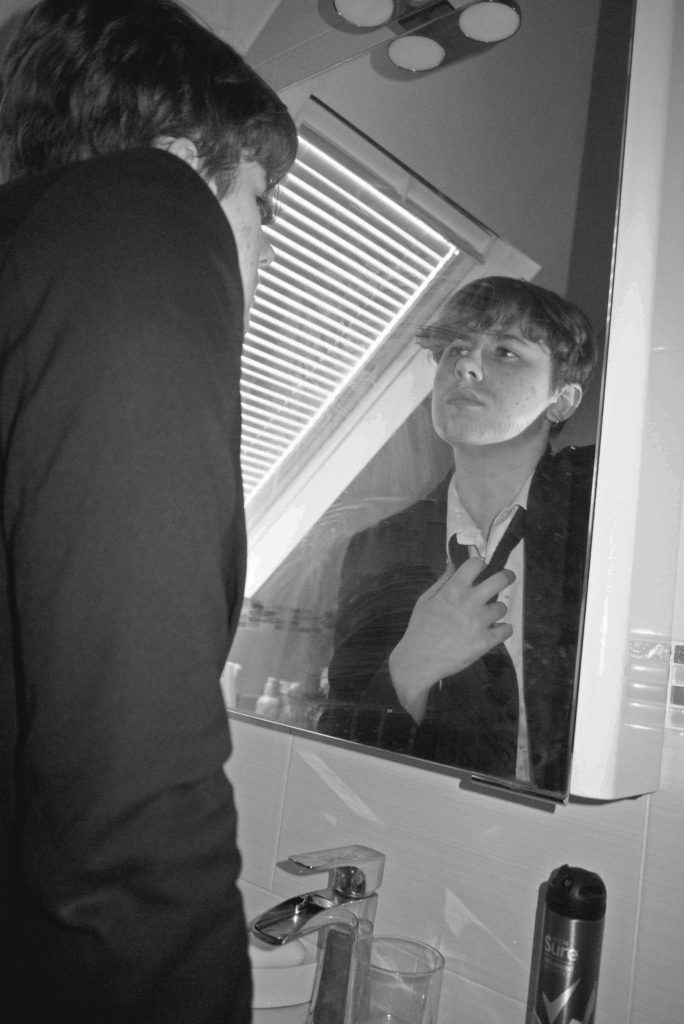
after
Here I followed the exact same editing process as my previous photo and I am very happy with the results.

before 
after
In this photograph, I wanted to make myself appear slightly more feminine so I drew on some eyeliner with the brush tool in photoshop.

before 
after
This photograph isn’t as clear as the other ones I’ve taken but I decided to leave it as it is because I actually quite liked how blurry it is. I enjoy the effect it gives off, although I may not include this as one of my final images.

before 
after
More final edits