This was by far the biggest piece of work I have done for this project. I had to individually import, crop, export, edit, resize and insert 54 different photographs. This was a very time-consuming process, but I believe it was worth the time. It is telling a story of my entire family’s ancestry, going back as far as my great-great grandfather. It also includes my grandparents as children, growing up to have their own children, being my parents, leading to my parents with me.
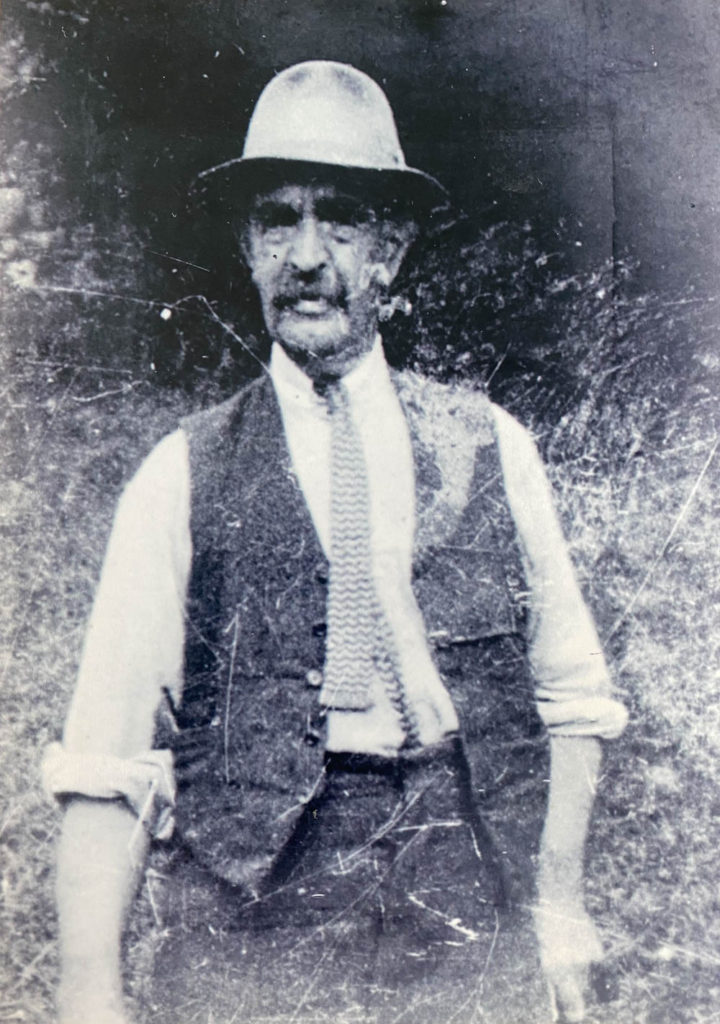
My great-great Grandfather
(1925)
My Grandma’s family (1947) 
My Grandad, messenger in WW2
(1943)

My Grandparents with my dad
(1965)
My great Grandmother with her Grandchildren
(1984)
My parents with me
(2005)
Whilst producing my collage, I wanted it to contain one central, bordered image that would have a lasting effect on whoever was browsing my work. For this reason, the image I chose was of the flowers lain on my Grandad’s coffin. Soft, but powerful. I applied a border by drawing a rectangle around the photo after the collage was complete. I coloured the rectangle black and applied a white border stroke around the edge to make it stand out more.

Without border 
With border applied
After this, all that was needed was some slight readjustments to some of the images as there were a couple of minor gaps that needed filling. Once that was done I had a resulting product that I was happy with.


You have until February Half Term to complete and improve any missing / weak blog posts. In this time you can also add to your photo-shoots, ideas and edits…maybe even coming up with more final images.
Use your tracking sheet to pinpoint areas for improvement.
We will be framing and displaying your final prints too before Half Term and re-marking your coursework for you.
Keep working hard!