To show all of my edited best shots, I wanted to create a virtual gallery. This will showcase them before I create my physical final outcome, with a select few images instead, which would be done by hand.
I will follow these steps in photoshop –
- Download an empty gallery file.
- Insert your images and place them on the walls of the gallery.
- Adjust the perspective, size and shape using CTRL T (free transform).
- Add things like a drop shadow to make the image look more realistic.
Creating the virtual gallery
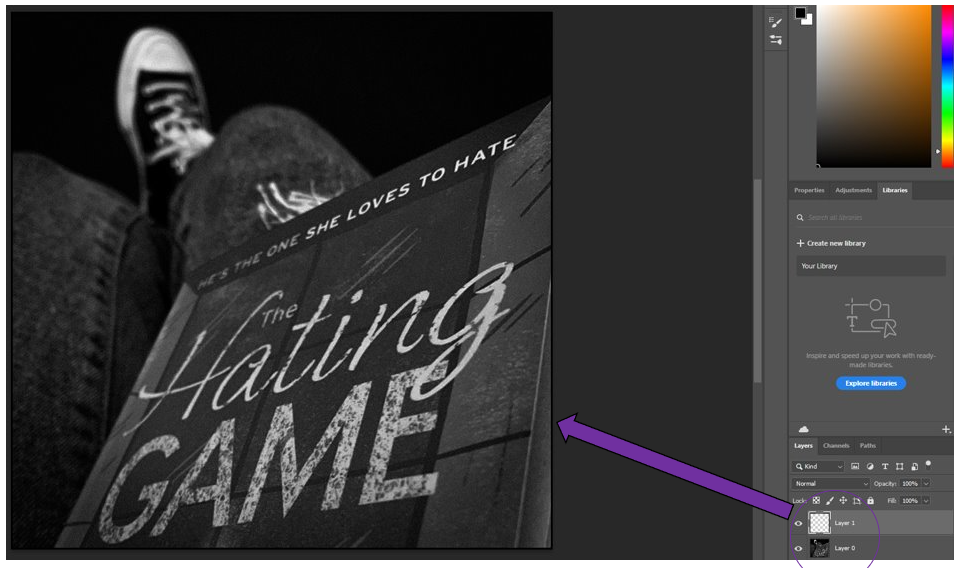
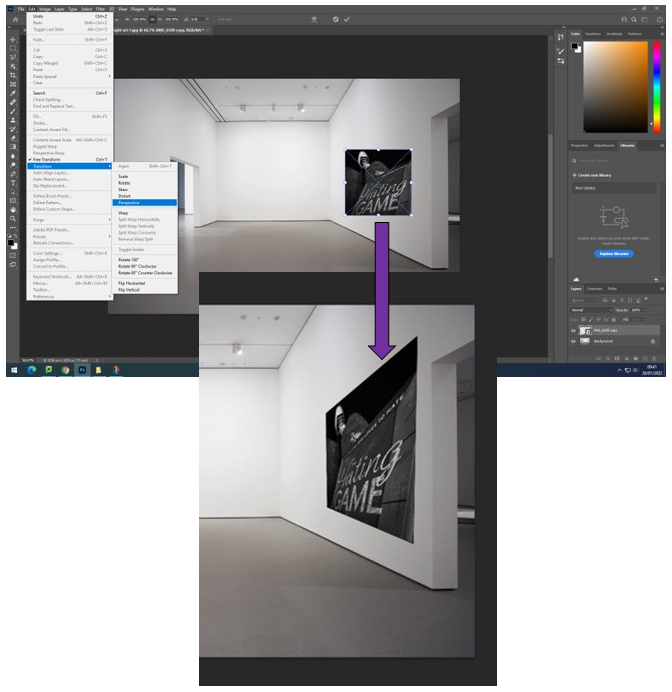
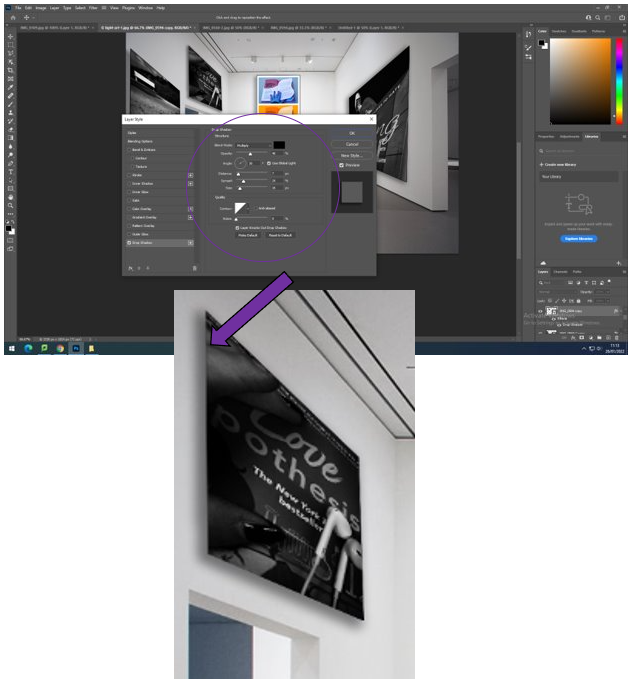
Final piece –

For this outcome of my final pieces, I am really pleased with how it turned out. This is because I like where I have places the photos, as they fit nicely and don’t make the picture seem too overcrowded or busy, which gives it the impression that this has been a picture which someone has taken from inside a real gallery that you would see in real life. The with the use of the drop shadows, I really like how they transform the photos to look as if they are realistic frames around them which the lights are transforming as it makes them look 3D.
I also like how there’s a slight pop of colour in the middle because it shows how even if you’re in solitude, which can seem sad or lonely, you can also use books to show the positive side of reading due to the stereotype of it being depressing and shows how it is used to spread positivity and impactful/meaningful messages towards people to spread awareness of these issues. I really liked creating this “Virtual Gallery” in Photoshop because I think that it is a unique way to present your ideas, which makes it look real.
