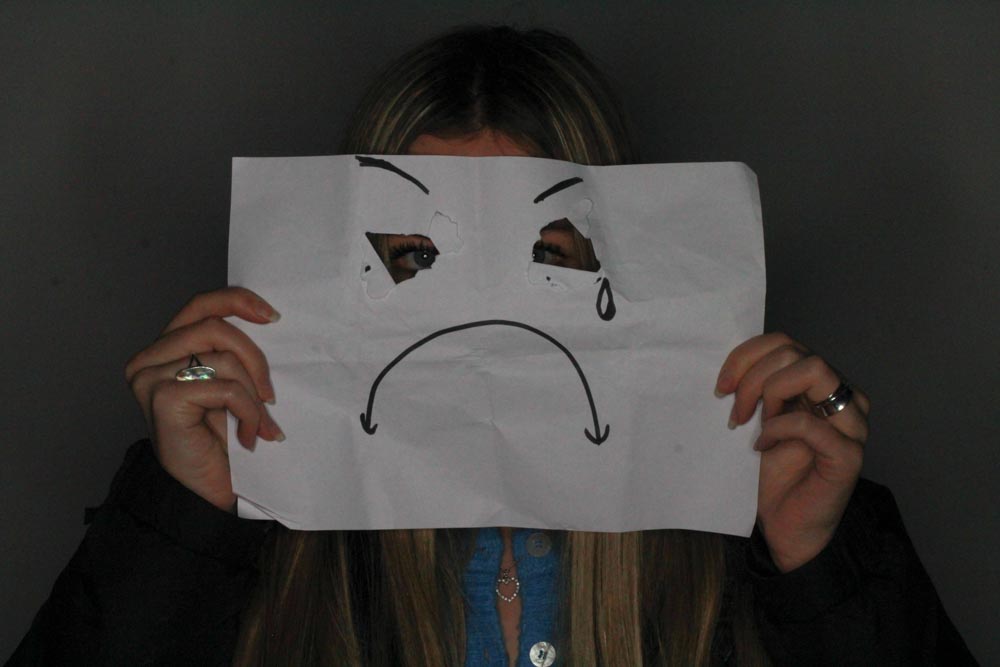Black and White
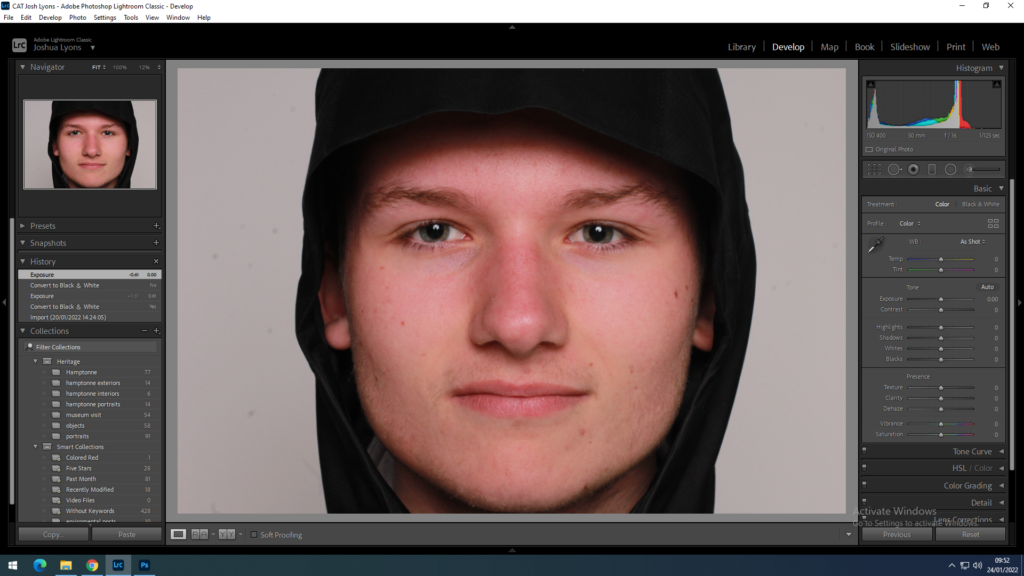
I first went into Adobe Lightroom to use the black and white effects, I played around with the contrast, exposure, highlights and shadows until I got this edit below.
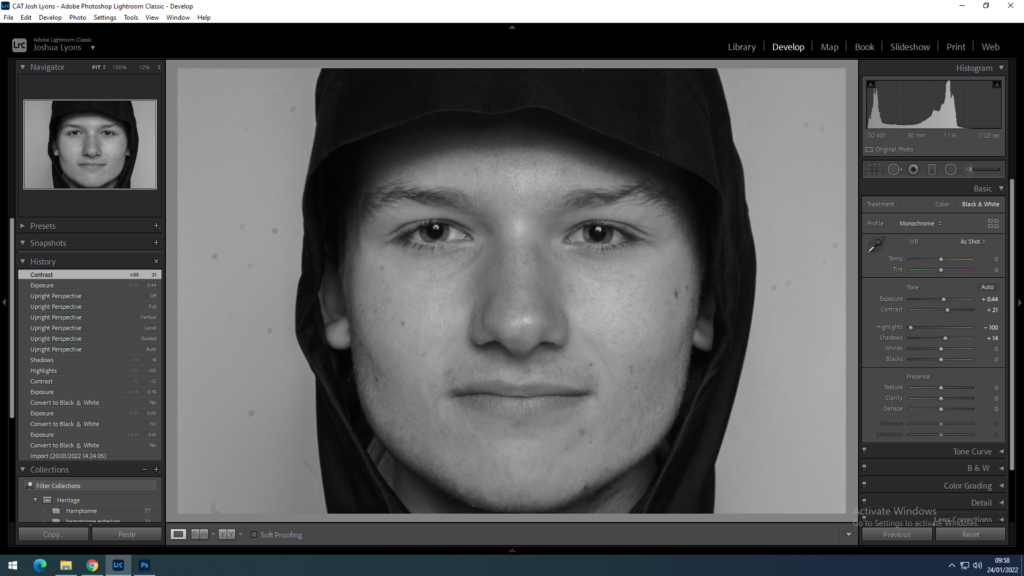
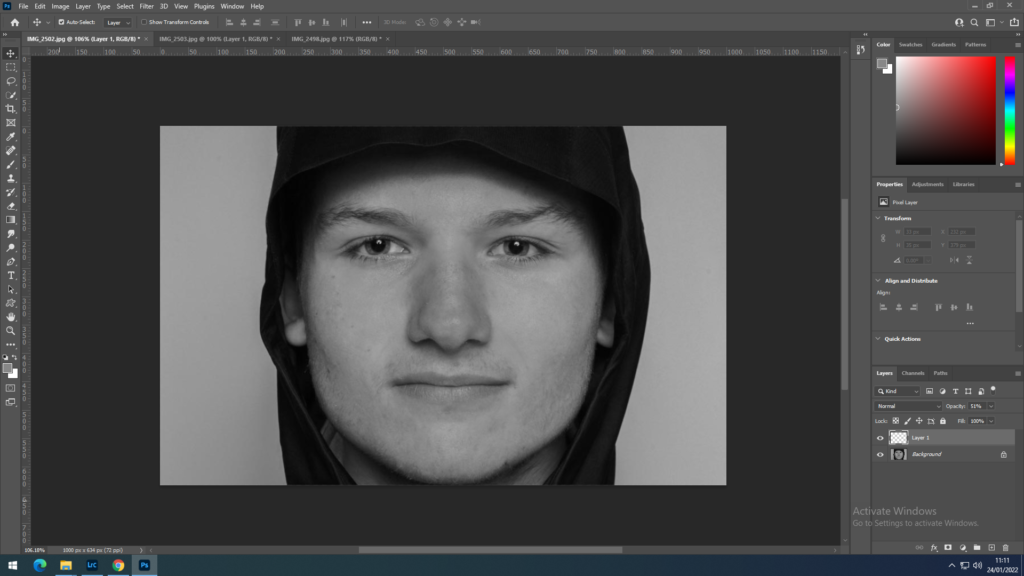
I then exported the image from Lightroom into Photoshop, to remove shine off the face and cleaned up the image using the airbrush and spot healing brush tools by creating a new layer at 50% opacity and then merging the two layers together.
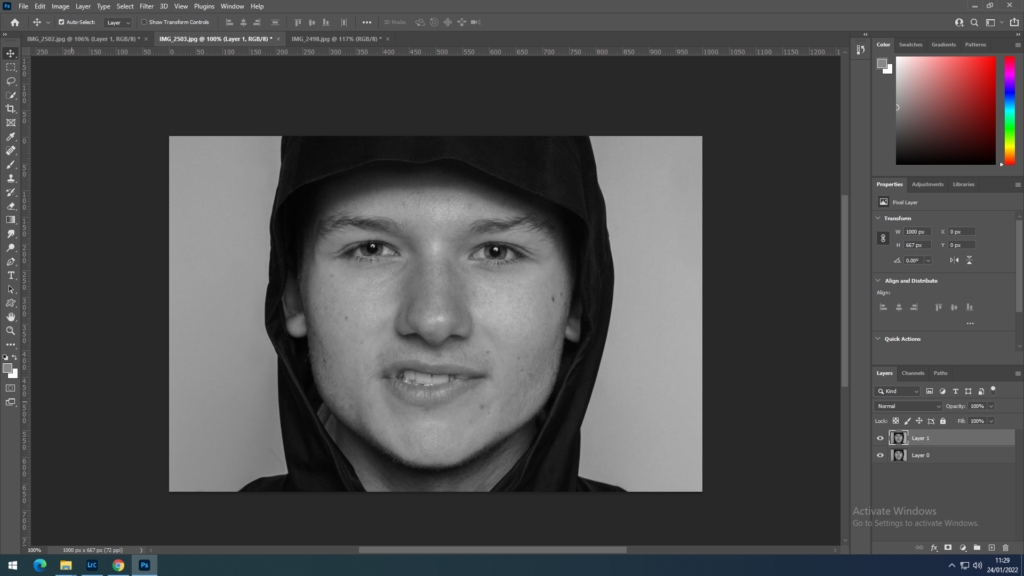
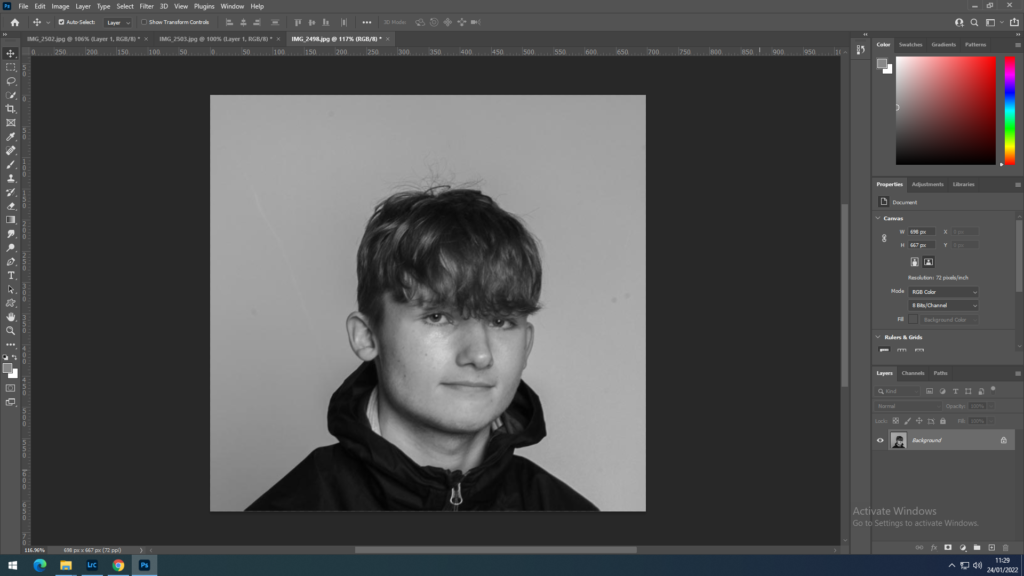
Above are more black and white edits


Above is a final edit of my portrait compared to portrait I found from my chosen artist Andrzej Steinbach.
Other Edits
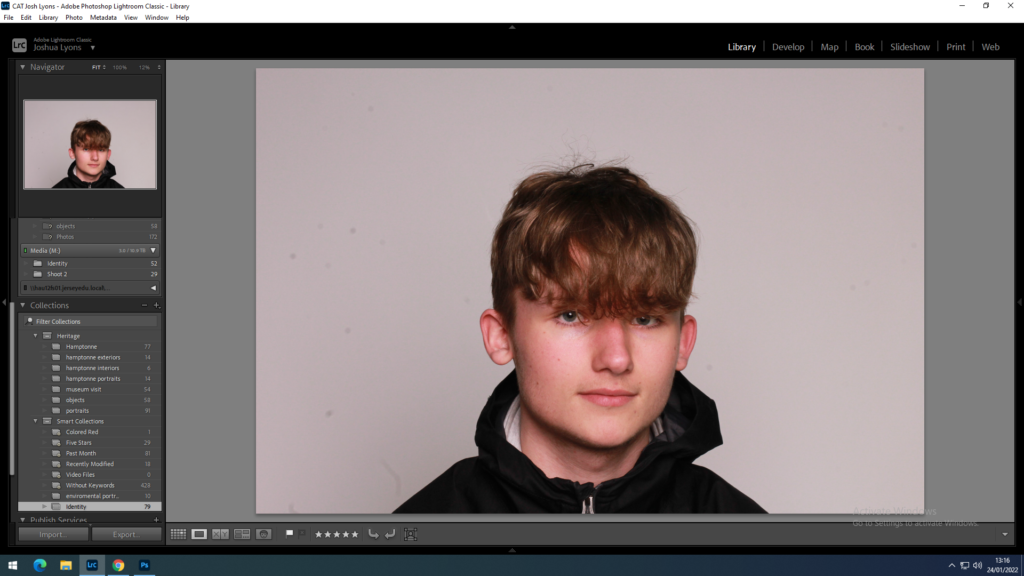
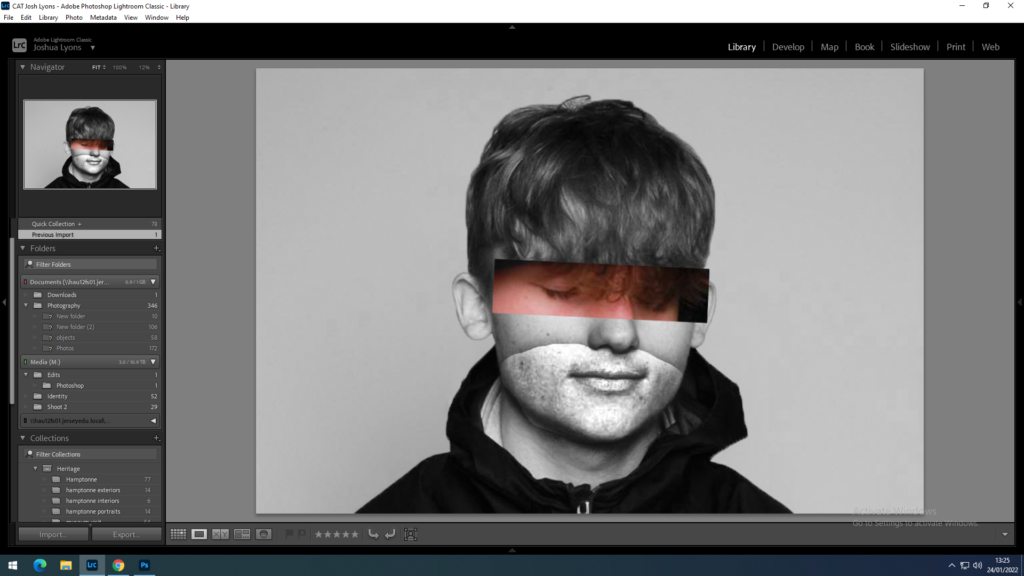
I took this photo and played around with different tools in Photoshop such as, the lasso, the marquee tool, the black and white filters and the spot healing brush to create the image below. For the section with the eyes I took another photo and pasted it over using the marquee tool and transformed it into the best fitting position. I then took the photo back into Lightroom and increased different tools such as the texture and clarity to create a beard like effect on the bottom half of the face.

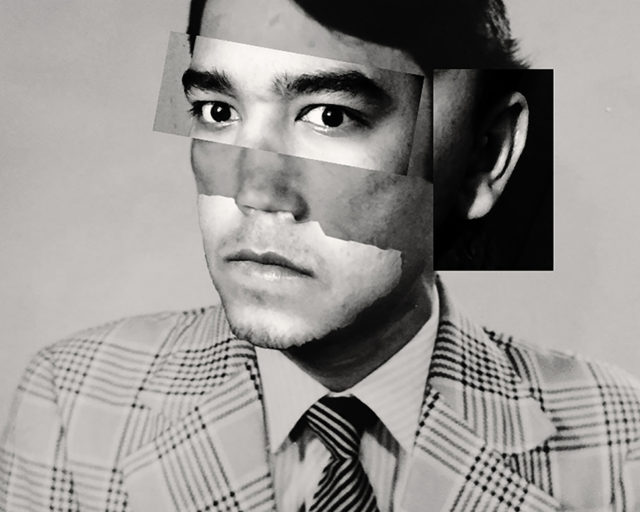
The final edit is placed above a photo by one of my chosen artists.
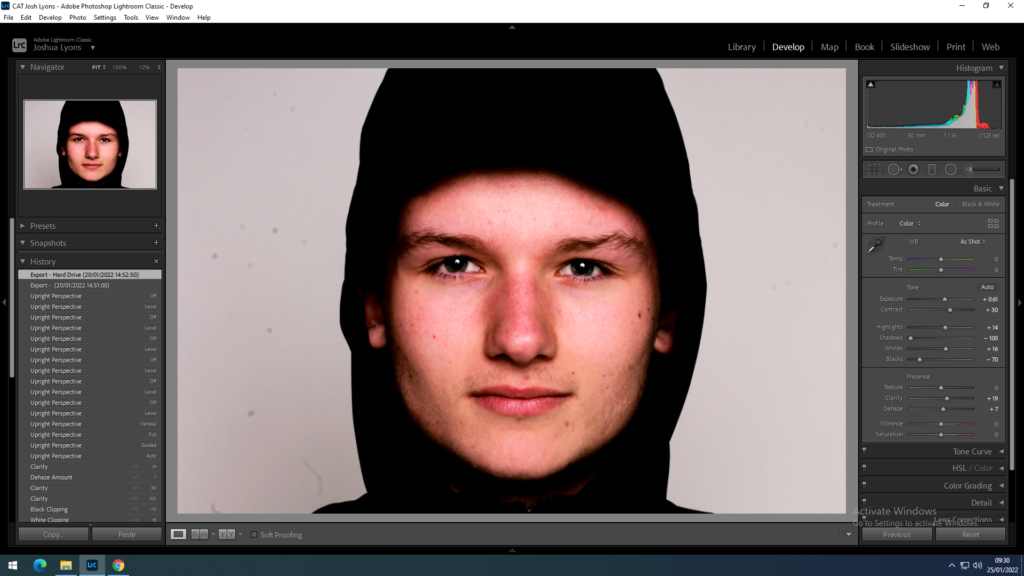
For this edit I played around with the exposure, contrast, highlights, shadows, whites, blacks, clarity and dehaze tools in Lightroom. I then exported the edit into Photoshop, where I used another photo I found off of google of newspaper headlines and pasted it onto the photo. I then used the lasso tool as well as making the image black and white to make it look more effective. I then used the blur and smudge tool to make it look more realistic. I also cleaned up the background of the image using the spot healing brush. This created the final image below.
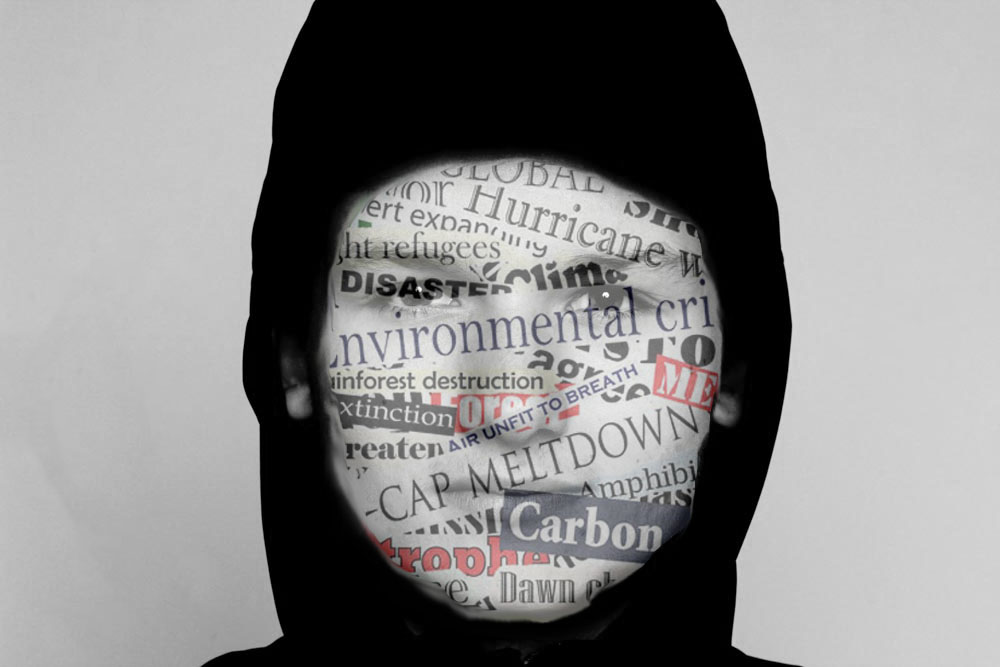
Using these 3 photos I created another edit in Photoshop, using the shapes tool and creating a clipping mask I added 2 of the photos into the shapes to create this edit.

I used these 2 images and merged them together on photoshop and changed the opacity of one of them to 50% to give the illusion of a double exposure effect with a happy face and a sad face. I also edited the 2 photos in Adobe Lightroom and increased the contrast and exposure of the images to make them appear lighter as they were quite dark.
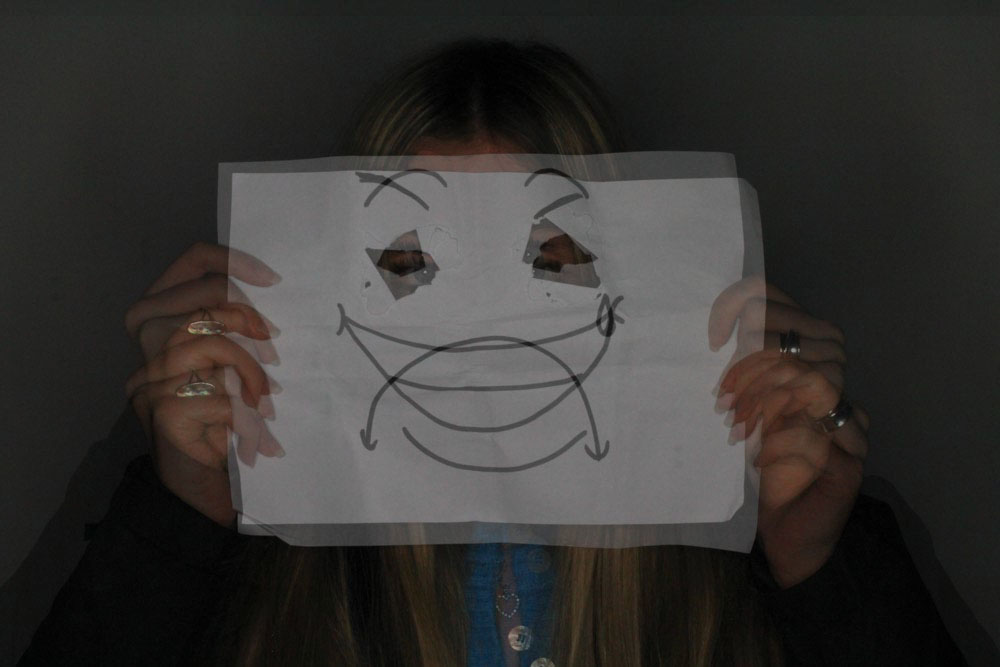

 eRiMENTATION
eRiMENTATION