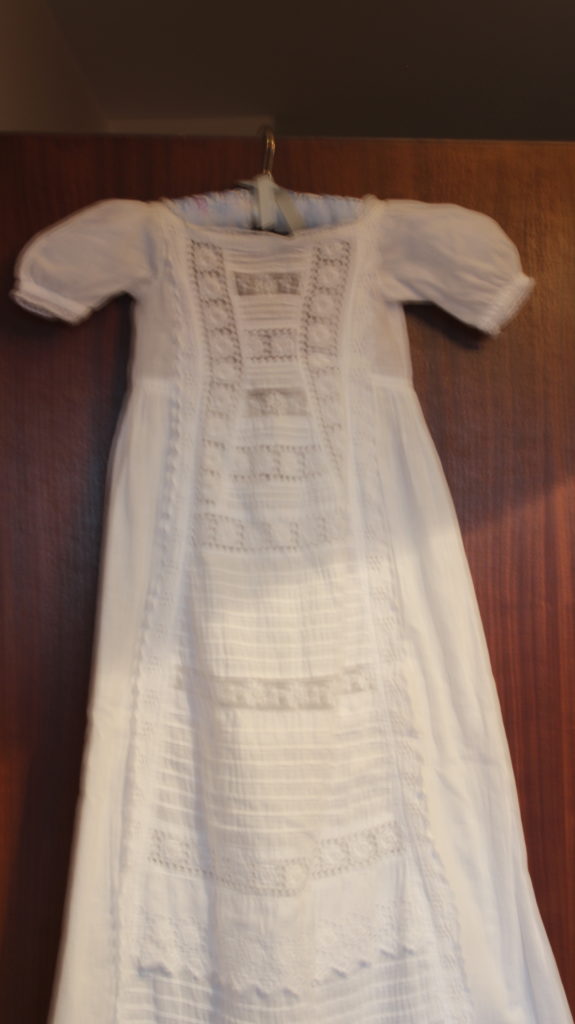Collection
Before editing any of my images in Lightroom, I have organised my photographs so that I can identify which are of the best quality and which are most likely going to be used in my project. So I made a quick collection in Lightroom and placed my images in this folder, to do so I flagged which ones where going to be moved here, then after I rated them out of 5 stars. This was based on three aspects; the quality, likeliness of being used in my project, and the composition of the photographs, even before being edited.
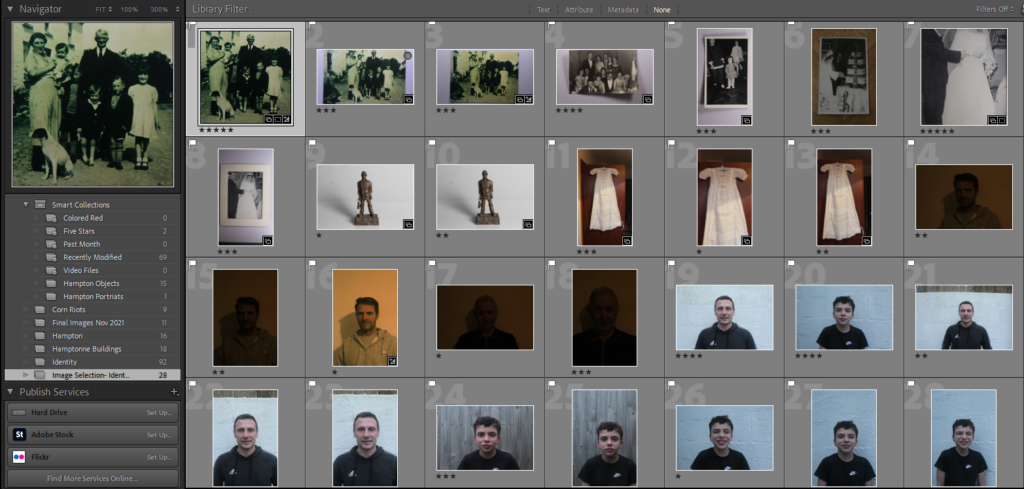
Original Images Before and After Editing:

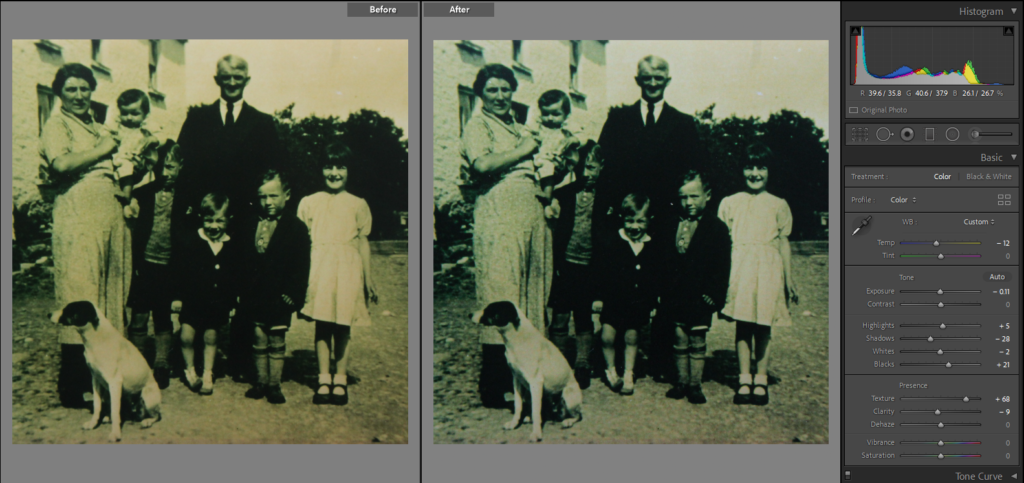
To start off editing this image, I thought it was a good idea to crop off a section from the left of it, as I’m not sure if the man crouching down was relevant to this family photo, also you cannot see his face, meaning he is not adding anymore value to this image. I also altered the textures and black and white tones of this photograph as it adds more detail to the clothing of my grandparents and making the children’s faces more visible.
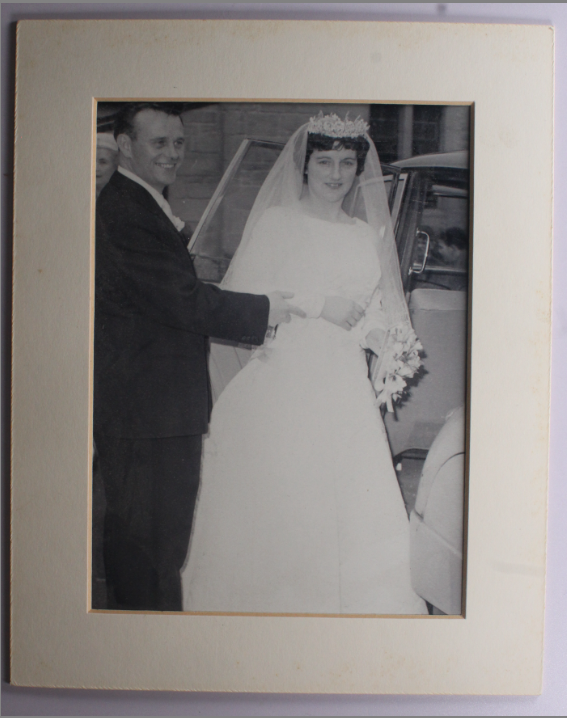

I have taken this image of my grandparents getting married and cropped off the white cardboard frame that the original photograph is normally taken it, and also cropped off their heads. This is in preparation for my Kensuke Koike artist reference where I am recreating part of his work, which is included in his ‘Red String’ project, as this image fits this idea perfectly. I have changed the clarity, vibrancy and shadows of this photo to make the details such as the flowers and veil more visible.


Here I have edited an of picture of my dads side of the family, including my great grandparents and my grandmother when she was young, by keeping the original small white frame around the image but still cropping away the white background. Additionally, I have changed texture, clarity and dehaze settings to make the photograph in an attempt to bring it to life to this old image.
Fixing lesser quality images:

I have taken some images of my uncle (above), I was unaware that the exposure on my camera was far too low, meaning that the quality of images was compromised. However, I have found a use for these images in my project, when doing a Kensuke Koike artist reference I will takes parts of the image where my uncles face is, and make a photomontage also using pictures of my dad and uncle to link to the theme of family identity.
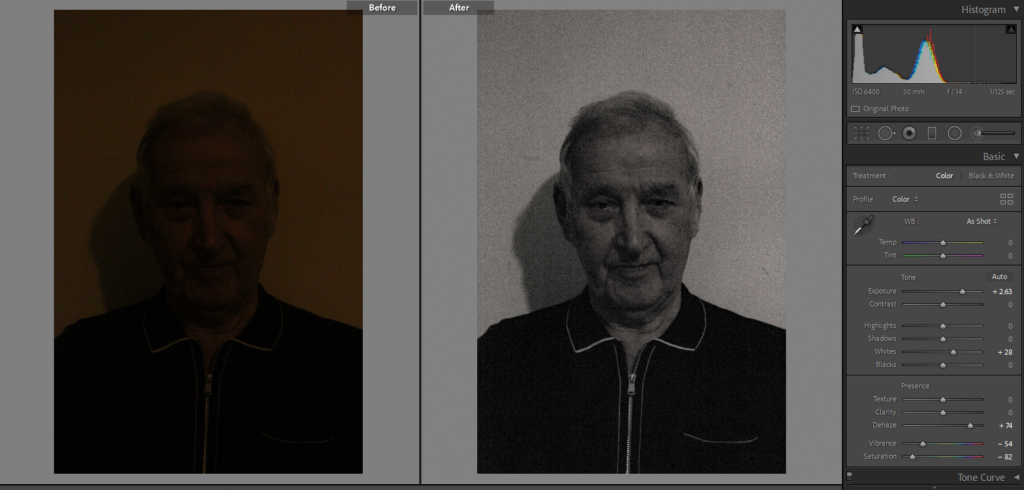
Furthermore, these image came out with a yellow tint, so to fix this I made the photos black and white, cancelling out of the colourful tones and bringing out more texture by editing the whites and blacks, this also added depth to the wrinkles in my grandad’s face. I like how this made them look more old fashioned, linking to other parts of my project when I’m using old family photographs.
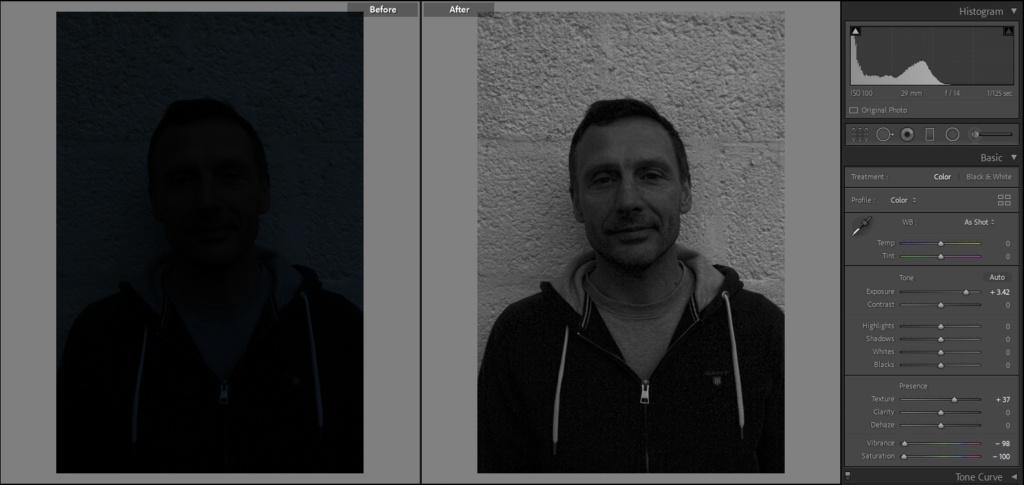
This image of my dad is better quality compared to the ones of my grandad and uncles, so my plan is for the majority of the photo montage to be of his face, and for the rest to be composed of the lesser quality images. Even though these images aren’t as good as some of my other (for example of the miners lamp/ statue, I think they fit in with my project better.
Other Photographs