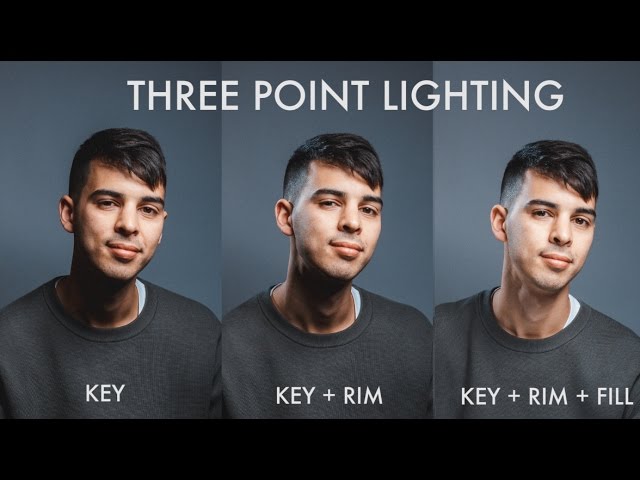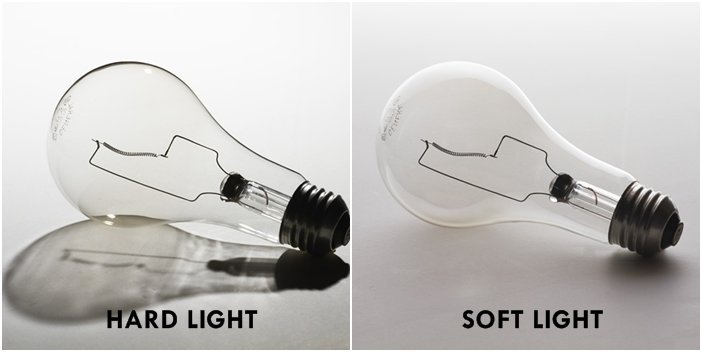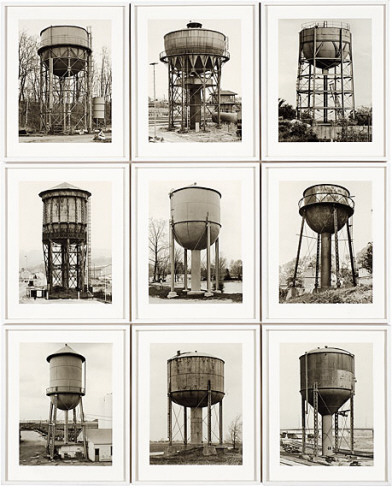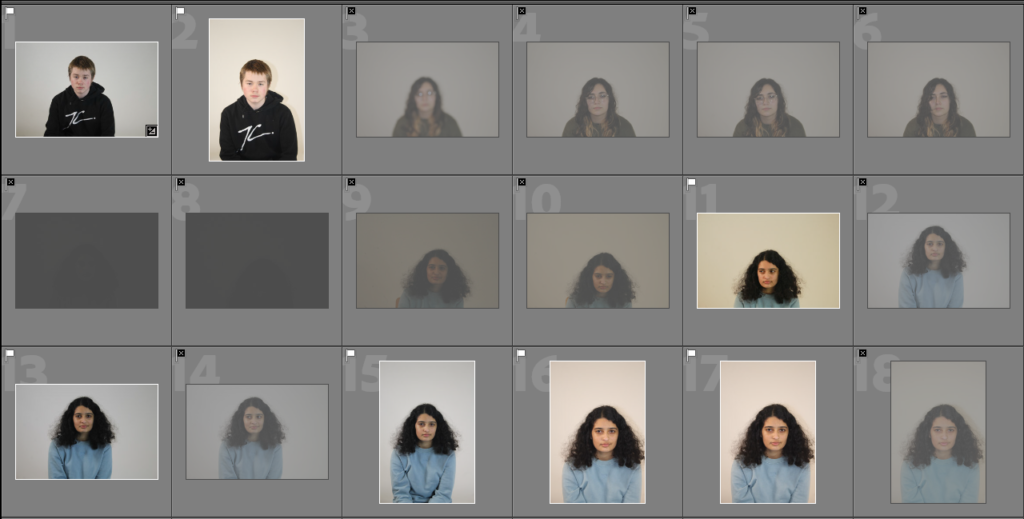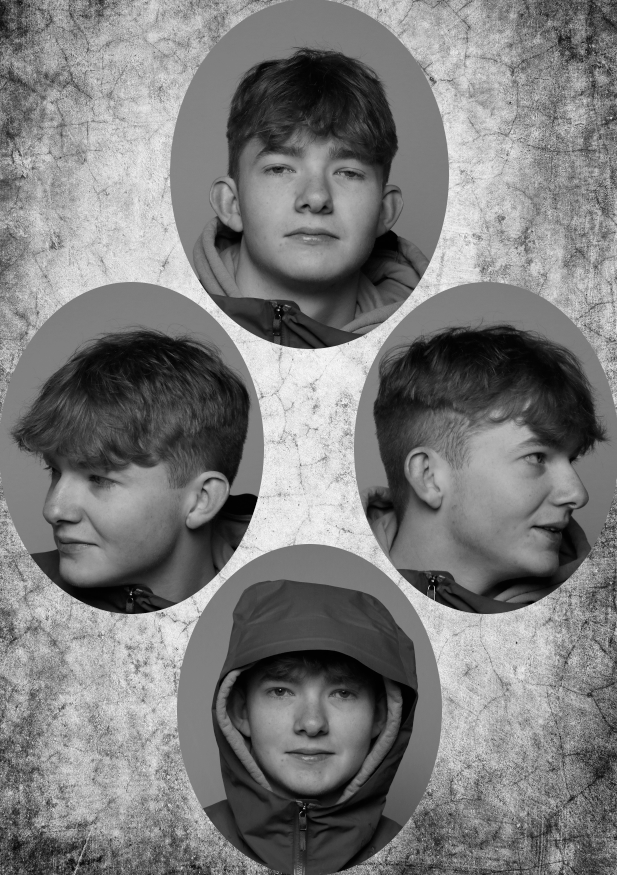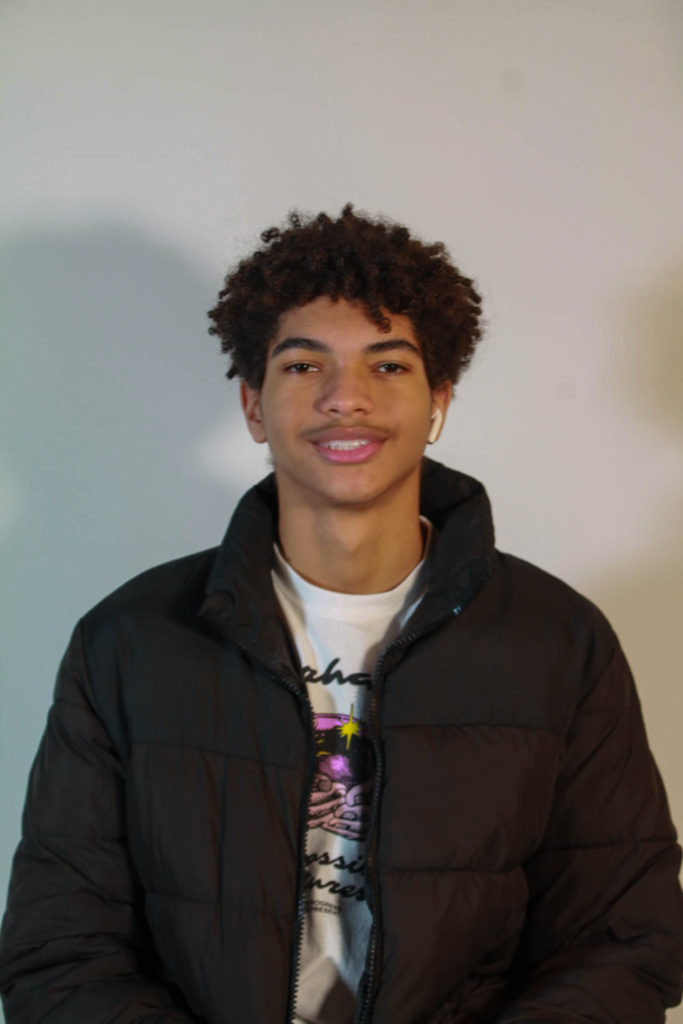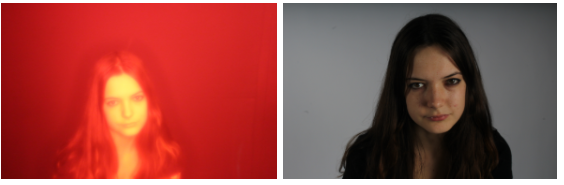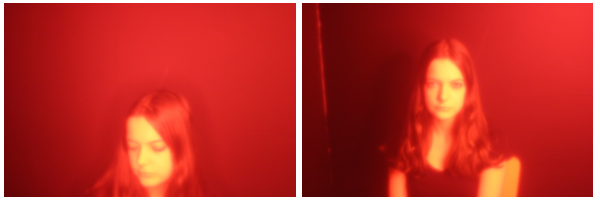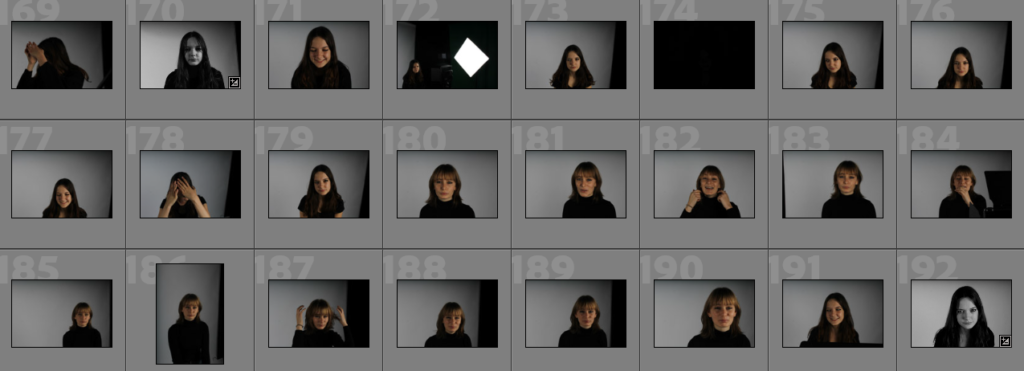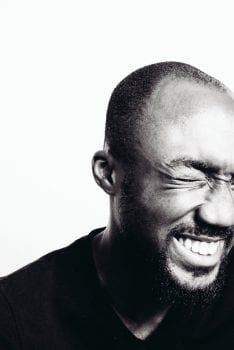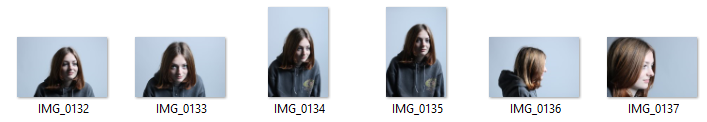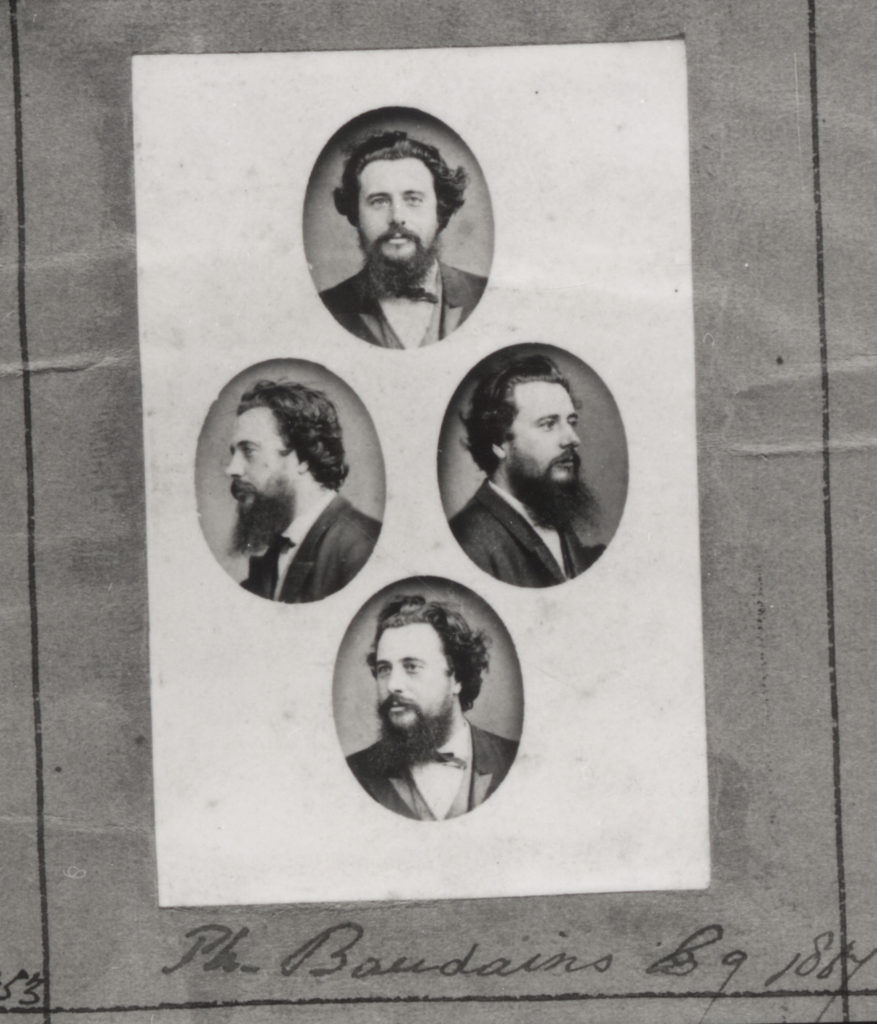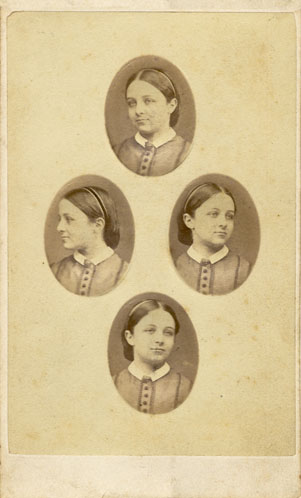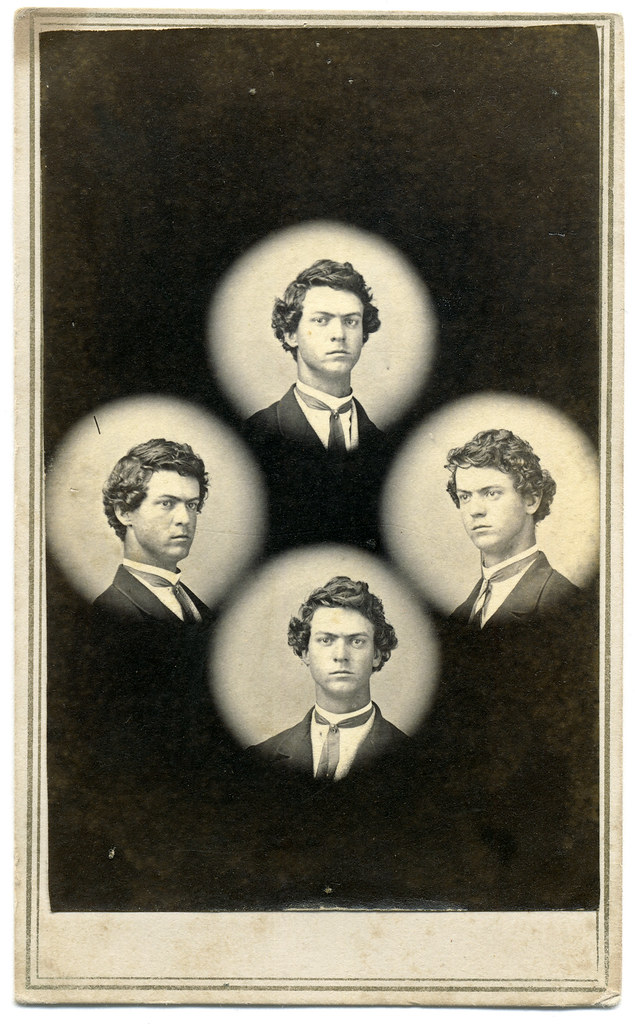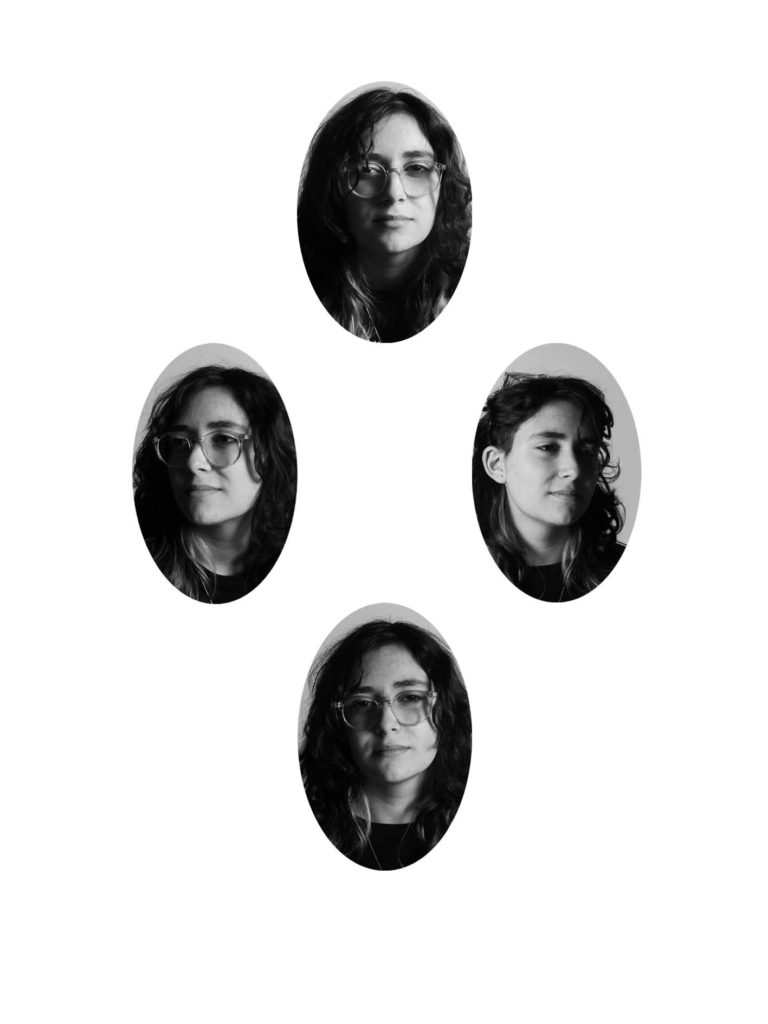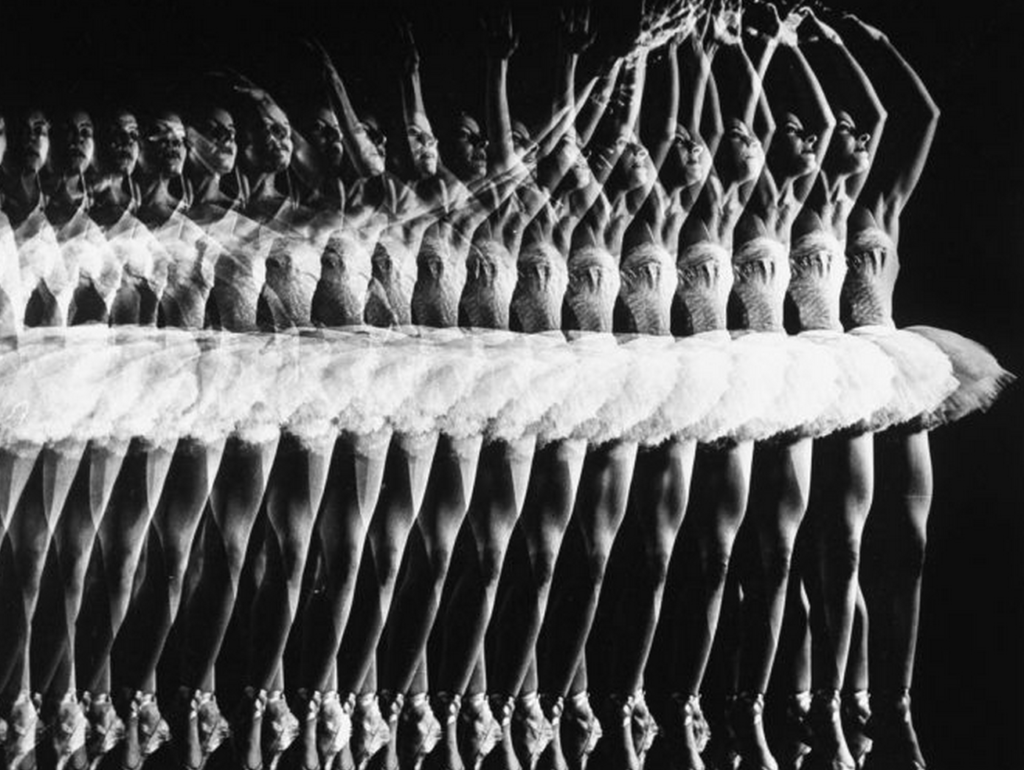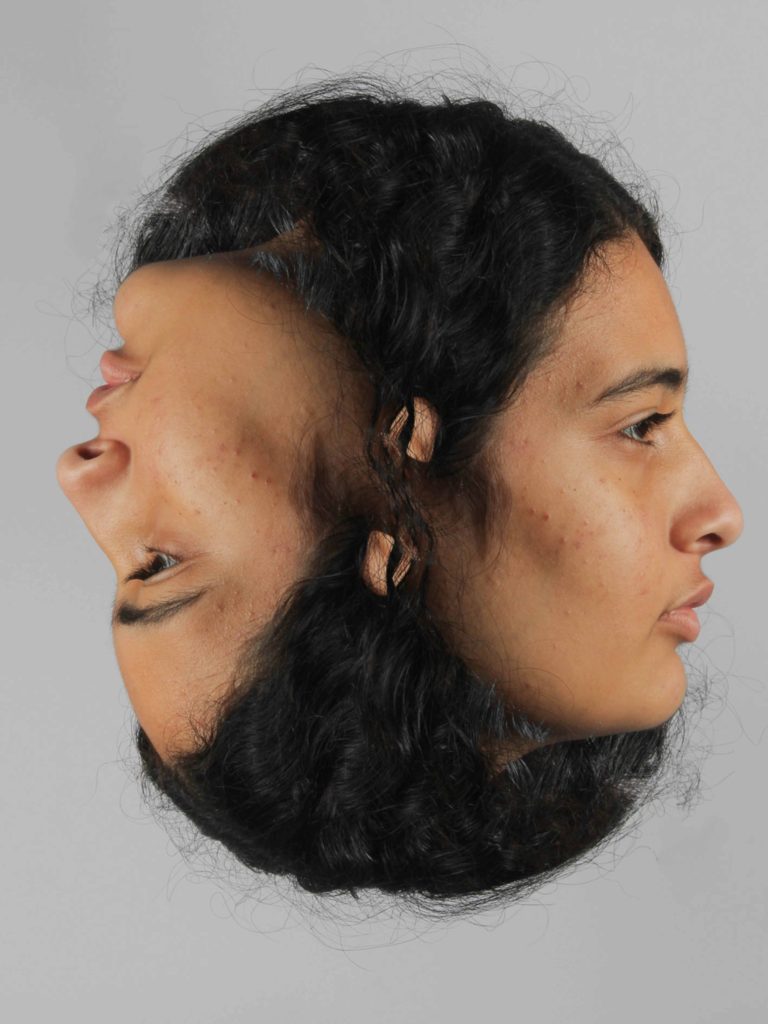One point lighting
a single source of light creates a very natural, sometimes dramatic look that will draw people’s attention to the single lighted person or surface. And if it’s good enough for nature, there are times it might be good enough for you.
Three-point lighting
Three-point lighting is one of the most common lighting setups. It is traditionally used in a studio, but photographers may use it on-location in combination with ambient light. This setup uses three lights, the key light, fill light, and back light, to fully bring out details and the three-dimensionality of the subject’s features.
Key light
The key light, also known as the main light, is placed either to the left, right, or above the subject’s face, typically 30 to 60 degrees from the camera. The purpose of the key light is to give shape to and emphasize particular features of the subject. The distance of the key light from the camera controls the falloff of the light and profoundness of shadows.
Fill light
The fill light, also known as the secondary main light, is typically placed opposite the key light. For example, if the key light is placed 30 degrees camera-left, the fill light will be placed 30 degrees camera-right. The purpose of a fill light is to combat strong shadows created by the main light. Intensity of the fill light may be equal to the main light to eliminate shadows completely, or less intense to simply lessen shadows. Sometimes, the purpose of a fill light may be served by a reflector rather than an actual light.
Back light
The back light, also known as a hair light, helps separate a subject from its background and emphasize hair. In some cases, photographers may use a hair light to create lens flare or other artistic effects.
High-key and low-key lighting
High-key
High-key lighting is a technique used to result in an image that is mostly free of shadows and has a background brighter than the subject. High-key lighting typically involves use of all three lights (or more) in the three-point lighting setup.
Low-key
Low-key lighting is a technique used to result in an image where only part of the subject is lit, has dark shadows, and a background darker than the subject. Low-key lighting typically involves use of just one light in the three-point lighting setup (although sometimes two).
Butterfly lighting
Butterfly lighting uses only two lights. The key light is placed directly in front of the subject above the camera (or slightly to one side), and a bit higher than the key light in a three-point lighting setup. The second light (more often a reflector rather than an actual light) is placed as a fill directly below the camera (or slightly to the opposite side).
This lighting may be recognized by the strong light falling on the forehead, the bridge of the nose, the upper cheeks, and by the distinct shadow below the nose that often looks rather like a butterfly and thus, provides the name for this lighting technique.
Butterfly lighting was a favourite of famed Hollywood portraitist George Hurrell, which is why this style of lighting is often called Paramount lighting.