Photomontage
A photomontage is the process of manipulating two or more images in order to create one final photo by splicing, cutting, sticking and more. This can be done digitally, like I’ve done, or through the use of many items such as paper, paint, tape, books pages etc.
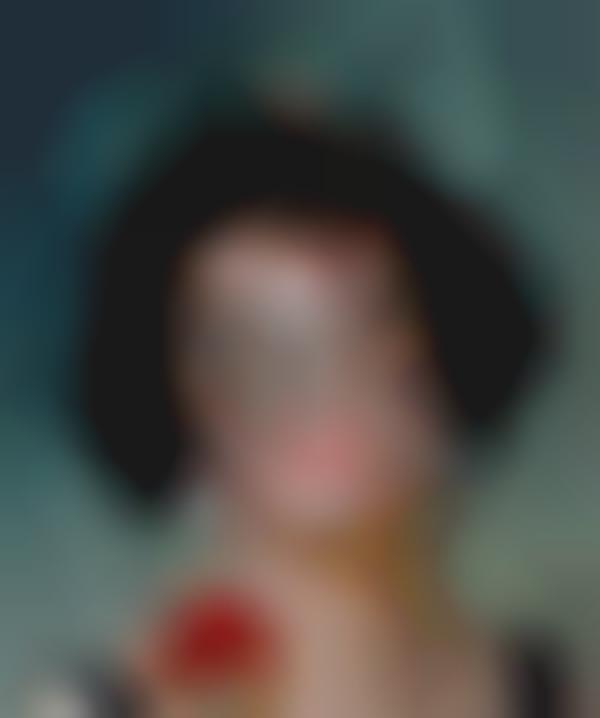

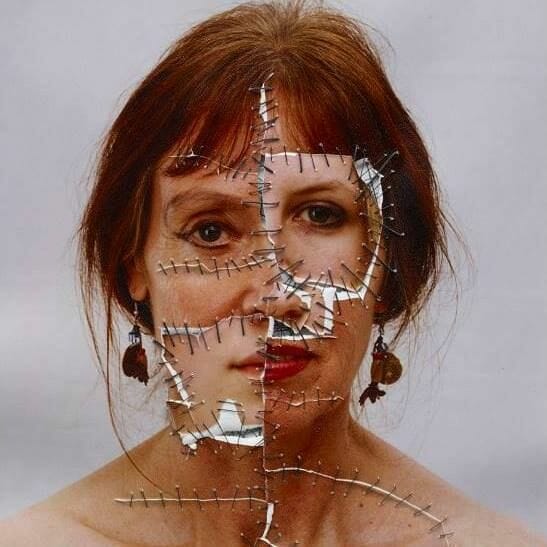
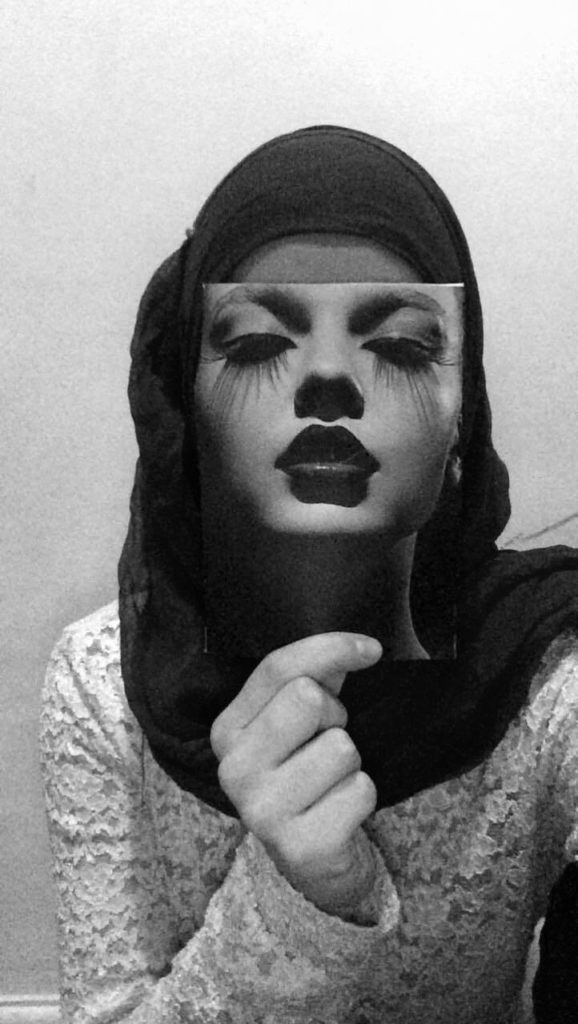
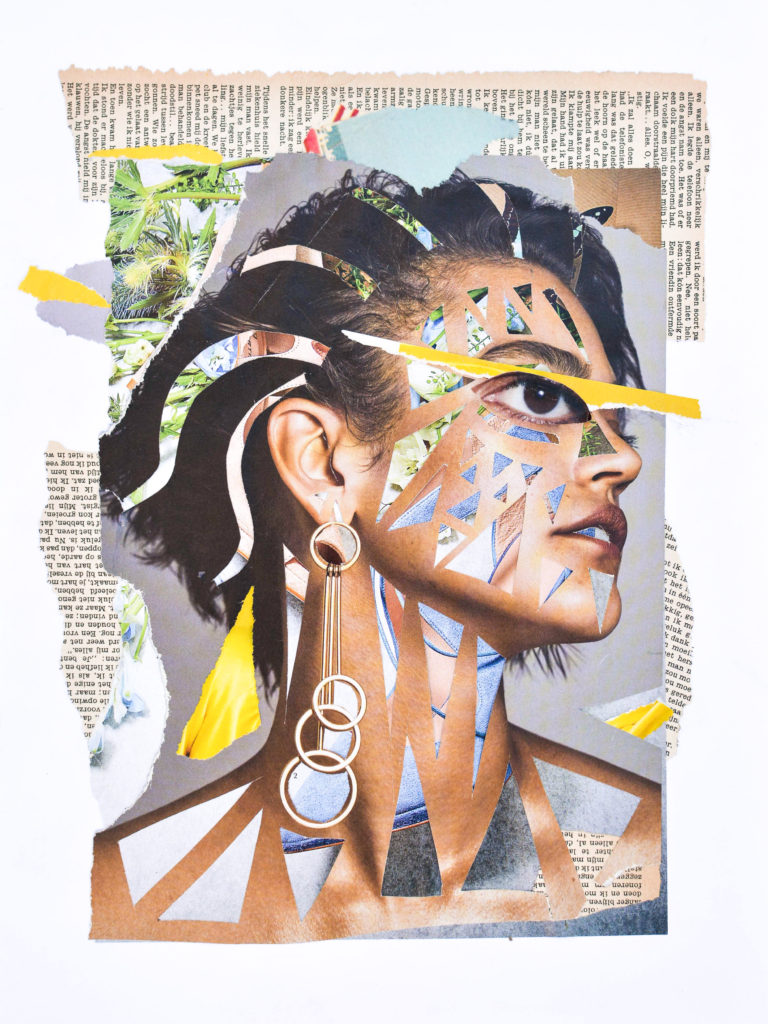
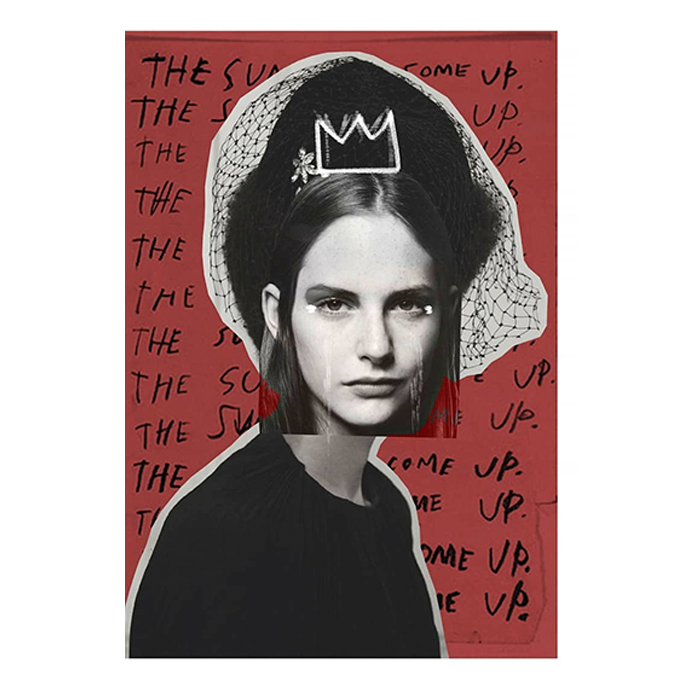
——————–
I took inspiration from Russel C. Smith, a mixed-media artist who cuts/tears photographs and glues them down in a variety of different ways. Sometimes the order of the images are mixed up, occasionally part of the photo is enlarged and in colour, often newspaper/magazines are also cut up and placed throughout the montage. Although each piece follows the same structure, no piece looks the same
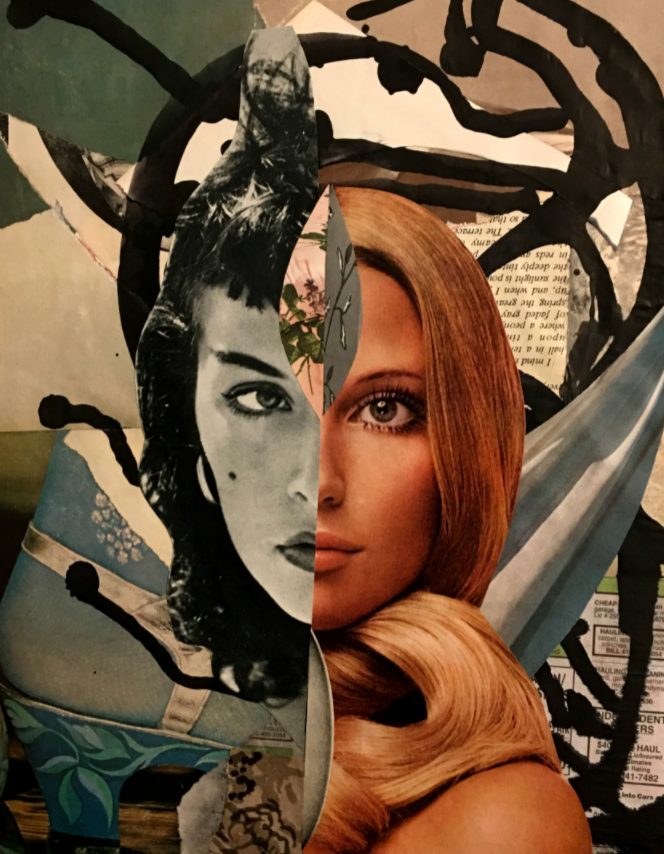

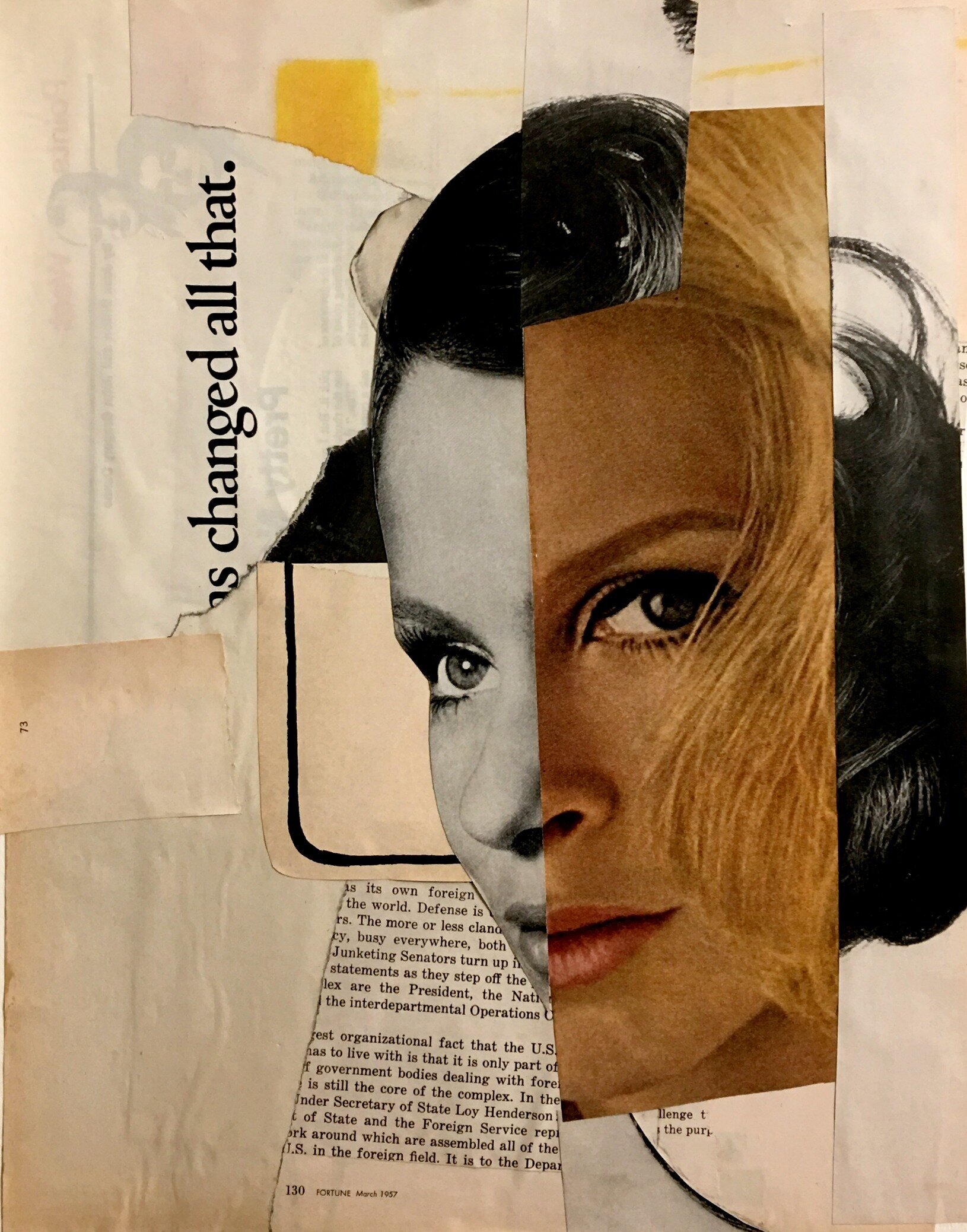
My Edits:
—-Edit 1:———-

—-Edit 2:———-
Here’s a small progression of how I got my final image:



—-Edit 3:———-
I began editing by increasing the brightness and adjusting the contrast of the original image along with increasing the vibrancy a little. From there, I copied and pasted a block of hair from a different image and pasted it on top of her eyes and erased around the fingers, making it appear as if the hair is underneath her fingers. Then, I pasted the block of hair again, this time on top of the mouth, and increased the brightness of it in order to make it appear different from the other block.
[I wasn’t sure which edit I liked best, even though both are very similar]


