Editing One Image
For my digital photomontages I used the pictures I took in the studio of different objects we got from Jersey Heritage, as well as the images I took on my trip to Hamptonne of the the good wife. I edited them using photoshop.

original image 
original image 
final edit
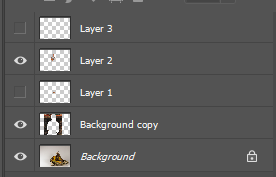
I edited these pictures in lightroom then did the photomontage in photoshop. I started by tracing the outline of my model using the magnetic lasso tool then making a new layer via copy in order to cut her out. I did this process again and inverted it before making a new layer because I wanted to get the background. I dragged the first copy I made on to the object image and placed where I wanted her to be, then I turned the opacity down and erased the bits that where on top of the object. This is so that it looks like she’s behind it and not on it. At the end I took the background copy that with her cut out and placed it on top of everything.
My Final Edits

This was my first edit and I like it because to me it looks like she’s running away and hiding. That’s why she is smaller and far away from her outline 

I hate this one I don’t even know what I was trying to do and its just looks bad. the line in the middle is like too clean? and the chicken instead of the apple looks out of place. And I know that’s the point but I hate it


