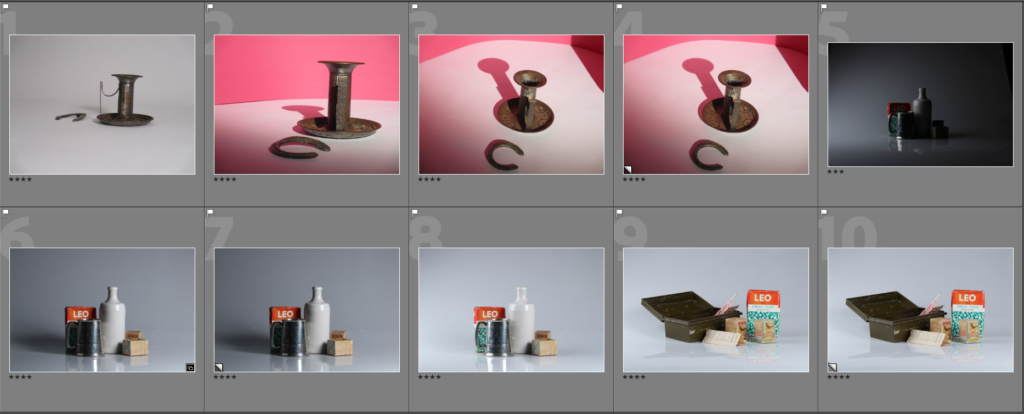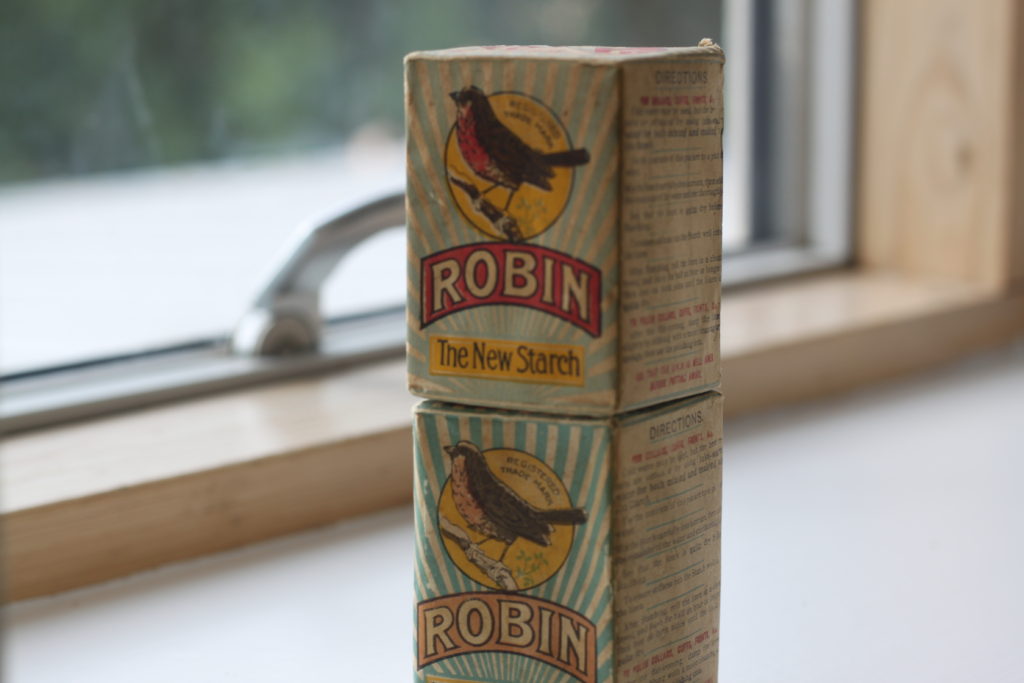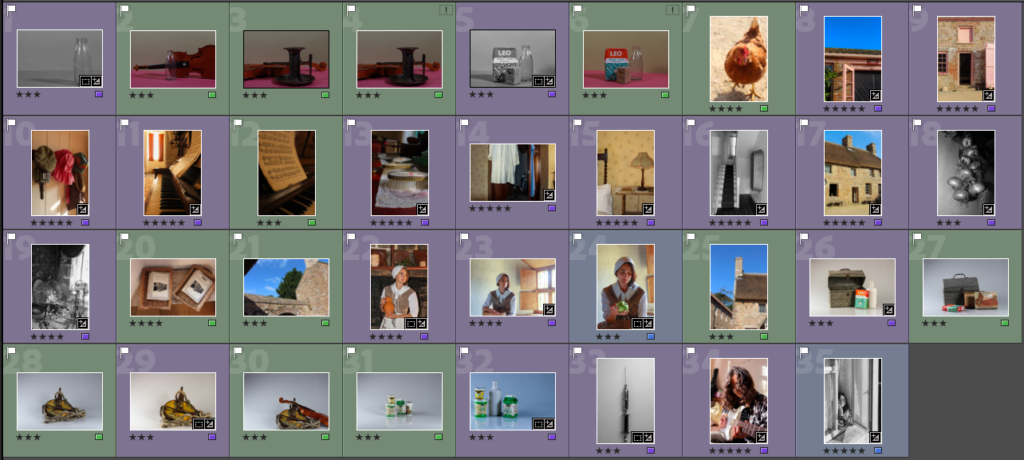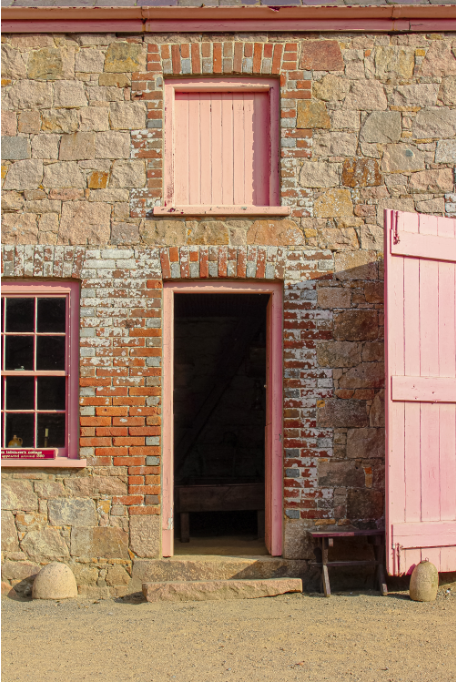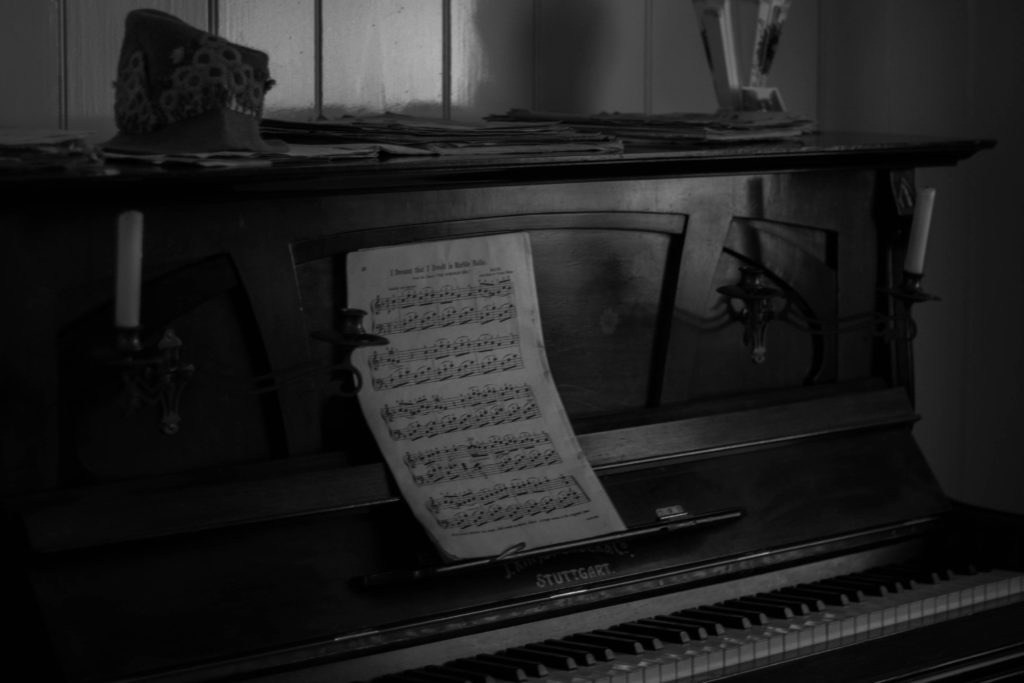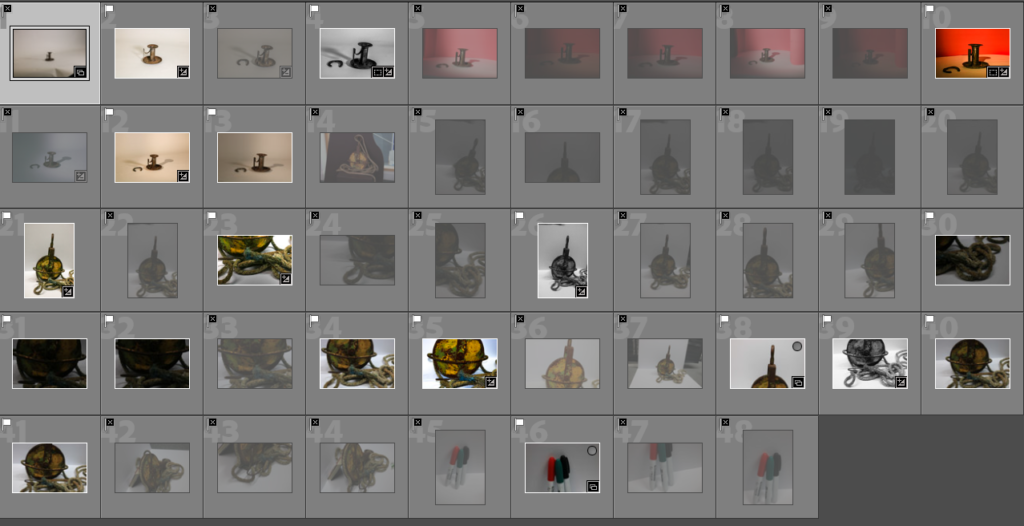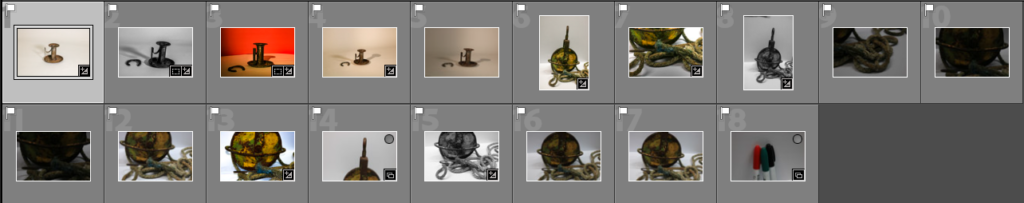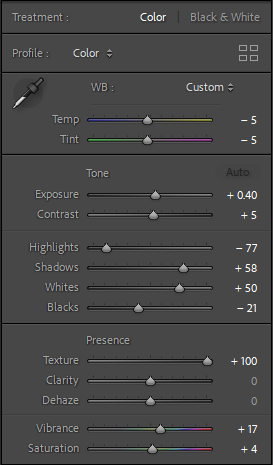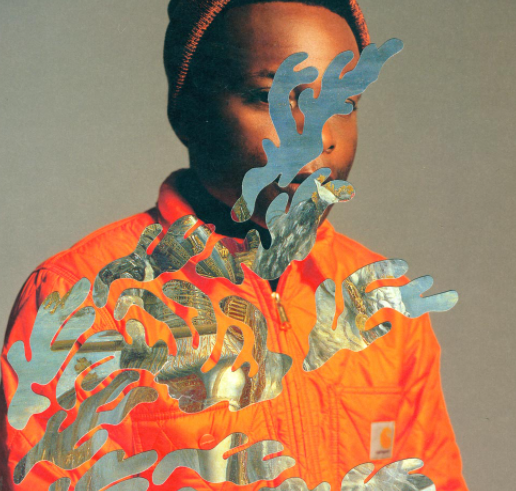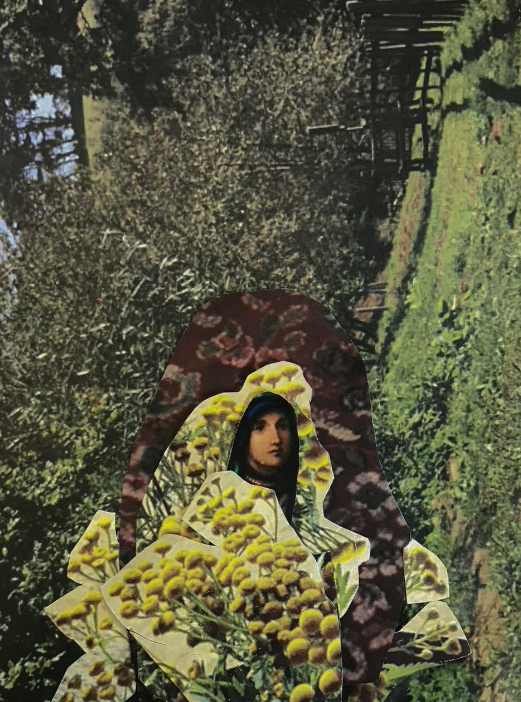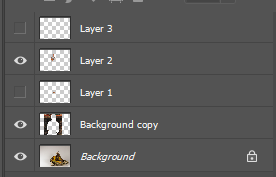What is a photomontage?
Photomontage is the process and the result of making a photograph by cutting, gluing, rearranging and overlapping two or more photographs into a new image. Sometimes the resulting image is made to look like one photo, whereas other times it may be presented as different photos stacked/layered.
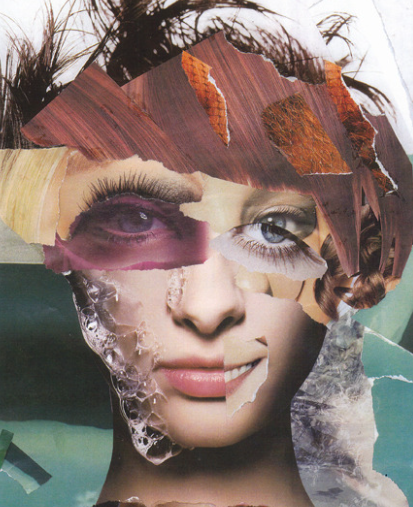
The first photomontages were produced during the mid-Victorian era as experimental photographers aspired to create images that could rank alongside fine art. The practice was at first given the name “combination printing” by Oscar Gustave Rejlander.
Nancy Spero


Nancy Spero (August 24, 1926 – October 18, 2009) was an American visual artist. Born in Cleveland, Ohio, Spero lived for much of her life in New York City. As both artist and activist, Nancy Spero had a career that spanned fifty years. She is known for her paintings that depict different political, social, and cultural concerns, often tackling racism, violence, and sexism through her artwork.