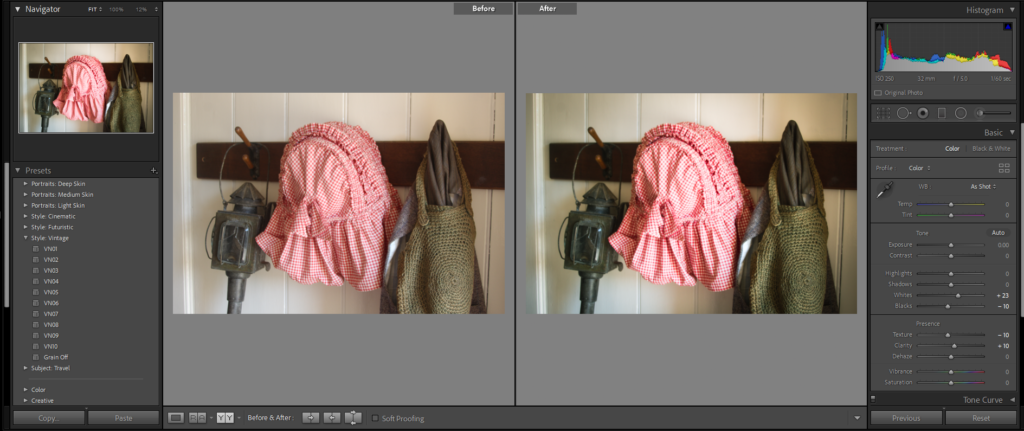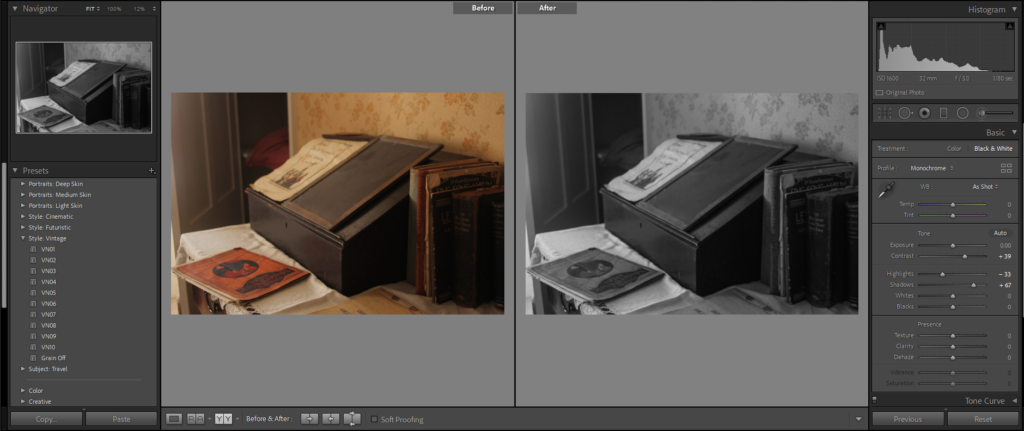Contact Sheets
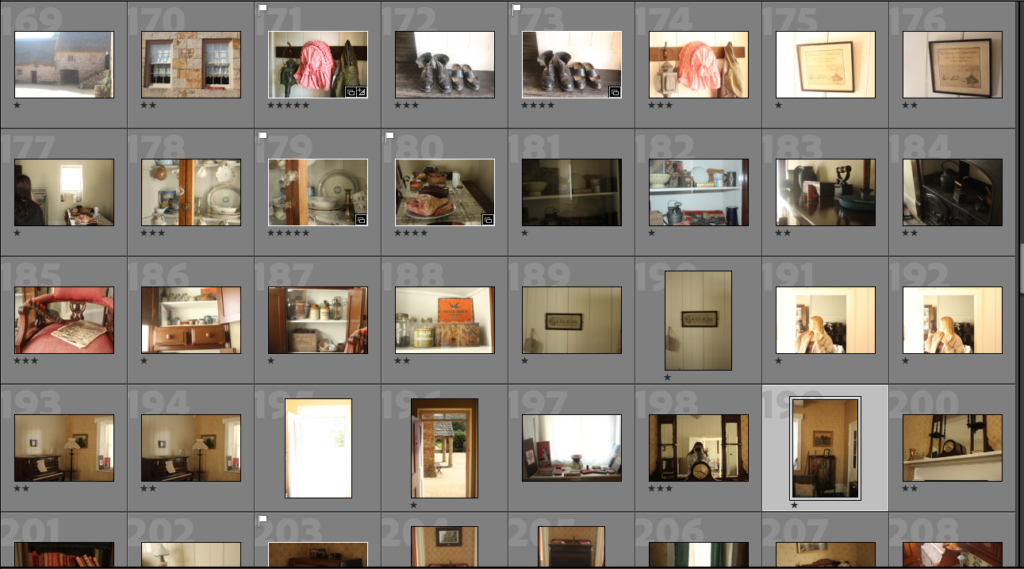
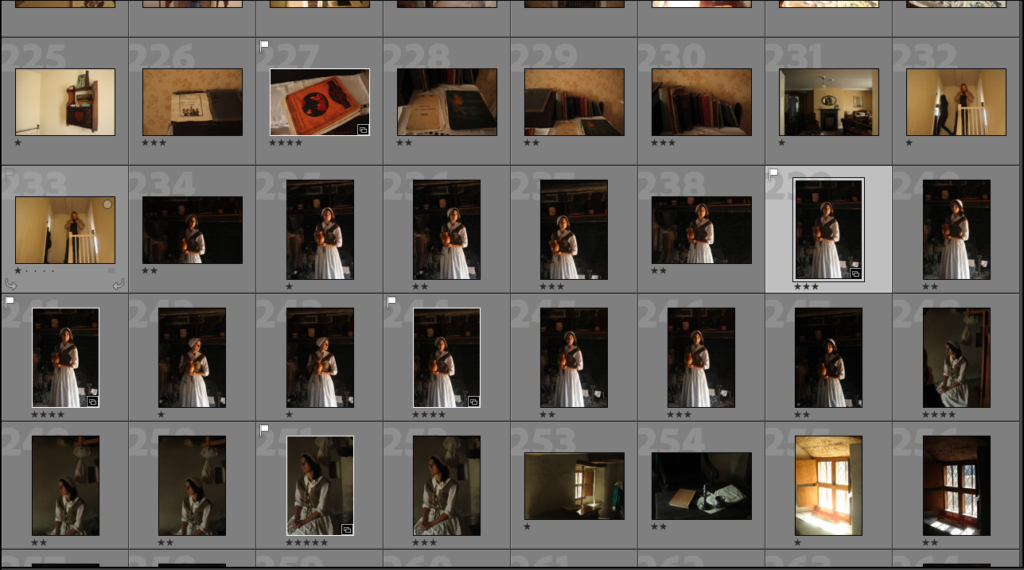
Edits
One of the good things about Lightroom is that while editing the photos you cab split the screen to show a before and after which allows you to see how your editing has developed the picture and might help you improve to more.
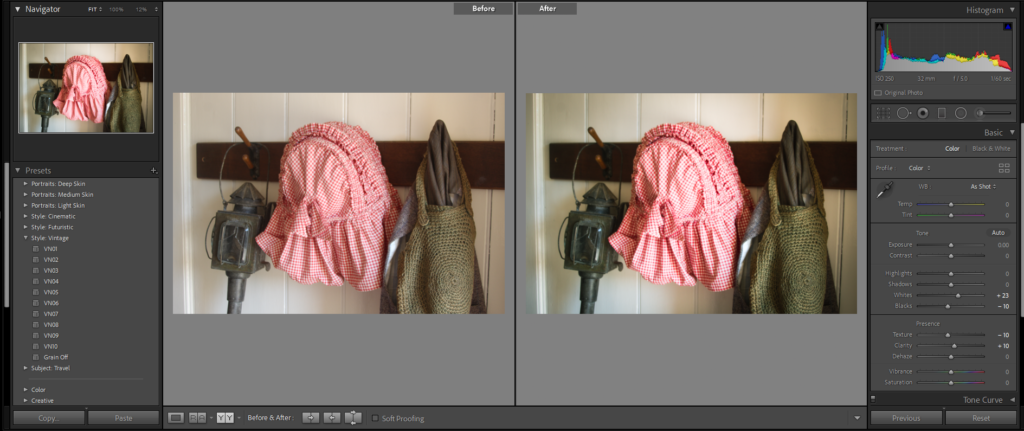

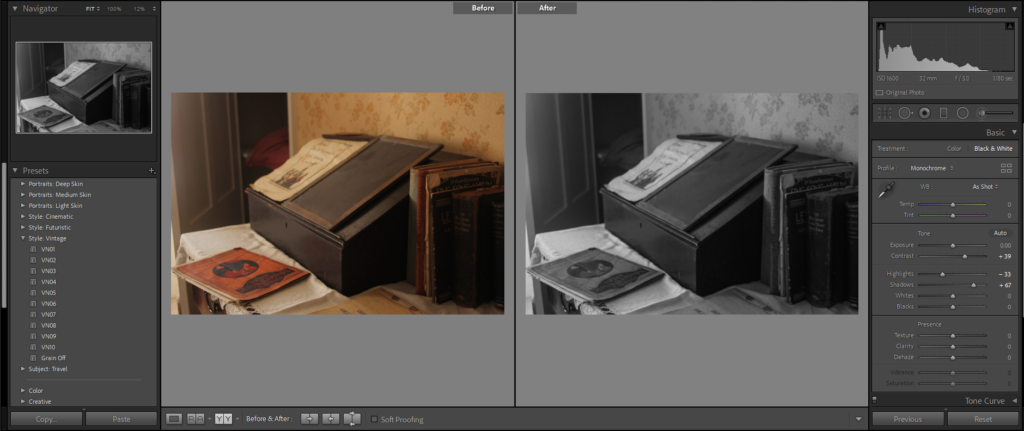
Contact Sheets
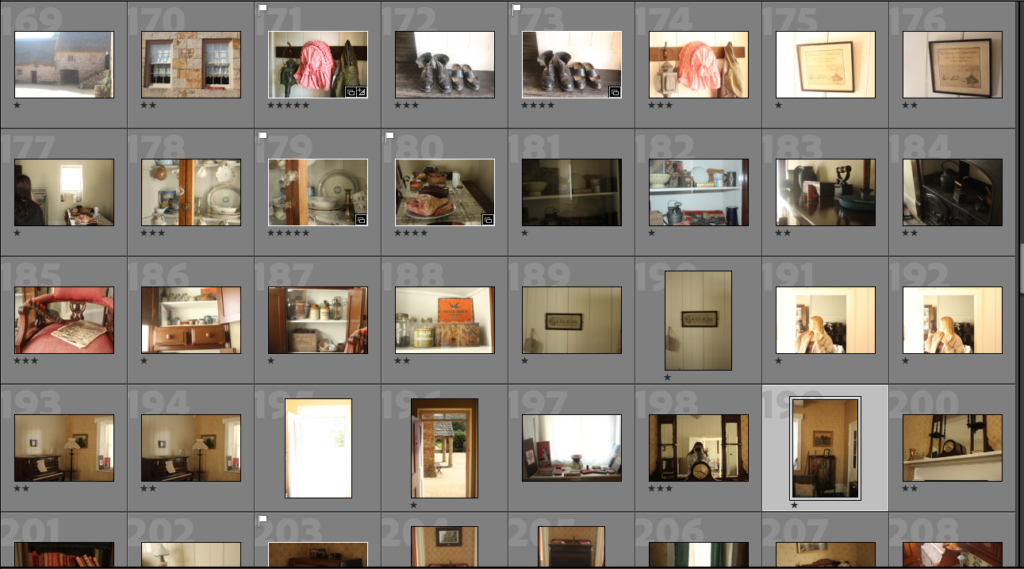
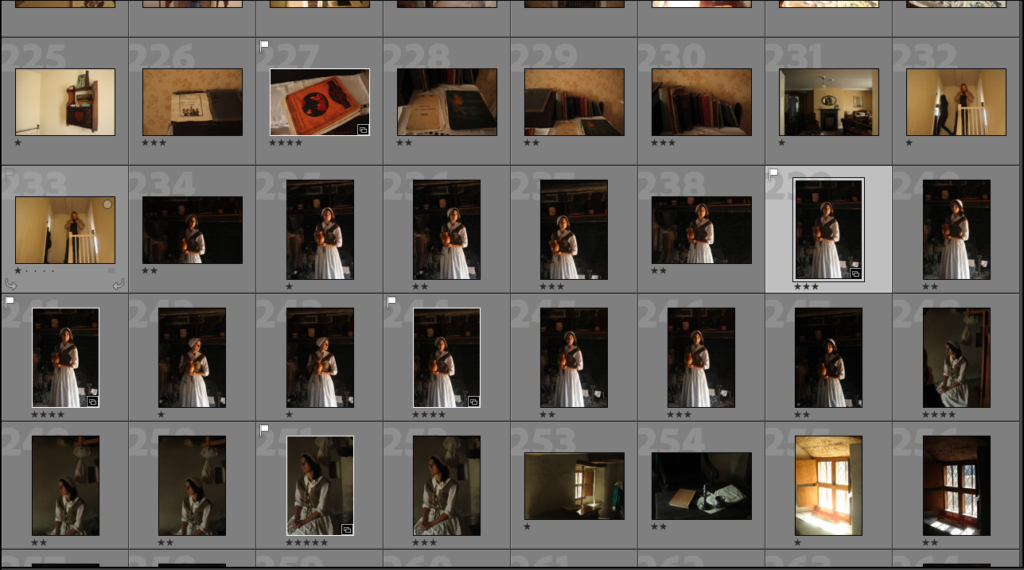
Edits
One of the good things about Lightroom is that while editing the photos you cab split the screen to show a before and after which allows you to see how your editing has developed the picture and might help you improve to more.