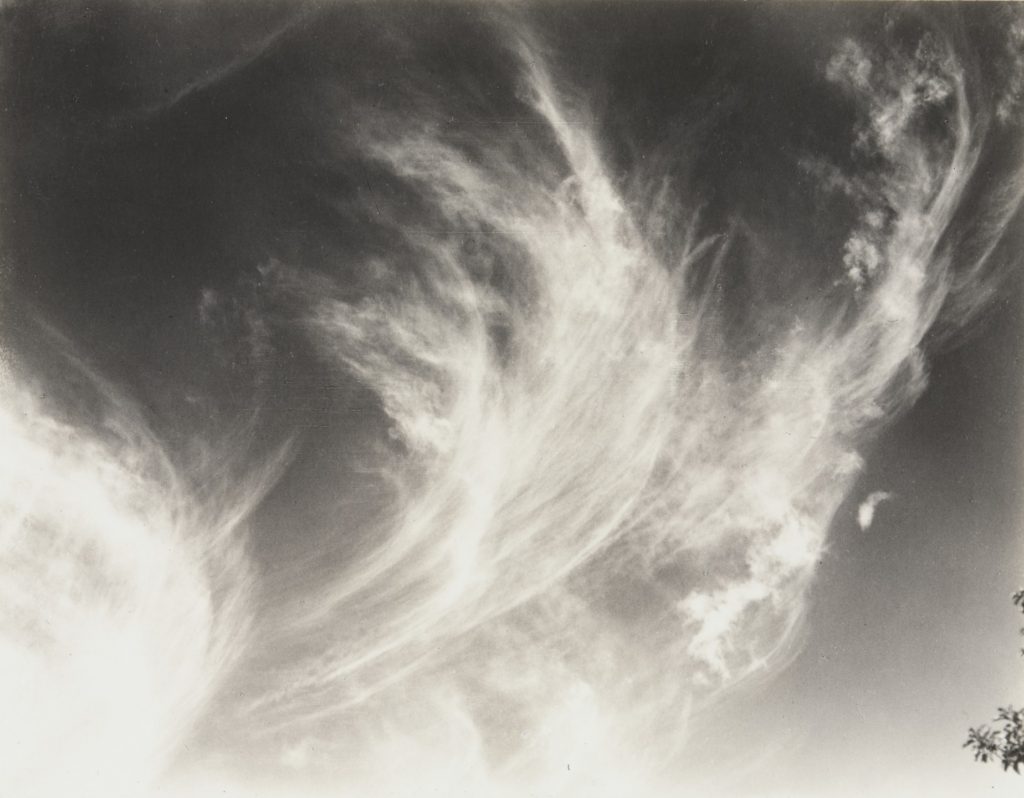STORY: What is your migrant community story?
Describe in:
- Scenario, connection, diversity
- Depictions of the everyday lives of migrants and their communities in St Helier.
- Capturing everyday lives of the vast range of people that have migrated to St Helier. The way these people have formed communities and how the different communities differ in various elements but mainly their aesthetic differences. The different social and historic contexts that have defined these people.
- A migrant community
NARRATIVE: How will you tell your story
I will use a sequence of deliberately positioned images which capture the essence of the story in an aesthetic way and also act on the narrative. They are positioned in a way were the images trigger questions and ideas about the subjects photographed and the narrative is told through how the images are sequenced and how the reader is guided from one image to the next.
AUDIENCE: Who is it for?
Most image makers tend to overlook the experience of the viewer. Considering who your audience is and how they may engage with your photo-zine is important factor when you are designing/ making it.
I want to lure in a wide audience who live in Jersey. My project highlights the fact that everyone in Jersey is essentially an immigrant and it is important to learn about the social and historic context regarding how and why these communities have formed. Therefore, I want to specifically target an audience that is lives in Jersey but is not essentially from jersey. I also want to target a specific ‘young adult audience’; 15 -25. This is so that the younger generation of big thinkers can start to ask questions about their heritage and educate themselves about the Island and its cultures and bands of people.
Editing
Edits from all shoots:
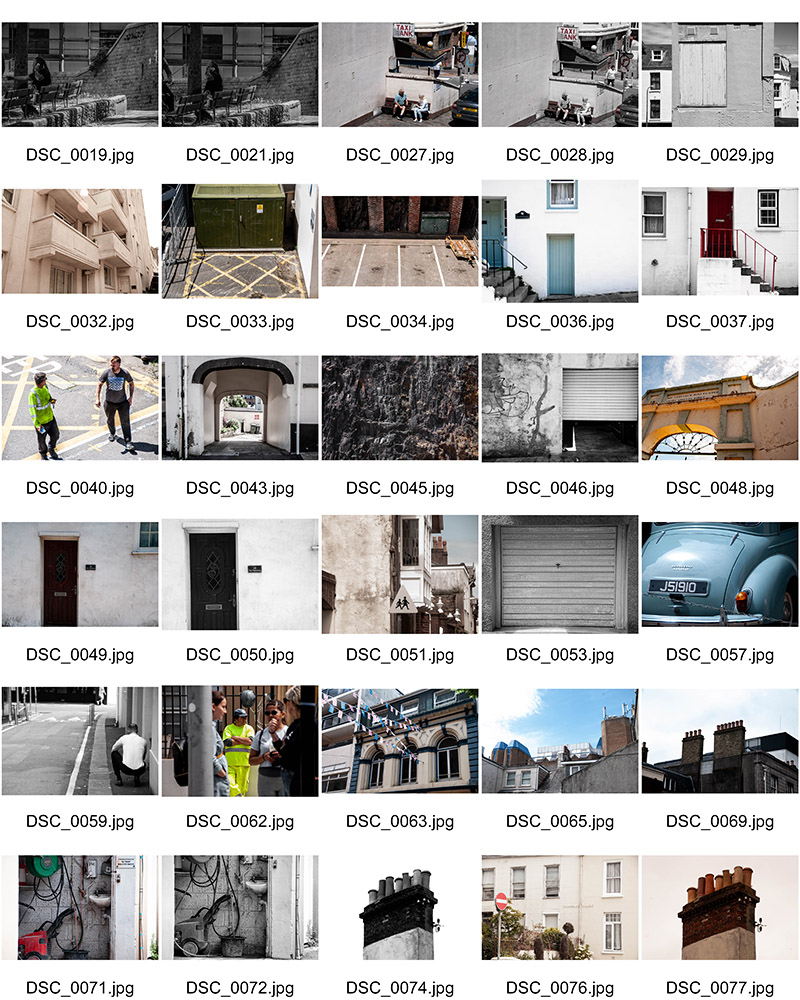
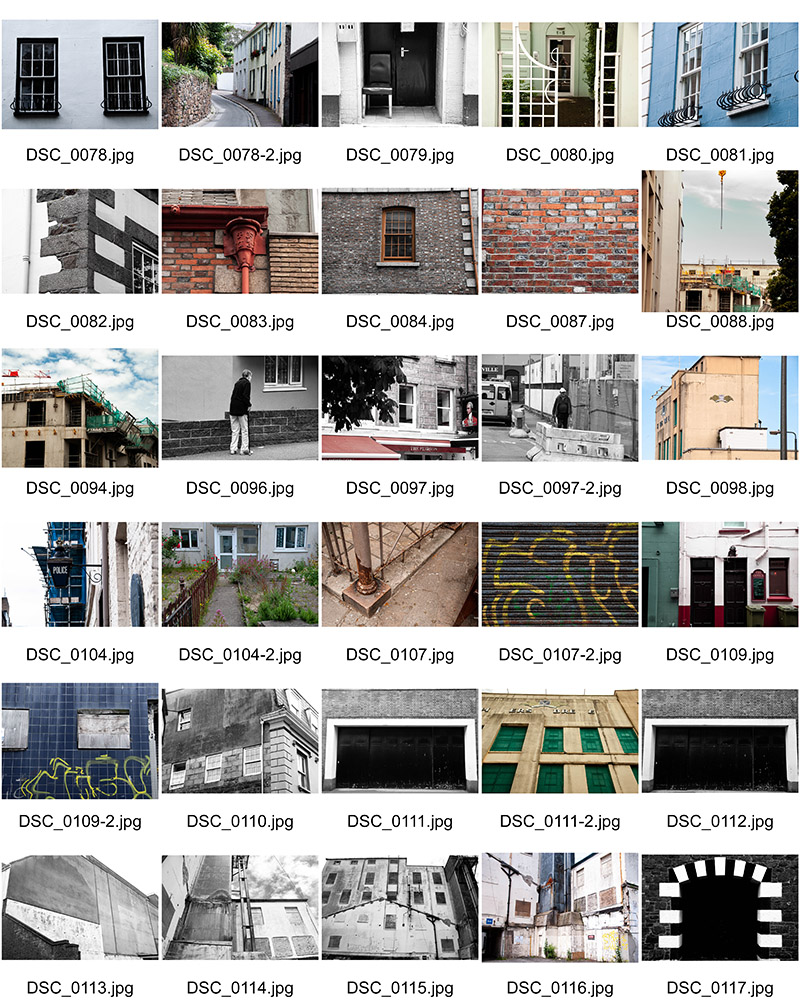
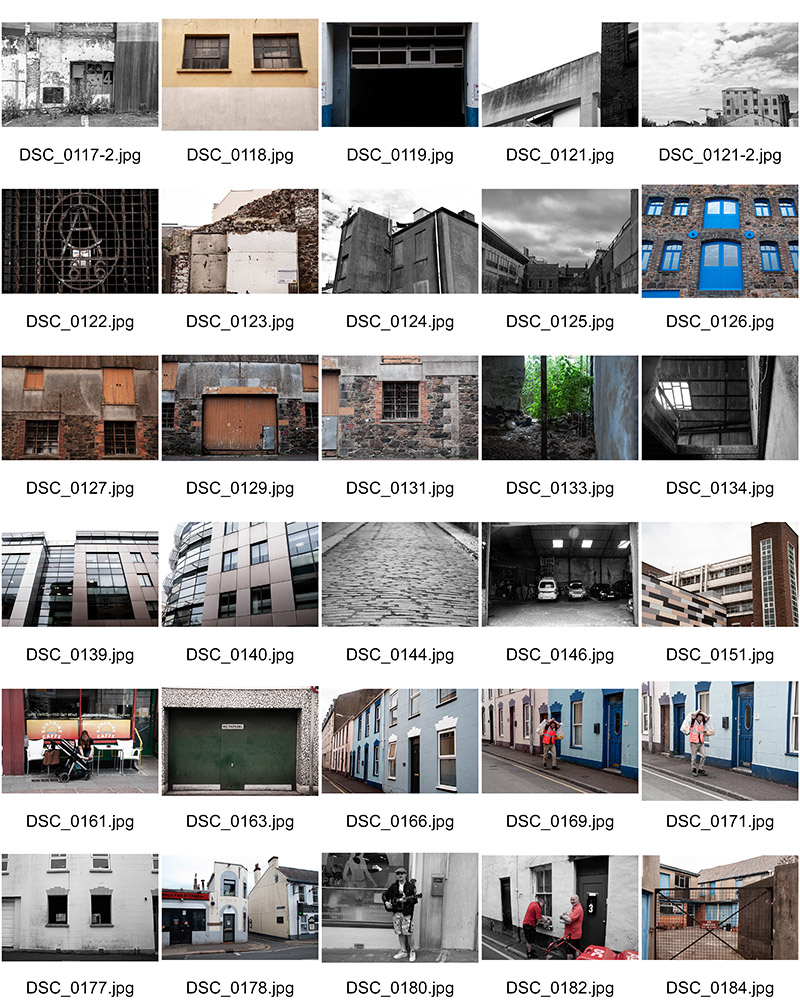
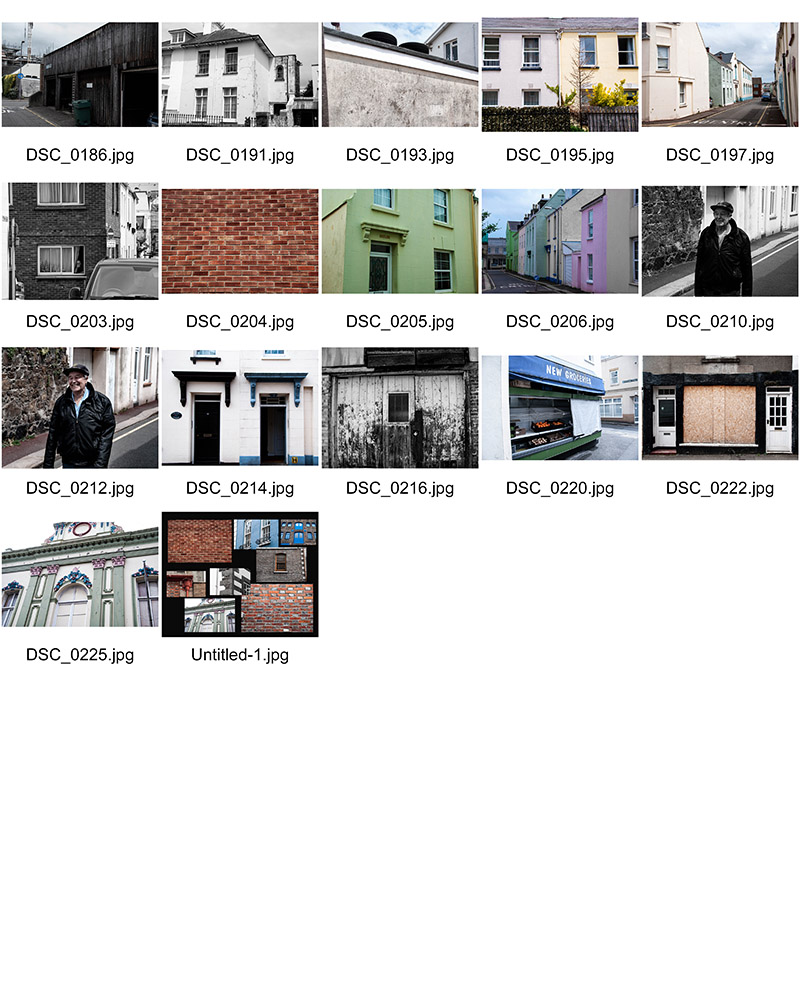
I believe that during the editing process I was able to dramatize and romanticise the locations and people of St Helier proficiently. I used a series of dramatic contrasting and aesthetic composition to begin telling the story of migrant communities in St Helier. I believe in order to start composing an effective narrative I needed to start categorizing and grouping images. This leads on to the next step in the process, sequencing.
Sequencing
I began narrowing my image range down from about 100 images to only 18 images.
I then began a tactile process of printing my images out and, by hand organizing them into a sequence. This is so that I could move them around quickly to experiment different combinations with ease and visually connect and sequence the images. This allowed me to notice that my combination of architectural images of different styles of buildings in St Helier had correlation, visually and culturally, with the portraits of individuals in the communities. There were also a few images where I felt certain characters in them had interconnections with others, I therefore chose to position these images together in the sequence. I began to connect and contrast these together until I found a perfect sequence that told the story of St Helier’s migrant communities. This sequence is seen below in order. The