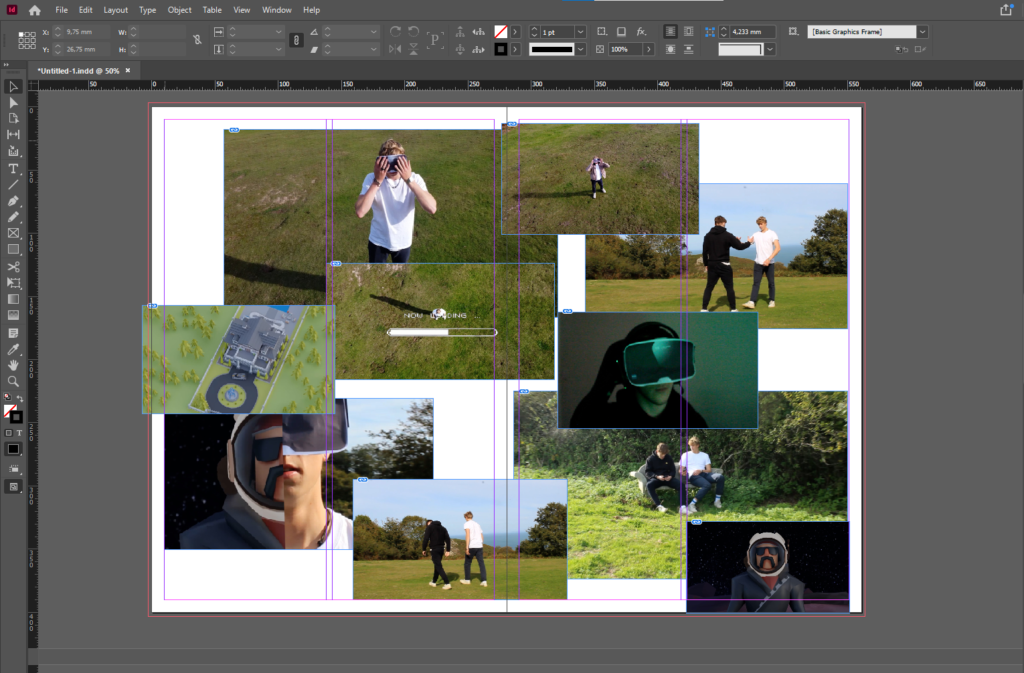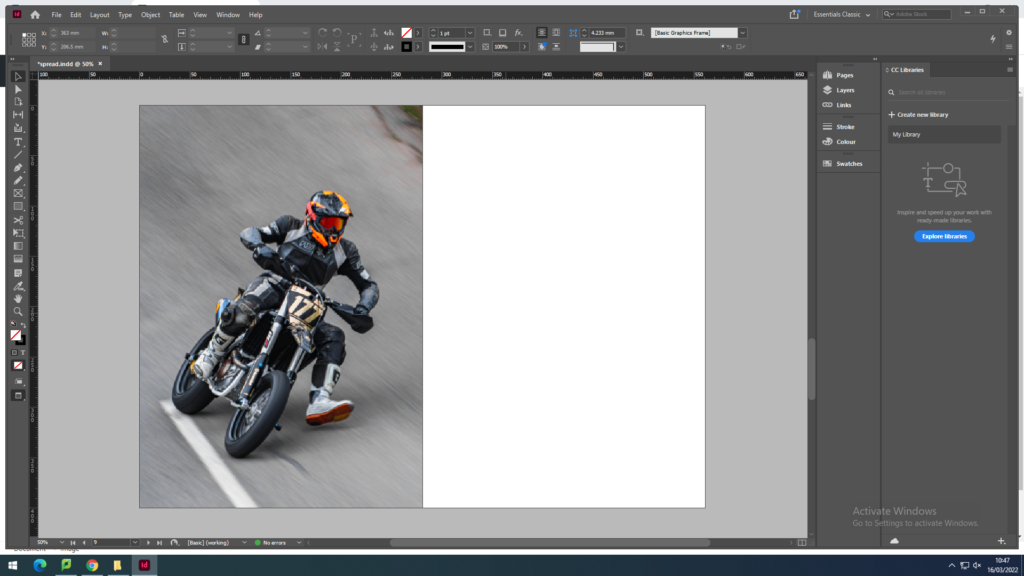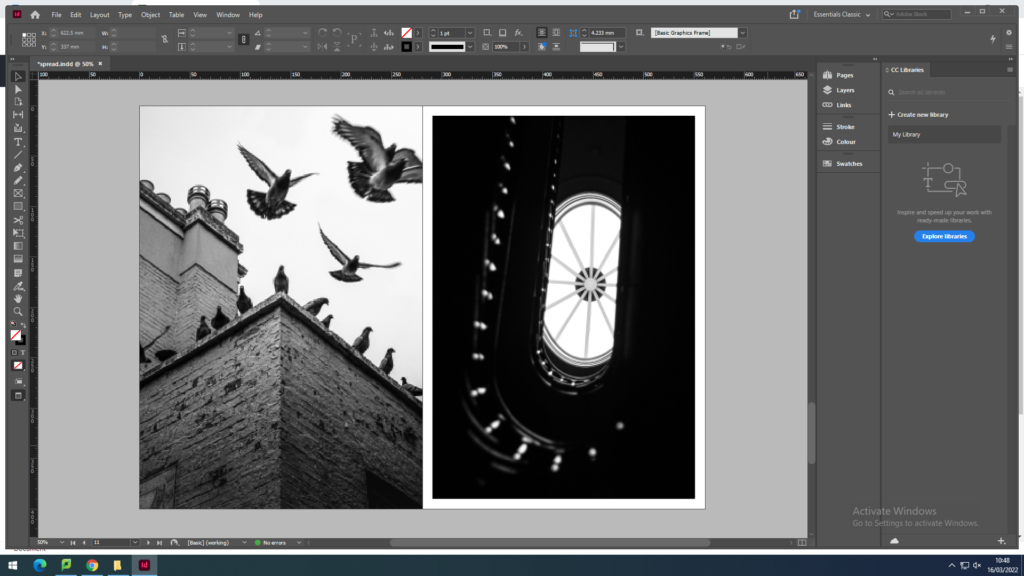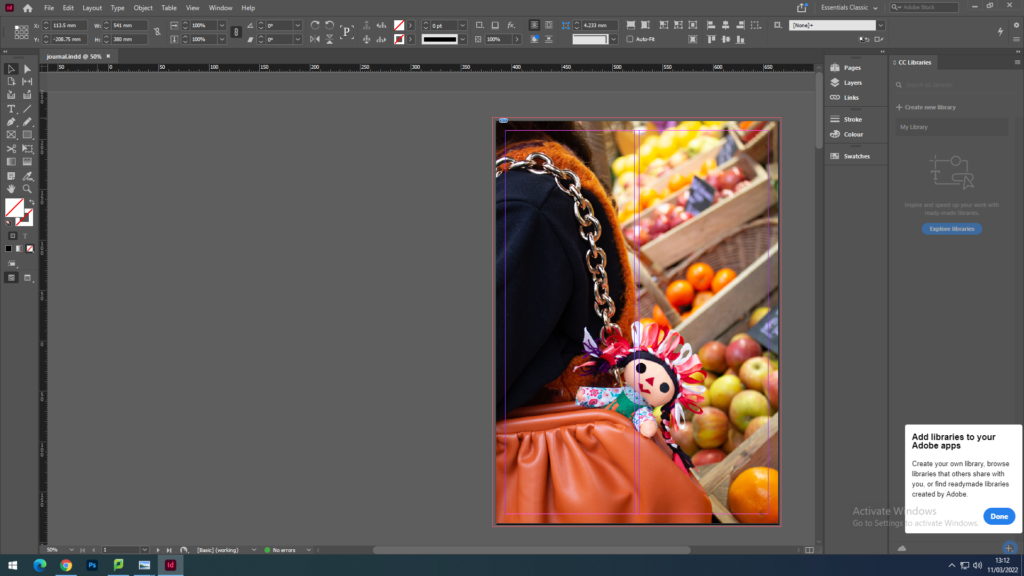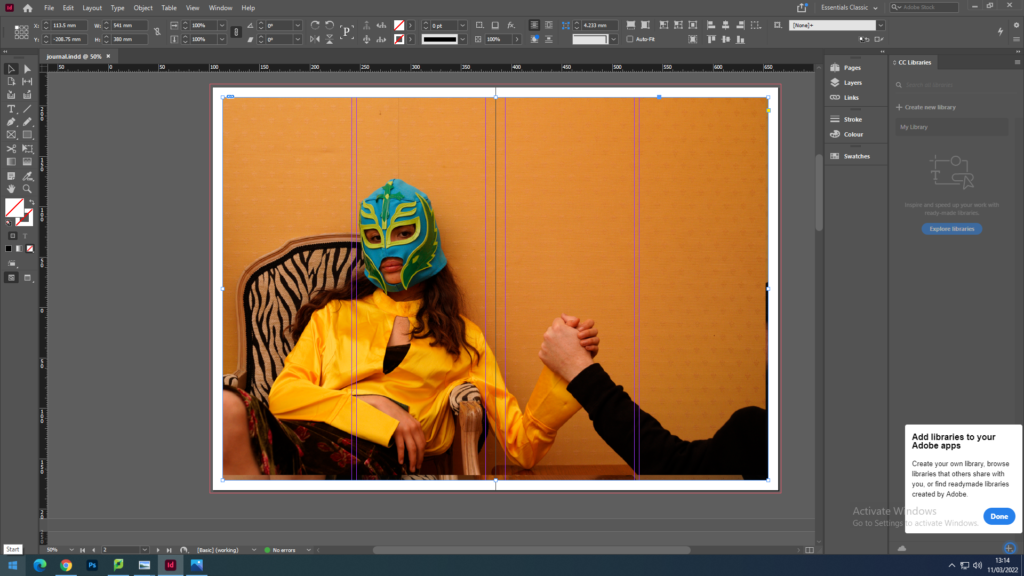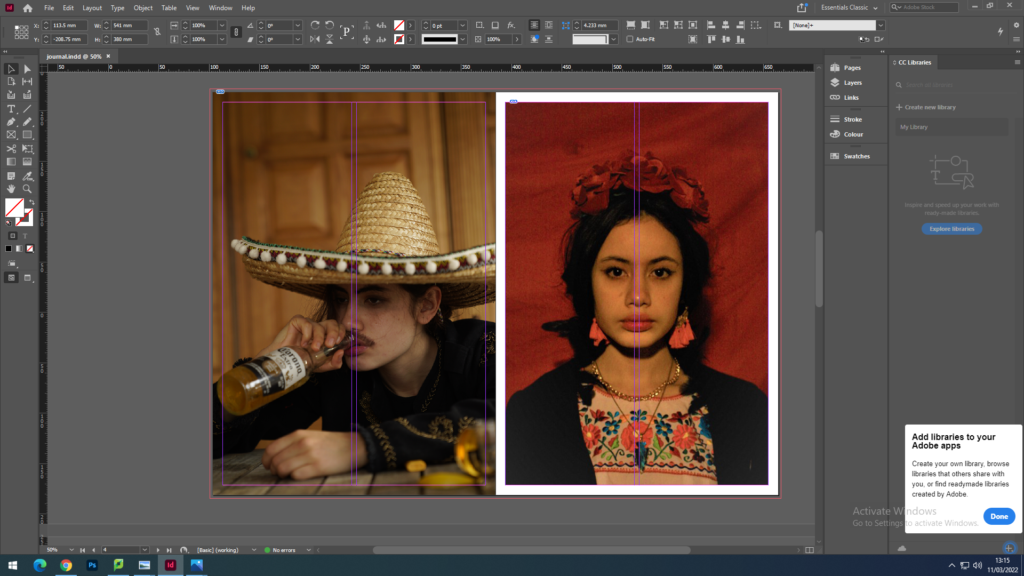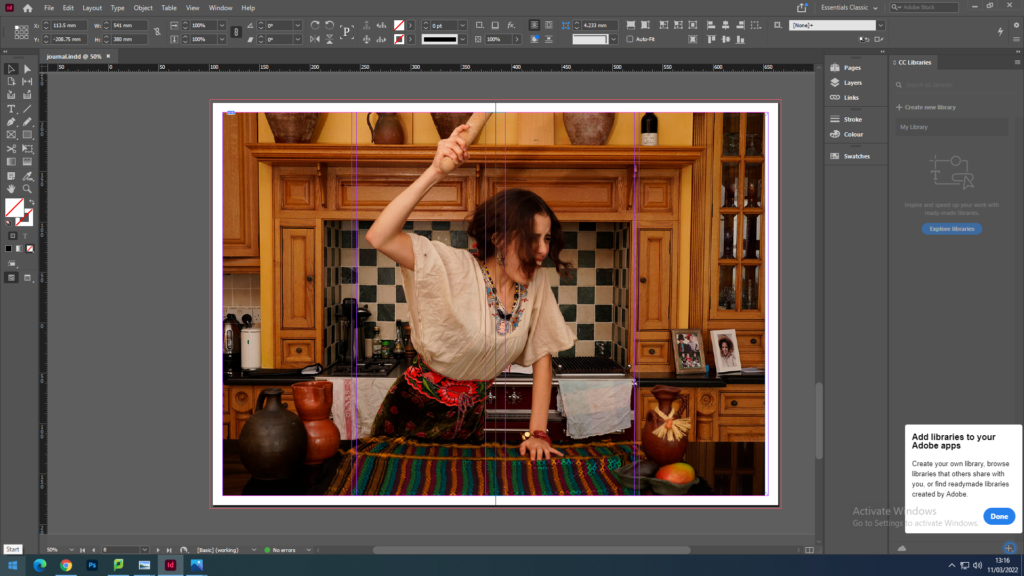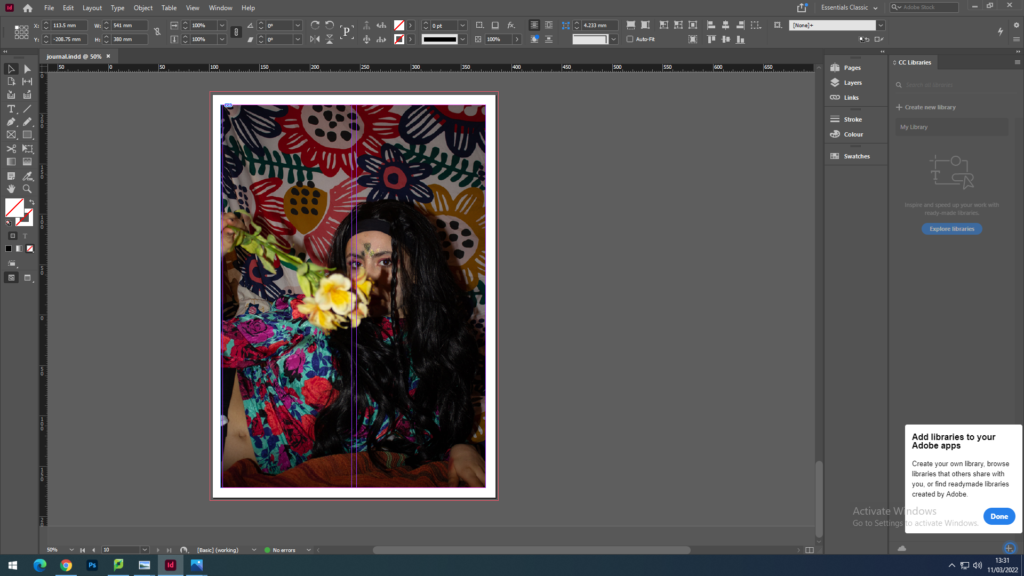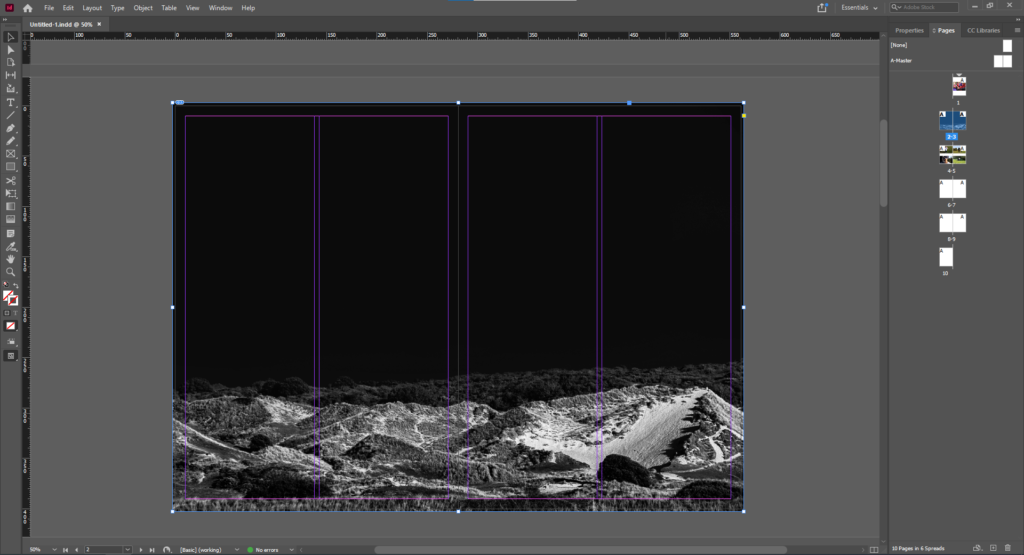
The above is the first image I chose due to its powerful use as a double page spread. This is because the landscape can fill the page and create an immersive experience when this page is opened. The negative space is also powerful as it splits the page horizontally and also presents an obscure aesthetic.
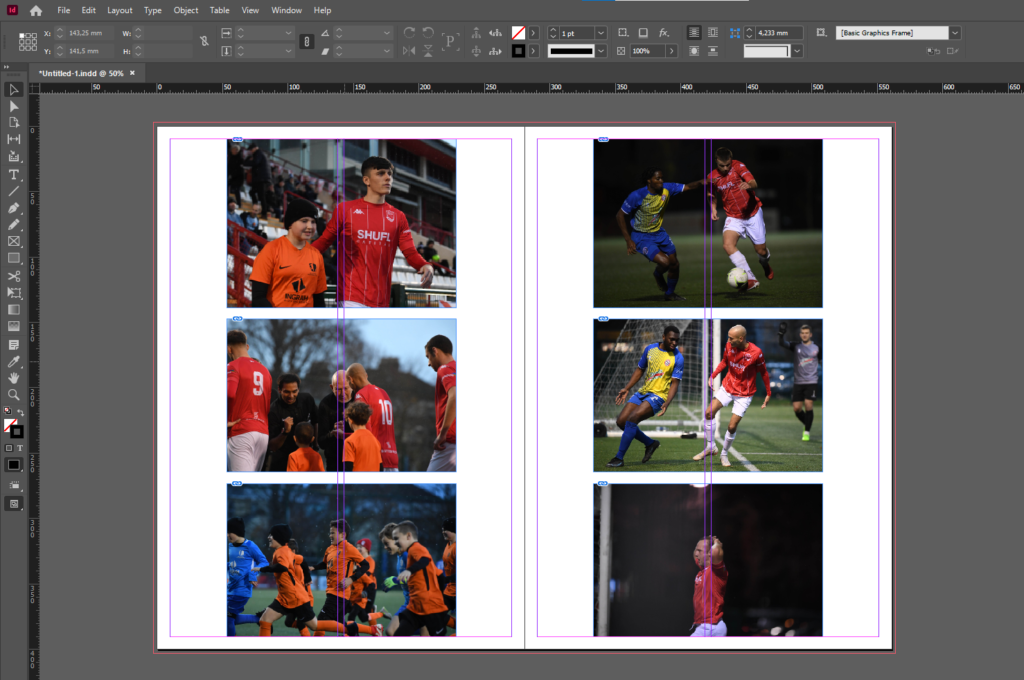
I then gathered related images and laid them out to create a photo-story. I chose theme images as they feature good framing, focus and balance while presenting the emotion of the subjects. After presenting them in this way I decided to configure them in a more traditional fashion suitable for a newspaper, with some images bigger than others and set out where a readers eye would easily follow down the page from left to right.
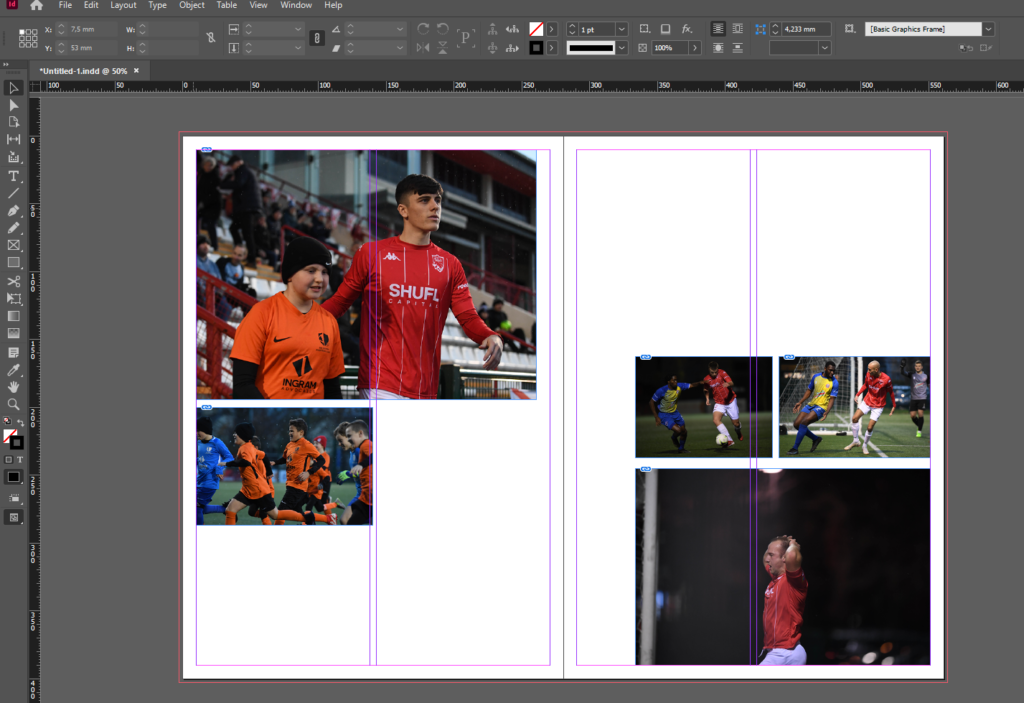
I then decided on another full double page spread using the below image as it presents the idea of identity and community well. With the girl staring into the lens it confronts whoever is looking at at the image and evokes emotion. This images is effective as a double page spread as it it immersive with depth of field created by the subjects in the foreground being out of focus while the subject in the background staring into the lens, makes it feel like you are part of the team huddle. The girls head is placed just before the middle of the spread so her head is not split in half.
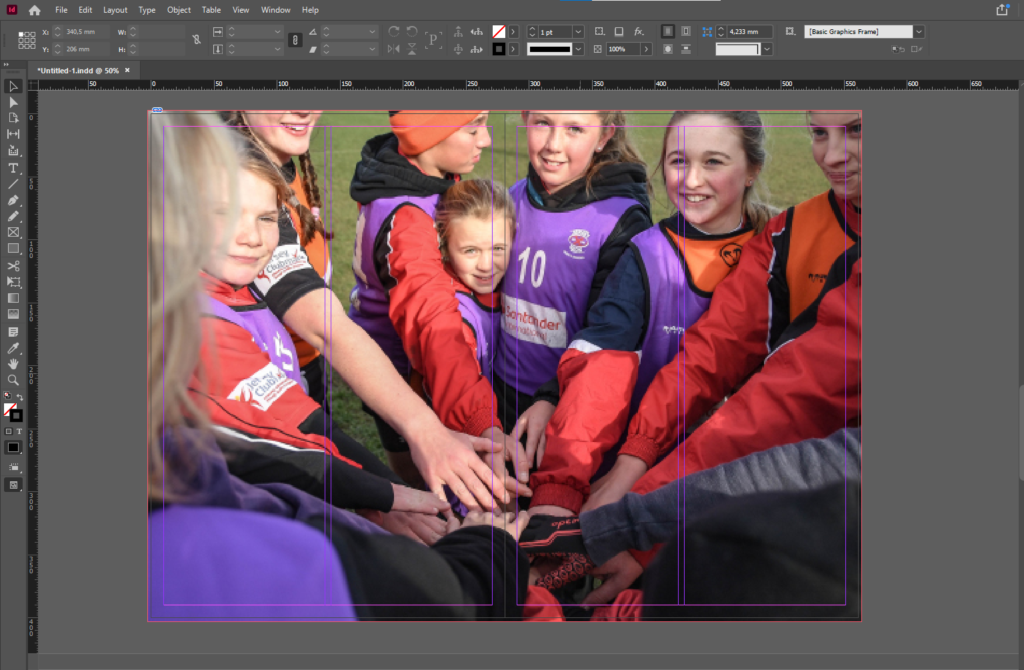
Finally I presented a montage of screenshots from the NFT film.