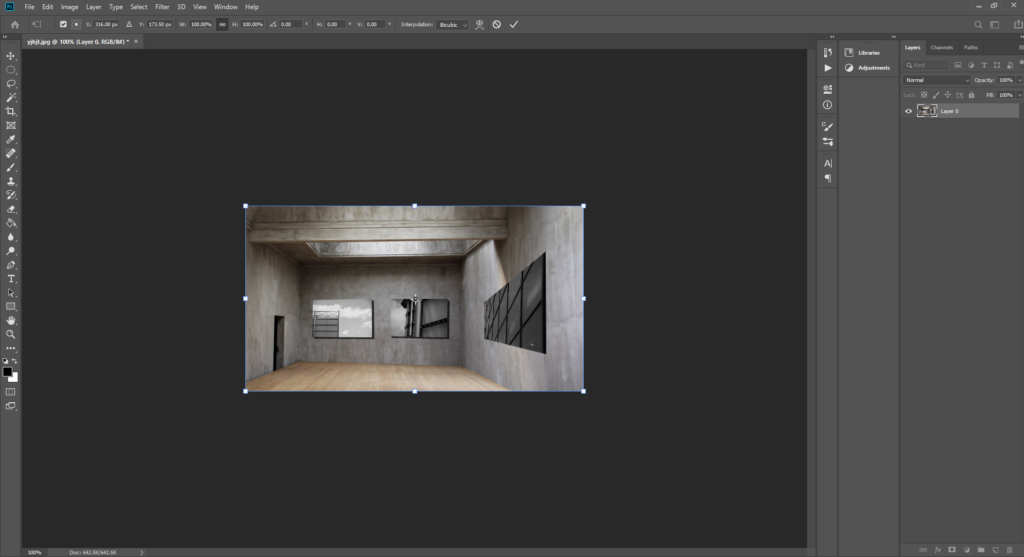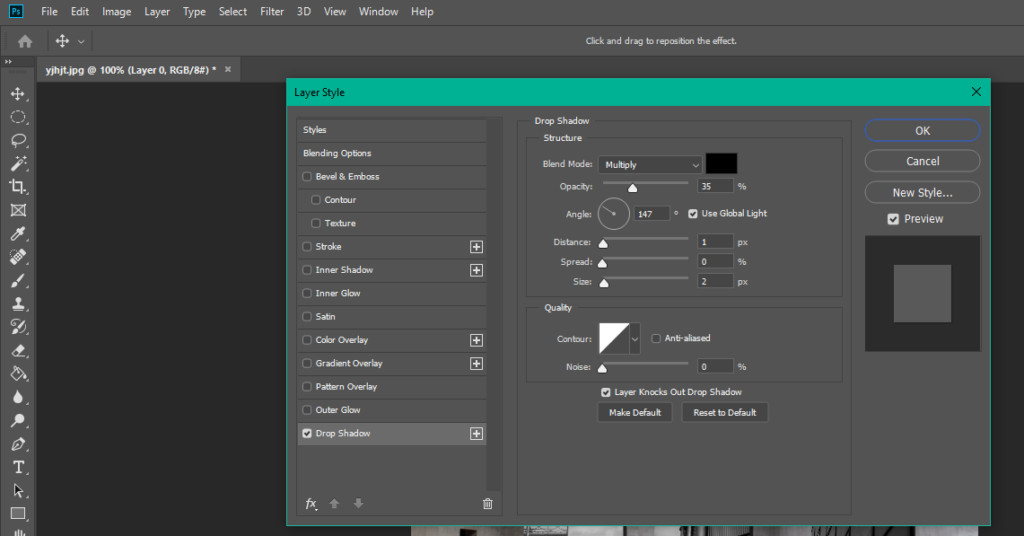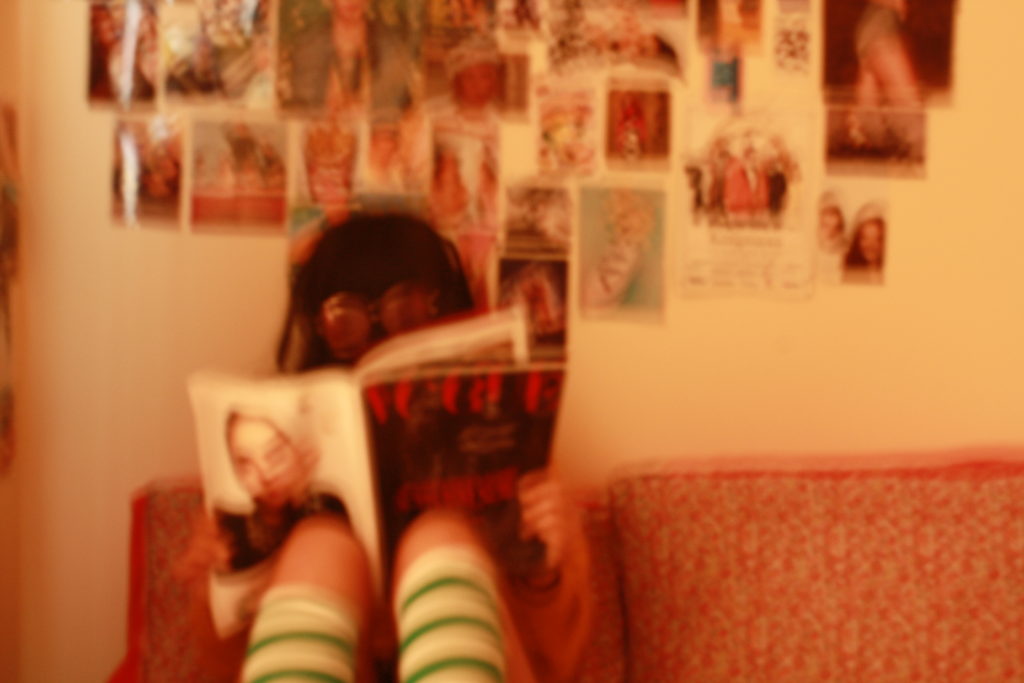Gallery
Our task was to put our final prints in an internet gallery. To begin, one has to look for an empty gallery on the internet and be careful and determine if the proportions of the paintings are adequate. Then you open photoshop and start modifying your images. To make your image fit into the boxes, you play around with the transform utility to transform your image. You have to obviously make it smaller, distort it and rotate it that should do the trick. To finish, it is a recommended option is that you put a shadow below your image so that it looks more real. To put a shadow on your image, you press the blending options button and there you can play with the shadows, that is, put the darkest shadow further away… Also if you want you can put texture on your image or whatever you want. And this is how I create my gallery.