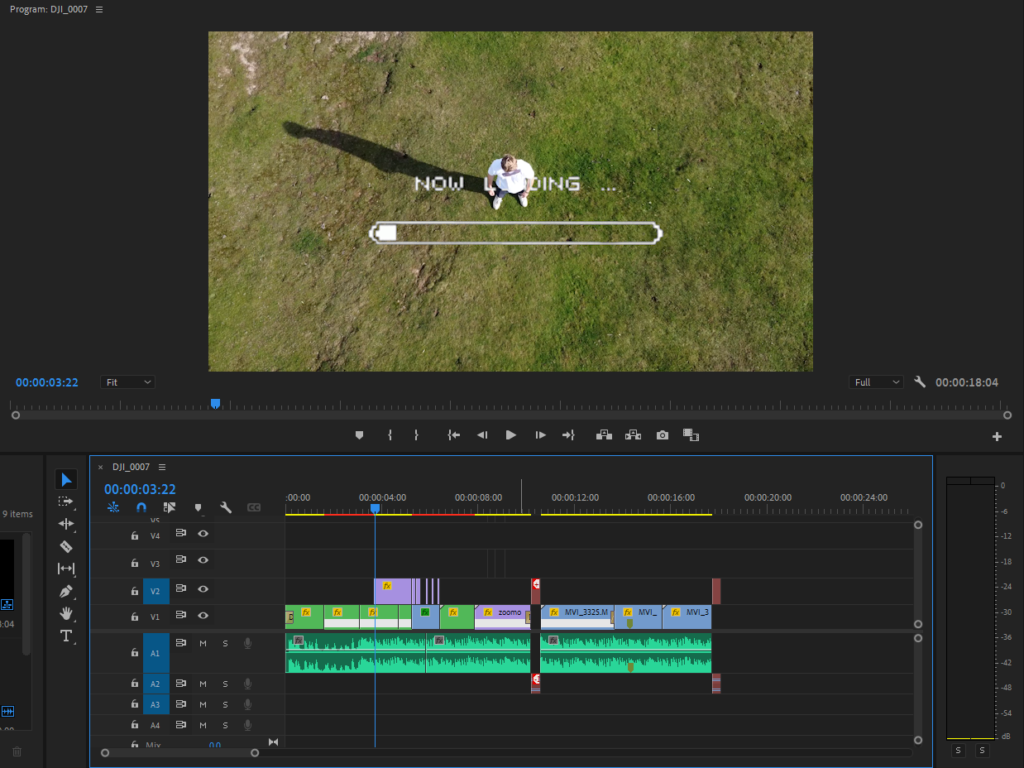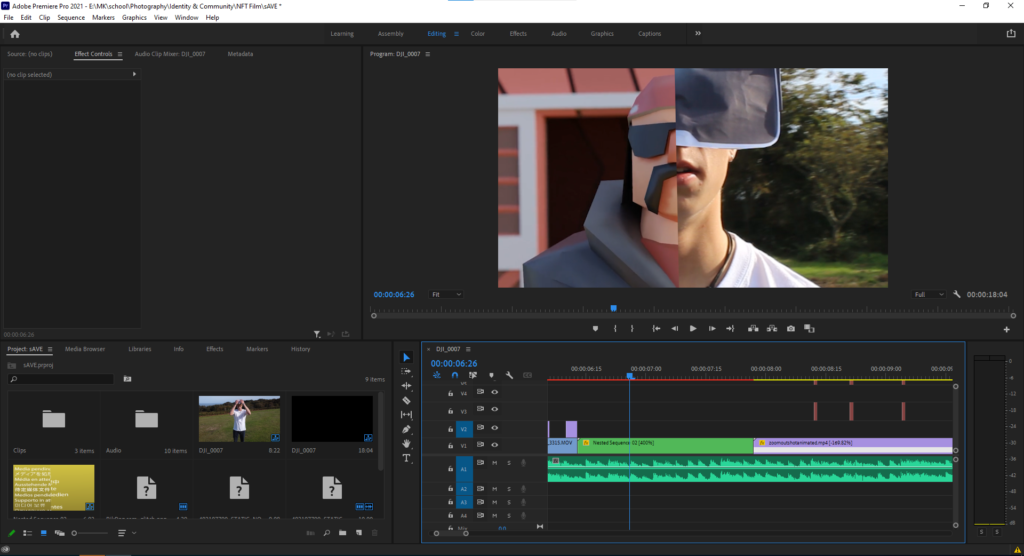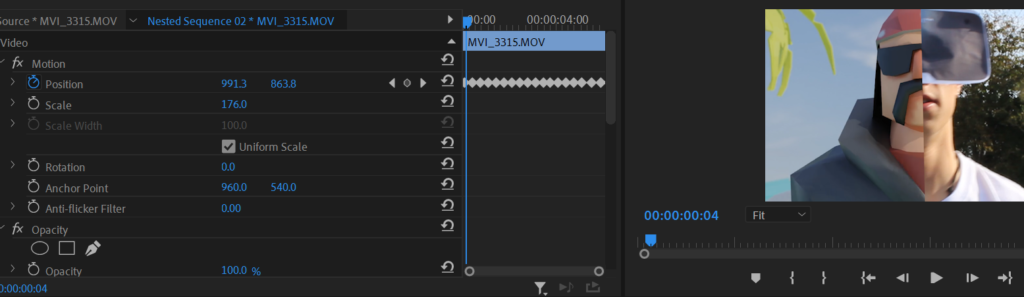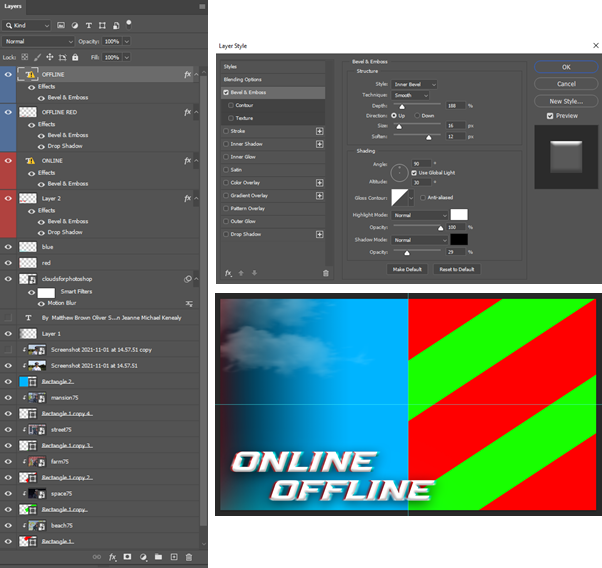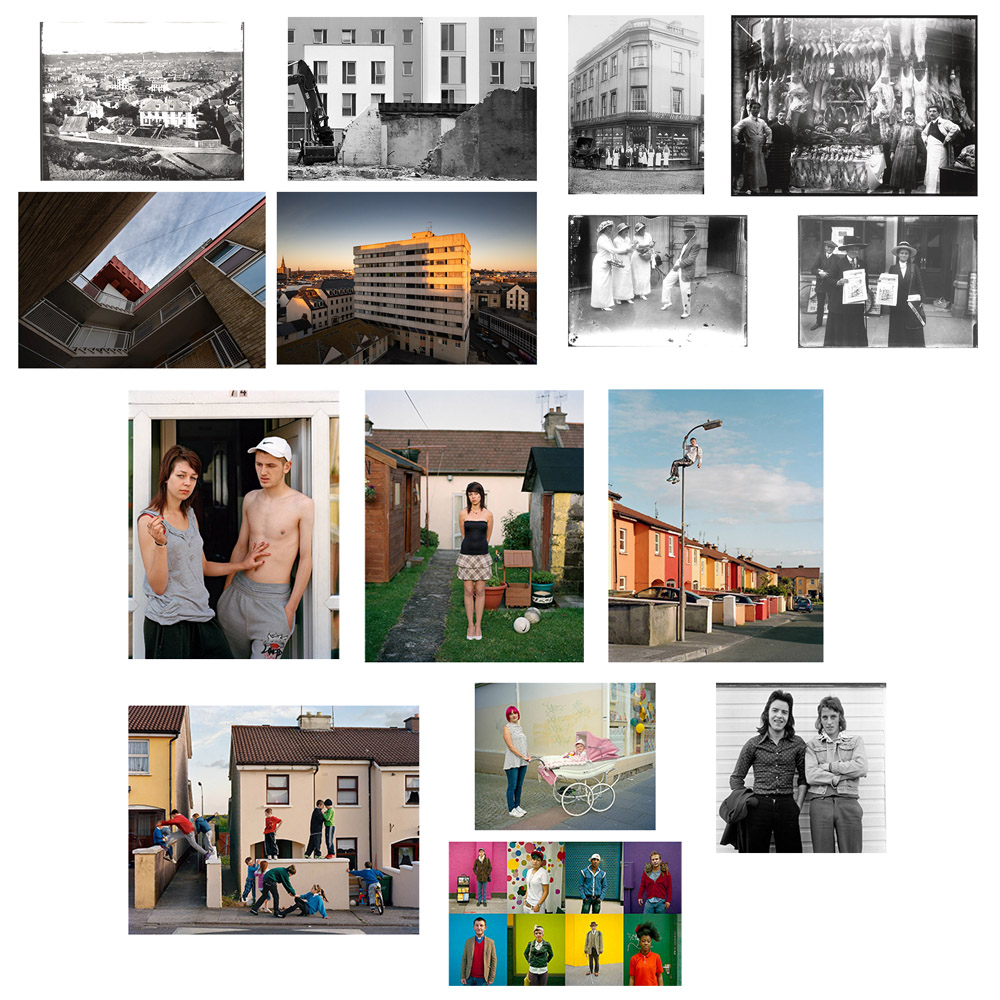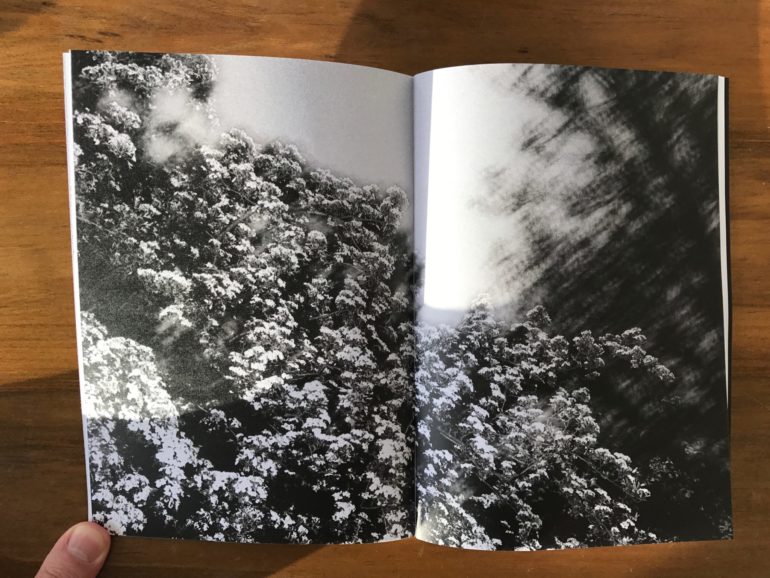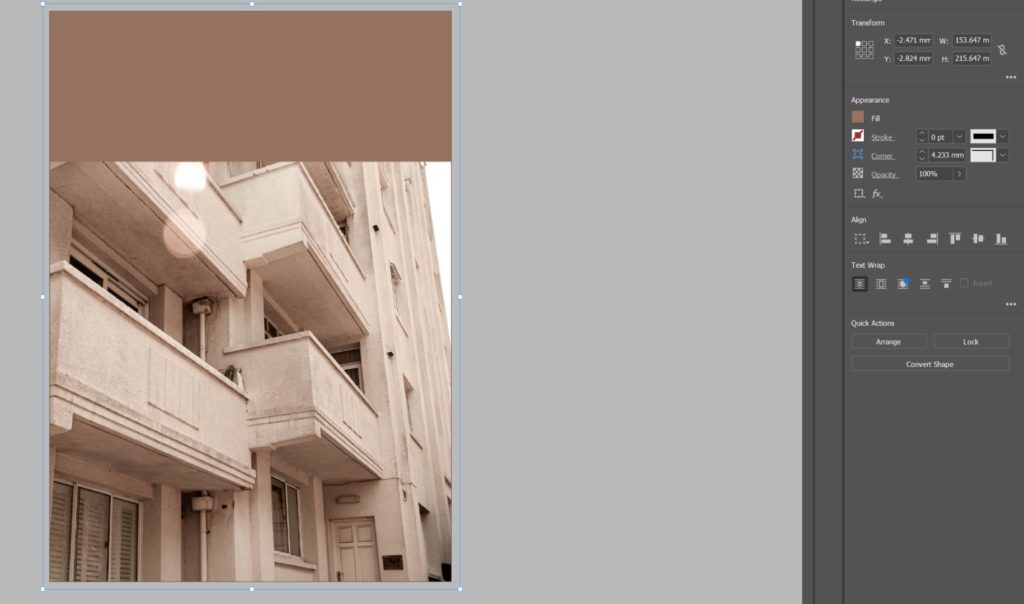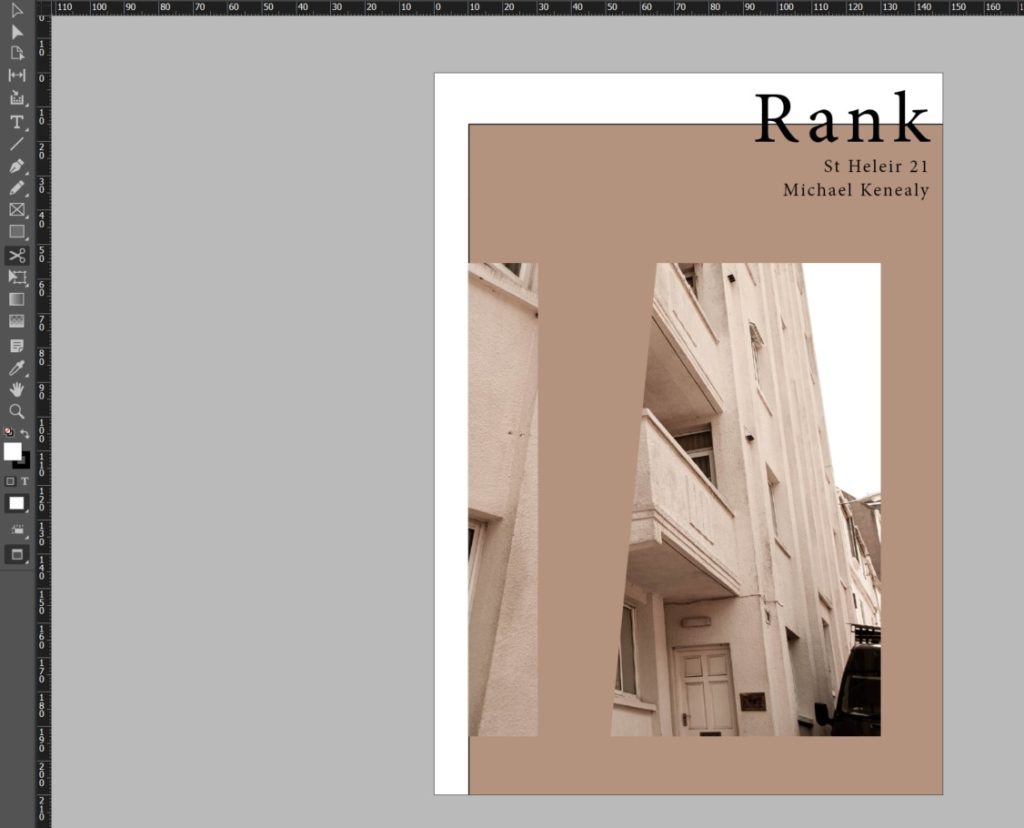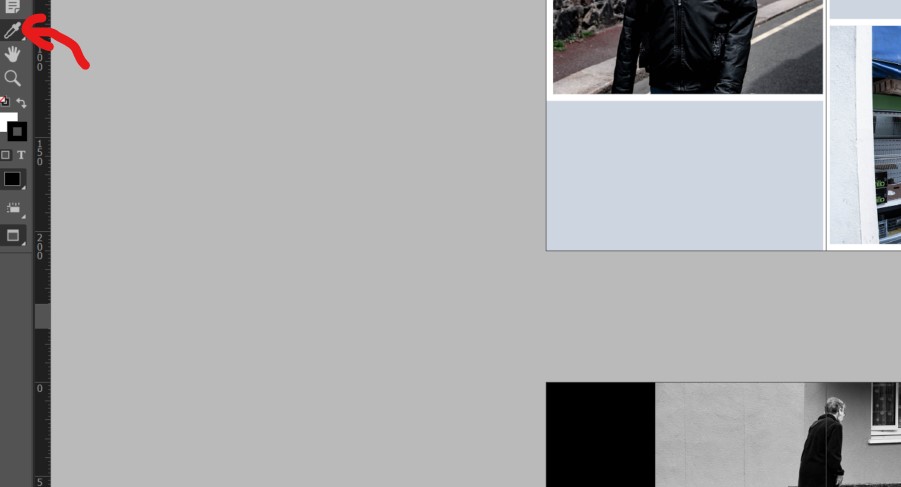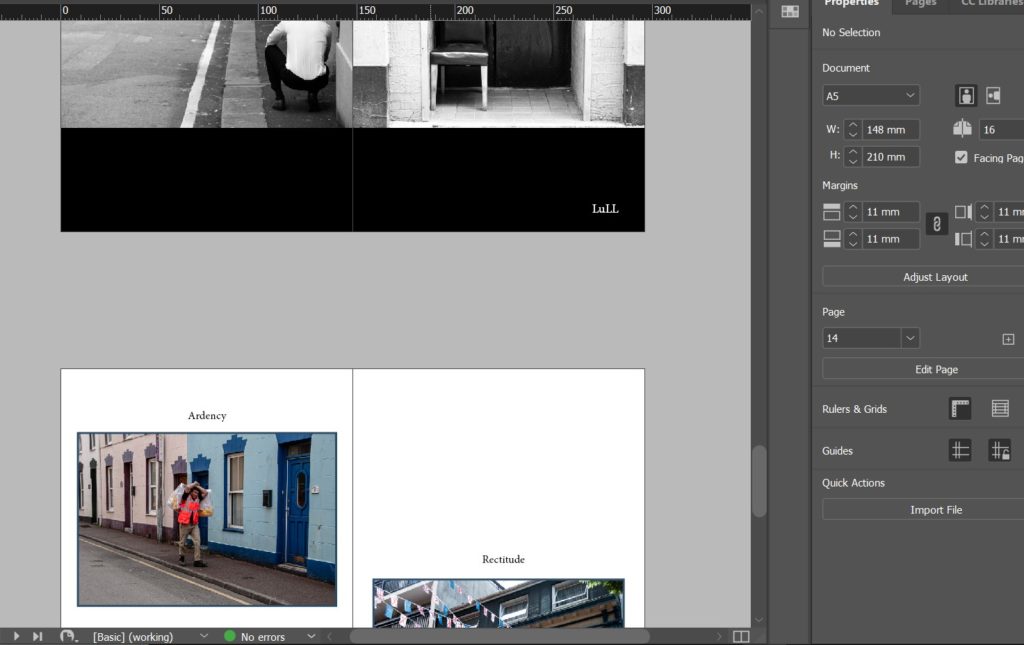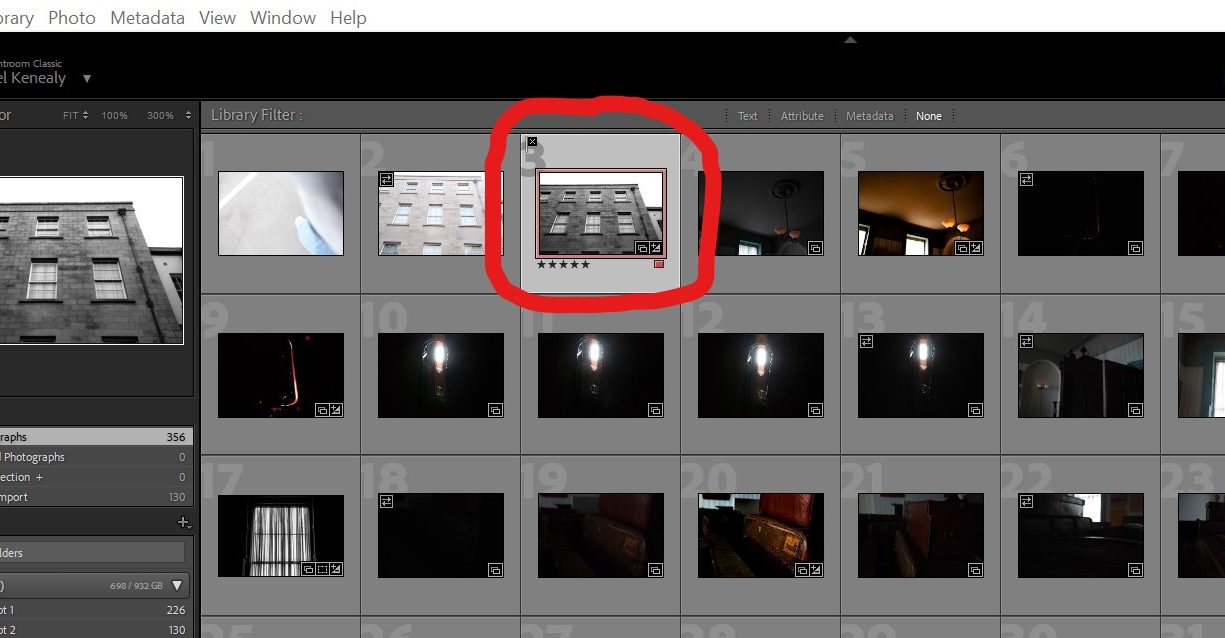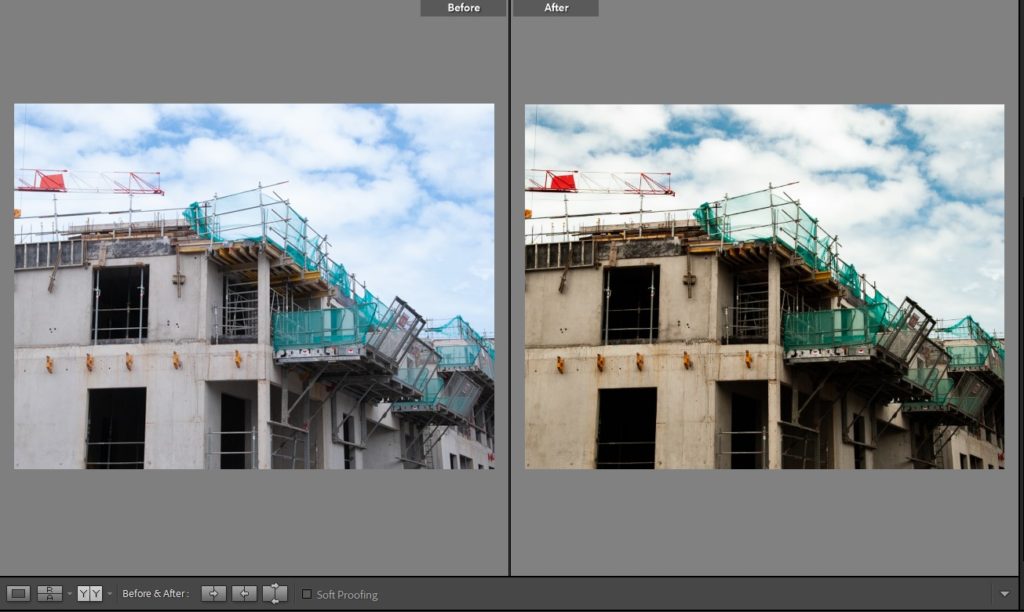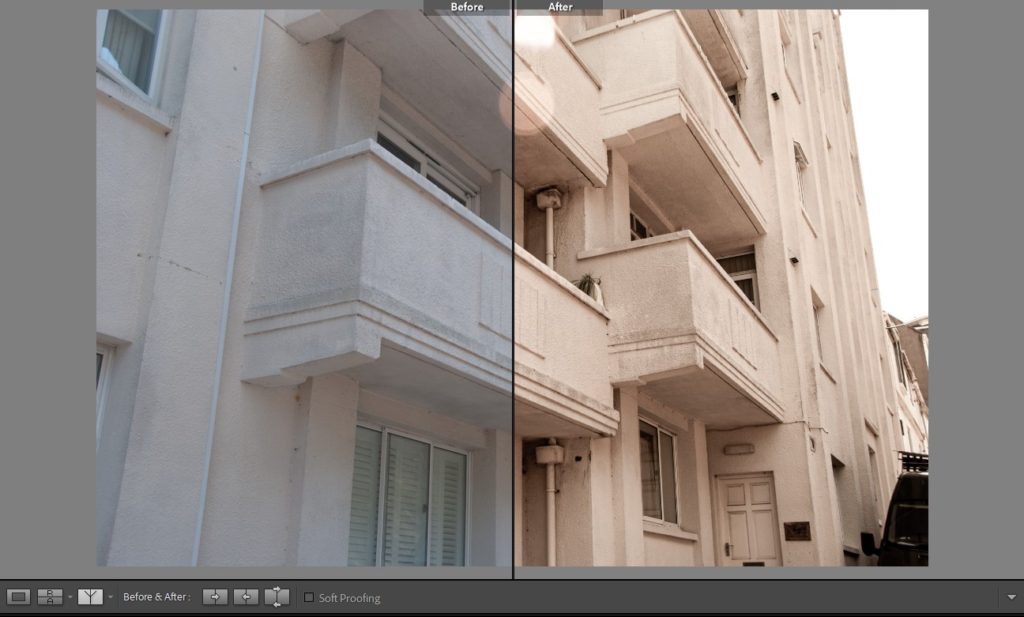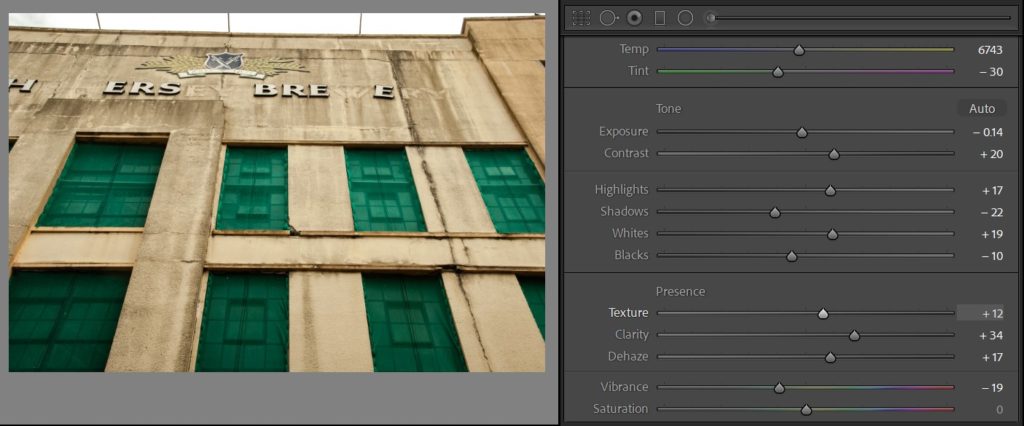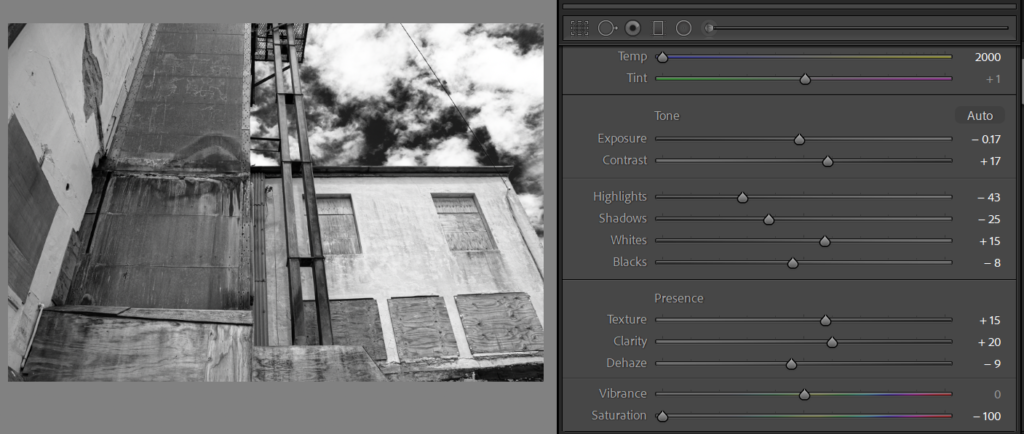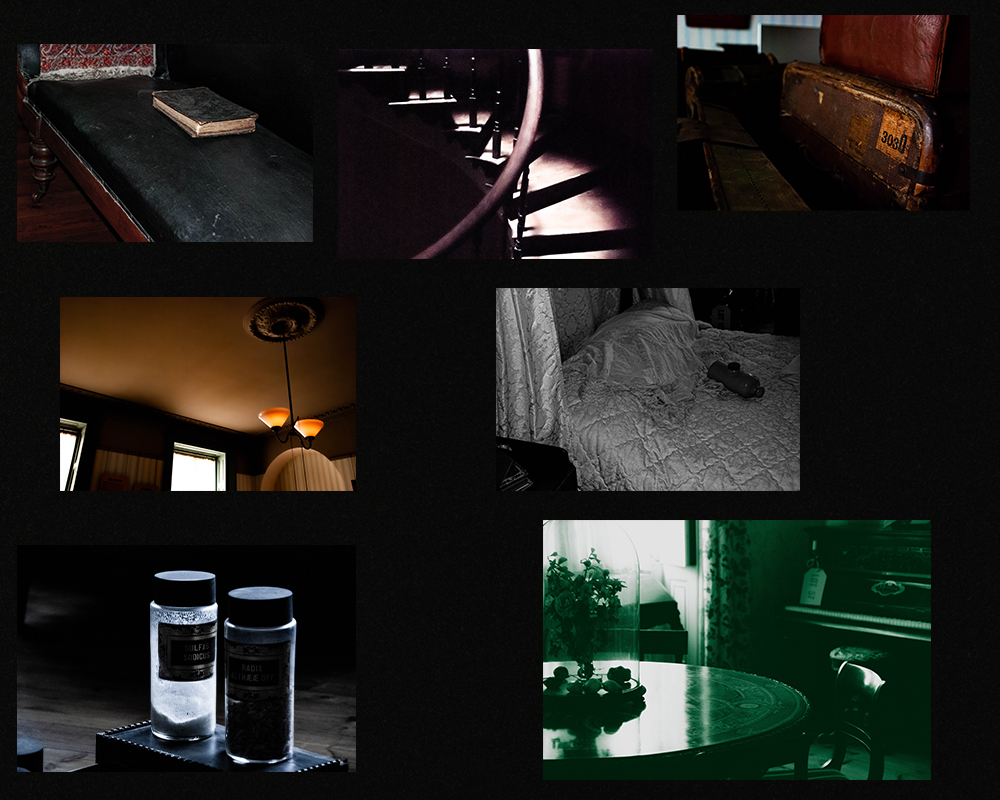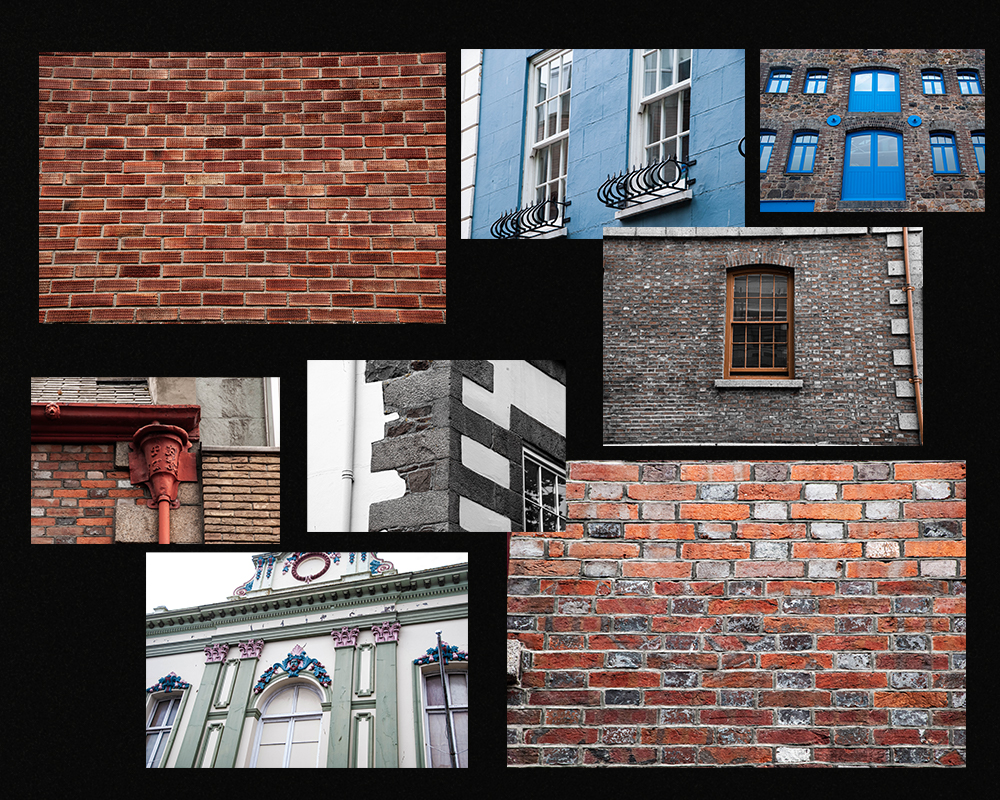Setting The Scene – Location;
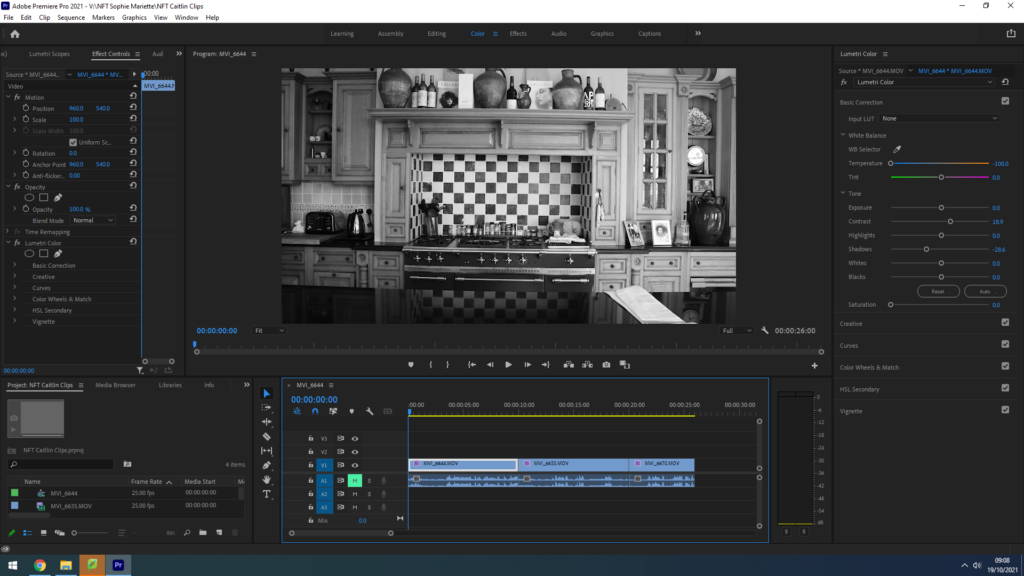
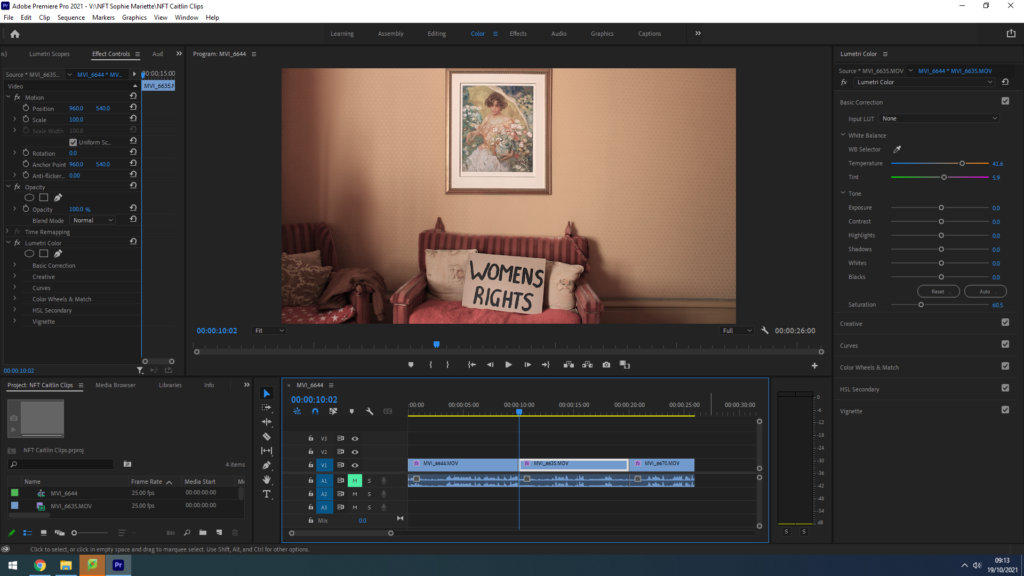
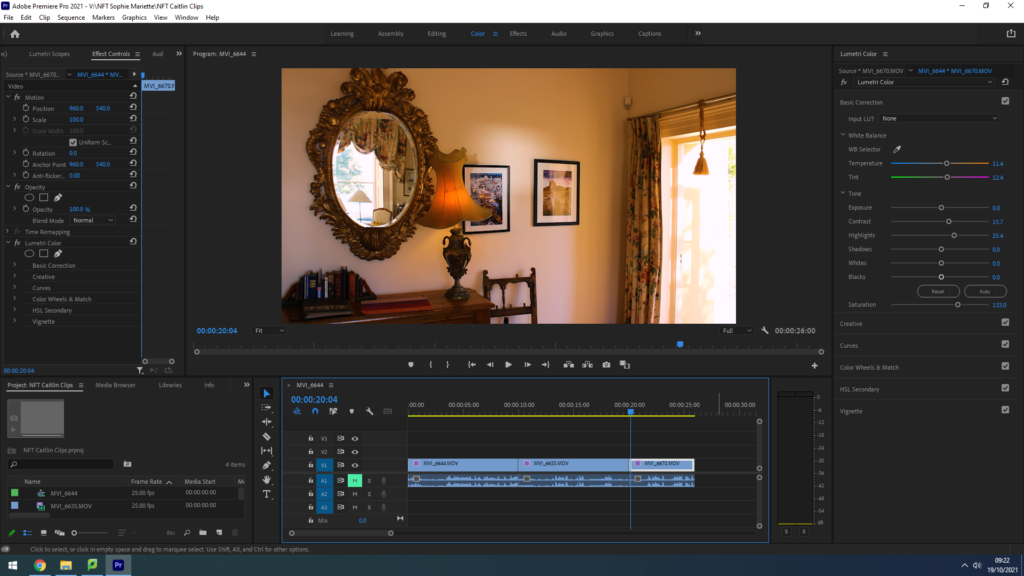
While on location filming our NFT video, using our plans from the storyboard we created, my group chose three rooms in the house that rightly portrayed our three different eras. The first room shows a rustic, un-modernised kitchen with antique original tiles and cabinets to represent our early 1900’s housewife’s home. The lighting in this room was perfect for filming, with large windows spanning from the ceiling to the floor right in front of where we planned to set up the camera, providing perfect natural light to set the scene and highlight our model’s face. To fit with our idea of showing different decades, we edited this clip with a black and white filter to replicate old silent films. We also really loved the range of geometric shapes in this location as it hinted towards the idea of order and tidiness, stereotypical ‘housewife qualities’ that broke down as our video went on. Our next room we chose was a living area with two red patterned sofas relating to those of the 60’s and 70’s, we loved the minimalistic background of this shot as the blank orange walls provided lots of negative space to draw the observer’s attention towards our models actions. We felt a need to increase the vibrancy of each clip as our film went on, therefore we edited with lower saturation and warmer tones that were more reminiscent of old film camera photographs. However, the one part of this location that could steal the observer’s gaze, for all the right reasons, was the watercolour painting of a woman sat in a field of flowers. We really loved having this painting in the centre of our shot as it conveyed the feminine stereotypes we were highlighting in this whole project, relating back to our embroidery inspiration of ‘The Bugs and the Lovers’ and keeping that motif of flowers flowing throughout our piece. Our final location for representing the modern day woman, confident and assured of herself, was anther living/office area that held a grand mirror that had regal tones of wealth and luxury. As described in our storyboard, we wanted to feature a mirror for our model to admire herself in before leaving frame, and we thought this one was perfect. The golden warm tones from the artificial lighting also helped provide links to happiness and comfort in our final shot.
Audio Editing;
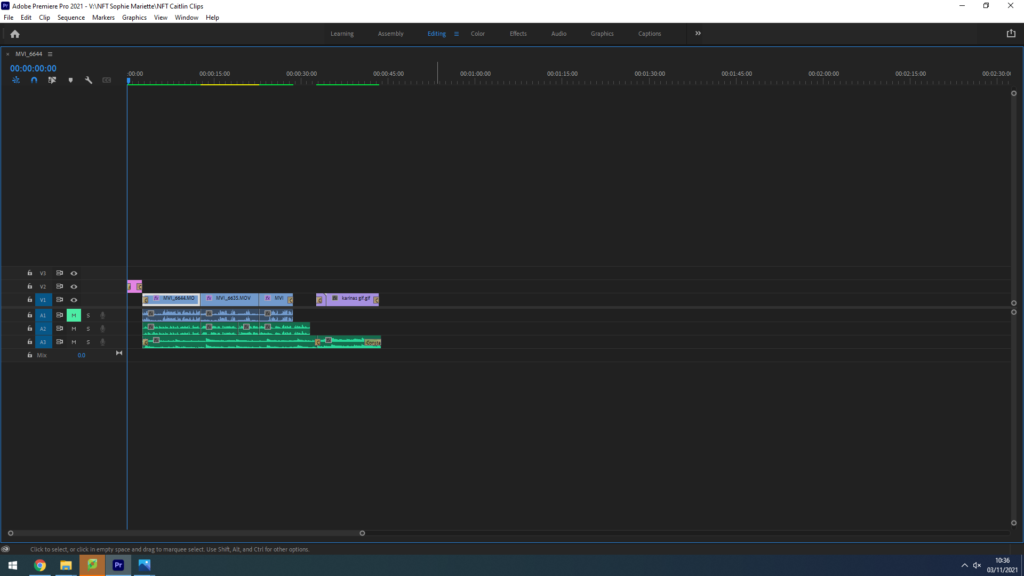
We wanted to create a piece of inspiring audio with links to moments in history that defined waves of the feminist movement to play underneath our film, of course due to copy right we had to find a piece of royalty free music. I researched the free music website Audio Library and found composer Scott Buckley – his instrumental song ‘Luminance’ worked perfectly for our film, with elements of drama, suspense but an overall a calm atmosphere to be juxtaposed with historical audio clips, this piece of music worked well. We also had the idea to find clips from certain women’s rights activists throughout history to layer over the top of this instrumental track. I searched on YouTube to find feminism interviews, our first is taken from Christabel Pankhurst’s 1908 speech recording, protesting for the women’s right to vote, she states ‘the ministers suffragettes, who form the women’s social and political union, are engaged in the attempt to win the parliamentary vote for the women of this century’. Our second historical audio recording is from a NBC news report in the 1970’s on the Women’s rights movement, this woman states ‘we now have ten million women backing this particular measure before congress, that’s ten million women who are united through their organisation.’ Our final audio recording is representing the modern woman of empowerment and self love, it is from Britta Badour’s 2019 poem entitled ‘Dear Young Woman’ where she reads ‘whatever you’re going through as a woman, you have the choice to make for yourself for how gentle and kind you are with yourself’. In Adobe PremierPro, I layered this audio clips over each other to create a piece of sound that told a story throughout our films movement.
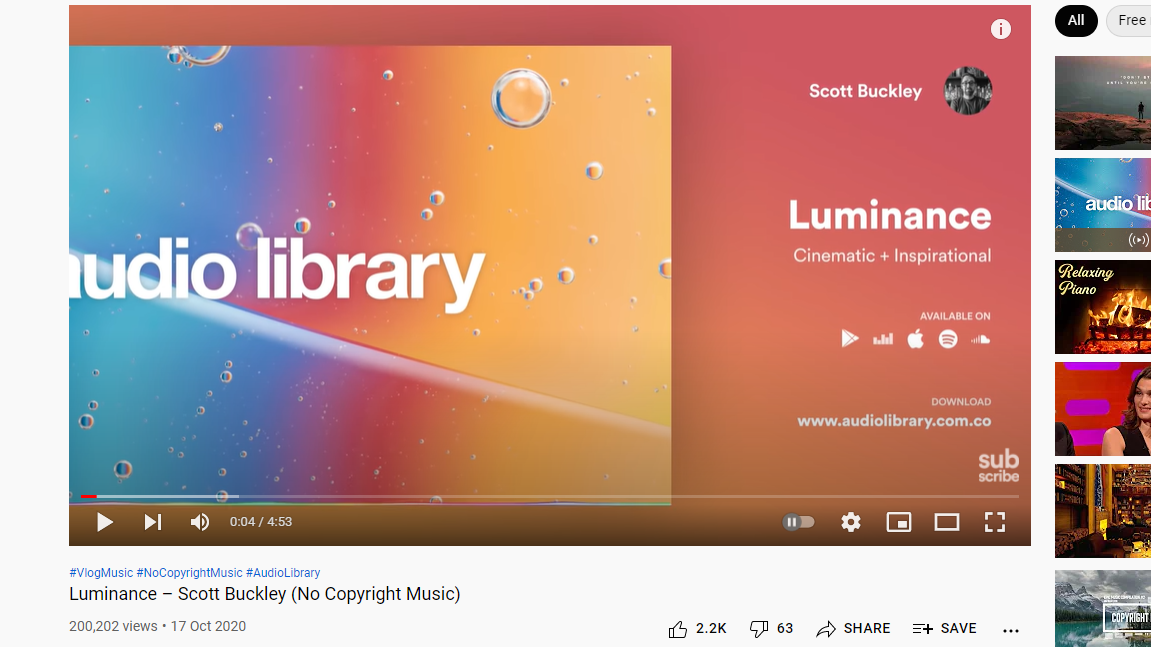
Montage Images;

During our video editing process we experimented with how creating a montage for the end of our film would impact the overall message. We wanted to find images from several different decades, highlighting the suffragettes/suffragists as well as present day women fighting for equality and the rights to their own bodies. Each member of our group researched some of the most prominent protests/marches for equality in history, collating a set of images that we wanted to include in our montage. Using a mix of black and white/colour images was something we really wanted to feature. After choosing each photograph we wanted in our montage, we used Adobe Photoshop to create a GIF of our images using the instructions below;
How to make a GIF in Photoshop
1. Create layer for each image
2. Window > timeline
3. Select > Create Frame Animation
4. Drop Menu > Make frames from Layers
5. Timeline > select Forever
6. File > Export > Save for Web Legacy > reduce image size to 720 x 720 pixels
By using a GIF format to create our montage it gave us the ability to speed up the duration of each image, producing a fast paced series of photos that sat in time with the music underscoring our film. We wanted this montage to go at the end of our film to really finalize our message that these issues of inequality are still going on to this day.
Our Title;
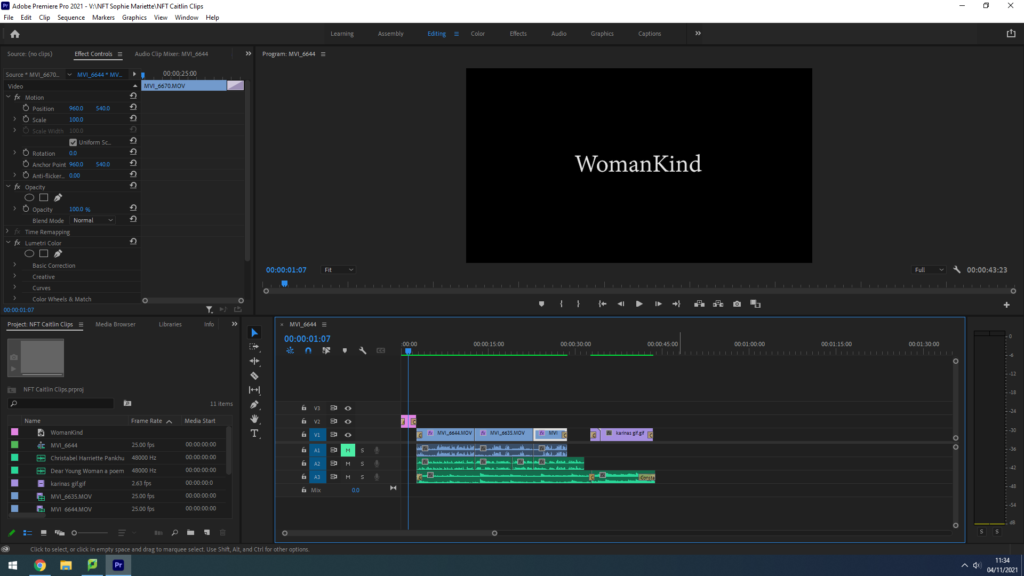
As a group we discussed developing a title that summarised our views and message altogether. We came up with the idea of ‘WomenKind’ – a play on words for ‘mankind’, a word that is meant to refer to the whole human race however only refers to the male gender in the process, switching to ‘Woman’ to create a statement on collective women empowerment. We are not suggesting in this pun, or in this entire project, that women are better than men – that idea has been mentioned nowhere – we are simply drawing attention to the fact that for centuries women and men alike have fought for female empowerment and gender equality, we are giving our thanks and telling their stories. Additionally, we decided to capitalise the ‘K’ in kind to hint at the irony surrounding the stereotype of women being weak and submissive, showing kindness to all. This is clearly juxtaposed with our film celebrating the strong powerful women who still continue to fight for equality, our title highlights and challenges the parodic representation of women throughout history.