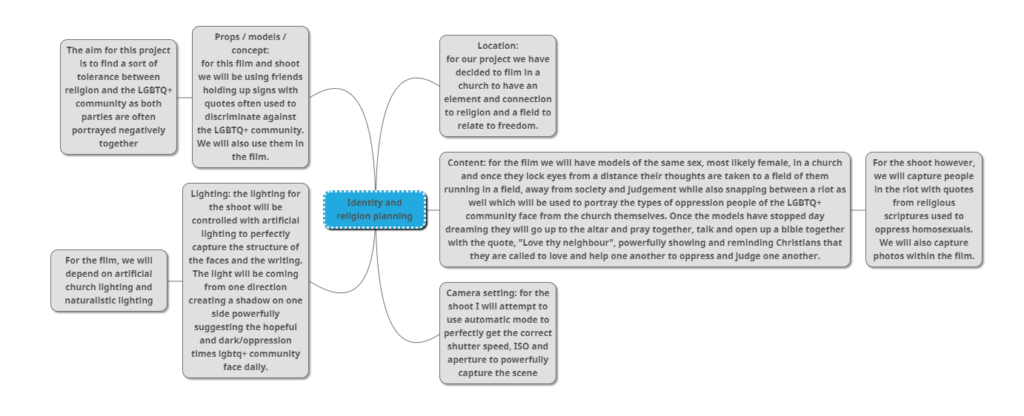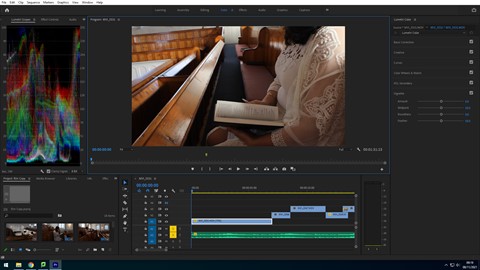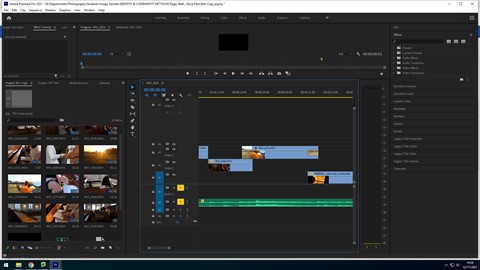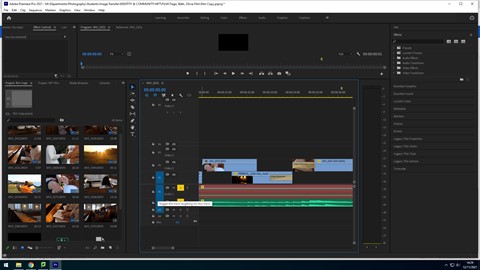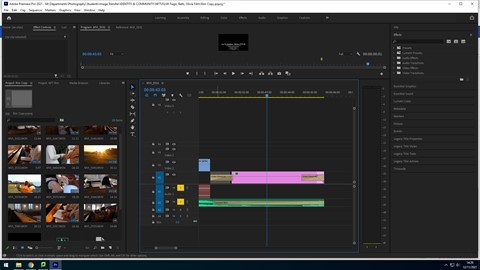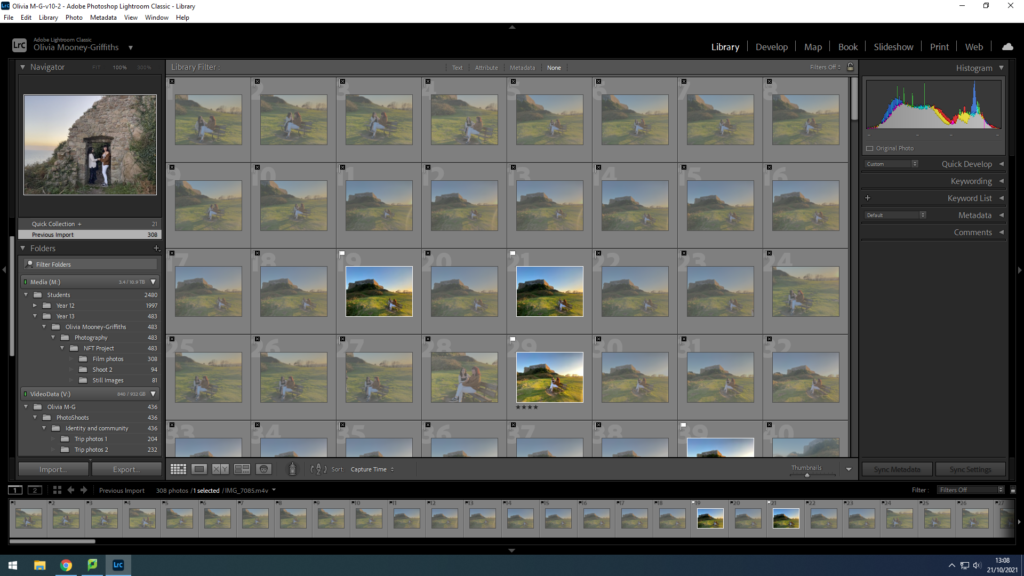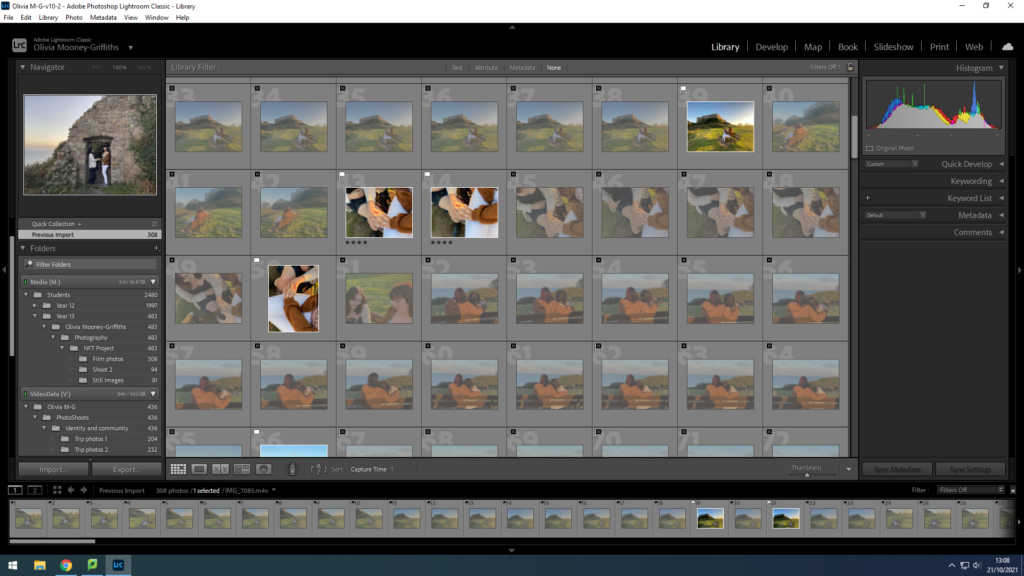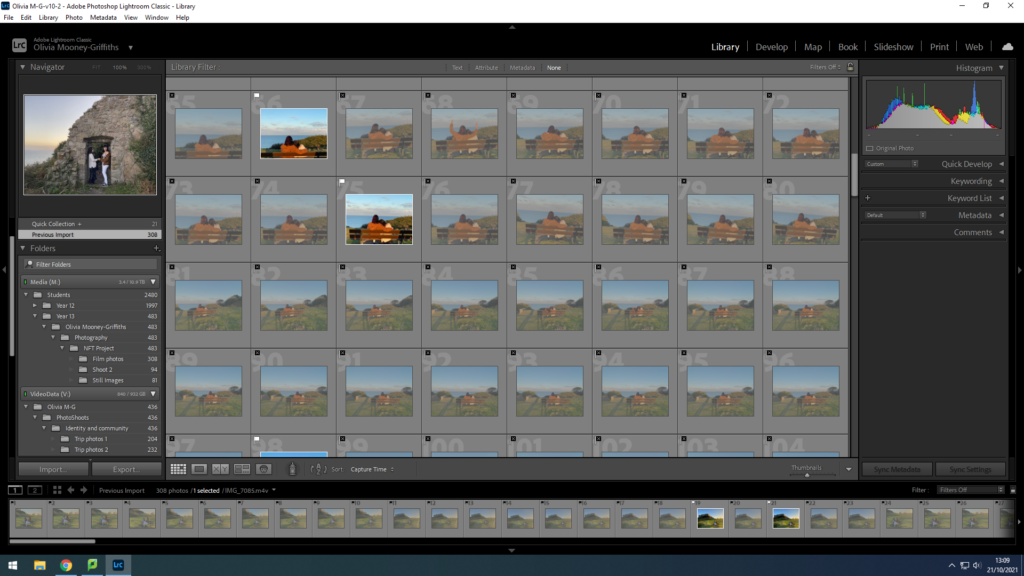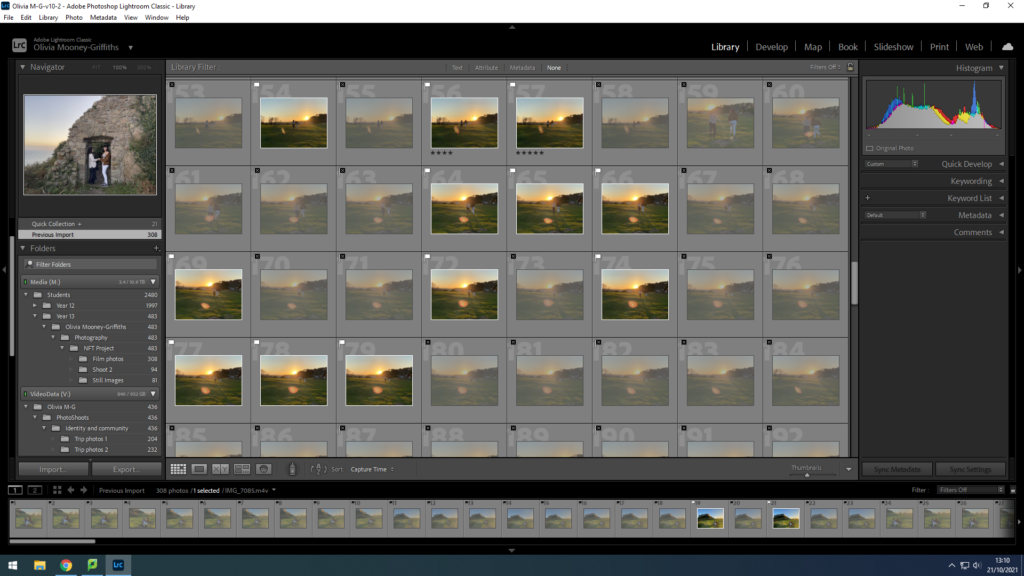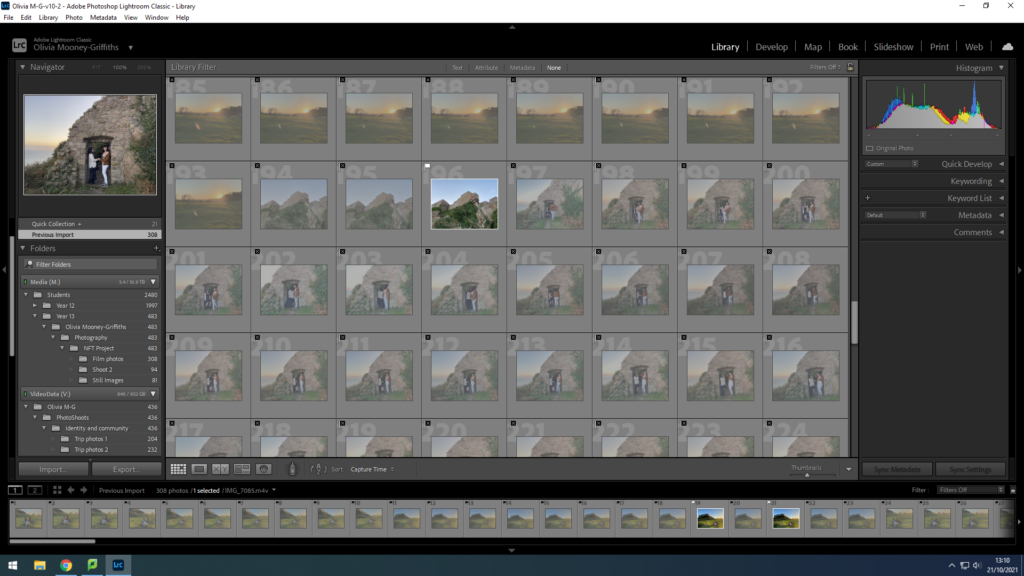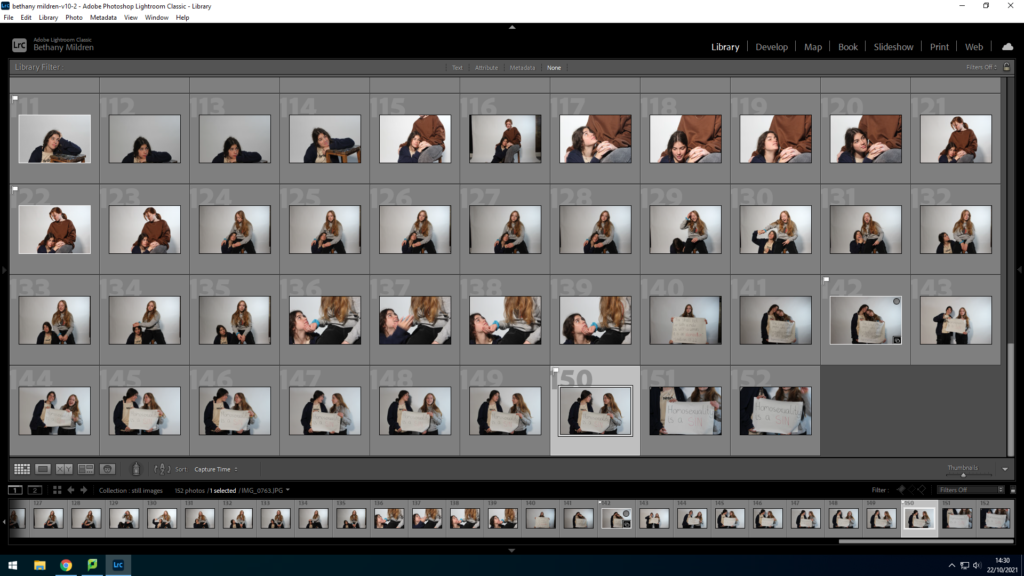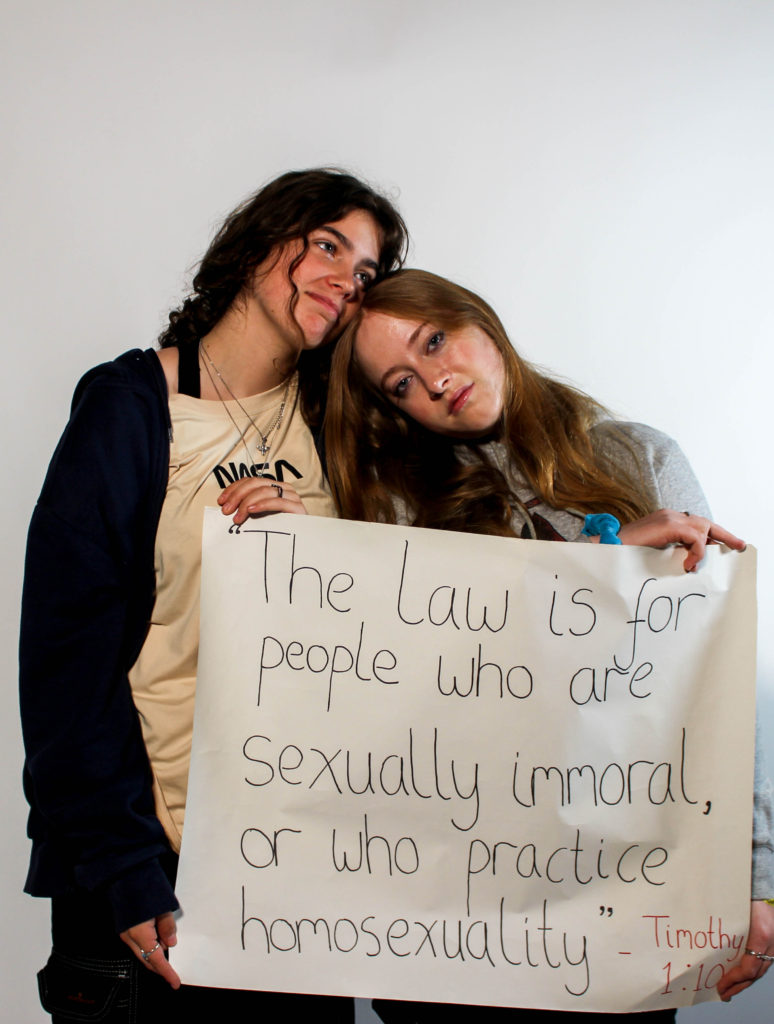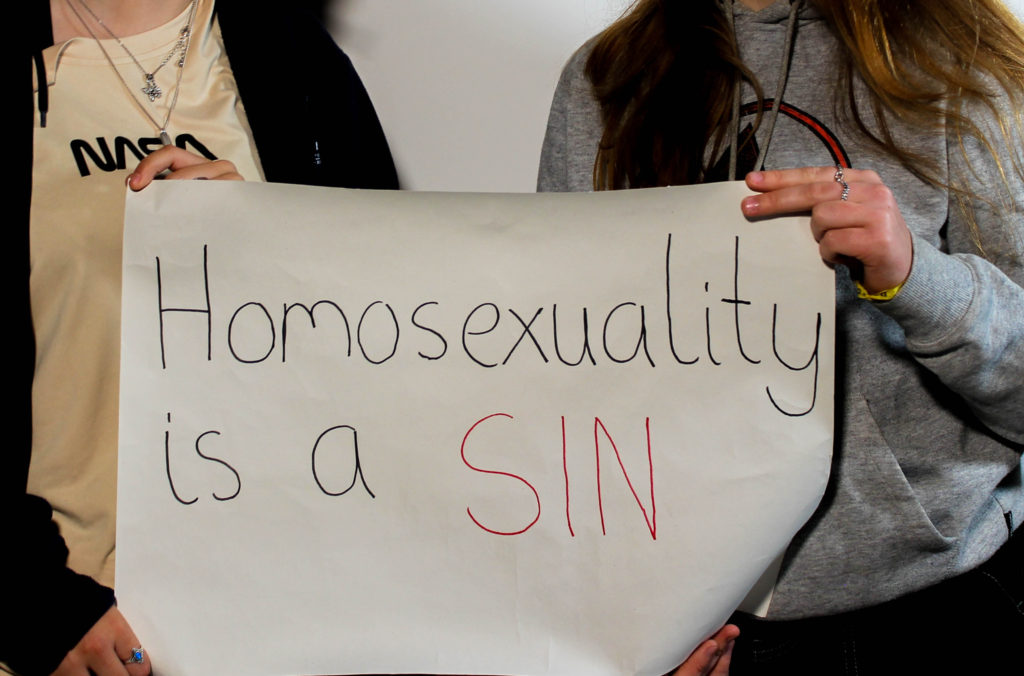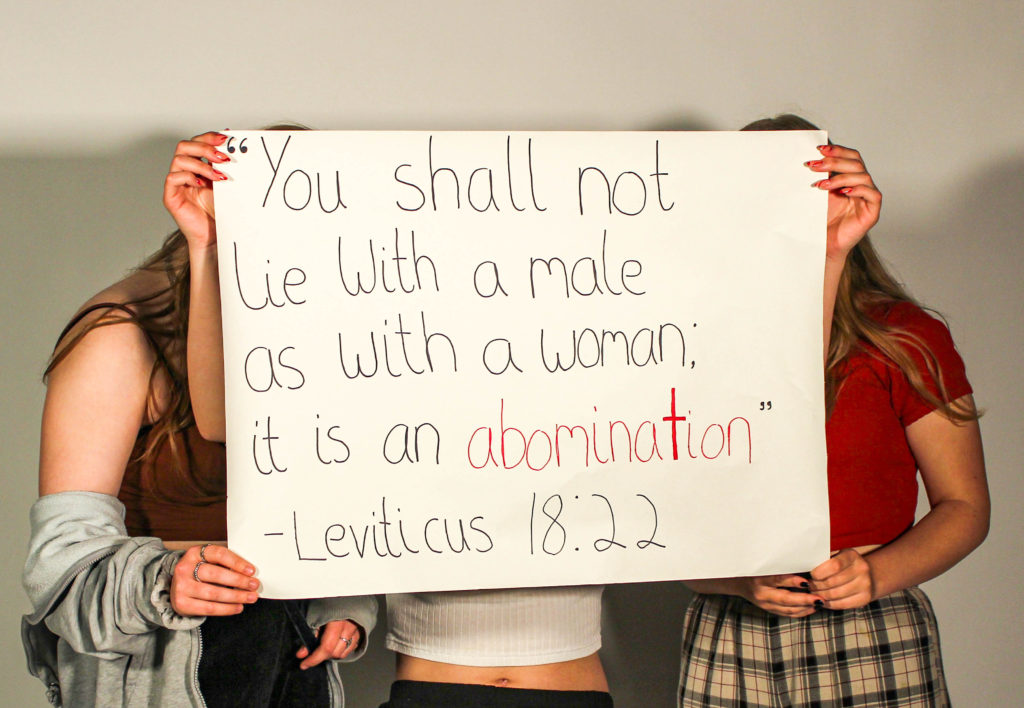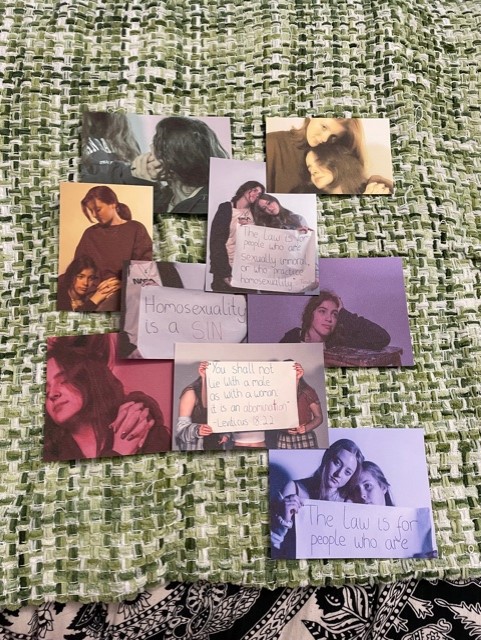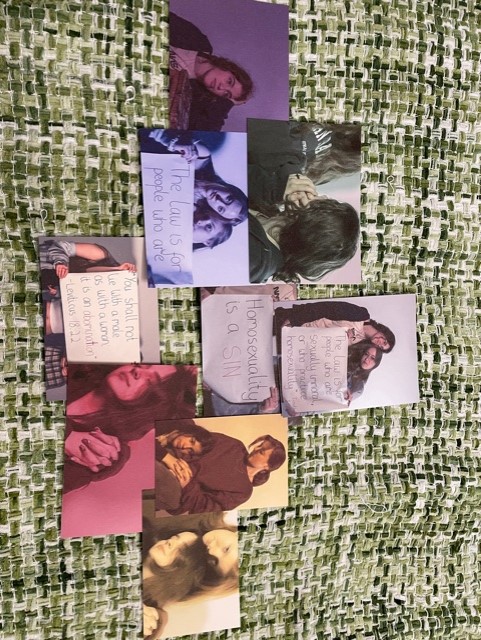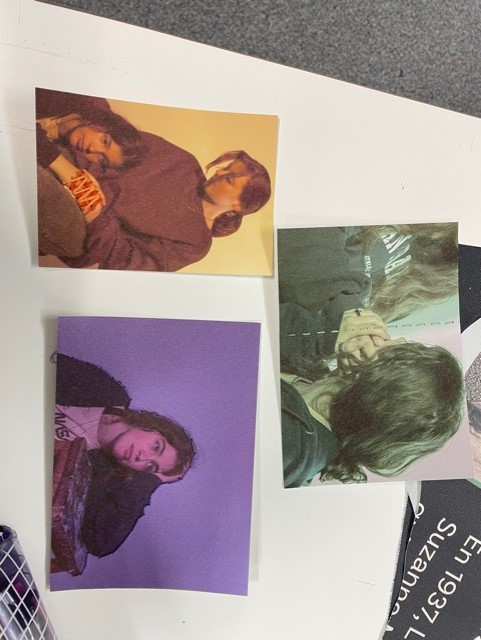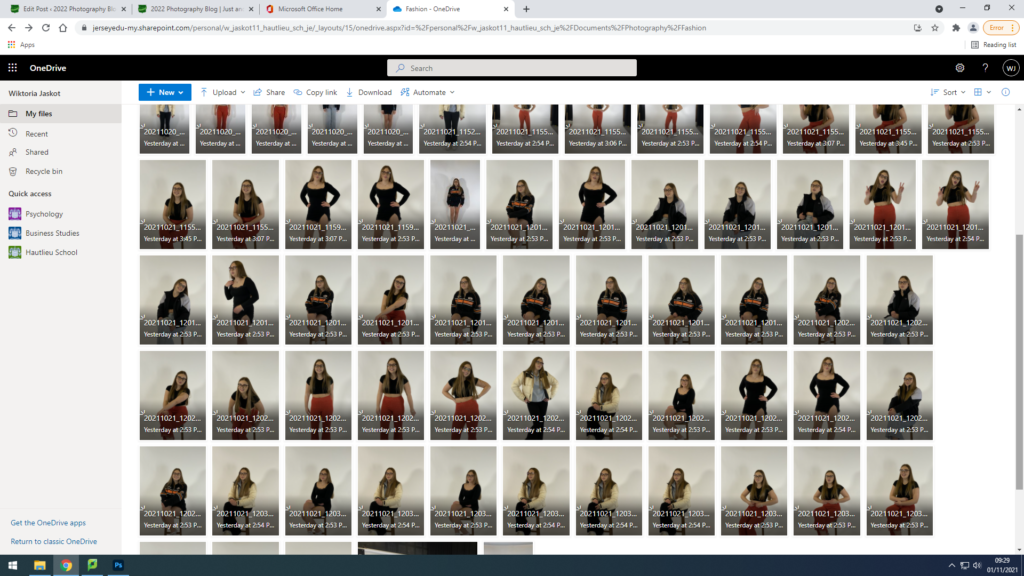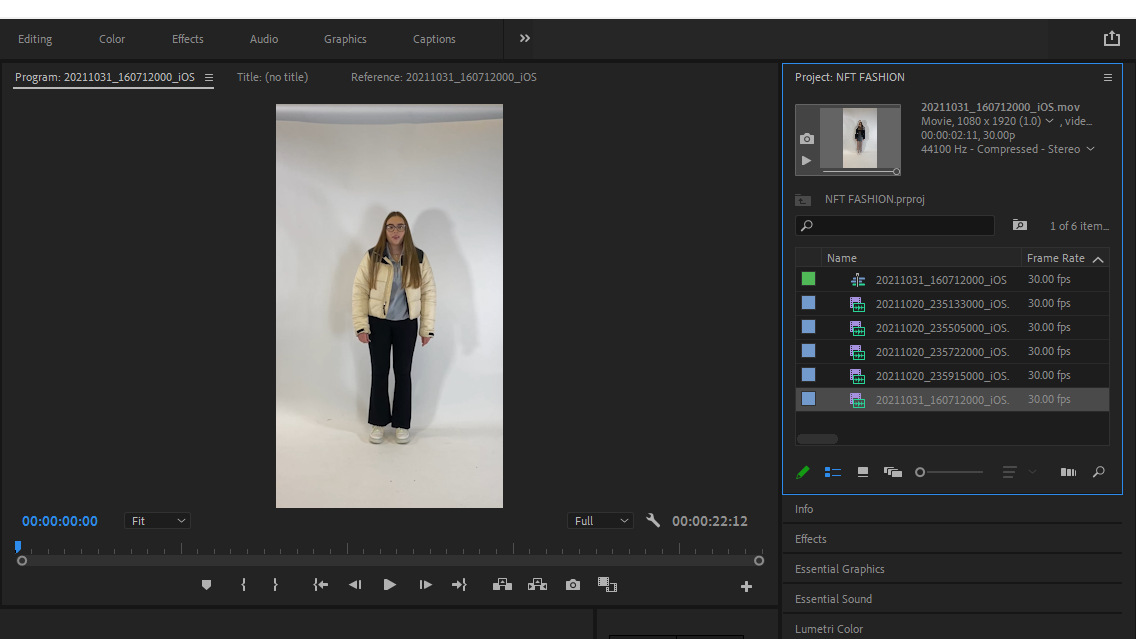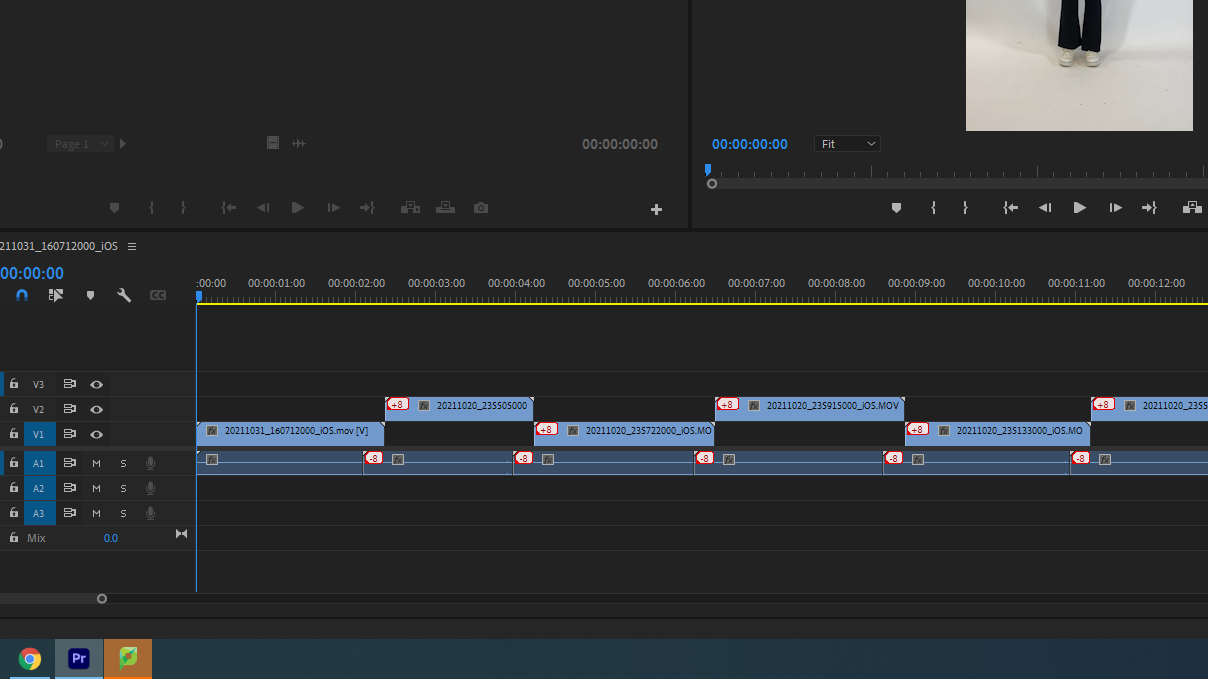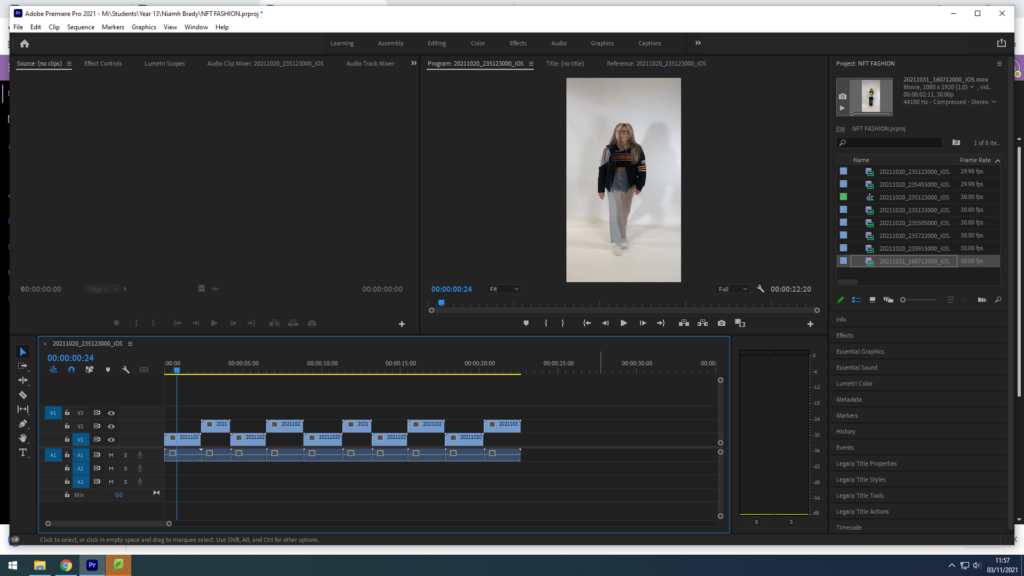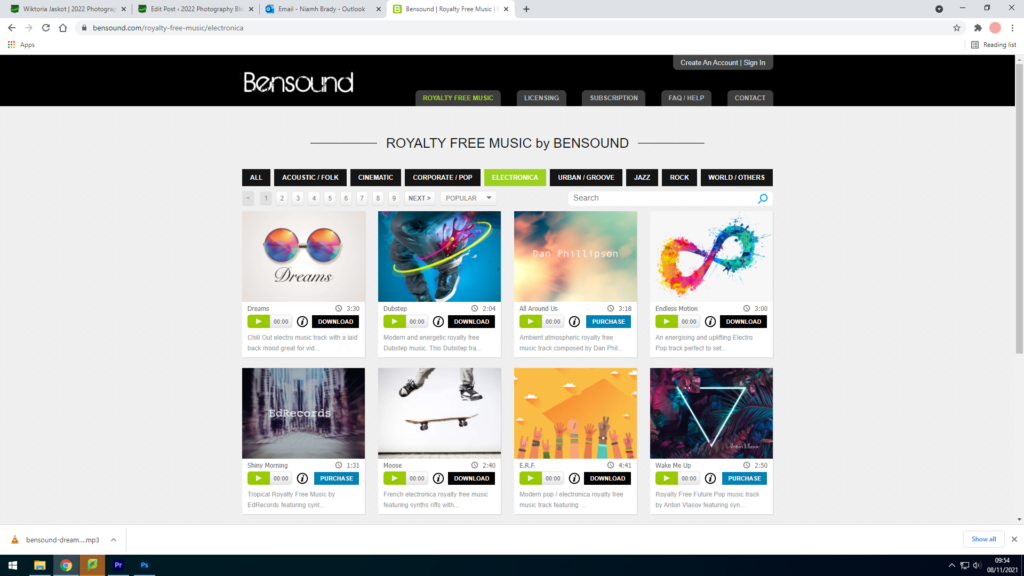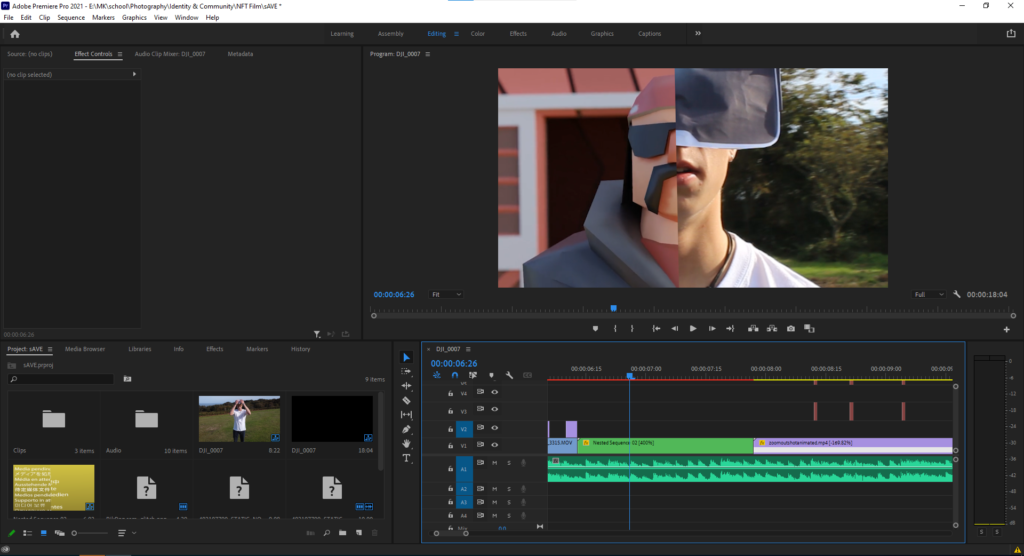Summary
Overall, the completed work by our group turned out to be a success. The filming was good especially the drone shots done by Matthew however some of the walking shots were slightly shaky making it difficult for Michael and Reuben to edit together with the animation shots. Matthew mainly focused on animating the sections that were animated. He did this on blender and was successful in creating different settings for the character to walk through. I mainly focused on making a final poster and finding sound effects that were used in the video. Overall, I believe we succeeded in completing what we set out to complete. I would rate it 8/10 for success only because some of the shots are slightly shaky and the video is quite short.
Statement
Title: Online / Offline
The concept behind our NFT video is that two friends each have two separate lives; one offline and online. Our video shows how anything can happen on an online medium but real connection and friendship occurs in real life. As technology develops relationships of all kinds are growing apart. An example of this occurred in the height of the Covid-19 pandemic lockdown. People only experienced contact with family members in the same household and the only way to speak to people outside was via an online medium. This effected the mental health of everyone and looking back on the first lockdown we can see how much we relied on technology to keep connected with family and friends.
Creators: Oliver Shiplee, Matthew Brown, Michael Kenealy and Reuben Jeanne