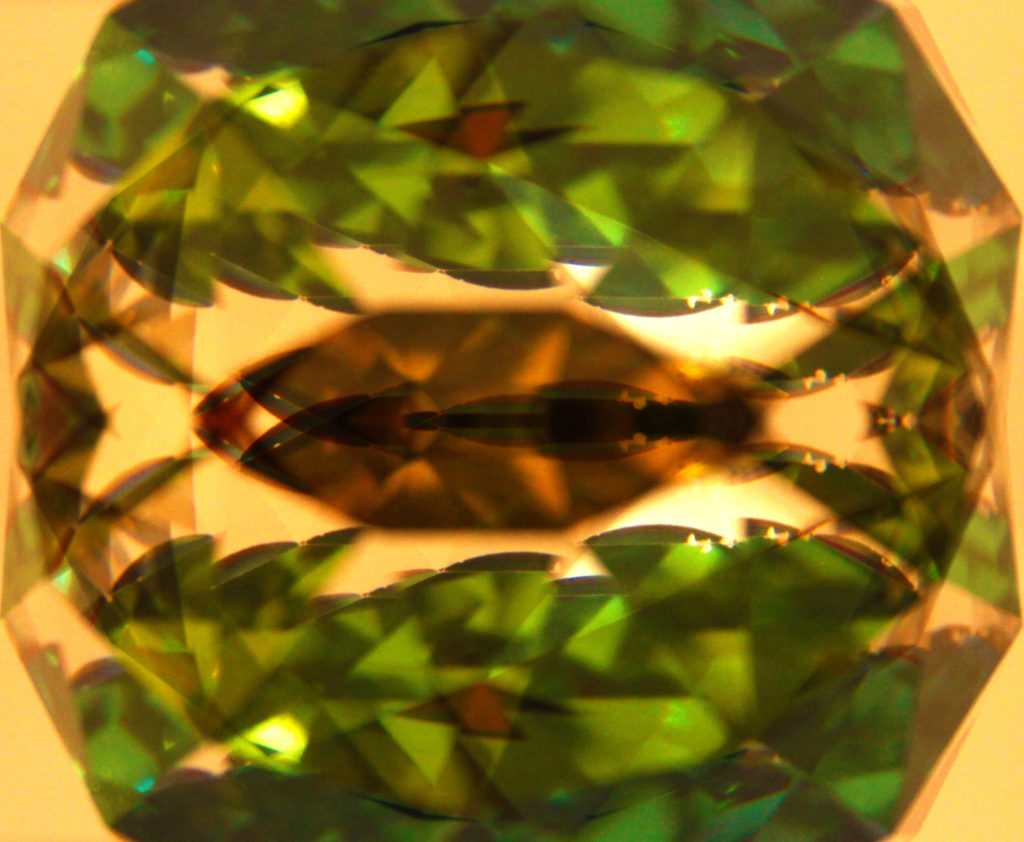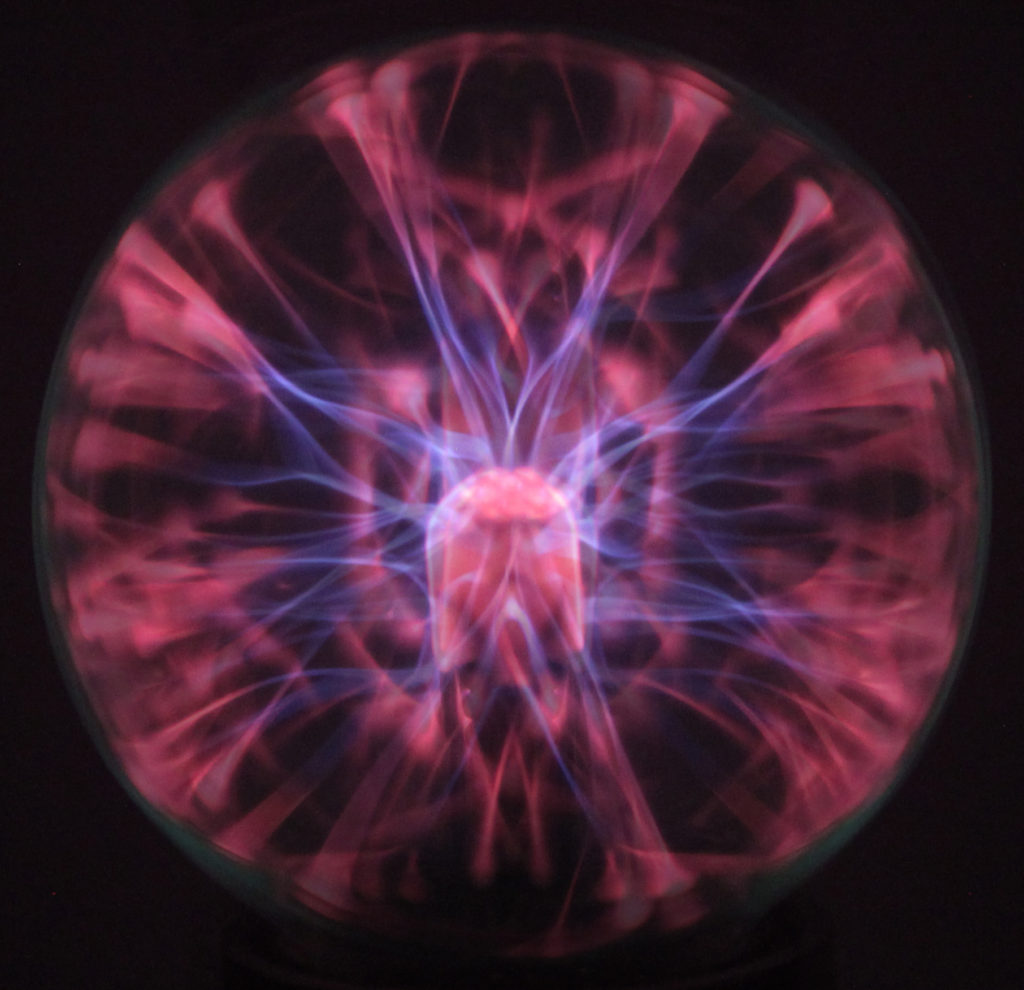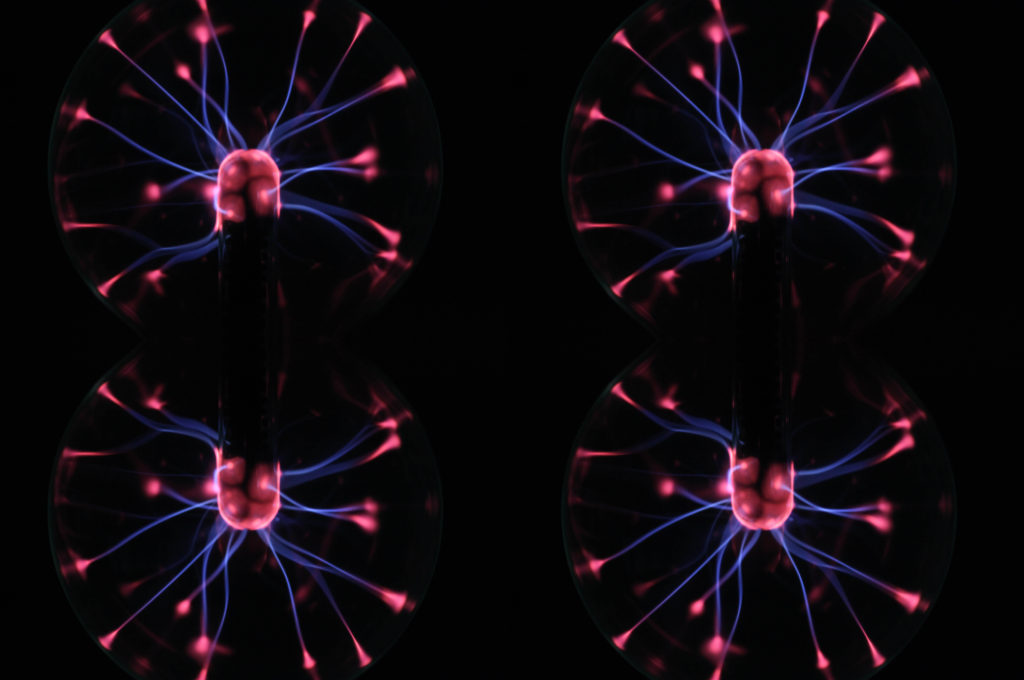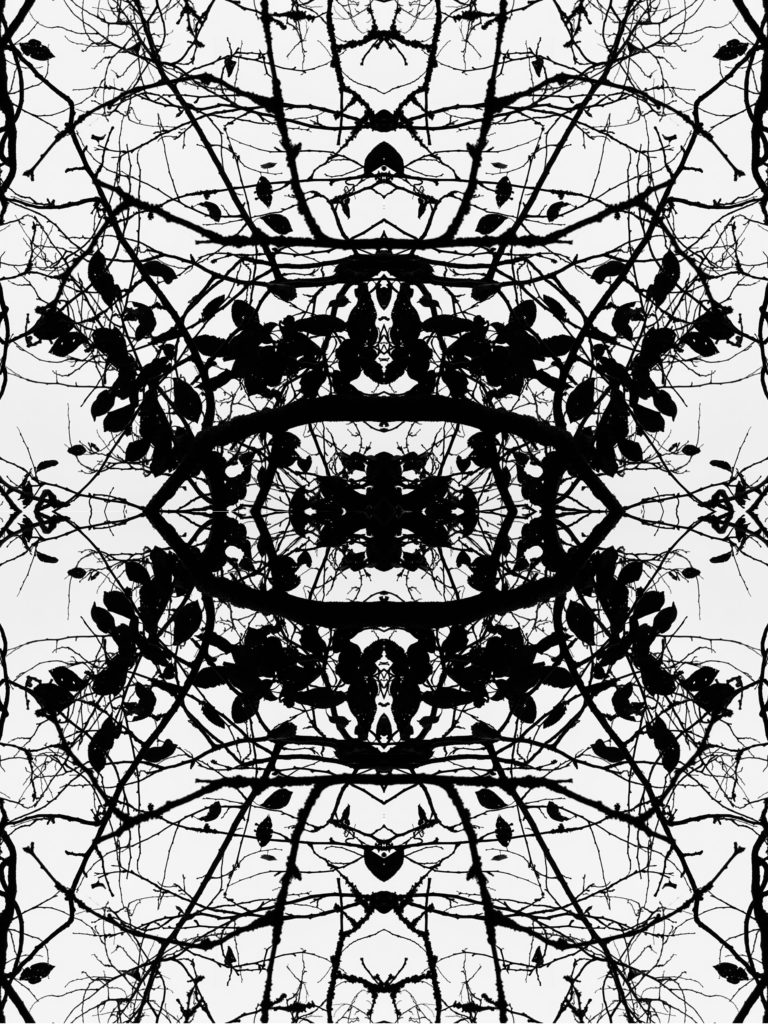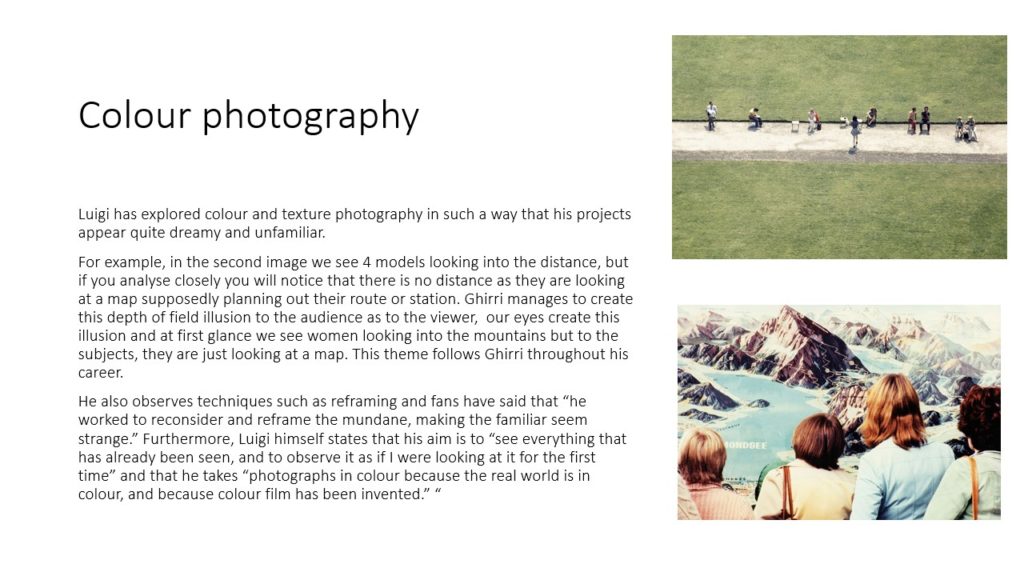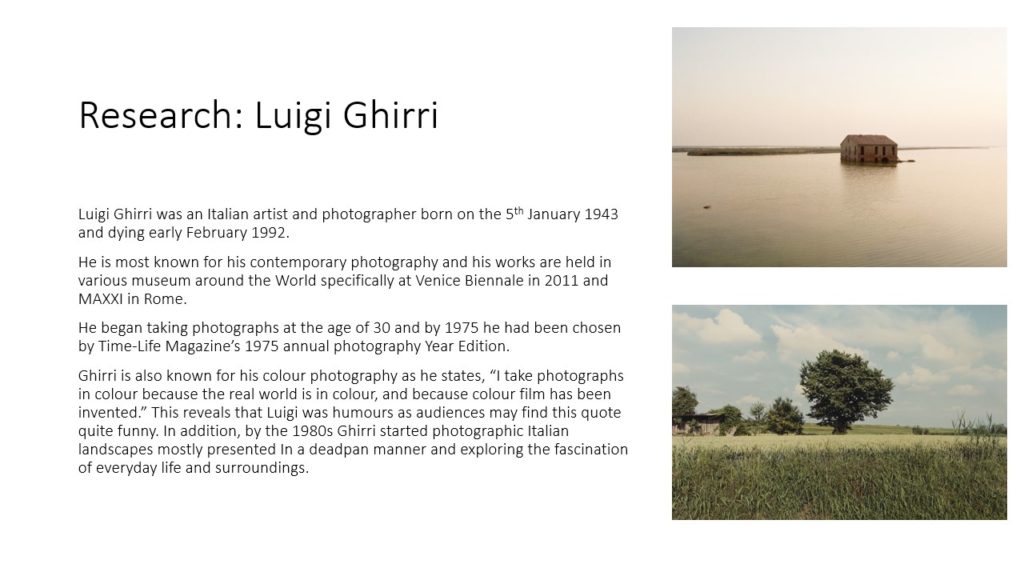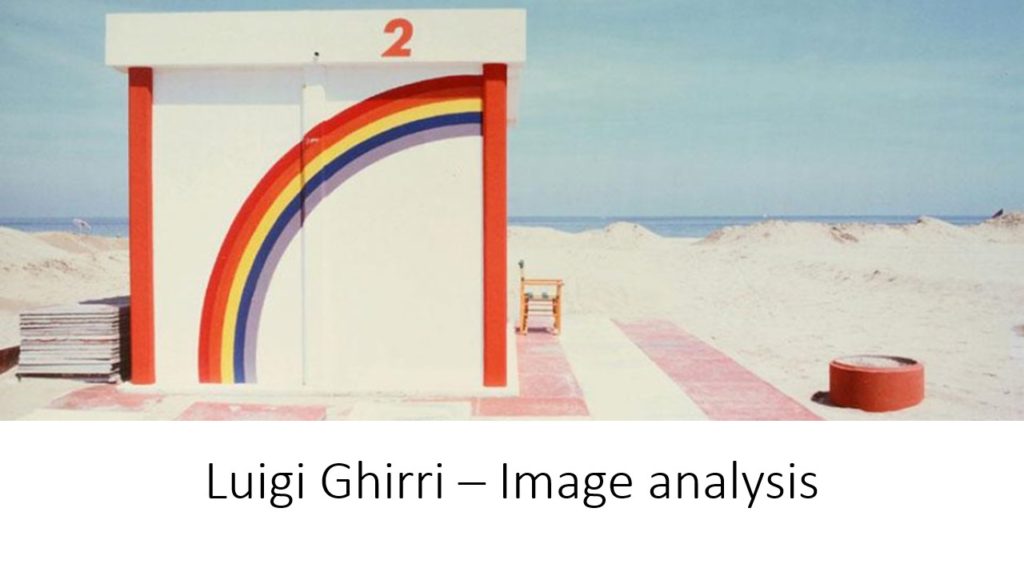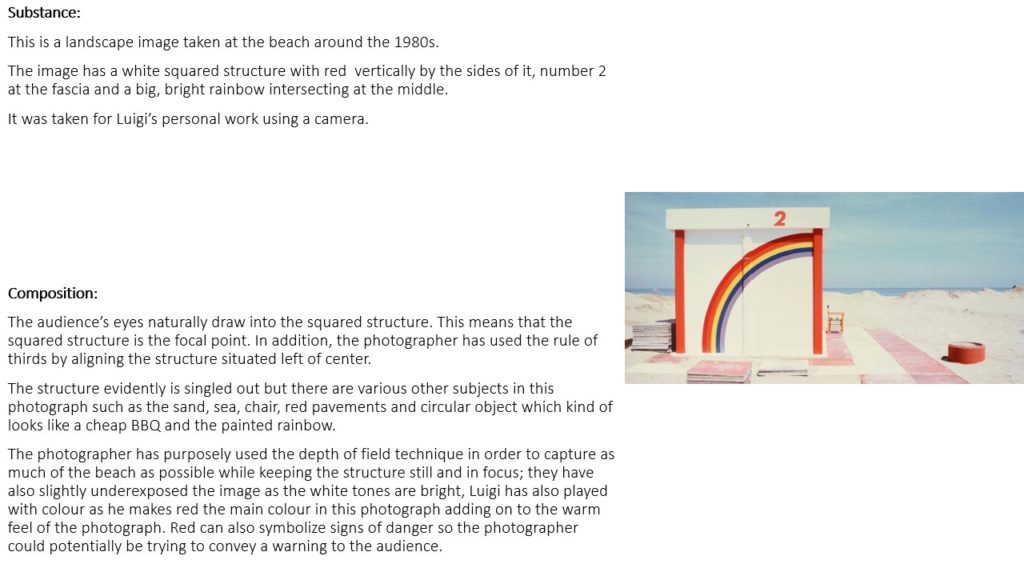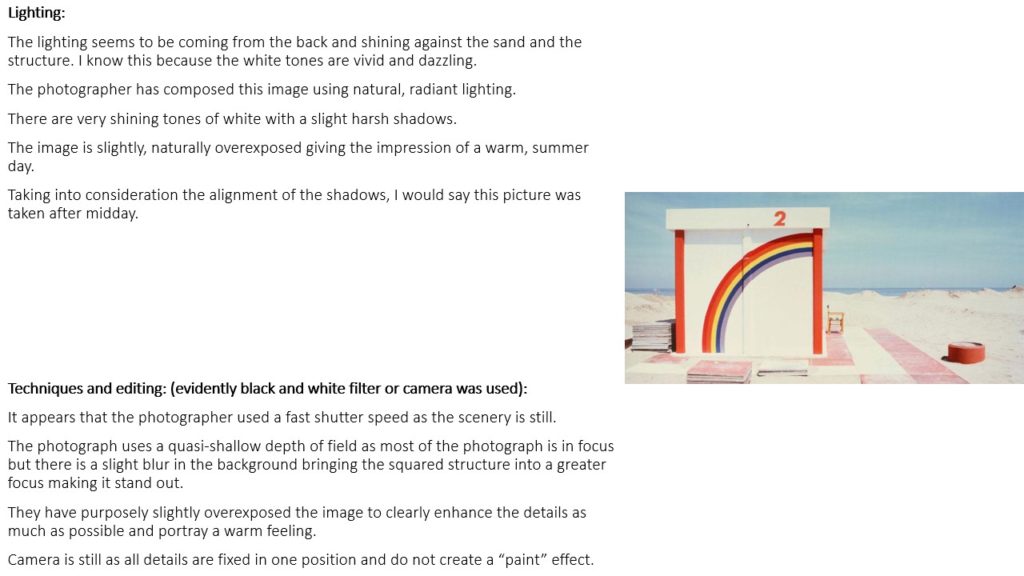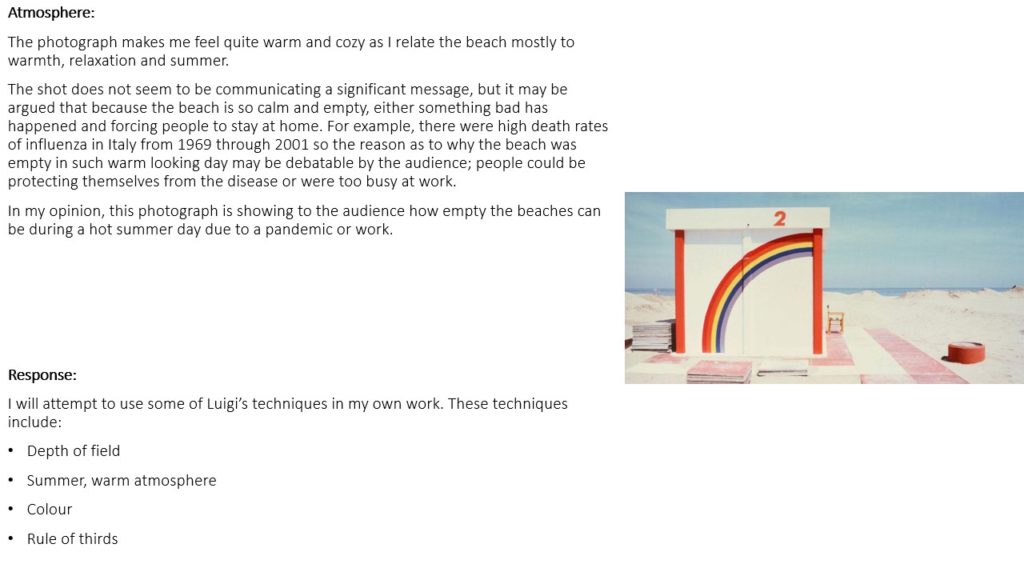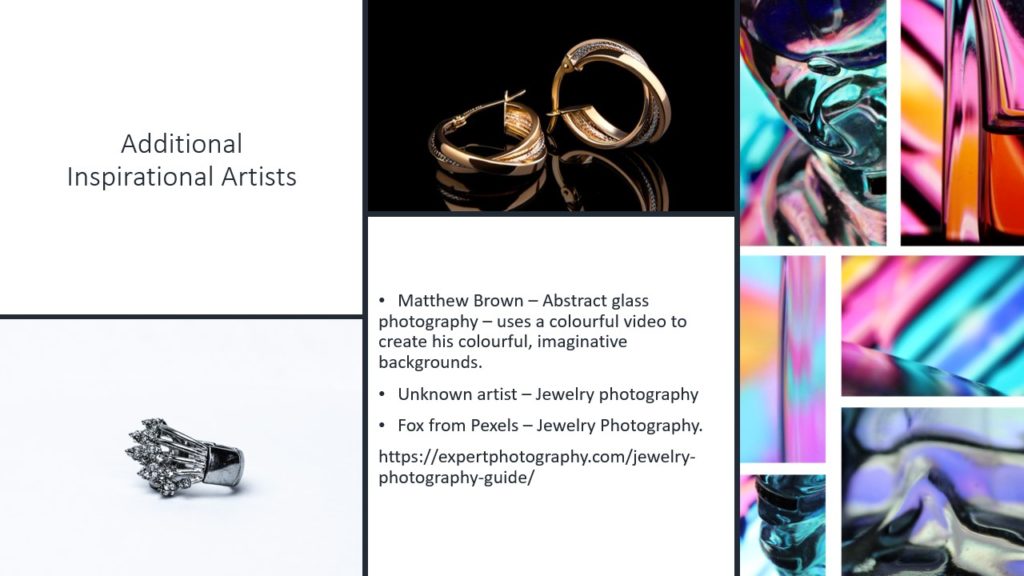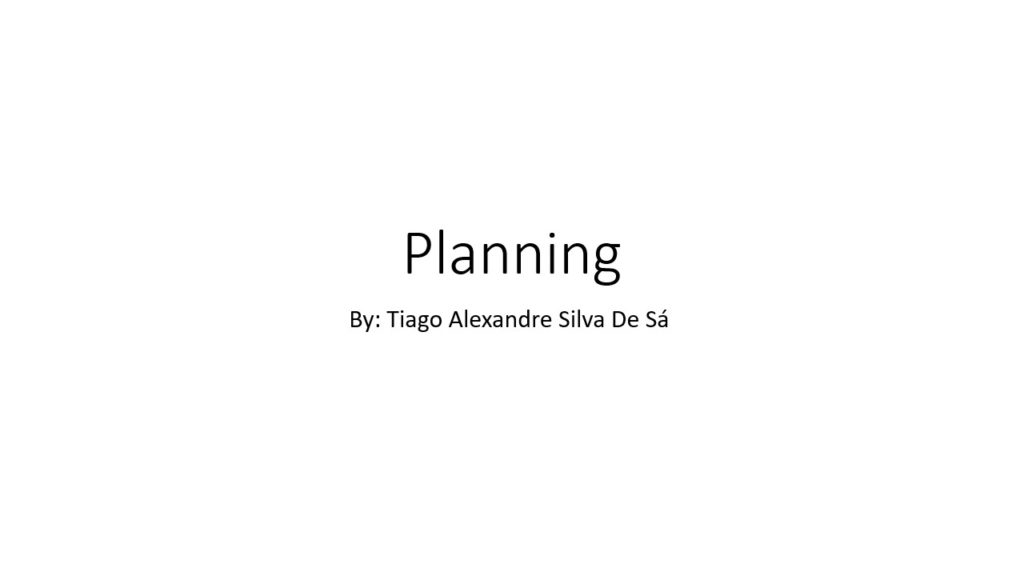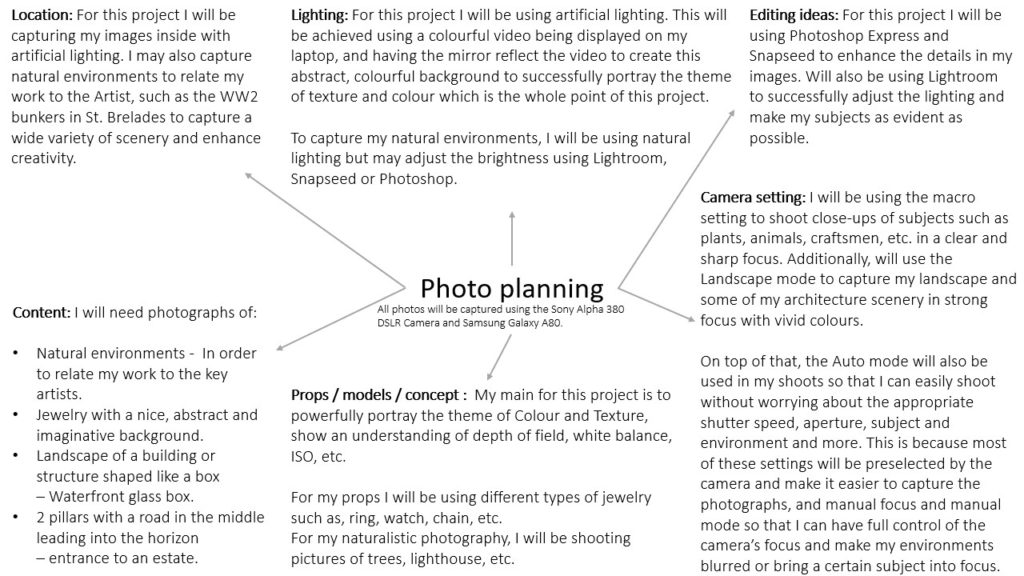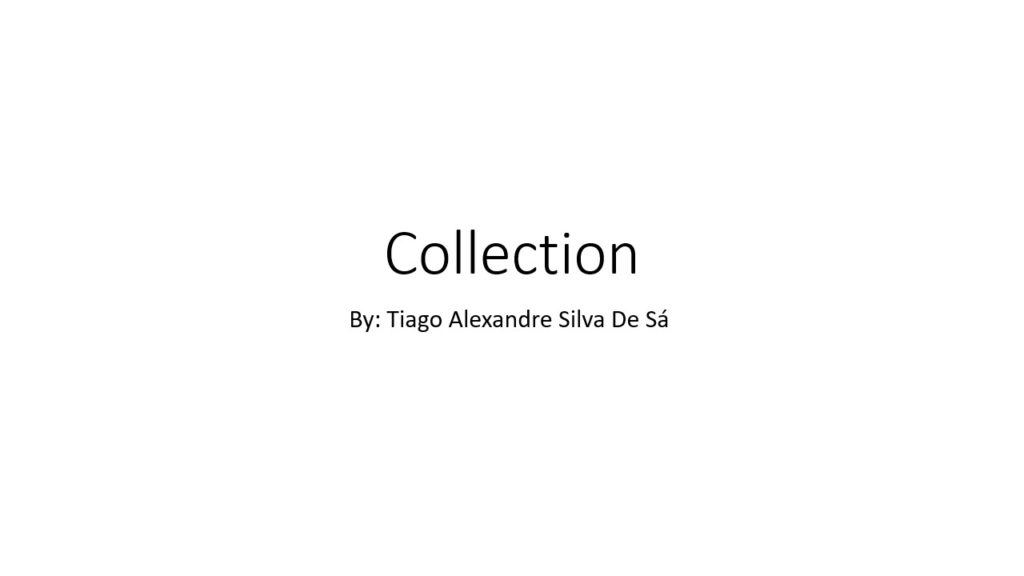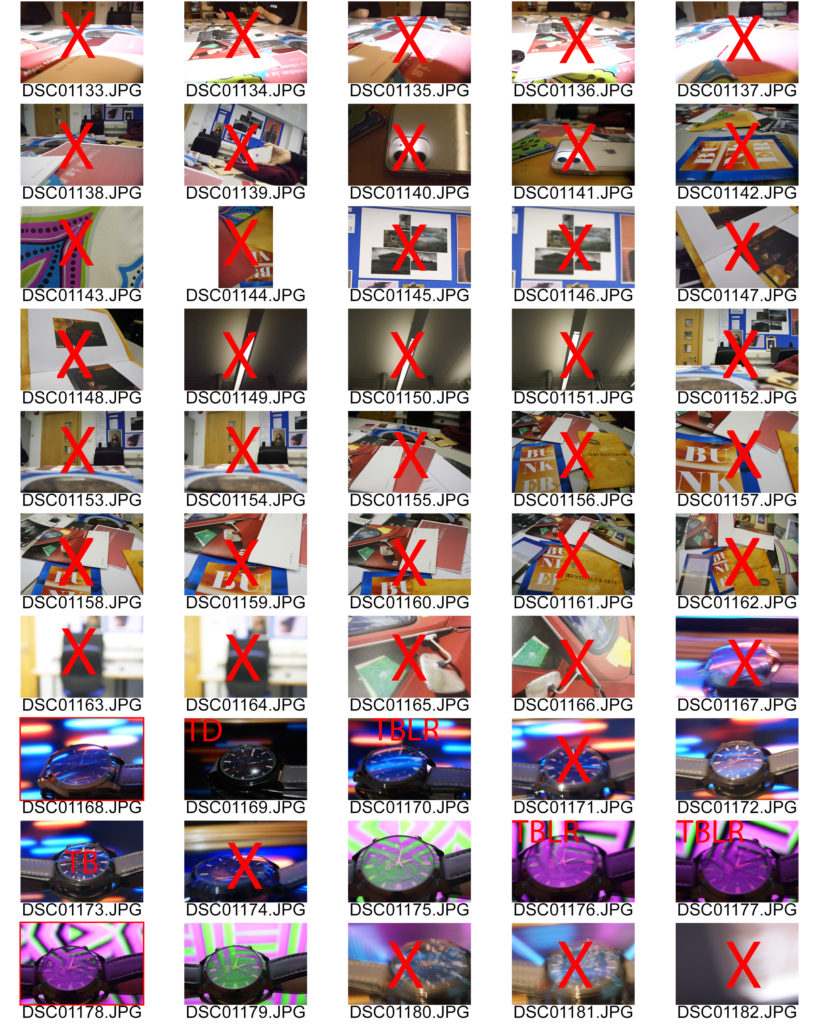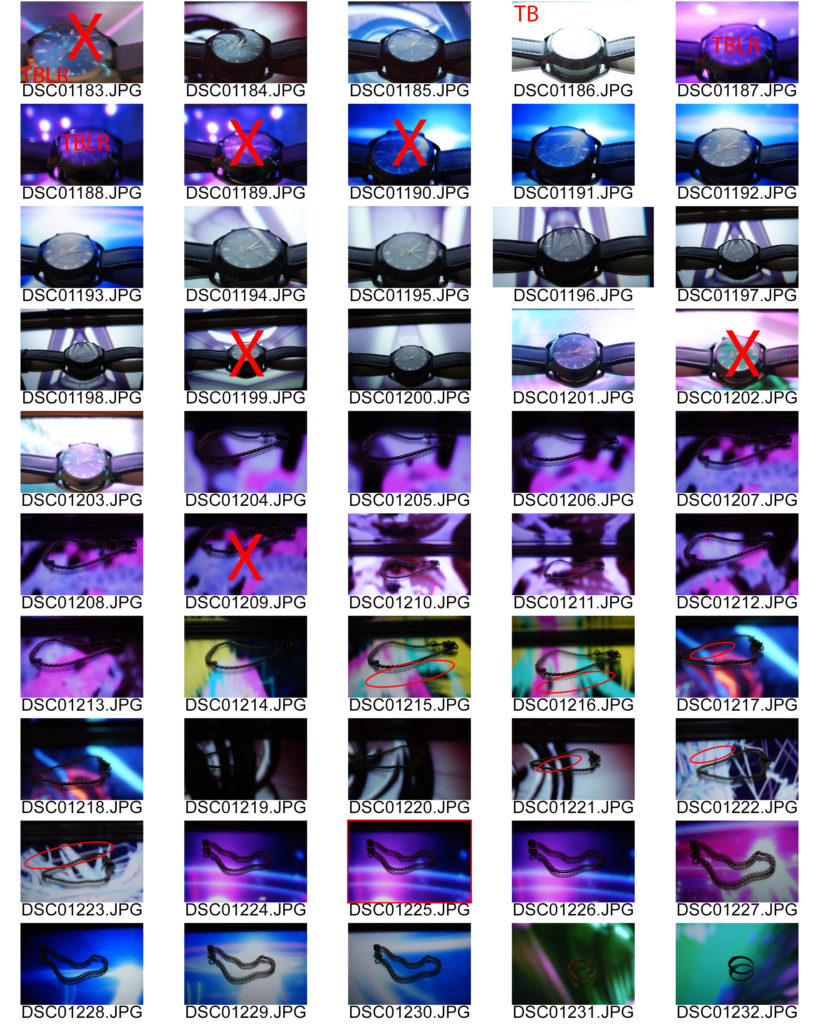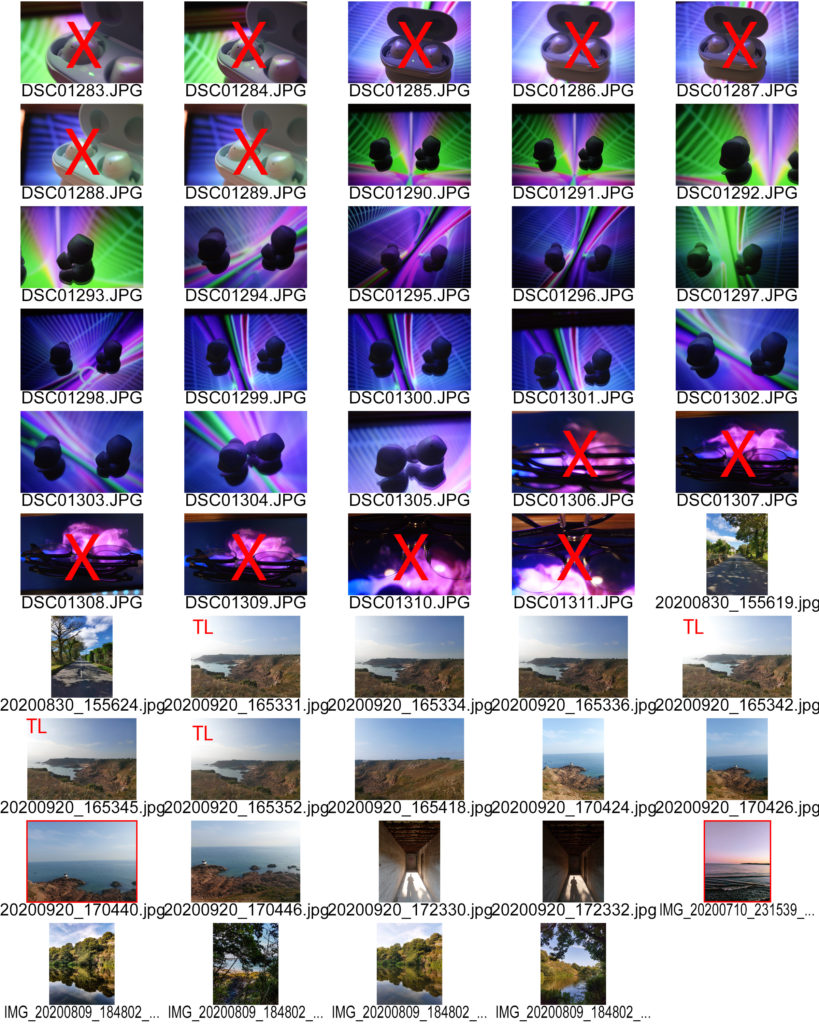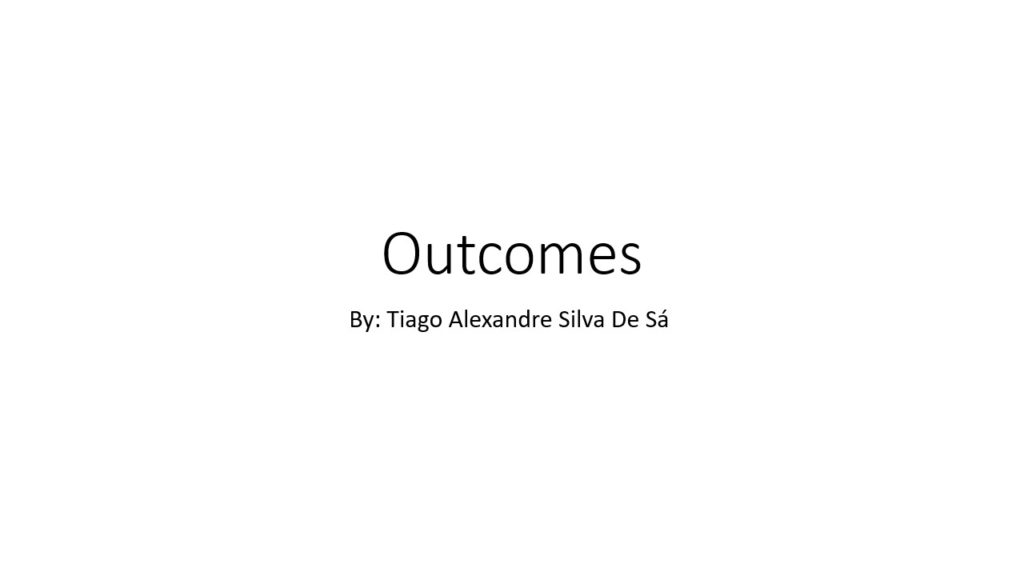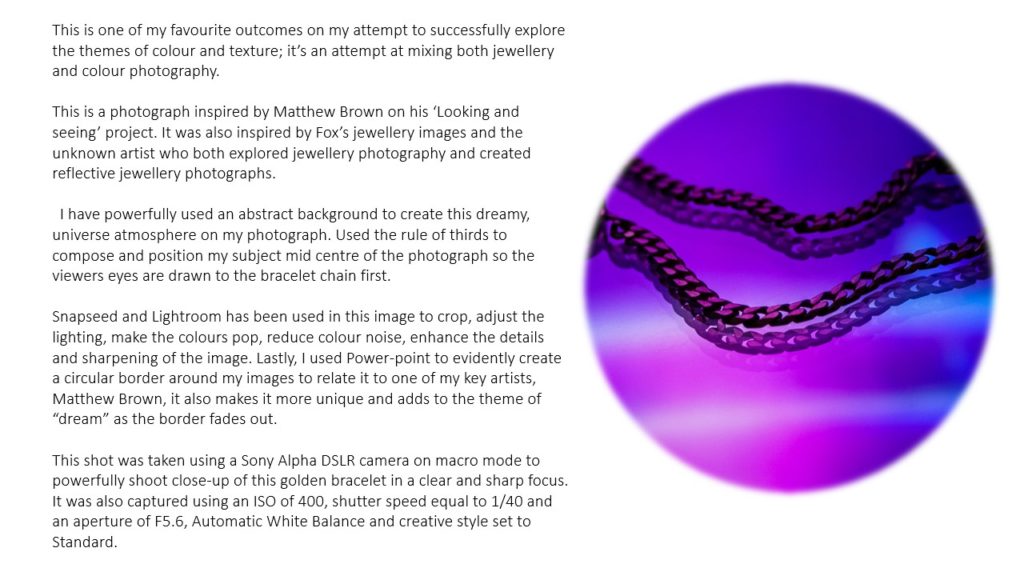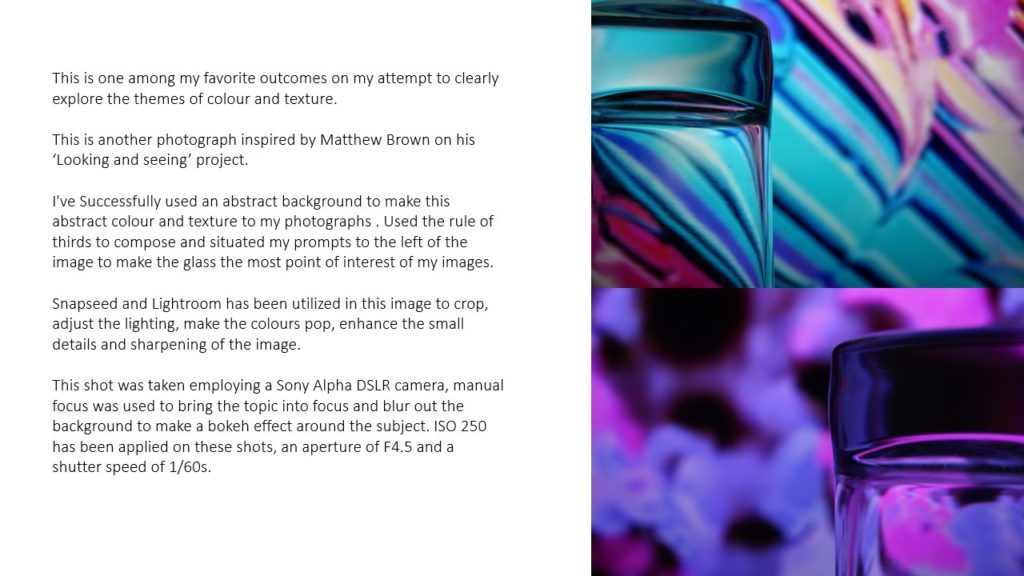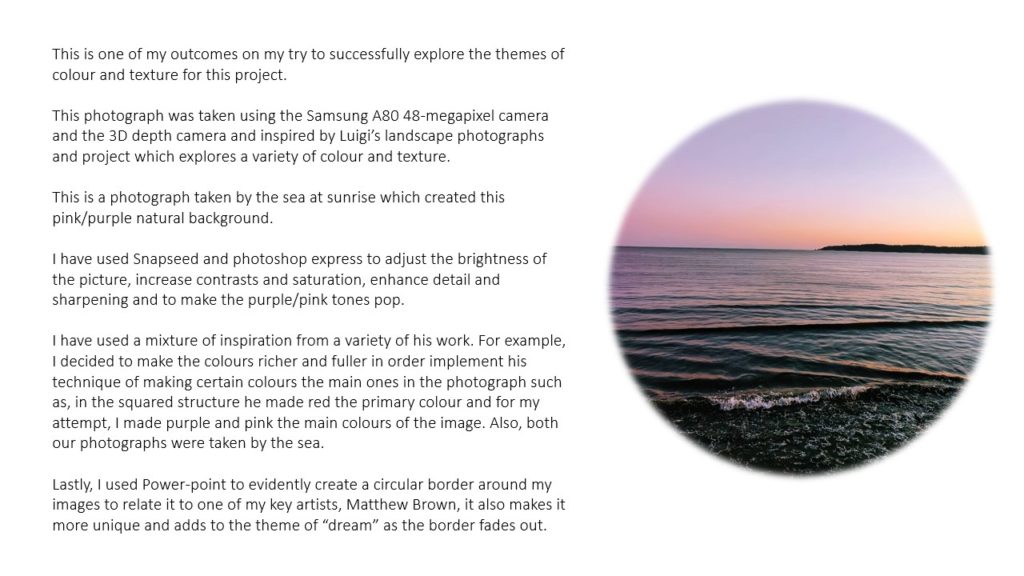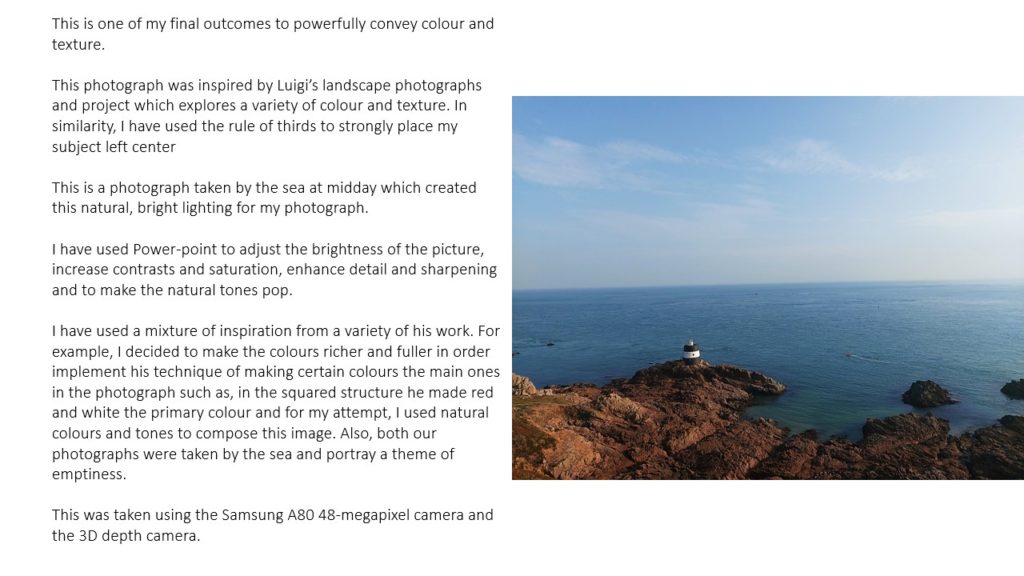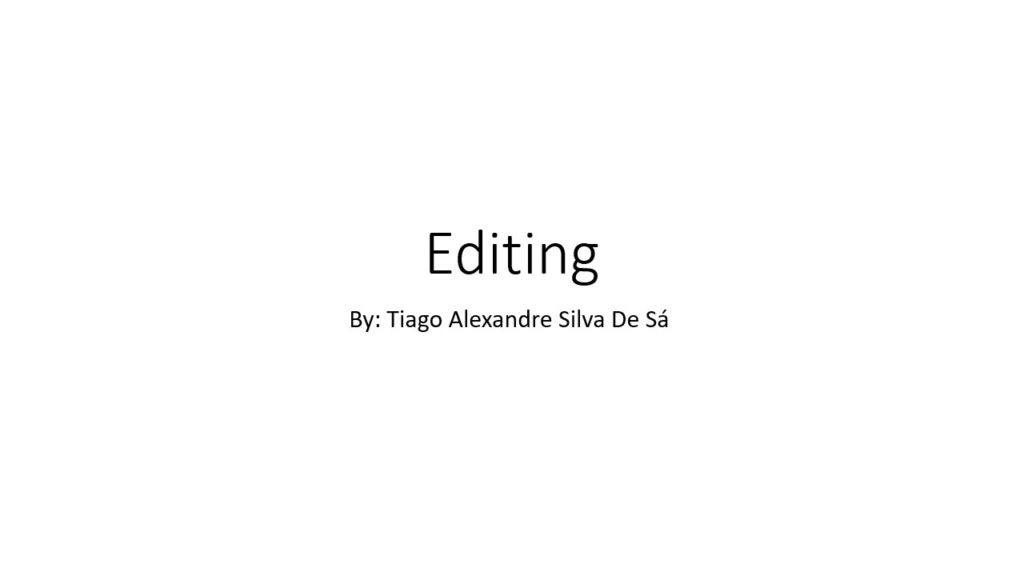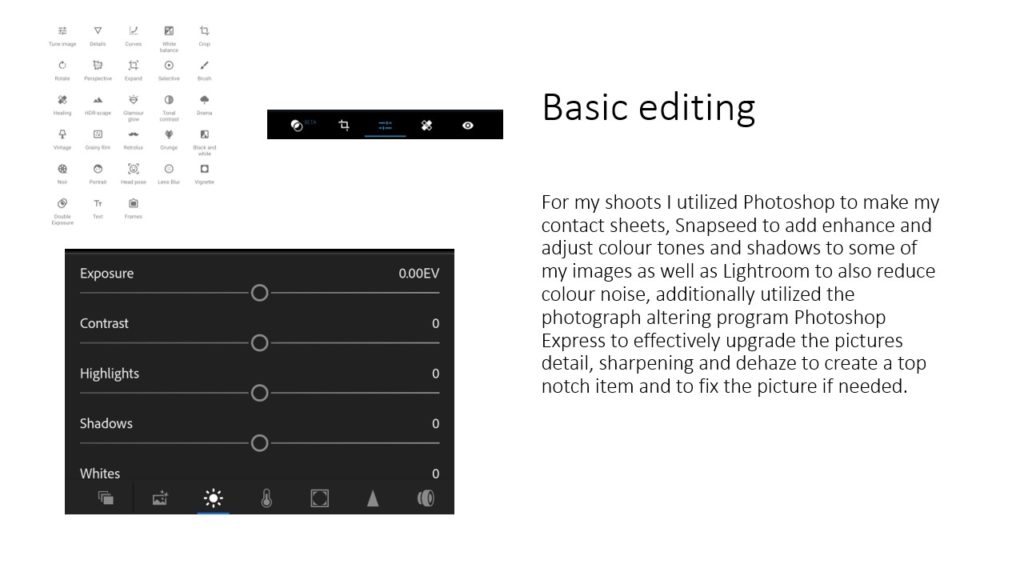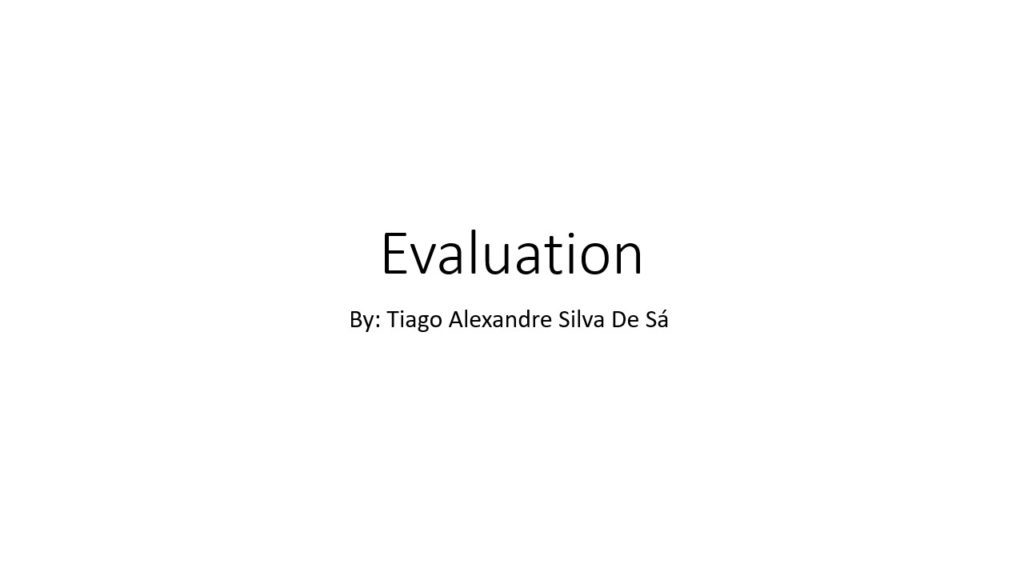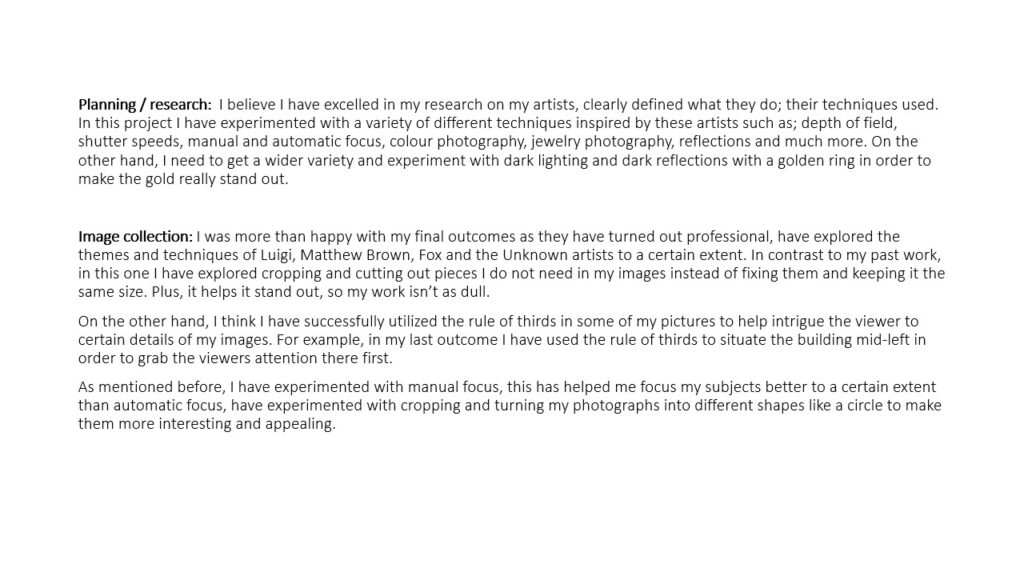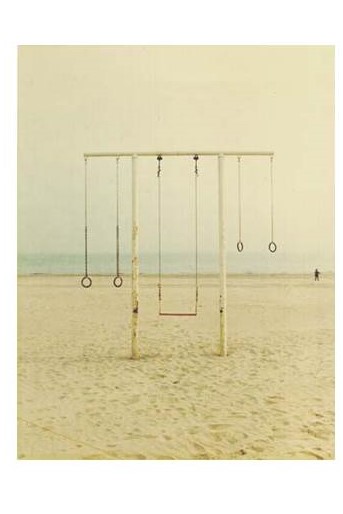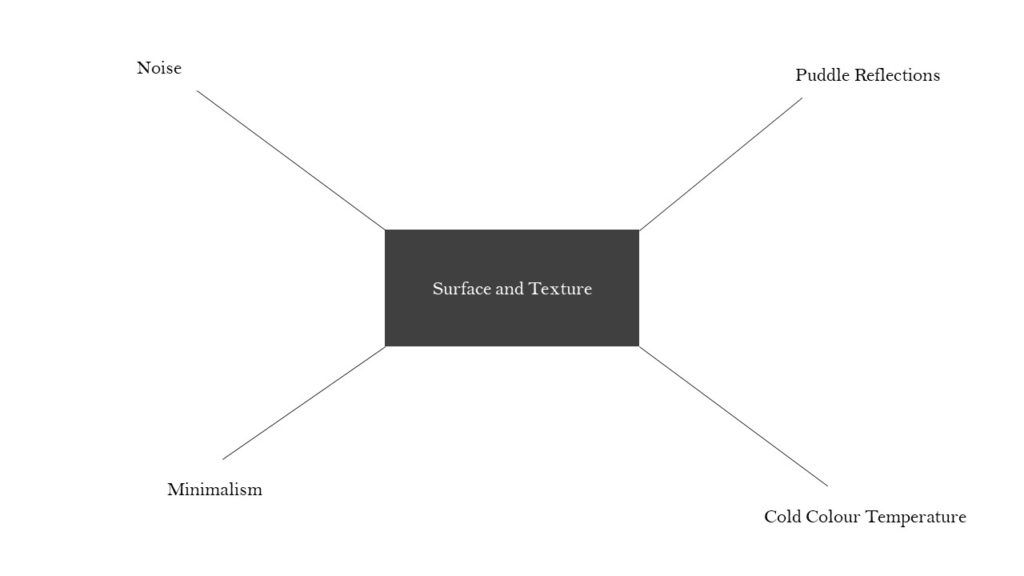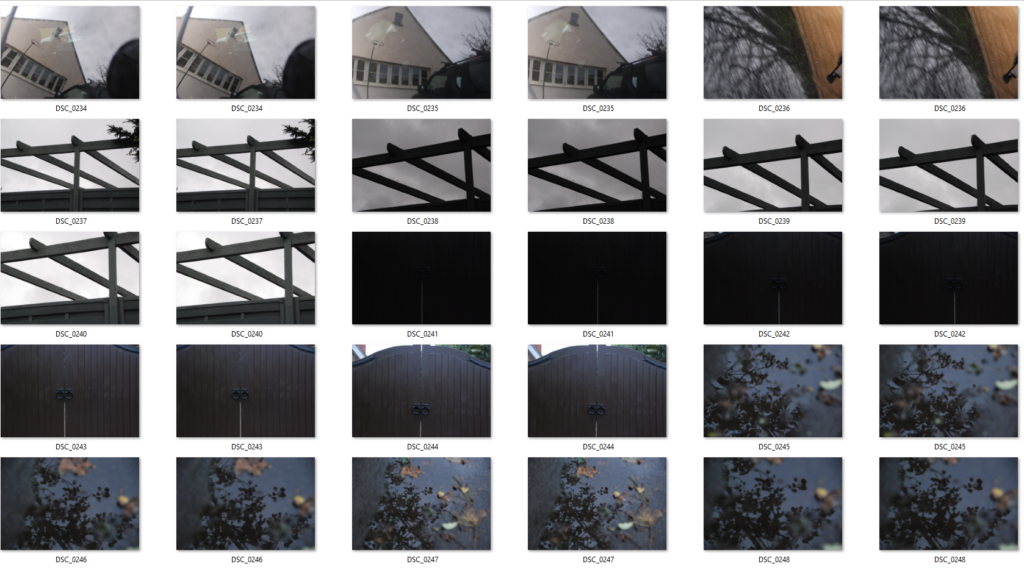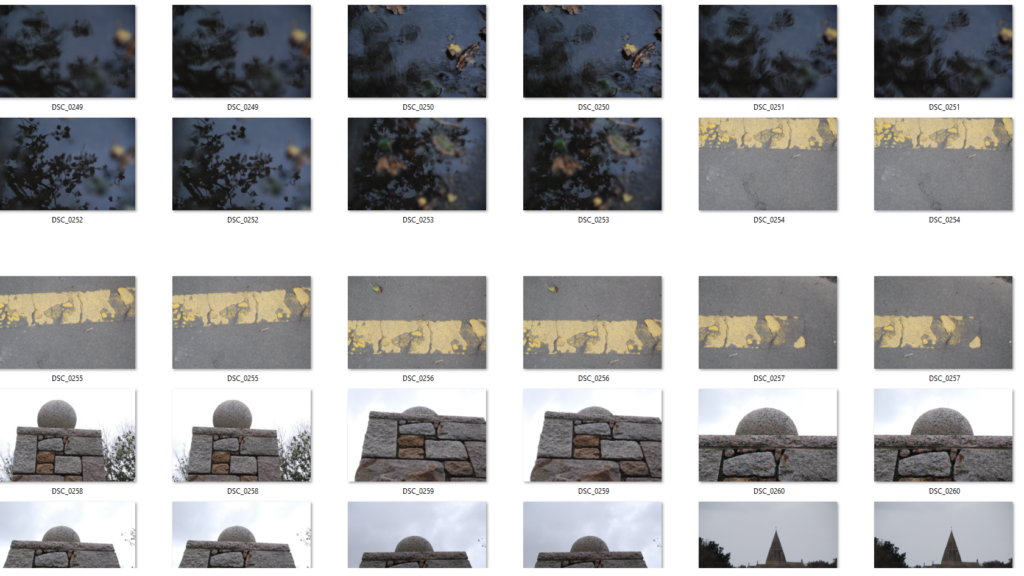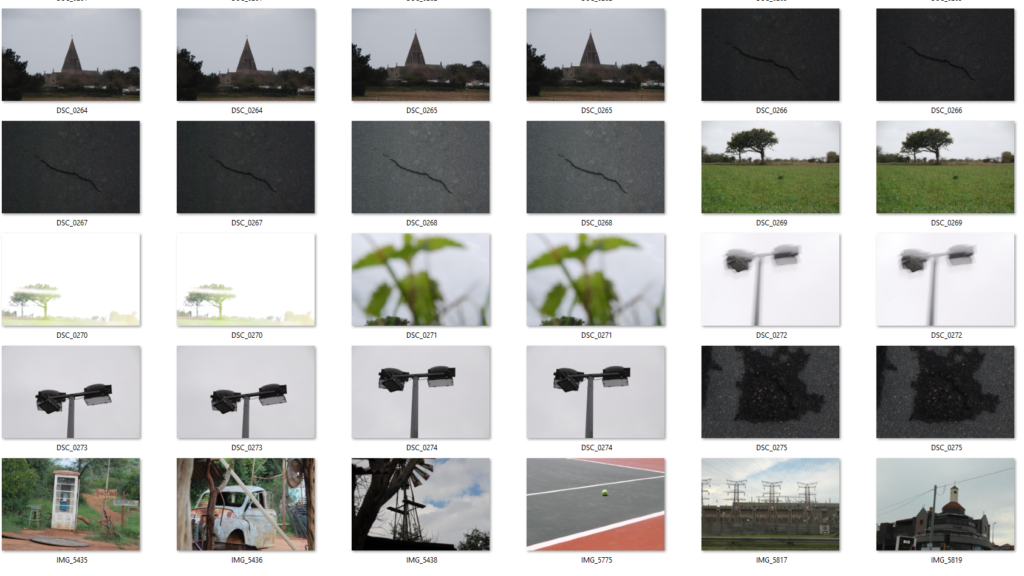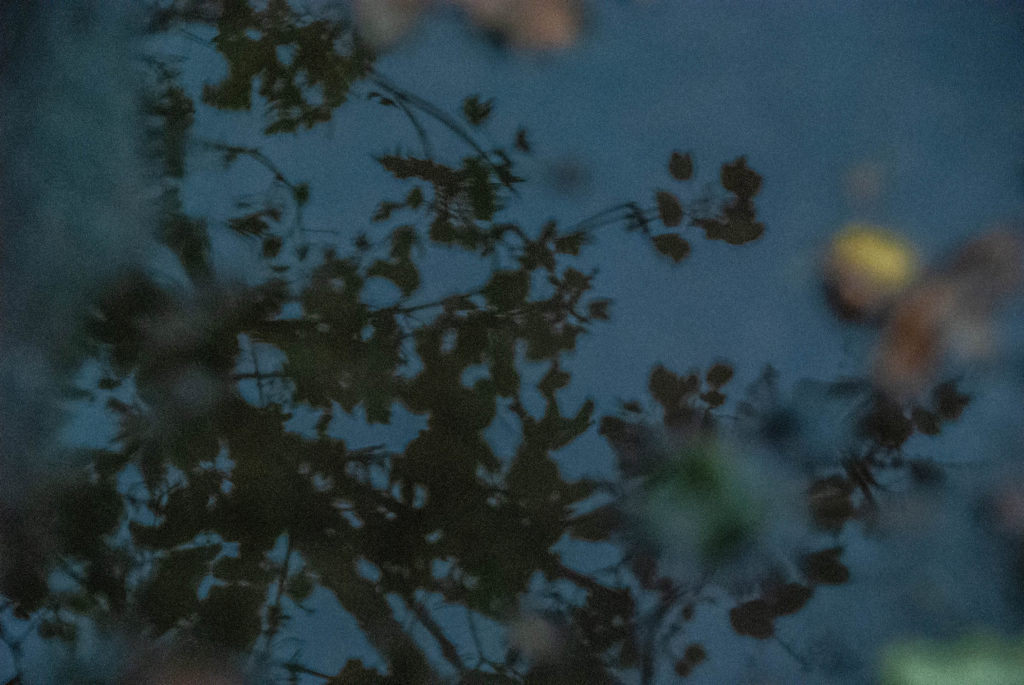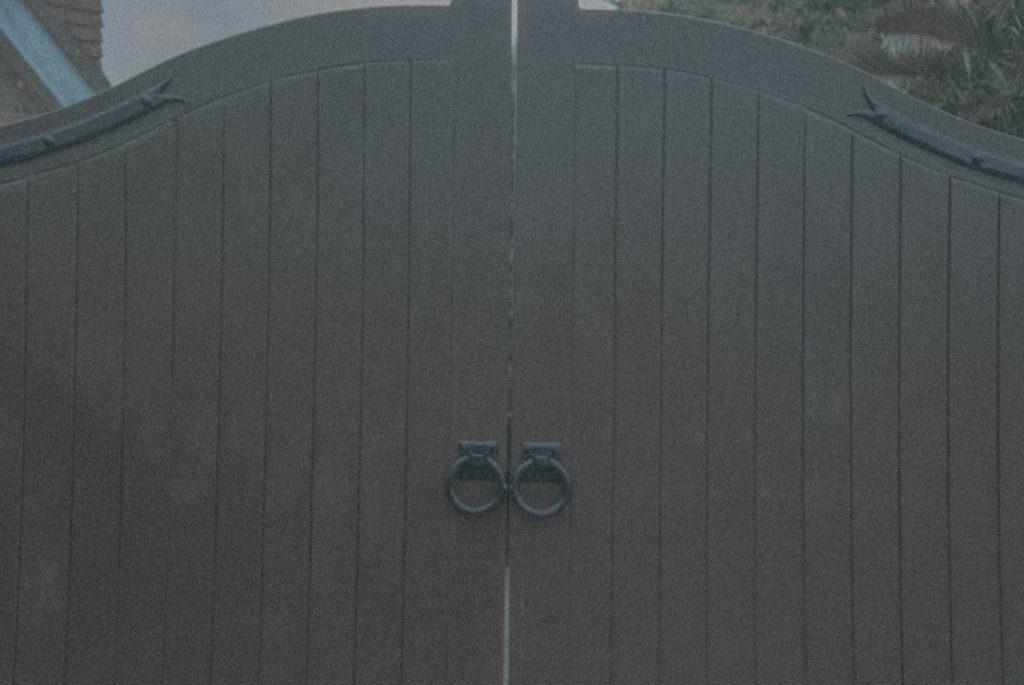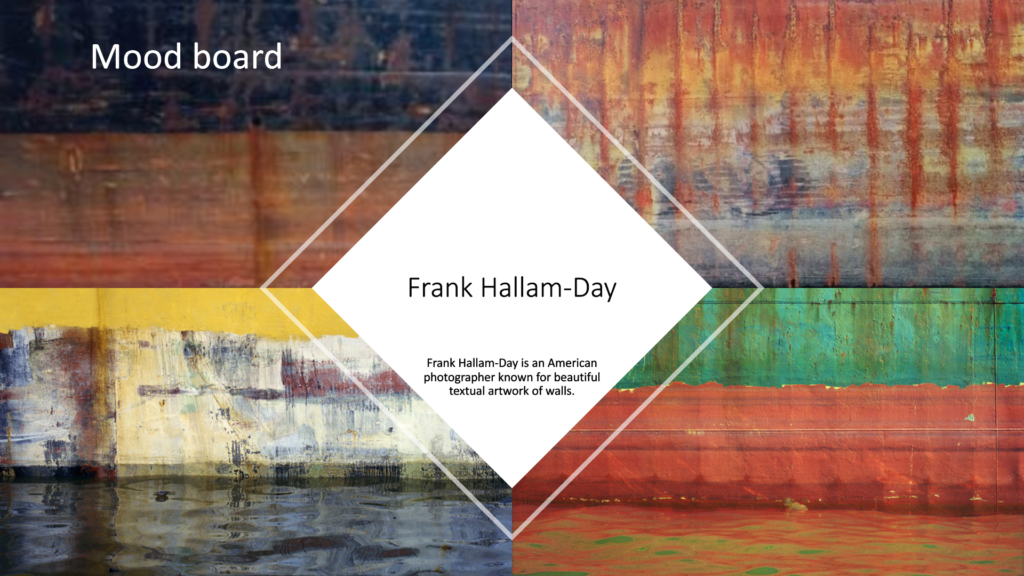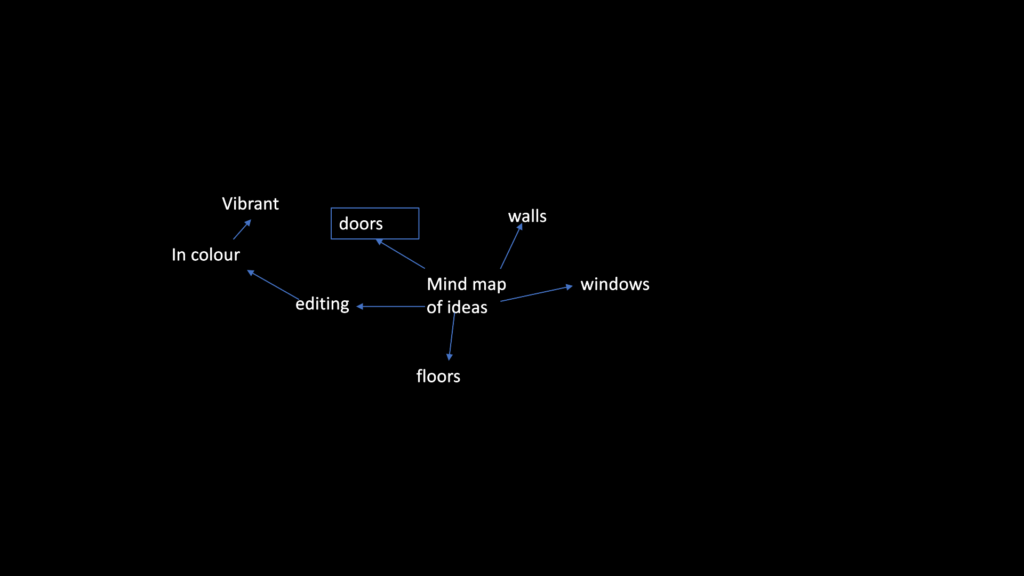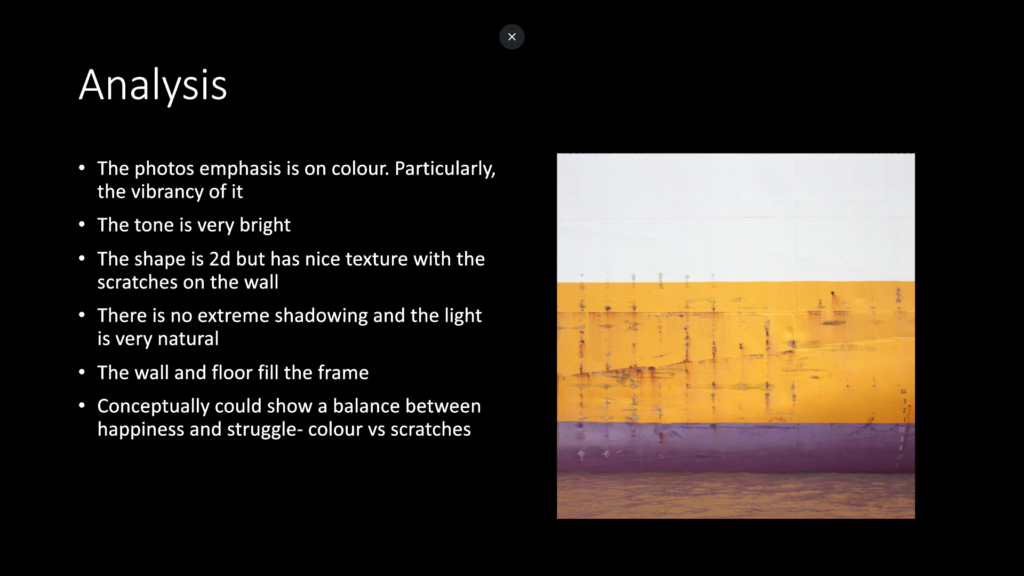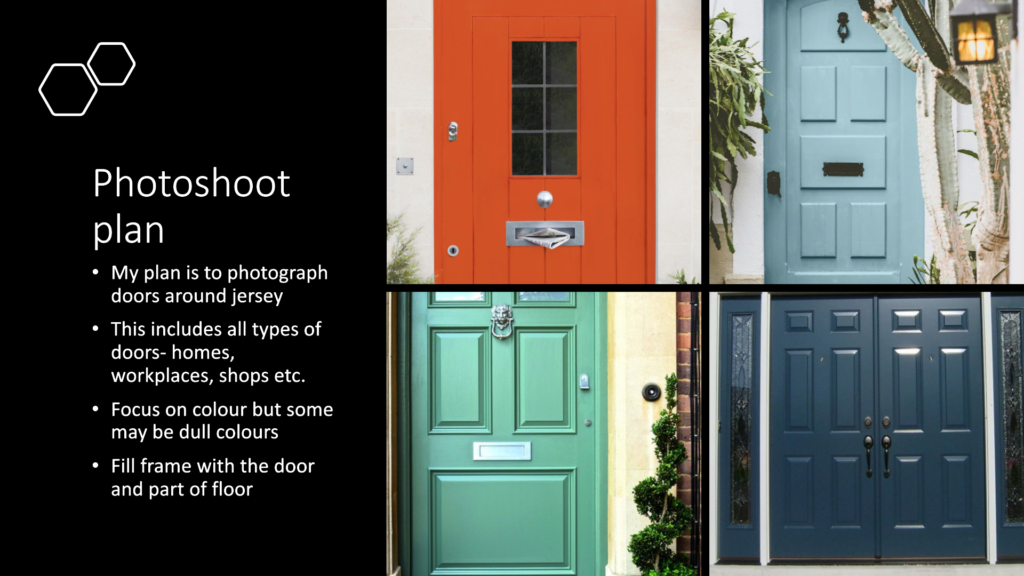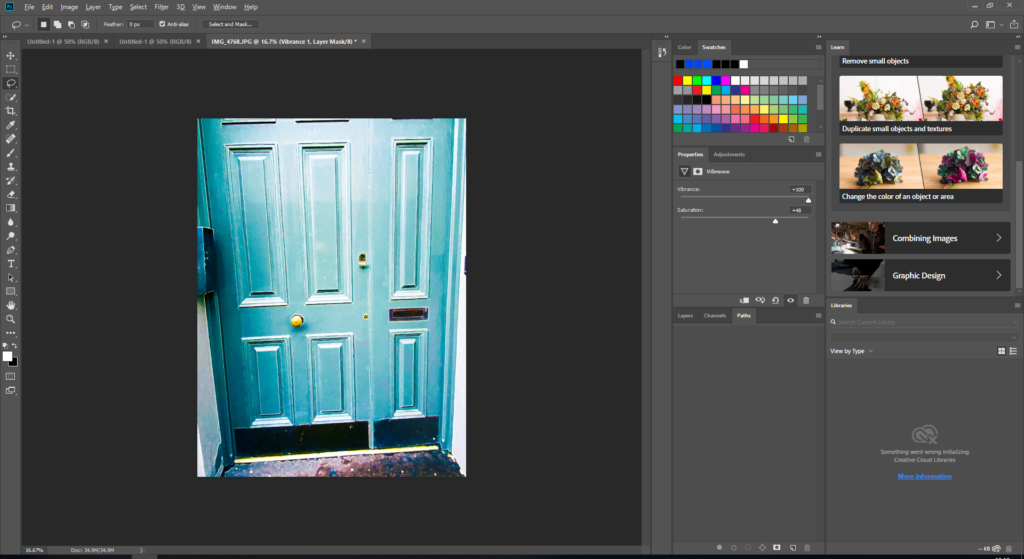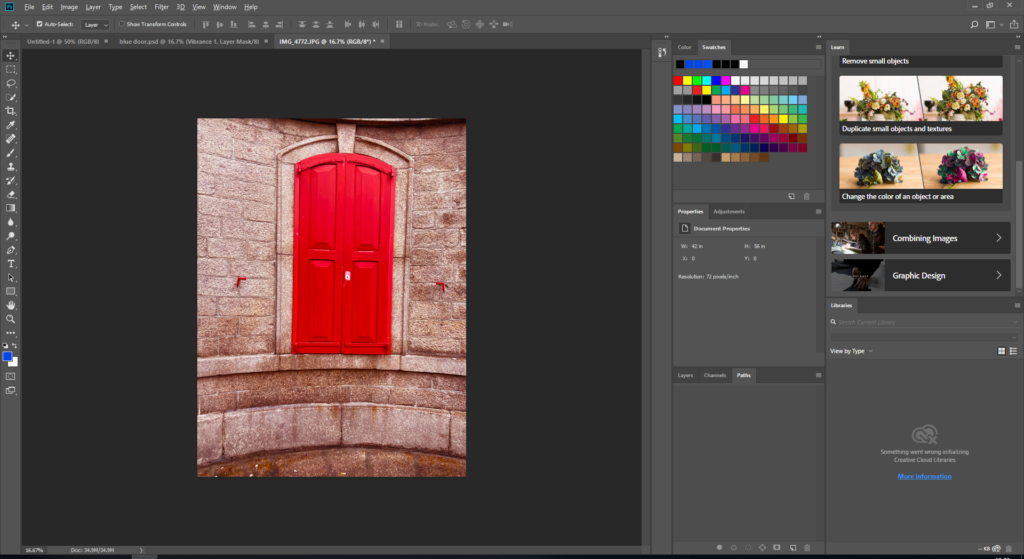Creating Reflections & Symmetry


In today’s lesson we experimented with Photoshop by creating a reflected image. First, I increased the canvas size of my image so I could copy and paste it next to the original photograph. Next, I used the ‘transform’ tool to flip the copied image horizontally so it gave the impression of the woman standing back to back with another. Additionally, I pasted the original image again to experiment with the opacity of the photograph and to create an echoed effect on the image. I copied this more opaque image and flipped it on the opposite side. Lastly, I flattened the image so all the layers became one. I really like how this abstract image came out as I believe it shows movement and rhythm, as if the woman is walking backwards into the other.