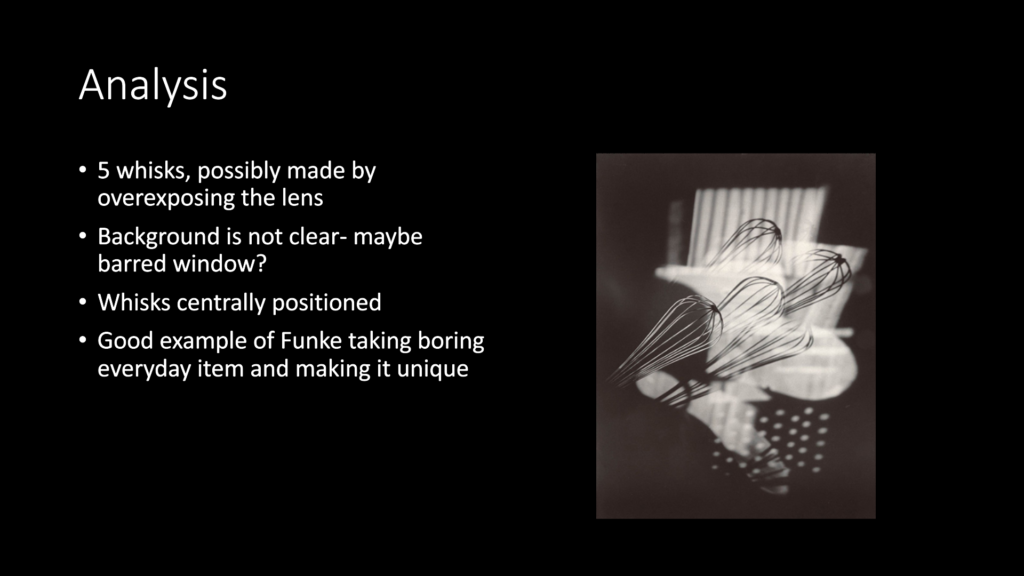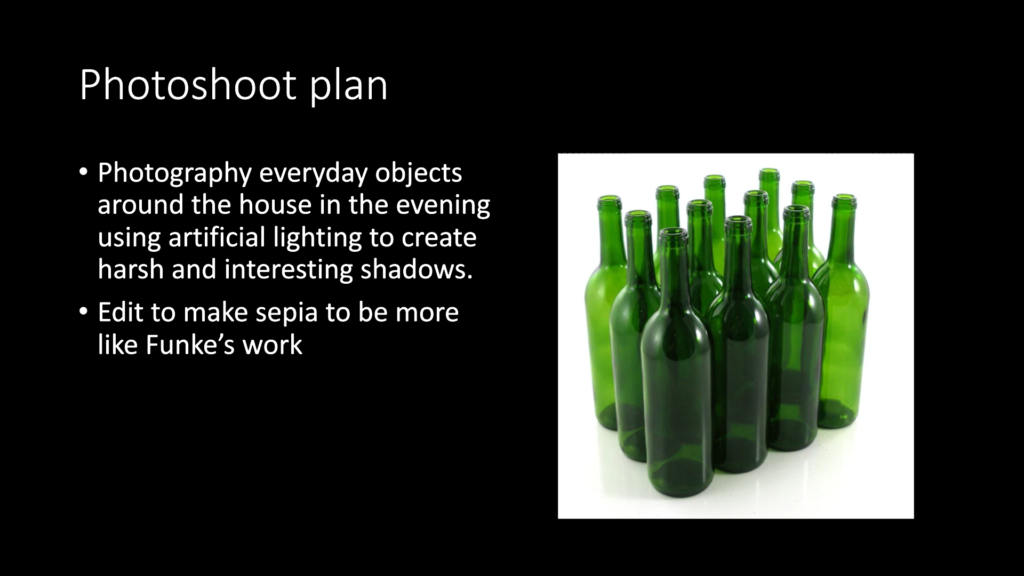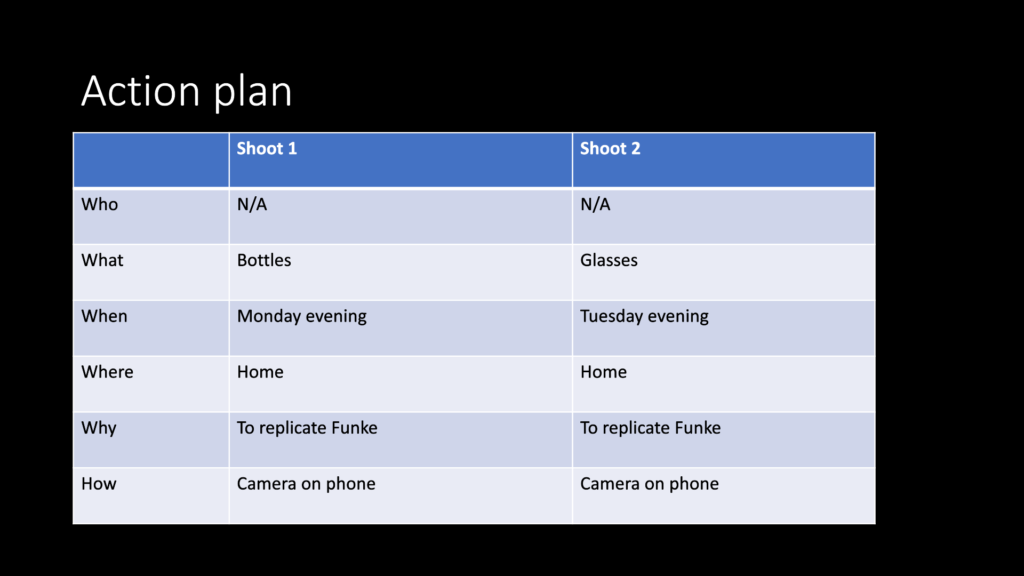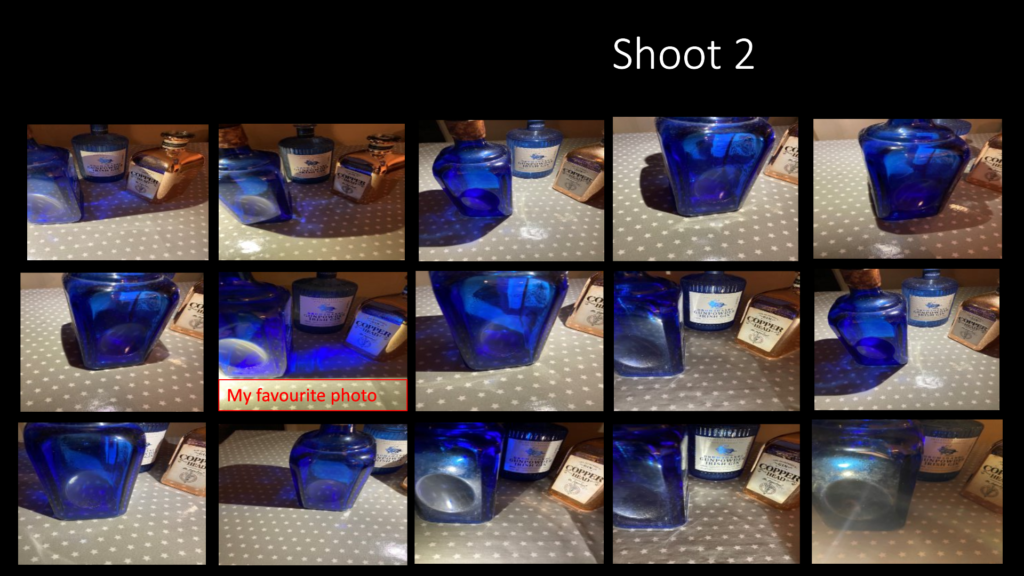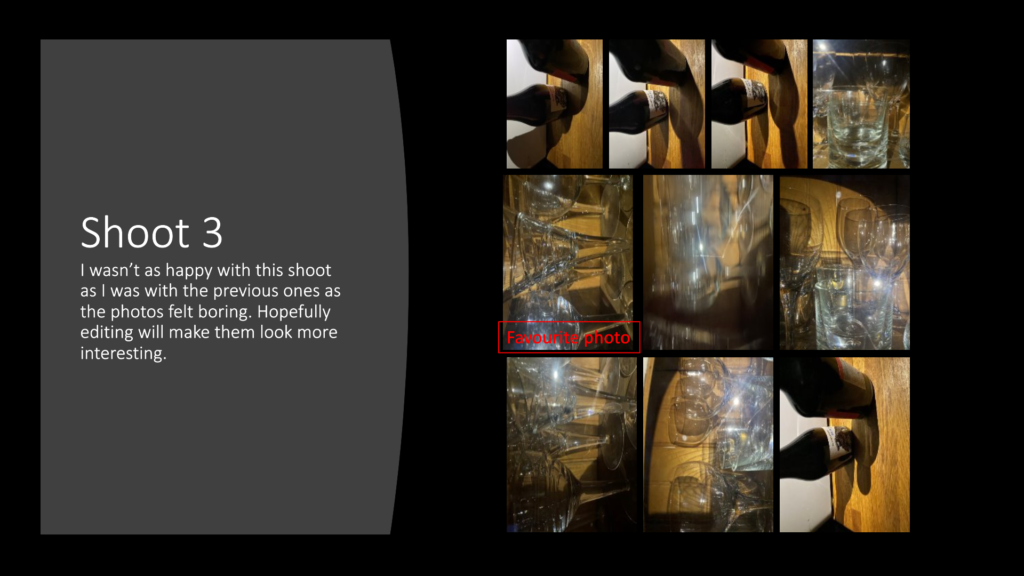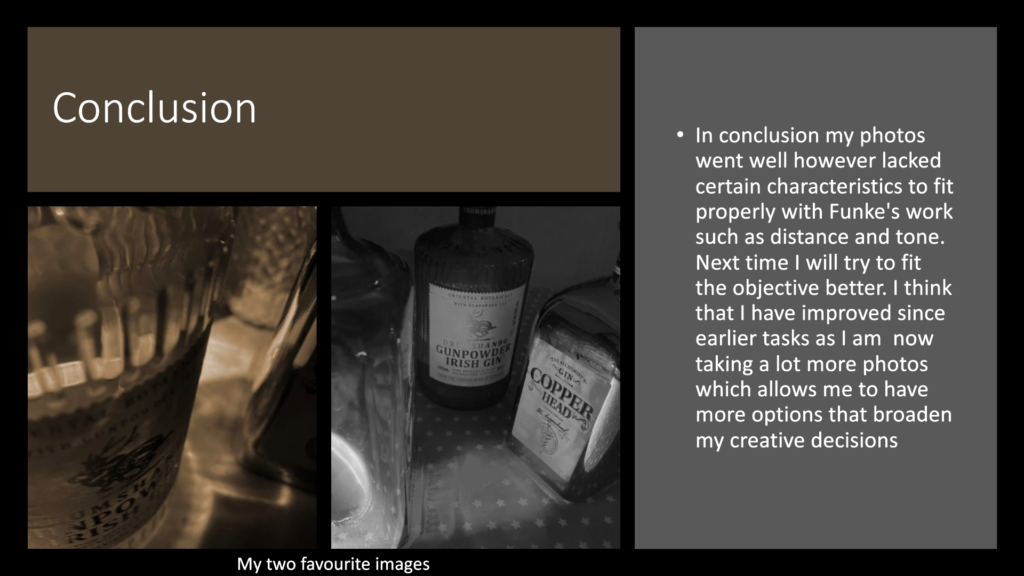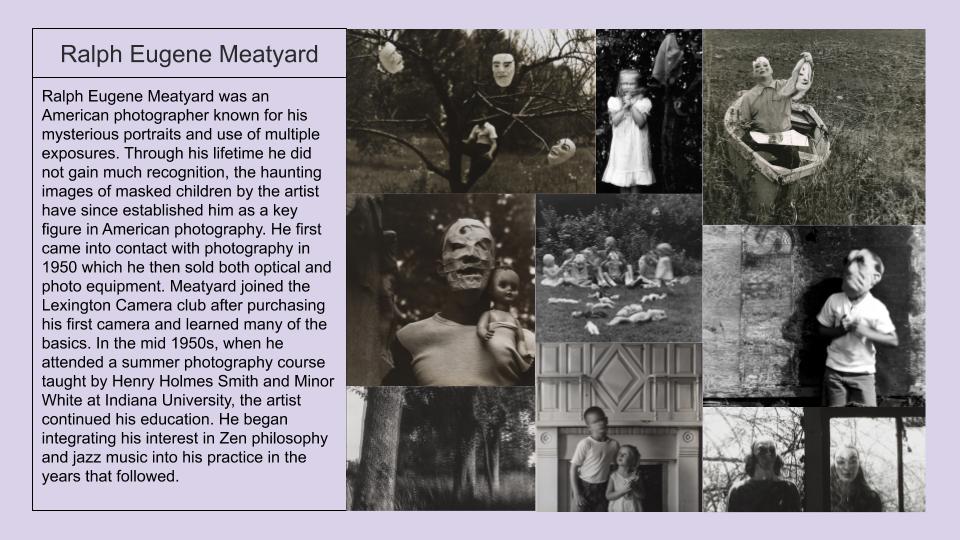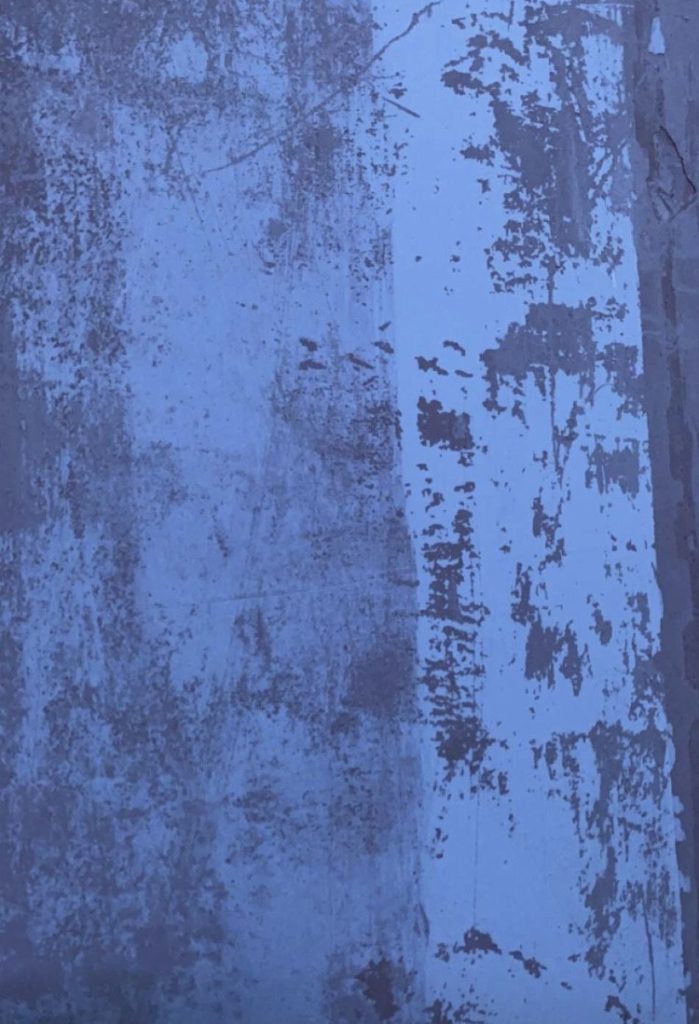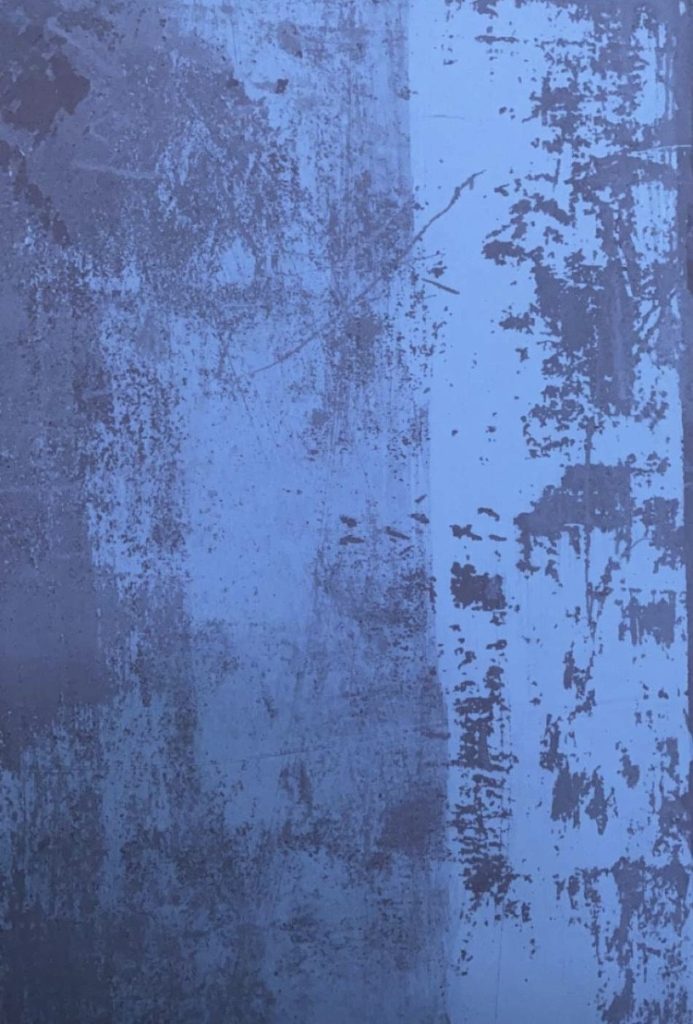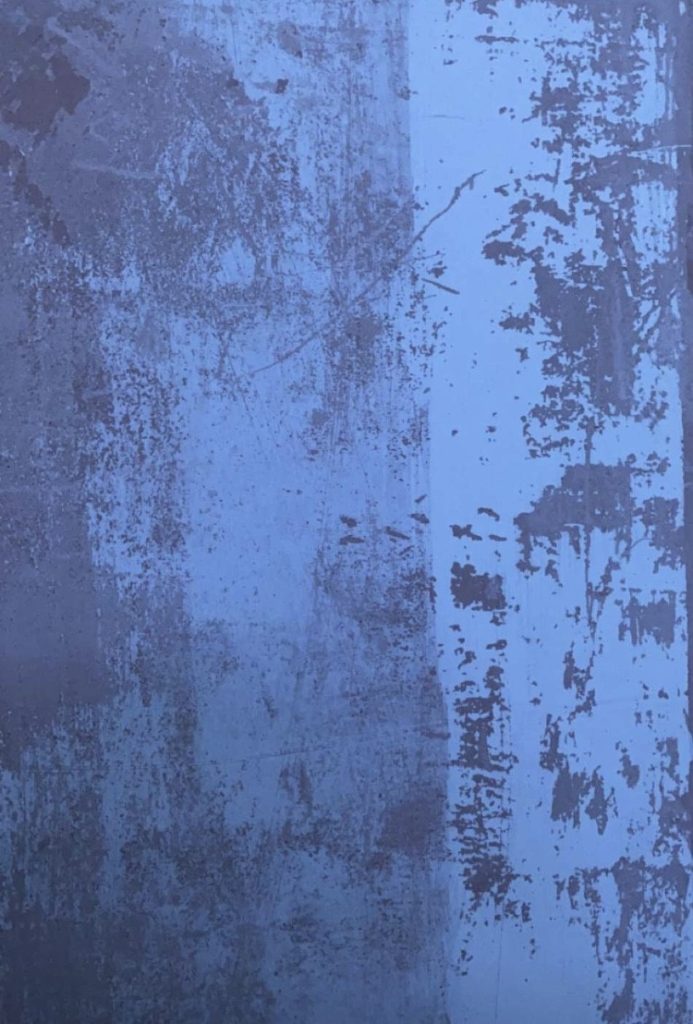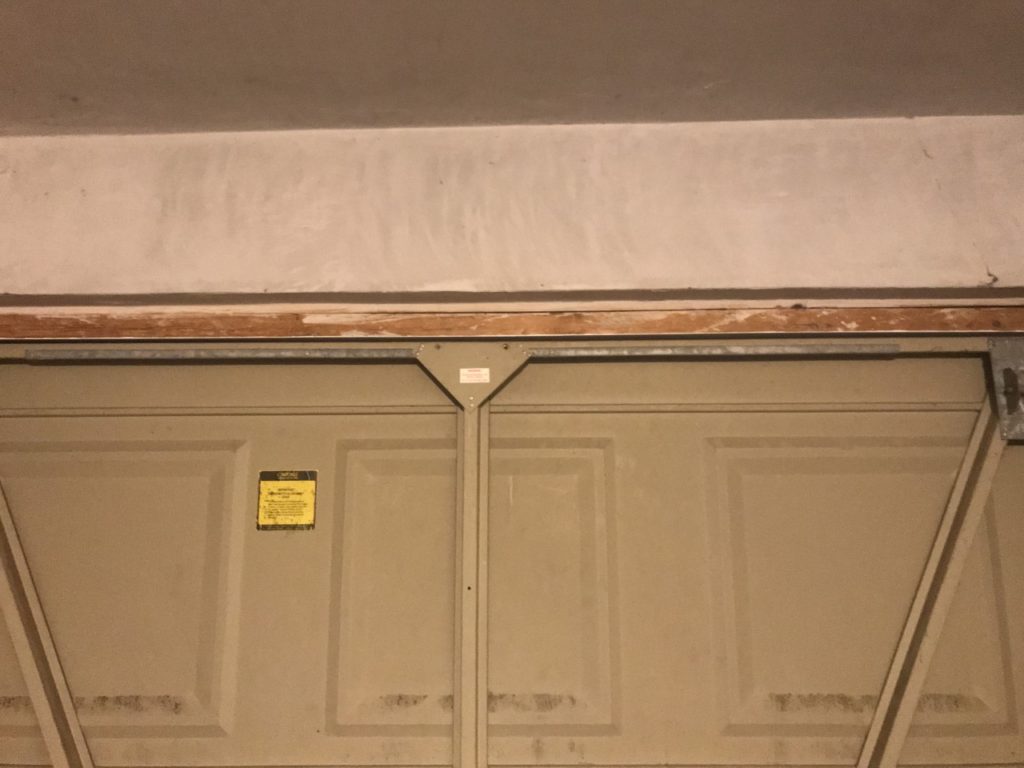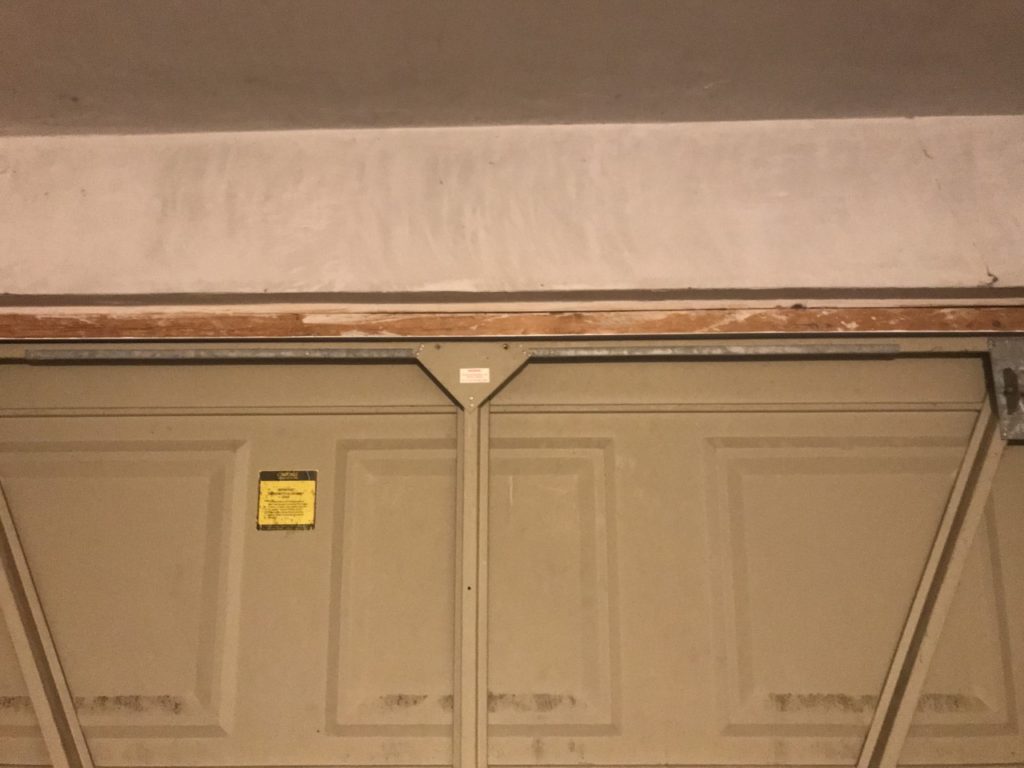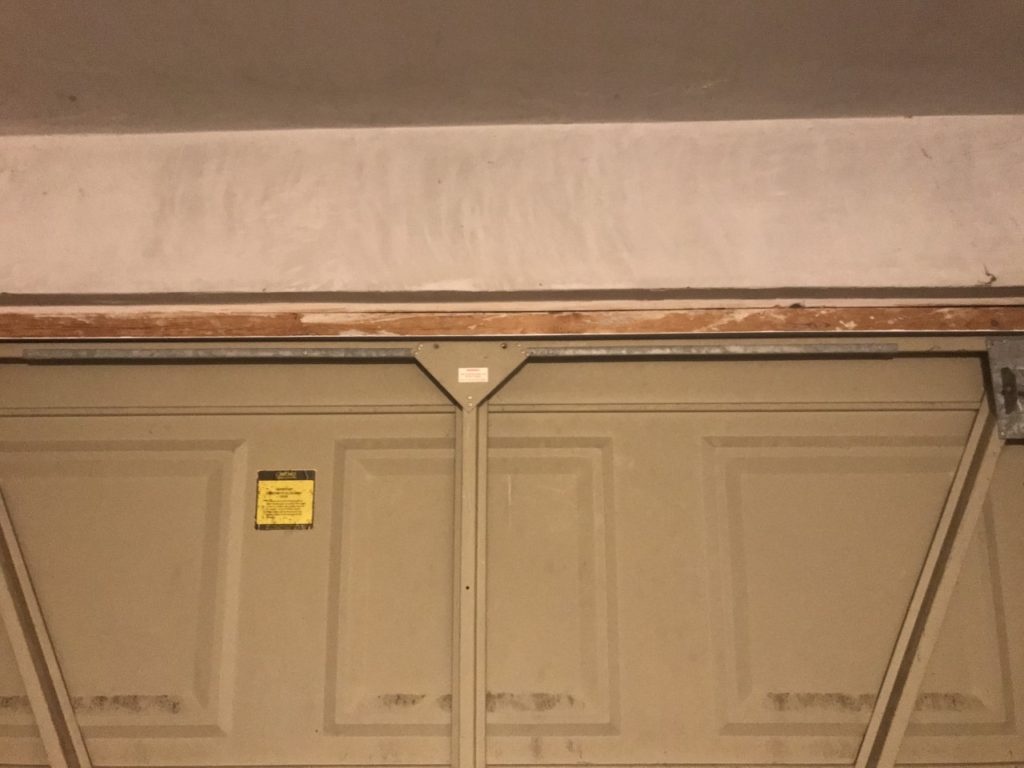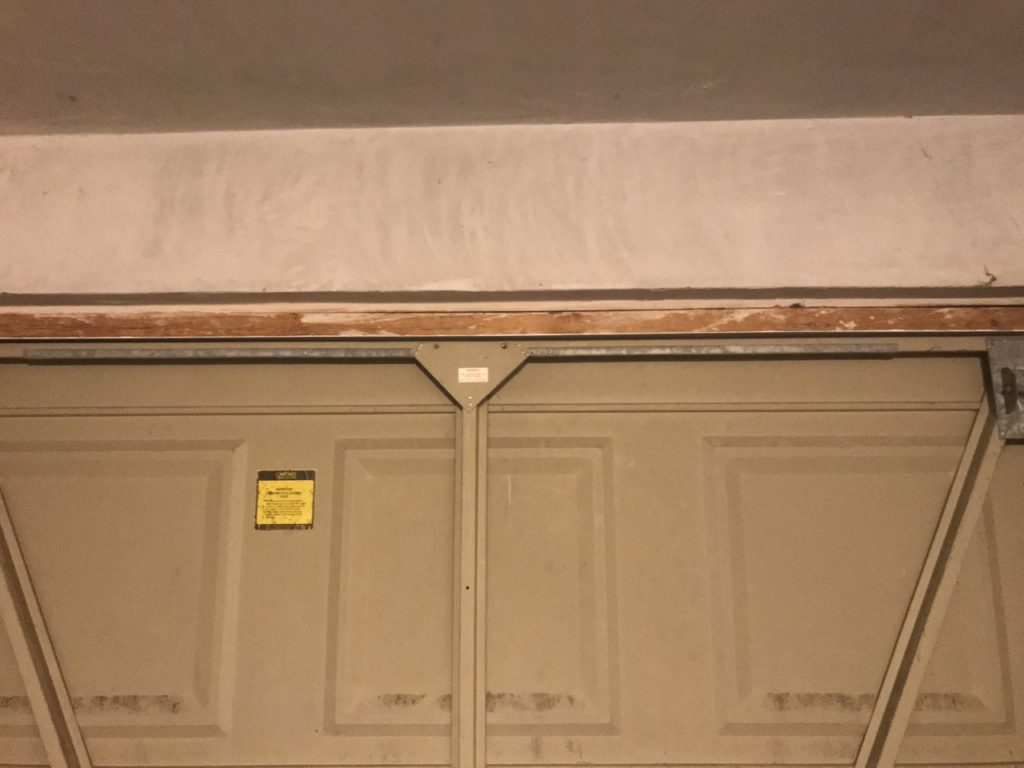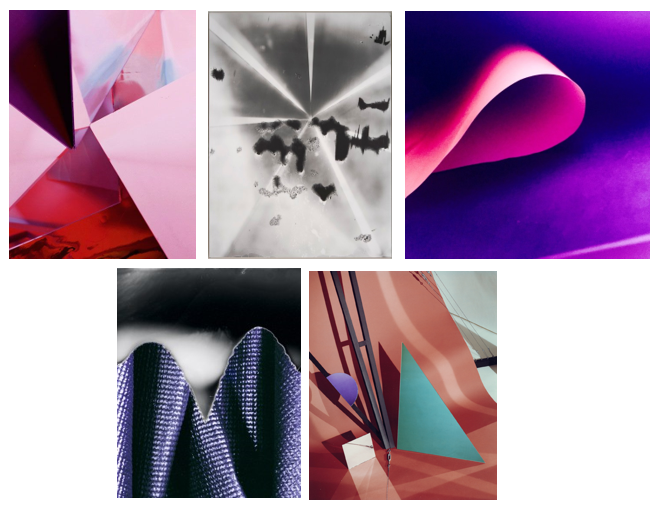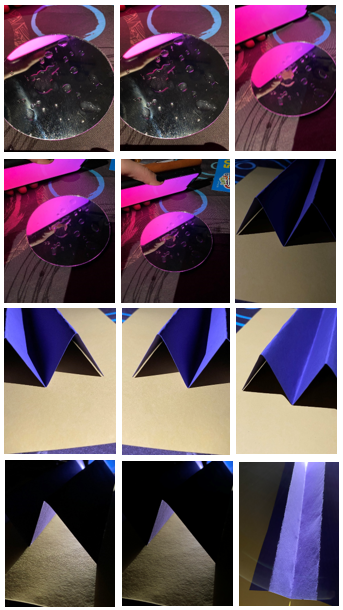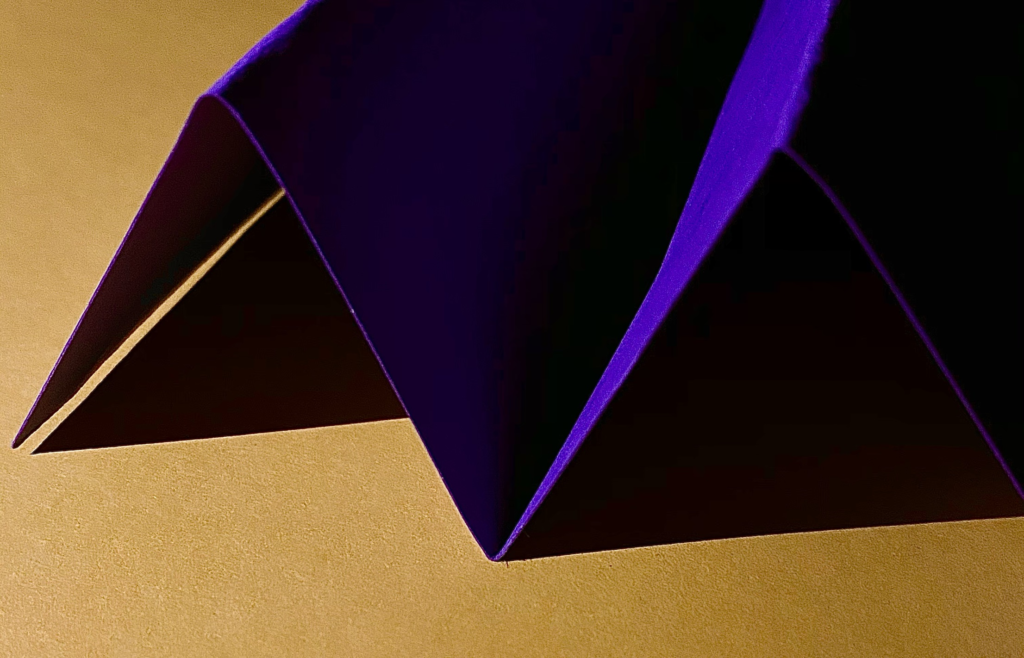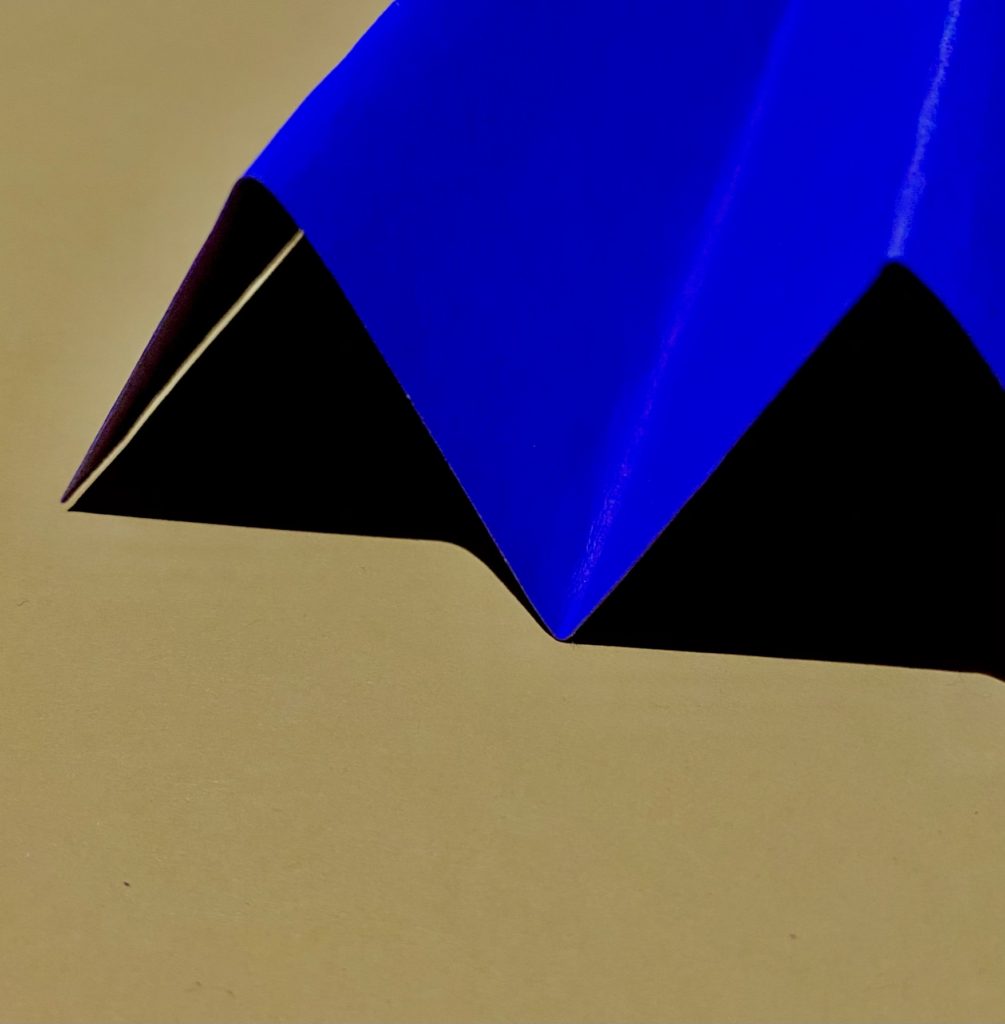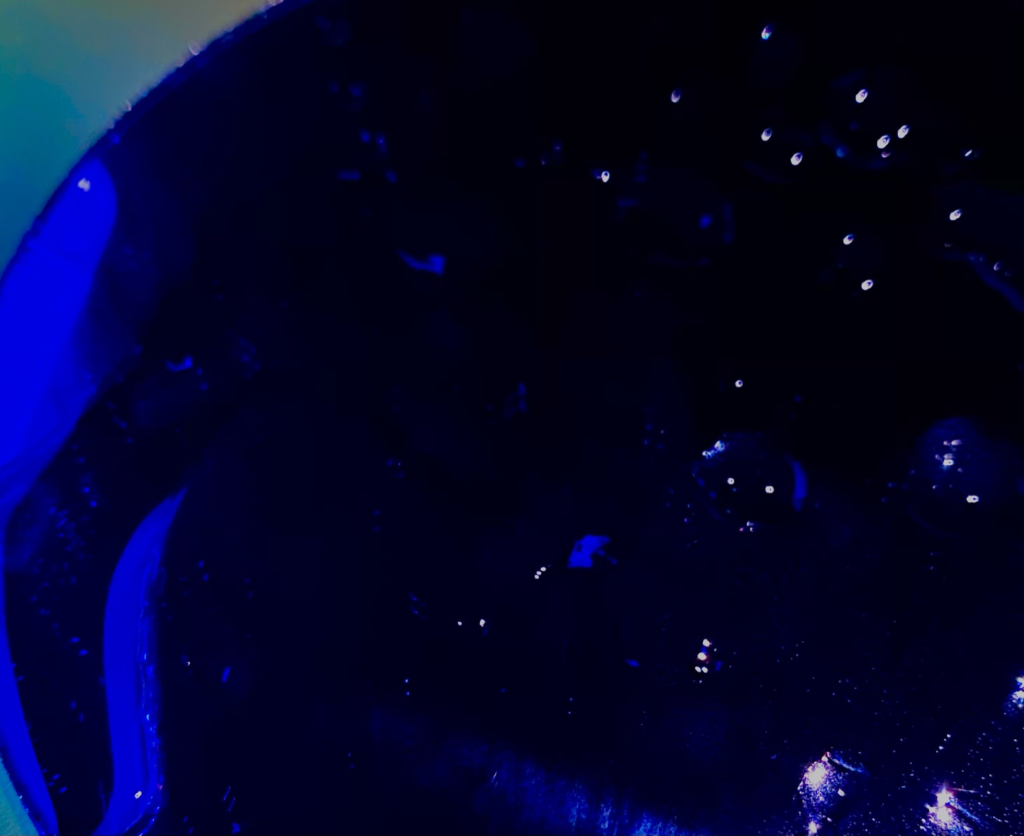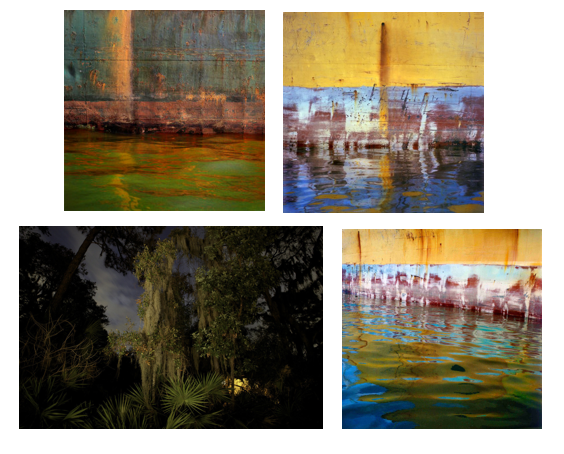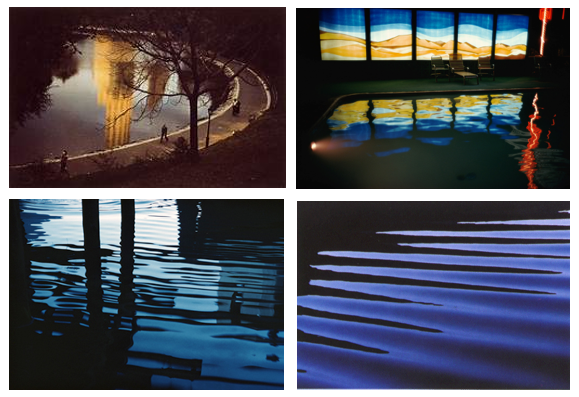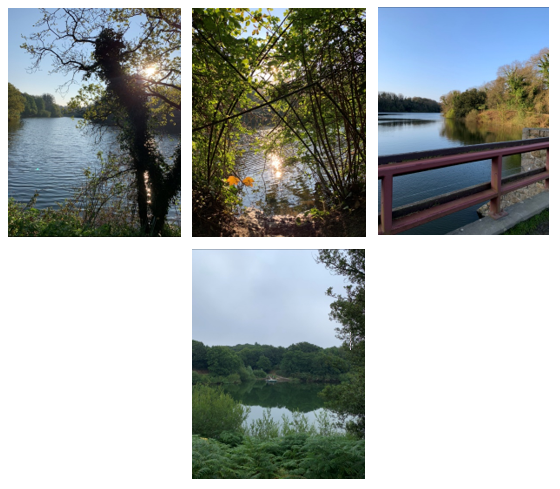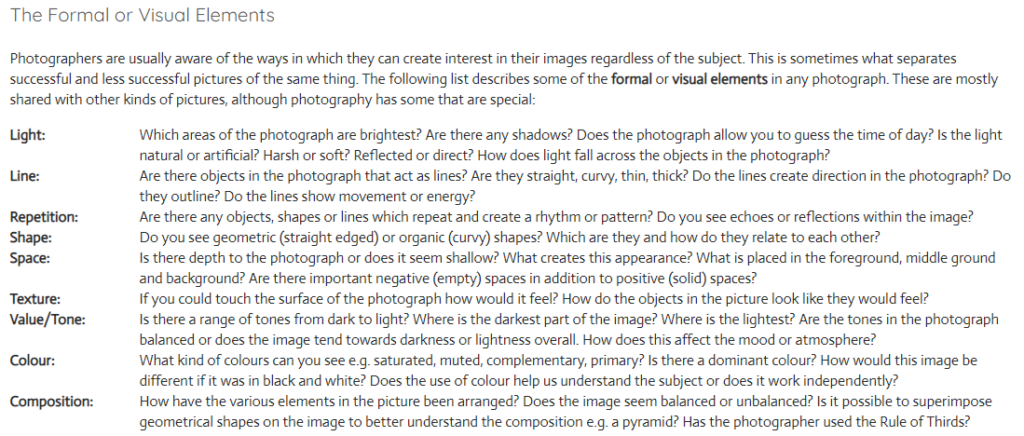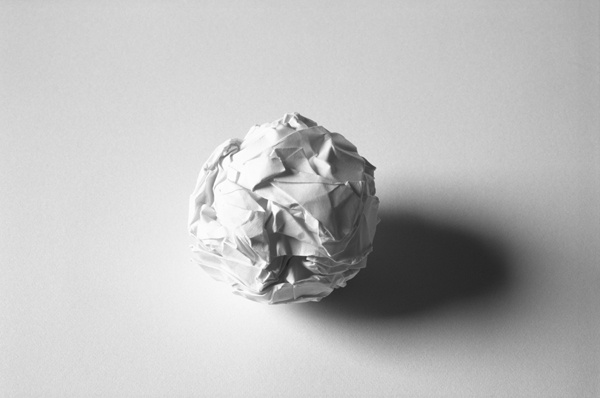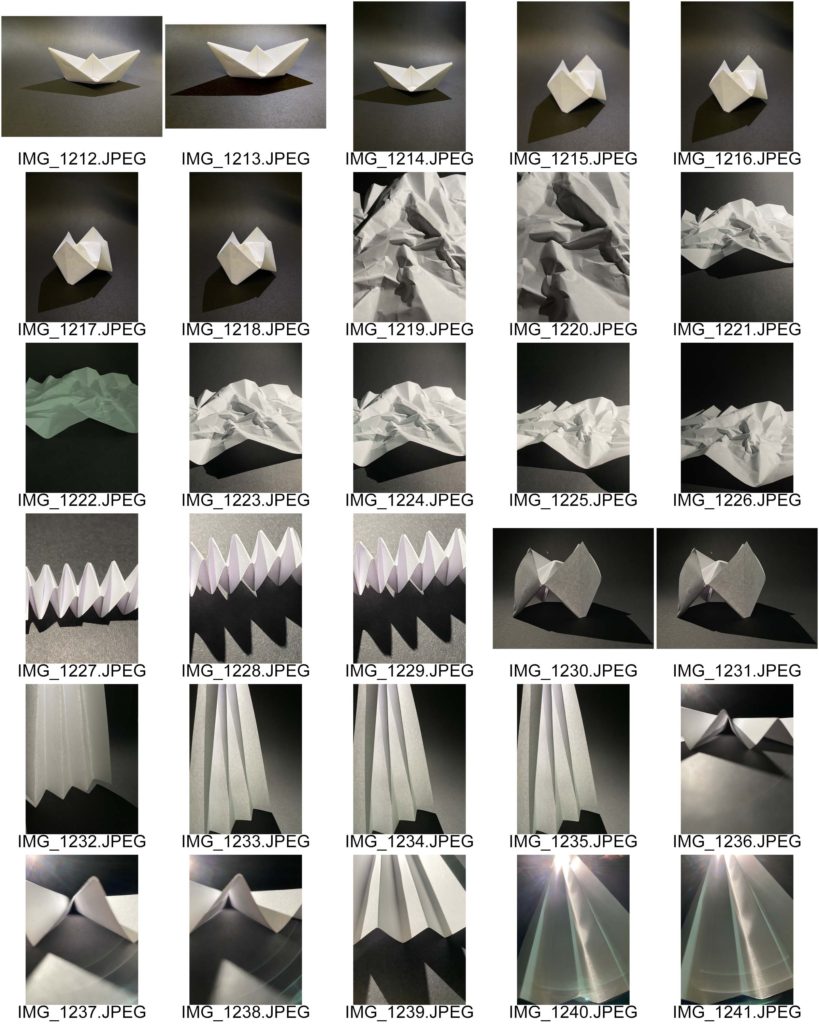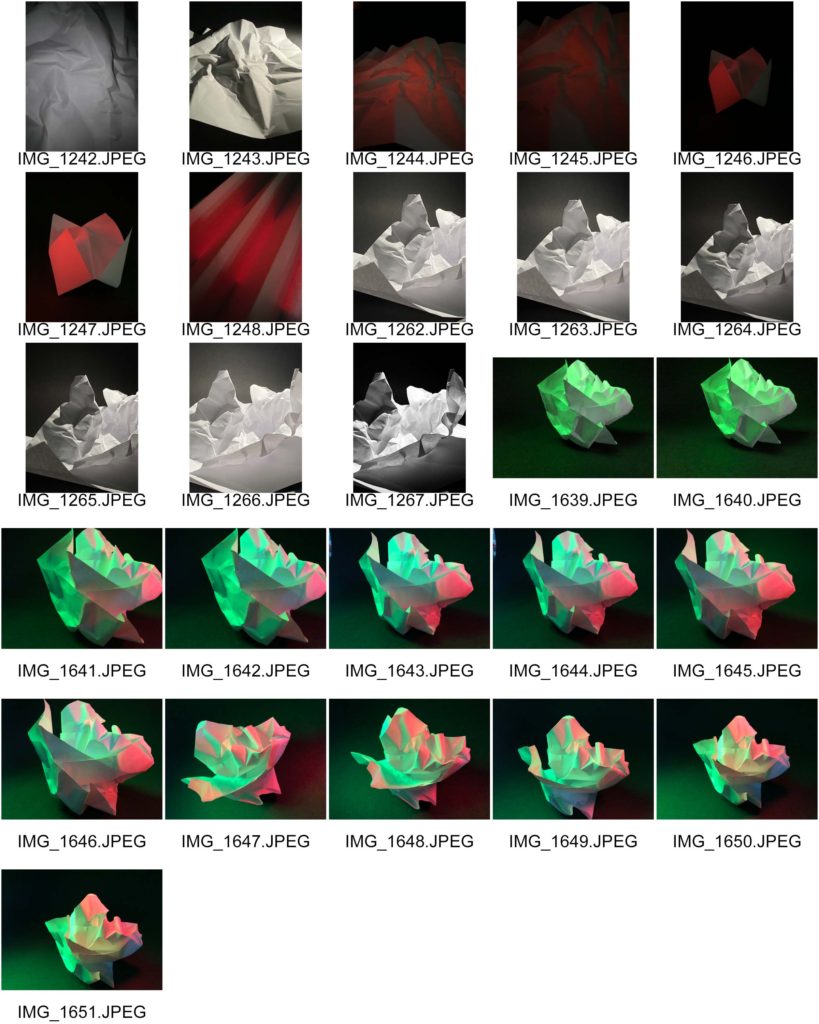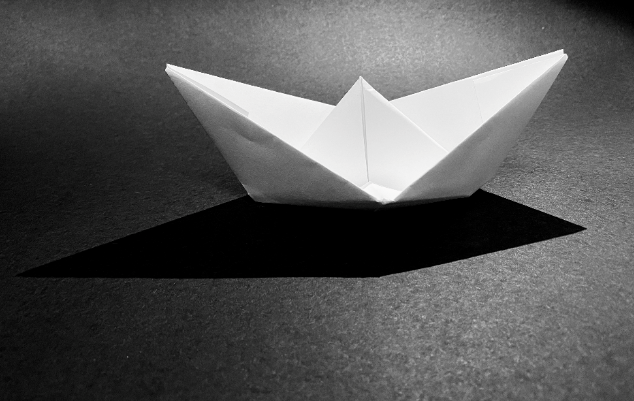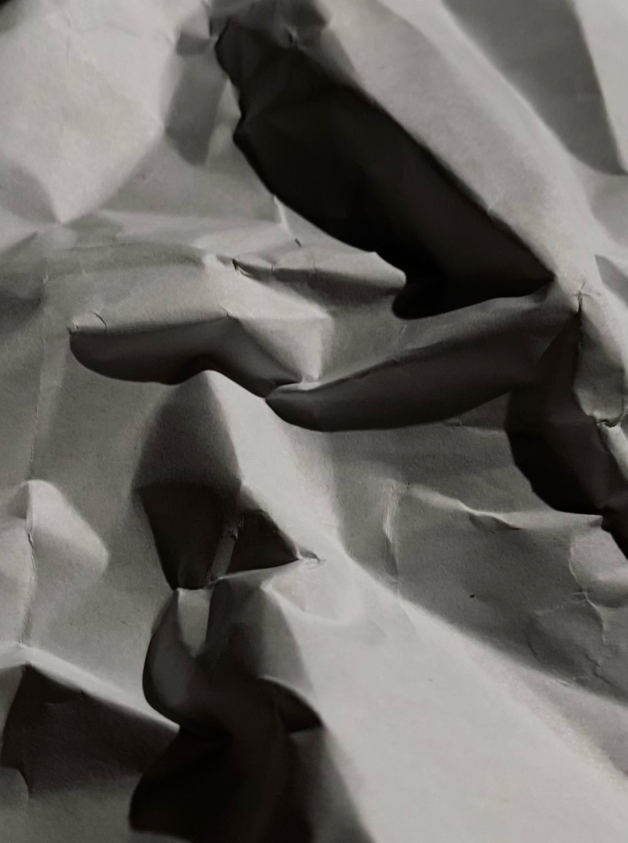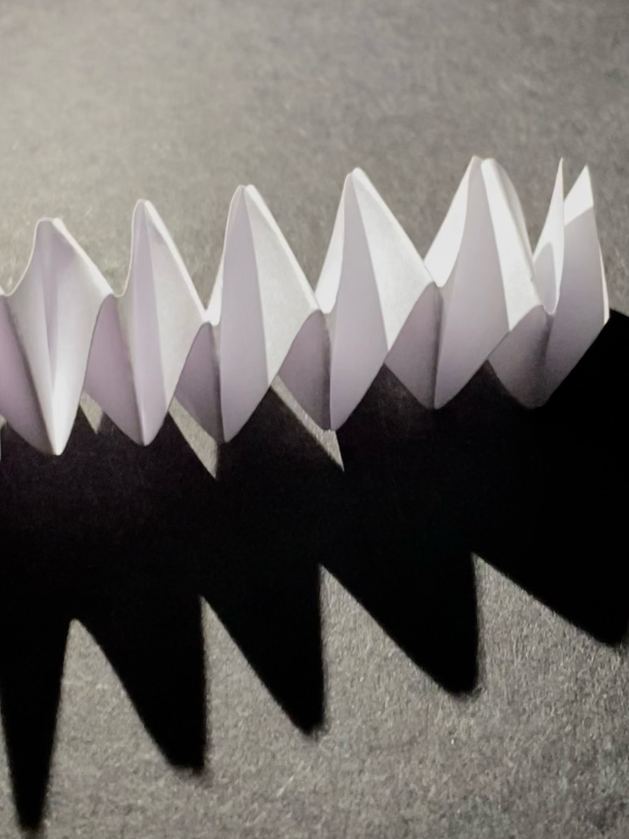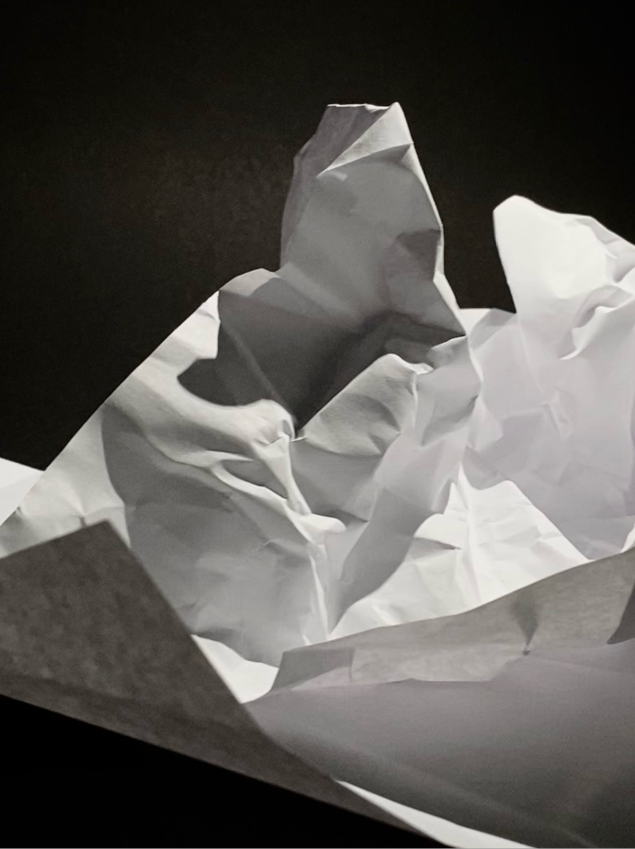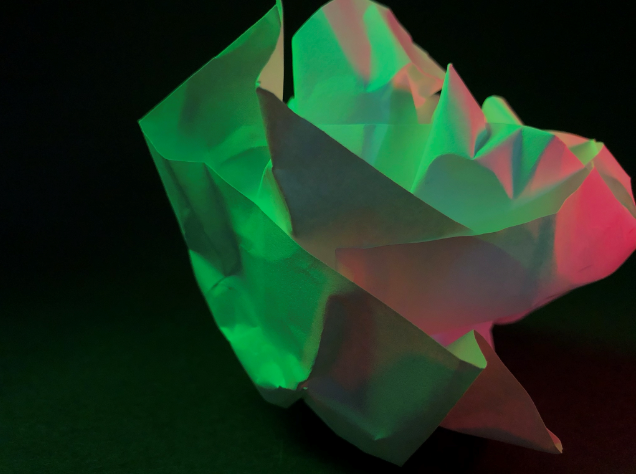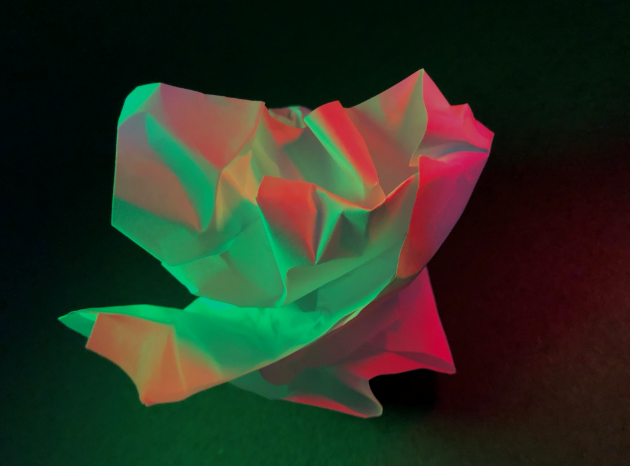Eileen Quinlan
Quinlan is a self-described still-life photographer who shoots with medium format and large format cameras. She is often regarded as one of many contemporary artists revisiting late Modernism, Quinlan uses medium and large format analog cameras to create abstract photographs, and then agitates the film via steel wool or long chemical processing. Some of her photographs include smoke, mirrors, mylar and coloured lights. The result is photographic images that are reminiscent of color field painting and op art, furthering the contemporary conversation between photography and painting.
Photo shoot
My photos inspired by Quinlan
I liked the outcome of these images, I adjusted the exposure, brightness, contrast and saturation to match Quinlan’s work. The images i took have a good amount of depth and definition. The lighting i used to take these photographs was artificial, i reflected colour onto the ice cubes and water droplets to make the images eye-catching and vibrant.
Frank Hallam-Day
Frank Hallam Day’s work explores the impact of humanity’s footprint on the natural world. Day, who was trained as a painter, says his photographs owe more to the history of painting than photography. Day prefers digital photography to film because it allows him to adjust the image, both on the spot and on the computer. His background in painting allows him to “see the photographic image as a process” that can be continually modified.
Ernst Haas
Haas was an early innovator in color photography, Austrian-American photojournalist and color photographer. Haas bridged the gap between photojournalism and the use of photography as a medium for expression and creativity. The use of colour in his images added a sense of joy and vibrancy to familiar, seemingly mundane moments of everyday life. His interest was very much based on the wonder and beauty of natural things, but he had no inhibitions about using photographic techniques to manipulate the image.
My photo shoot
My photos inspired by Hass
Haas worked with colour and reflection in his photography so i took inspiration, these images were taken in natural lighting, in some images i adjusted the saturation to match Hass’ work, he says “the use of colour in his images added a sense of joy and vibrancy”. In some of my last images i didn’t edit as Haas had no inhibitions about using photographic techniques to manipulate the image.

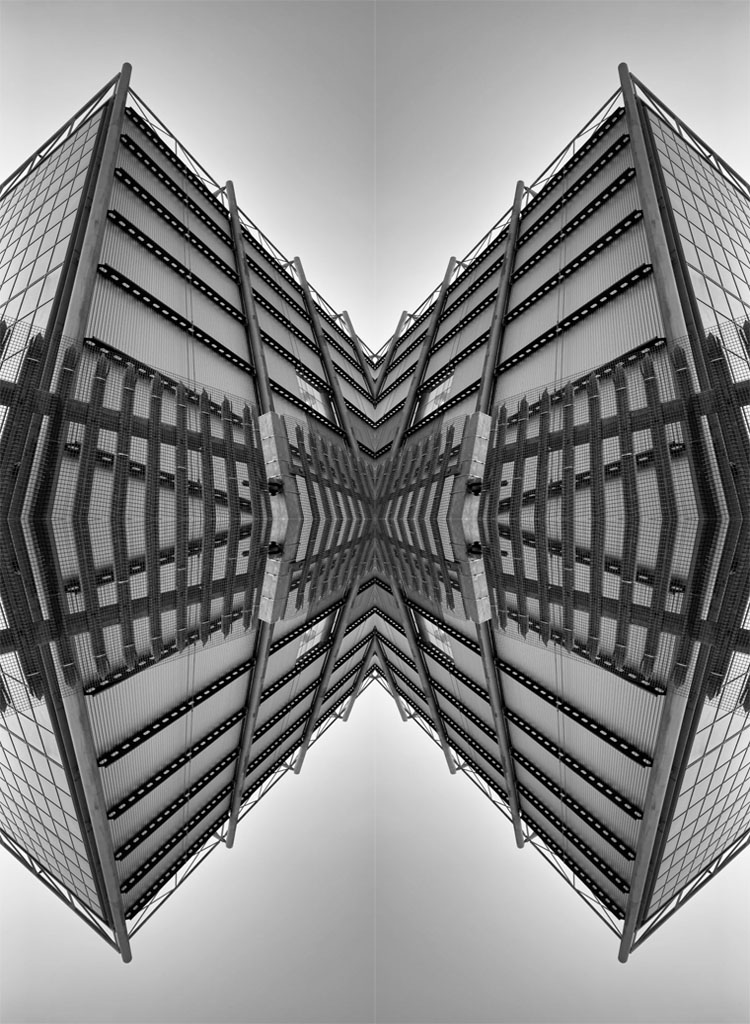
































.jpg)