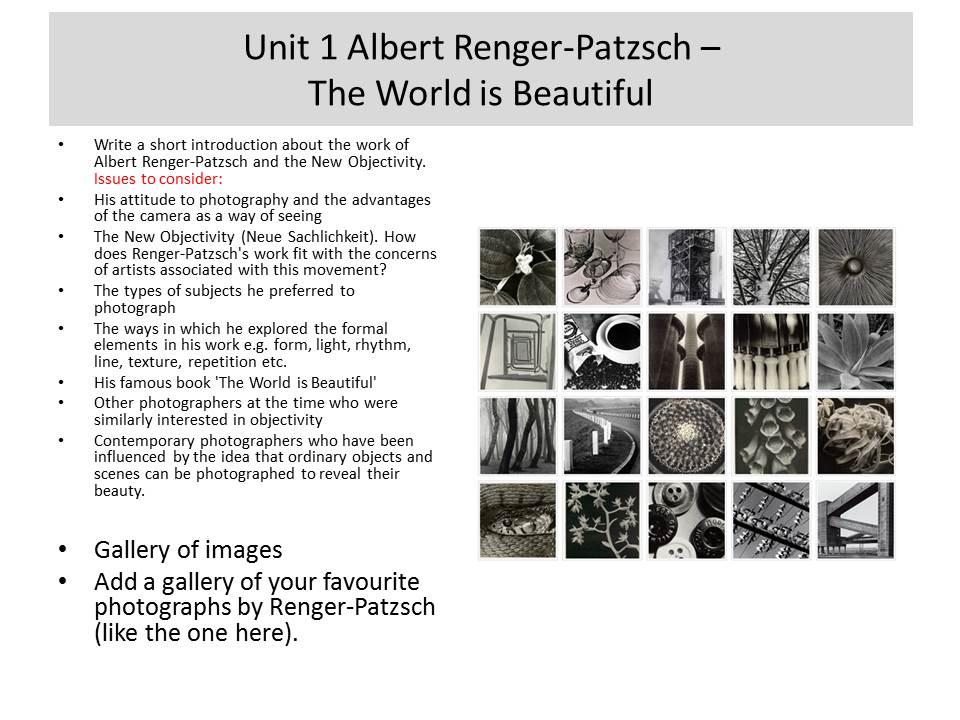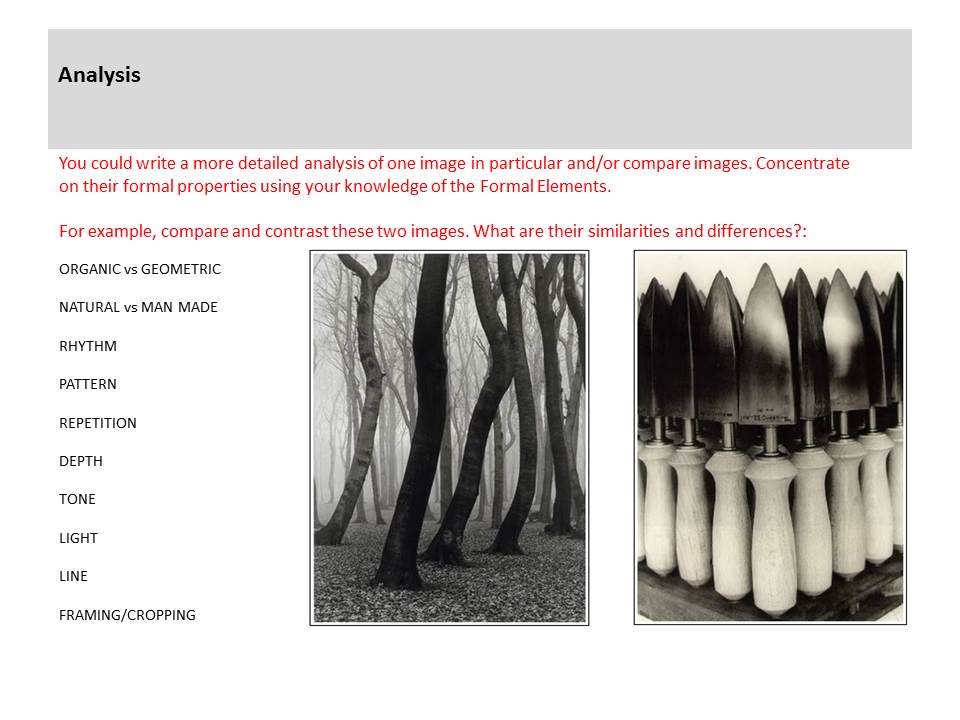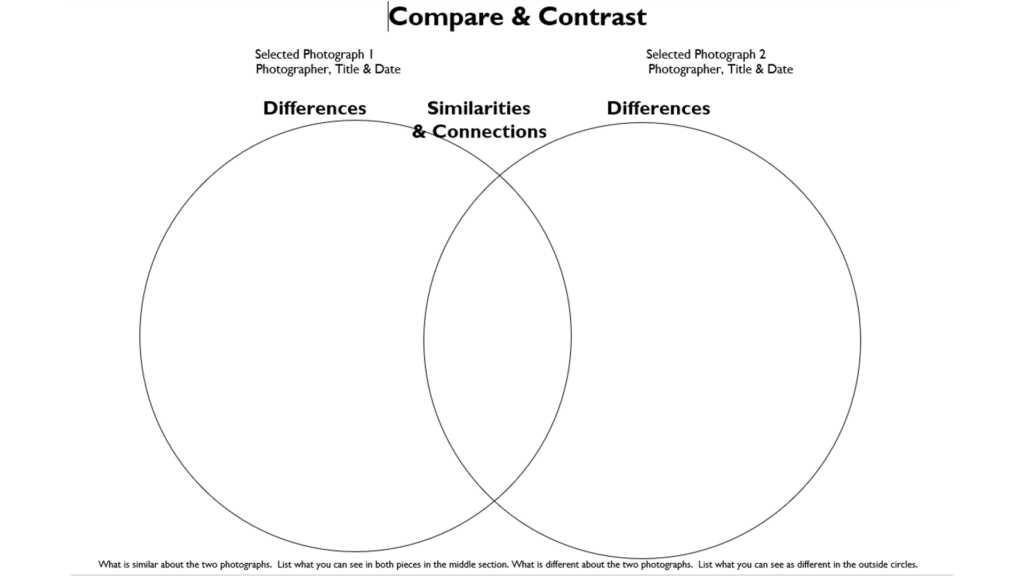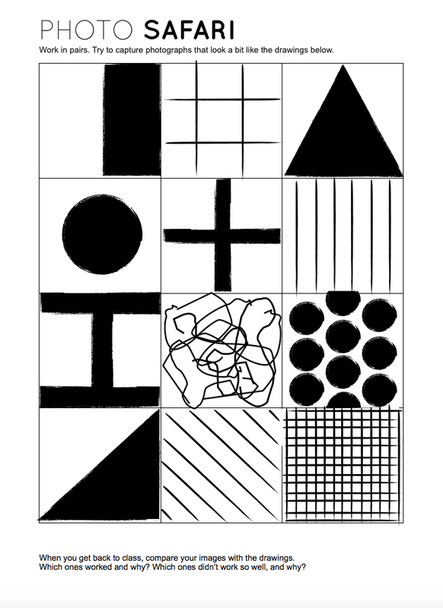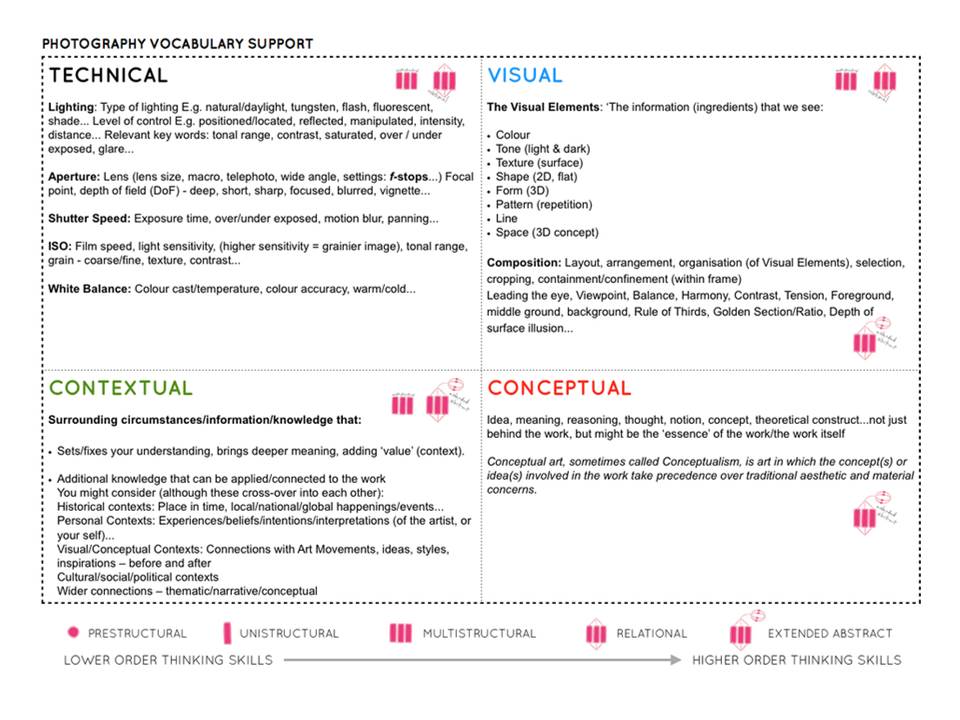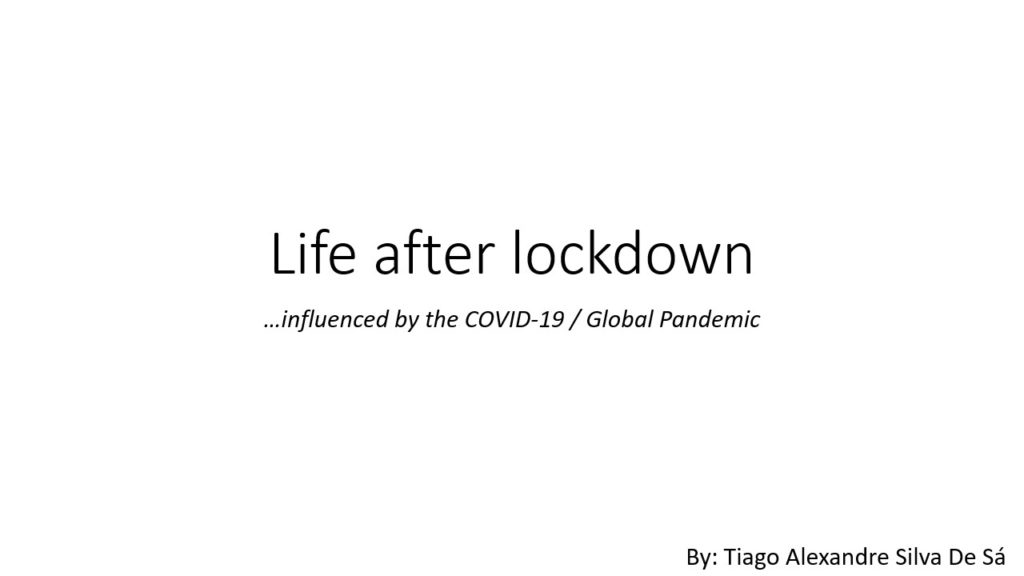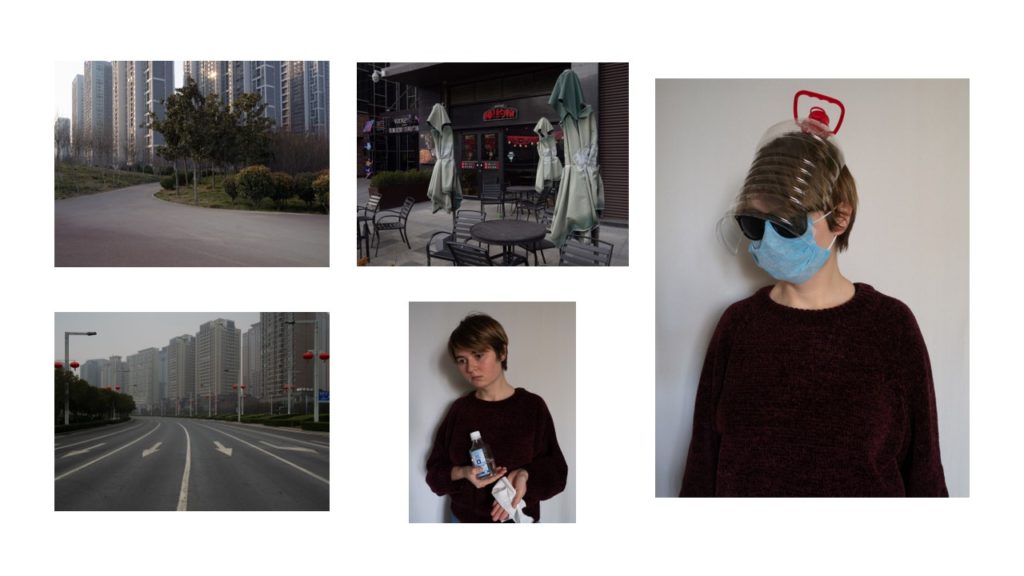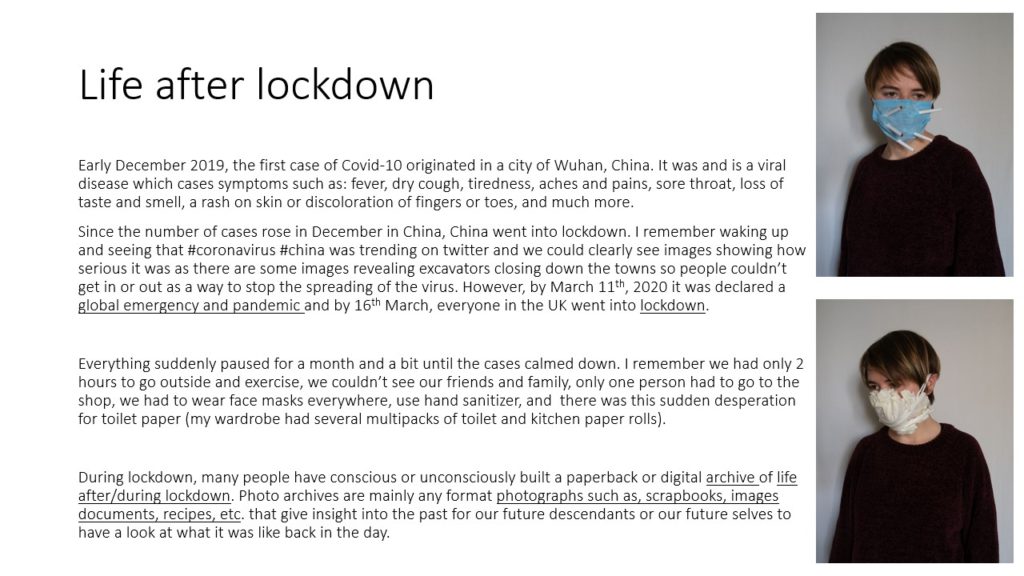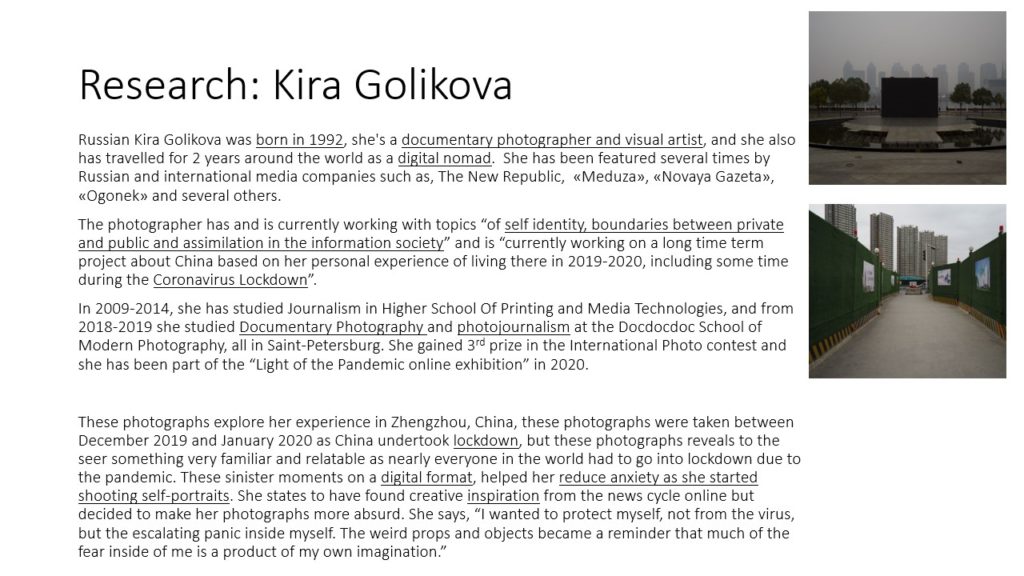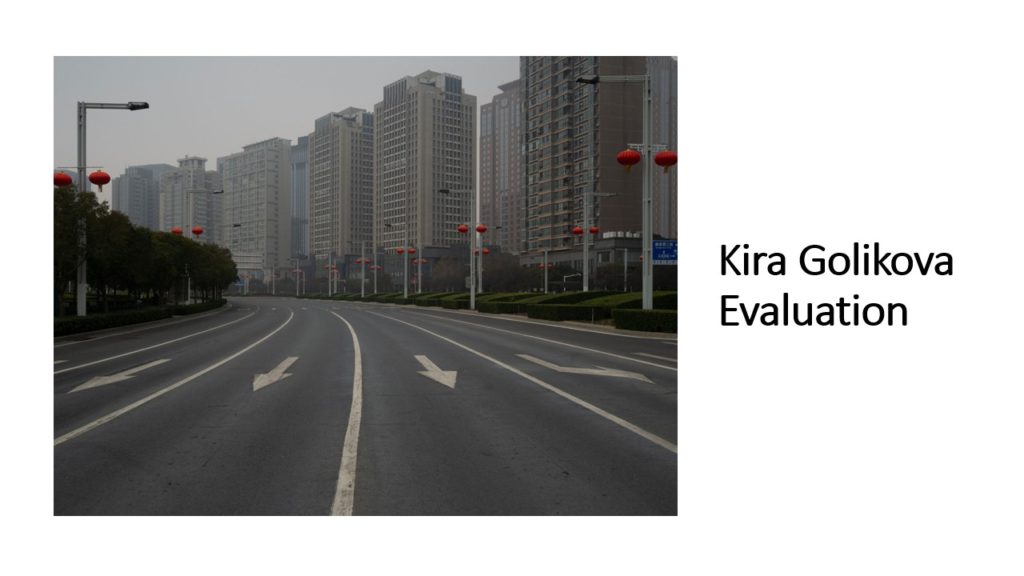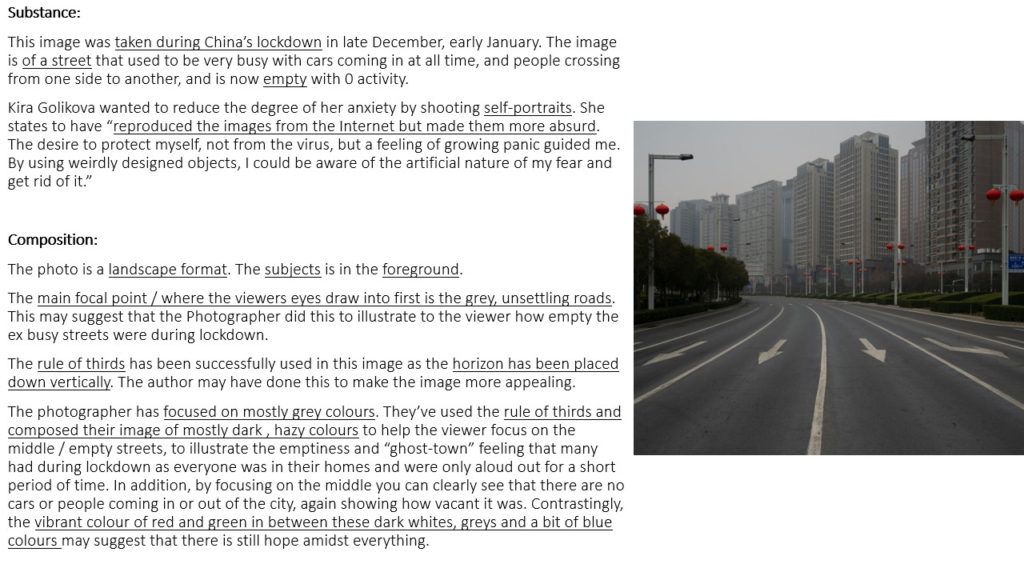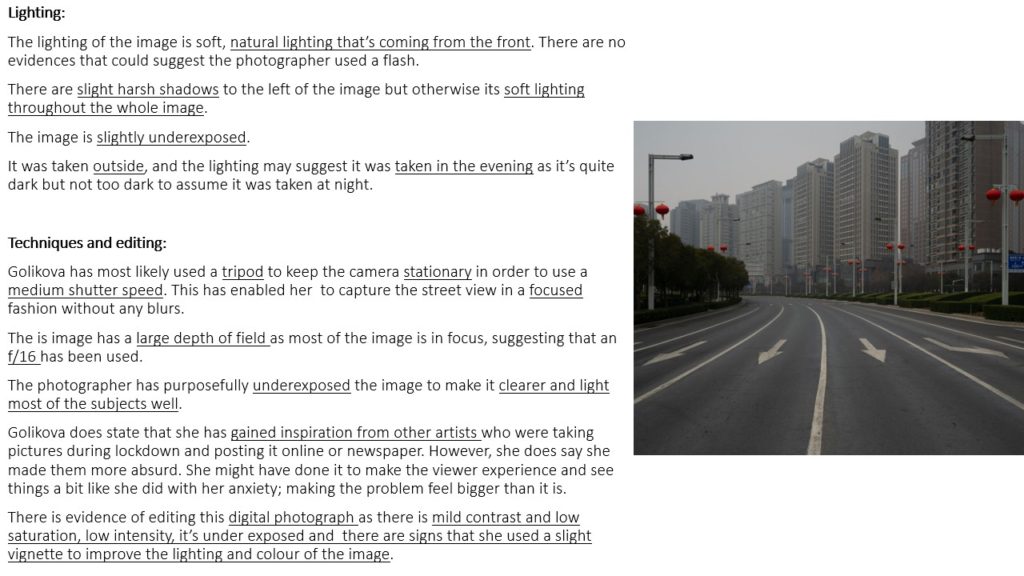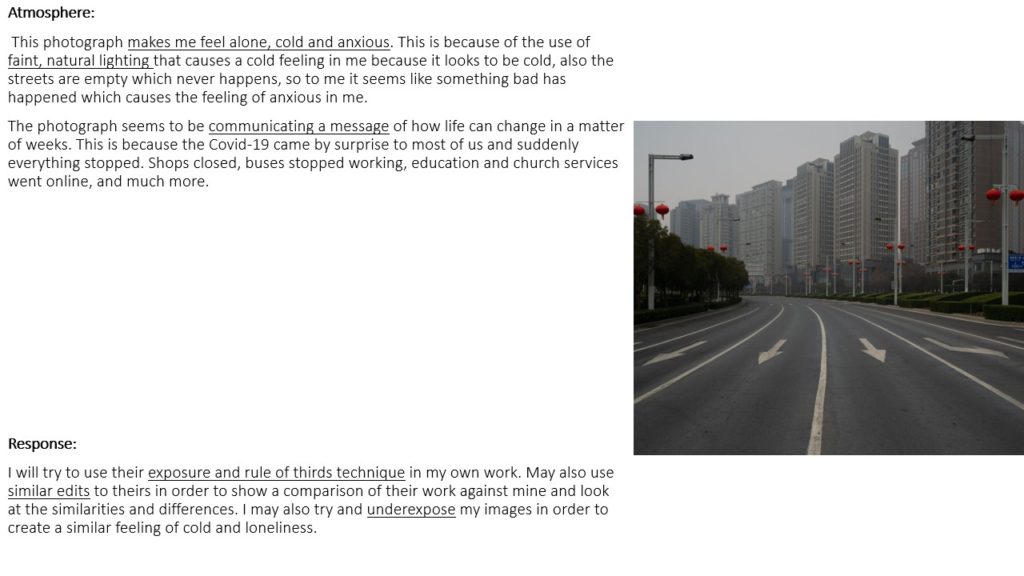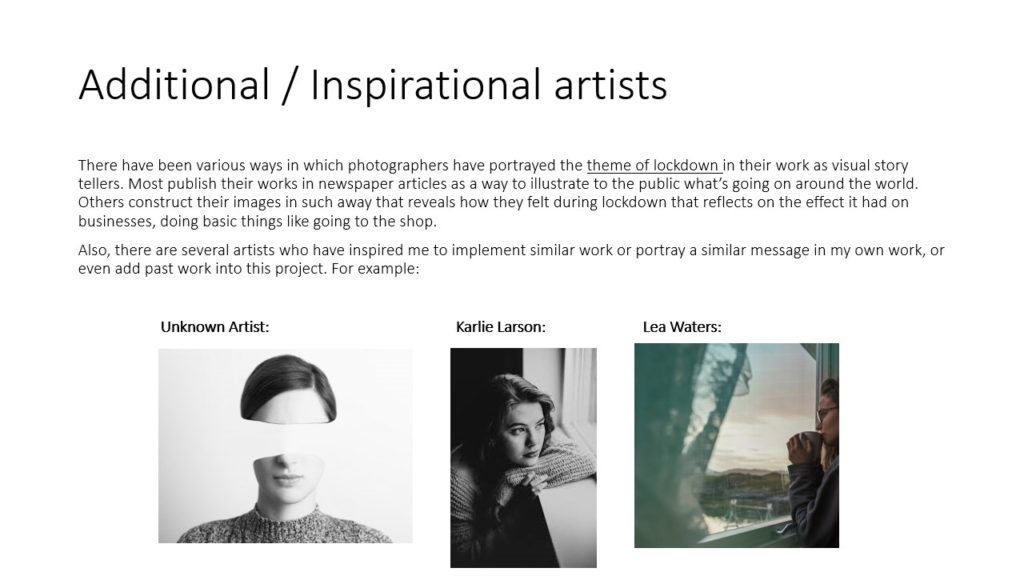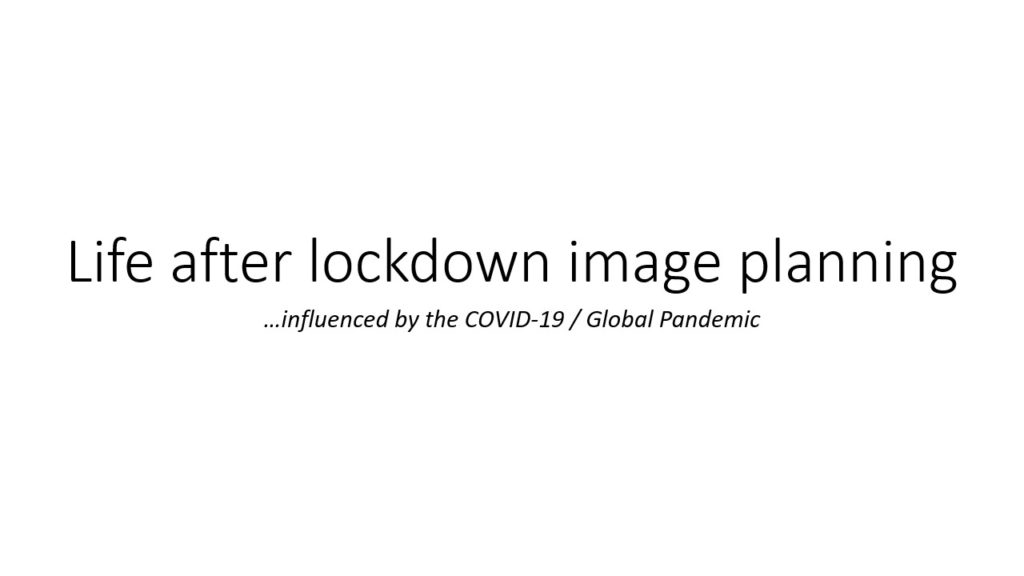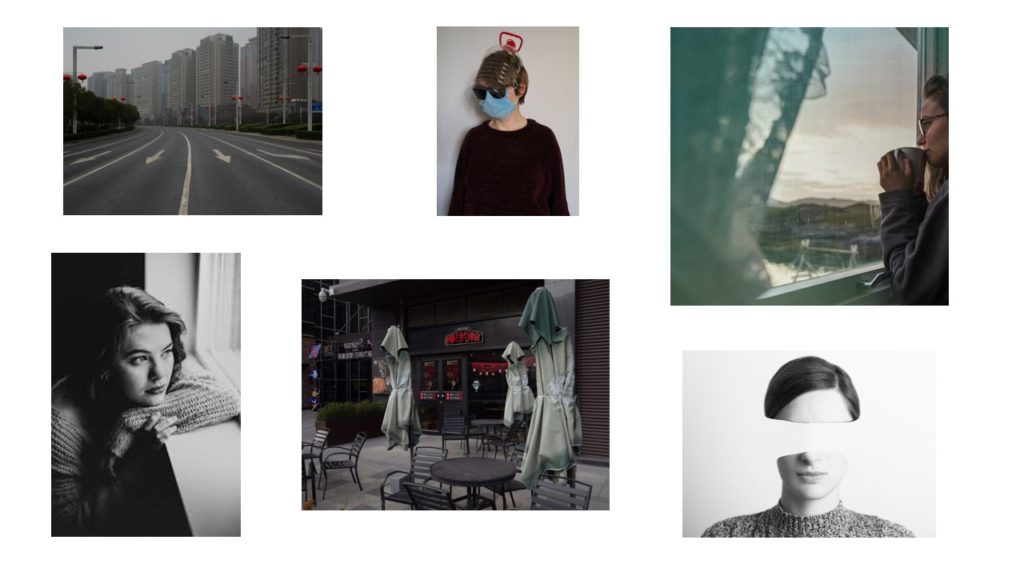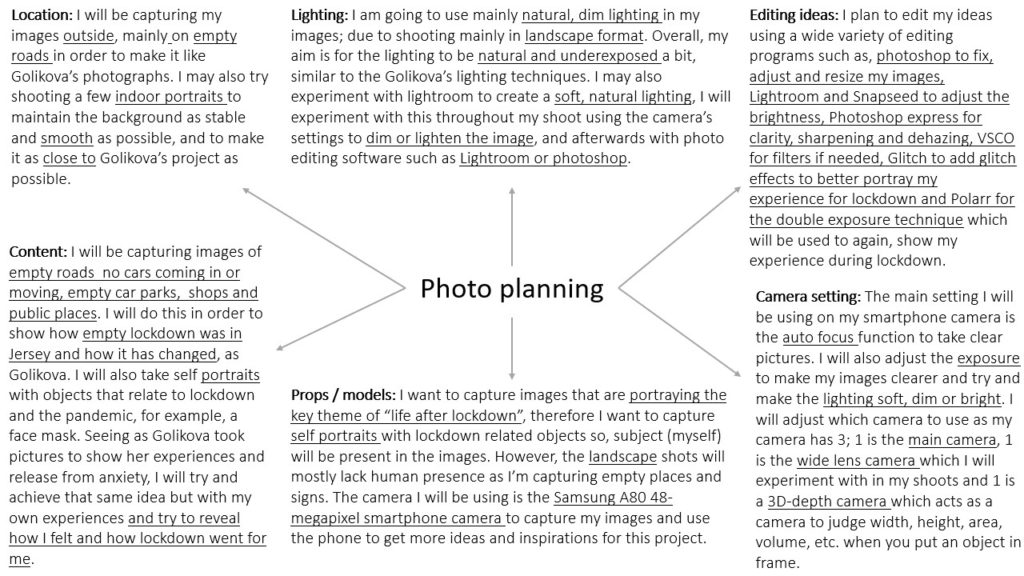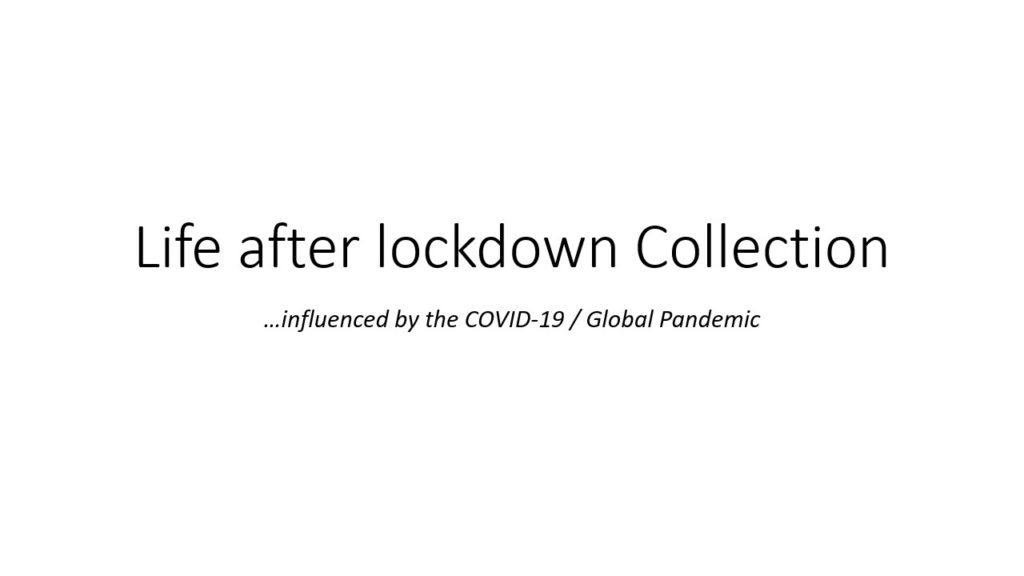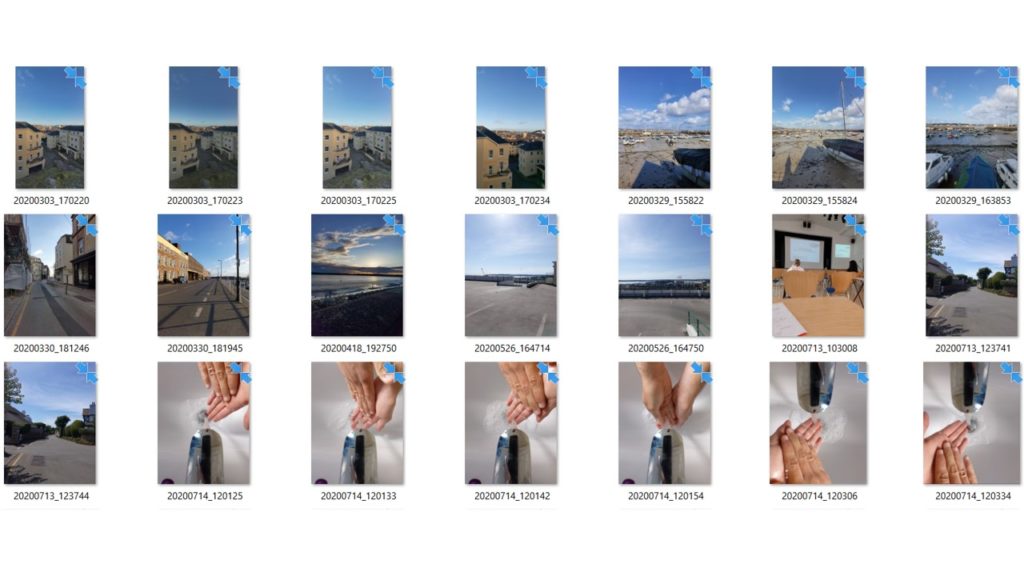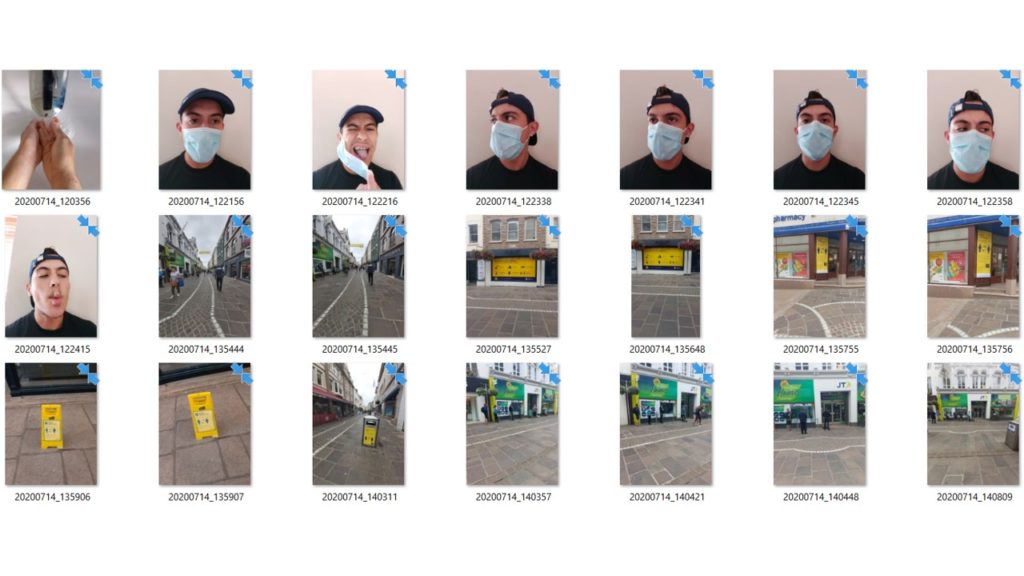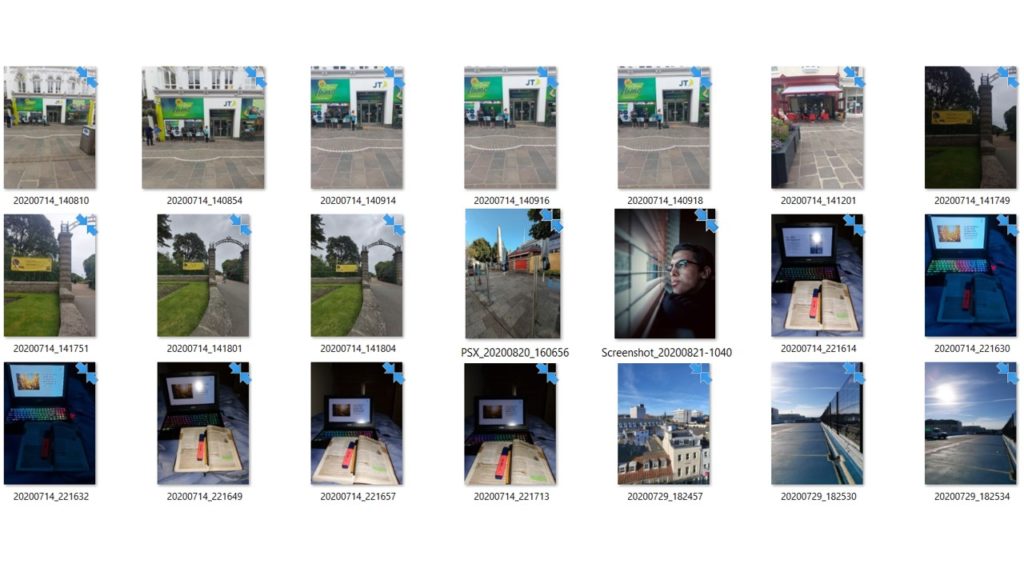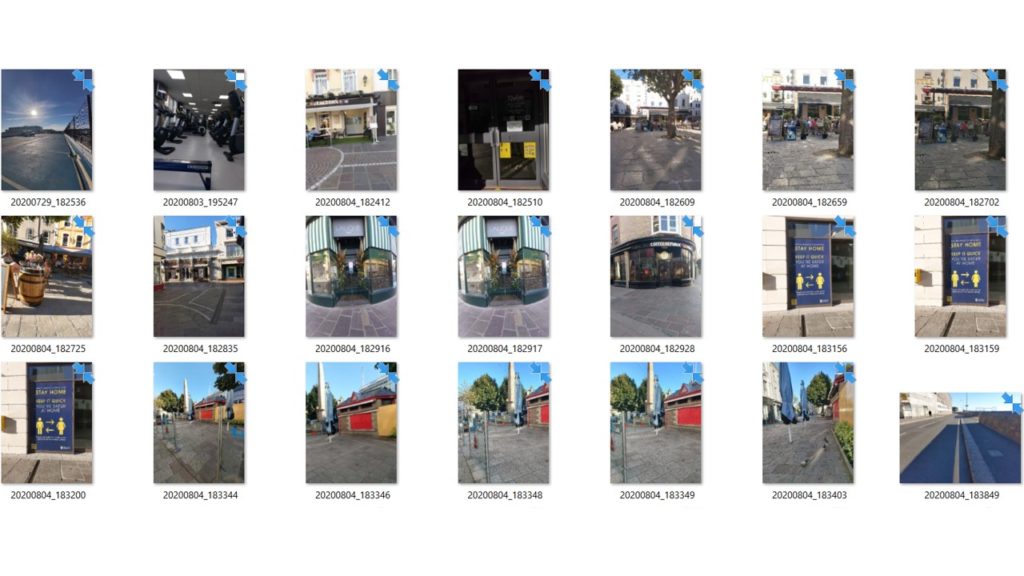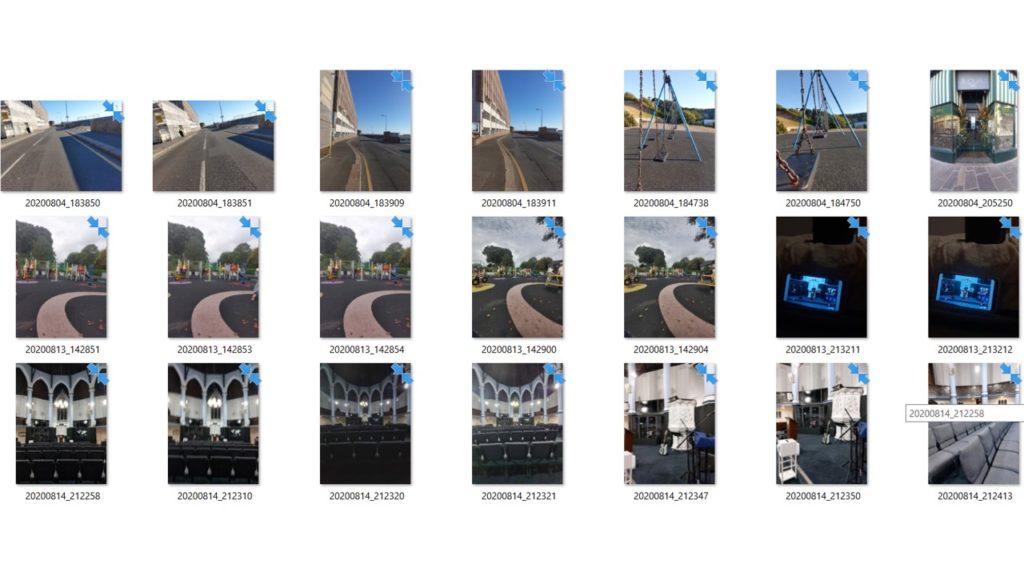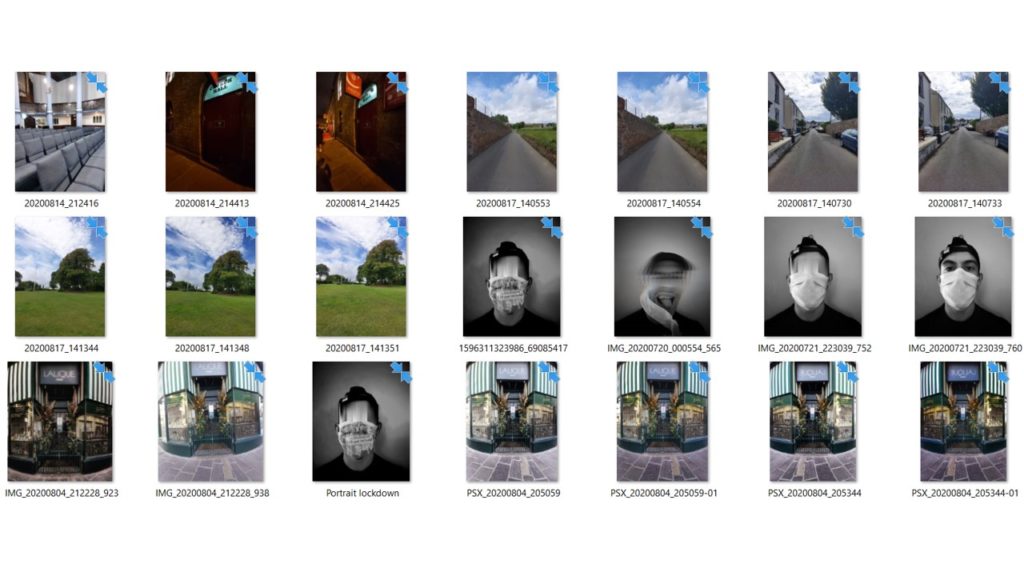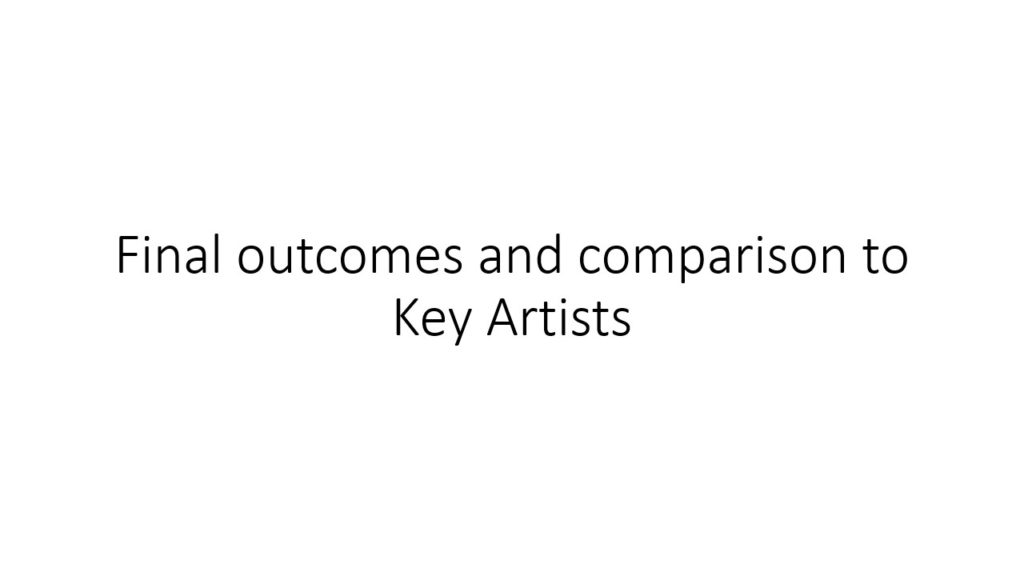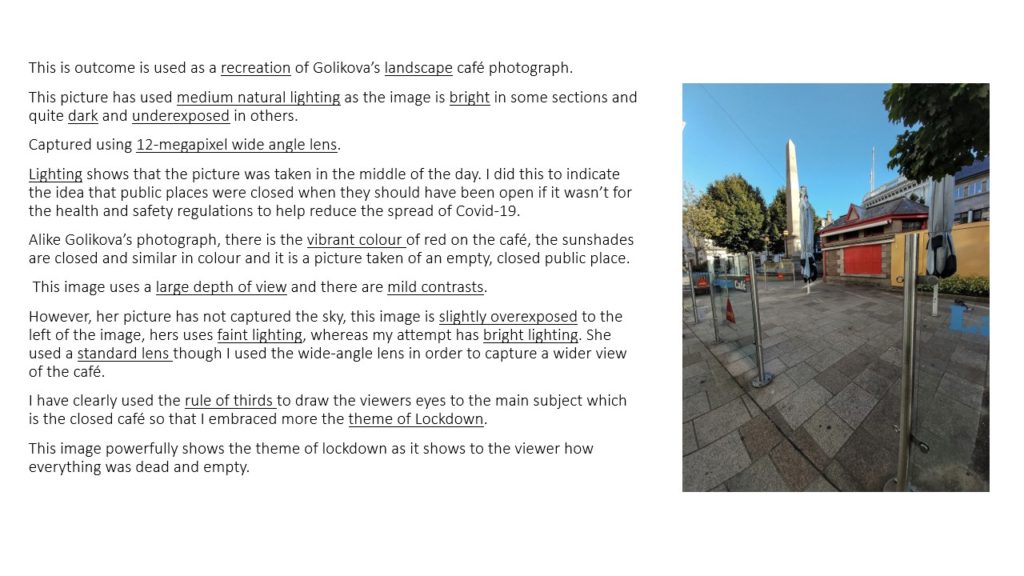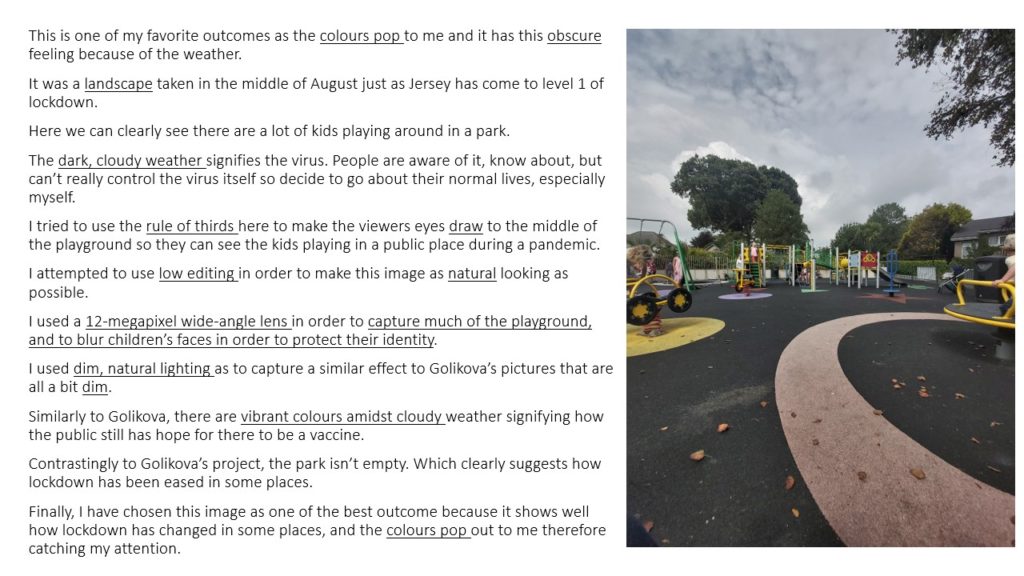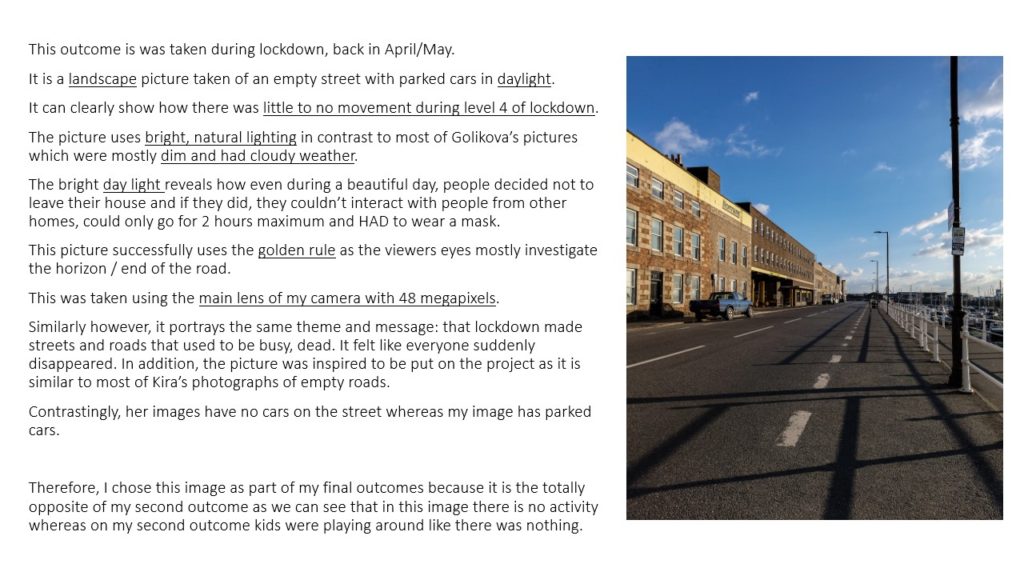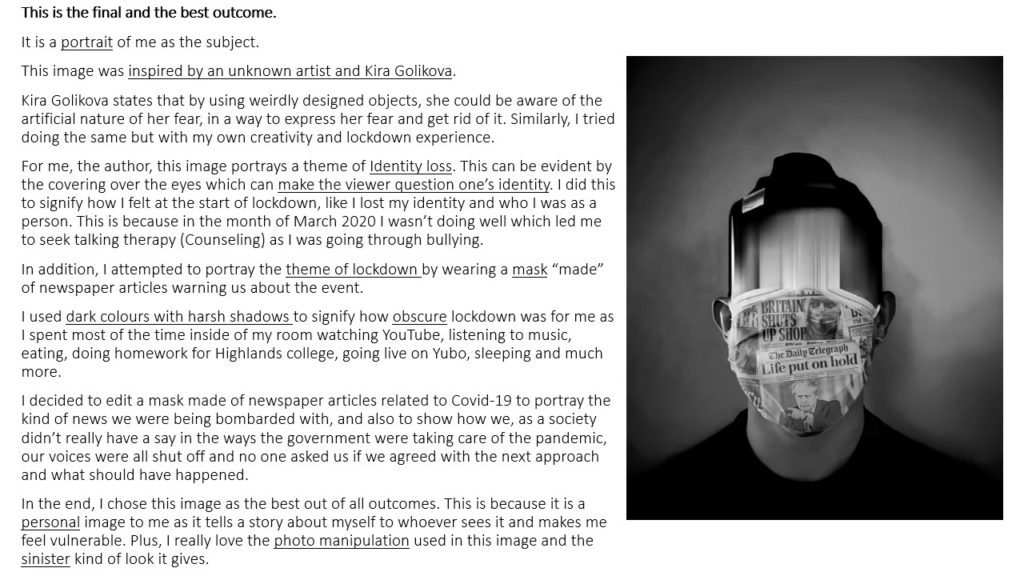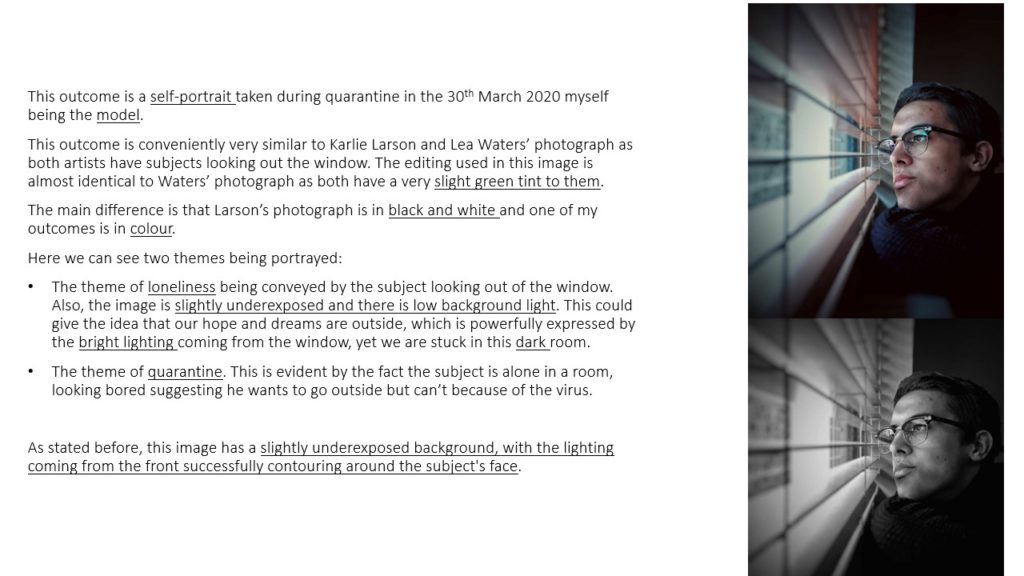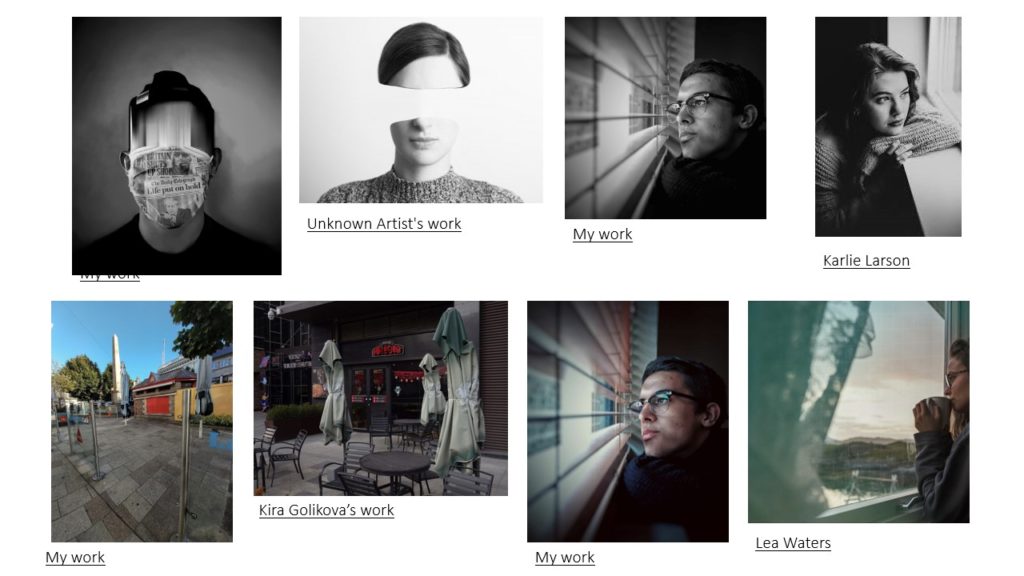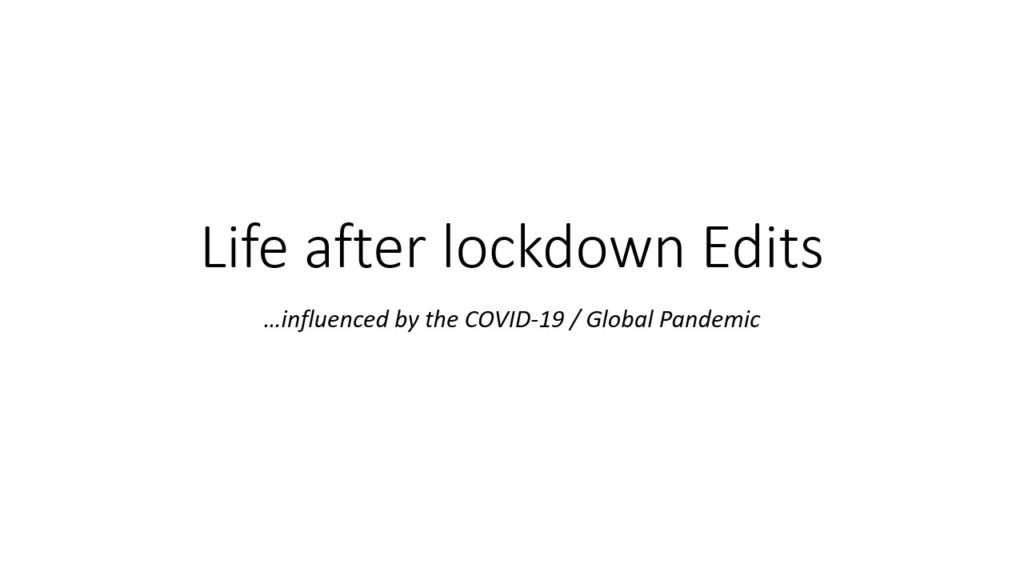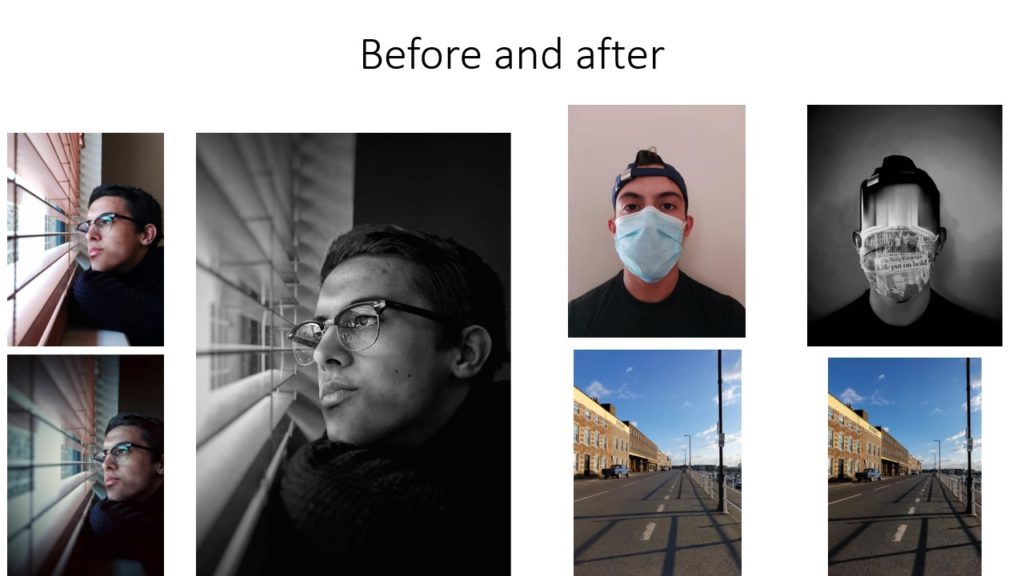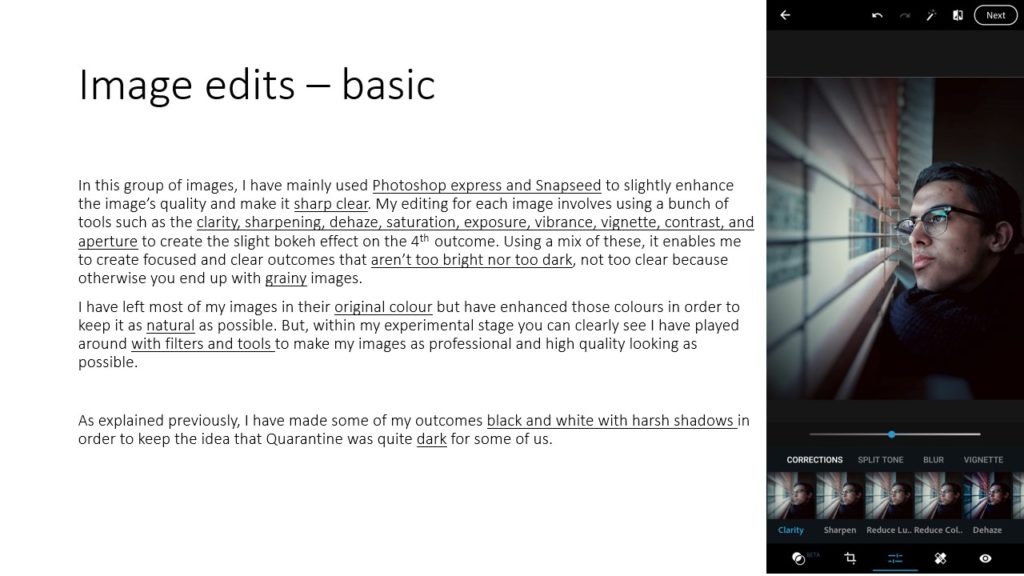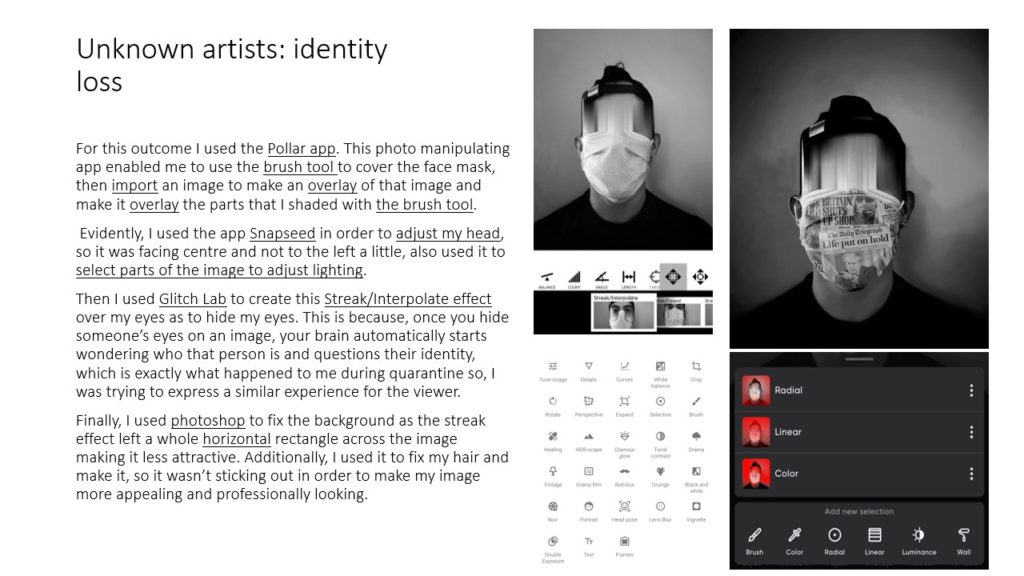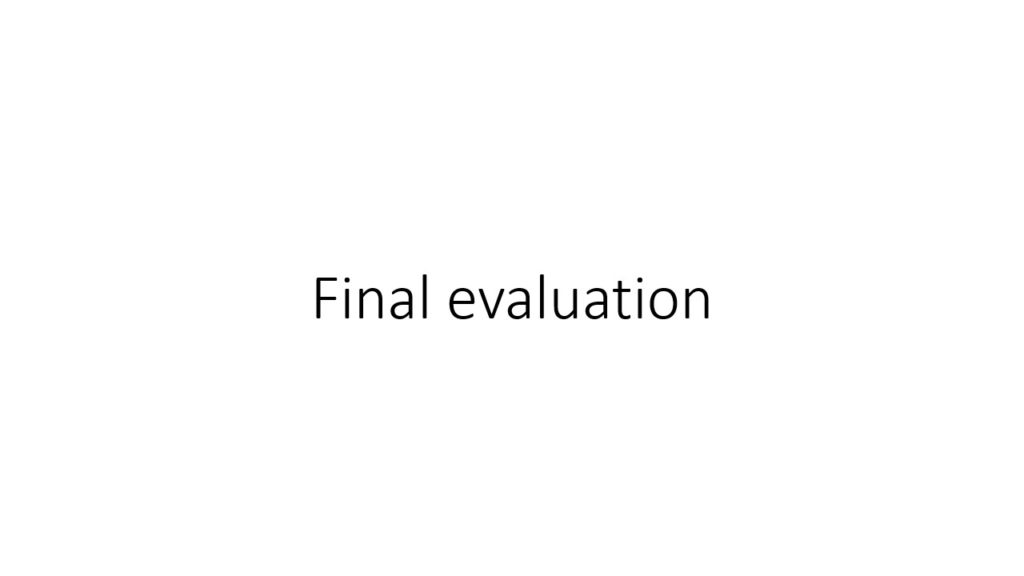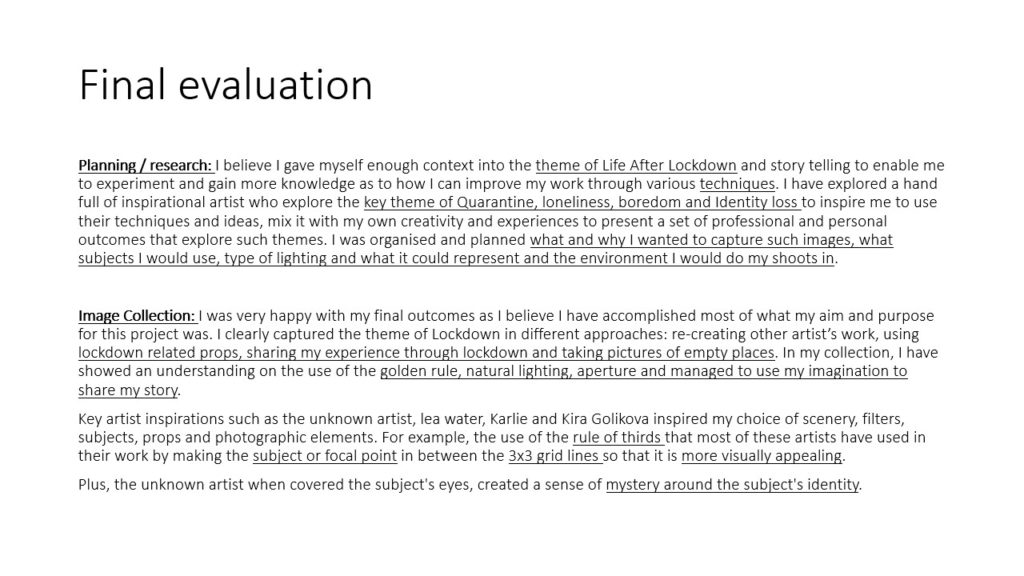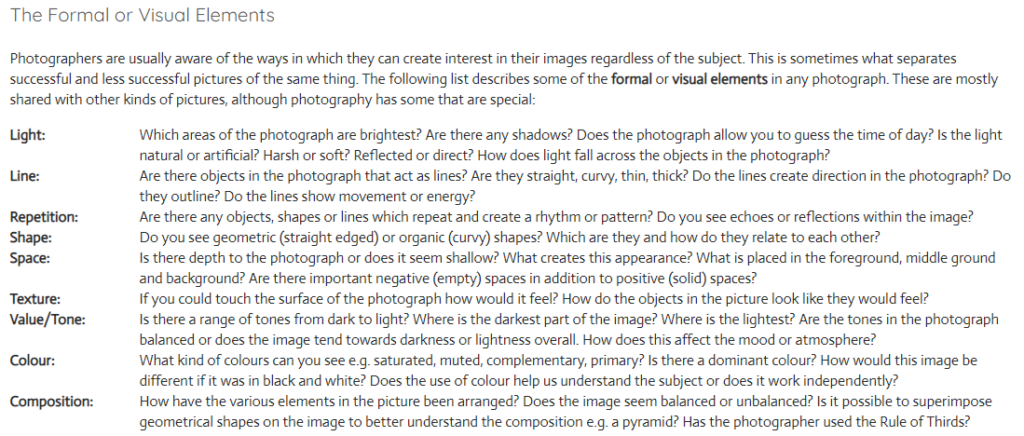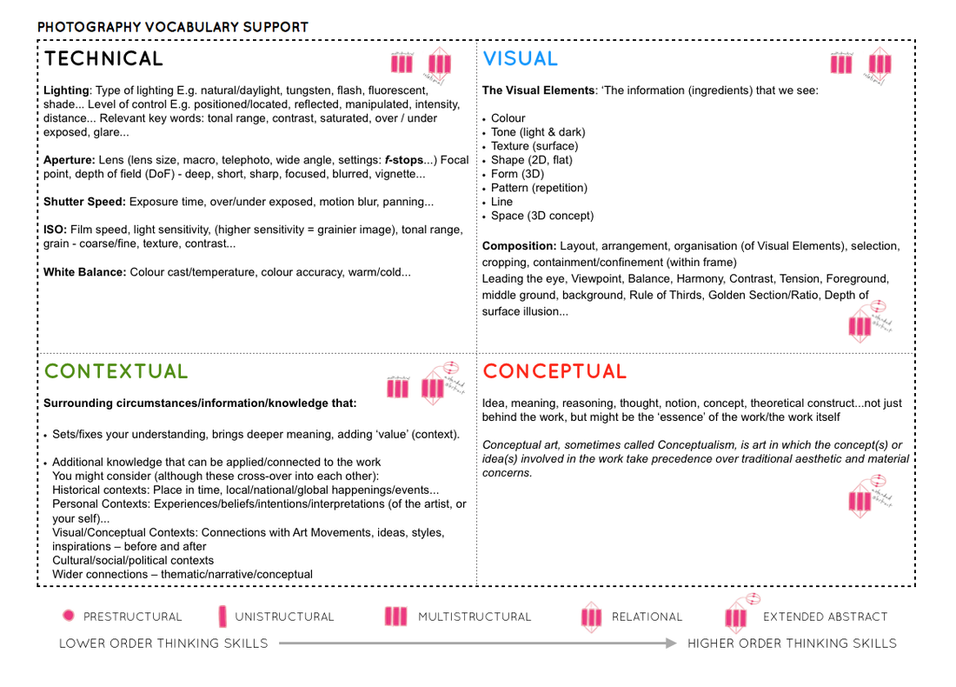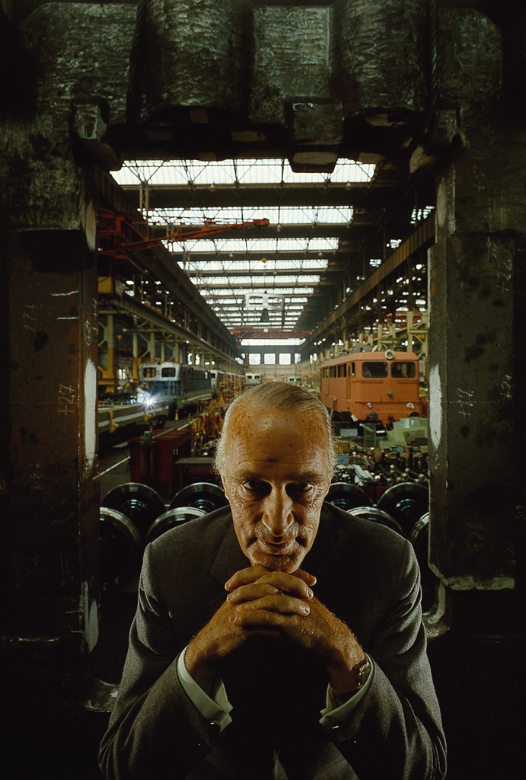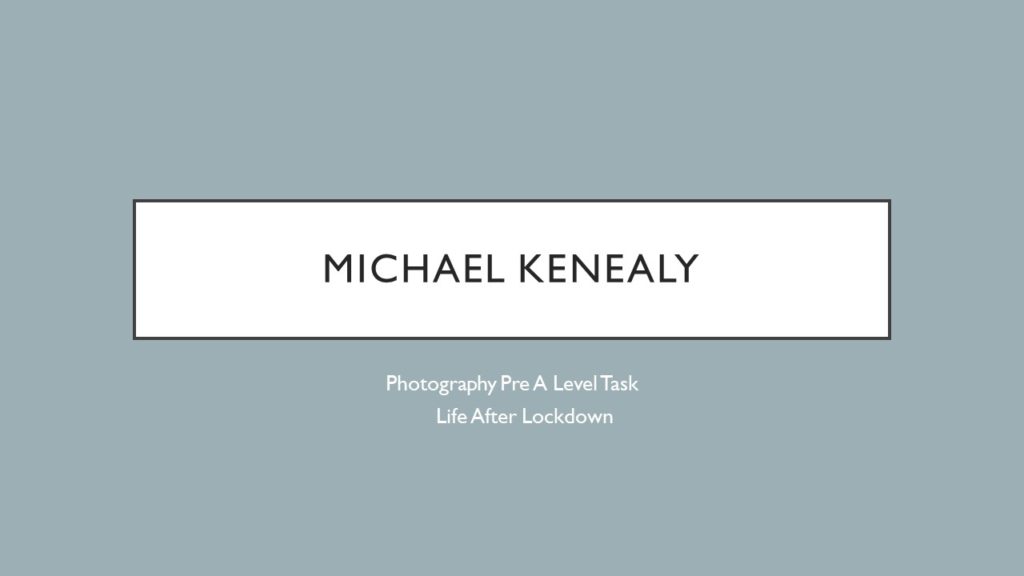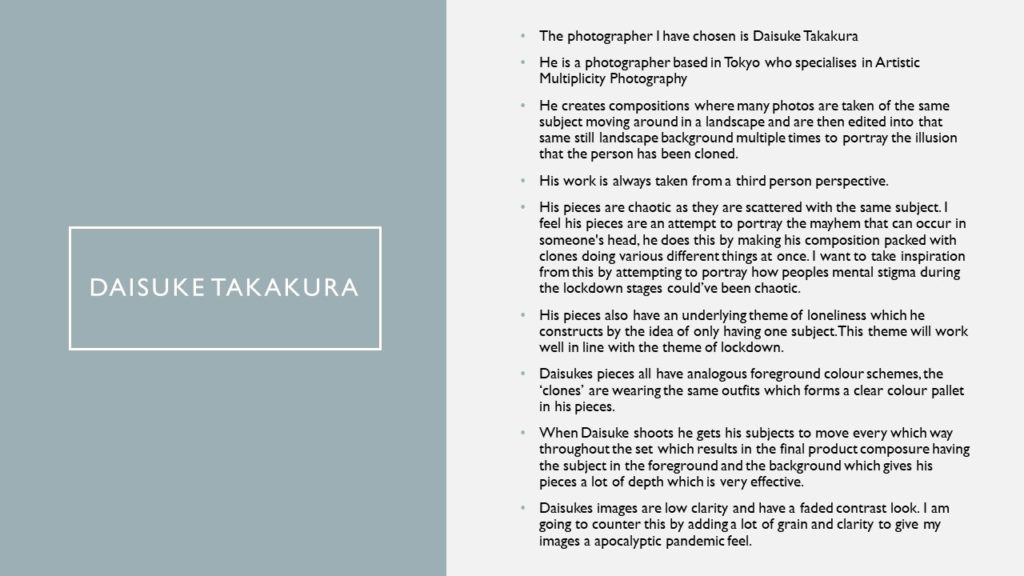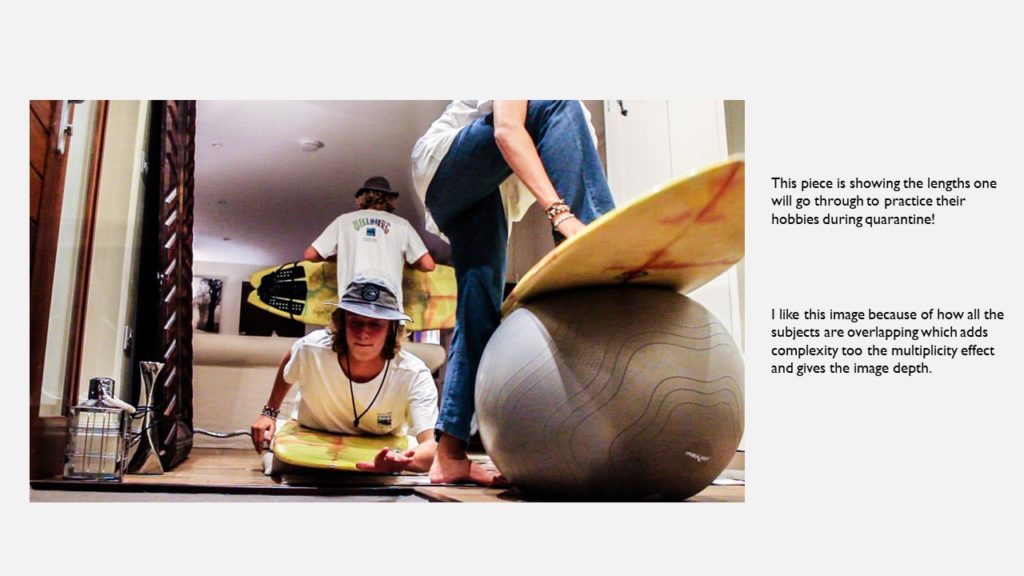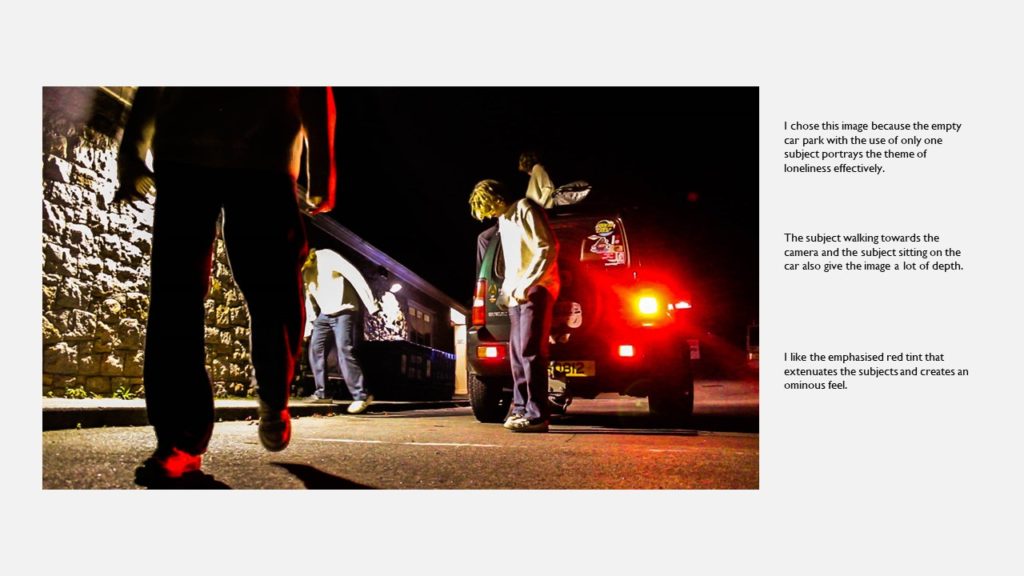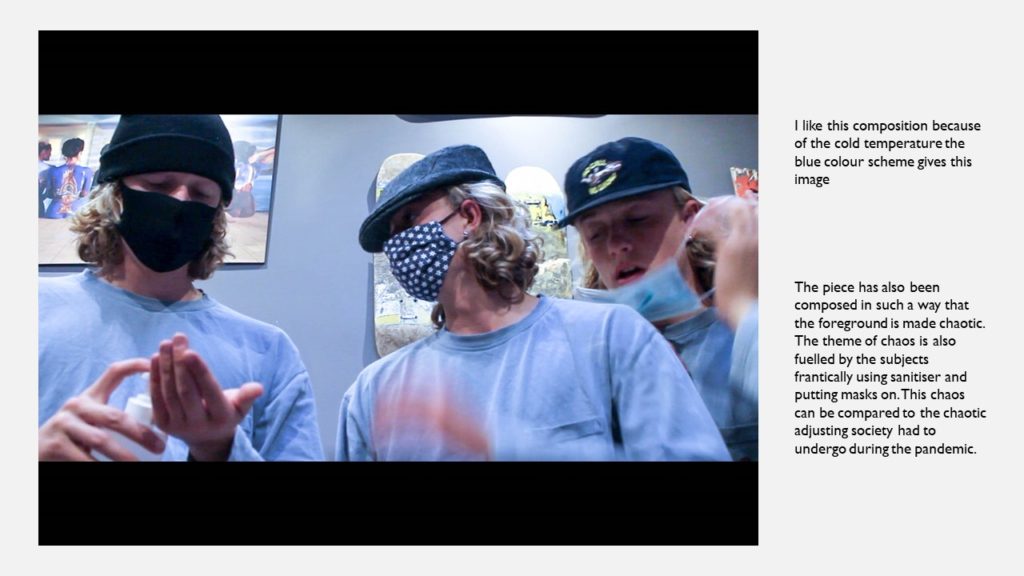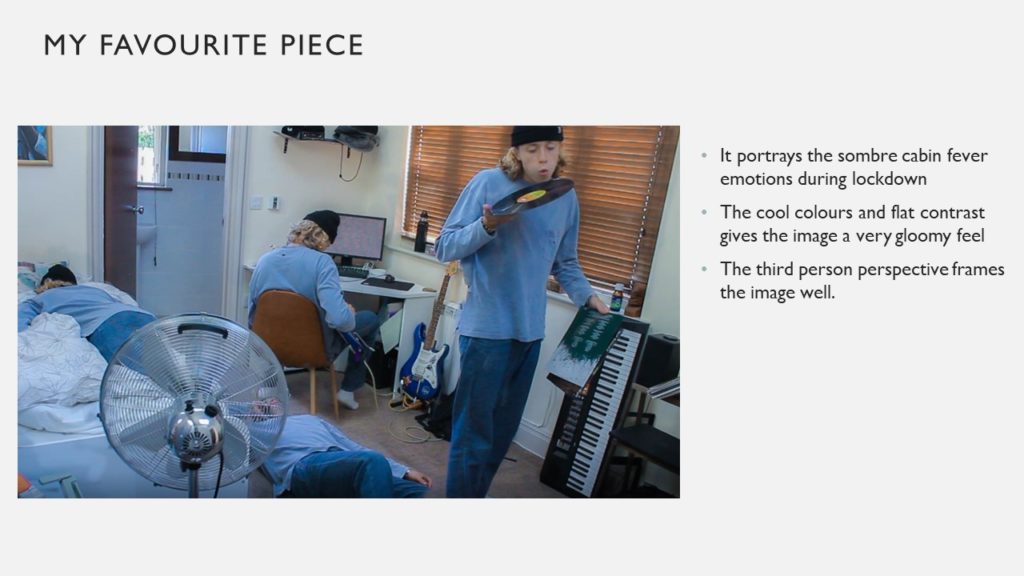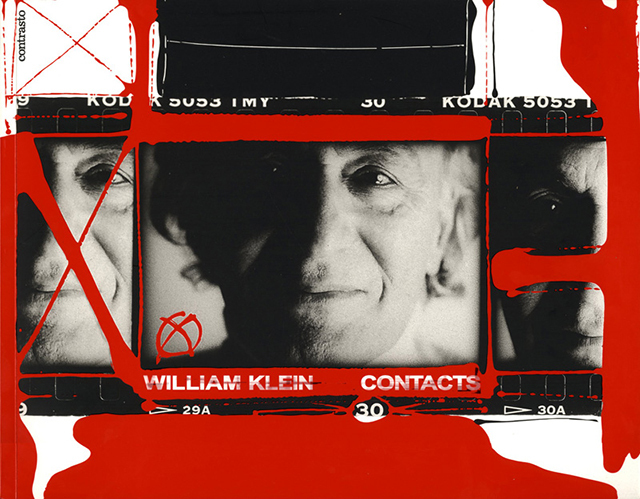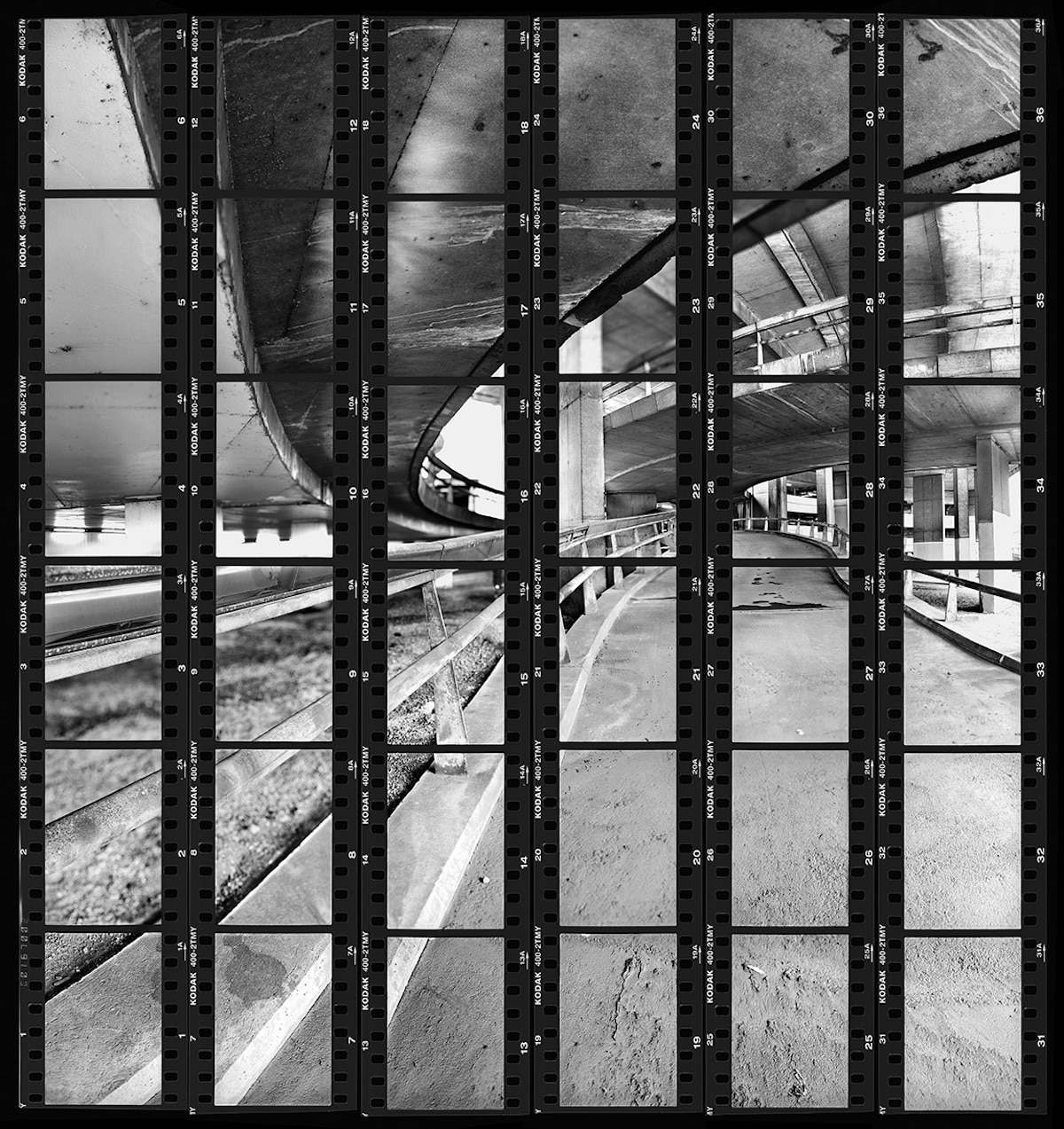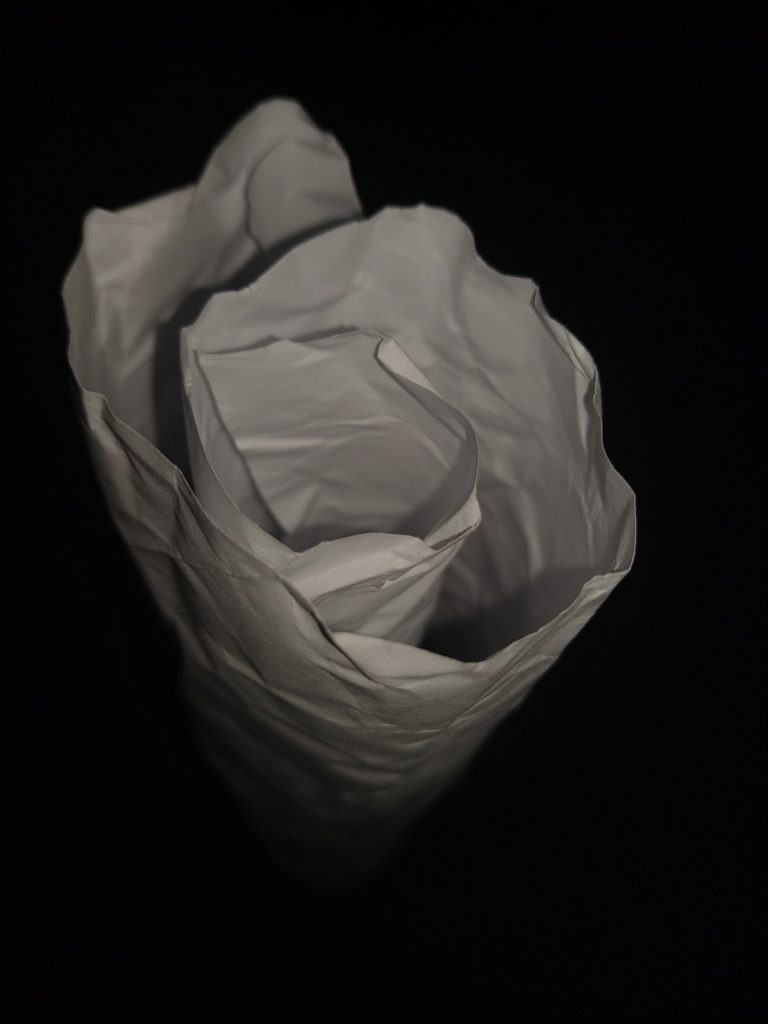
Light:
The brightest part of the image is the center, the rest of the image is dark.
The background is pure black and there are dim shadows throughout the piece of paper.
The photograph has soft artificial lighting as a flash was used to take this photograph. The light starts brighter at the top and goes dimmer and dimmer down the paper.
The way the paper is set-up acts as a leading line towards the bottom.
Lines:
There are very scrunched and curvy lines throughout the paper. The paper is rolled into a paper binocular which creates a kind of cylinder leading towards the bottom / the dark “abyss”.
The lines show the image to be still.
Repetition:
The paper in itself forms a circular pattern almost like a scrunched paper binocular or a paper rose.
Space:
The space in this image appears quite centered on the subject. It seems as if the photographer took the picture using a wide angle lens as it is close to the subject but seems as if the paper goes into the “abyss” forever.
Shape:
These circular and wavy texture throughout the photograph create these organic shapes throughout the photograph.
Texture:
The texture of this image appears to be wavy, curvy and curly. This is evident by the fact that the paper seems to be scrunched up then rolled to form this object.
Value / tone:
The image contains a range of tones from very dark to natural lighting. There are harsh and dark shadows and backgrounds but also dim and bright tones. The image is in “black and white” as the only main colours in this coloured digital image are black and white.
Composition:
The focal point in this image is the paper as the photographer has used the rule of thirds to successfully set the subject in mid-center.
The photographer has clearly balanced the colours in this image so that it is only white in contrast to the black background.