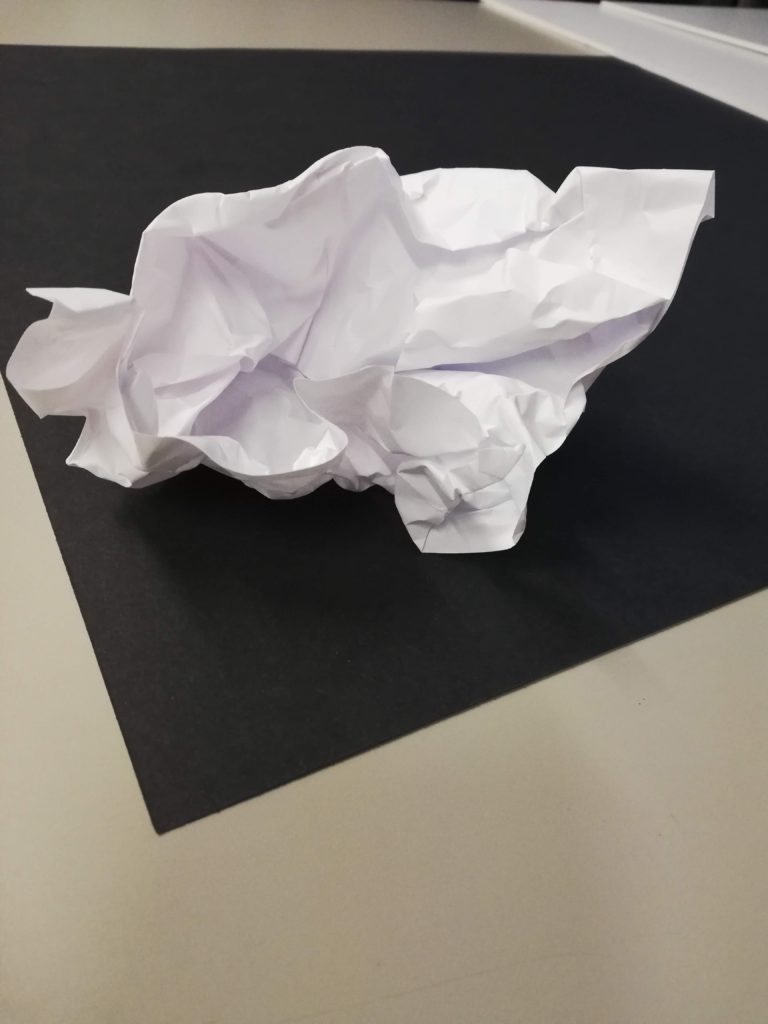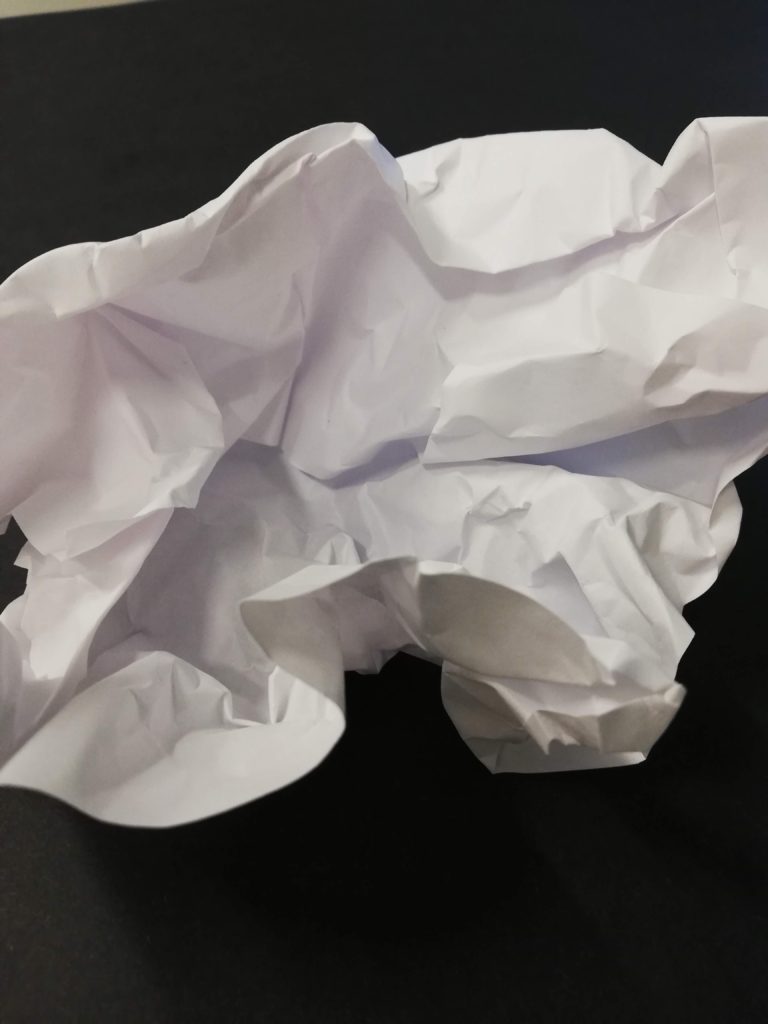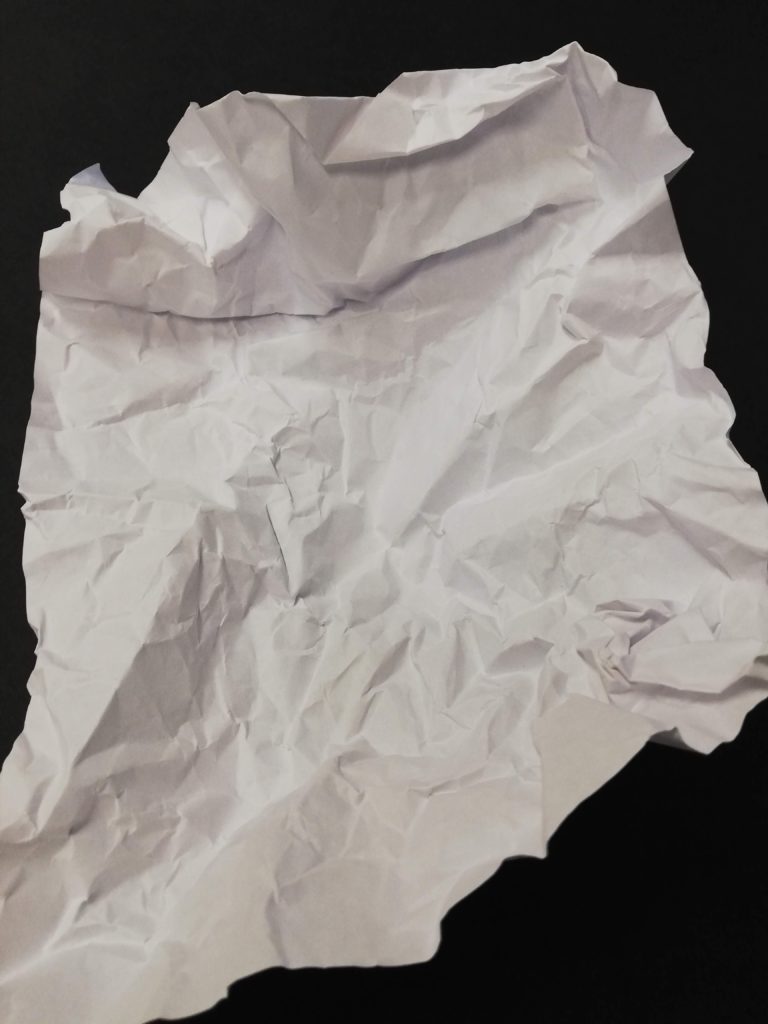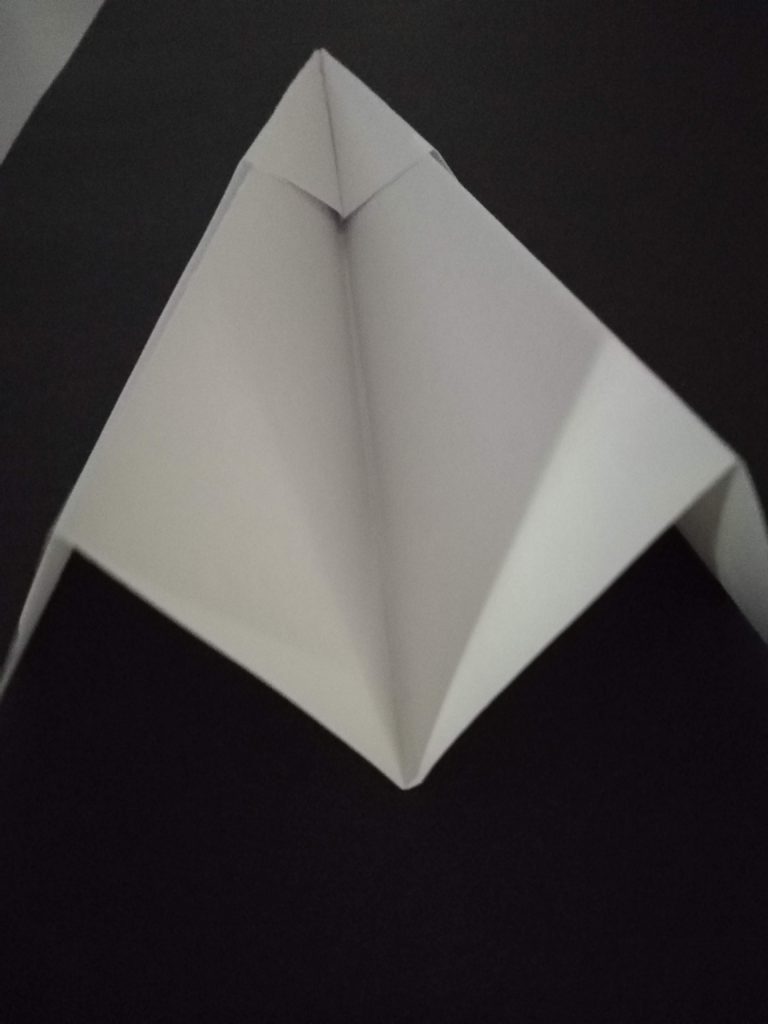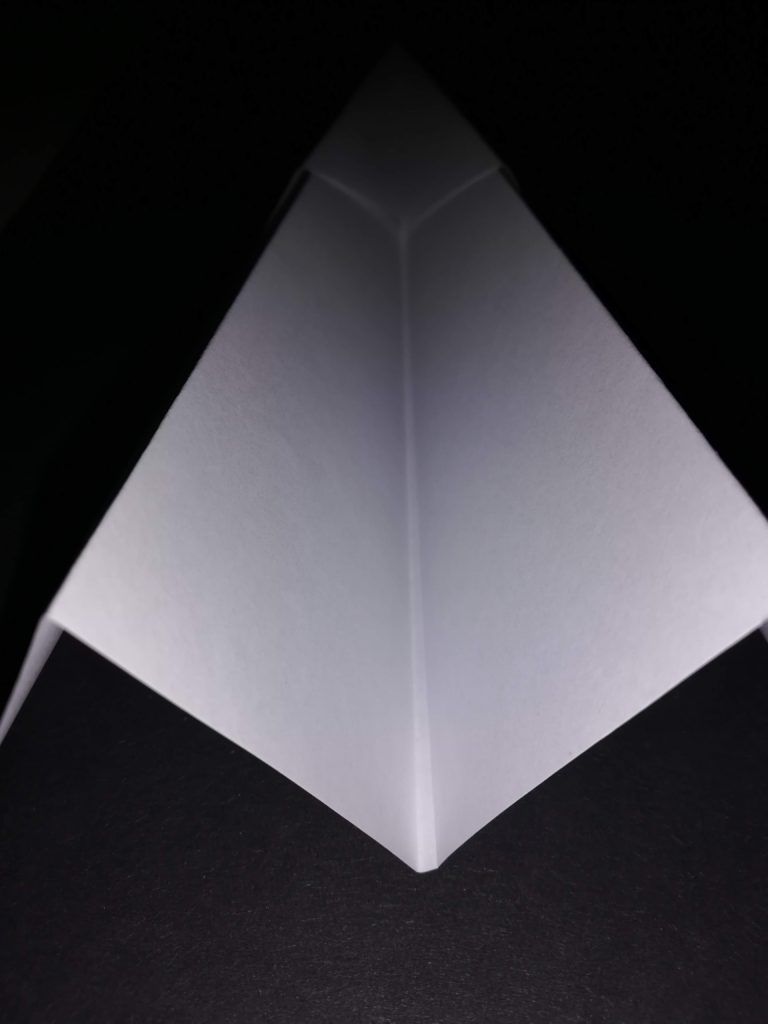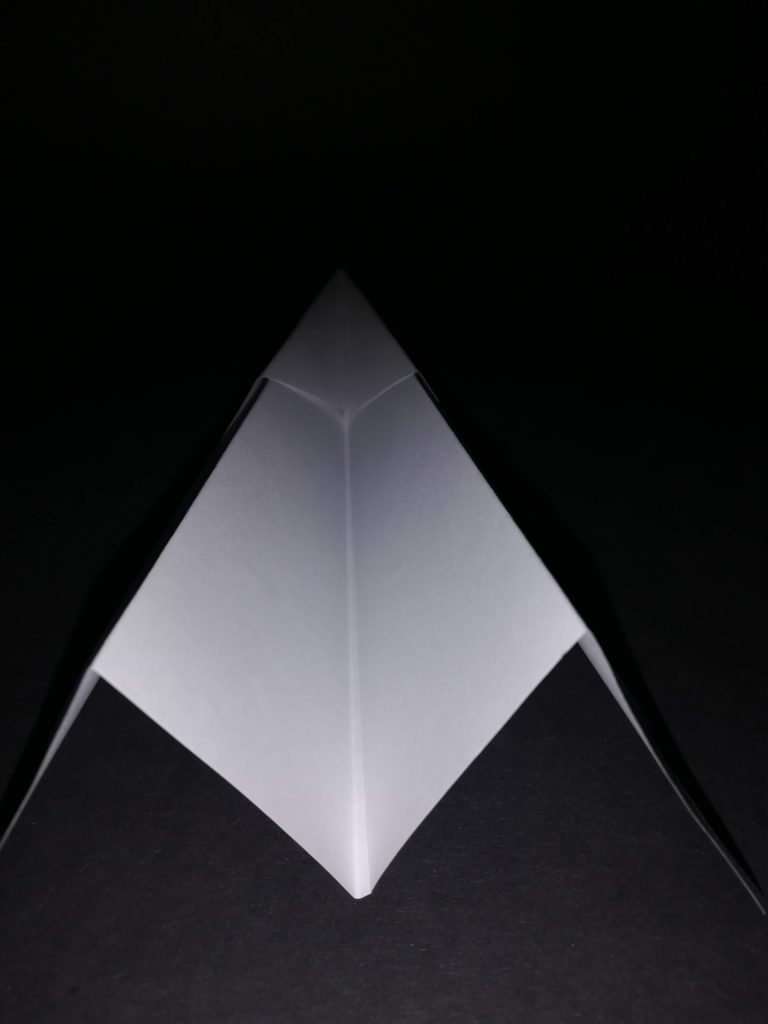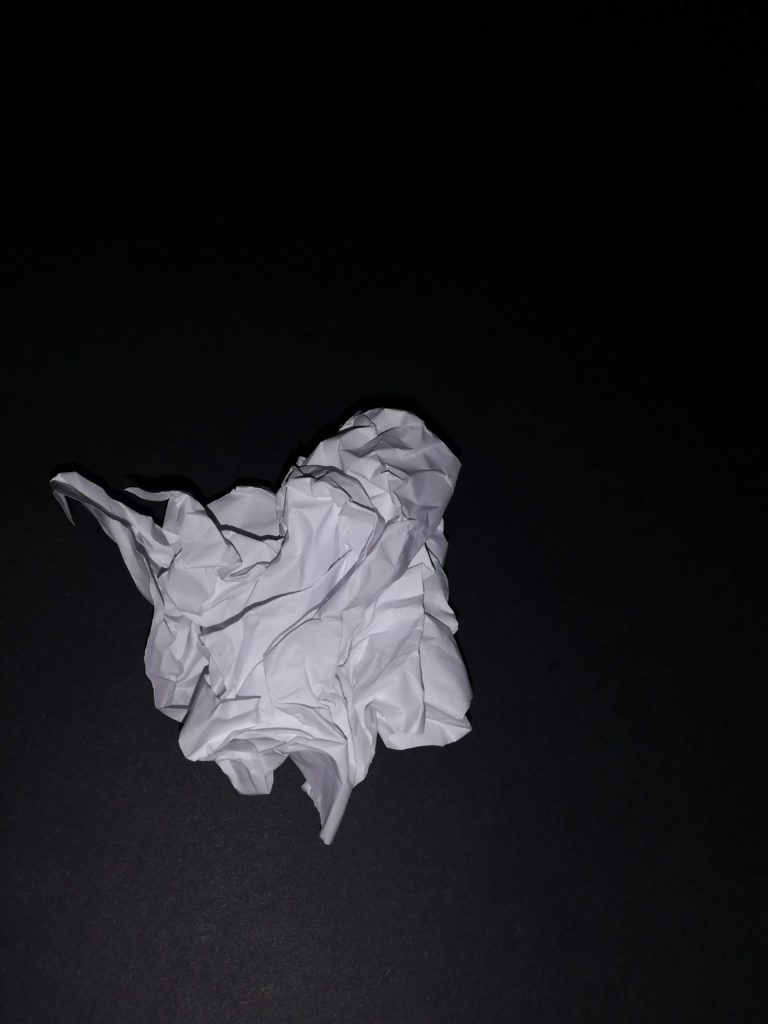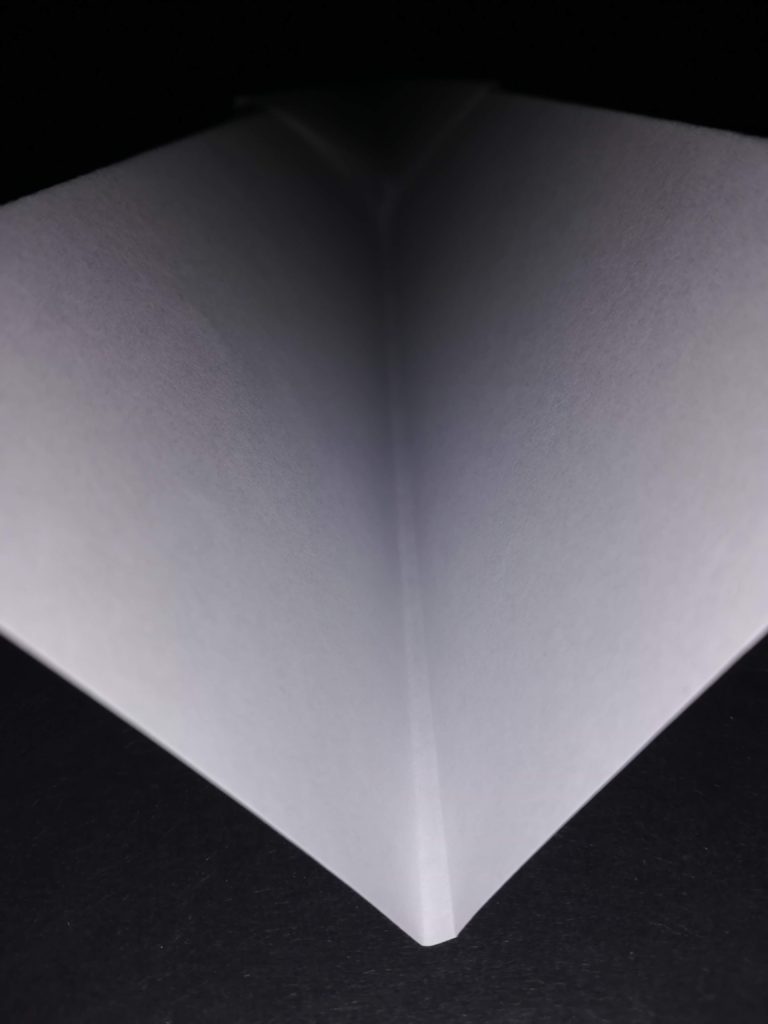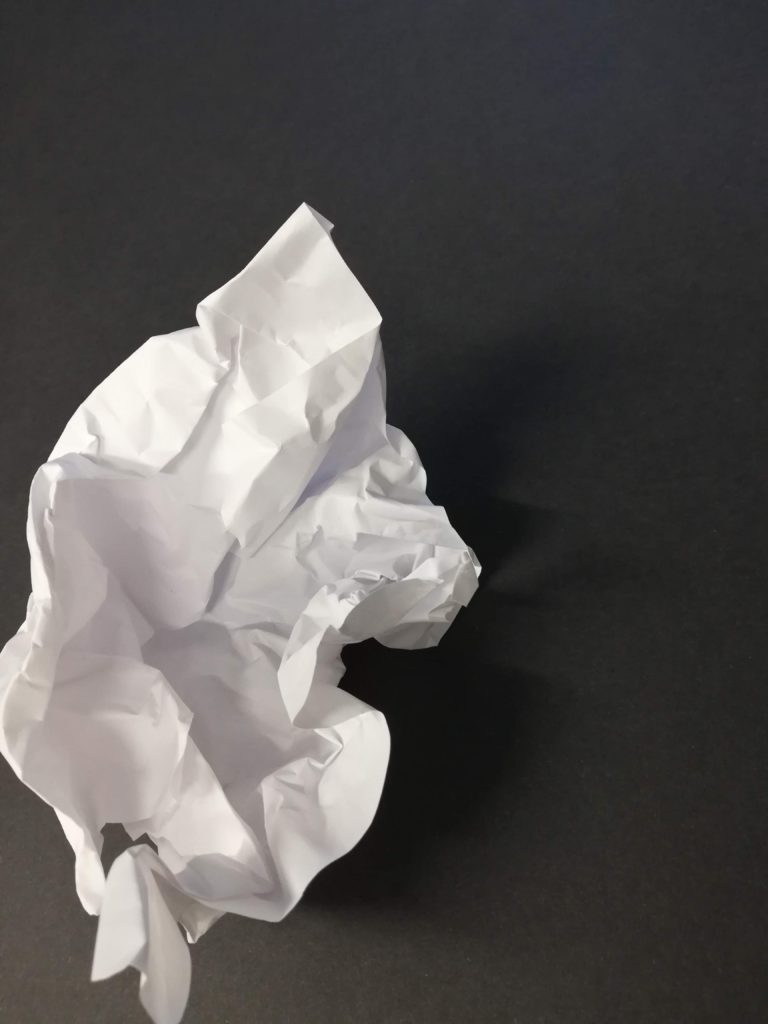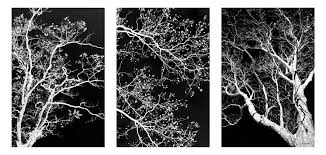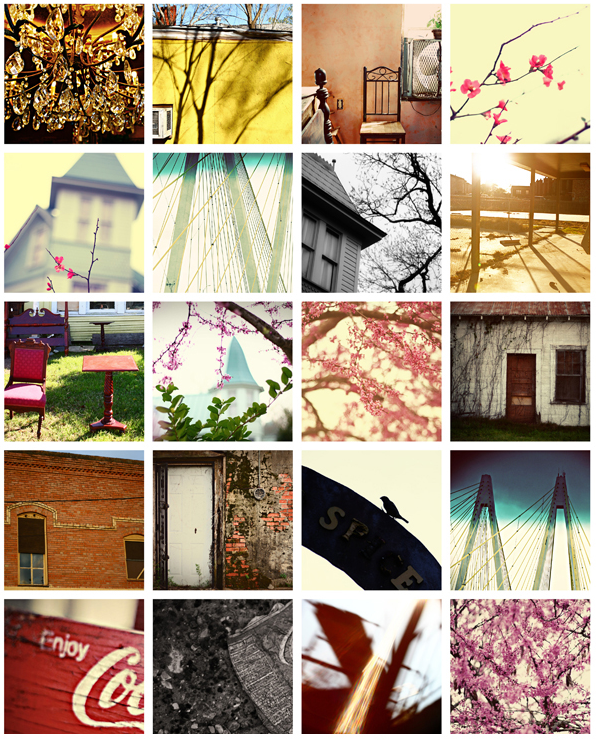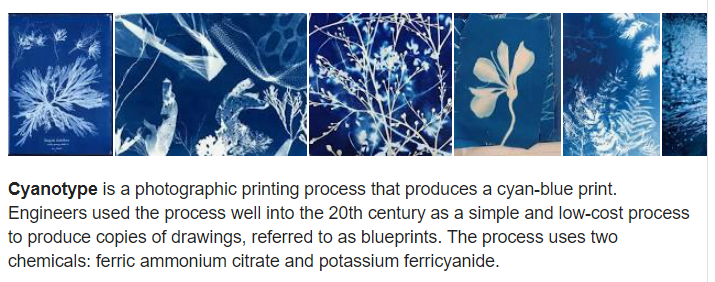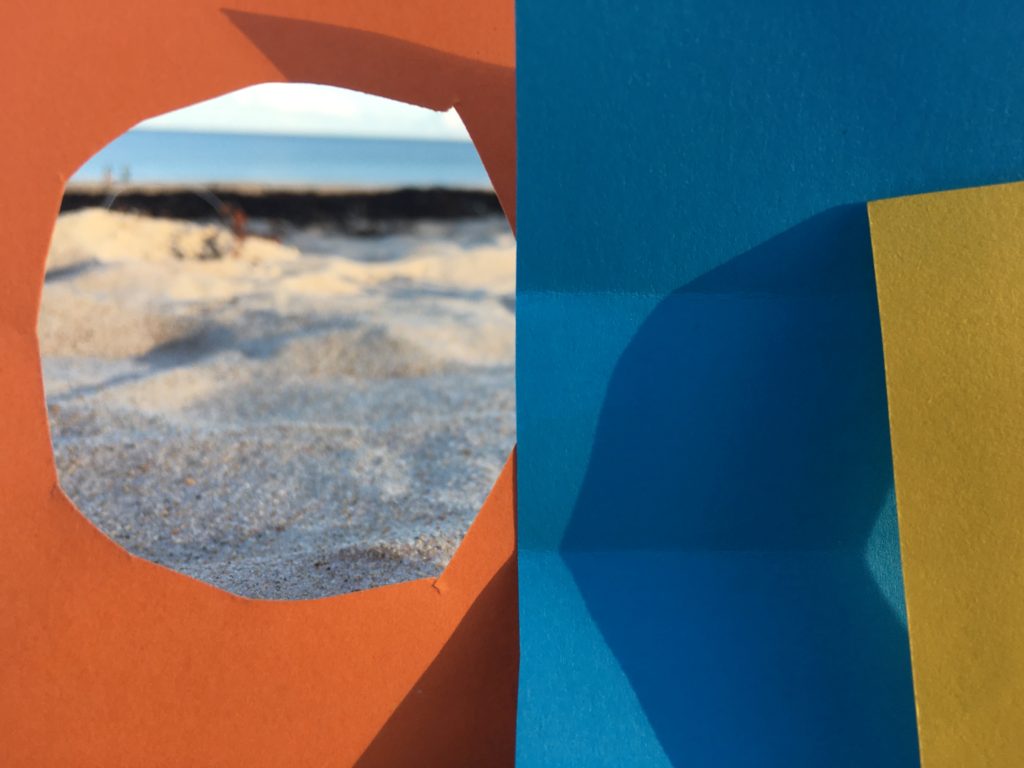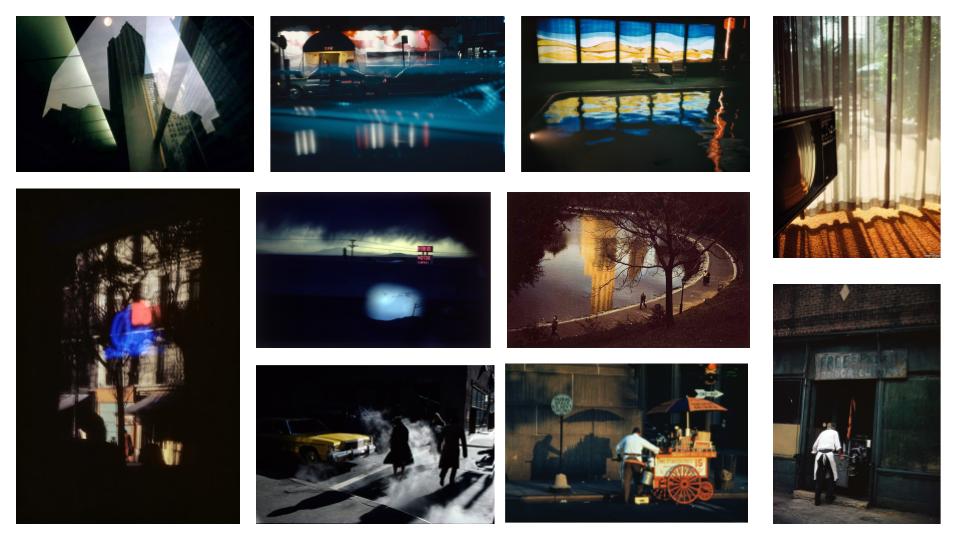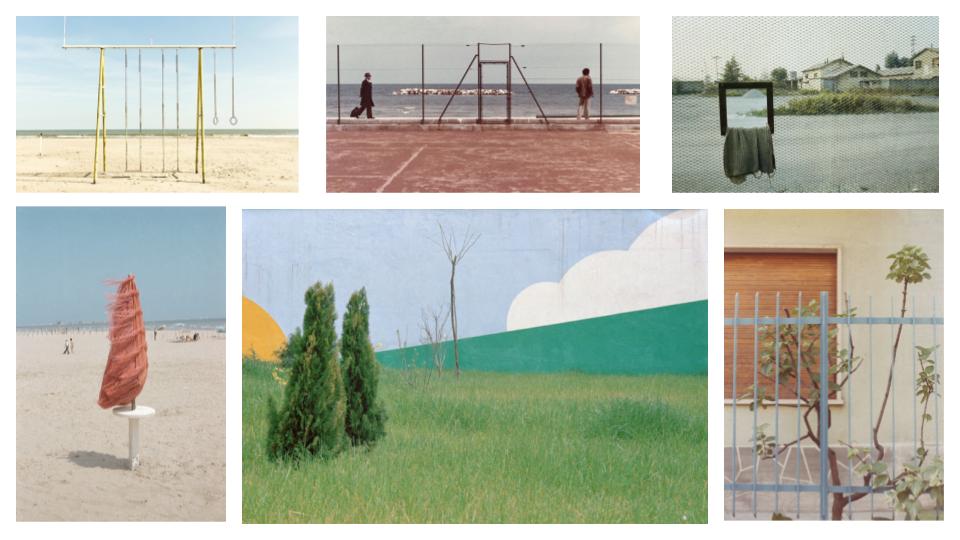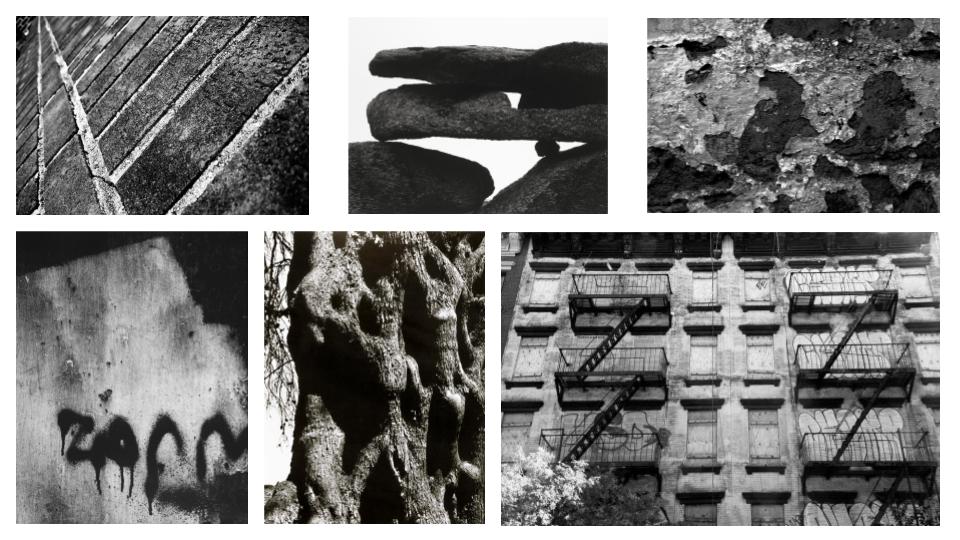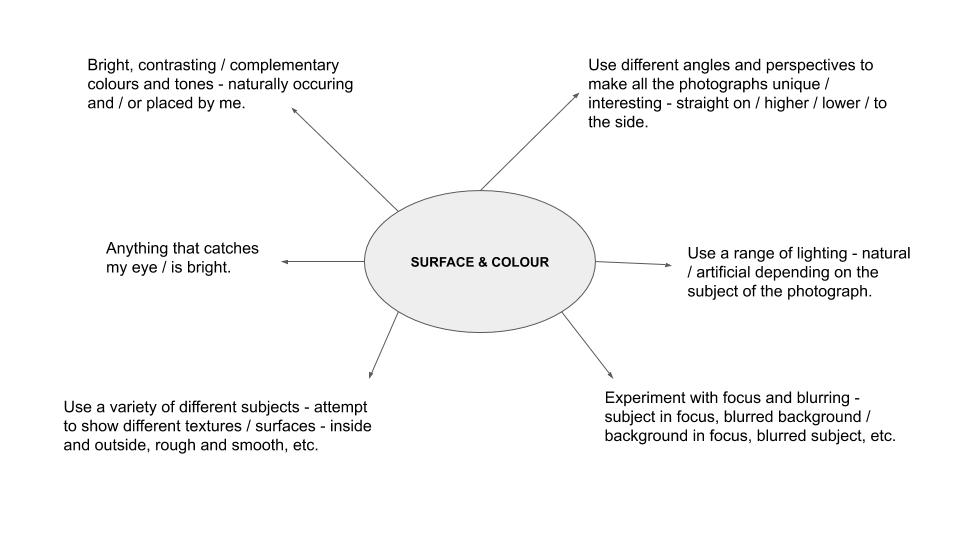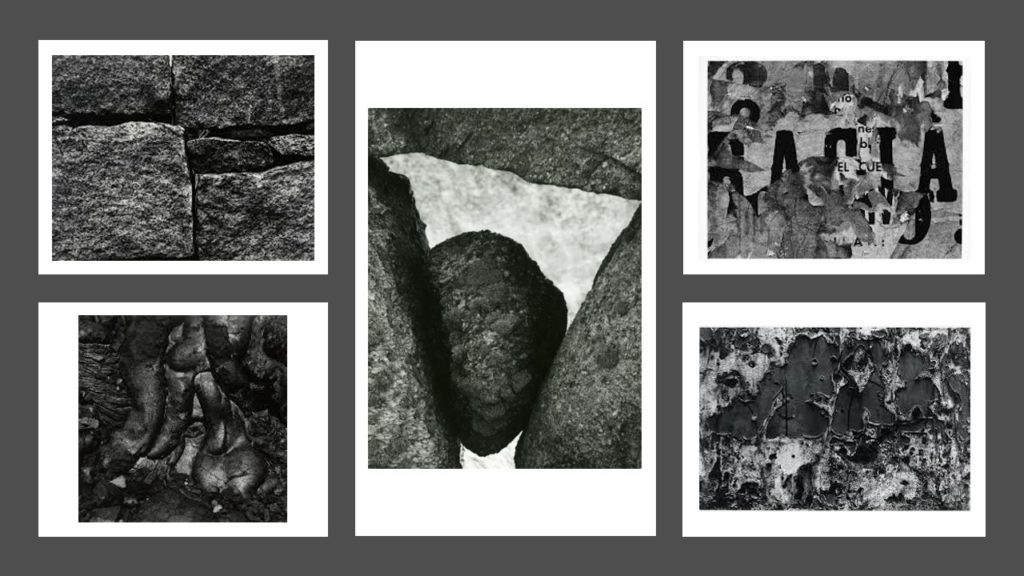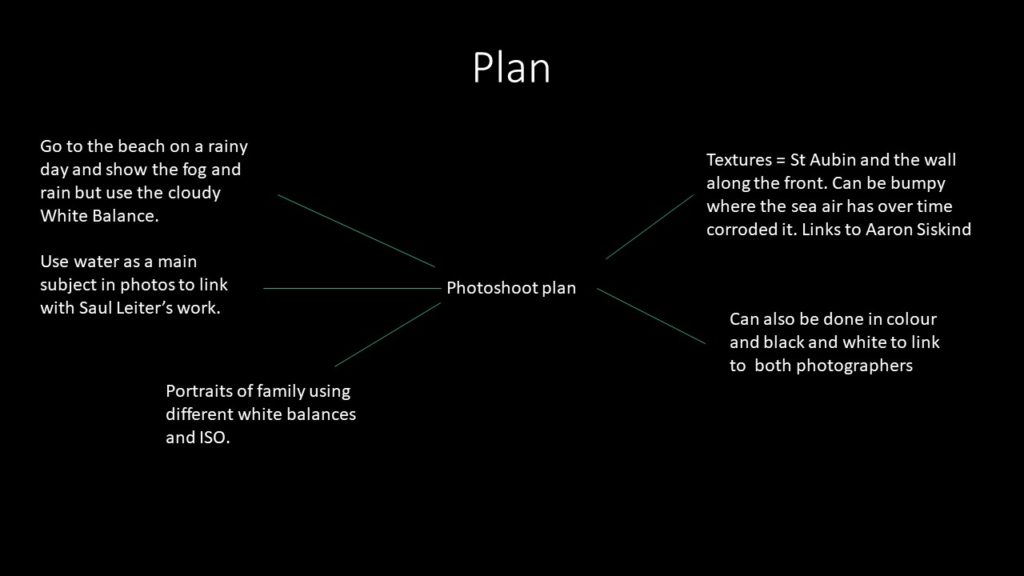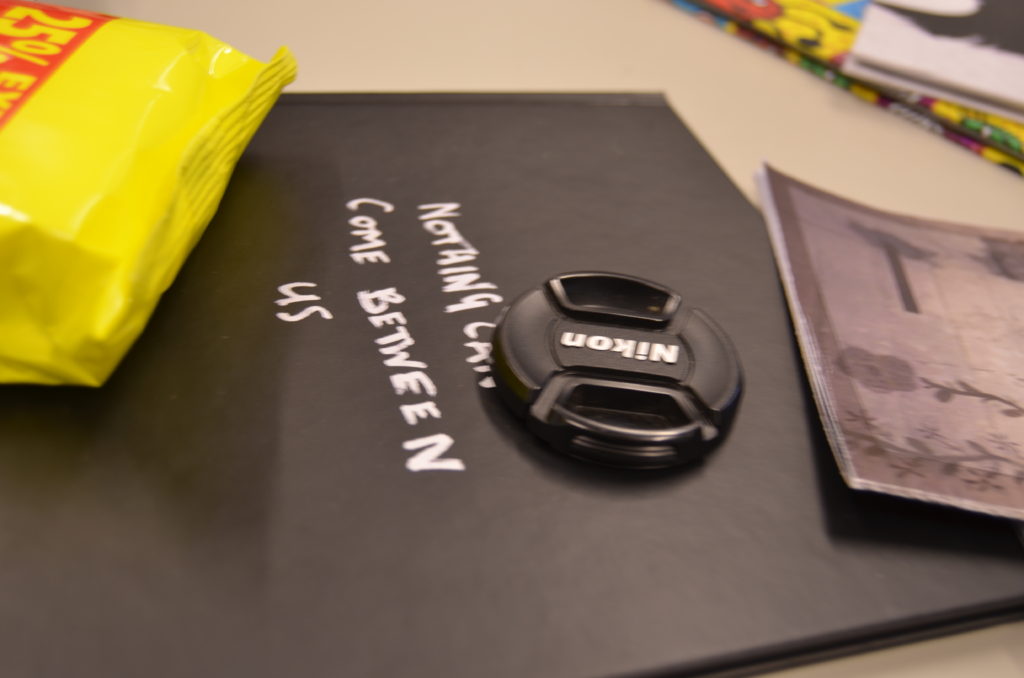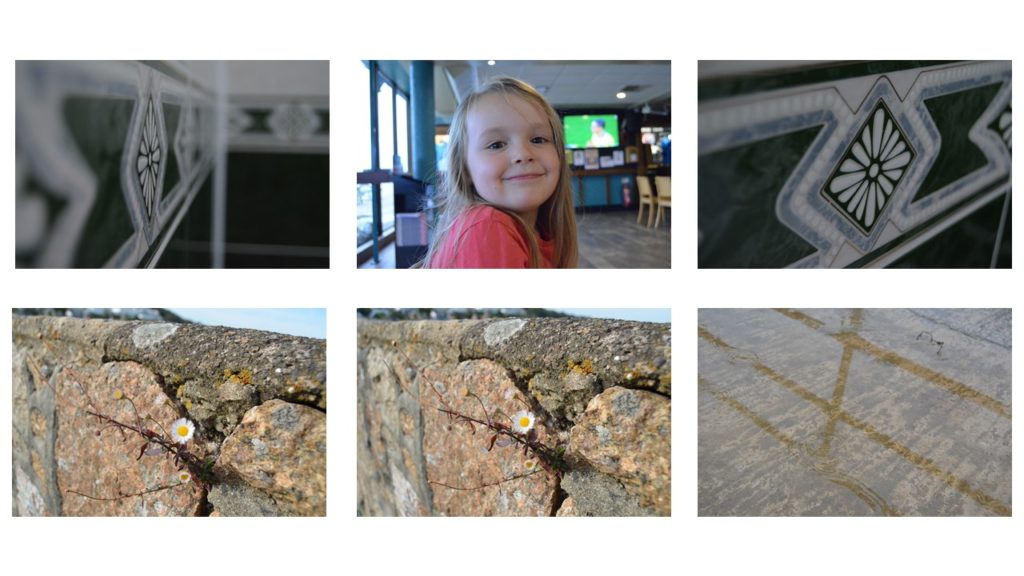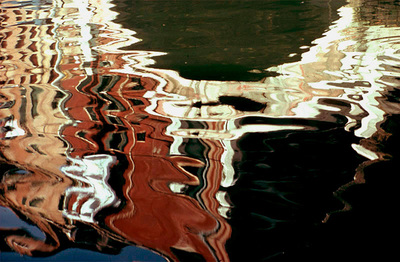I plan to take photos of the reflections on water at Bouley Bay and, in my sink the create bubbles in the water. There is also a small waterfall at Bouley Bay, so I plan to take photos of that using a long shutter speed to capture the motion in a blurred way, I might also do this to the waves and splashes on the rocks. I will need to make the shutter speed not to long, because it will be overexposed, as there is more light going into the camera, but it needs to be long enough to get the water as a smooth texture. I want to take the waterfall photo as it demonstrates my practical skills using a camera. I was inspired by Ernst Haas’ water and reflections photography.

Final Photos
This contact sheet shows my semi-good images. It helped me choose which images to choose as my final images. It is a method of sub selection.
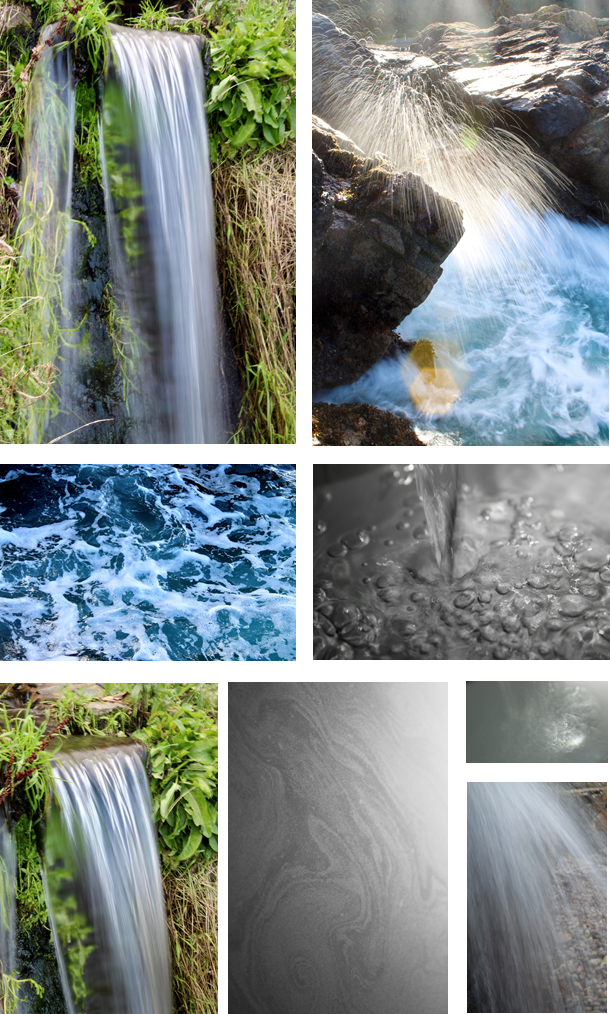
The photo of the waterfall is my favourite, because it shows the silky smooth water, fall over the rock. It has a wispy texture as the shutter speed is longer, which allows motion to be blurred. I was difficult to take as I had to hold the camera still so I didn’t get any camera shake, as it would blur the image.
The photo of the rock with the water splash mid-air is also one of my favourites. The long shutter speed makes the water droplets have a trail whilst were falling. I had to time it so when a big wave crashed into the rocks; I had the camera pre-focused, then I would press the button to take the image as soon as the splash came above the rock. The sun created a lens flare, as I was shooting into the sun. It created definition to the water droplets as they became lit up which meant you could see each individual one clearly.