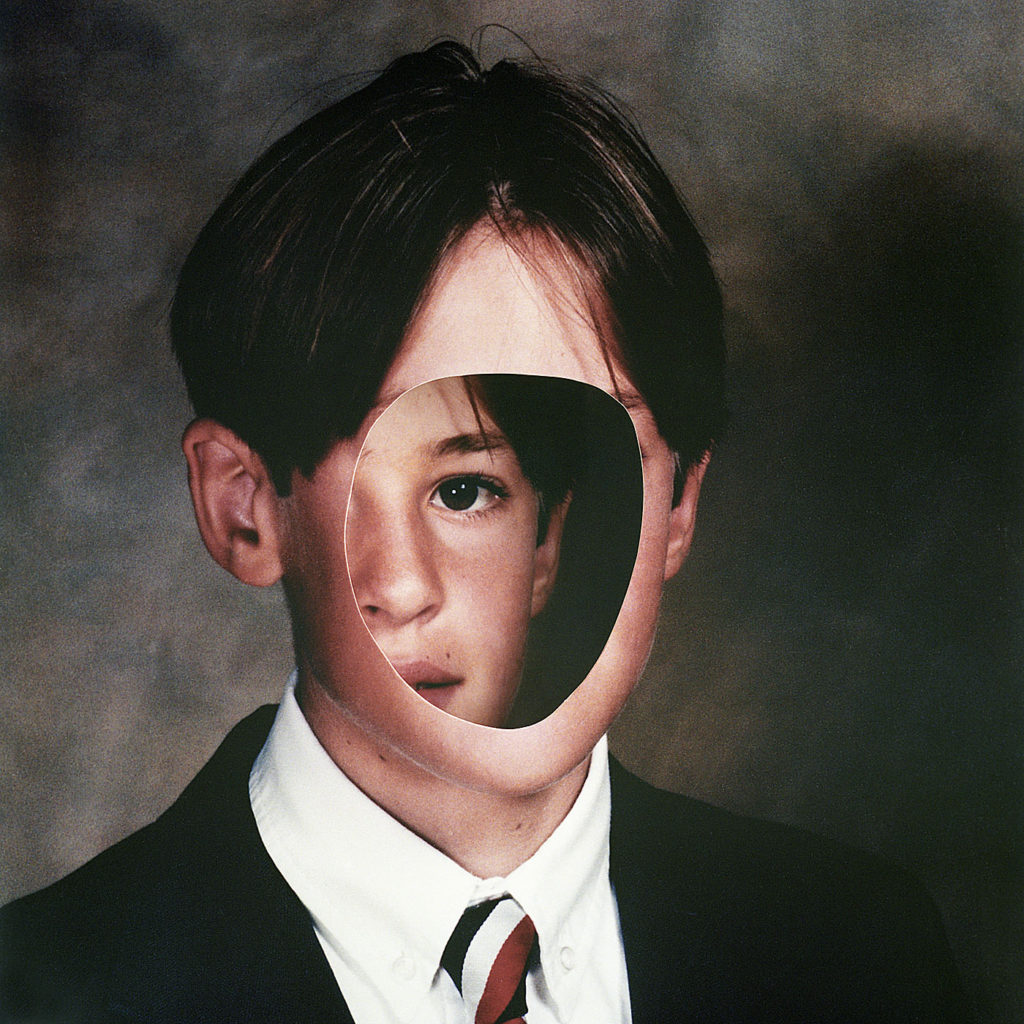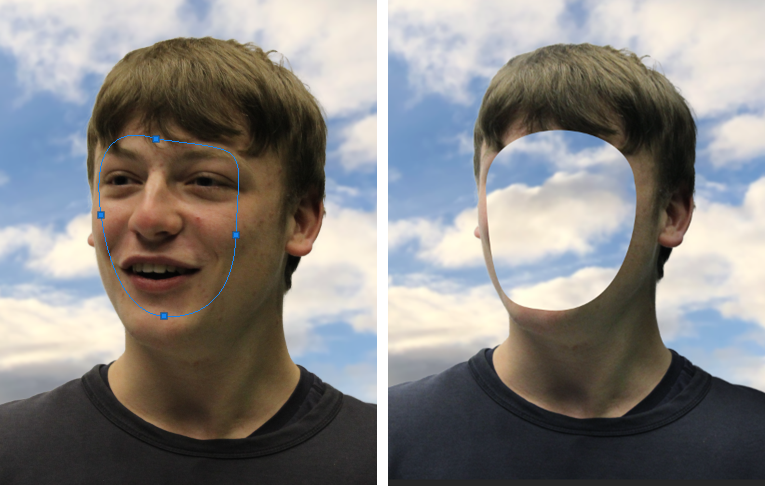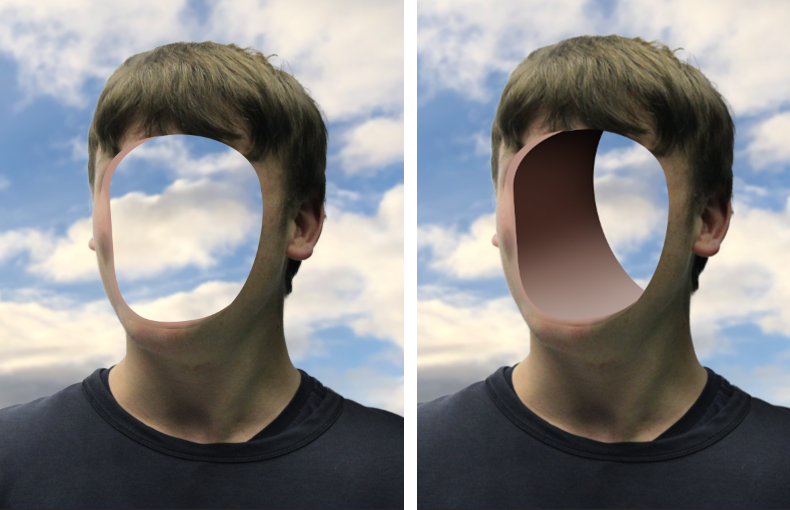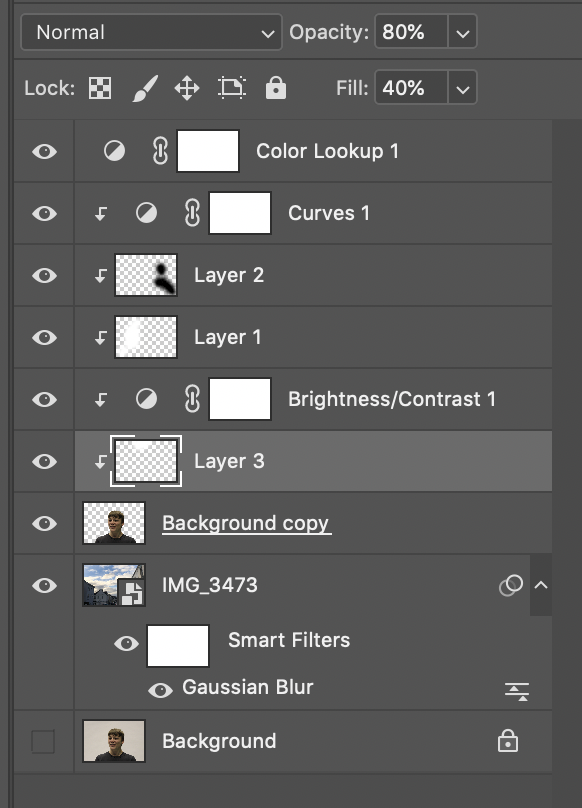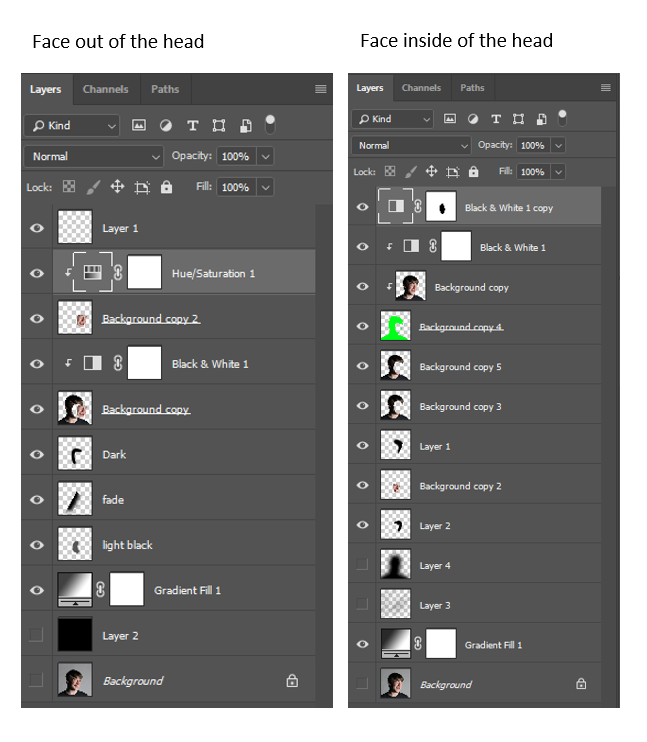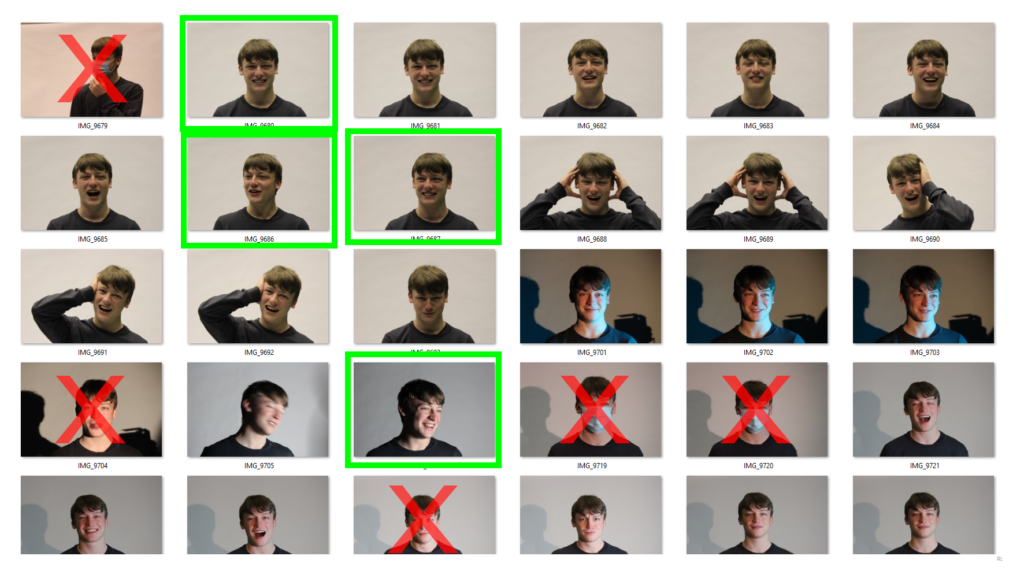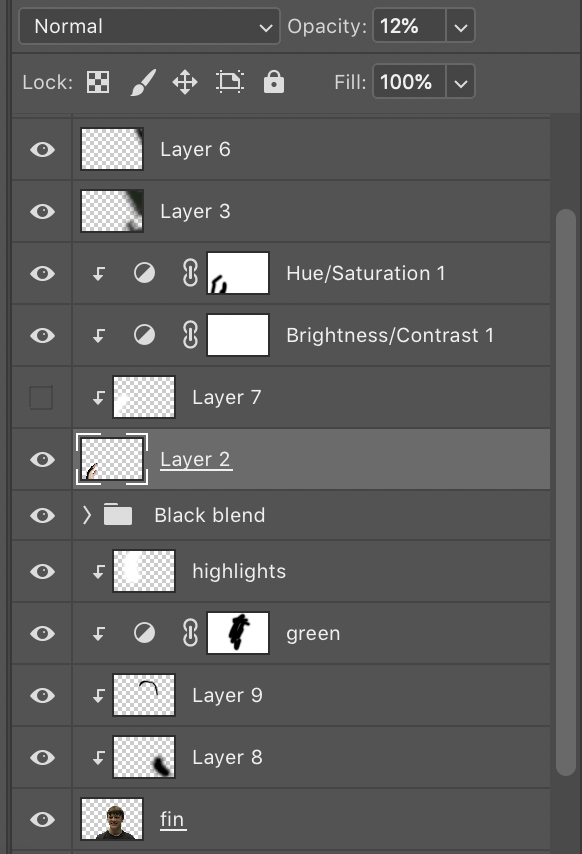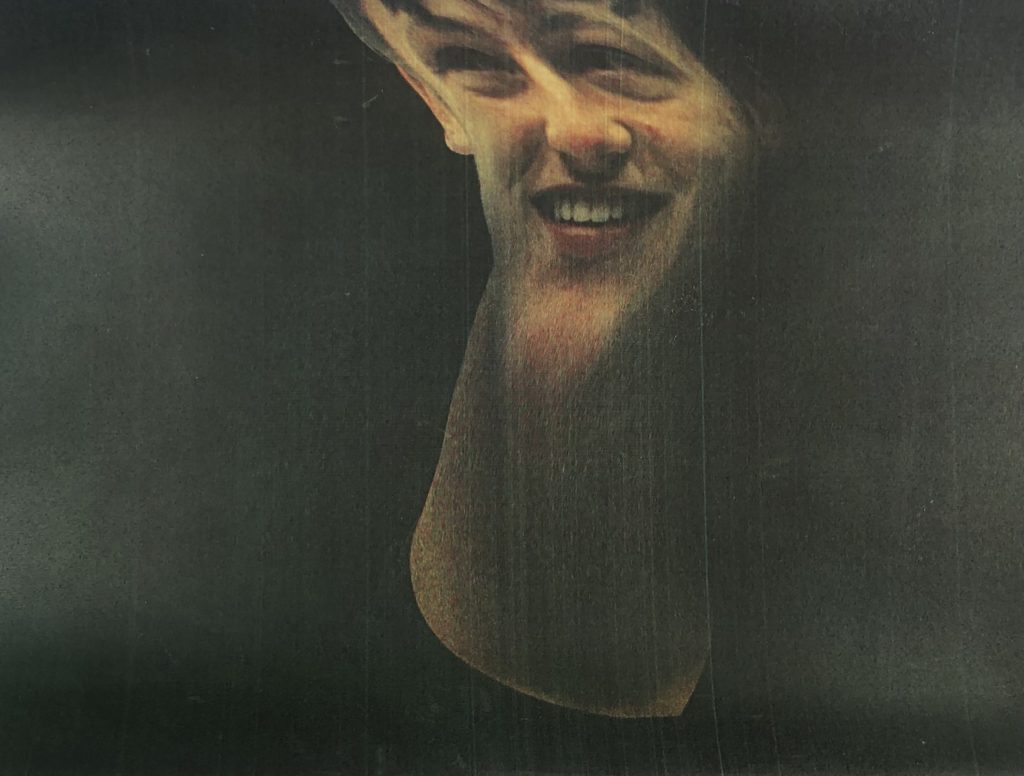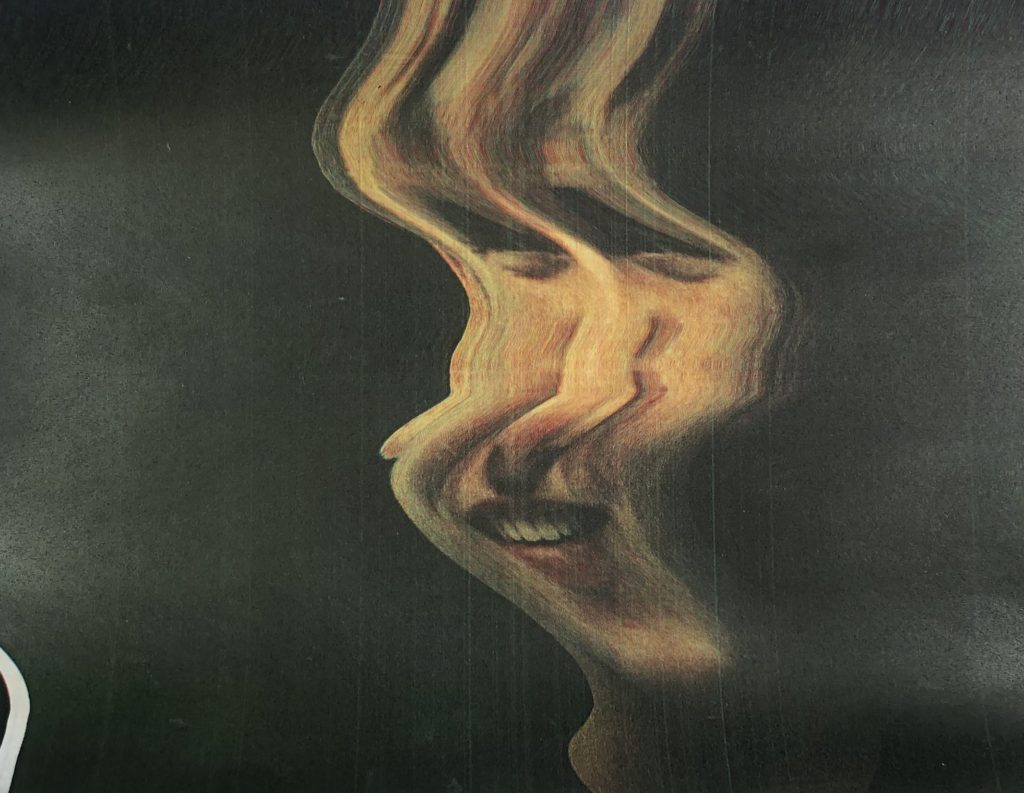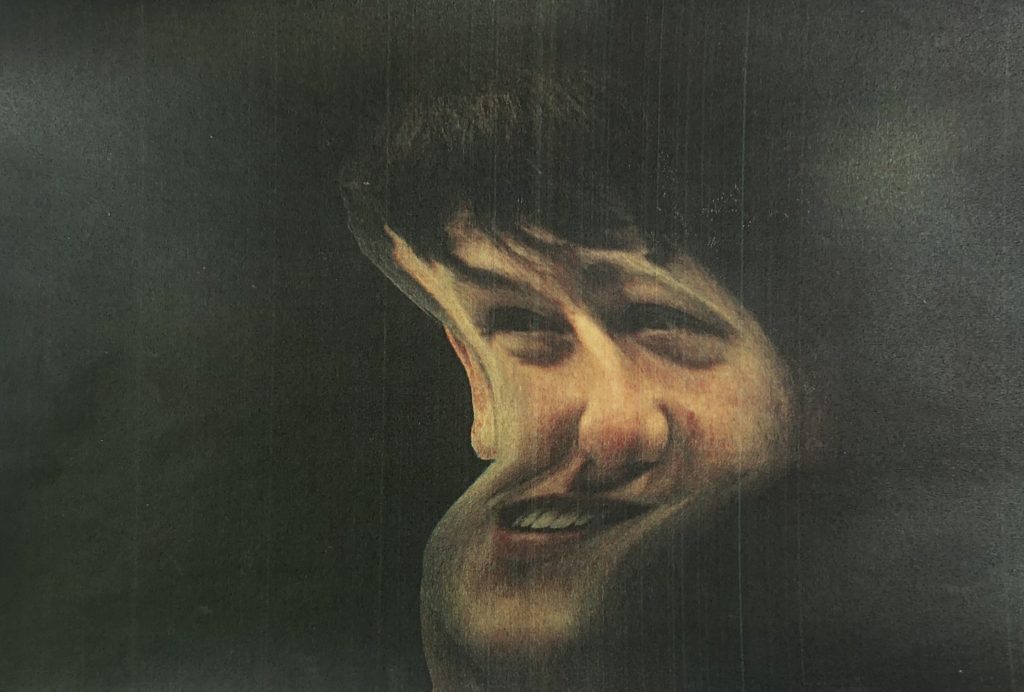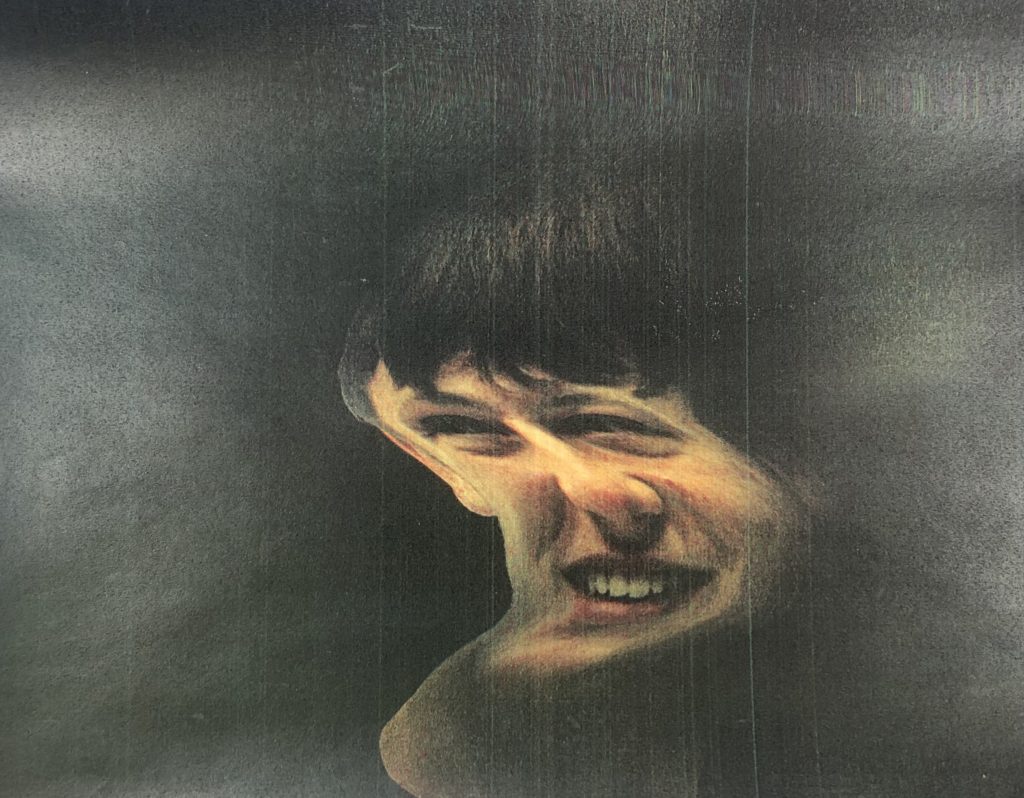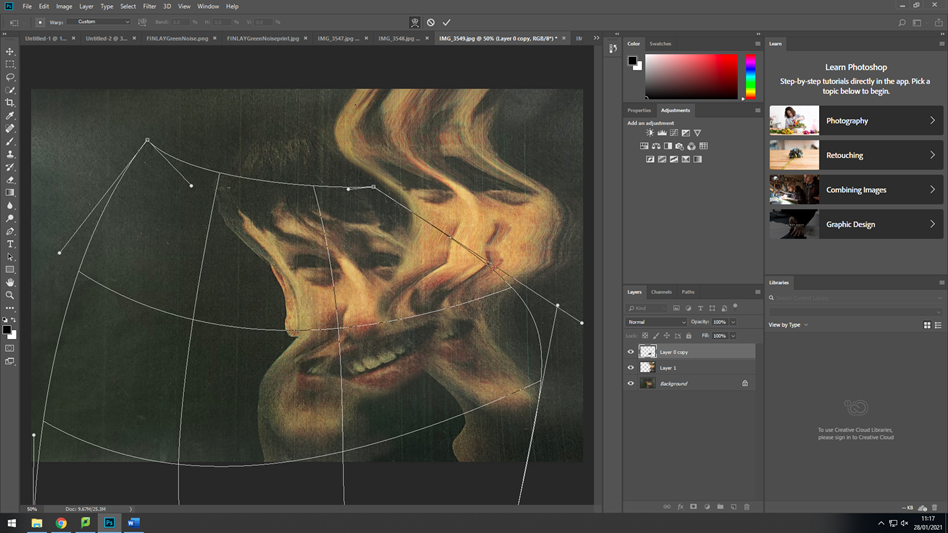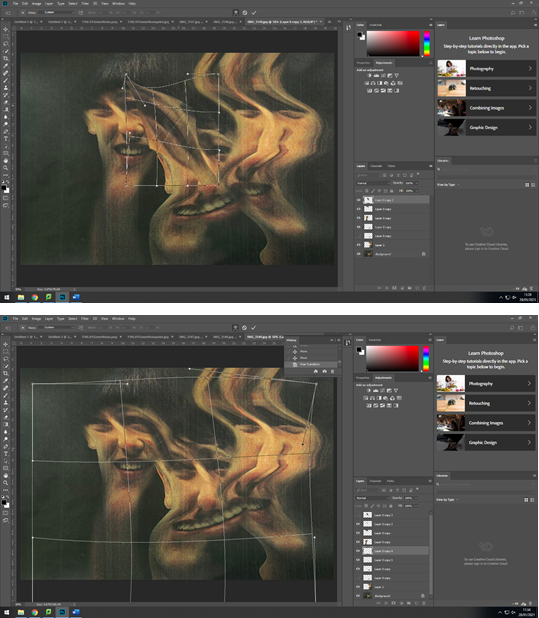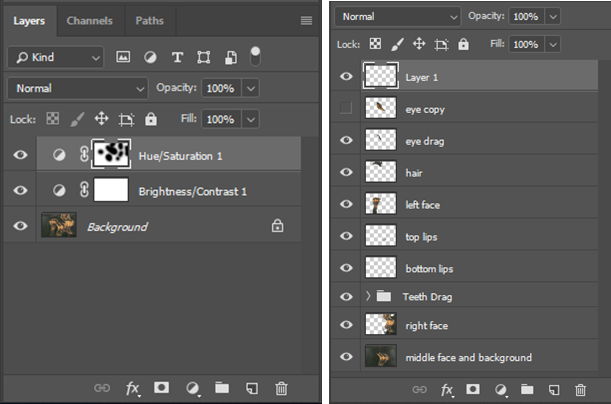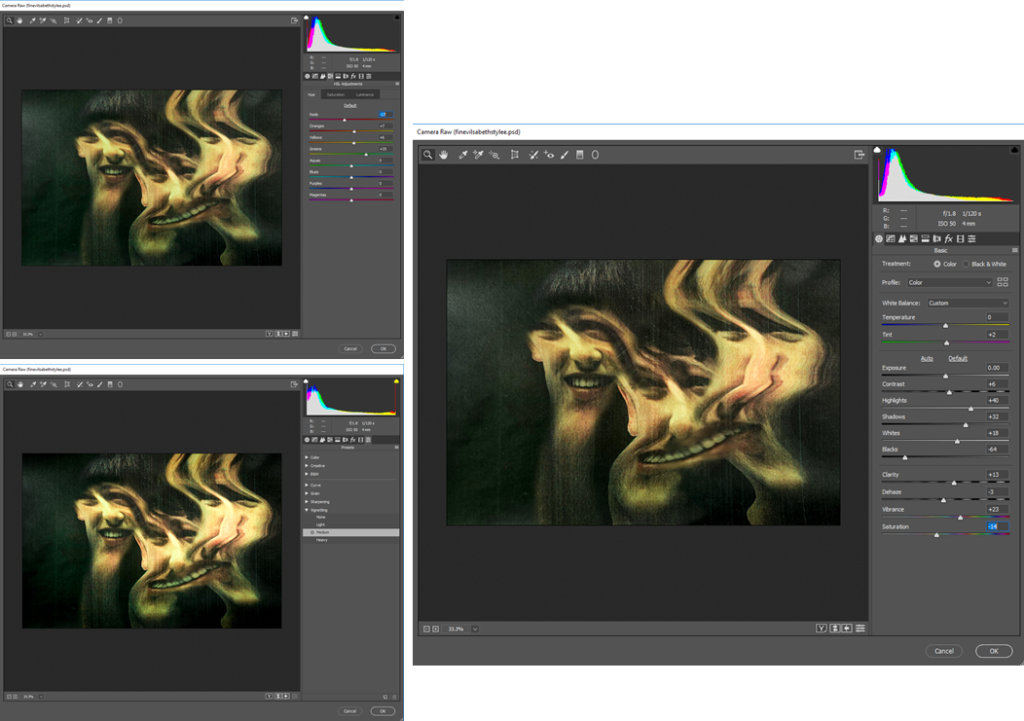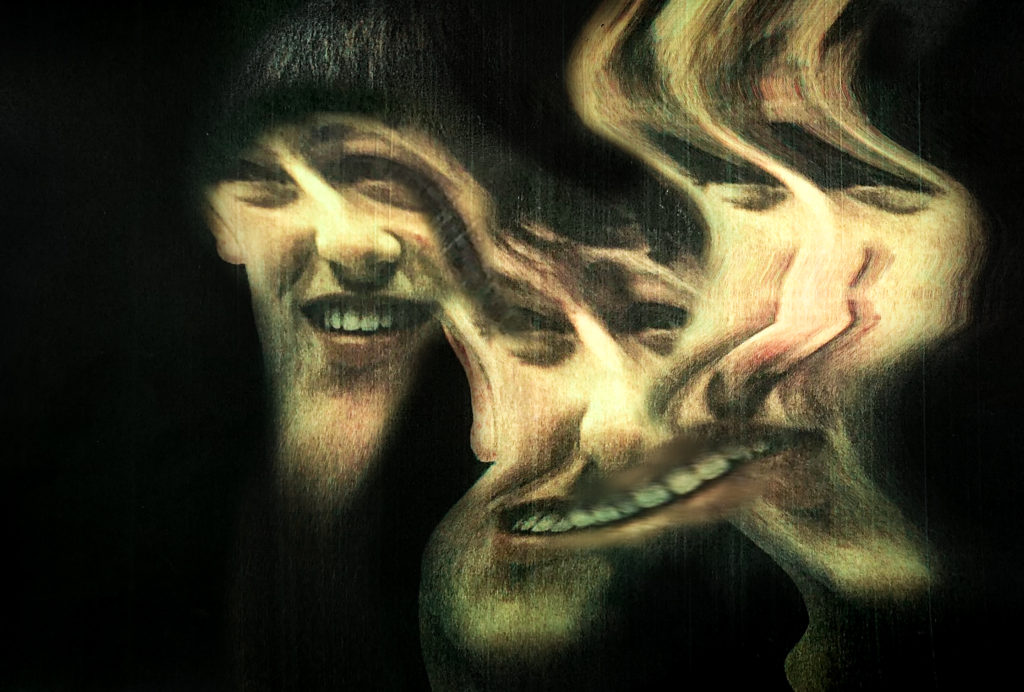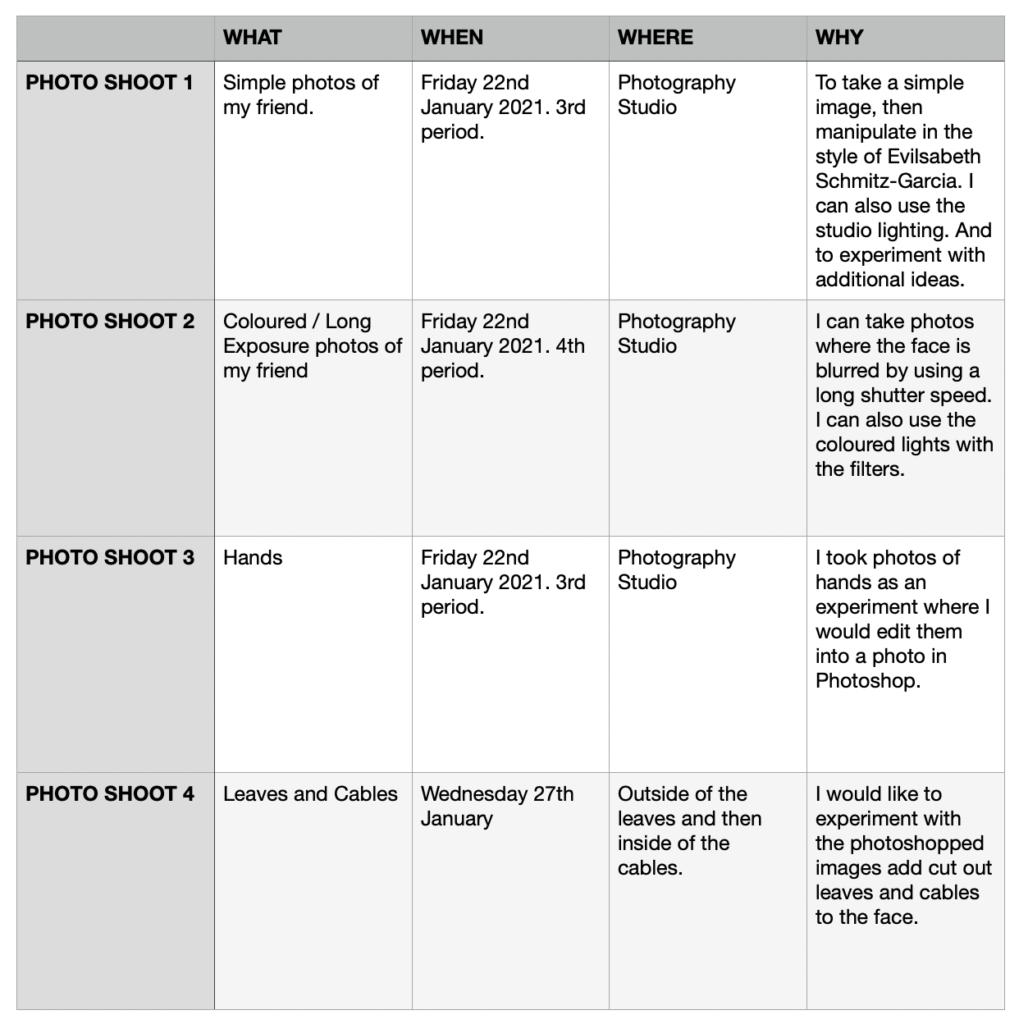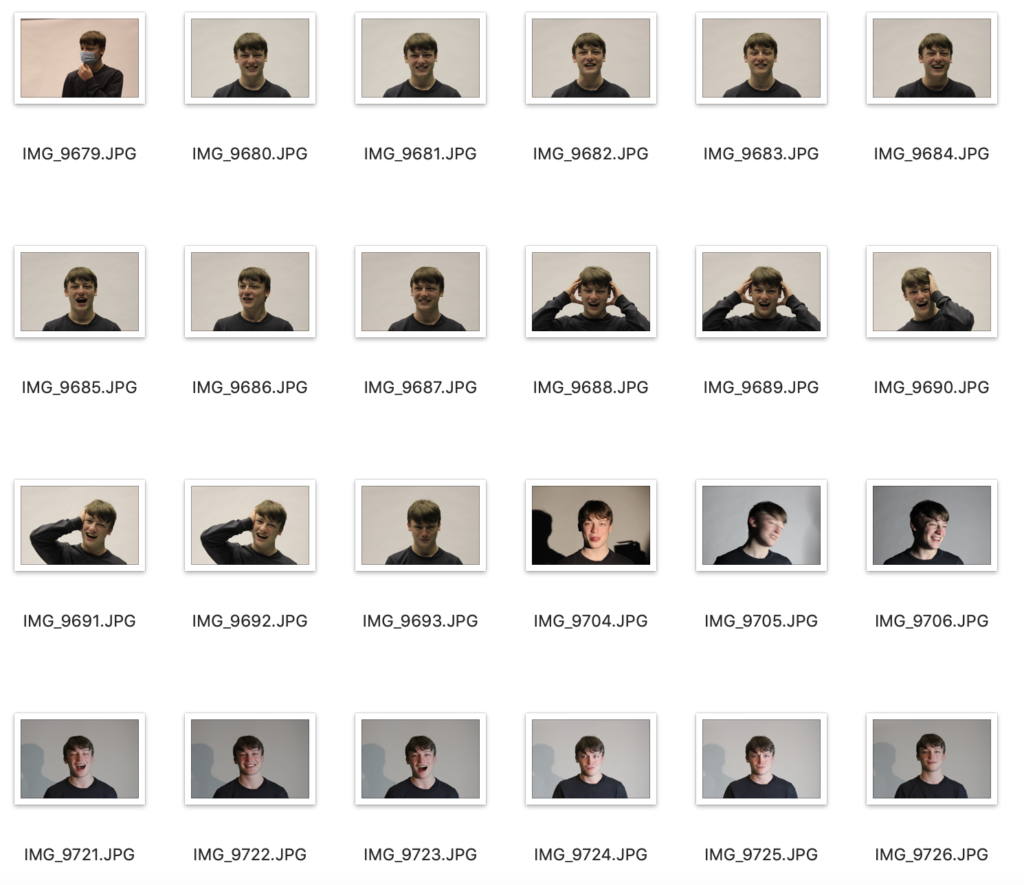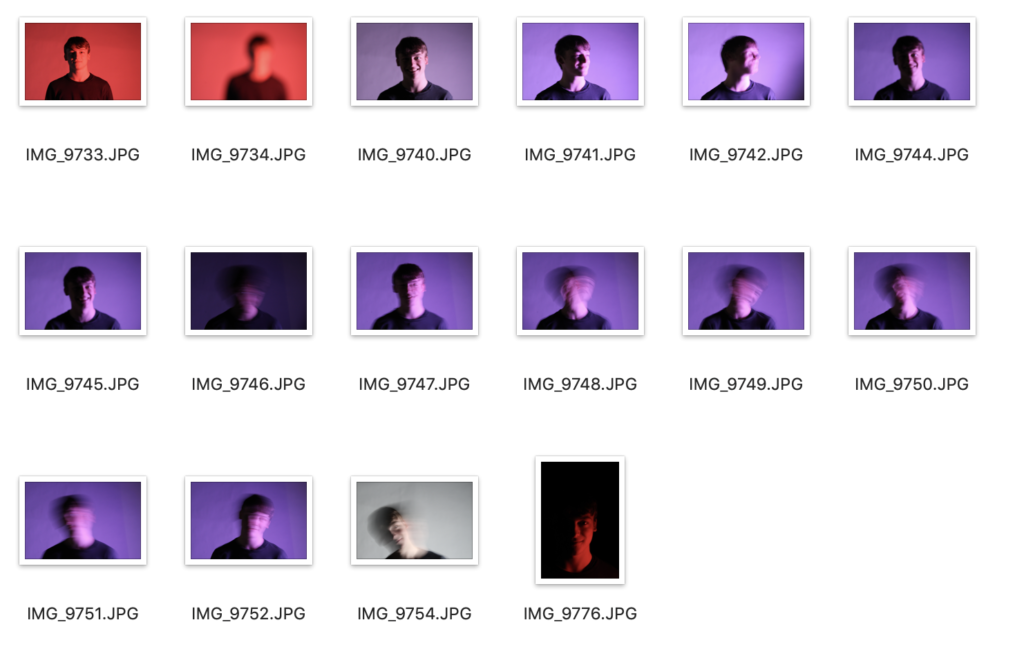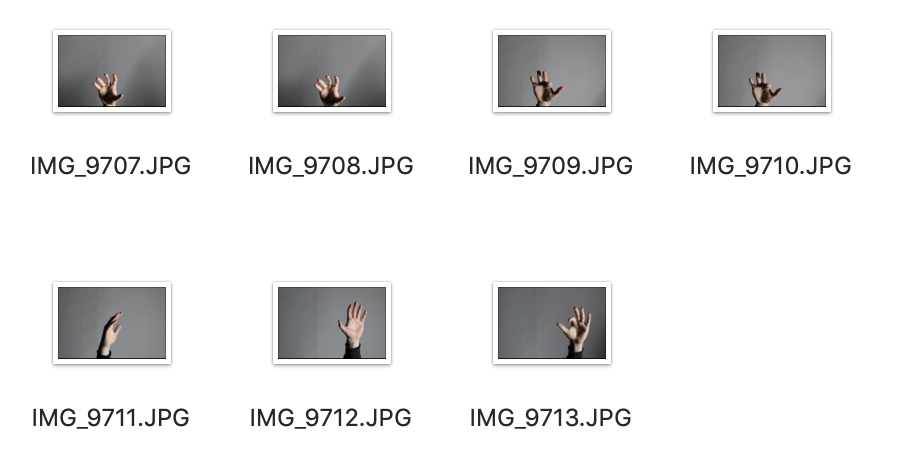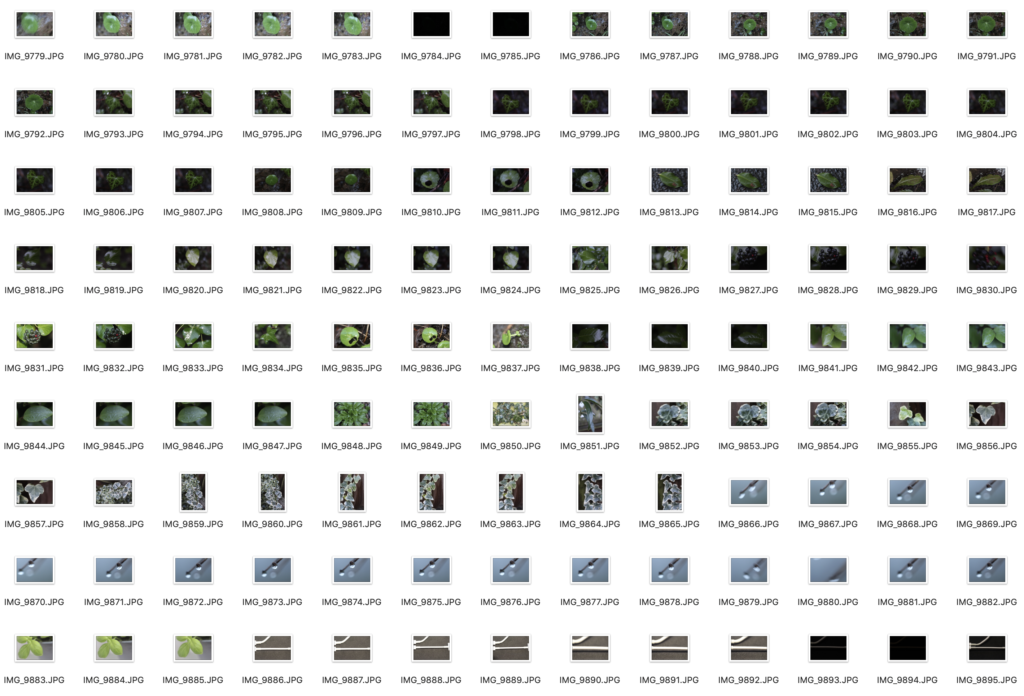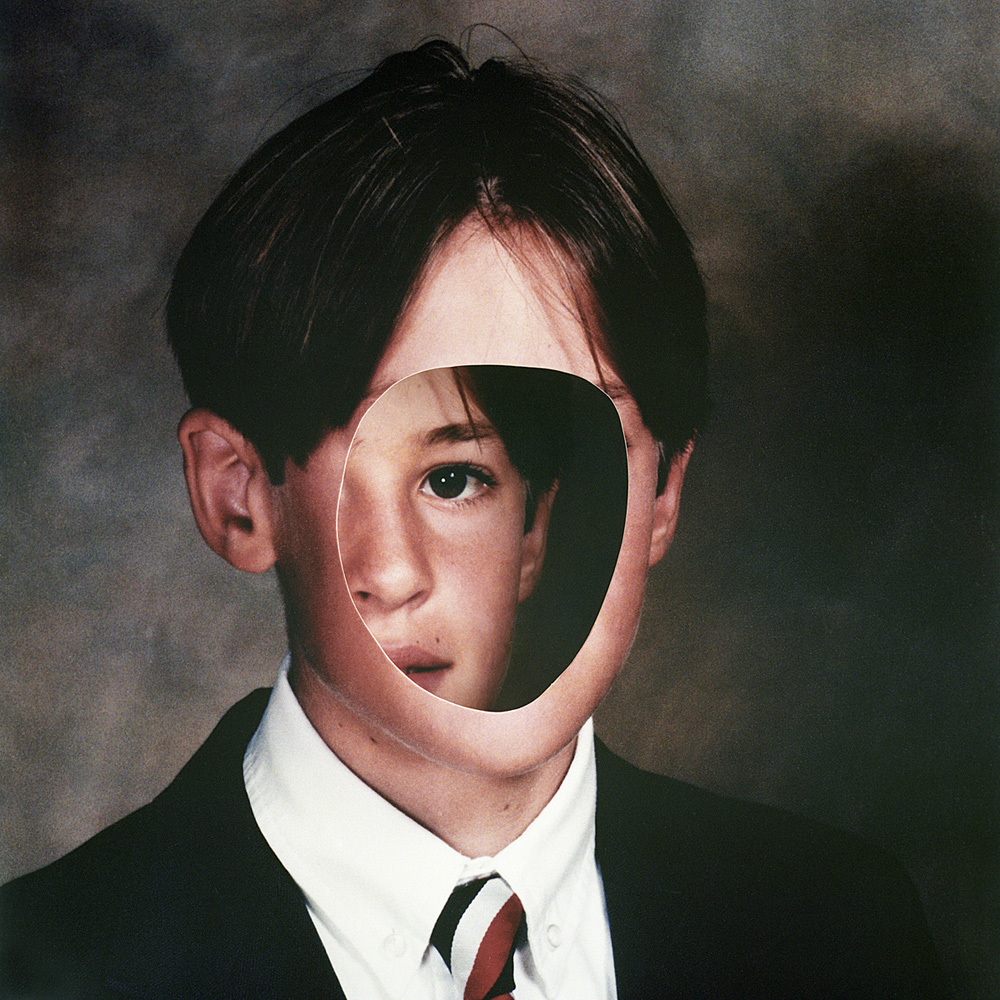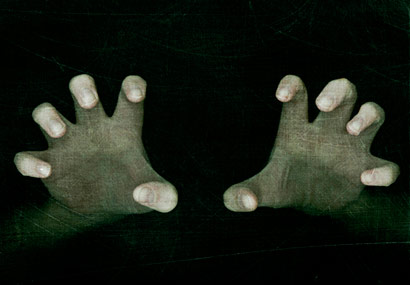What Is Rural Landscape?
Rural landscape is photos of an area that is not densely populated or intensively developed that isn’t protected land.
Influential Landscapes – (Mood Board/Examples)
I found these images of landscapes off Google, and found their respected photographers. I want to try and do a long exposure of the water, and include the details of the rocks.

Mitch Green 
Derek Kind 
Den Belitsky
Ansel Adams – (Case Study)
Ansel Easton Adams was an American landscape photographer and environmentalist known for his black-and-white images of the American West.
At age 12, he was given his first camera during his first visit to Yosemite National Park. He developed his photography skills, and later he was contracted with the United States Department of the Interior to make photographs of national parks.
He is mainly recognised talent was that he showed a deep technical understanding of how tonal range is recorded and developed in exposure, negative development, and printing.
His Famous Photos :
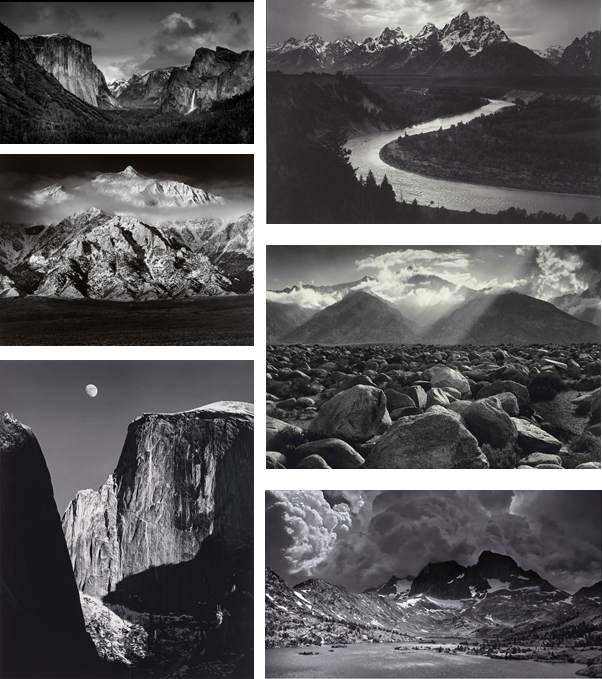
Ansel Adams Tonal Values
As you can see, Adams uses the excellent tonal values. For example, he used the darkest black, in the shadows of the mountains, on the other hand he has used the brightest white, in the highlights of snow resting in the mountain.
He uses filters to create and tone down the highlights in the sky. He mainly used a red filter and exposed it for 5 seconds, which created a darker sky, which is what Ansel Adams imagined. The top of the sky is normally grey the fades into a white.
Texture and Surface
The rocks always include high detail and lots of shadows. I can achieve this by increasing the clarity and texture in Photoshop. Black and white makes the detail stand out more as there are no colours that are distracting. There is normally a more dominant black and white colour, grey is used to display highlights and depth.
Composition
Adams uses leading lines to draw attention towards the main focal point, for example the river (2nd photo) progresses towards, and makes a path to the mountain in the background. This makes the image more powerful as there is more integrity and thought which has gone into it , creating this scenic view.
Adams sometimes uses rule of thirds; a composition guideline, to place more emphasis on a particular point, such as in the first photo.
Although, Adams also uses the foreground to his advantage. By including it into his image it adds depth and fills up blank/wasted space in the image.
What is Romanticism?
Romanticism was specified by its emphasis on emotion and character as well as emphasising nature. It also promoted the individual imagination of freedom from classical notions of form in art, since photography wasn’t popular as it had just stared in 1826, and romanticism was mostly reverent in the 1800 – 1850 era.
Romanticism examples in landscape

This photo was taken by Keith Arnatt, in 1982-1984. in an “area of outstanding natural beauty” it was following a long-established scenic route, the C
Arnatt represents a landscape that cannot fail but to live up to expectation, full of interrupting buildings and sharp corners.
The foreground is dominated by a bald curve of tarmac and a café. This might appear to be a misrepresentation of romantic landscape, but early tourists were just as struck by pointed, sharp contrasts of greatness.
Where can I photograph in Jersey?
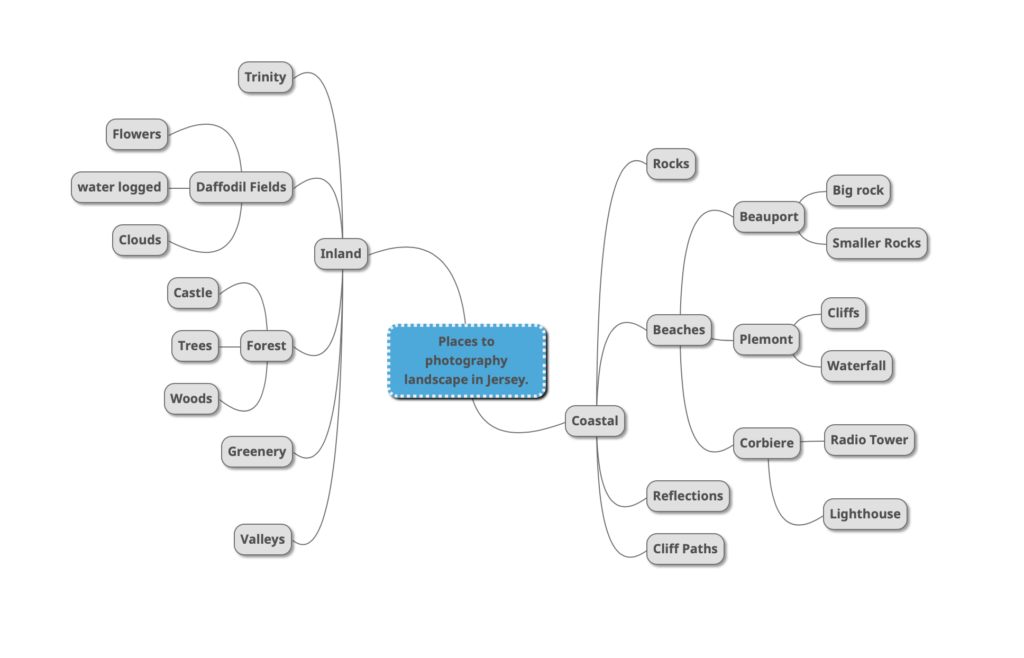
Contact Sheet (Simplified)
Since I took over 600+ images I only put 1 screenshot of a small section of images as my contact sheet.
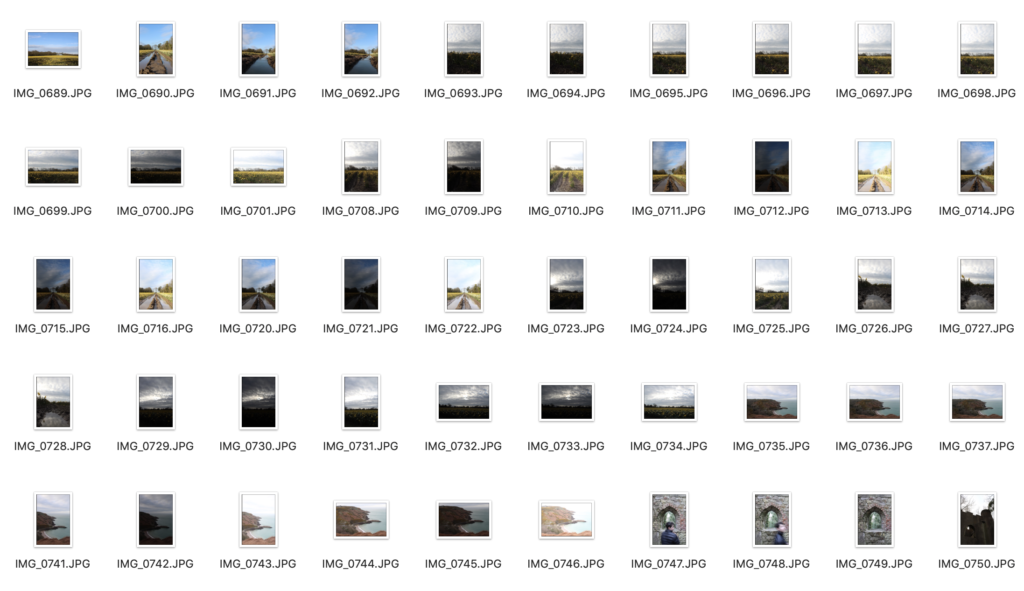
HDR exposure bracketing technique. What is it?
Exposure bracketing is when you create pictures with different exposure settings. (Overexposed, Balanced, Underexposed.) The purpose of this is to cover more of the dynamic range. Bracketed photos are used later to create an HDR (high dynamic range) photo. For example, in a normal photo the sky might be overexposed, therefore, the dark image produced by the bracket settings will keep all the detail in the sky, so when you put it into Photoshop or Lightroom to make the HDR image it will merge all the images together and keep all the best parts for each image. Overall it will created a high detailed image that is perfectly exposed in all areas.
To learn how to setup this technique I used a Youtube tutorial, that uses a Canon camera, this is the link :
Exposure Bracketing (AEB) for better HDR with Canon DSLRs
All images below were taken with a tripod and a Canon DSLR 1300D, then edited in Adobe Photoshop.
Part Of The Process (HDR/Exposure Bracketing)
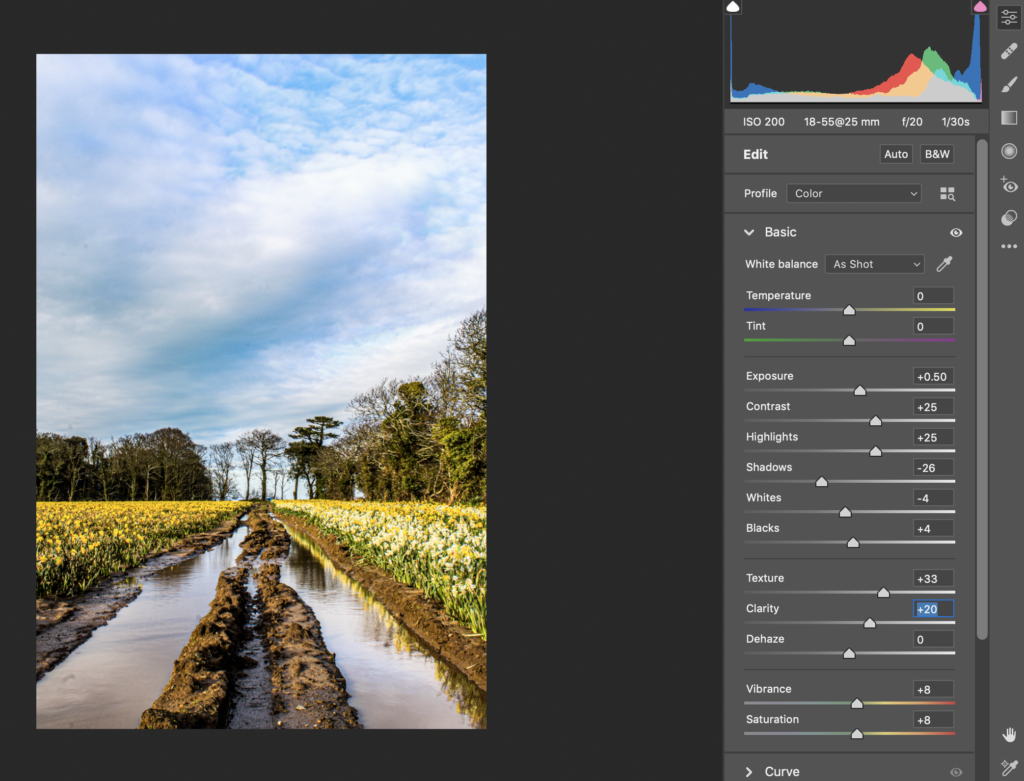
This is one of the screenshots from the first image I edited, it shows the Camera Raw Filter being added to HDR image. Photoshop merges the 3 images for you so I wasn’t able to screenshot it doing that.
My HDR Images


As you can see there are four photos above. The larger one is the final edit, which I made from the three images I took using bracketing technique, which I will show in every image.
This is my favourite one alongside the castle image. The image has high details in the highlights and shadows which creates a nice depth in the mud and rows of flowers. The tractor marks creates leading lines that focus on the tree that is centred in the image, as well the rule of thirds composition is used as the horizon rests on the bottom 3rd of the image. The colours are vibrant and isn’t over saturated, which is what I was worried about creating the HDR image.


This image I wanted to create a moody atmosphere, as it was cloudy, so I added a gradual filter to the sky using a camera raw filter in Photoshop, and added a high dehaze, clarity and darkened the shadows to bring out the detail in the sky. After I added a more detailed texture to the ground to match the scene I created with he sky. By using the rule of thirds it makes it so that the yellow flowers aren’t all visible making it not destroy the grumpy atmosphere with contrast of happy flowers.


I wanted to show the scale of the coast in this image, by including the small pier as the comparison. There isn’t much detail in the clouds which makes you focus on the actual terrain, which is the effect is wanted to created. I love the different shades of blue coincide with each other, and how the water is a nice turquoise colour, where as the sky is a deeper blue.


This image is a normal landscape image that looks like it would be a screensaver on a computer. I feel that there is a motion in the clouds which move horizontally, this also exaggerates the integrity in detail in the clouds, which could suggest a more complex understanding to just a picture with pretty flowers and cool clouds as the have this “heavenly” look to them.


This is one of my favourite images. I was going for the abandoned look, so I made the camera tilt to the side so it looked like the castle was left and abandoned quickly, the visual aesthetic of overgrown ivy and vegetation adds a strong characteristic to the effect I was going for. The detail that the HDR image provided really helped show how the walls were washed out and how dense and compact the forest was. Overall, I’m really happy hoe this tuned out as I want planning to photograph this until suggested by family. The colours aren’t super saturated as it would have ruined the worn down look.


The sunlight was disappearing, therefore it was breaking through he clouds in the formation of rays, I thought this would be a good experiment of exposure bracketing as the were a steep difference between lights and darks, eg the sunlight and the forest line. I went for the moody evening vibes, when editing this photo. So I added a gradual filter to decrease the dehaze in the sky and underexpose it, then a radial filter to increase the temputerure of the rays of light to add more emphasis to it. The foreground is a bit blurry as the flowers were sawing in the wind. This is due to the 3 images being combined into one with a o.5 second time interval between each shot. Even with photoshop auto-align software is was not able to fix this, as the sky as-well as most the image was aligned, due to the tripod I used. I am pleasantly pleased how this turned out and like the aesthetic it gives off.
My Images
These were the good images from my combined photoshoots.






Best Images
These were the final best images for the 4 Photoshoots that I did. They were all edited in Photoshop and occasionally Lightroom.

This set of images are the HDR images that I have previously explained what I like about them. Although these are my favourite 3, due to high detail and preservation of the colour almost an exact replica to real life.

This image shows the linear pattern in the daffodil field, which contrasts between the irregular patterns in the clouds. The highlight on the clouds make it seem like this is an old pattern in the style of Picasso. The colours are nice and vibrant, which gives off a positive atmosphere.

This image has that vintage feel to it, as the clarity is high, which brings out all the discoloured vegetation on the hill. The small cottage is marked using the rule of thirds composition terchnique. Similarly, this image also include detailed clouds, which was achieved by using a gradual filter in Photoshop.

I wanted to focus on the highlights in this image, so I gave the tip of the rock a halo effect, as that was where the most light was. The increased clarity makes this image in the style of Ansel Adams, as he uses highly detail images mostly including rocks in all of his photos. The light was coming from the top right which makes for some unique shadows which I brought out by decreasing the darks and increasing the contrast. I like how it turned out as it feels mysterious and magical, probably due to the irregular shape.

This image clearly shows the jagged cliffs catching the shadows of the cloudy afternoon. The foreground is dark, but as the cliff gets further away it gets lighter. This helps add more depth to the image. The tower is visible as it doesn’t fit into the landscape, which helps identify it as the main focal point. The clouds are slightly overexposed, although you can still see the texture in them. Overall I really love as the composition is good as it focuses on something in the distance and also include the natural part of Jersey.

The 3 levels of dark tonal values, is what makes this image stand out. It consists of the blacks in the foreground, with the grey behind it, then finally to the light-grey figures in the background which the lighthouse is apart of. Overall the harsh contrast between the sky and the rocks juxtapose each other against light and dark. I achieved the star effect caused by the sun, by using a high f-stop value, eg. f-32.
Ansel Adams Comparison With My Own Image
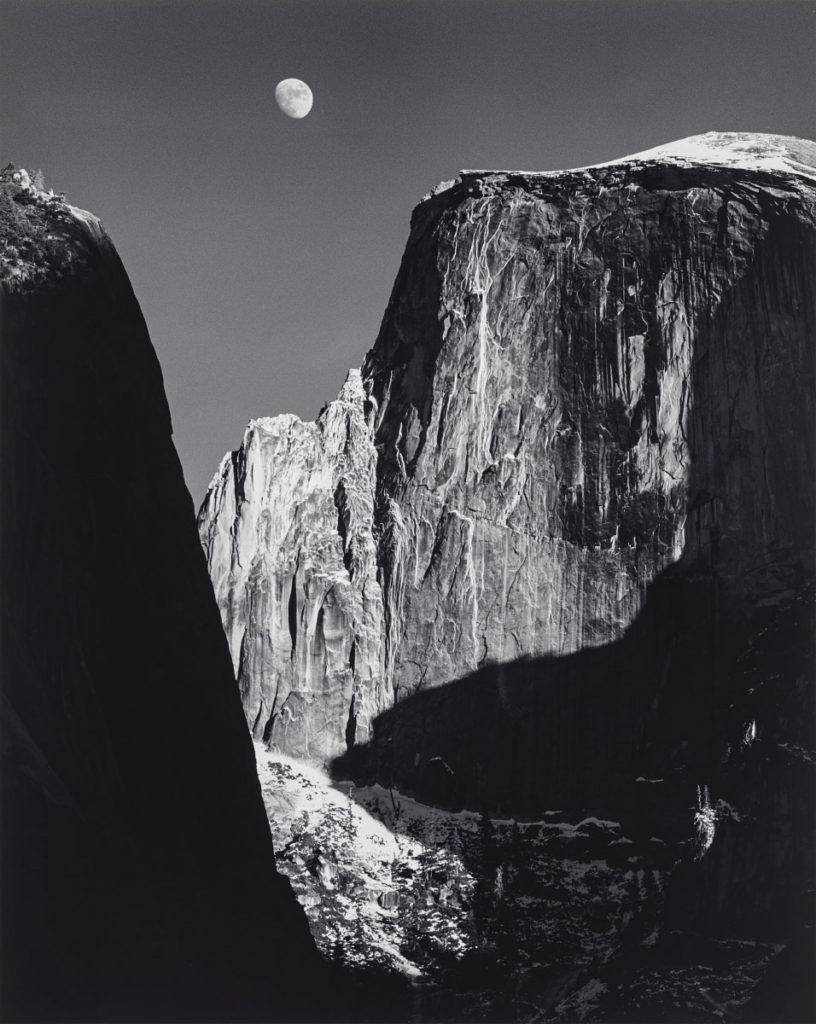
Ansel Adams Image

My Image
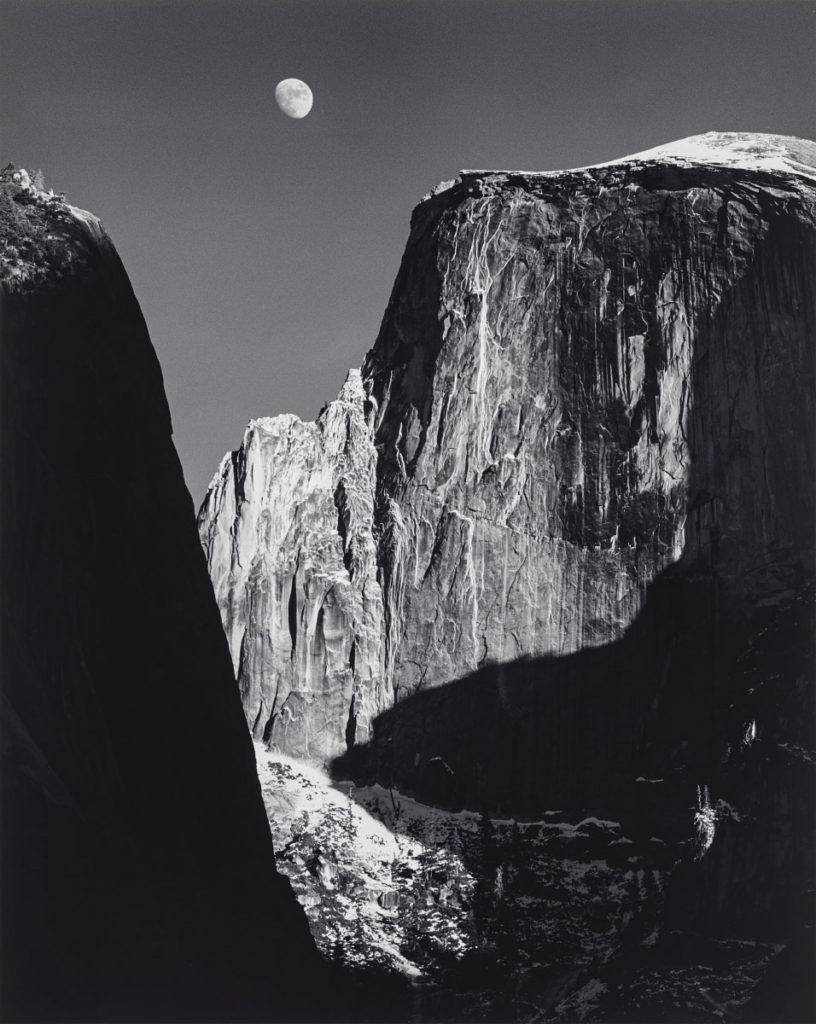
Ansel Adams 
Mine
Similarly, both mine and Adams images are of a natural landscape, which display rock formations. Both include a dark portion of the foreground on the side of the image. Although, Ansel Adams image uses scale to exaggerate how large the mountain is, by including the moon, which is a huge natural satellite.
A black and white filter is used on both of the images. Ansel Adams has covered the whole of tonal zone system, going from 0, being black through to 10 being white, displaying different shades. This really puts emphasis on the highlights as it creates a high harmonious contrast, which also brings out the structure int the image.
Likewise, both images use natural light produced by the sun, as the images were taken in daylight. Adams image has a gentle feel to it as the light has a gradual fade from white to black, which gives off a calm but expressive atmosphere. Compared to mine which has a more abrupt, intense change in tone and light, which produces a more energised atmosphere. However, mine could signify hope, as most of the image is in the negative colour; black, that expresses a more sad, depressing mood. Except for the “halo” at the top of the rock, which is like the light at the end of the tunnel, and-that means that there is a delicate, alive essence to this photo.