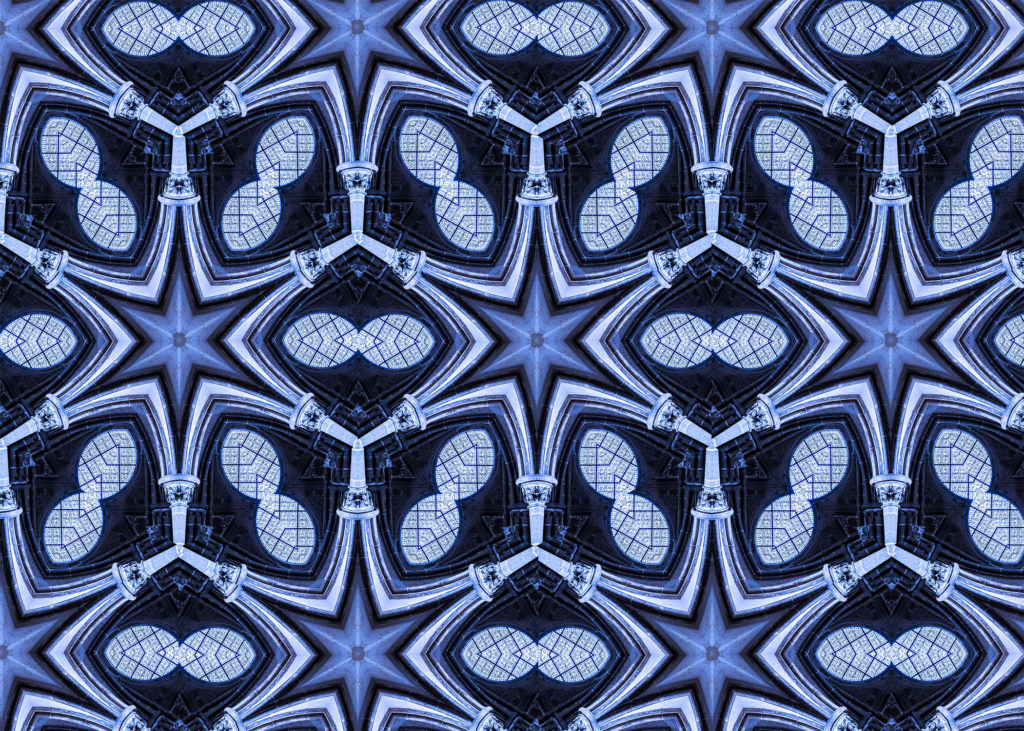
Process
I imported an image I thought would look interesting in a reflected manner into photoshop. I chose an image of a church window with two rising parallel pillars either side of it.
I then used “ctrl + T” to enable free transform. I then rotated my image by 60 degrees by changing the angle in the top hotbar.
I then moved my image to the edge of the canvas to isolate an isosceles triangle. Once happy with the triangle I made it a seperate layer.
I then enlarged the canvas by 400%.
I then flipped the isosceles triangle on a vertical axis and lined it up with the original one to make an equilateral triangle.
I then flattened the layers and rotated the equilateral triangle around the same anchor point by 60 degrees. I then repeated this step to make a hexagon. I then filled in the rest of the image with the hexagons.
