Virtual Gallery Experiments

For this layout I simply got an image of a plain gallery off of google and placed my images onto the same tab on photoshop. I then resized them to how I wanted them and placed them in the order that I wanted.
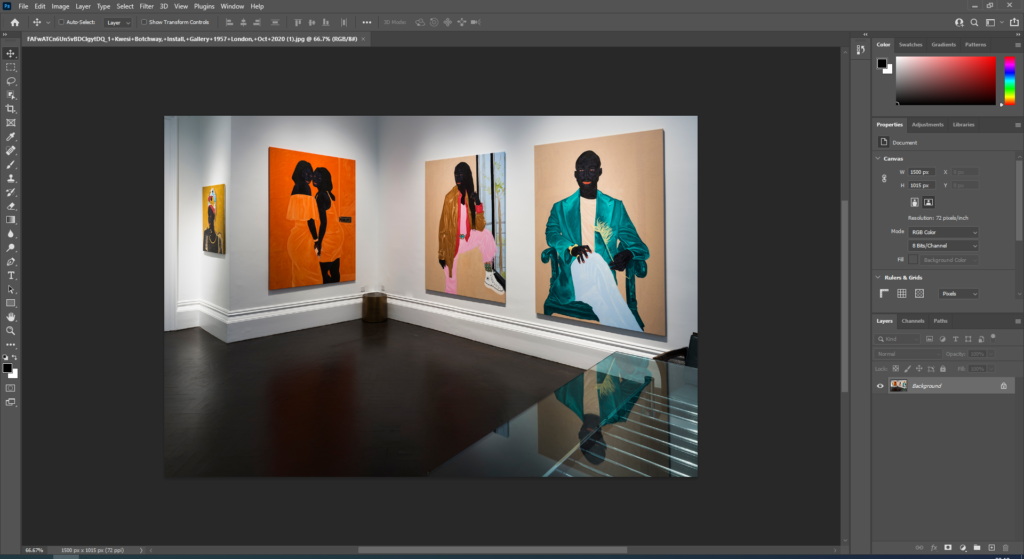
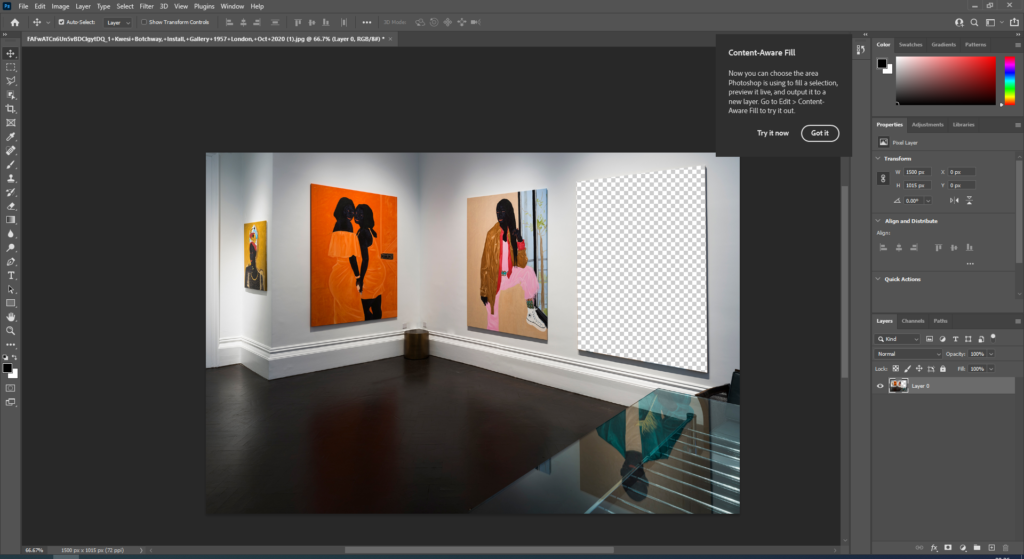
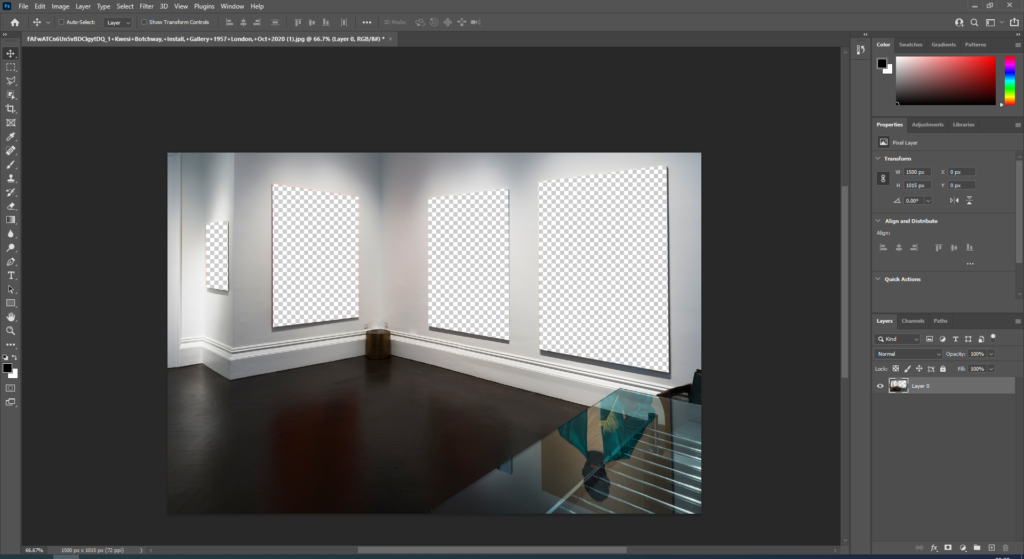
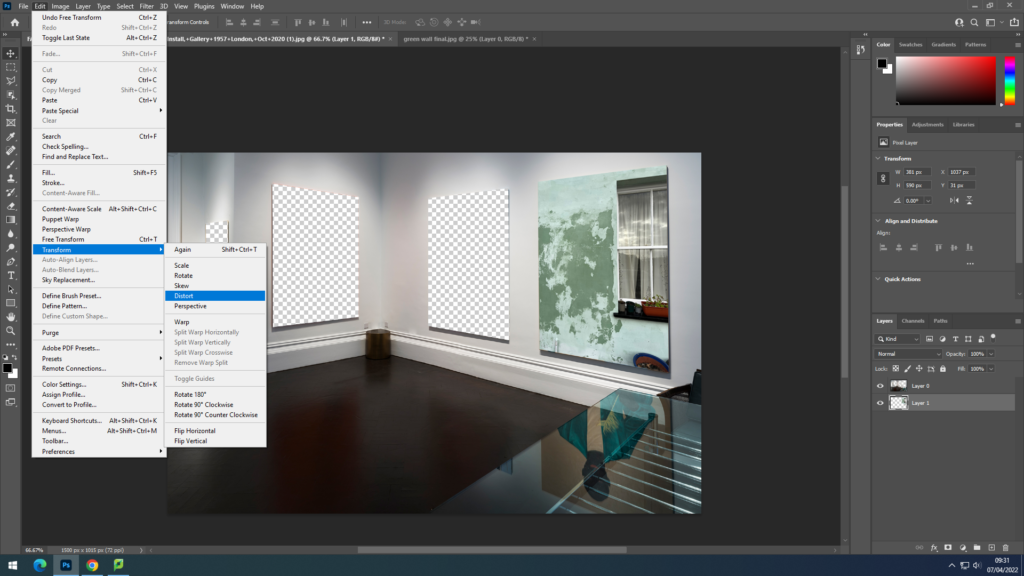
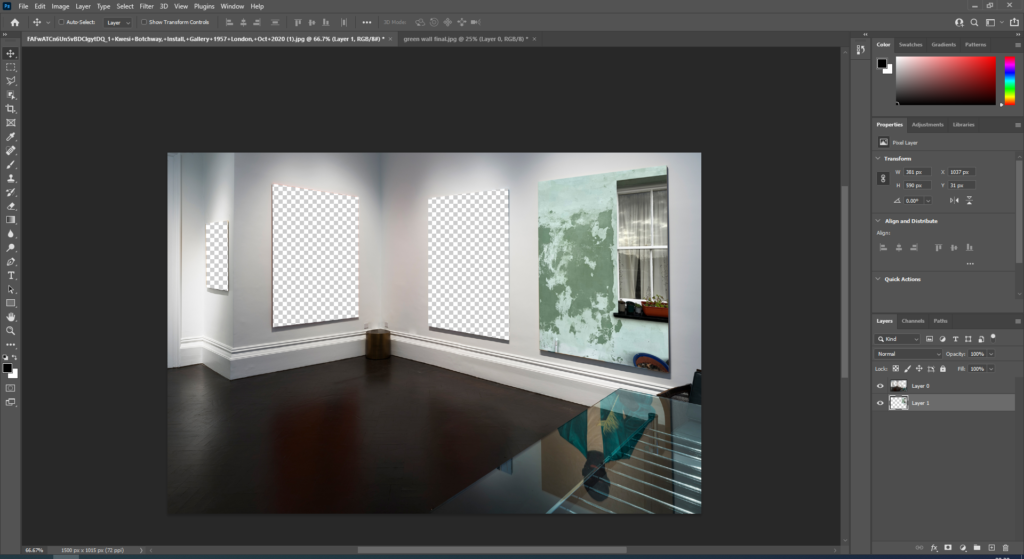
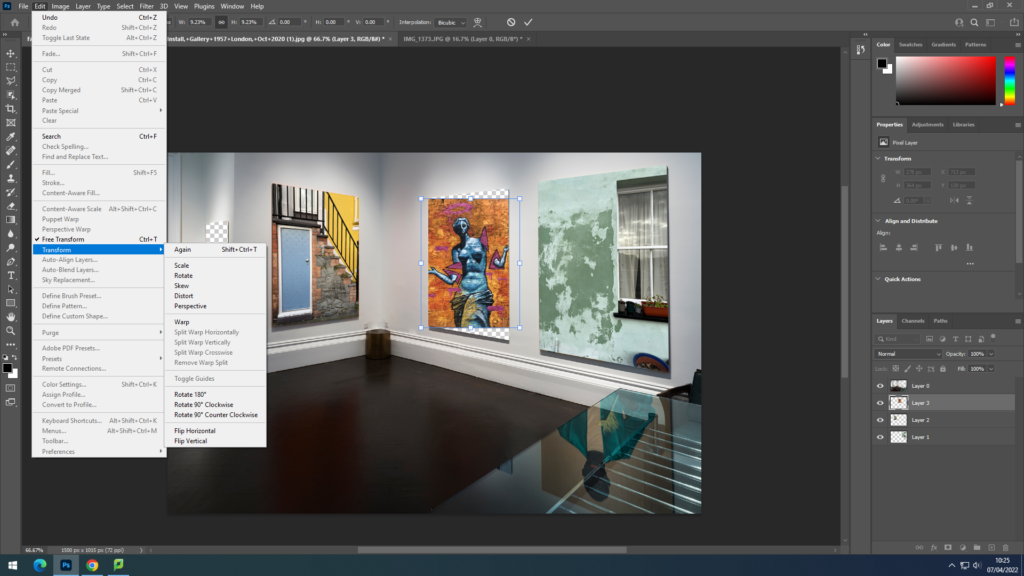
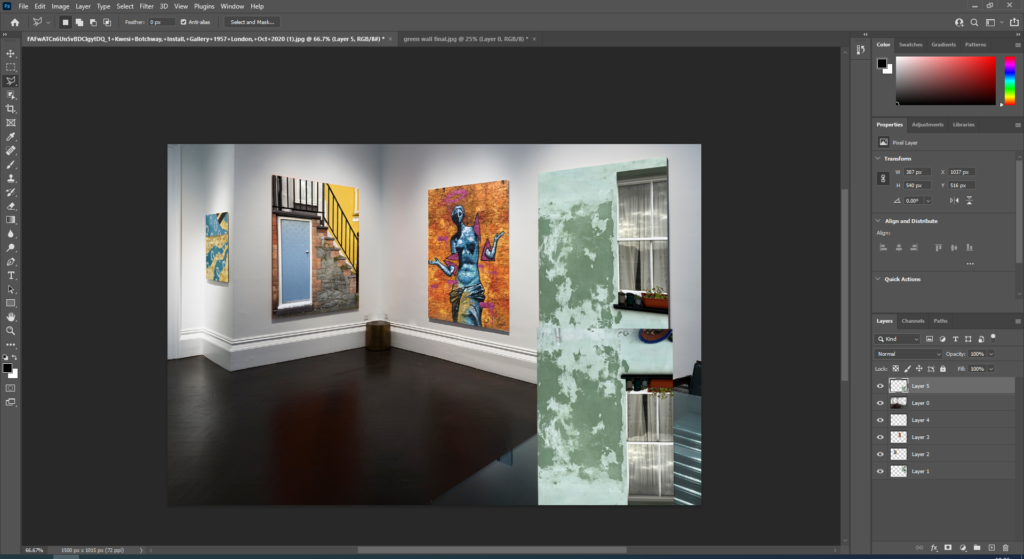

For this layout idea I started by opening an image of a gallery off google onto photoshop, I then used the polygonal lasso tool to cut out the images that were on the canvases. After that I copied the images I want and placed them underneath the original layer. I then went to edit, transform and clicked distort, which I then used to fit the images onto the wall at the right angle. After placing all of the images onto the wall I copied the image of the green wall and turned it upside down, I then flipped the image, turn down the opacity and cut off the parts of the image I didn’t want so that I could create the look of the reflection on the table like in the original image.
Final Print Ideas




For this final piece I want to print off these three images and then mount them onto a white background in this layout of them in a row.

With this image I want to print it A3 and mount it onto black card, as a simple final idea.



With these two images I like how there is yellow in both pictures and like how they look next to each other, I am going to print these two images in A4 and mount them next to each other.

For this final print I opened the image on photoshop and copied the layer 3 times, I then lowered the opacity and moved the images around to get my desired effect.
