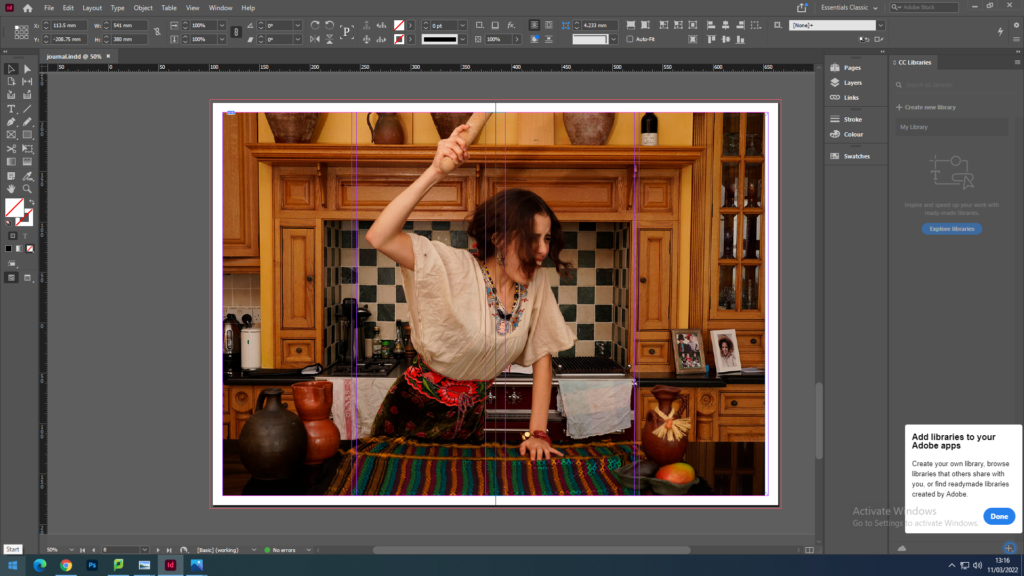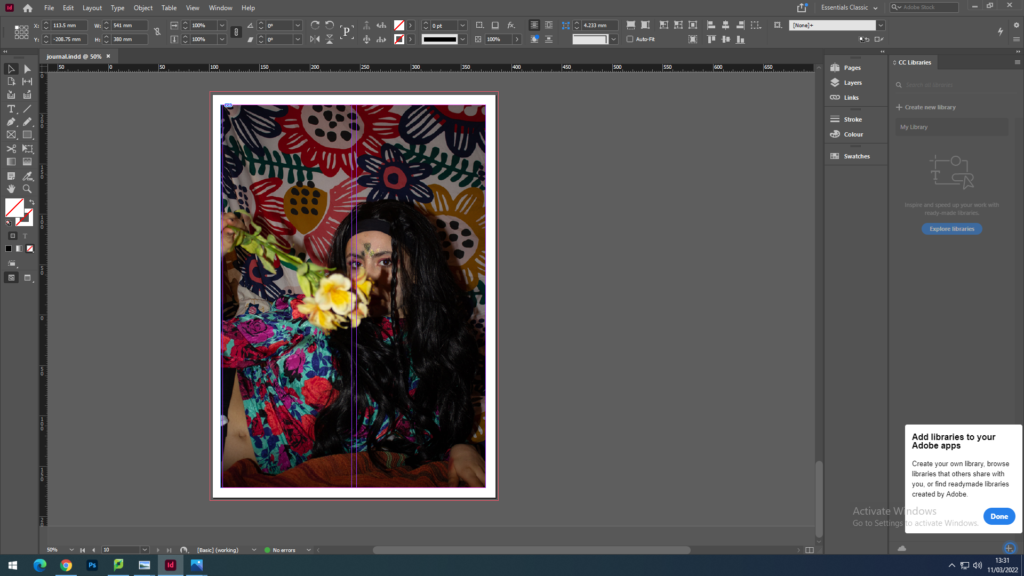Our next project is newspapers. We choose photos to put on the newspaper based on images from both our current and previous projects, including zine project based on historical migrant neighbourhoods in St Helier or work we did in Yr 12 too (Identity, Anthropocene, Landscape) and select the best images. We then need follow these instructions to create our zine:
- Create new document in InDesign with these dimensions: 400mm(h) x 280.5mm(w), 10 pages, Orientation: Portrait, 2 columns, Column gutter 5mm, Margins: 10mm, Bleed: 3mm
- Only use in high-res TIFF/JPEG files (4000 pixels)
- Use design ideas and layouts from your zine/ newspaper research as well as taking inspiration from artists listed here as a starting points for your spreads.
- Incorporate texts and typography where appropriate.
The images I have chosen to use our from my identity project nd Mexican stereotypes photos. I think both intresting photos and topics to discuss and I think they are the best work i have done. I had a lot of fun making them and is a topic that is important to me, is part of who I am.
we must design the following spreads:
- FULL-BLEED
- JUXTAPOSITION
- SEQUENCE
- MONTAGE
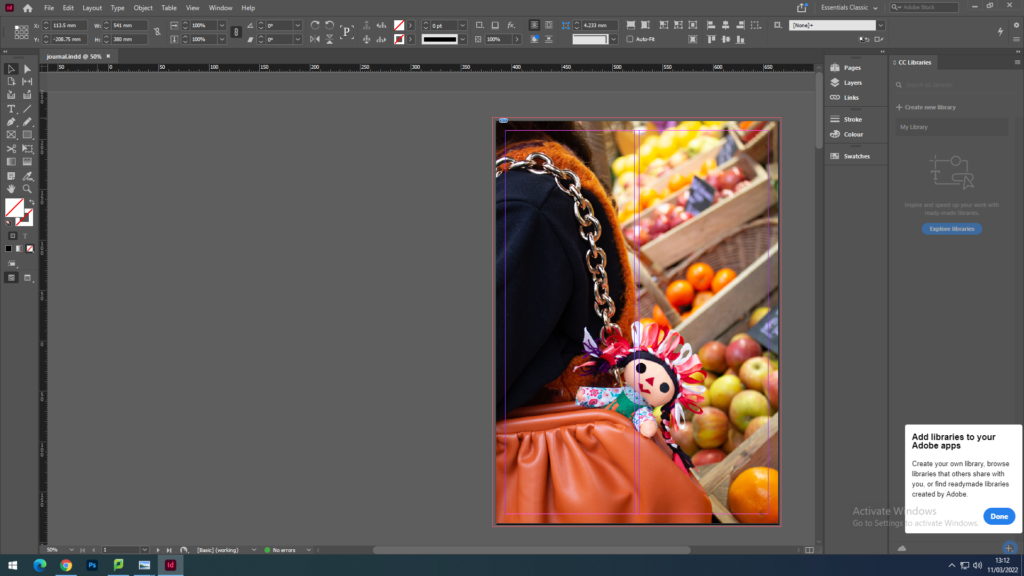
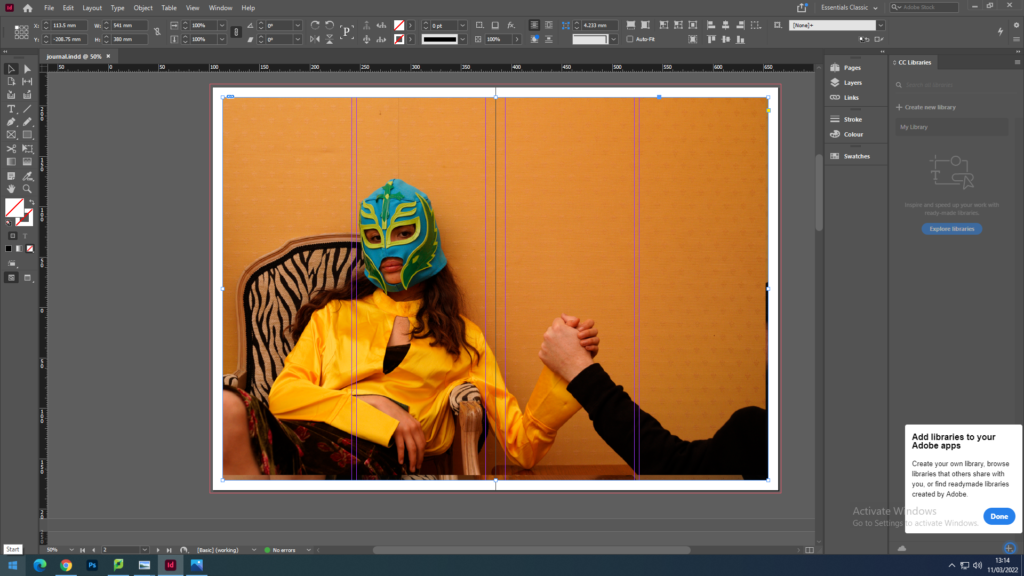
I decided to put my image full-bleed wich means selecting one image as a full-bleed spread because my image is an in landscape and I thought the image in full-bleed had a good balance on itself.
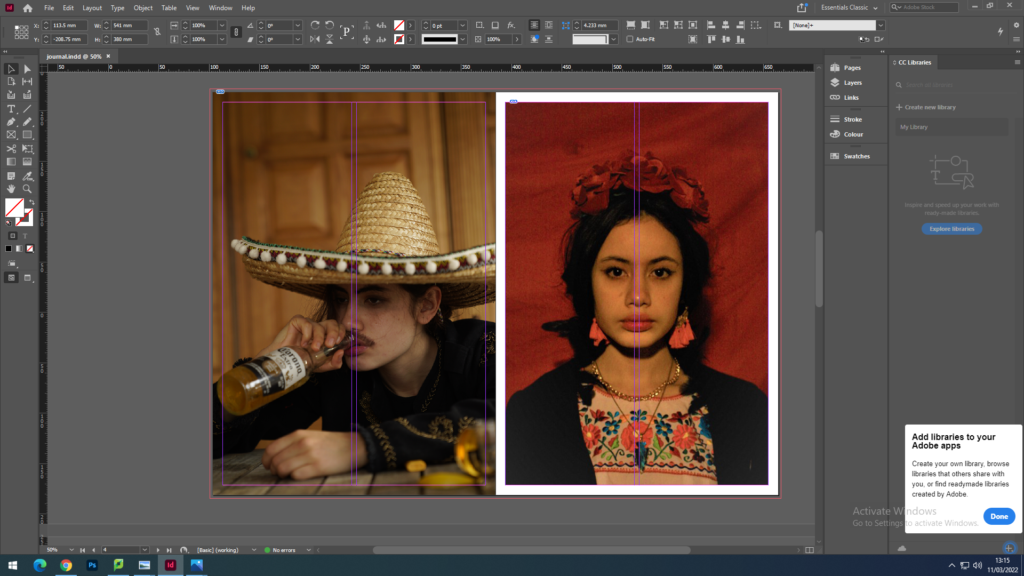

For created a montage on the left image and the other one is the same shoot but with none editing. To create a montage I choose to work in Photoshop for more creativity and the I import it into InDesign as one image.