when we did the workshop with Julia, we had a go at doing our own stitching, we did this in order to create a GIF as the final outcome. I did this by taking a photo of my piece every time I added a new stich. This is because taking multiple photos will make it look like the image is moving when the images are played quickly one after the other.
using photoshop to create my GIF;
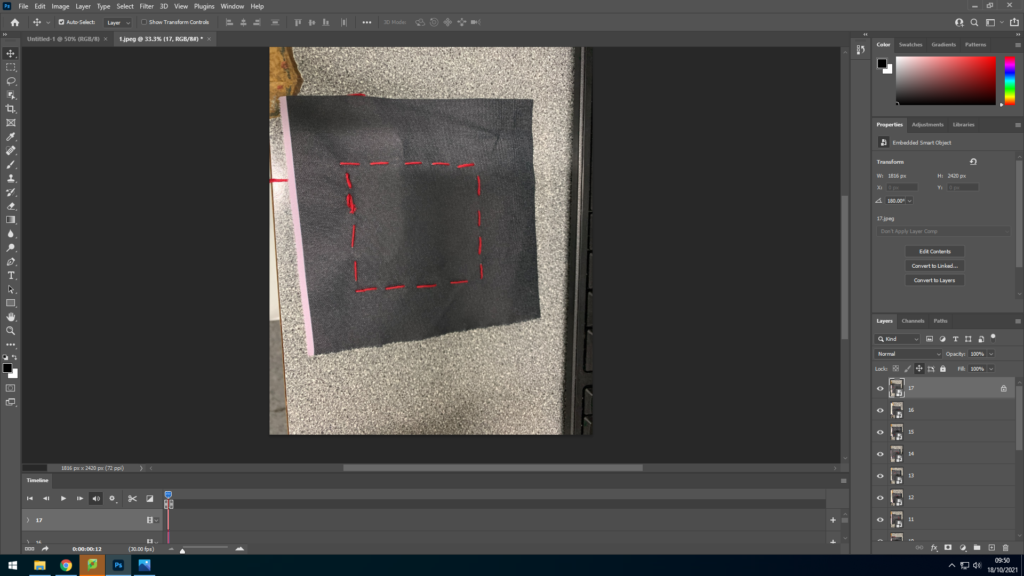
I uploaded all my 17 images and copied them over each layer.
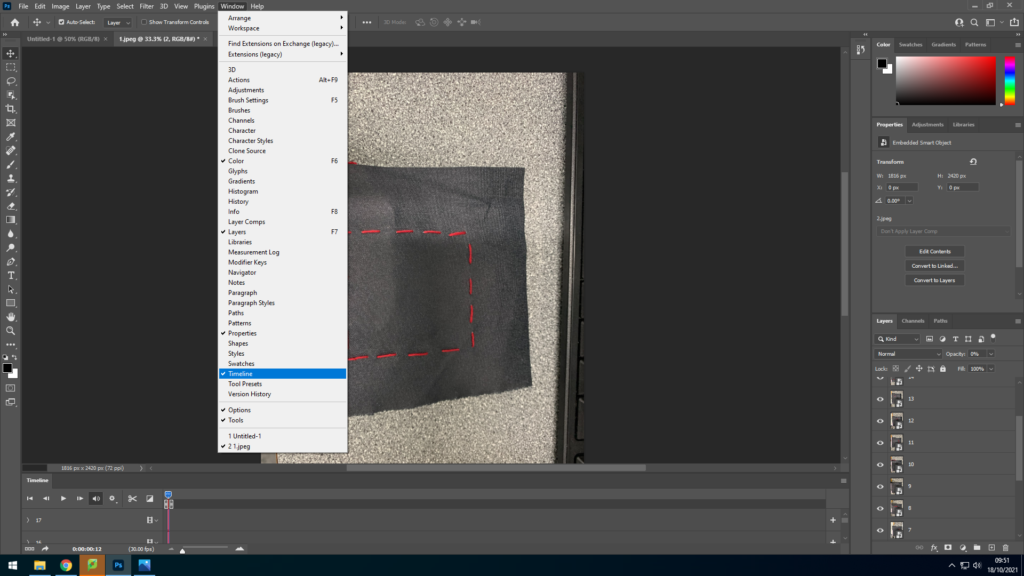
when I finished uploading them all I selected ‘window’ and then dropped down to ‘timeline’ in order to start creating my GIF.
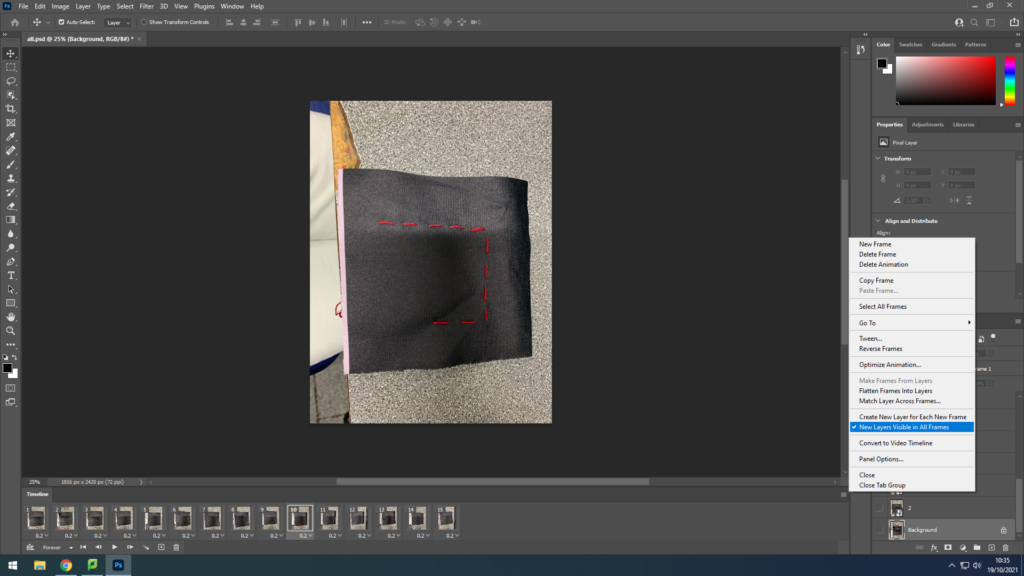
I then created frames from all the images and the selected them all and made them play 0.2 seconds after another.
final gif;
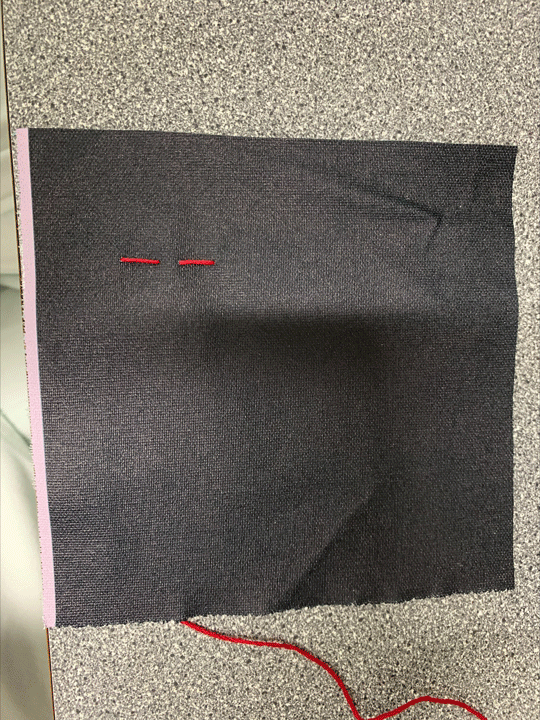
using many photos is very useful for making animations as the more images the more the image is ‘moving’ and makes it look more lively.
