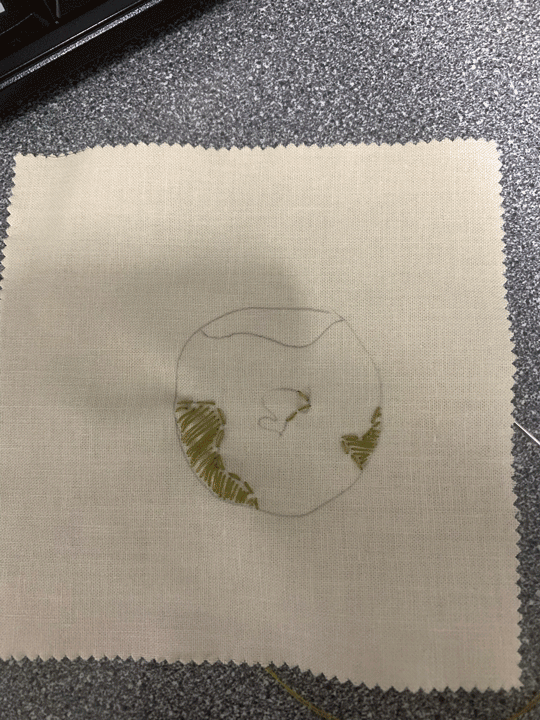I wanted to make a gif of my process of creating my embroidery stitch. I took multiple images of my stages as I went along with my stitching.
How I made the GIF
Firstly I created a folder containing all the images I took during my stitch up until the finish product.
Then I opened up my first image in Adobe photoshop and dragged my other images, in order, over the top of the original image which created 4 layers.
After all my images were layered I went onto windows on the top of the screen and clicked on ‘Timeline’ which then showed me all my images. I then had to click on the drop down and select ‘Create frame animation’ which brought me to the image below.
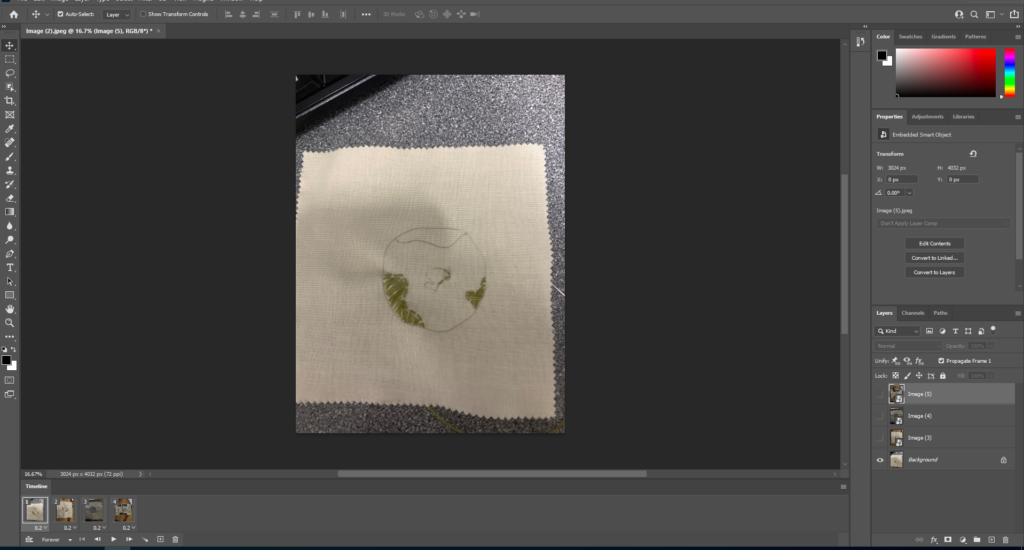
Then I clicked on the small lines in the right hand corner and chose ‘Make frames from layers’ which then created and brought together the GIF.
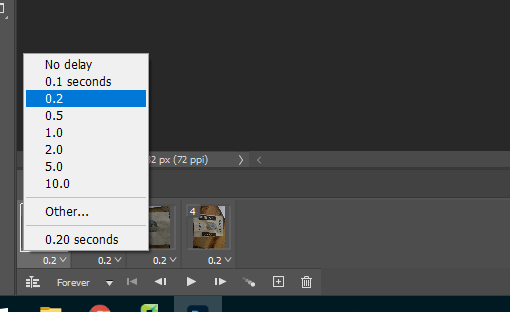
I found the images were going to fast on the setting Adobe chose so I changed the seconds to 0.2 seconds to create my final outcome which I was happy with.