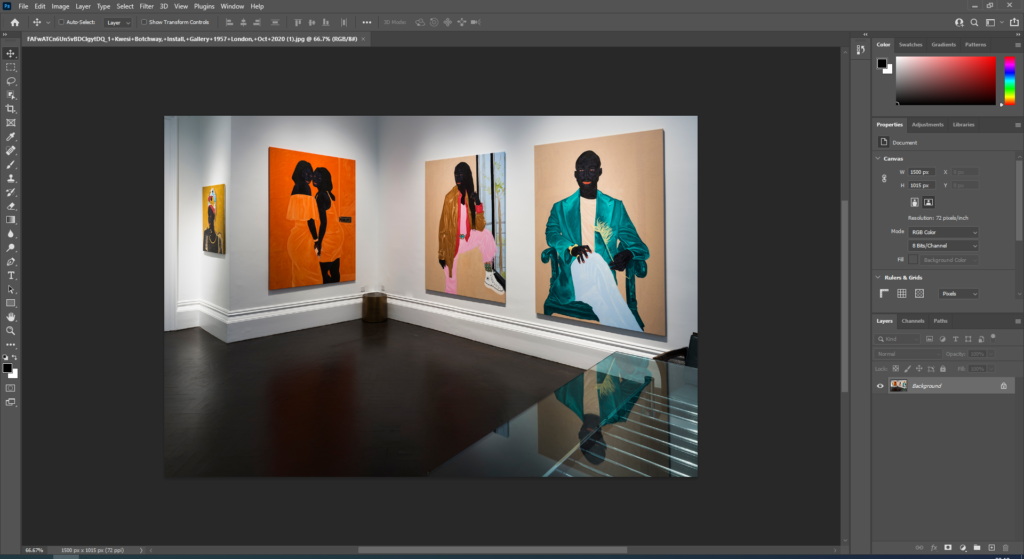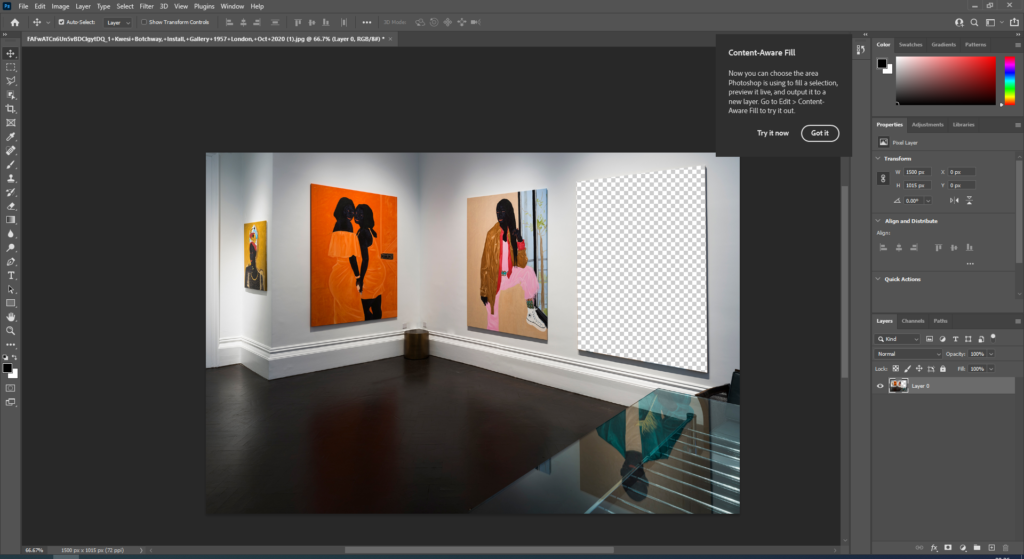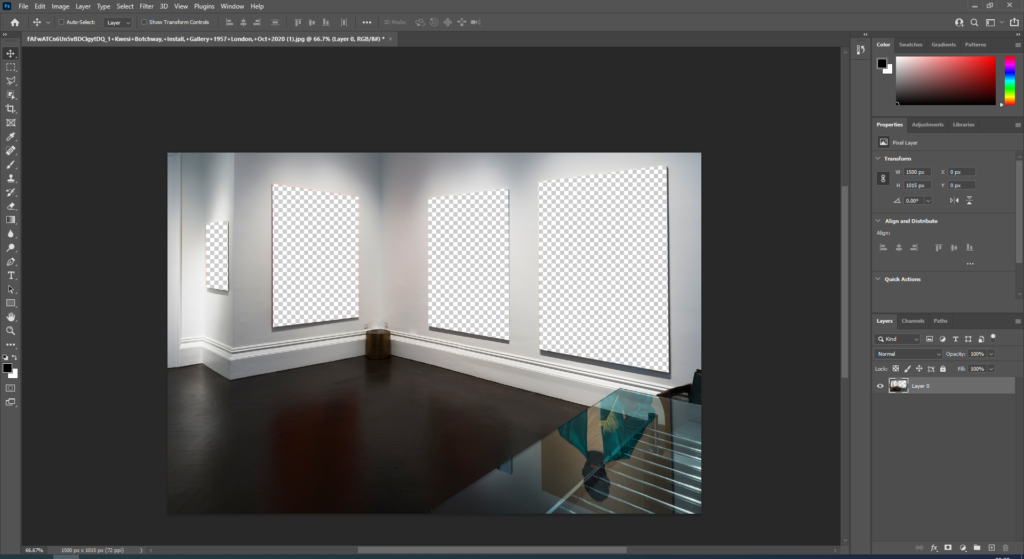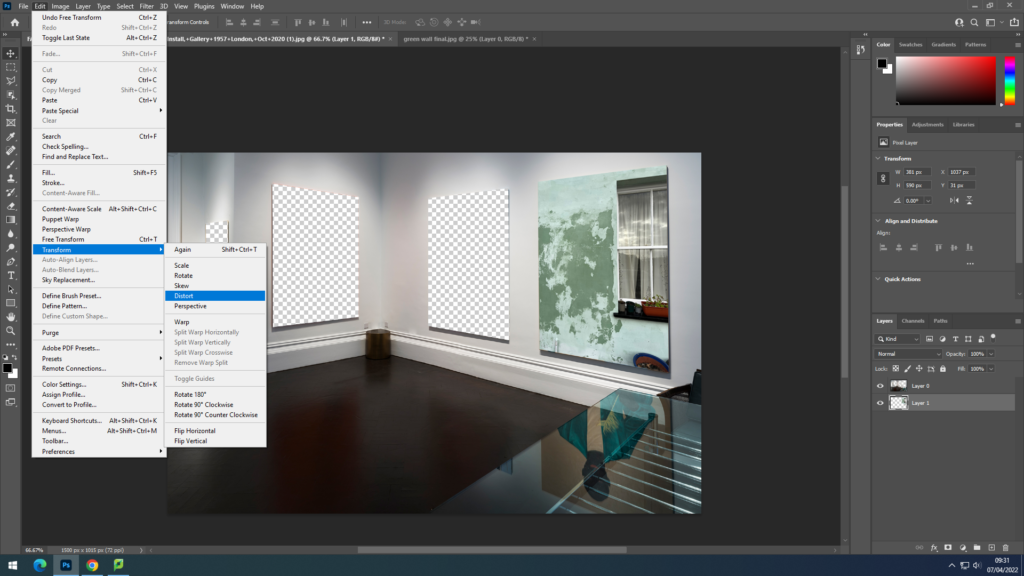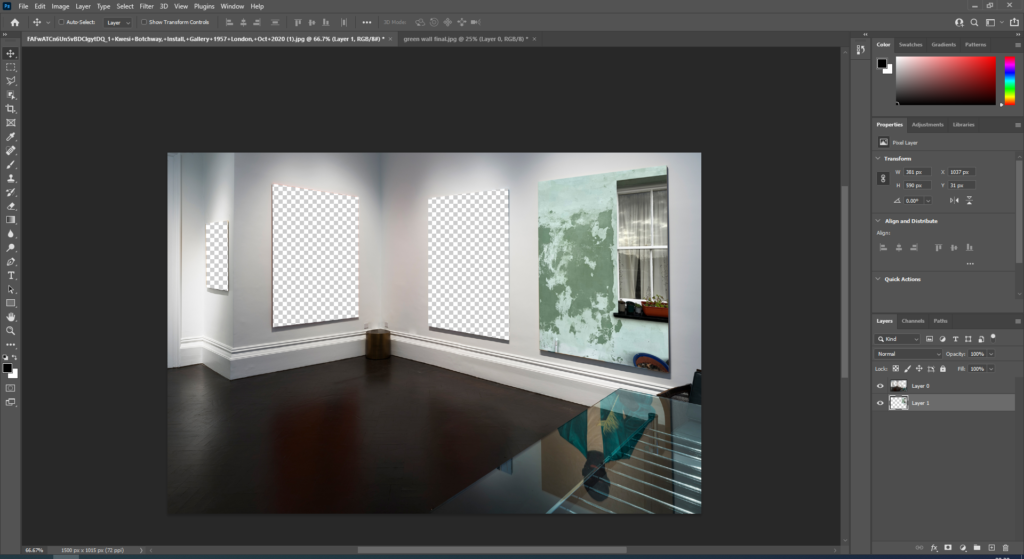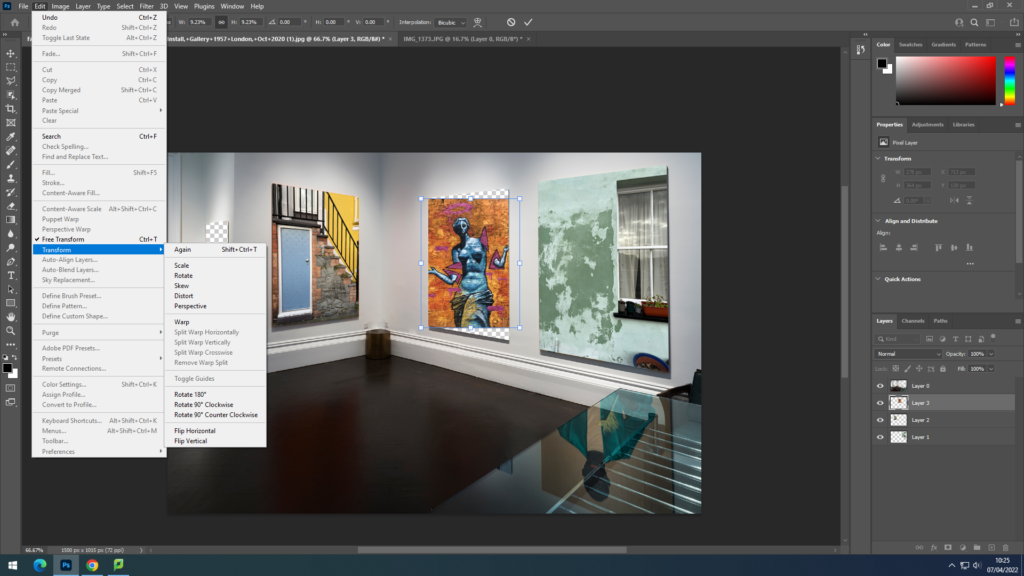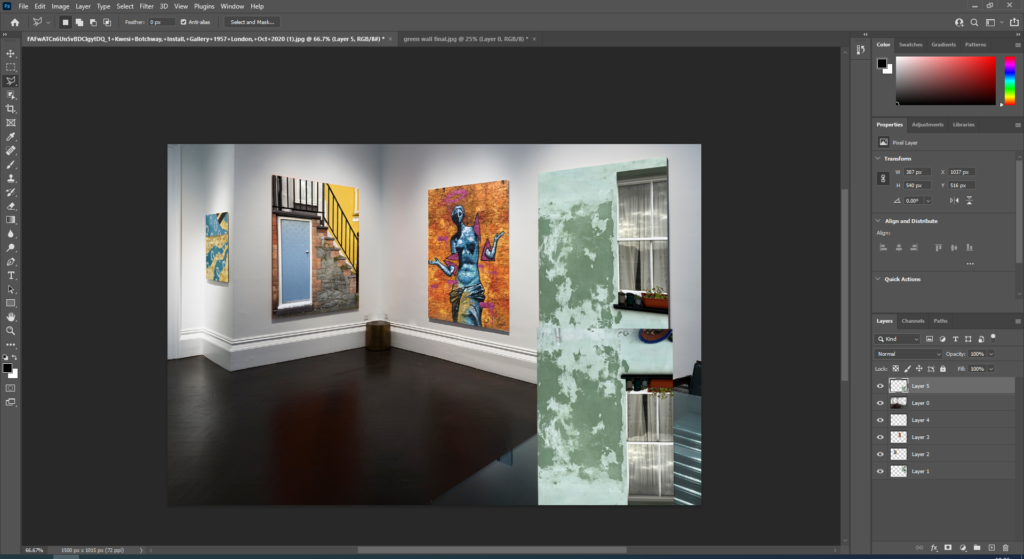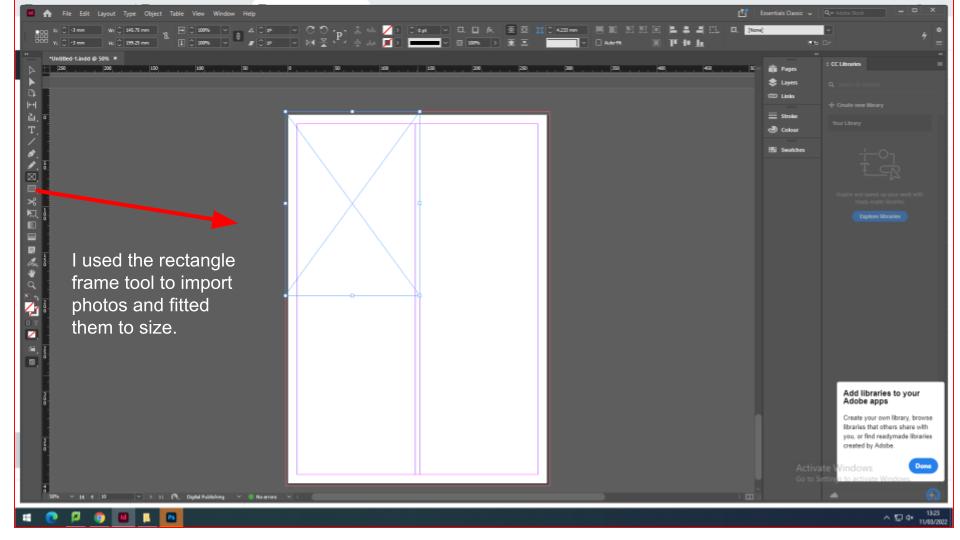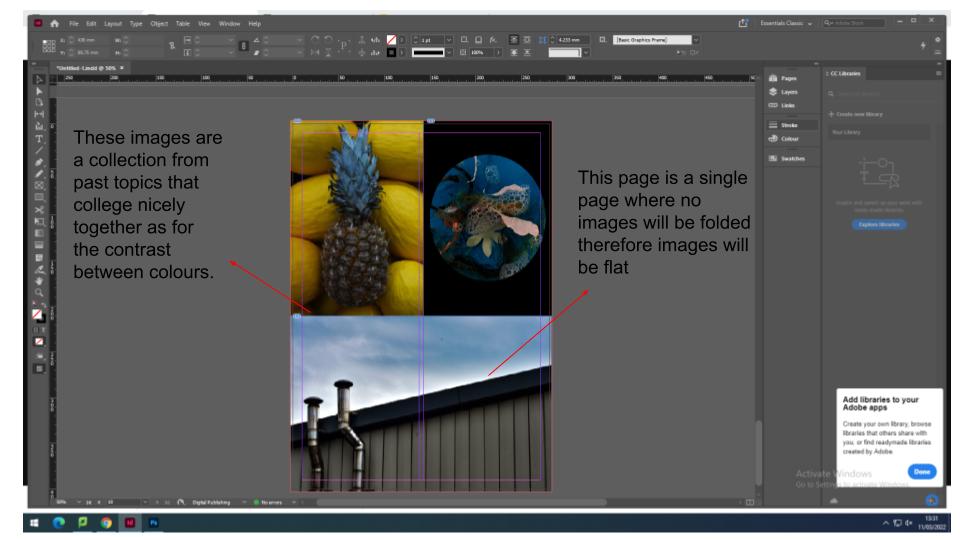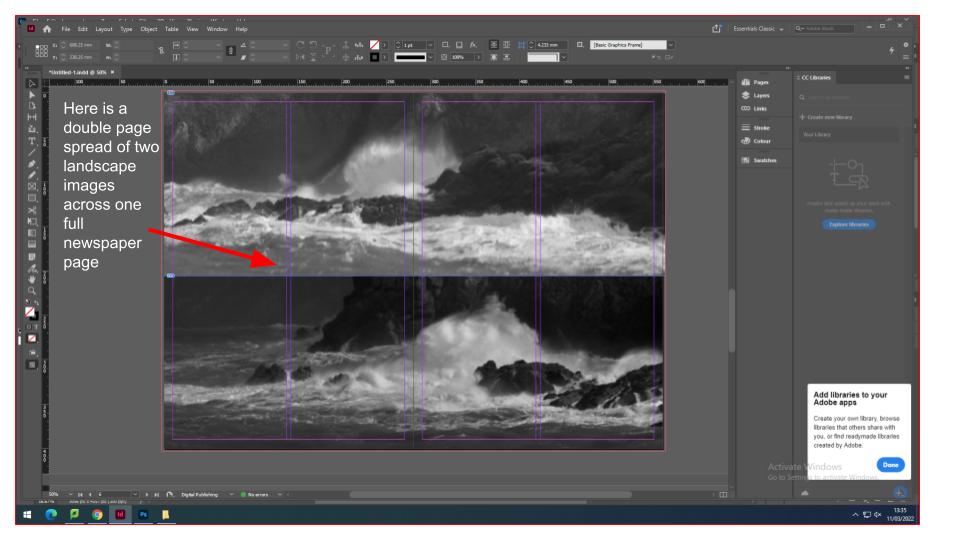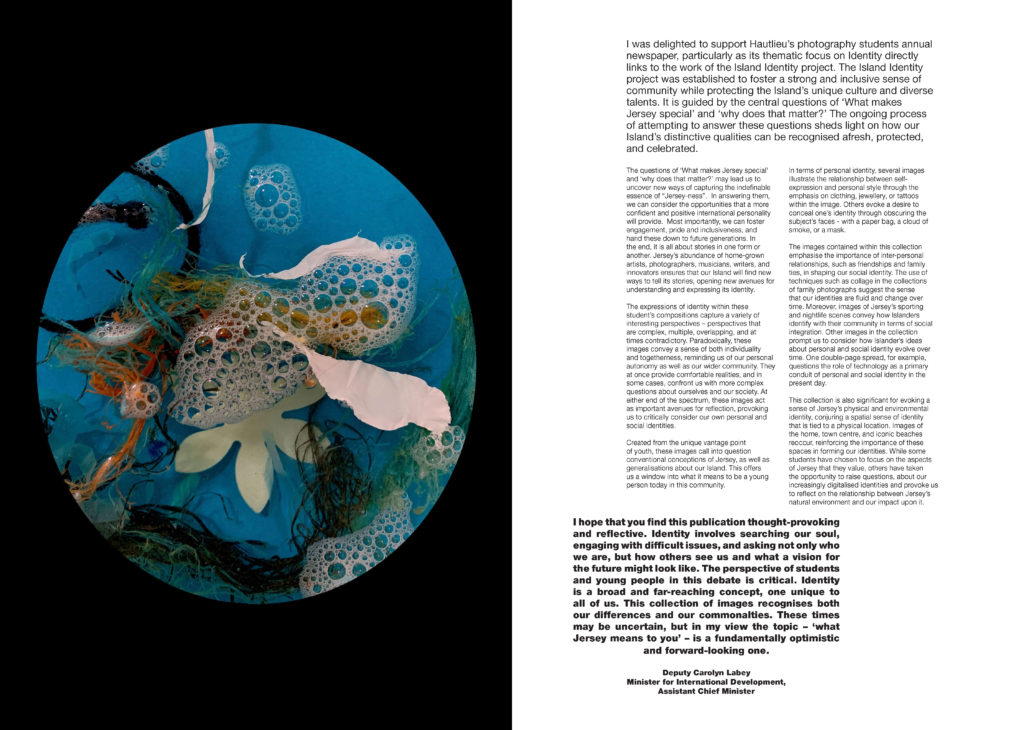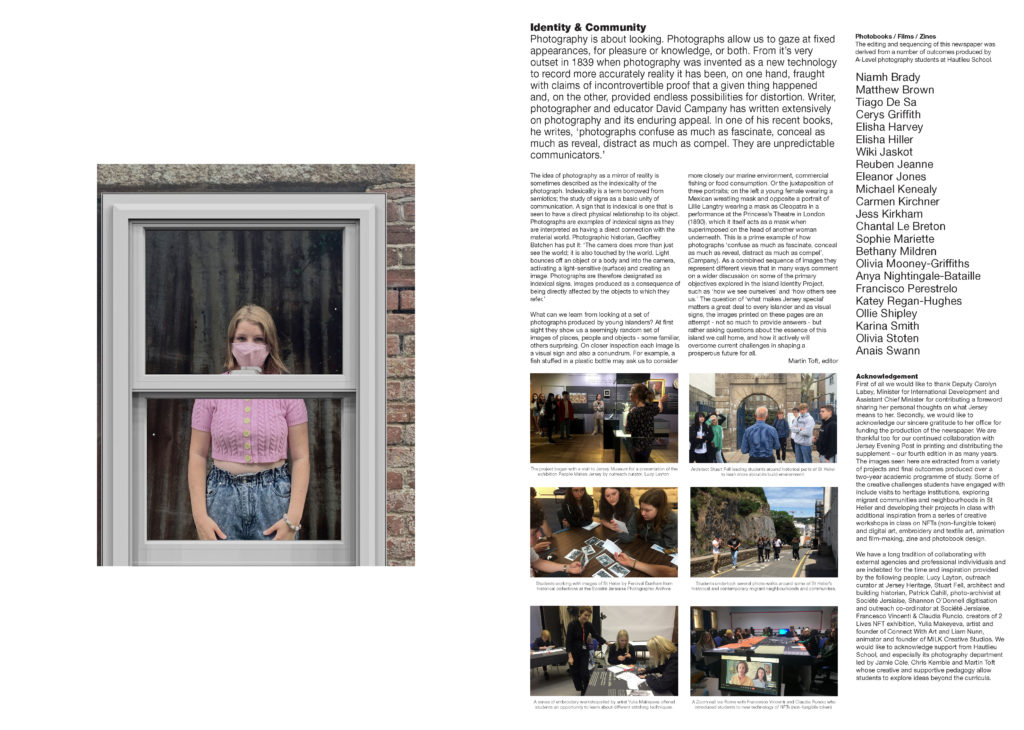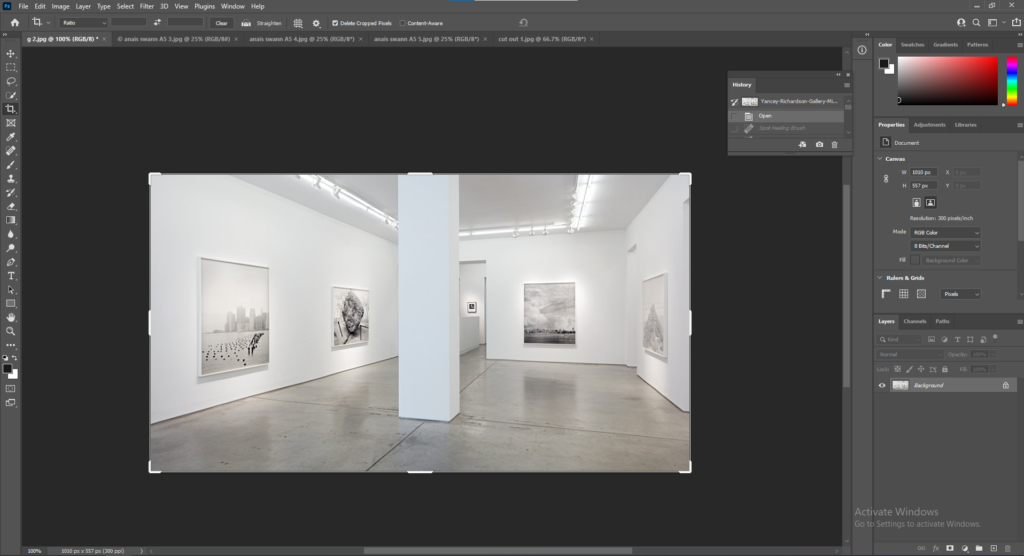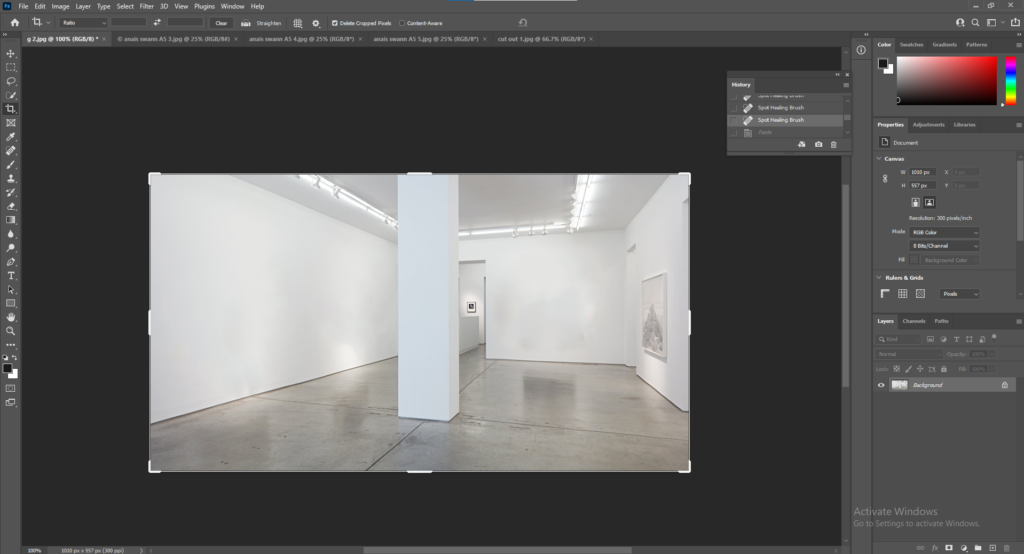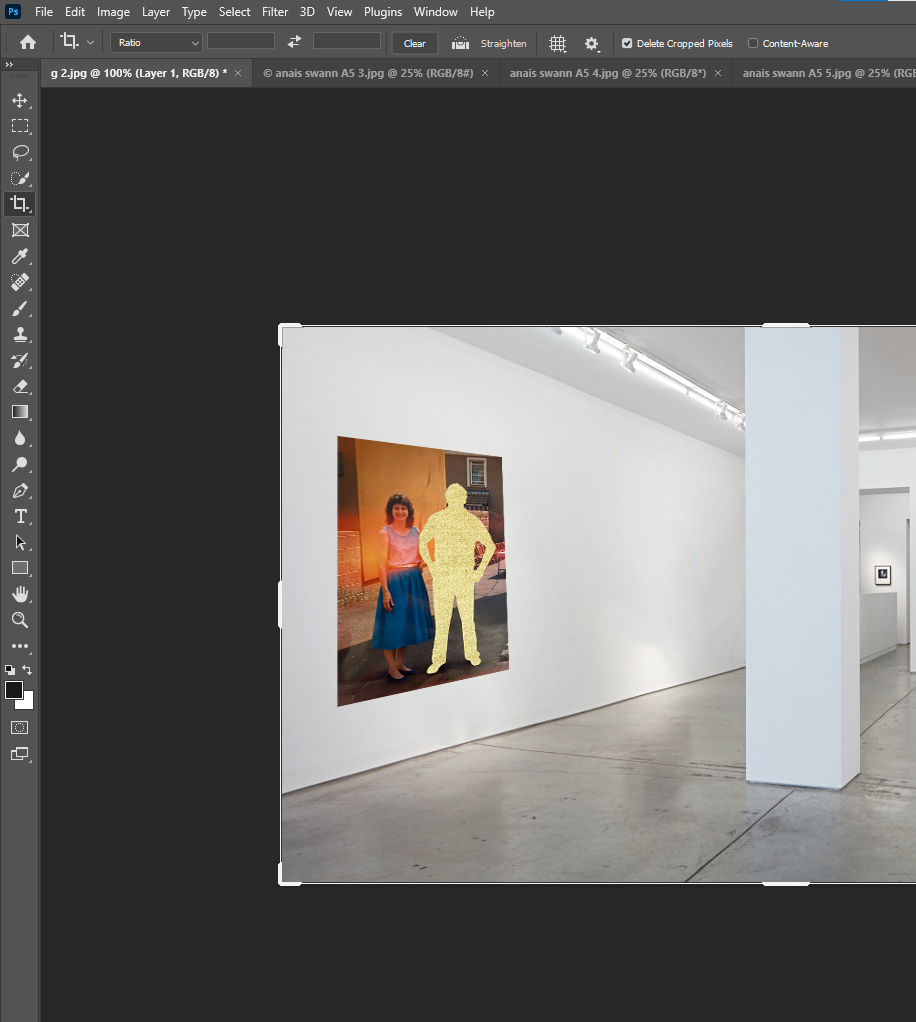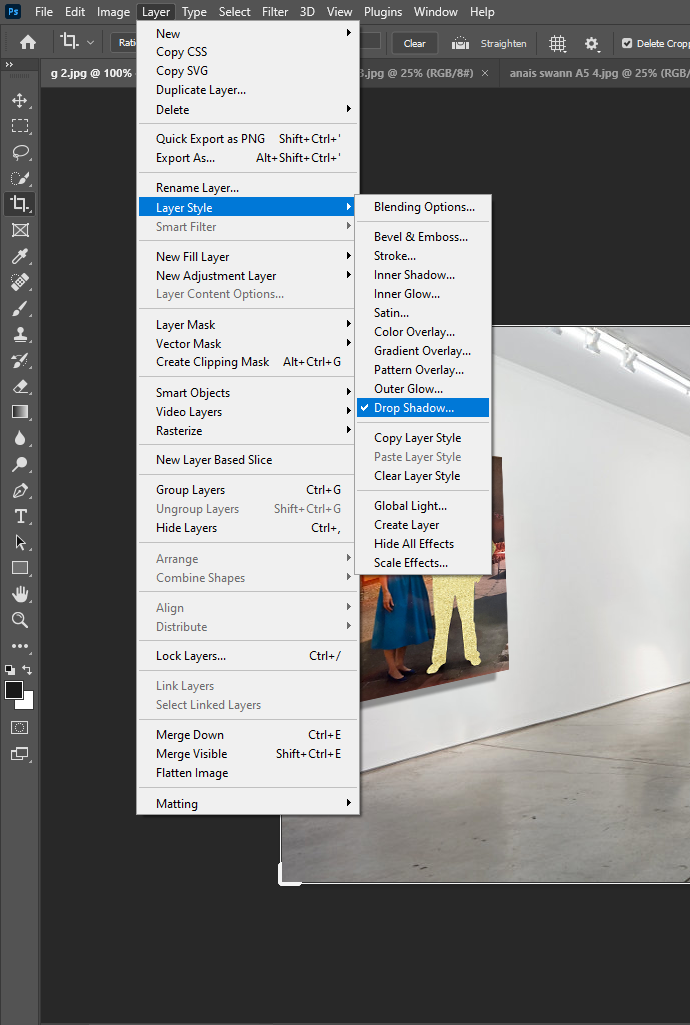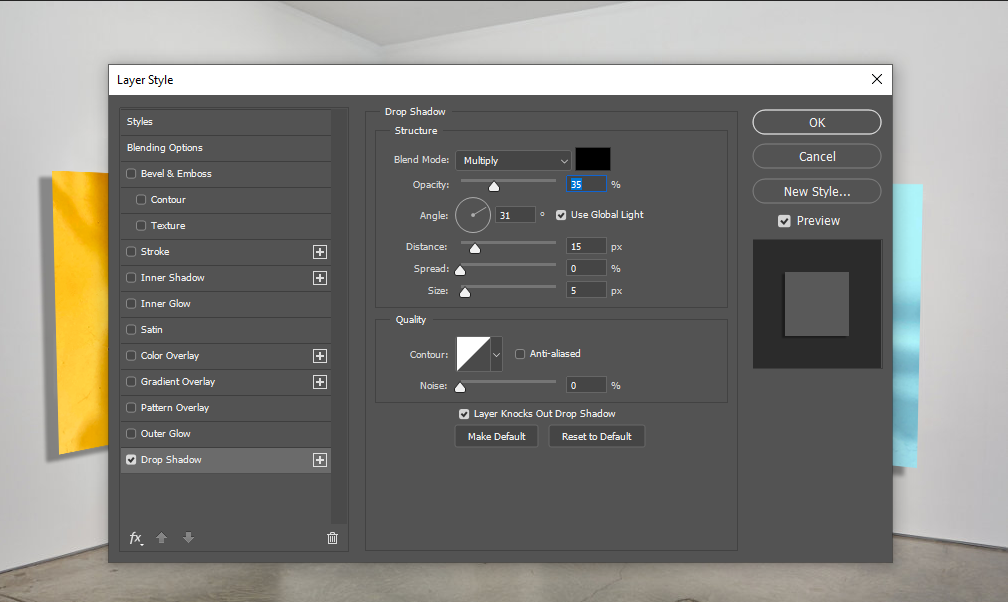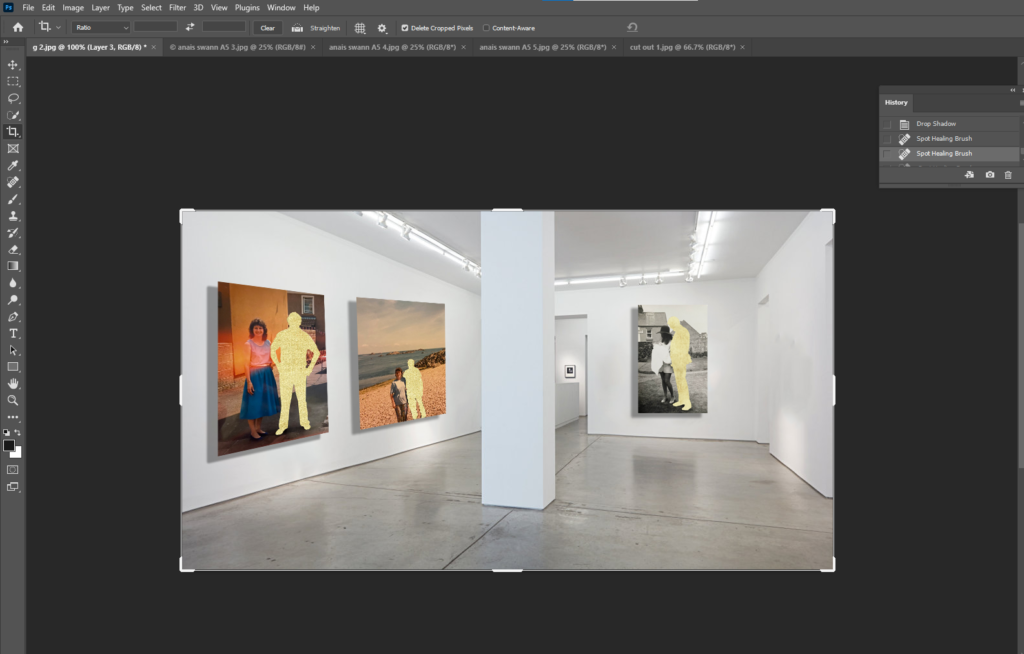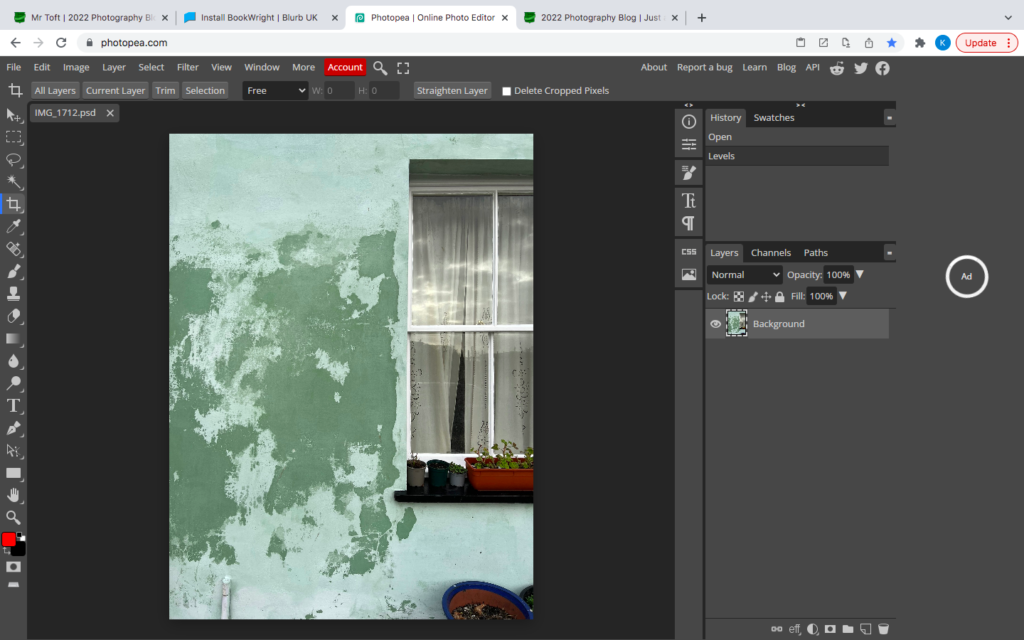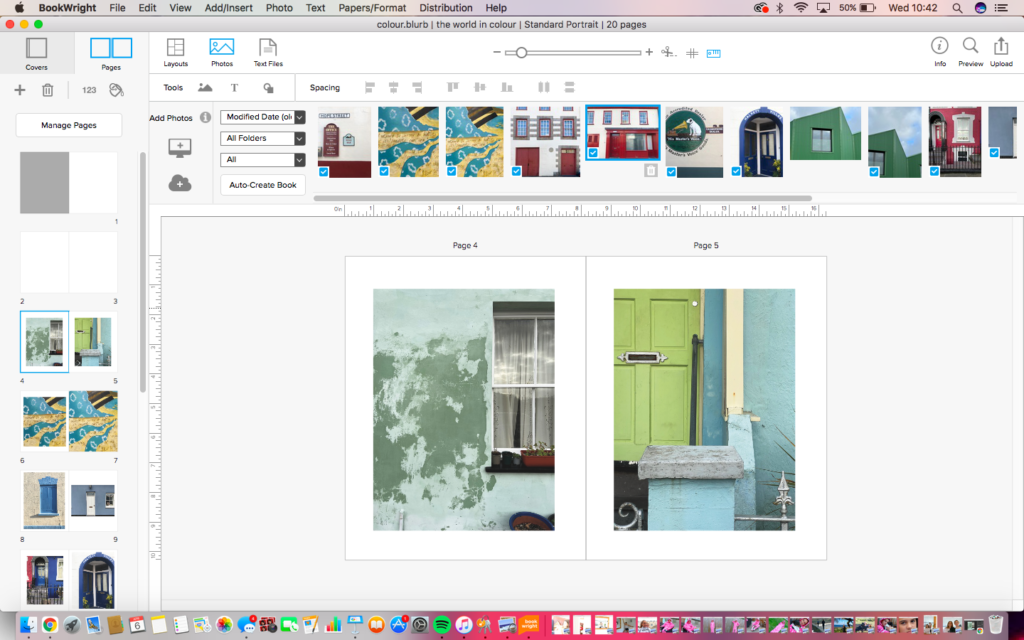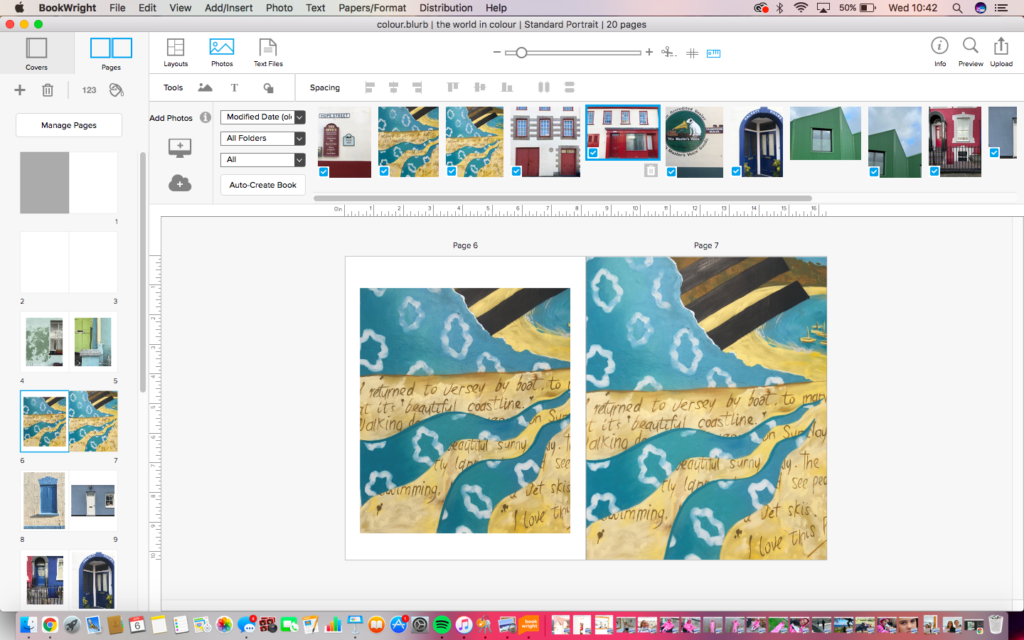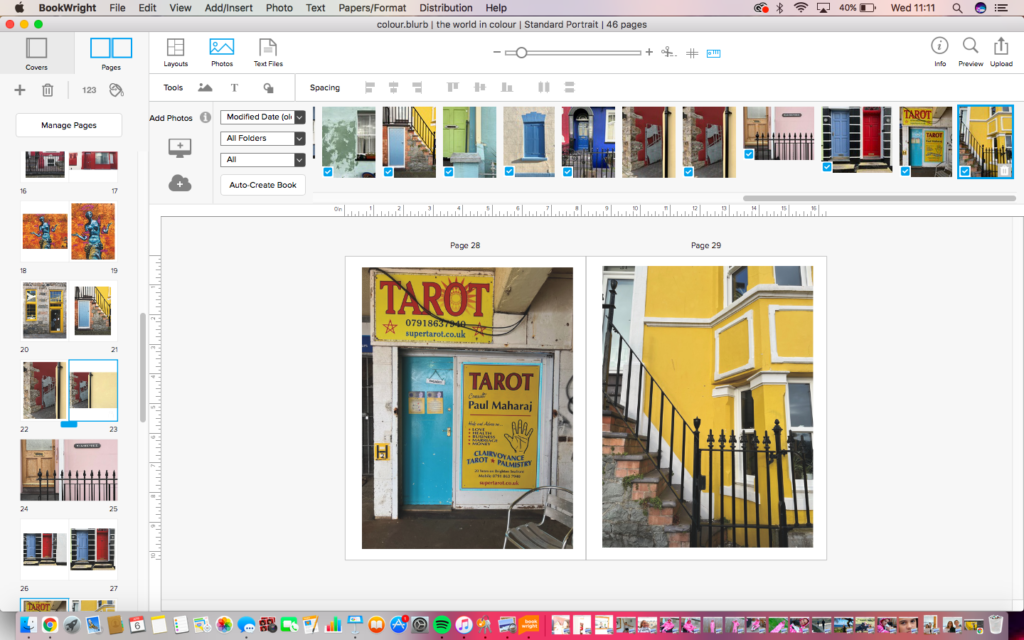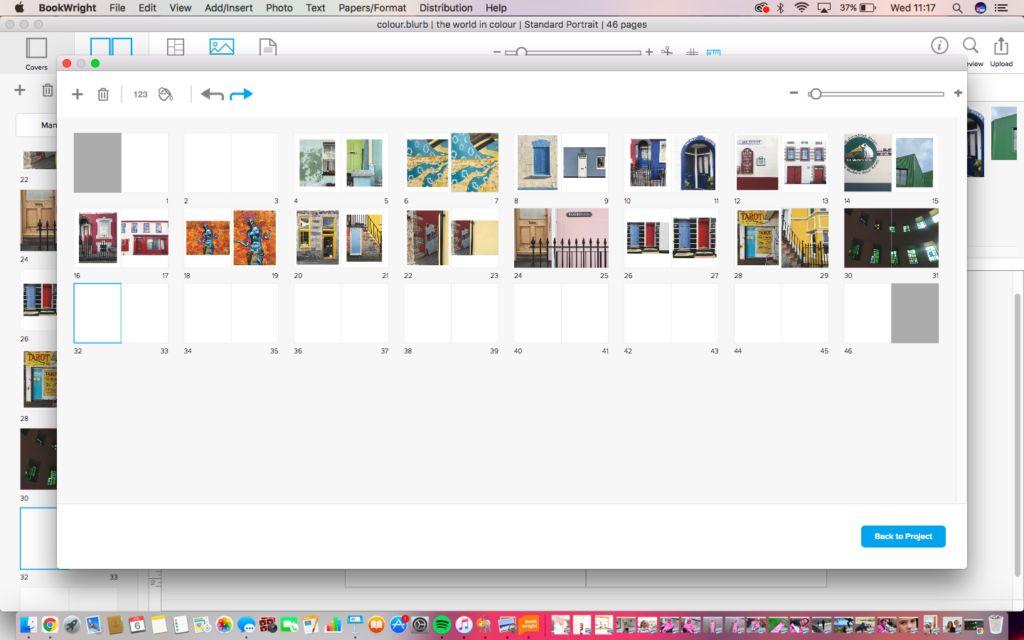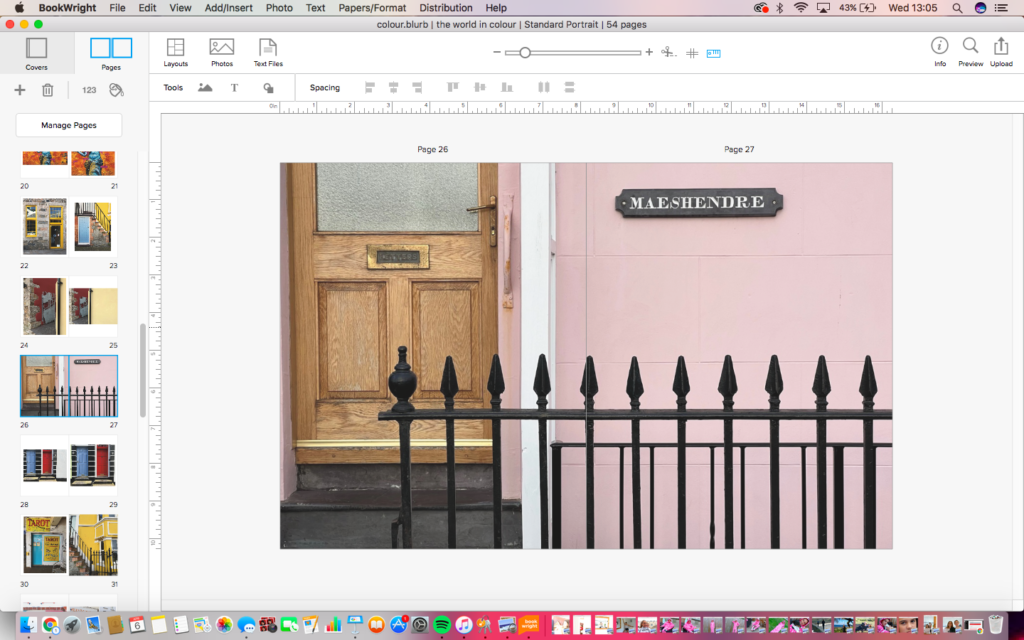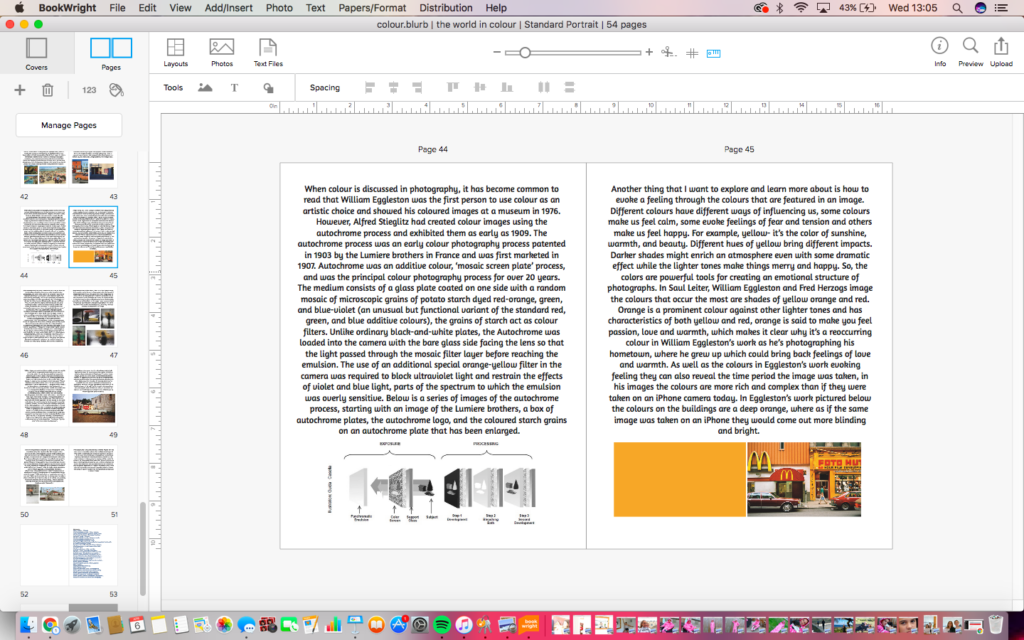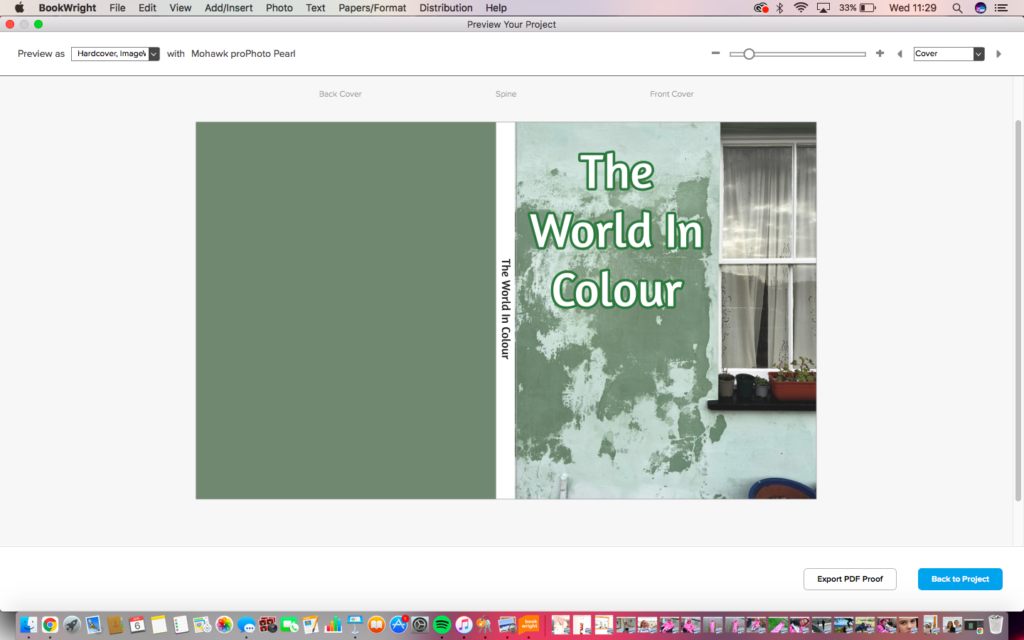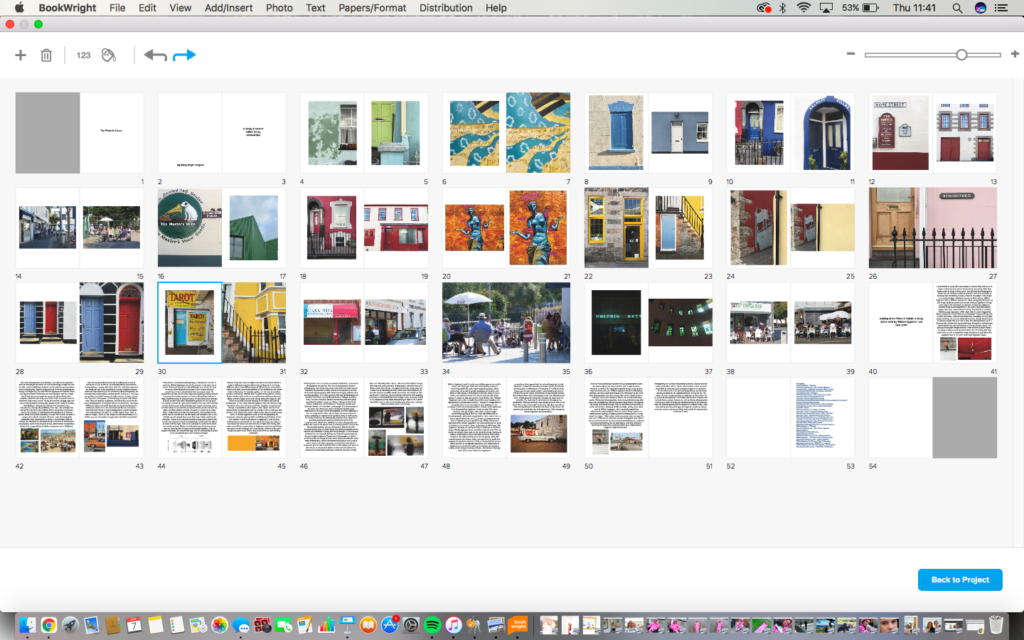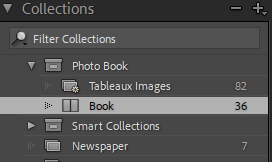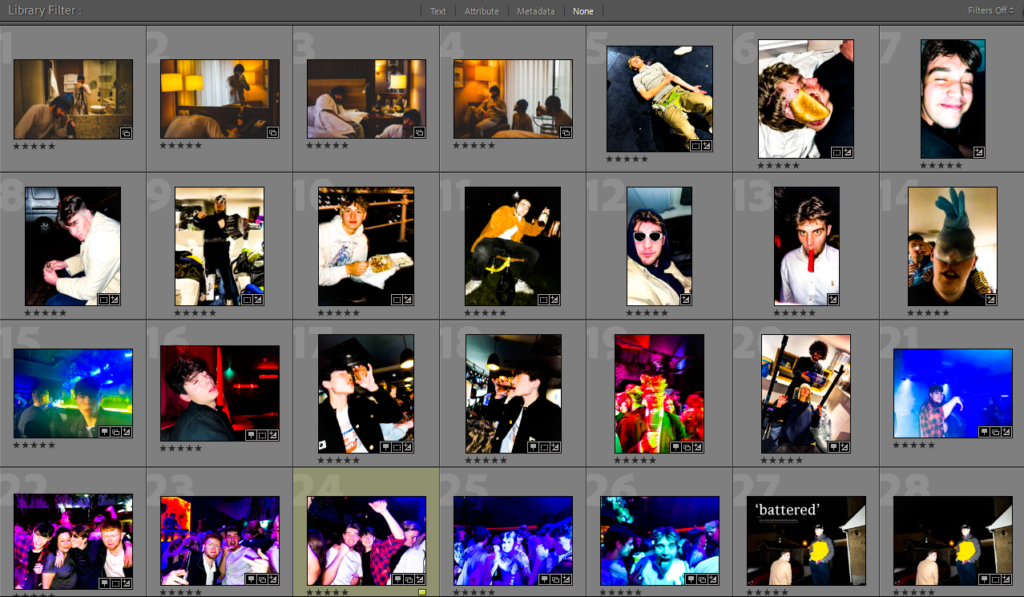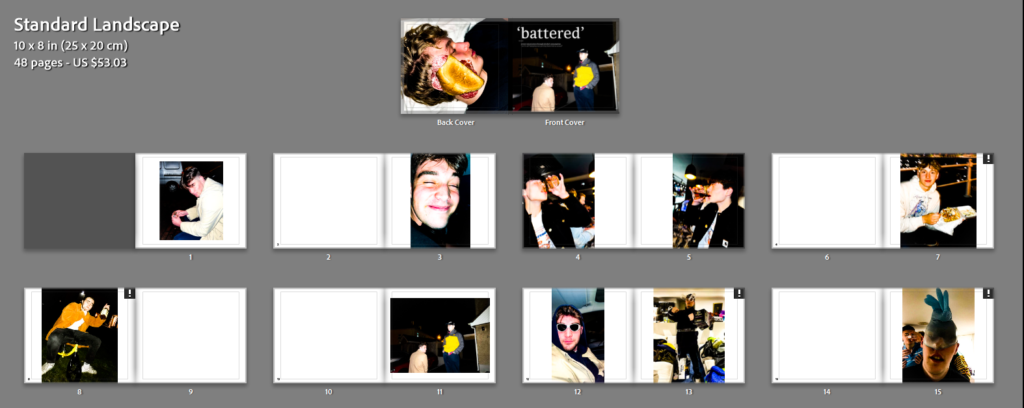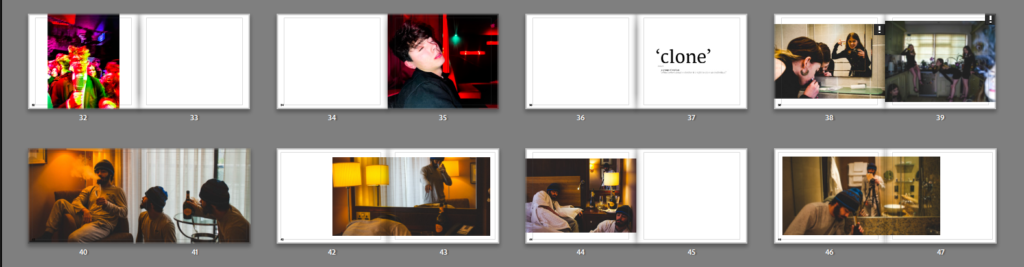Plan
My plan for my photoshoots is to set up a black back screen I have in a separate, untouched room so I can leave the set up there to keep going back to with my models, this will improve the efficiency of the photoshoots as I won’t have to keep taking down and moving the equipment place to place. My aim is to use around 10 people within my project, this will give me a wider range regarding the styles of body art and also a wider range of meanings and reasonings. This may deeper my project.
To start my photobook process, I uploaded all my images into Lightroom to start my editing. I transferred them all to their own collection I labelled photobook.
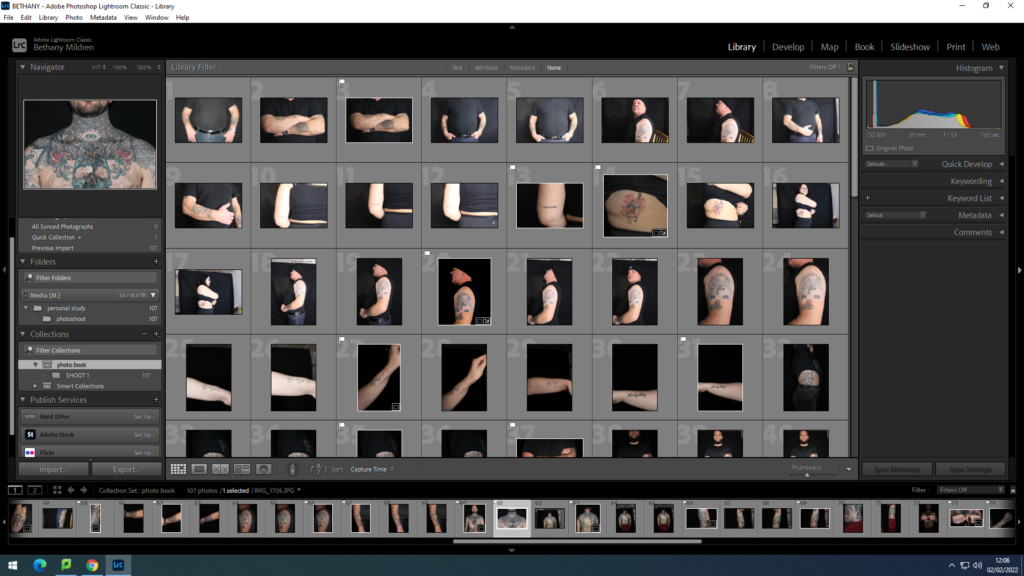
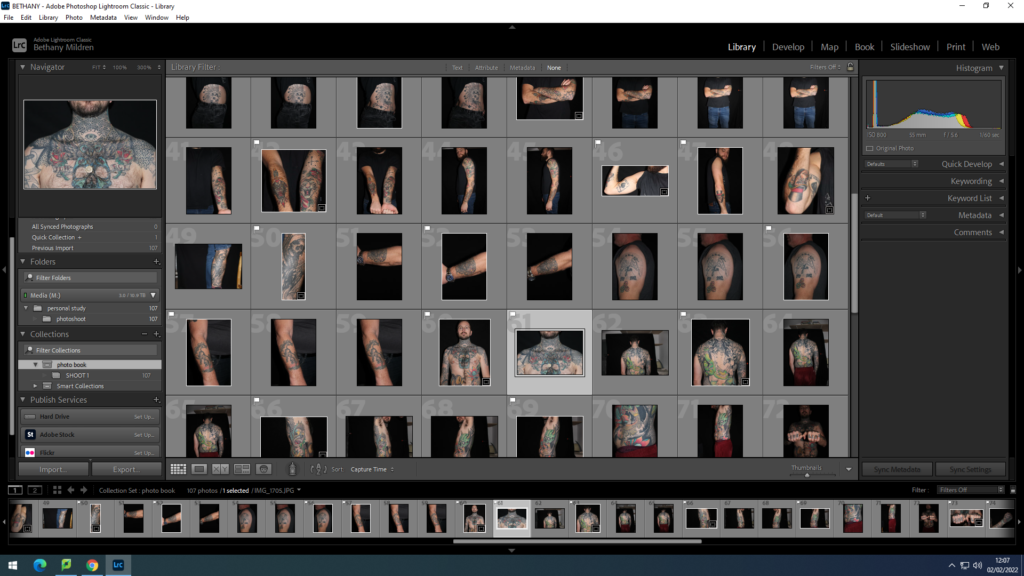
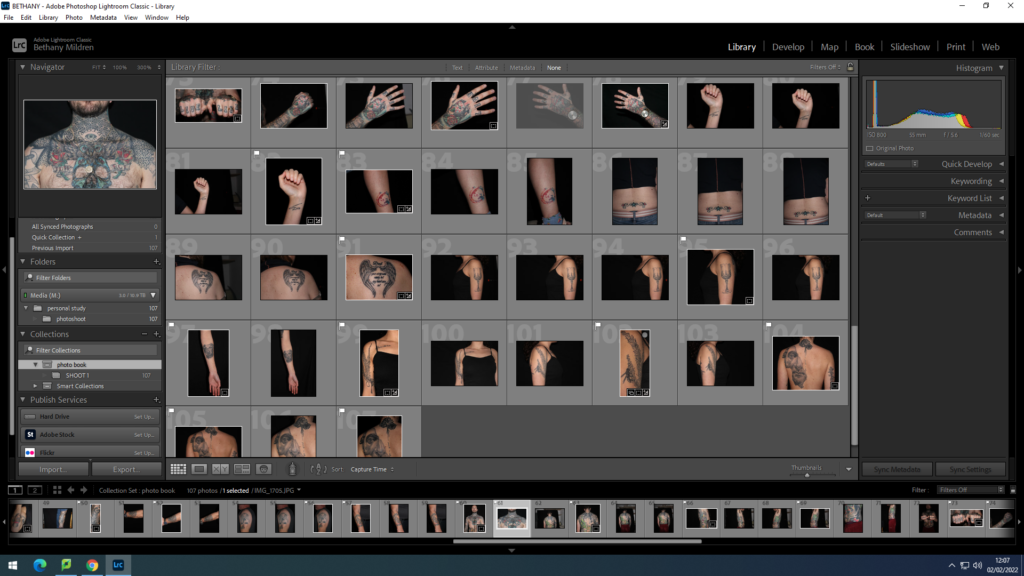
I started off the editing process by going through and ‘flagging’ the clearest and cleanest photos of from the shoot. I chose the ones that I felt extenuate and display the tattoos firmly, presenting them clearly. `This will benefit the clarity of showing the images in a book as I have experiences in the past, photos look different when not on the computer screen and sometimes unseen shadows or distortments can arise. This process took a lot of time due to taking care for how to avoid those possibilities.
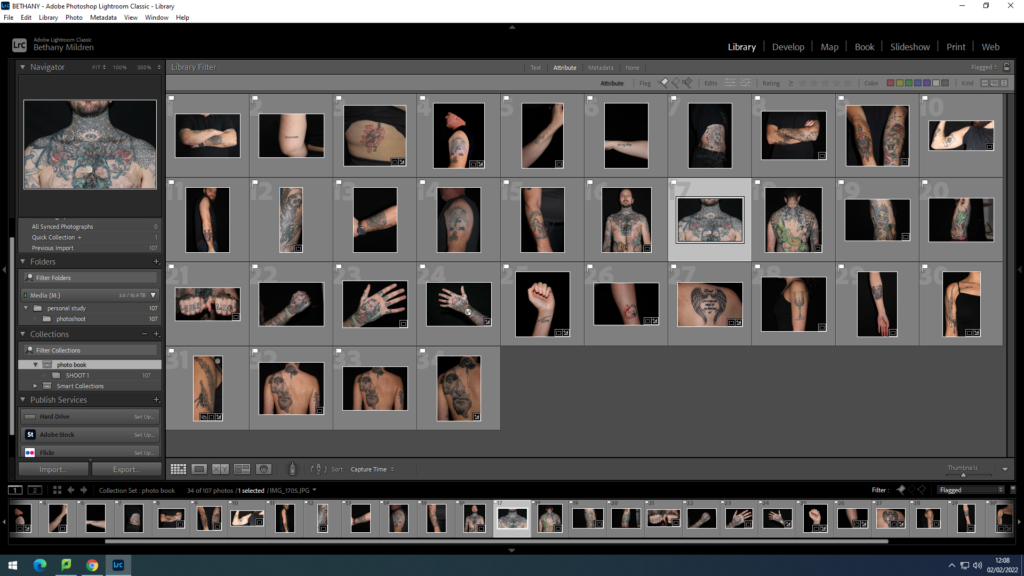
Experimenting
Instead of adjusting the photos through shifting exposure, shadows etc. , I wanted to experiment on more abstract ways to present my added materials in with my photos, cooperated and intertwined with the images. Testing in both black/white and colour to see which version of the image if more powerful.

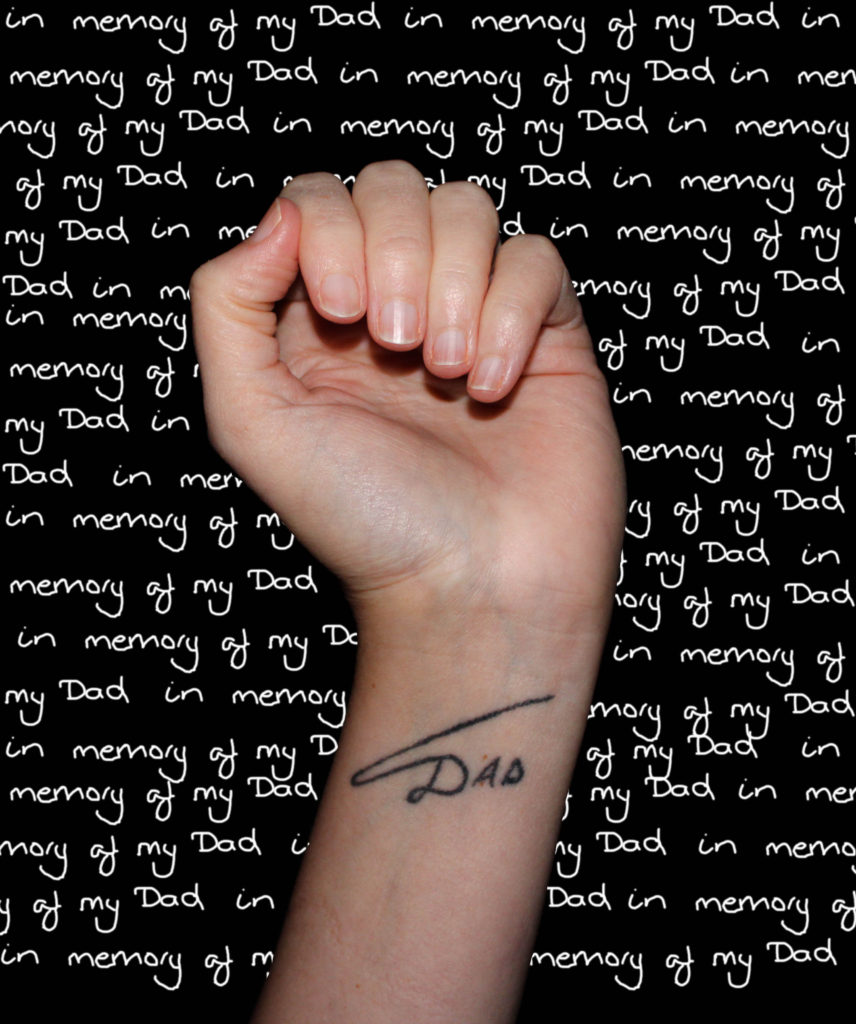
The process of this image started by tracing the few words off of the note given to me on photoshop, then pasting the phase and positioning them until they covered the whole of the black background. Next, I cut out the image of the hand using the lasso tool so then the hand and arm were isolated from the background. Then pasted it into the words. Once I was happy with the final image, I flattened it, ready to be saved.
I feel that this image is very successful and the writing in the background brings a captivating power to the image. Showing the importance of the tattoo with the repetition of ‘memory’.
For these images, I decided to experiment with archive images I collected from the models and hand written notes about the meaning of the tattoos, layering them on top of each other. This benefits reducing the amount of materials I have to include in the photobook, allowing more negative space around the images. Although this method makes the archive images quite busy as there is a lot of information the image holds, the space will become useful to break up the page.
This collection shows my original images with external materials imprinted onto them.
One of the images shows the models shoulder with a lavender plant tattooed, this led me to layer an image of the plant on top to bring some bold, bright and happy colour to the image as the model said that lavender bring joyful memories of her childhood with her brother.
The next image was created through me not knowing whether I preferred the image in colour or black and white, so I decided to see what it would look like half and half. This version happened to become my favourite as it seems to present the present and the past through the colours. I see this in this edit as the tattoo is of Marcus Aurelius, whose philosophies are still used current day.
The final image I decided to take the album cover that the tattoo was influenced by and paste pieces of it on top of the image, however I feel that the image alone is stronger than the edit.
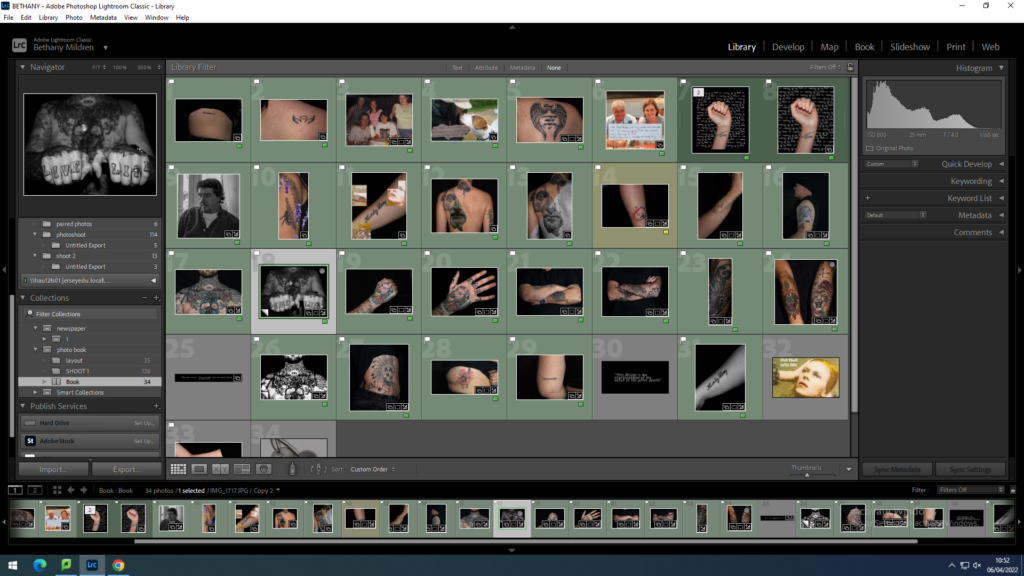
After my selection and editing process, I moved all the images I will be using in the photobook into separate subfolder to section them away from any unwanted images. I then started the book, moving the images around to fit the narrative.