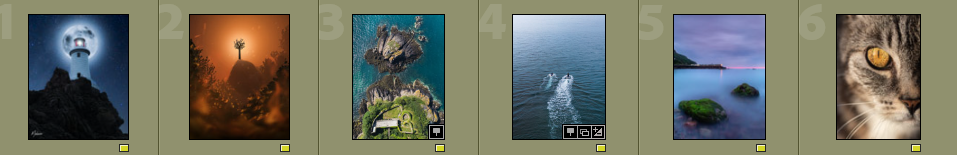To decide the images that I wanted to print and mount, I used my photo book and picked my favourite images. I would also decide an additional 5 images from my Portfolio that I would print.


In total there are 7 images in the book that I would like printed. I chose them as they stand out and demonstrate great camera skills. I feel that they represent the photo book very well as they are the best ones from it, however they don’t take the value away from the book as it have created contrast and juxtaposed some of the images by paring them with objects and other different images.
Presentation (Virtual Gallery)
To showcase my images I will make a virtual gallery in Photoshop, so that it looks like my images have been displayed in an actual gallery.


After postponing the images where I wanted them, I used blending options to make the images look real and 3D, such as, bevel and emboss and, drop shadow.
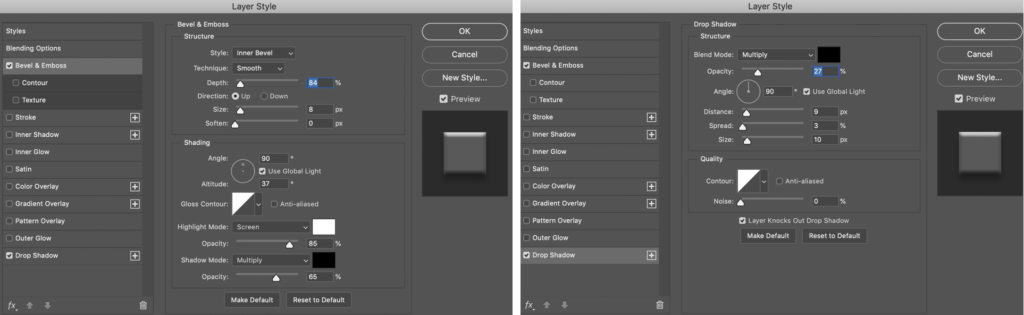
Overall, I am happy with my selection of images to print as they are my strongest images from my most recent project.
Printing
These are the images that I decided to print A4:

These are the images that I’m printing A3: