I took some of my final images from another shoot and put them into a virtual gallery layout. I chose images that have similar tones so they work together.
I started by placing the images into the virtual gallery as seen below.

I then placed the images accordingly and angled them so that they look like they are actually in the gallery. I then applied blending options such as bevel and emboss and drop shadow to make them have depth and look 3d. I applied the same amount of these blending options to each image so they look the same.
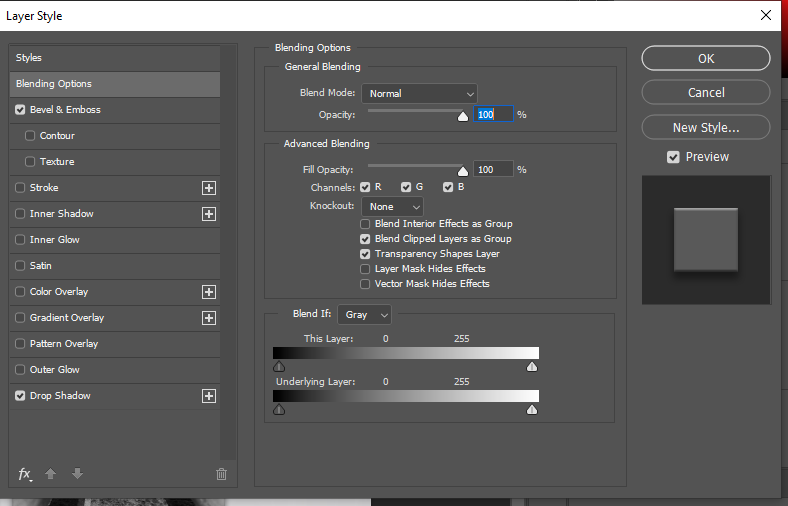
Below is my final gallery layout with the images placed with a 3d depth look to them. I like the way it turned out and I think it shows what the images will look like in real life and also if the images would work with each other.

