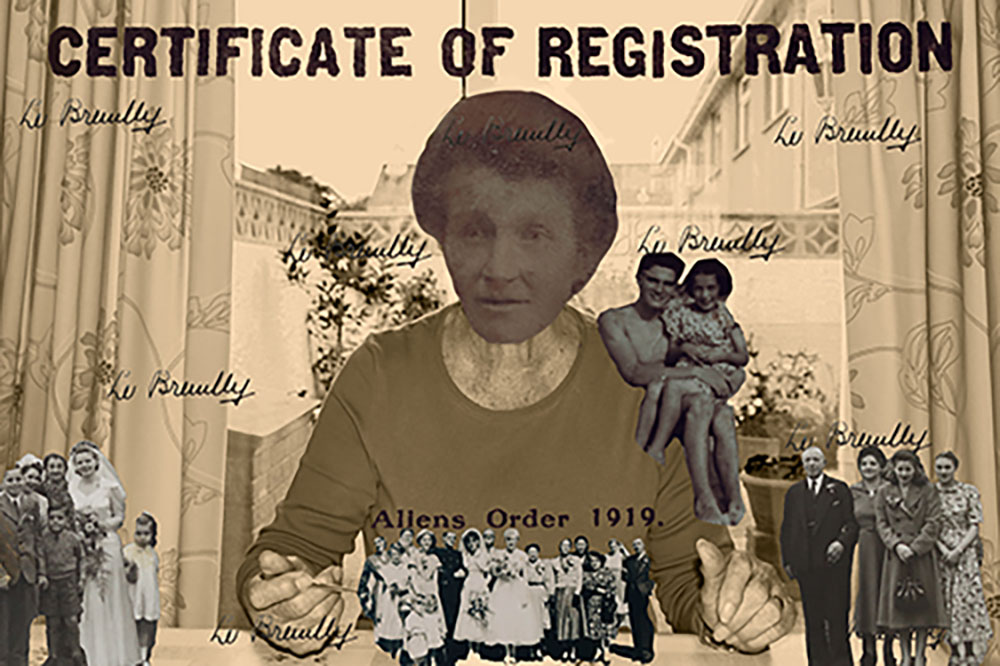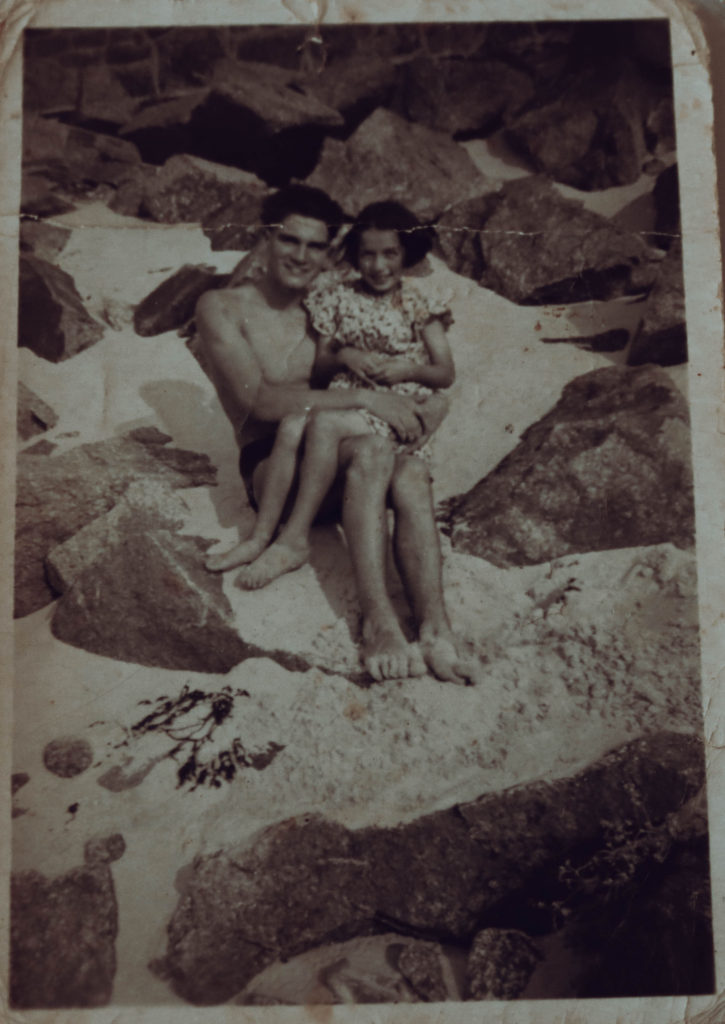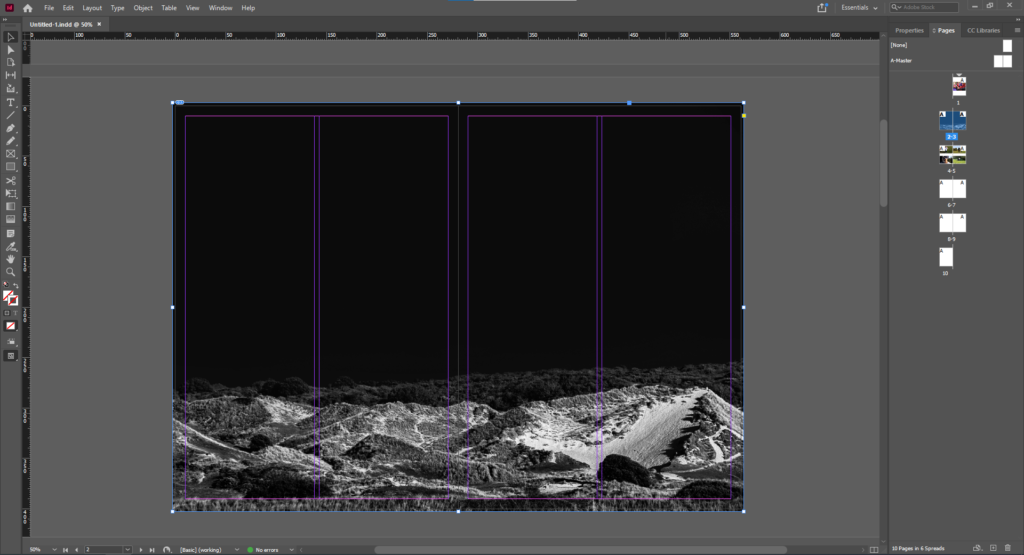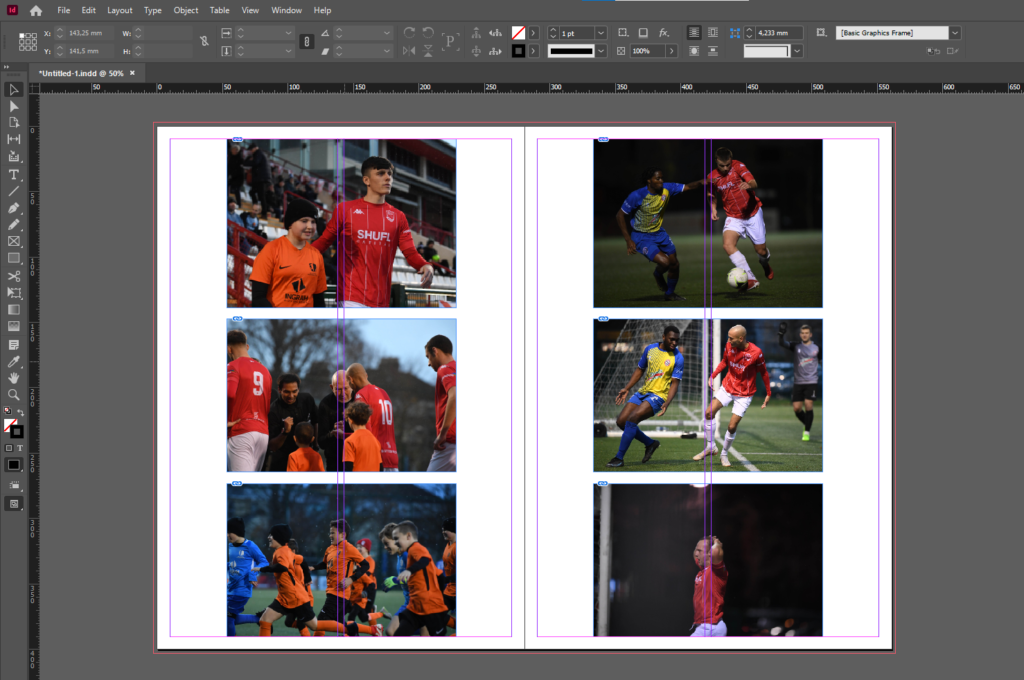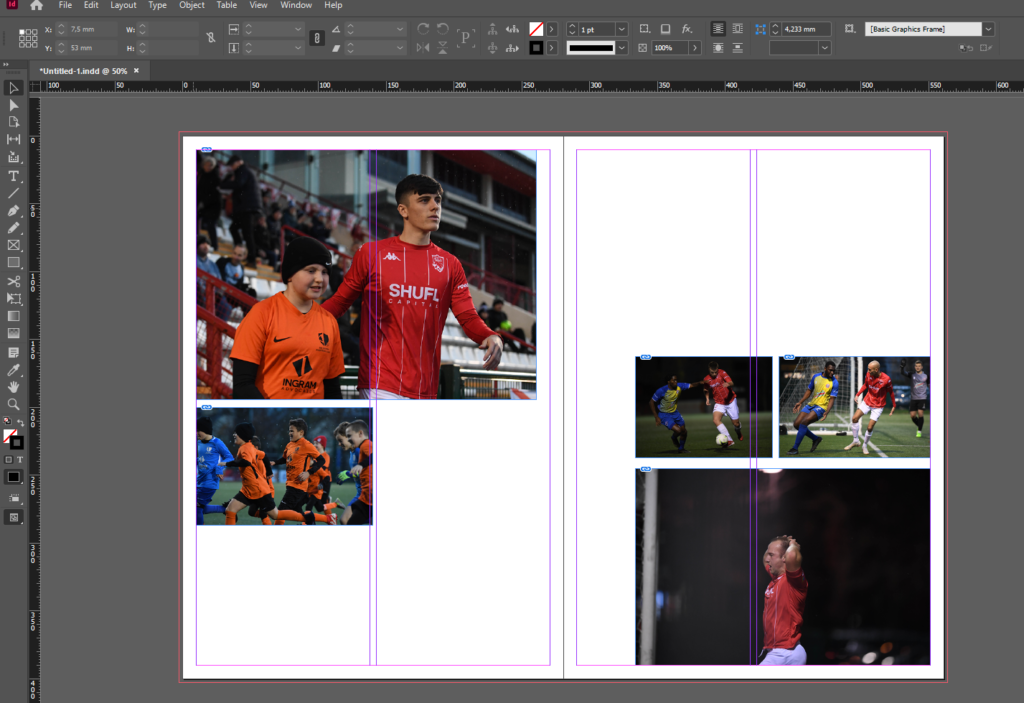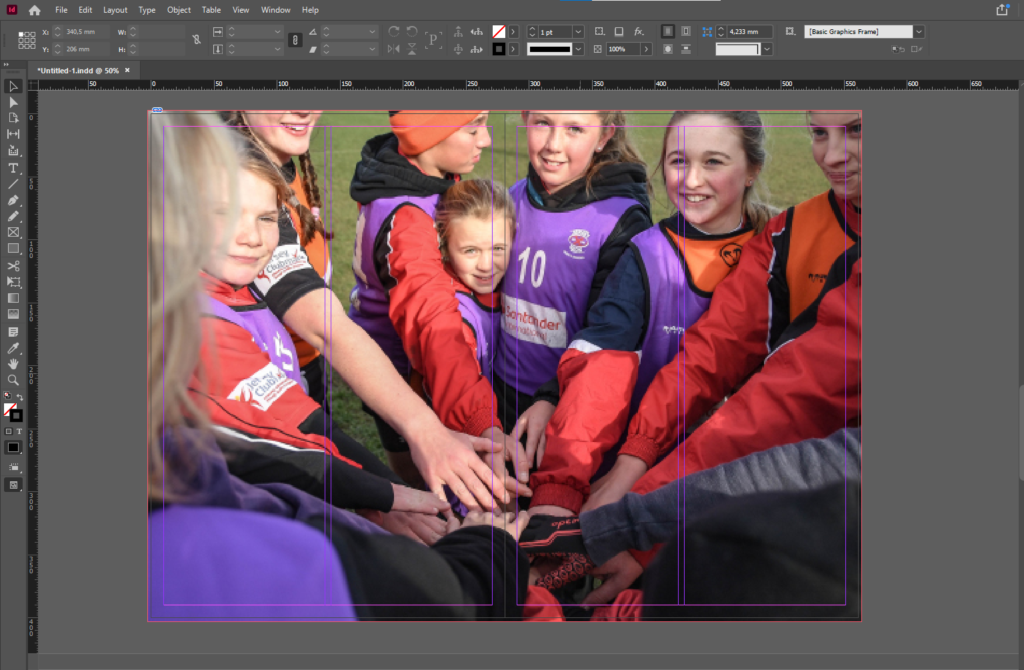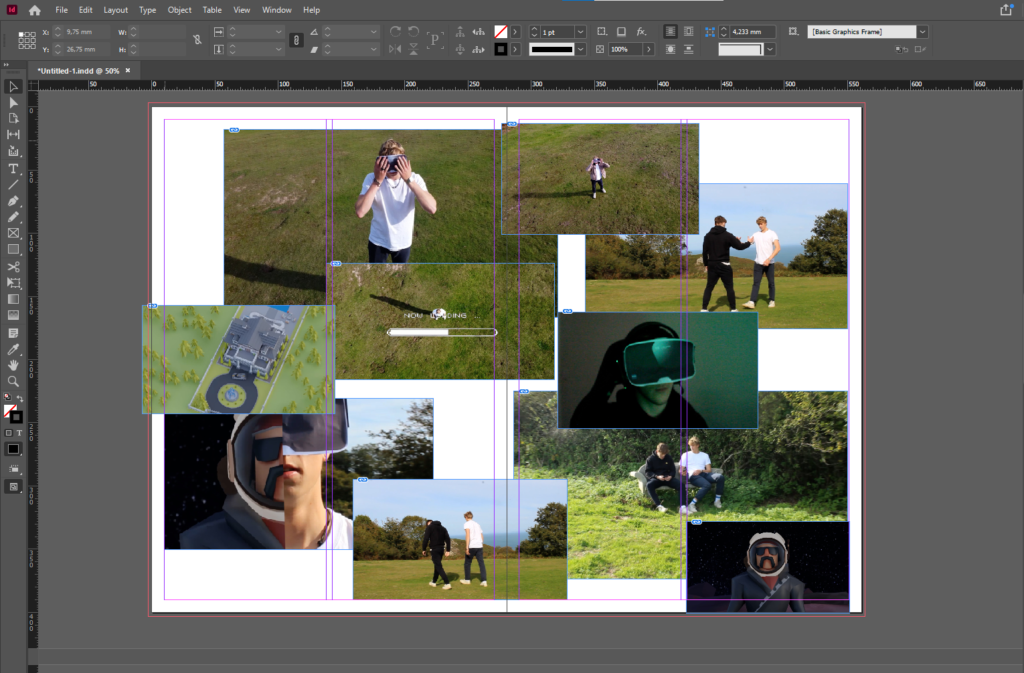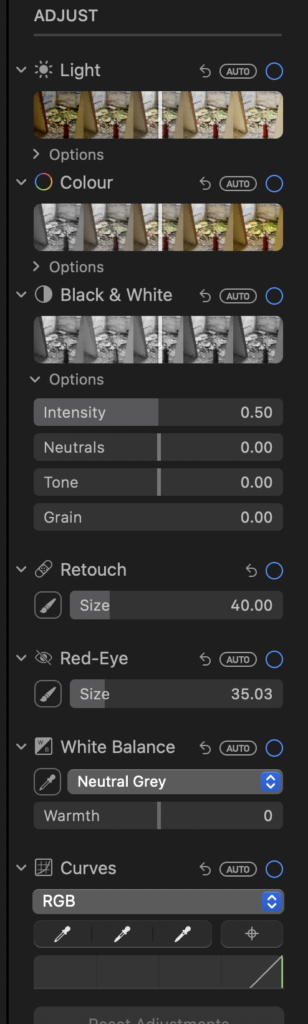After putting together these photos I decided that there was not enough variety and although I really wanted to include the archival documents and photographs, they did not seem to fit in. To combat this issue I created a montage based on the portrait of my grandmother with a bricolage of her family photos and her own grandmothers immigration papers and documents.
Using photoshop and the object selection tool I took key components from the archival subjects and pasted them over the initial portrait of my grandmother which I edited into black and white with a sepia wash to fit within the zeitgeist of the time period the other images came from. I replaced my grandmothers’ head with her grandmothers and scattered images from family weddings to create an image of unity and fit the prompt of identity as family is an important aspect of identity. To further stick to this identity prompt I used the typography from my great-great grandmothers certificate of registration that was taken from her alien identity card on her arrival from France to Jersey. The letters were severely damaged sue to being over a century old so I had to fix them on photoshop using the spot healing brush as well as redrawing some of the letters utilising the eyedropper and brush tool.
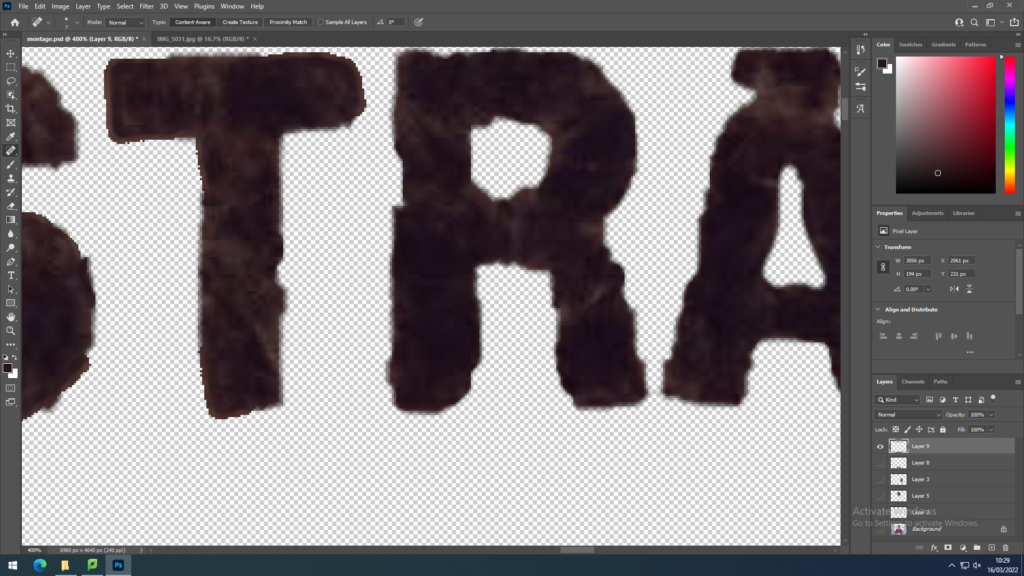
To re-establish the connection between family I pasted in the signature from the identity card. I intended to make the writing lighter and have it blend in more but was unable to do so, instead keeping it bold to make the family connection stronger. To create a link between the old and young identities of my grandmother, I included a photo of her as a child on her shoulder to show the importance of sticking to your roots, this is a very important message for my grandmother who grew up in abstract poverty raising her younger siblings and still works hard to take care of her family