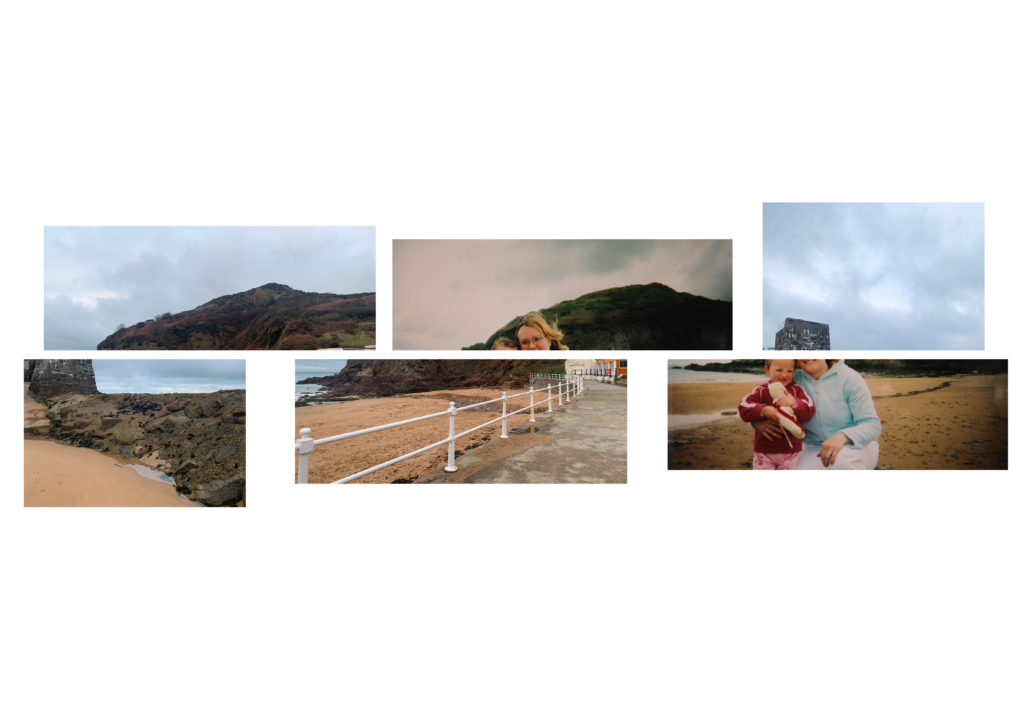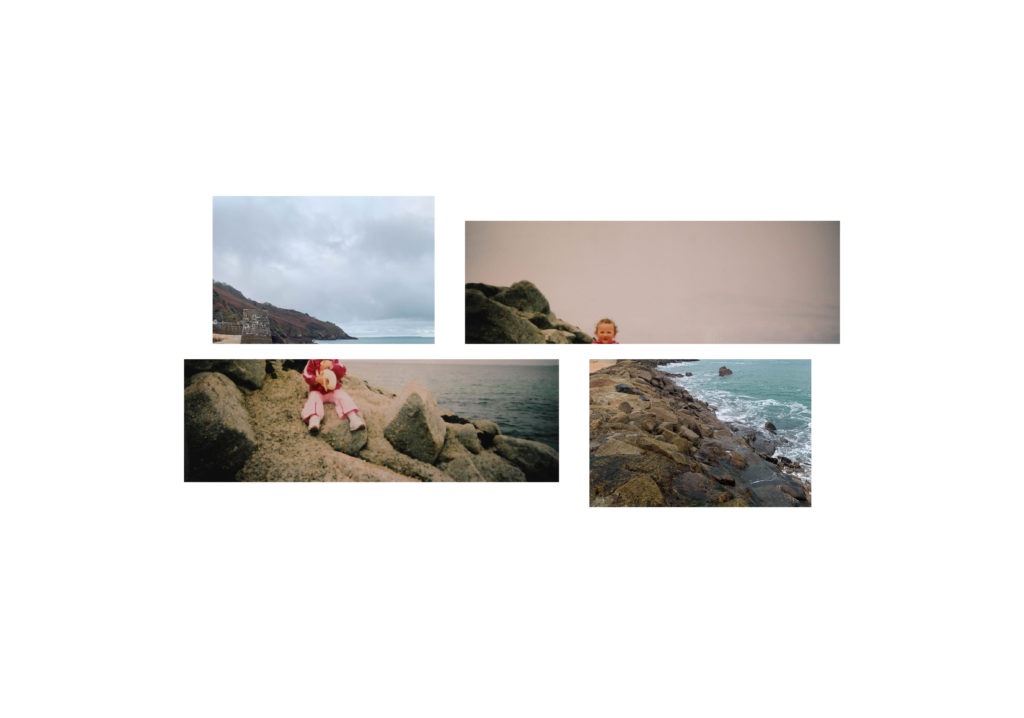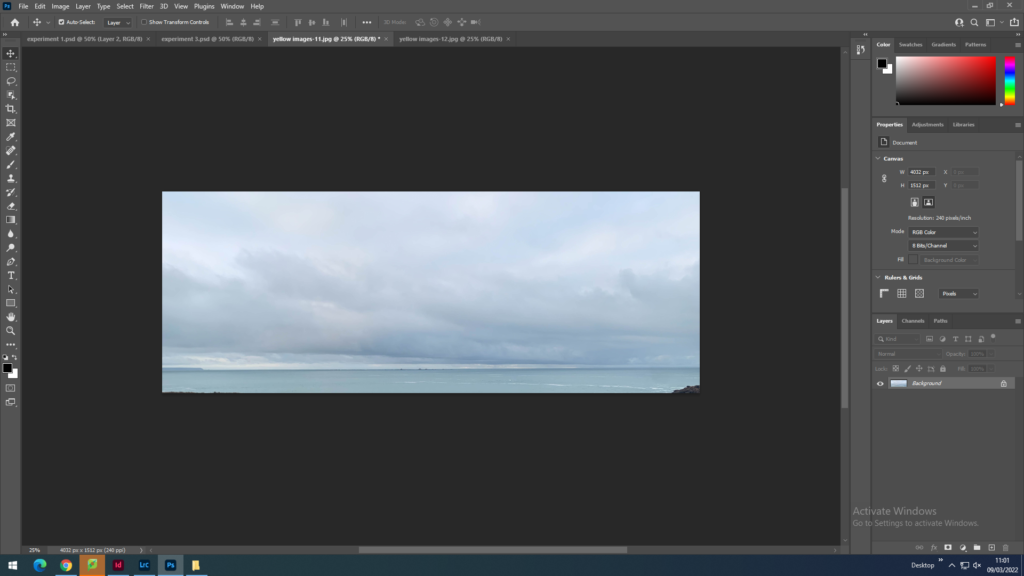
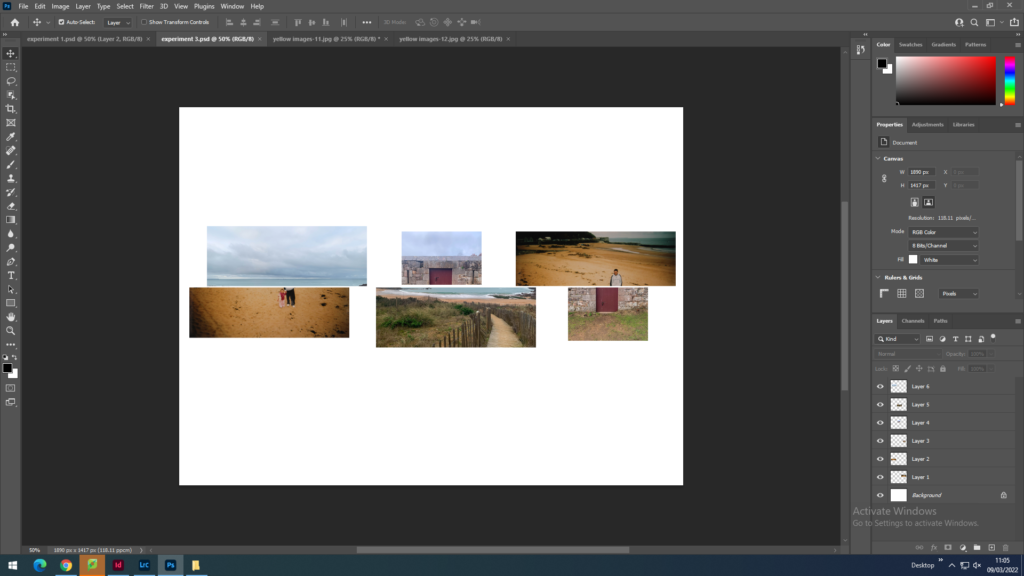
Experiments
When creating these outcomes I wanted to make interesting compositions rather than having a perfect rectangular shape. I wanted to have the similar misaligned compositions as Shilpa Gupta and create a split between the old images and the new. I wanted to create some smaller sequences but also some longer sequences so that I had a variety of different shapes and lengths.
When choosing the images that would be in the same sequence I looked at the subjects, orientation and colour in each image and decided which ones would match or contrast well with others.
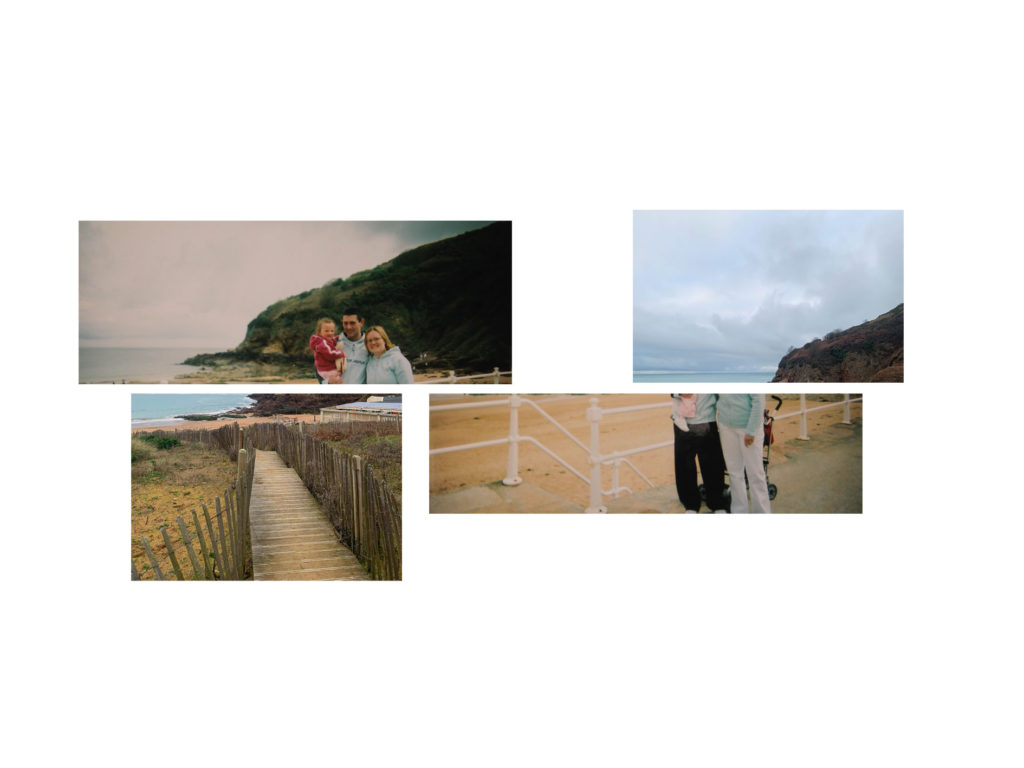



I decided to create a different version of experiment 3 because once I had cropped the images I realised that one was cropped as half sky and half land. I do not like how the sky was just a block of colour in the sequence therefore, I changed it to an image that had less of the sky in the top third, which makes the image more interesting and helps the sequence flow better.