For this project I was required to:
NEWSPAPER SPREADS: Design 3-4 versions of a newspaper spreads based on images from both your current and previous projects.
You must design the following spreads:
- FULL-BLEED: Select one image as a full-bleed spread.
- JUXTAPOSITION: Select 2 images and experiment with different combinations.
- SEQUENCE: Select a series of images (between 4 – 12) and produce a sequence either as a grid, story-board, contact-sheet or typology.
- MONTAGE: Select an appropriate set of images and create a montage of layered images. You may to choose to work in Photoshop for more creativity and import into InDesign as one image (new document in Photoshop 400mm(h) x 280.5mm(w) in 300 dpi)
Here we can see the start of my work:
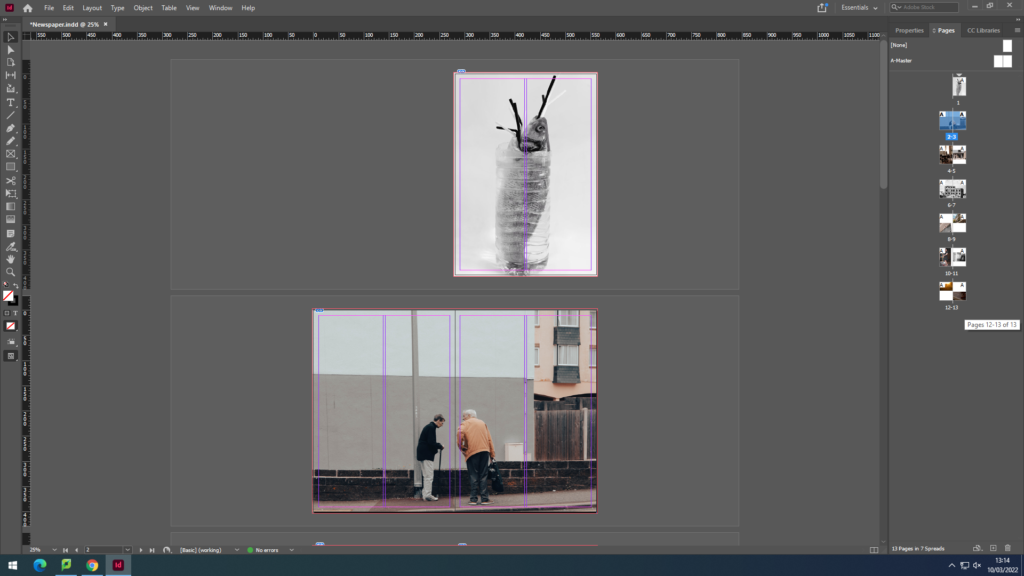
This was done by adding pages and inserting the Rectangle Frame tool and drag and drop the images into the frame. This was done so that the image was fitted inside the box which saves time having to resize.
We can see that I have made the first 2 full bleed with one taking over 2 pages since it is landscape.
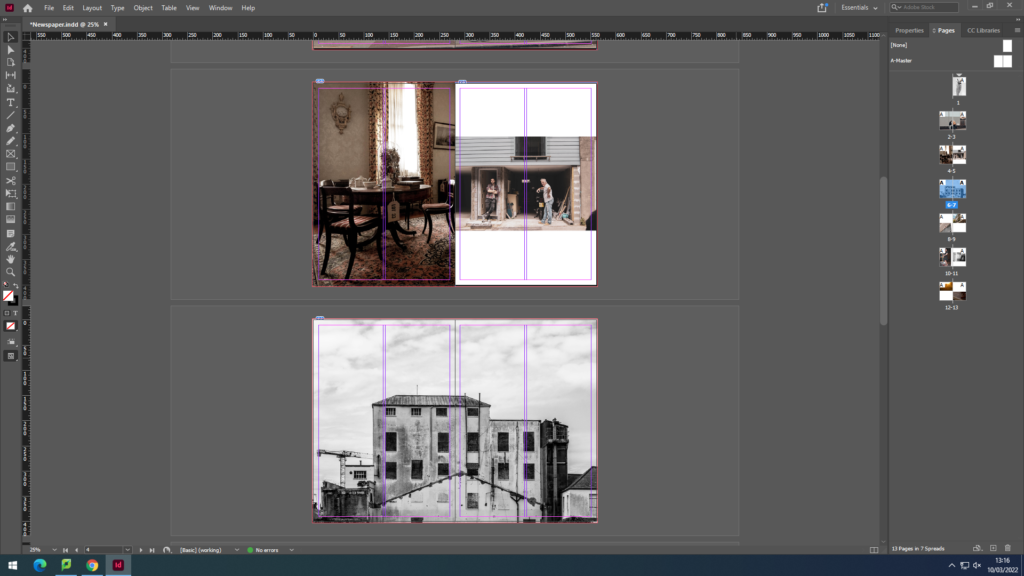
Here we can see I have got more creative with the layout having an image be full bleed on one side and having another on the other side smaller. In addition, consistency was shown through the double page spread image again.
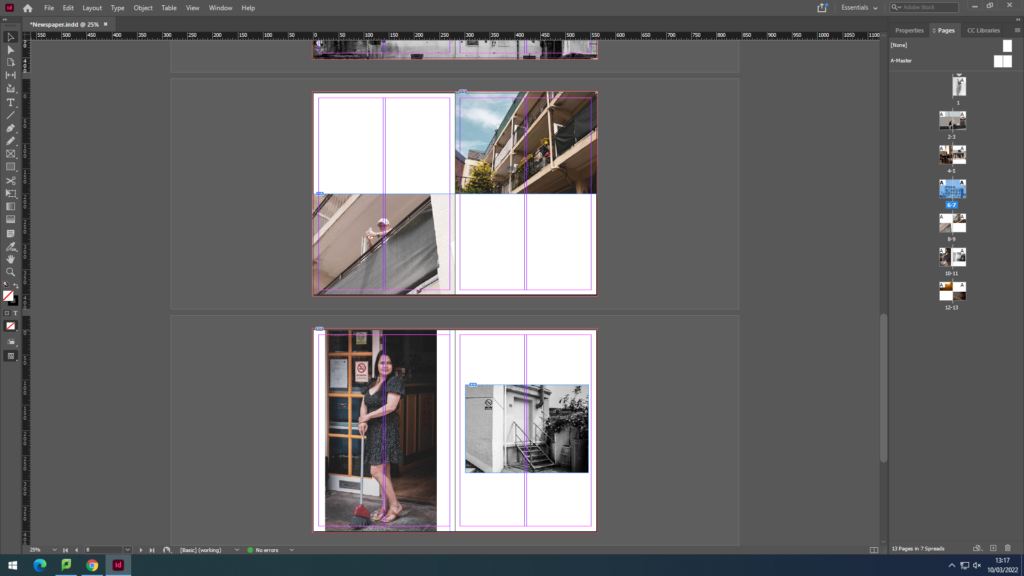
Similar creative approach was produced here having the images juxtapose each other in different ways; black and white vs colour and populated vs inhabited.
