for my second and third shots, I took photos in a home environment, as I’ve already done my photos in the studio. I wanted to have a natural environment with daylight lighting and show mental health in a personal environment such as someone home and everyday living. I wanted to do this shoot as both of my photographers either take images outside or manipulate them or all at home.
for these images, I’m going to go through the same process as my first shoot. I imported all my images onto lightroom to help me edit them first and slightly touch them up before I manipulate them on photoshop, the first thing I began to do it is rate my images from 1-5 on stars. this really helped me pick the images I wanted to use for my final project and the ones I didn’t want to use at all.
I uploaded all my images began to rate them from 1-5. I rated the images I wanted to use as 3 stars, 2 stars as the ones I would look at again and gave 1 star to the images I didn’t want to include at all.
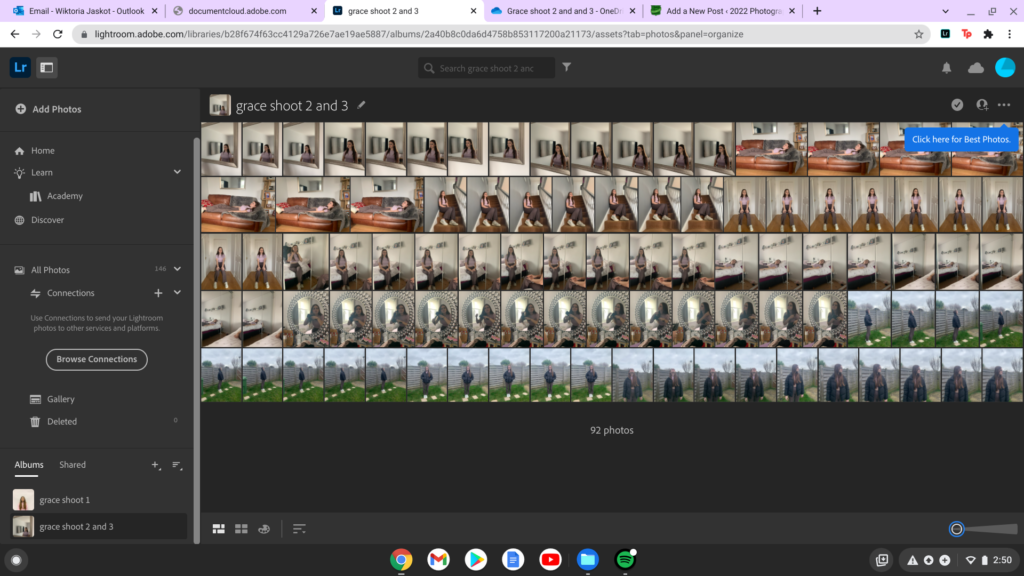

once I rated all my images from 1-3, this helped me get rid of images I didn’t want to work with and it narrowed it down to fewer images that I definitely wanted to use and edit, and then work on them in photoshop.
I selected the 3 stars icon and this showed me all the images I wanted to use for my project.
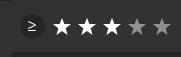
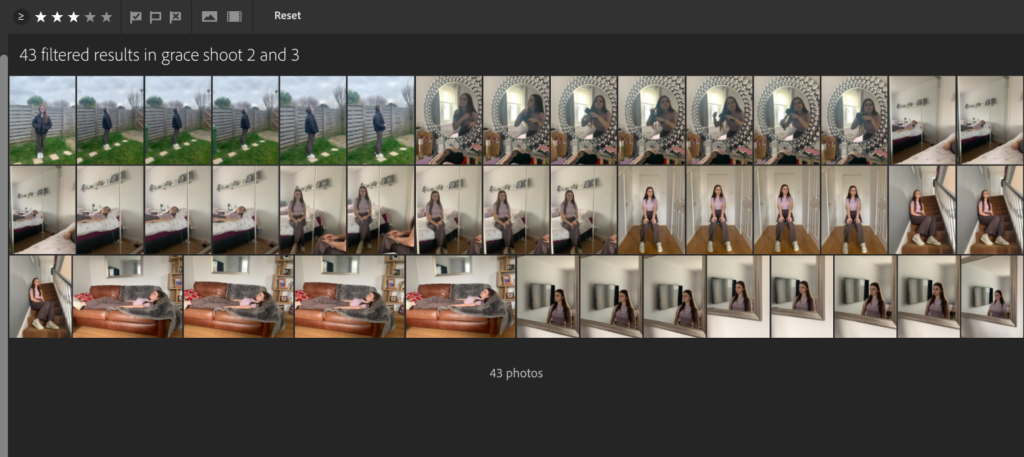
once I had the images I wanted to work with, I began to edit them individually on lightroom. I edited the hue and colour on all my images as well as cropping some and straightening them up, I did this to have the basic layer of editing done before I take them onto photoshop.
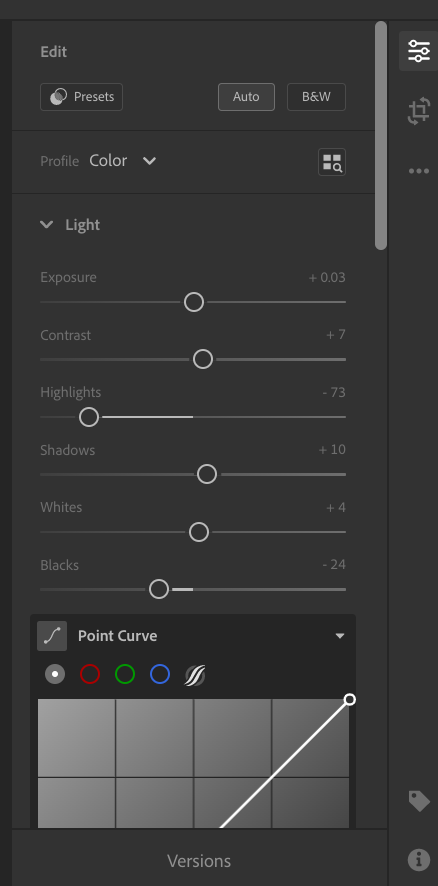
this is the editing process I went through with every image, once I was happy with each image I had a collection of all my photos ready and done to be taken to photoshop.
I now had all my images edited exactly how I wanted them to be. these are the images I used and downloaded to then use on photoshop and develop them by being inspired by my photographers and manipulating them to present my theme of mental health.
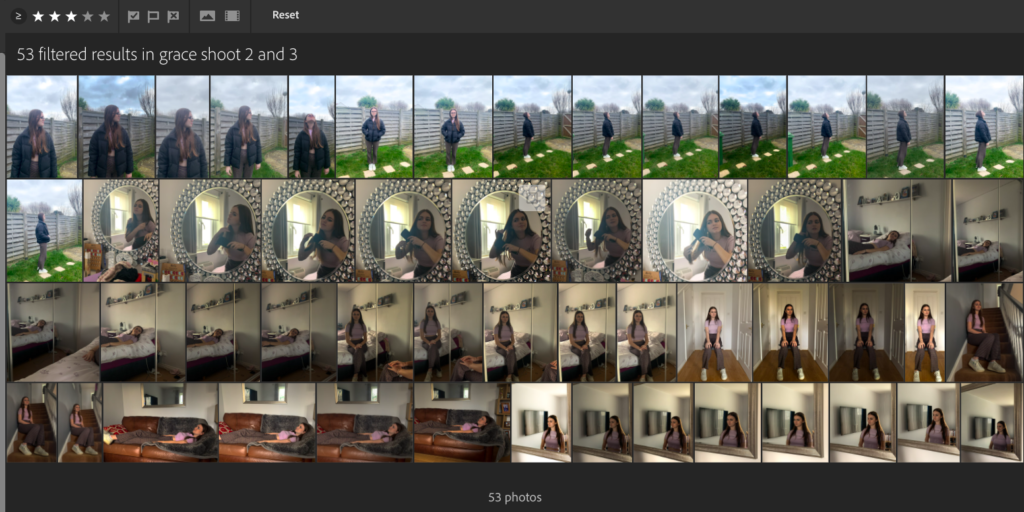
I edited most of my images quite dark to create a sad atmosphere and tension in order to present my topic, in order to present loneliness and a dark mood at home with mental illnesses.
editing my images on photoshop-
I exported all my edited images onto photoshop and this where I began to edit them properly, ready for my final outcome.
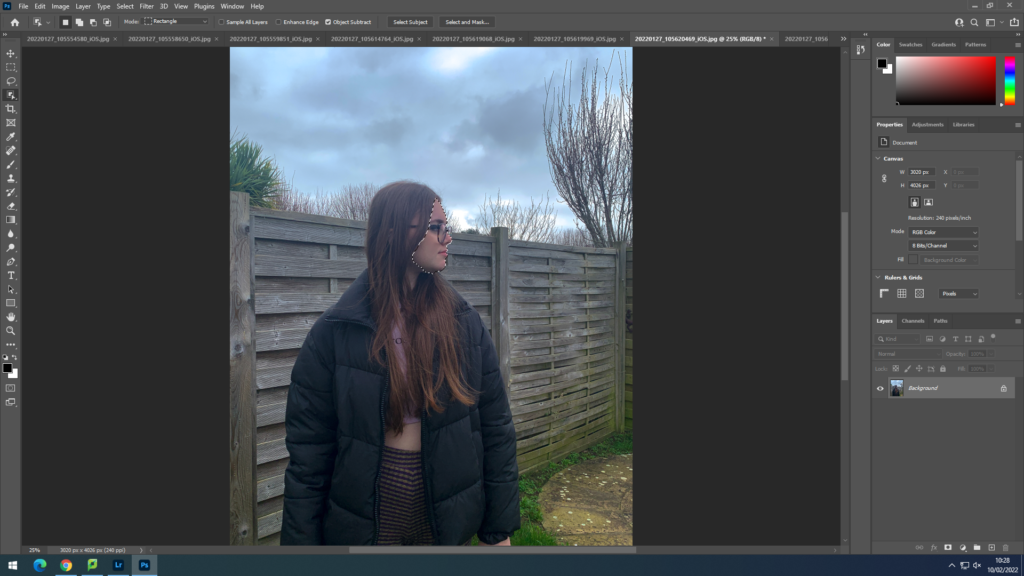
I would always start my editing process through using the Drag Selection Tool, this allowed me to selected specific sections of the image, in this case I would select the models face, I did this by dragging a box over her face and this tool would automatically select her face.
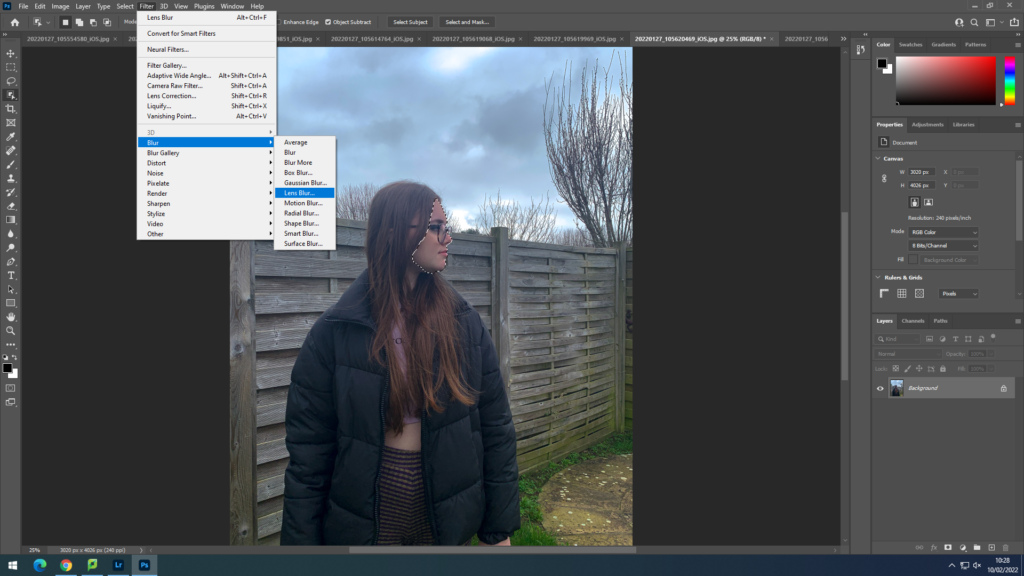
I would then go onto Filter, select the Blur option and then the Blur Lens option, this automatically blurred out her face and I adjusted it to how I wanted.

This section allowed my adjust the strength of the blur and how sharp I wanted it to be.
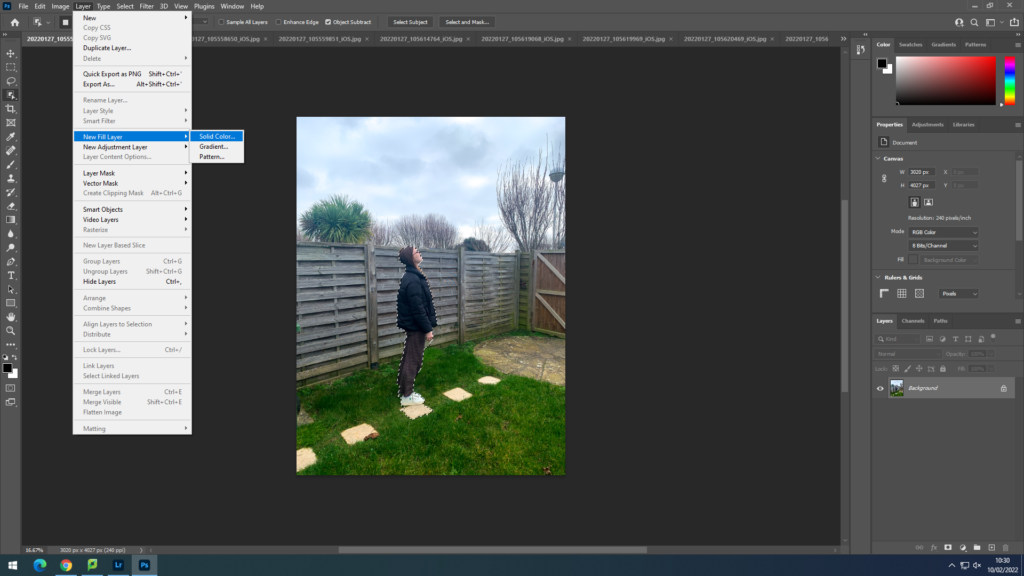
For my images that are all black shadows, I would select her whole figure in the same way but this time instead of blurring the selected area I clicked on Layer, then Fill New Layer and then Solid Colour
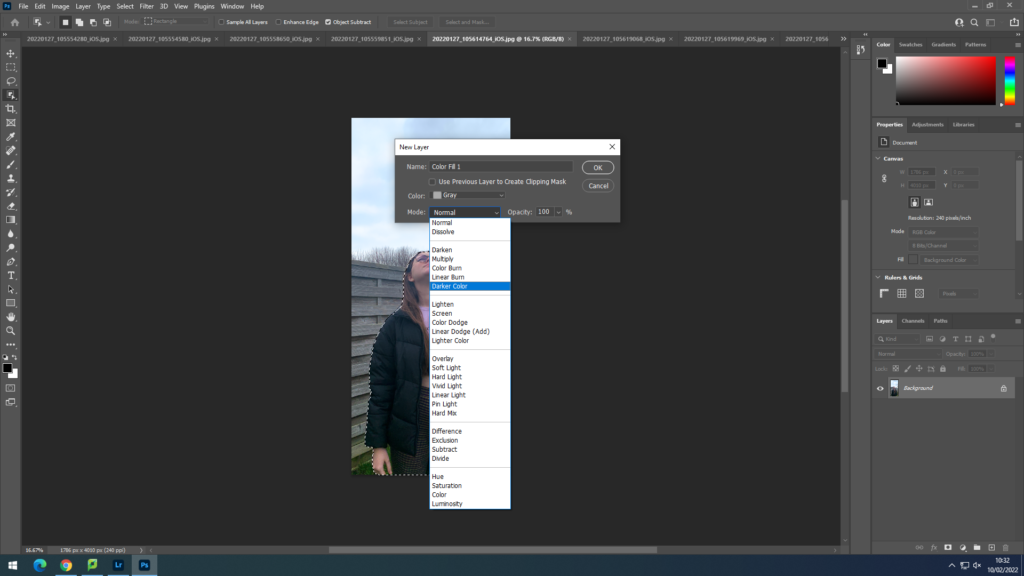
I would then Select the colour Grey and select Darken Colour to make the shadow all black
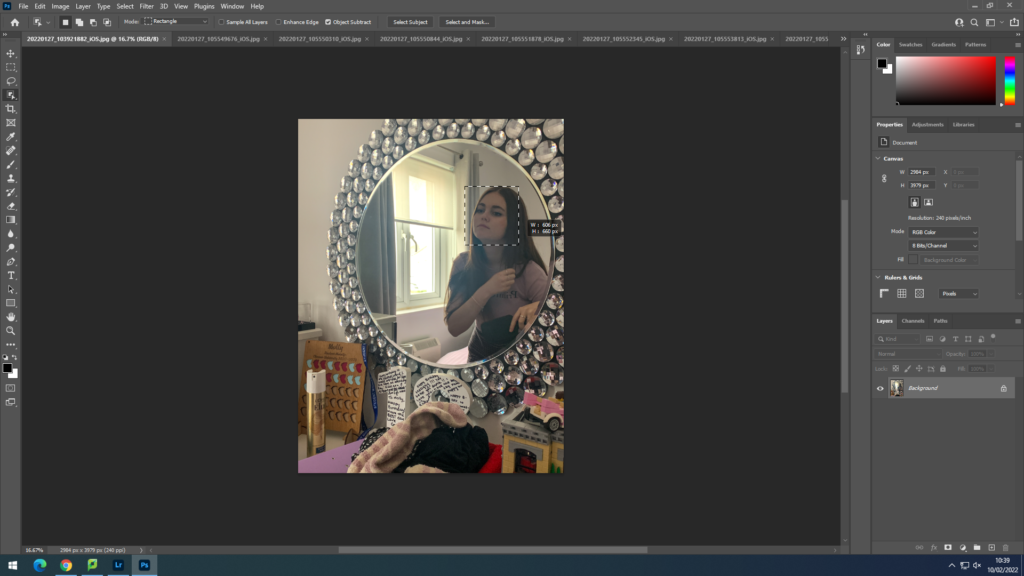
I carried on doing the same editing process for all my images by selecting the face each time and blurring it out.
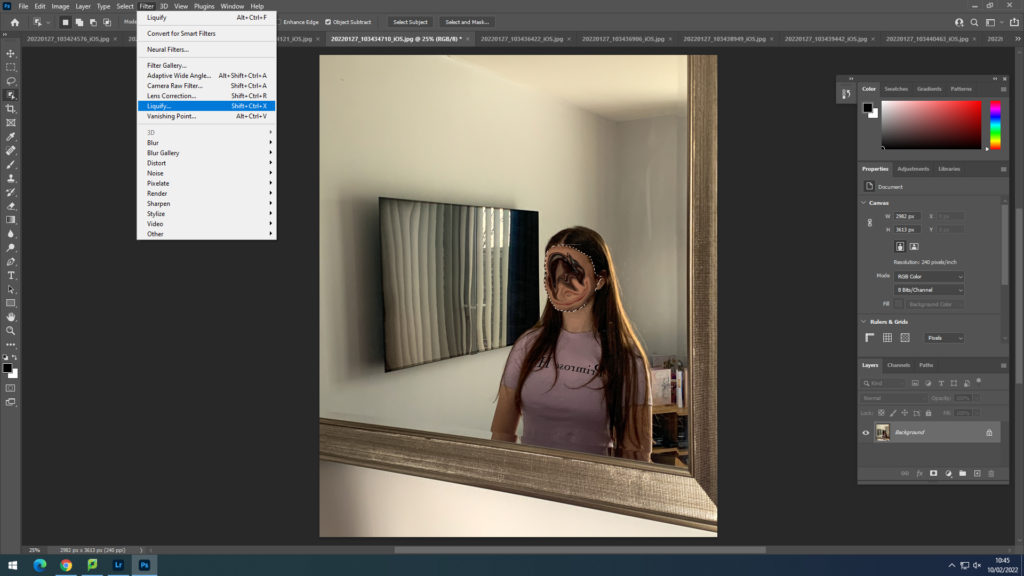
I also experimented with the Liquify option where it allowed me to distort the face completely and make it look almost melted
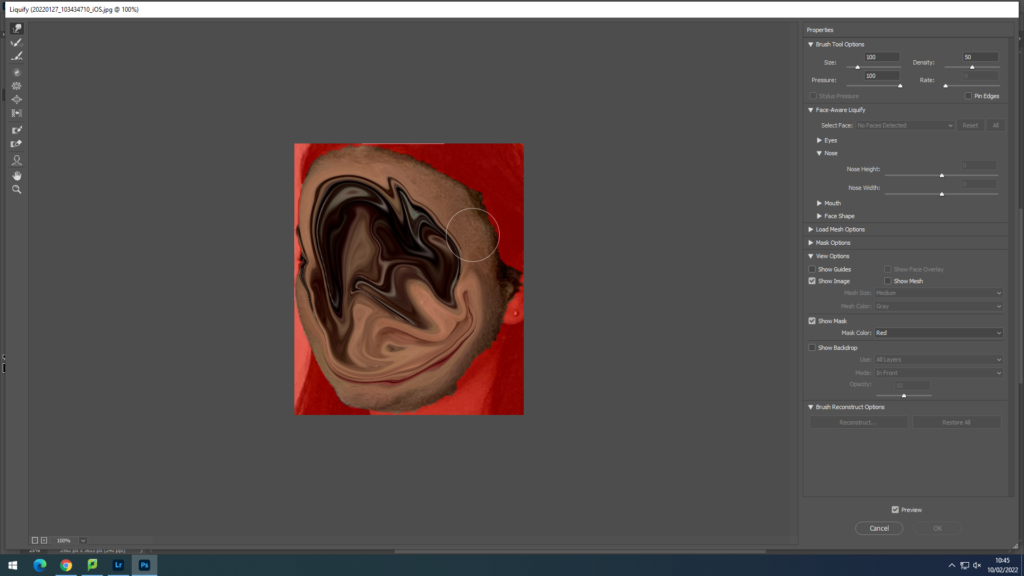
This is what the editing process looked like when I selected the liquify option, I only selected the face so it only let me liquify the face instead of liquifying parts of the body as well where it would all blend together and not look right.
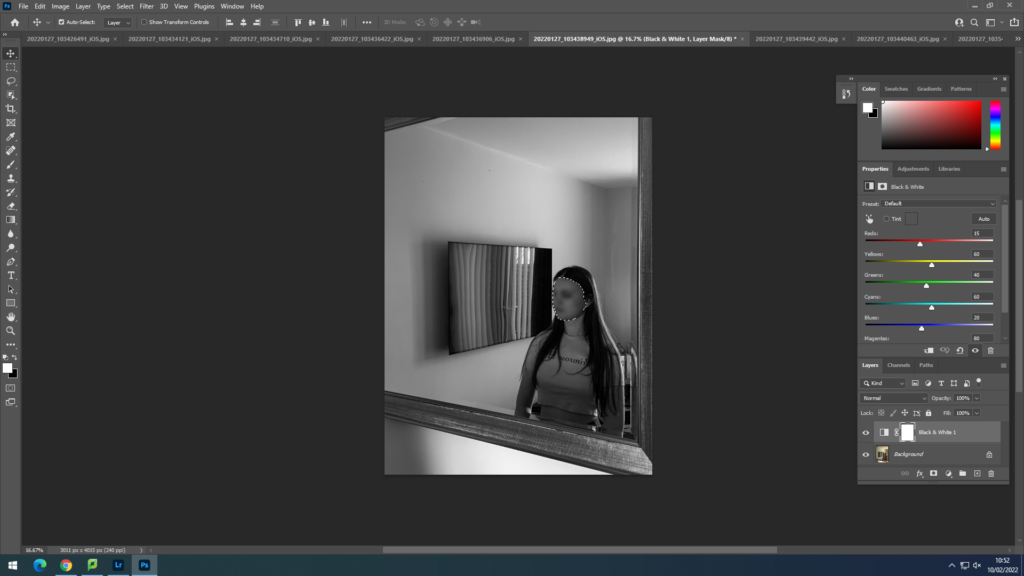
I also changed a few of my images into black and white so that it fits in with the mood of my topic and express the feelings of sadness and darkness.
This is how my edited images turned out;
Overall, I think I edited my images very well in order to make them fit in with my topic about mental health. I also took a lot of inspiration from my two chosen photographers and interpreted their editing and style of work into my project. I used a variety of different editing tools which really helped me to develop this project. I used blurring techniques, liquifying options , lots of layering, cutting and cropping, and shadow fills as well as quick selection tools. This helped me to present mental health in a visual way by editing all my images very specifically to fit the mood and atmosphere for each photo.



































