I went on a walk and collected stones, cuttle fish, shells, and sticks that I found on the beach, whilst I was taking long exposure photos in the evening. I put all the different objects in a bag so that I could photograph them under proper lighting.
Then at home I made a mini studio using a 2 or 4 point lighting setup depending on what I thought looked best, as it varied on the object.
I mostly shot under white light, however I also experimented with different coloured light, for example, red. This helps show texture and surface structure.
This is a small contact sheet form the shoot:

Editing
I edited all of the images in Photoshop, after choosing all of the good images by placing tags on a MAC.

I used 4 images of the shells which I took on a black background in the dark, and I placed the shells on top of my phone torch. Then in a portrait document in Photoshop I drew 4 rectangles all the same size, which I aligned with the guides, then I used clipping masks to insert the images into different rectangles. After all the images were in the correct places I used a camera-raw filter to make small adjustments to the colours and tones in the images. I had to use a radial filter on the bottom left shell as it had more extreme shadows.

These images are of the same shells but from a different angle. Since I used a macro lens, I took 2 images, the first image the top of the shell was in focus, the second image the bottom of the shell was in focus. I aligned both images on top of each other then, I used clipping masks to erase the unfocused parts of the image. I used clipping masks so that I can recover anything I erased at anytime, instead of using CTRL Z. After the shell looked good I used a black brush with 50% hardness to brush over areas were the light was escaping, this allowed metro create a minimalistic effect and cleaning up the overall look of the image. Finally, after the image was done I added a camera-raw filter to make final colour adjustments.

For the majority of the images I just loaded them into Photoshop and by default they would open in a camera-raw filter since I shot in RAW. Here I would make all the adjustments that I need to.
Final/Best Images
These are all of the images that I edited and think are the best from this photoshoot.

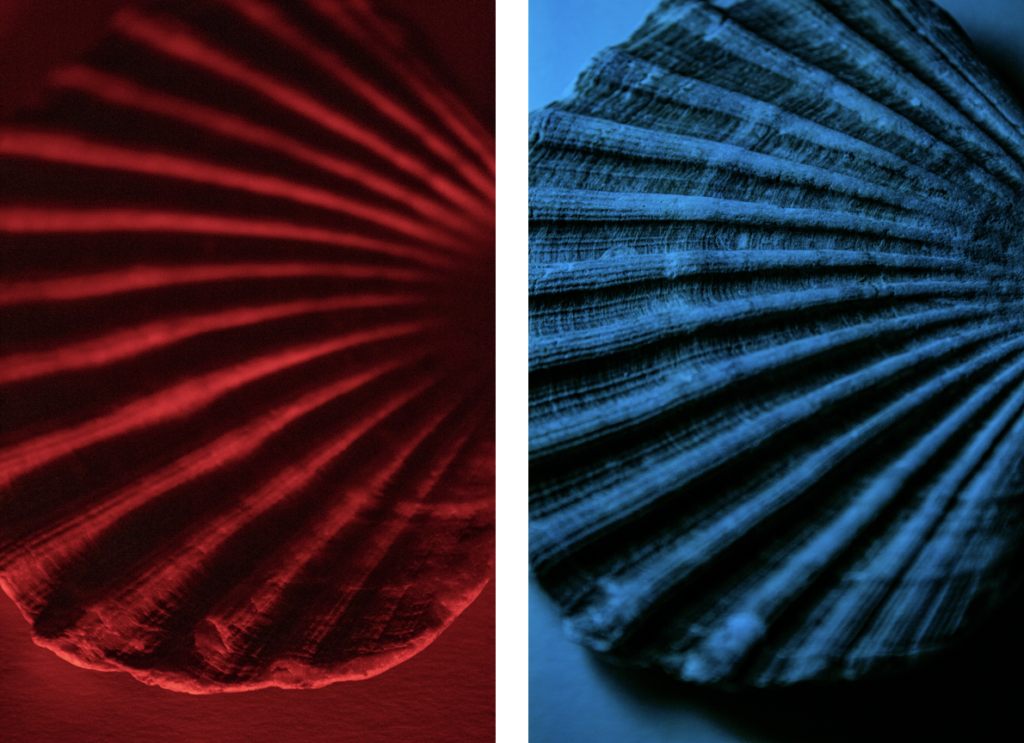







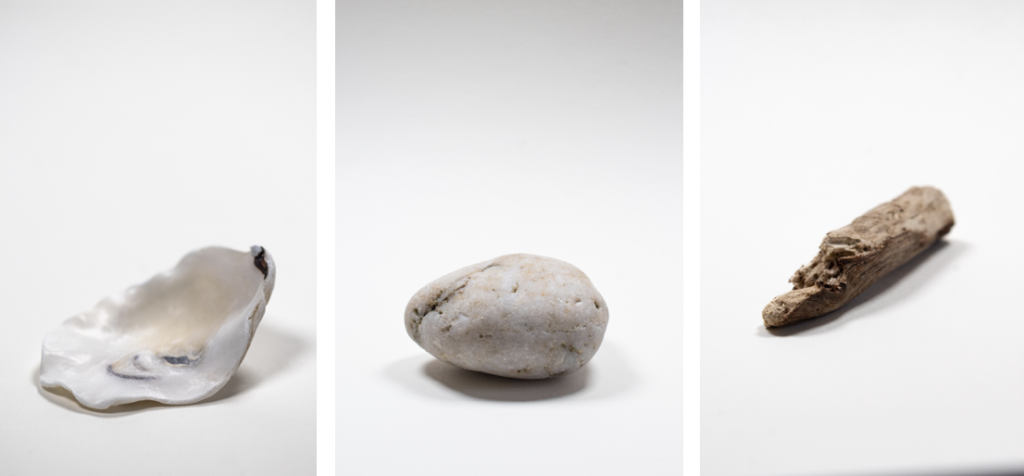





Overall, I love how simple the images look, and they would work so well to juxtapose other images that I’ve taken. They look like they have been taken in a professional studio, as the lighting and background is setup properly.
