I put a GoPro dome attachment on the front of a GoPro, so that I could get a 50/50 shot. Half underwater, half above the water. I couldn’t see what I was shooting as there isn’t a screen on the back of the GoPro, as it is an older version. So I had to point and guess that the subject was in frame and that it was a good composition.
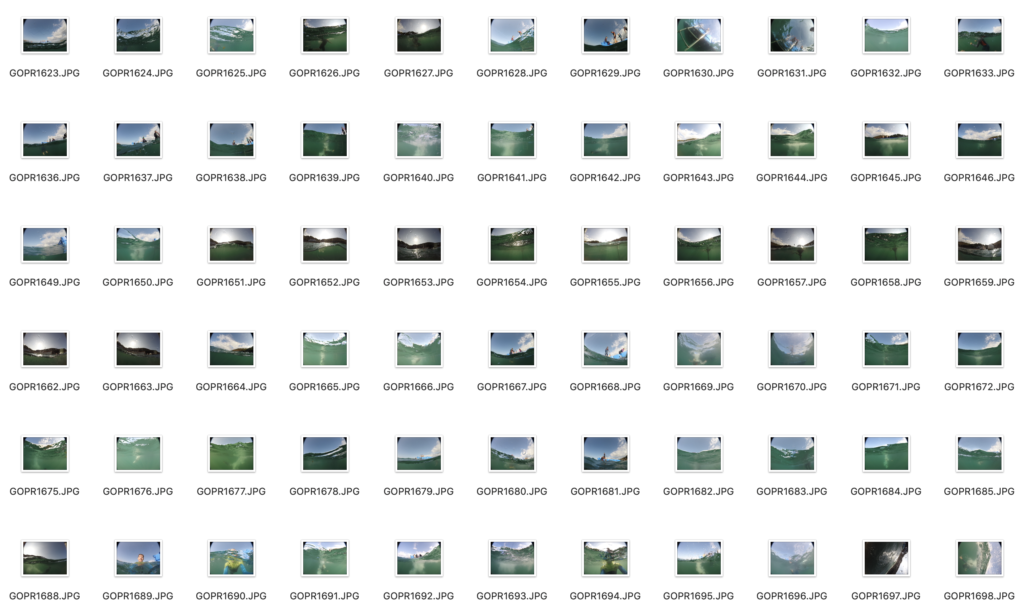
Overall, looking at the photos there were some good images that have a potential after post-production in Photoshop. Due to the water being “foggy” the clarity and dehaze slider will be extremely useful. However, since I shot during midday the water was lighter which allowed me to capture the underwater subject in more detail.
Final/Best Images
These are the best image from the photoshoot, after editing them Photoshop. There was no complicated edits involved, all that I did was make adjustments in a camera-raw filter, and occasionally use gradual and radial filter to emphasis the subject better.

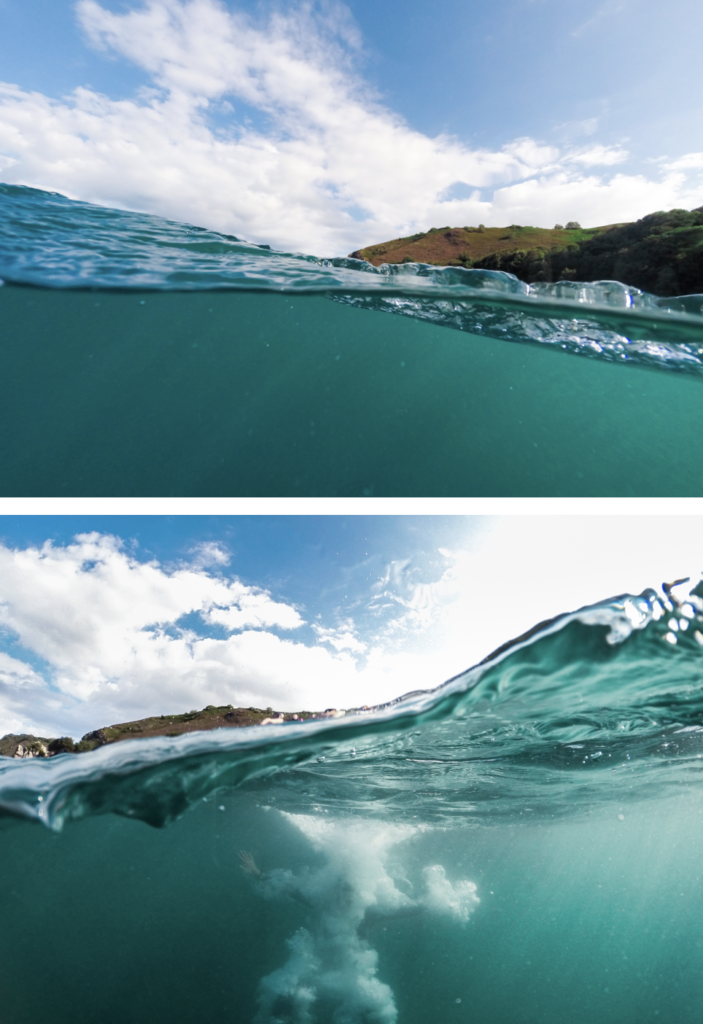

Overall, these are my favourite images, especially the last three. They have a good composition compared to some of the photos that were produced on this shoot. They have great colours that give off summer vibes. The subject fills most of the underwater space in most of the images.
