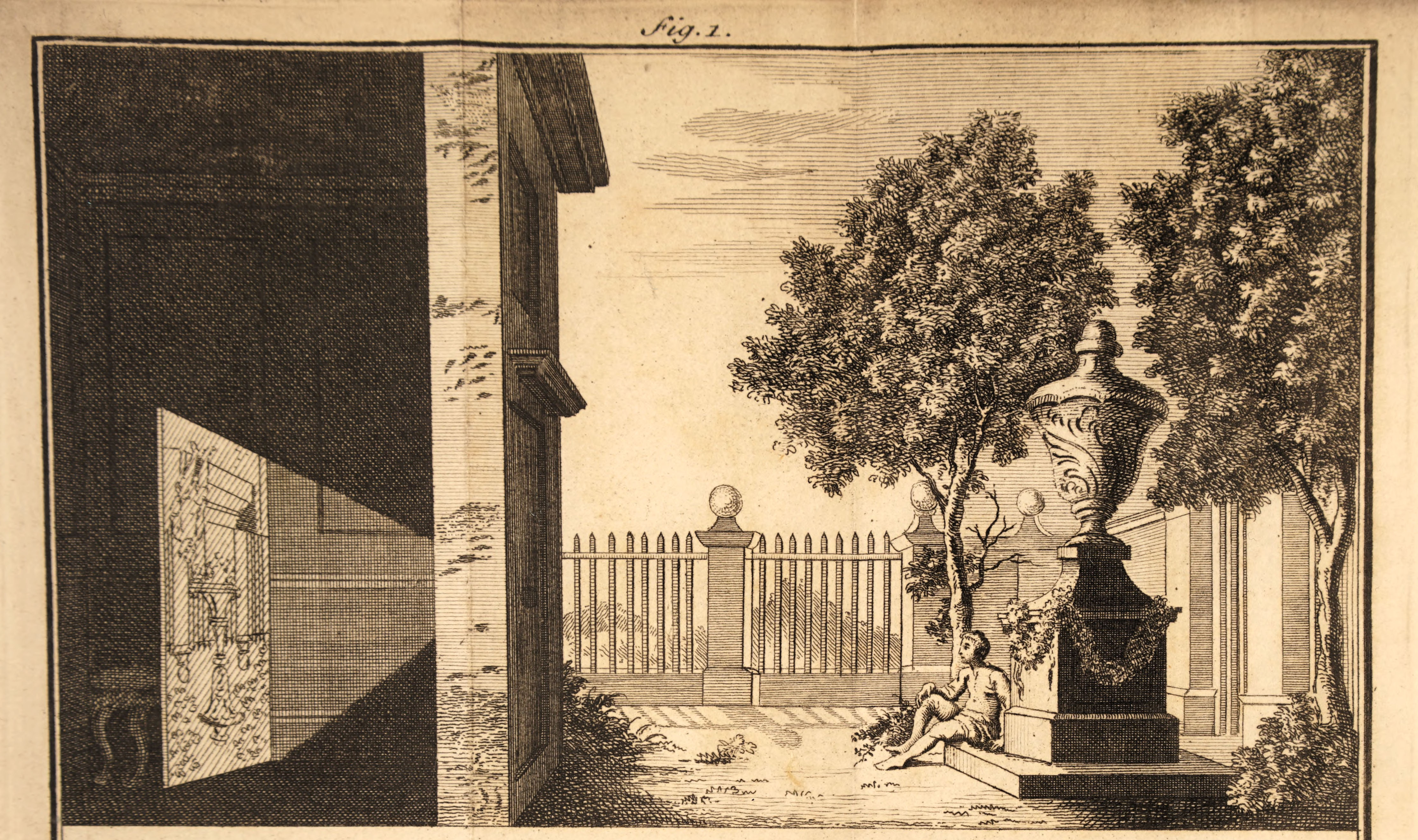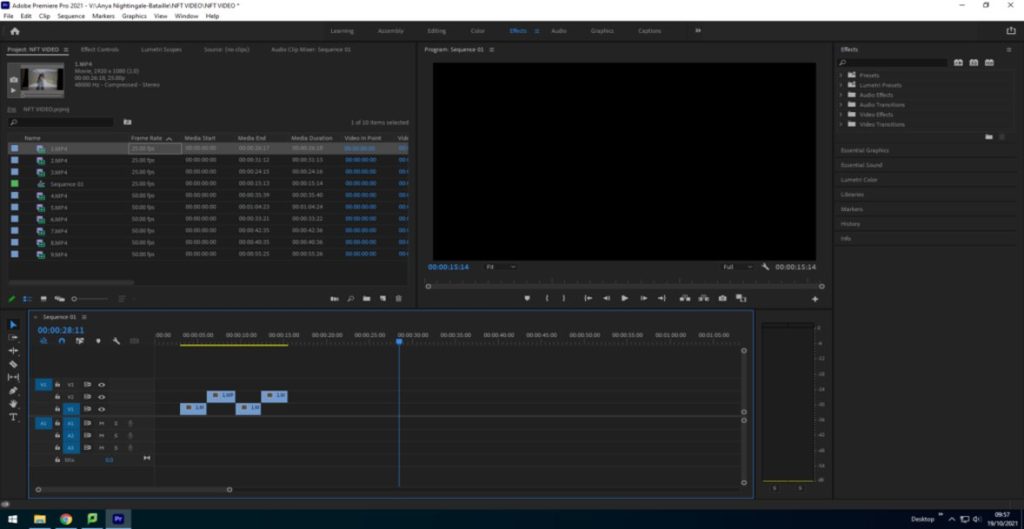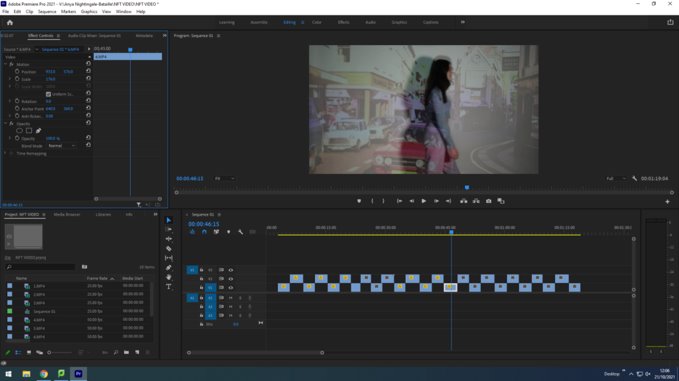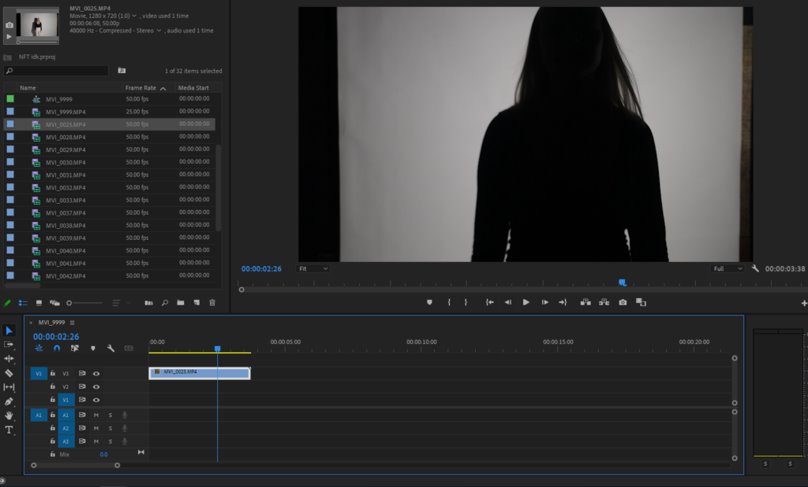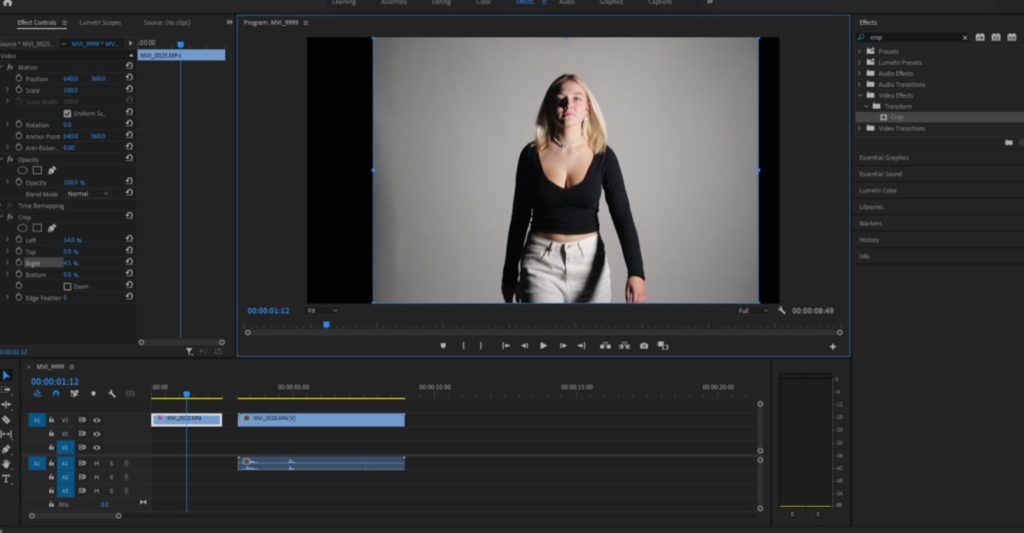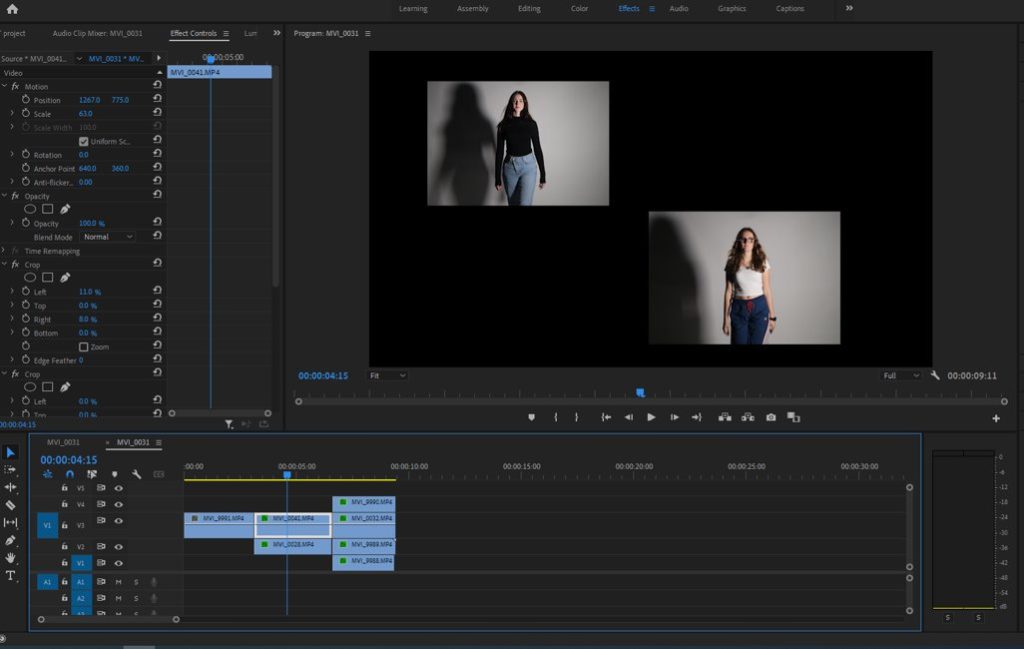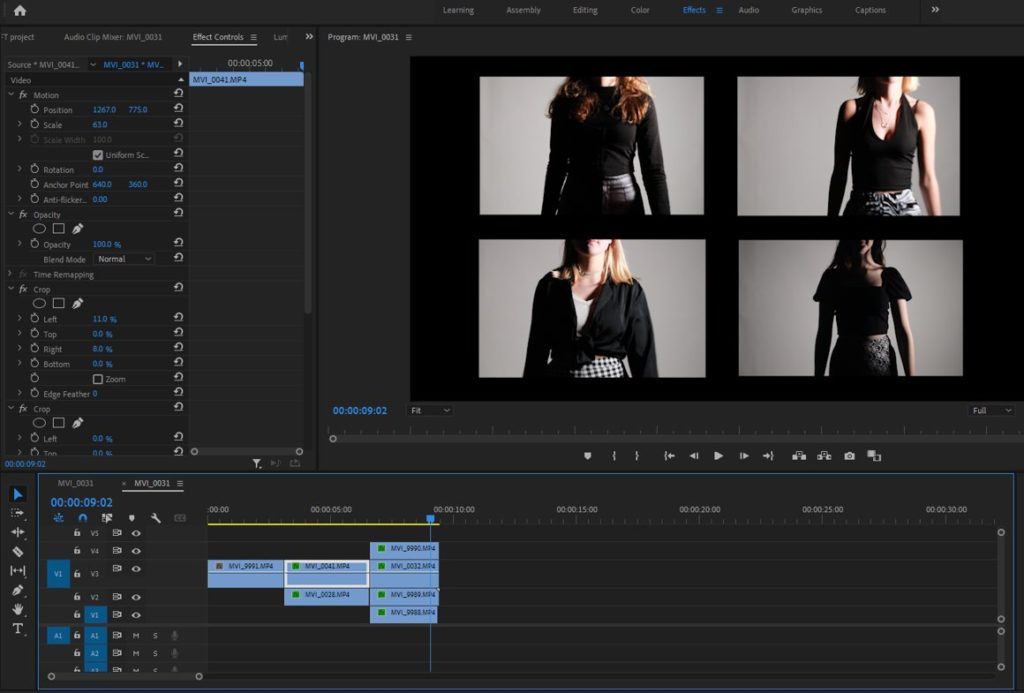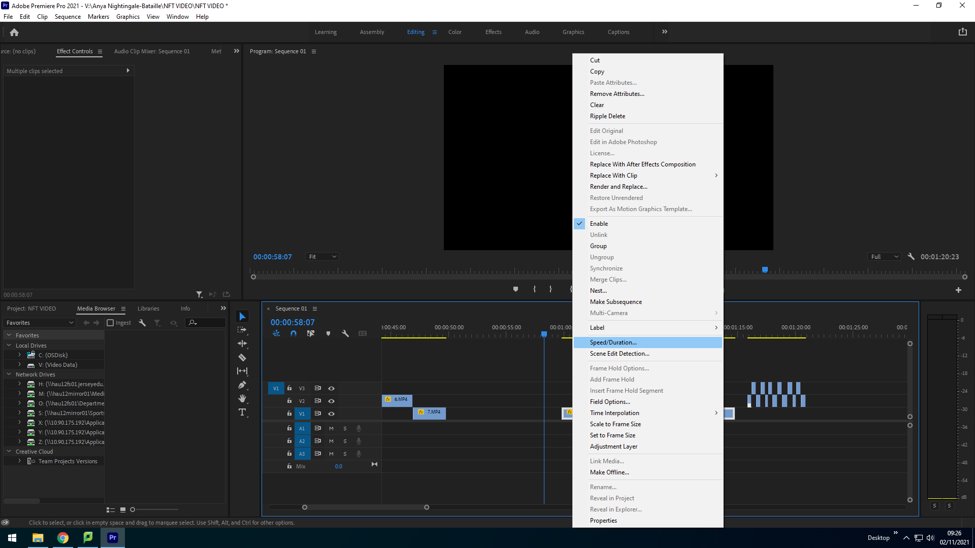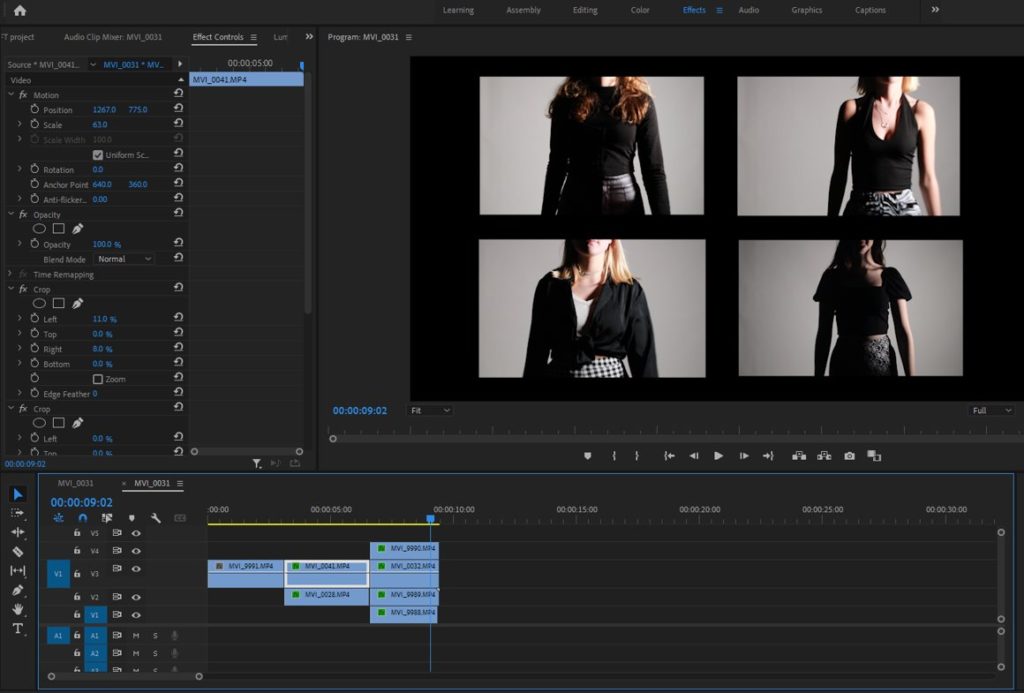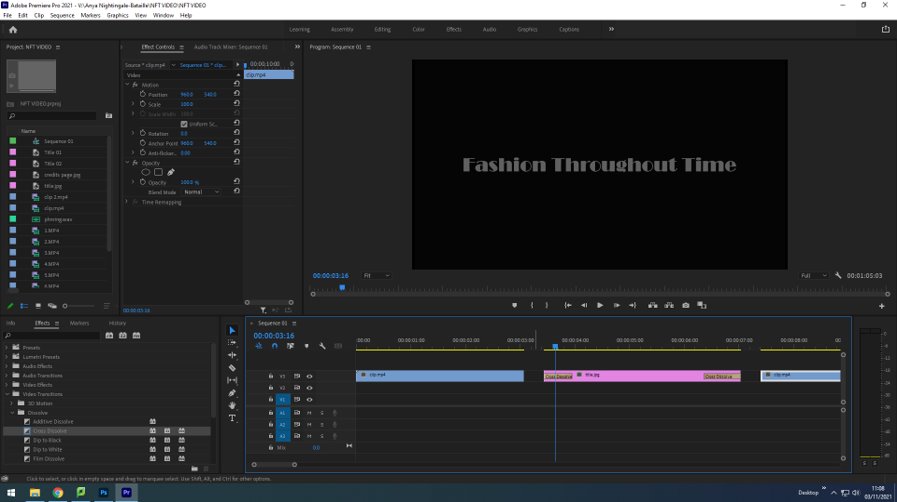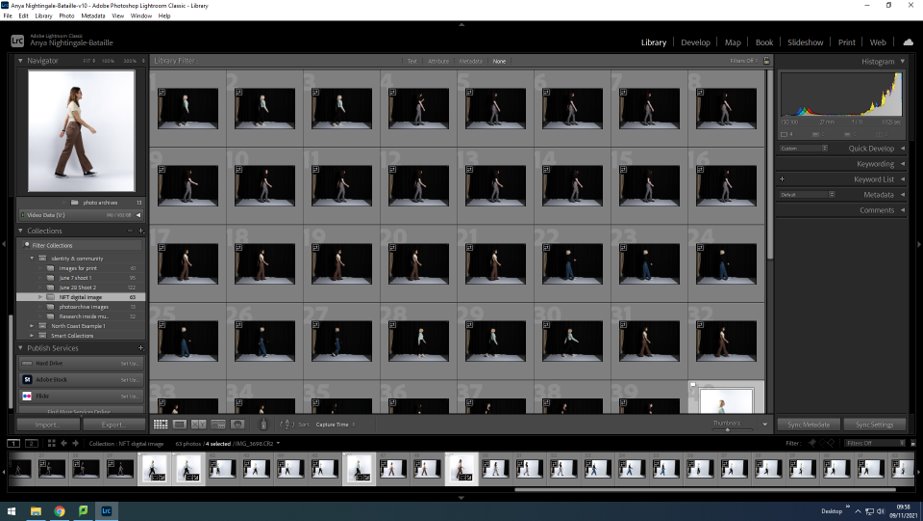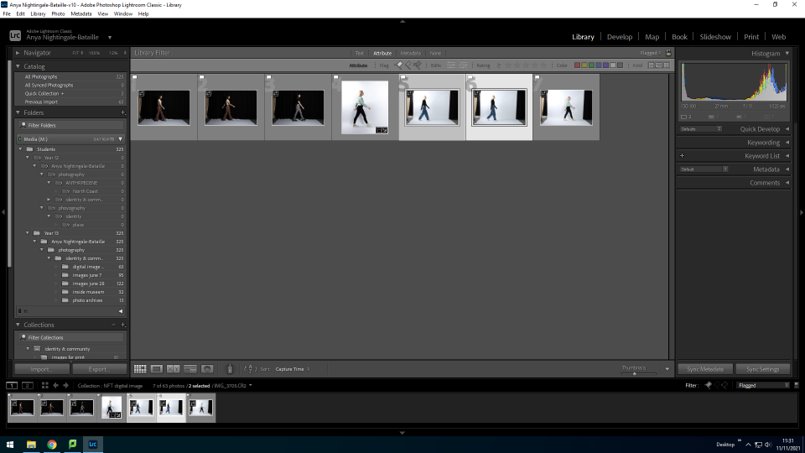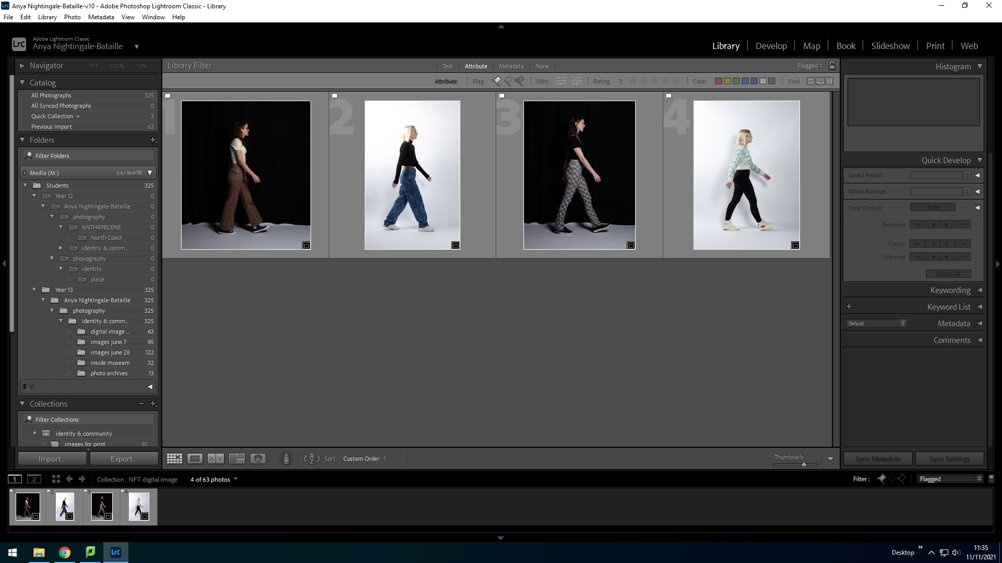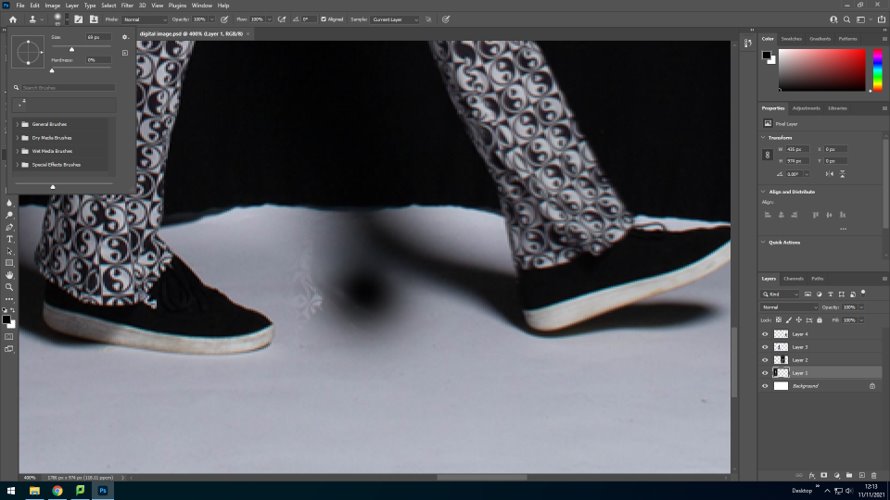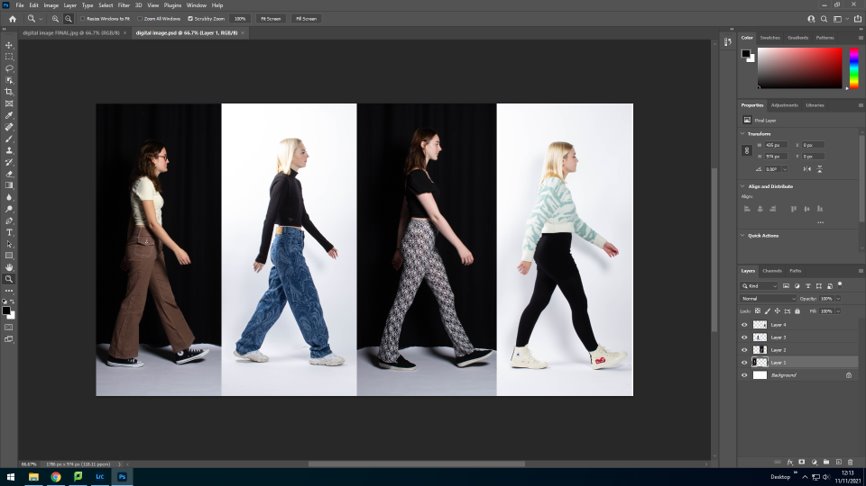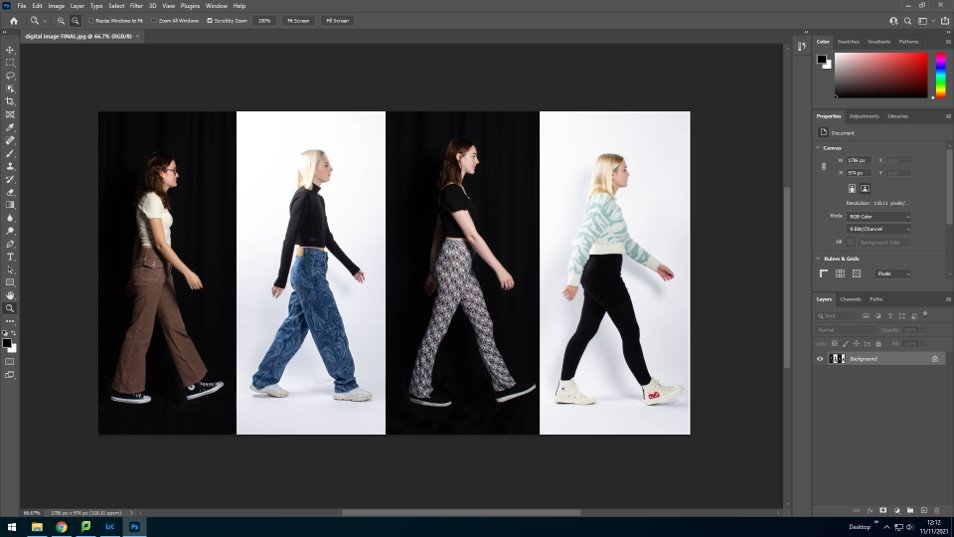My photos consist of mainly 3 types of categories, underwater, aerial, and long exposure.
Underwater
The main photographers that inspired me to take the underwater photos was, Matt Porteous and Phil de Glanville.
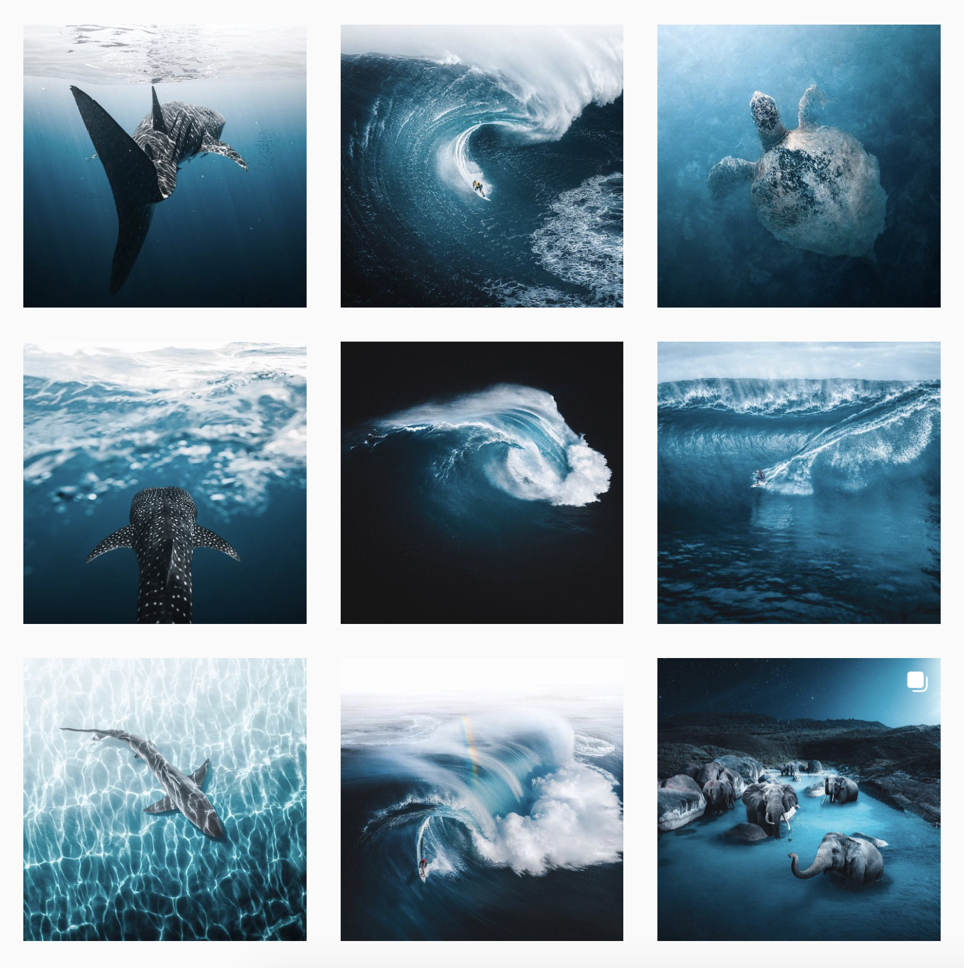
These are Phil de Glanville’s most recent images which he uploaded to Instagram under @ phlyimages. He uses a mix of aerial and underwater photography to build his portfolio. The common, cold, blue theme stays consistent throughout his images which looks amazing makes it visually strong. He also does a bit of photo manipulation, an example is in the bottom right. Phil de Glanville is a great inspiration as he does a bit of everything.

Matt Porteous is an environmental portrait, a Royal family Photographer and, an ocean storyteller. He travels the world capturing images to raise awareness of the state of the ocean. He also a founder of Ocean Culture Life which raises money that goes towards environment protection and cleansing.
Aerial
The main photographer that inspired me to take the aerial photos was, Marc Le Cornu, and Tobias Hägg.
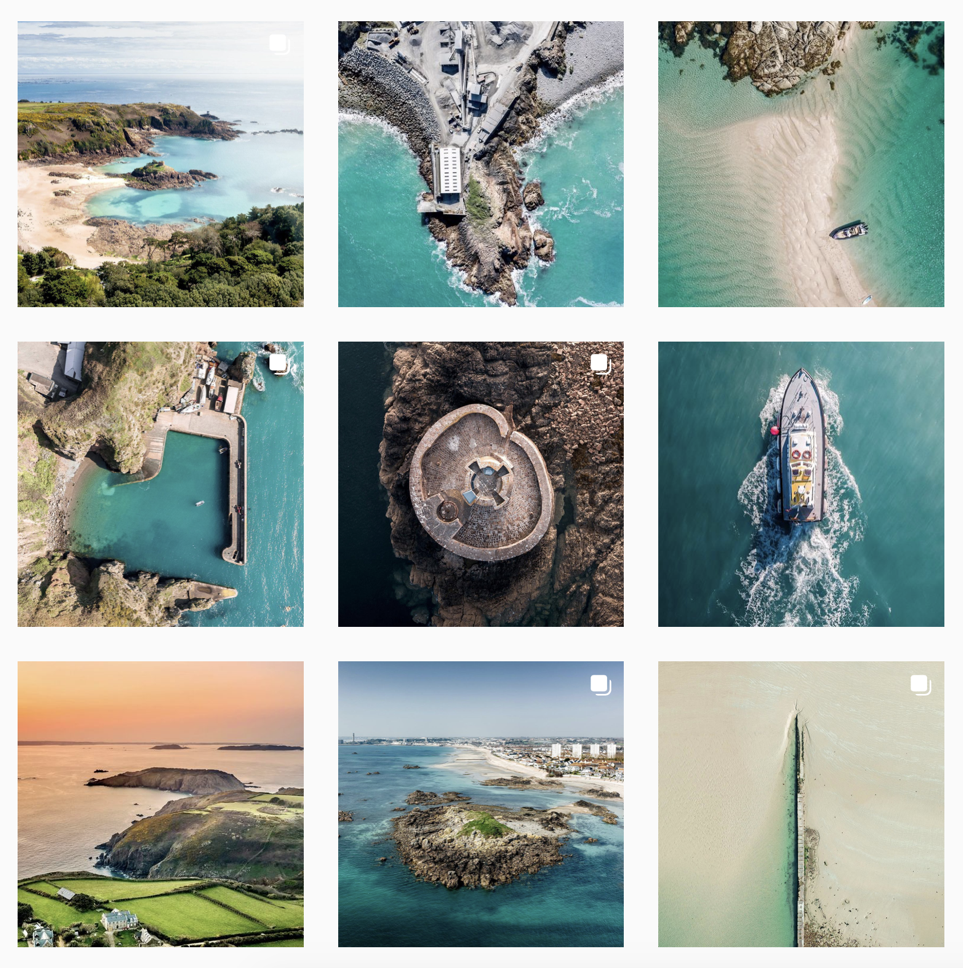
Marc Le Cornu is a Jersey based photographer that mainly focuses on aerial photography, to capture the key features of the island. He has won the NY Photo Awards 2021, Aerial Photography Awards 2020, and the Drone Awards 2019.
I took a lot of inspiration from these photos as they are of places I know.
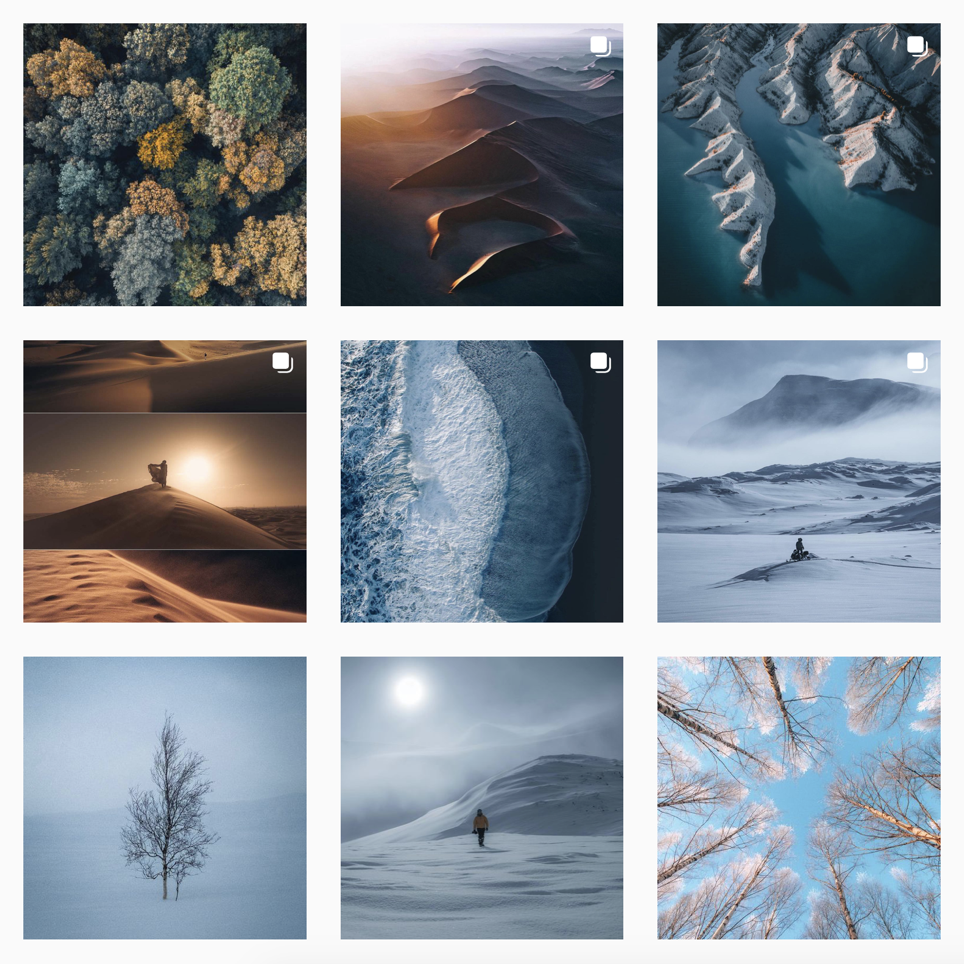
Tobias Hägg is a photographer & videographer based in the outskirts of Stockholm, Sweden. He’s passionate about exploring landscape, adventures & the great outdoors Tobias travels to the farthest expanses of earth capturing timeless moments from unique perspectives through photography and film.
Long Exposure
The main photographer that inspired me to take the long exposure photos was, Kieran Stone.
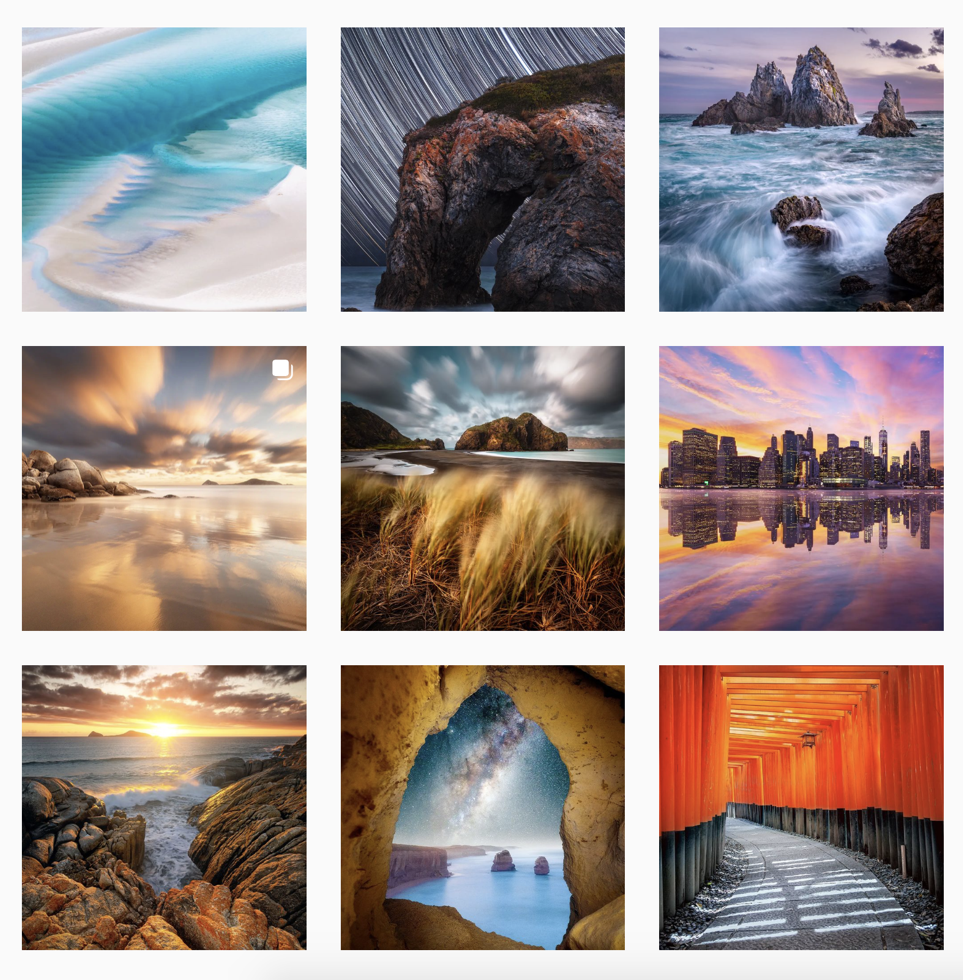
Stone is based in Melbourne, and is an NiSi Filters Australia Ambassador, which is why he is creating vibrant and eye catching photography from around the world, whilst creating NFTs and prints.
I like his work of the long exposure of the sea and the waves which is what I tried to capture in my photo book.