We used our storyboard to organise our shoots, to know where/what/when we were going to shoot.
We decided that Michael was going to be Model 1, which would mostly be in the start of the video, and Reuben was Model 2, who was only in the last half of the video. Matt (me) was recording everything, and Ollie was the director and manager.
We had to make a VR headset using a printed off image of a VR headset and then we taped it to some sunglasses.
Shooting
First, we went to a open green area, which we filmed most of our scenes at.
We started off with the main walking headshot video, then we recorded the drone shots of Michael wearing the VR. After I recorded the scene where Michael and Reuben meet in real life and the last scene where they are talking on a bench.
After, we went to record the scene where Reuben takes off the VR headset at a gaming setup.
We couldn’t record a drone shot of a house, as you can’t fly within 50m of houses/property.
Editing
Once we had all the recordings Michael and Reuben started to edit the video on Adobe Premier Pro. They used special effects, such as the loading… visual effect, and static sound effect, etc. They also time-mapped some clips to match the beat of the music.
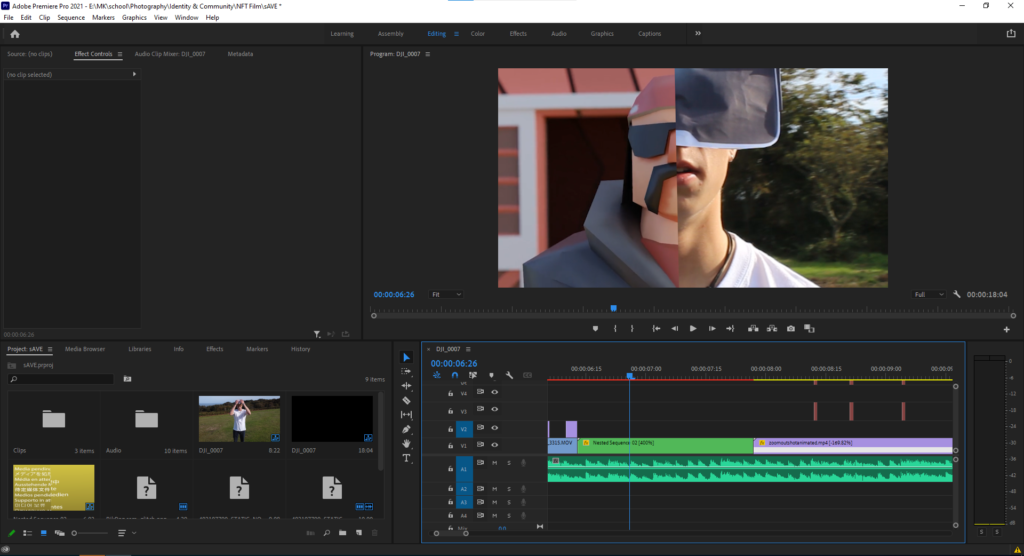
This shows the half and half effect, with the timeline on the bottom half of the screen.
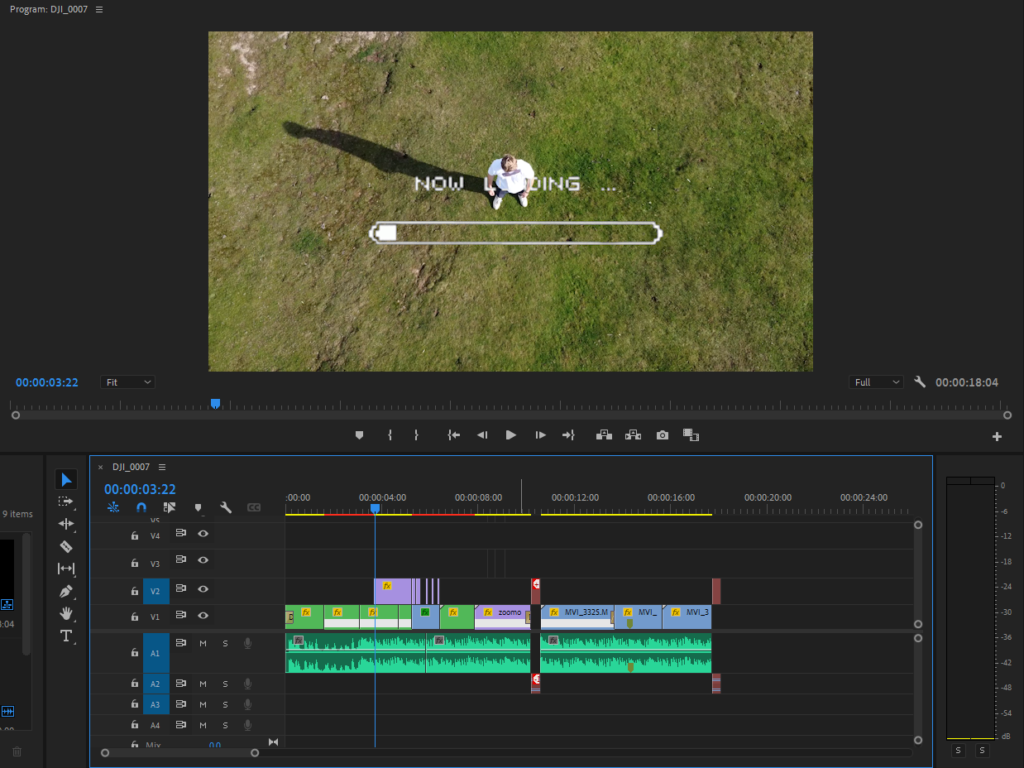
This is one of the special visual effects, which is used at the start of the video. Also, the timeline is zoomed out, so you can see all of the film on the timeline, and all its layers.

This is how the time-remapping was done, as seen on the left. He used key frame to change the speed of the clip at different time intervals.
