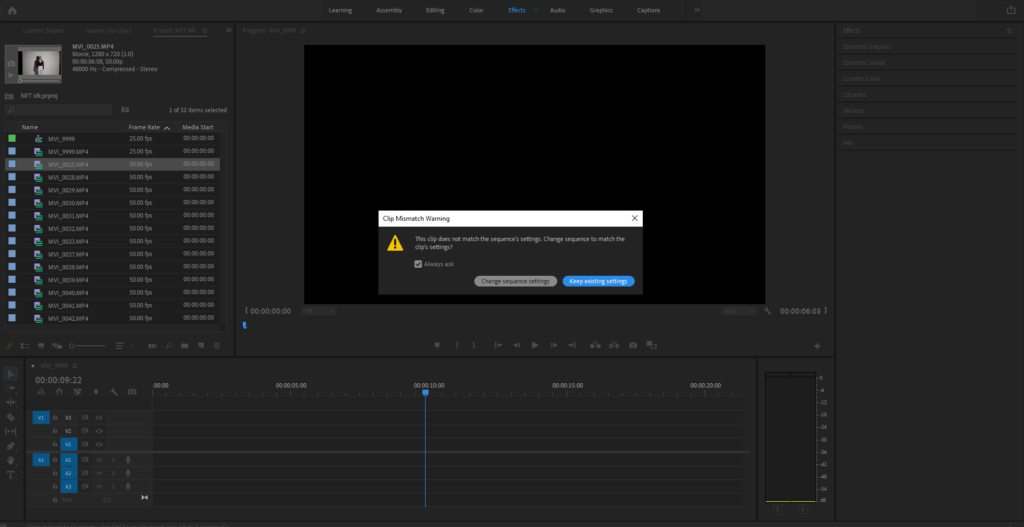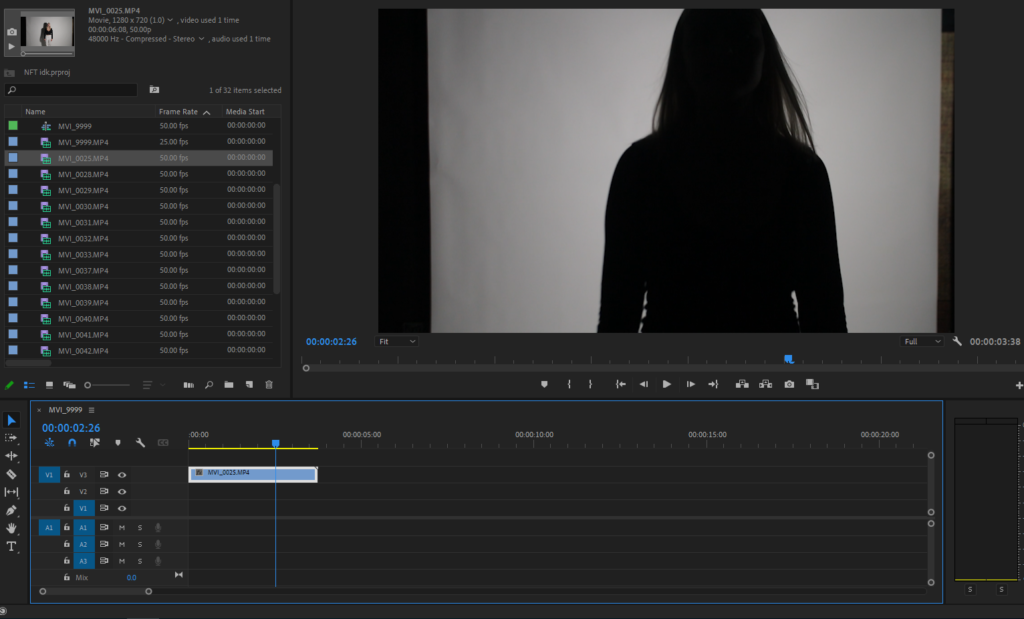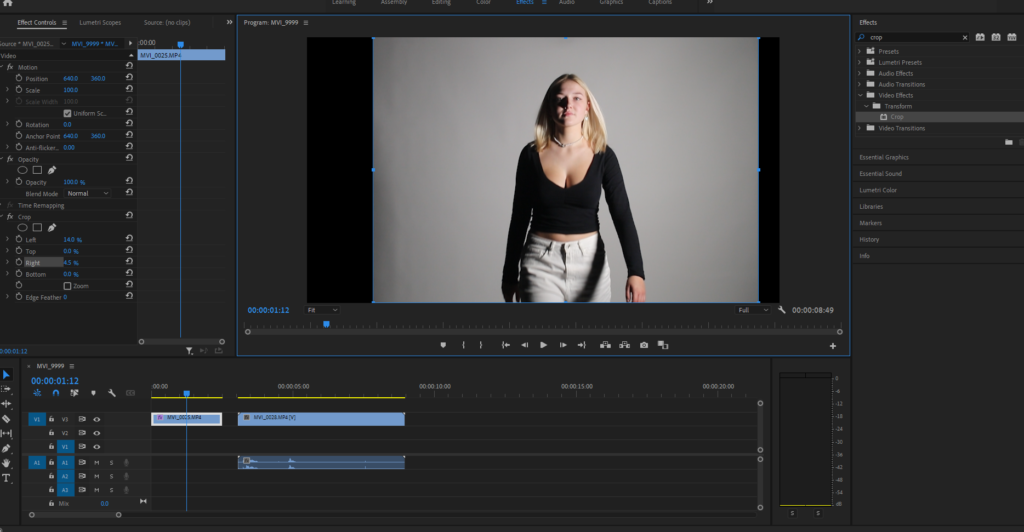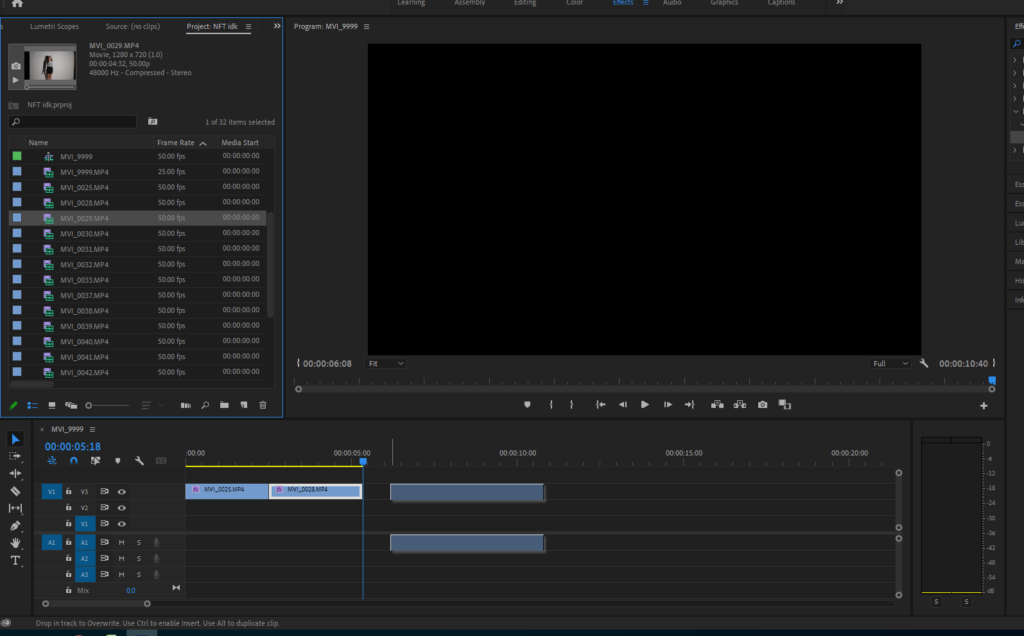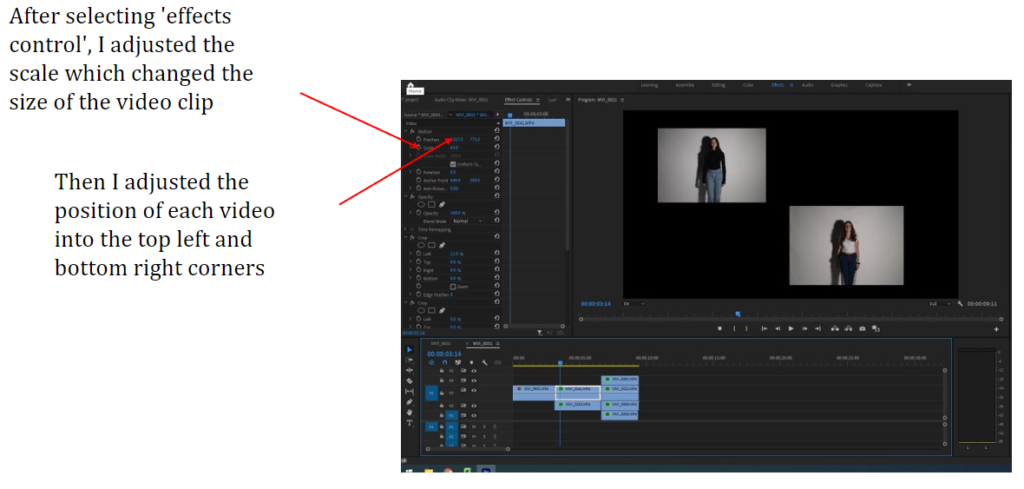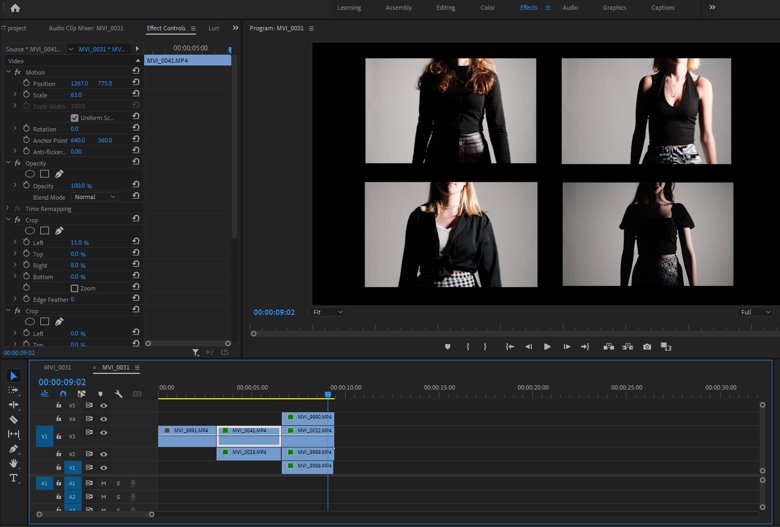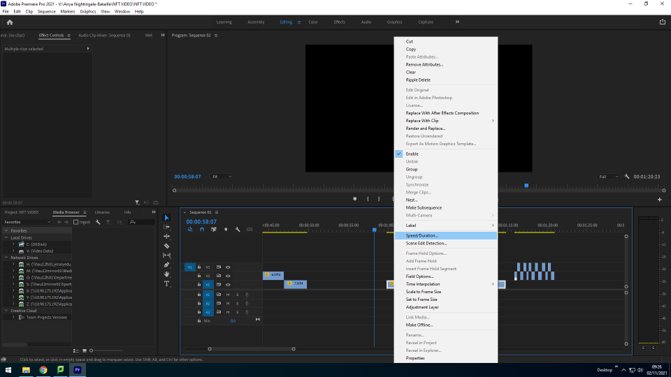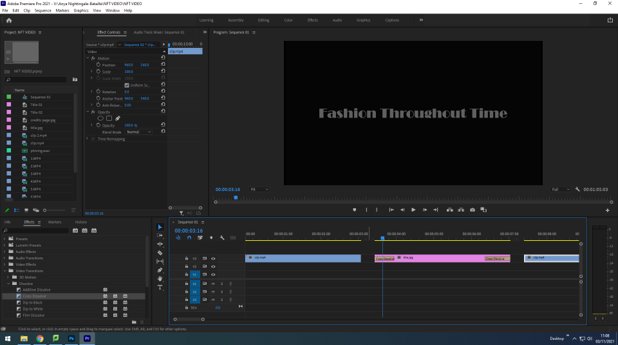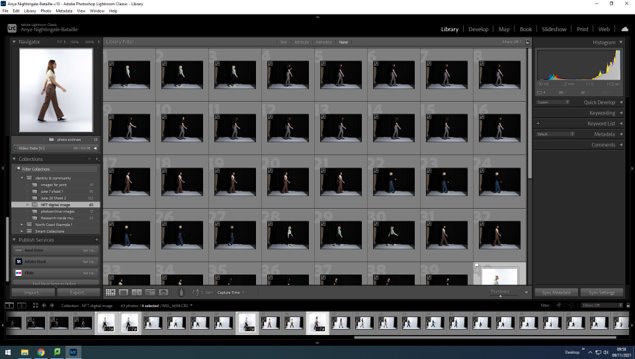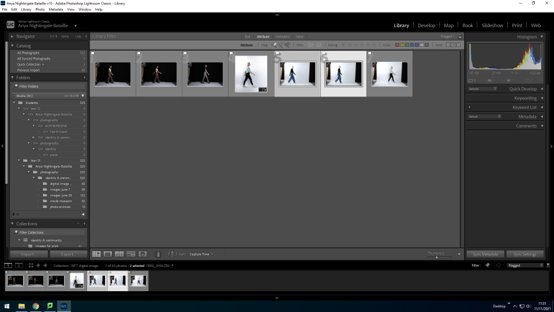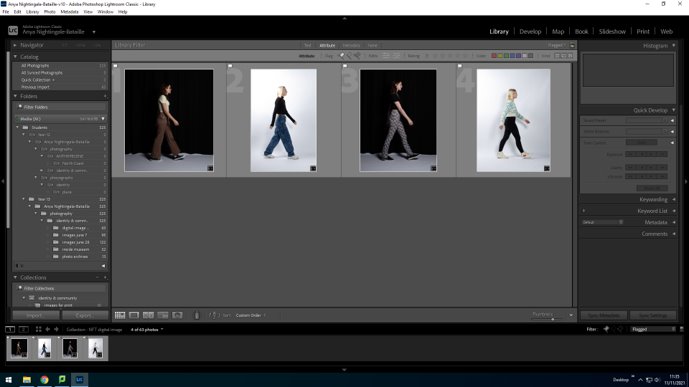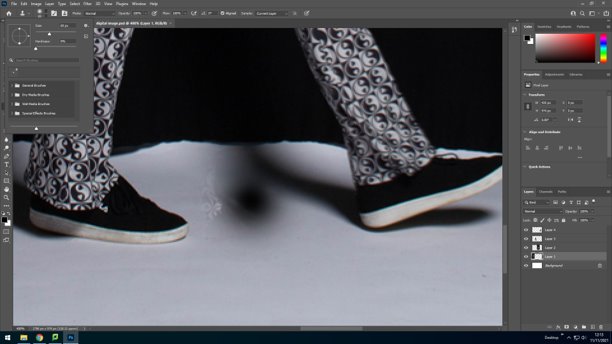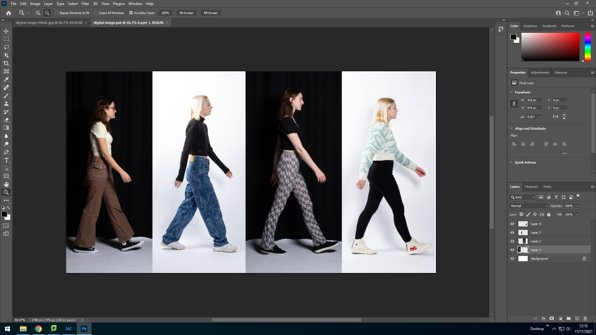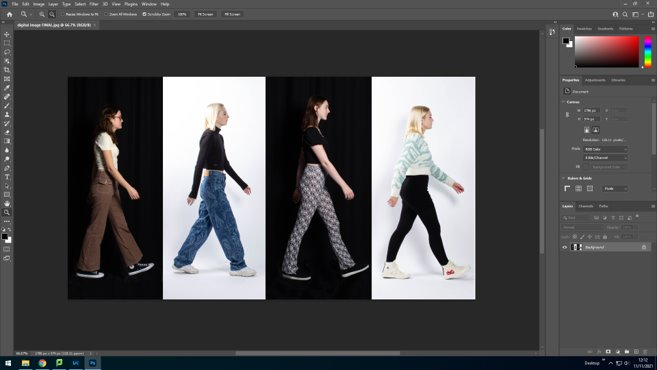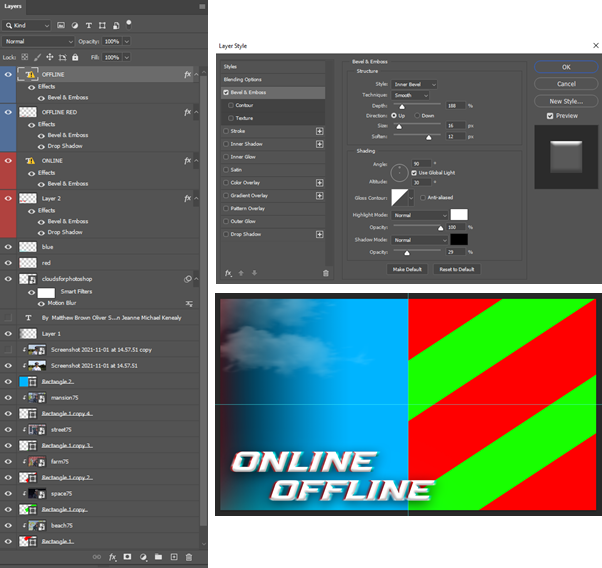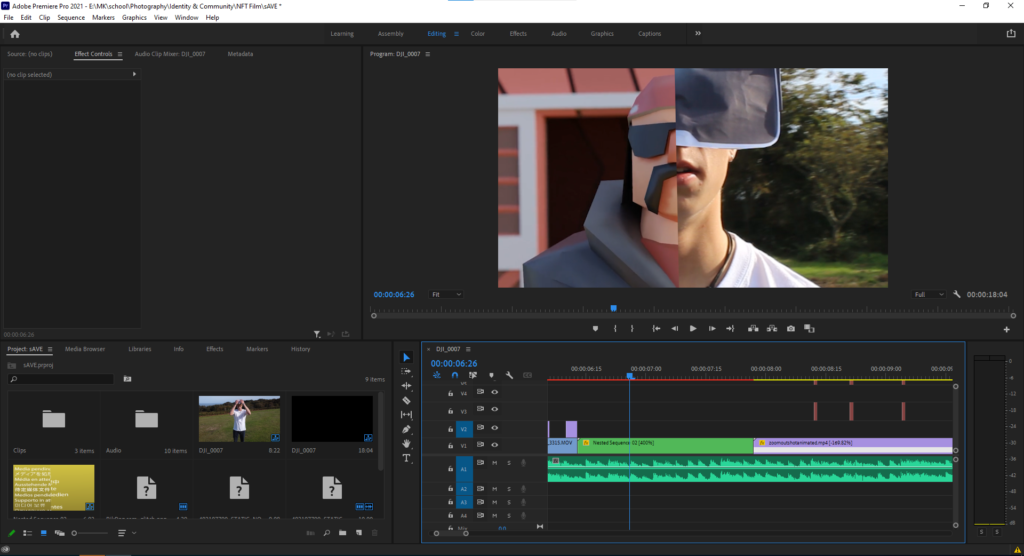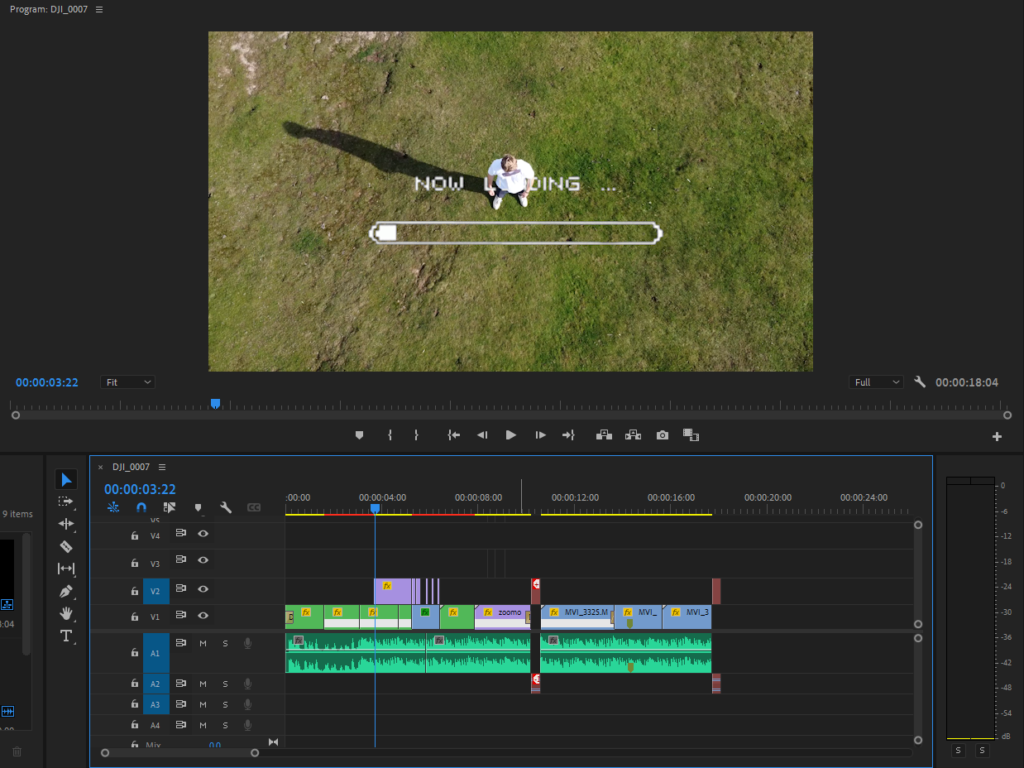During the editing process for our short film, Tiago took screen shots at different stages to show our thought process behind the way in which we are piecing together the scenes from our film. For our film we obtained a soundtrack that we believed would match the mood of the film. We did this by searching for classical and cinematic music from websites that provided royalty free audios. Finally we managed to find a piece that we thought would work best which was named Sailing Away by Shane Ivers. When editing the film, Tiago first arranged the video clips in the order, showing the storyline, then went on to cutting these clips down and trimming them, in order to present the best part of the footage and cut to the beat. In addition to the audio of the music, we also have included a clip of a spoken Bible passage that quotes “Love thy Neighbour”, relating to the title of our film. This has been placed at the end of the film to conclude the message we are aiming to put across.
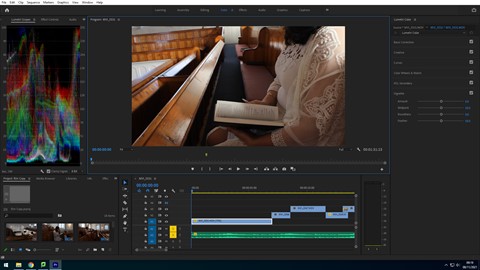
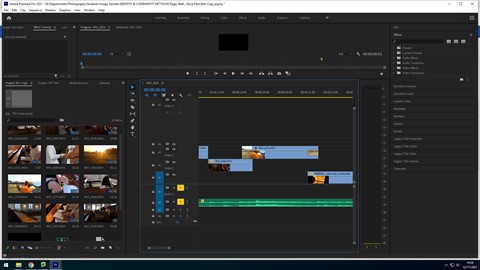
Here we chose to alternate the scenes of serenity and chaos to show the binary oppositions of faith and interpretation that are seen in religion, particularly Christianity. We obtained these clips of riots through searching for royalty free stock footage, as we believed using a real life documented event would be more impactful to the message of prejudice and homophobia that is presented through our film. In addition, we also thought that these clips in particular would work best, as they fit the colour grading in the film, with the fire replicating the sunset in the dream sequence and the warm tone of the church pews.
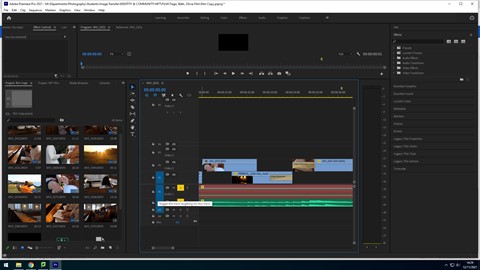
Accompanying the spoken Bible passage, we chose a scene of the couple reading and pointing at the Bible as the final shot as not only does it display the passage in which we are referring to, but it also links back to the idea that a strong faith is capable of withstanding the challenges and tribulations that are inflicted by the people who show hatred to others. Here Tiago added a cross fade in order to transition from the violence and chaos of the riots to the peaceful final scene smoothly.
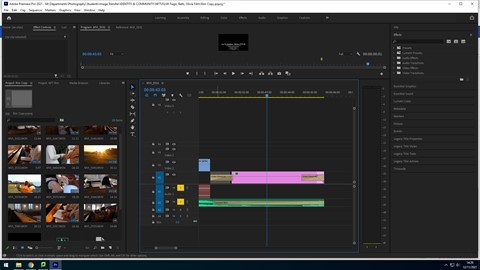
Finally, Tiago added a credit scene at the end of our film, which displays the our names, the film title, the credits for the royalty free music and riot clips, the names of the actors and our school name. This was transitioned into with a crossfade also, as well as the end of the credits. He also faded out the music to give the film a gradual ending, using the constant gain audio effect.