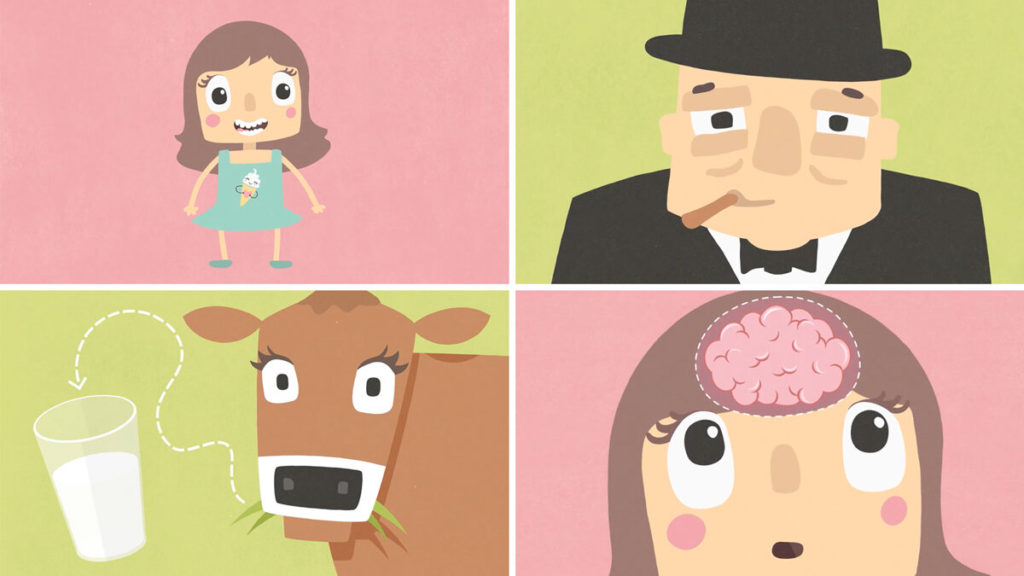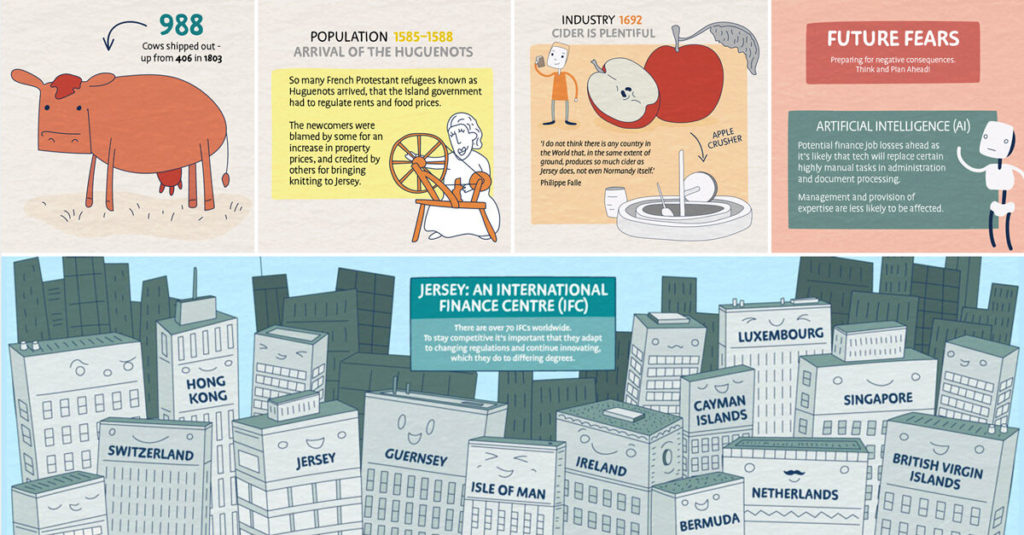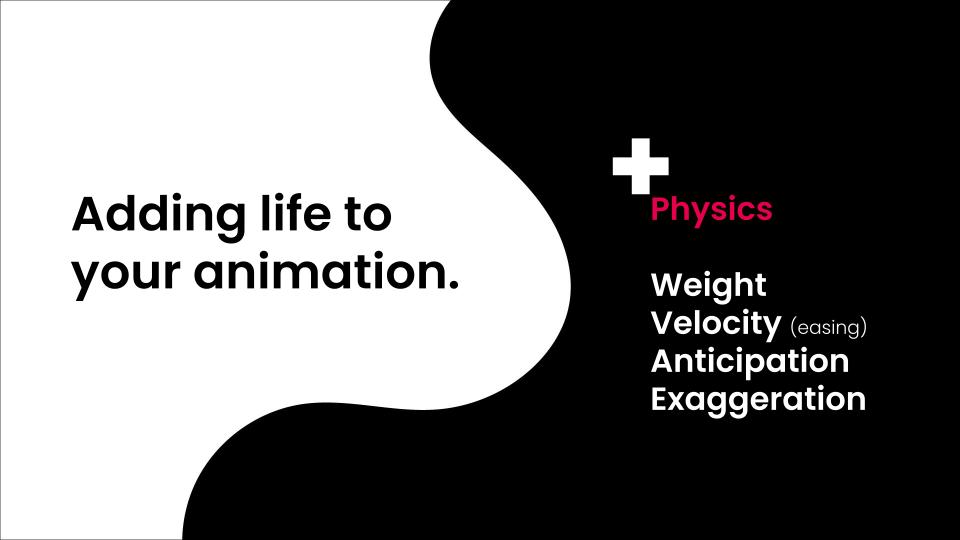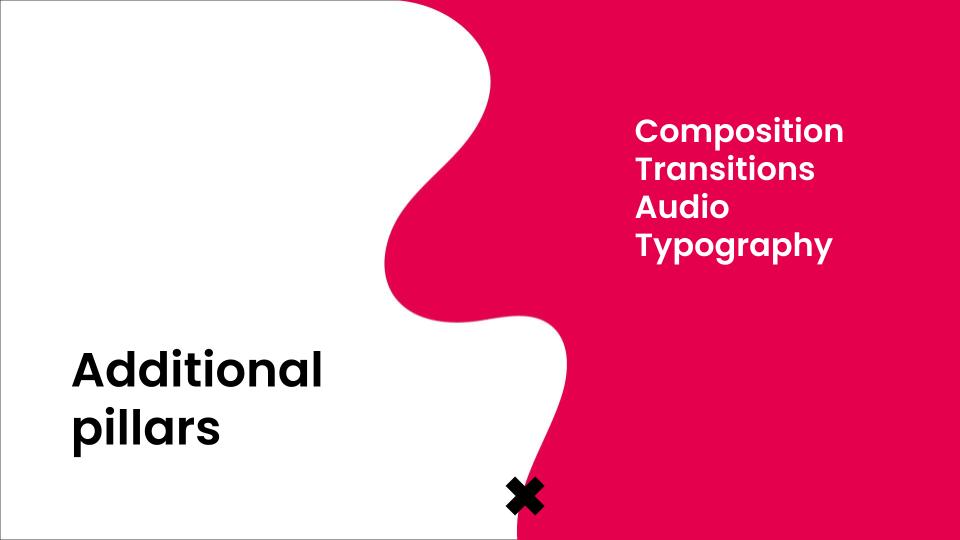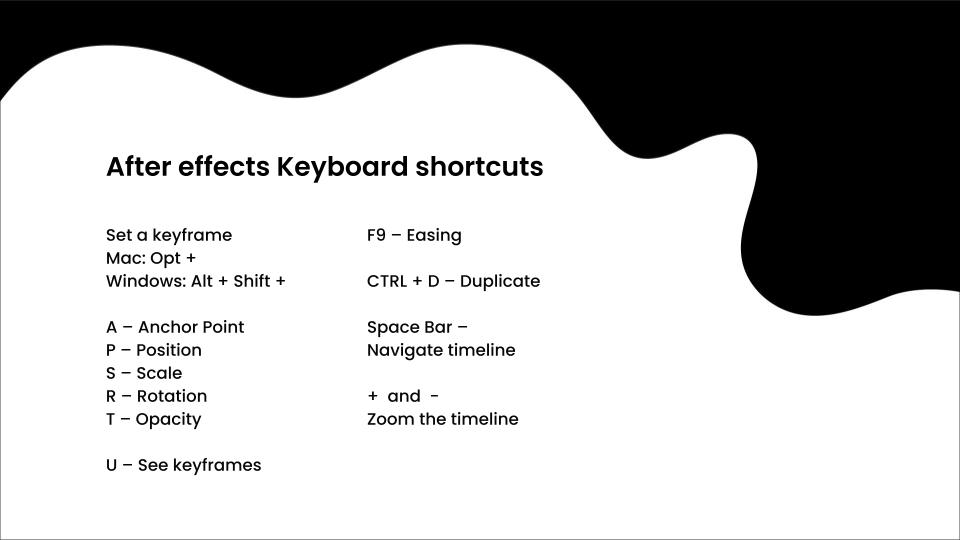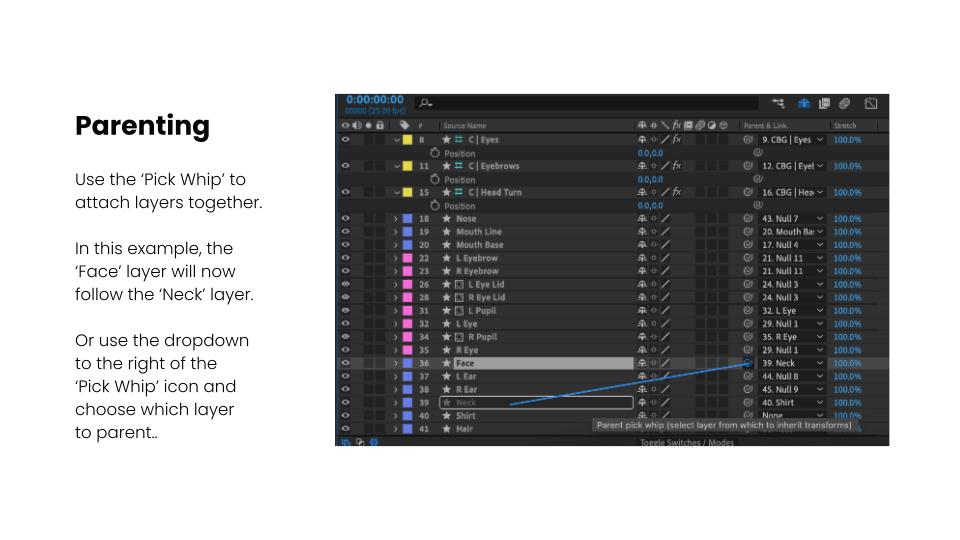During week 4 of our Identity and Community project, we had the opportunity of being taught about the basics of animation by former student Liam Nunn. Liam Nunn is a well known local animator, producing work for places such as Jersey Heritage and Jersey Dairy in his unique style. Furthermore, Liam also recently started his own animation studio ‘Milk‘, where you can view all his past projects.
During this workshop we were introduced to the Adobe software After Effects, first getting used to the program by animating the moment of a shape around the screen. Through this we learnt that key frames are used to mark different points of movement in animation, marking where the movement starts and finishes. For each time we wanted the shape to perform a new movement we added a new key frame. Once we had learnt how to move the shape in a certain direction, we then were taught how to alter the shapes speed and mobility within the same key frame. After familiarising ourselves with the program, we were given a few minutes to play around with the software independently and create a sequence of movements. After this, we then moved on to working with a template on After Effects of an animated face, that had already been created for us. With this template we were able to create commands to control the movement of the pupils, eyelids, eyebrows, head and mouth. In addition to this, we were also taught how to add stickers over the template for a set period of time. This allowed us to independently create a piece of animation with this face using the tools provided. For my 5-10 second animation I chose to have the character react to something in an angry and annoyed manner. I did this by first commanding the head and pupils to turn to the side to show they are looking at something, then for the next key frame I caused the eyebrows to move downwards causing an expression of anger, followed by the pupils moving in and upwards circle to create an eyeroll, and finally making the head turn the other way.
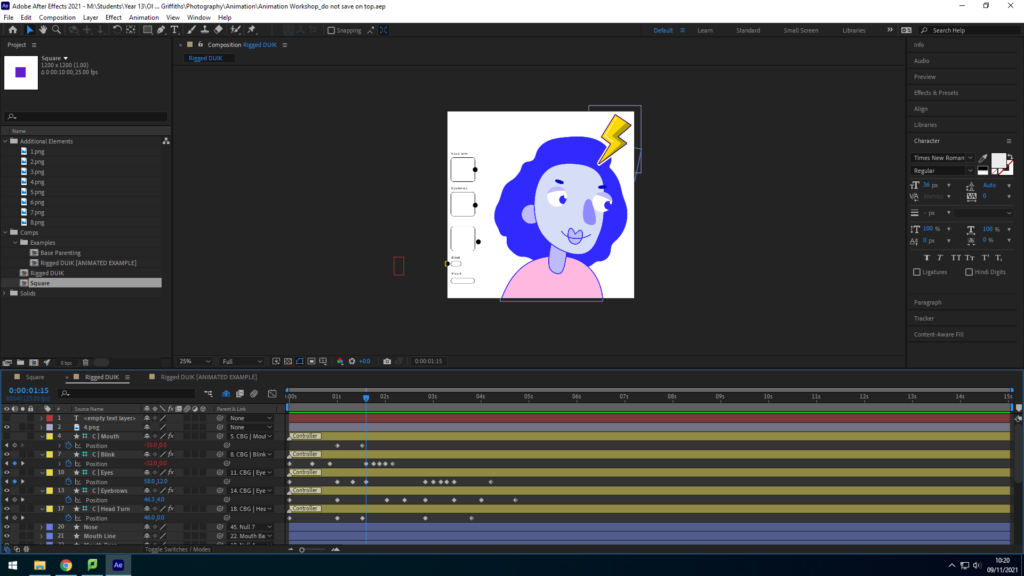
Finally I exported my final result at the end of the work shop from an After Effects file into a MP4 file.