GIF
I created my first GIF following these instructions:
1. Create layer for each image
2. Window > timeline
3. Select > Create Frame Animation
4. Drop Menu > Make frames from Layers
5. Timeline > select Forever
6. File > Export > Save for Web Legacy > reduce image size to 720x 720 pixels
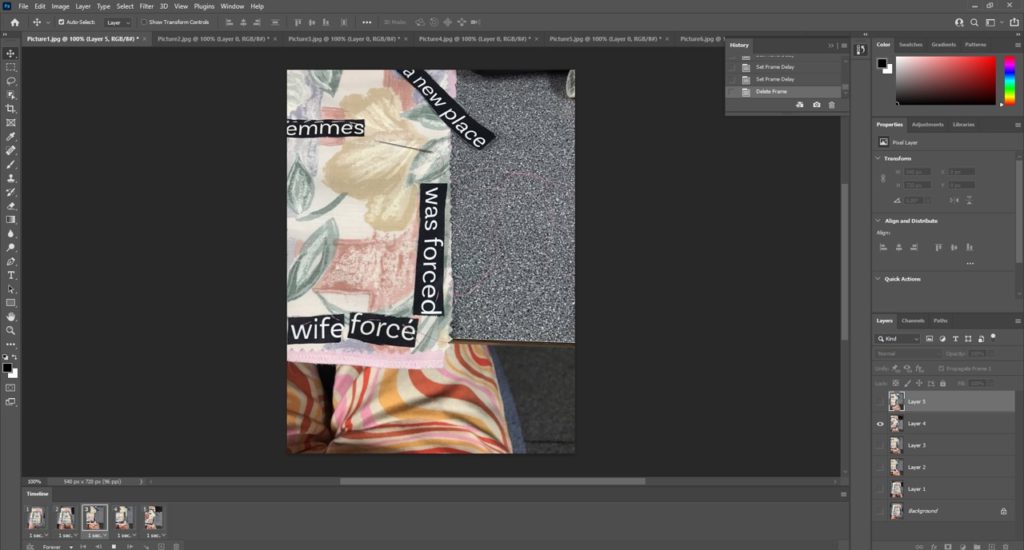
Embroidery
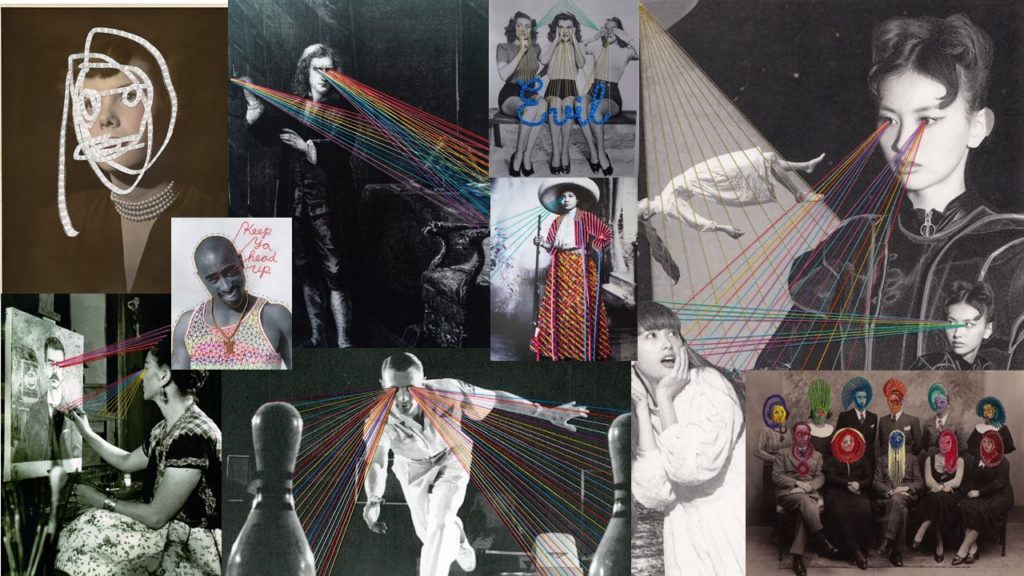
We used embroidery with Yulia Makeyeva and we recorded an image using our iPhone of every step when we creating our embroidery by cutting our figures, shapes, words and re-stitching. Our embroidery had to be related to our groups project which is feminism. I chose carefully my fabric, I chose a fabric with flower pattern to demonstrate that women were compared to flowers because of how “delicate” they were. I also went for a satin white fabric to represent how women had to keep their virginity to be considered as pure, or fit for marriage. And pink for a “for the colour of femininity”. the pieces of frabrics are attached with a red thread that means the blood that women lose once a month. in the middle there is the word Femmes which means women in French.
First intent:
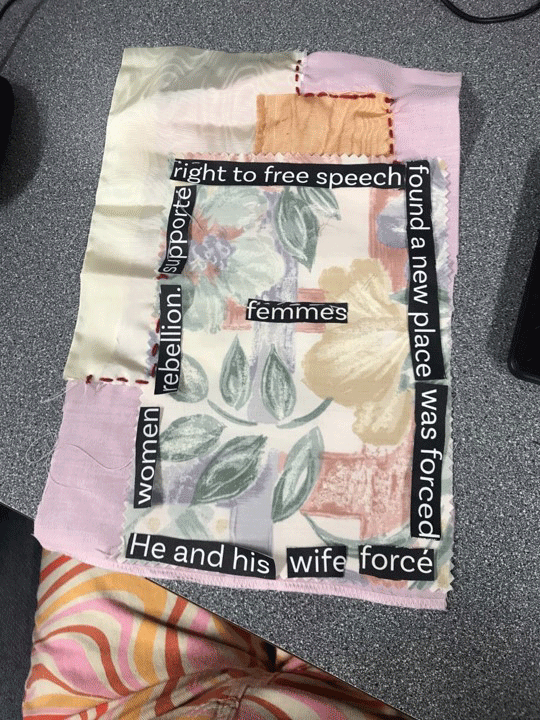
Seconde intent:
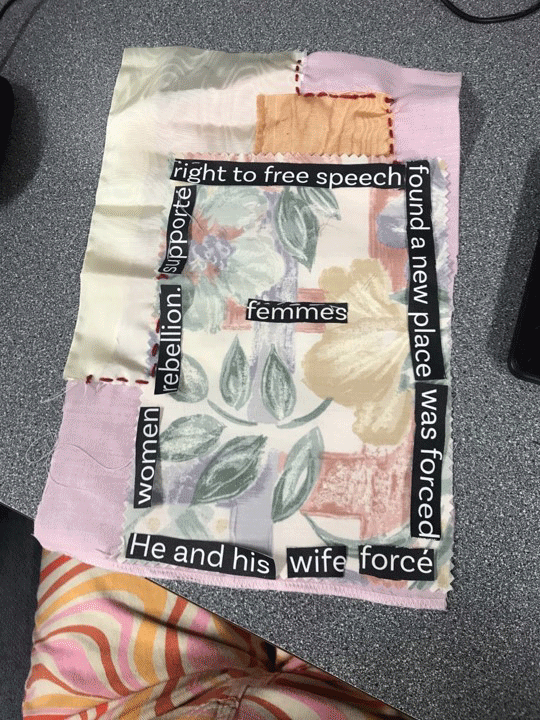
After we finished taking several images we re-assembled our images as a GIF on a timeline using Adobe Photoshop. This first intent wasn’t successful since the video wasn’t long enough and didn’t much detail into it. So for the seconded GIF I decide to have a minimum of 10 photos so it could be longer, I ended up putting 14 photos in my GIF and I prefer it than the first one.
