We had a workshop led by Yulia Makeyeva using a combination of materials to work with such as images from, People Make Jersey exhibition panels and fabrics, textiles, beads, ribbons etc.
The aim of this workshops is to combine traditional methods of making art (analogue), such as embroidery and stitching with digital media like photography to create a short stop animation movie as a GIF.
The method and process
When making my piece I took photos to document the process. I used materials from the “People Make Jersey Exhibition” canvas wall displays, which were used before the exhibition closed. I cut up different elements and stitched them together, as well as stitching designs onto the picture of St. Thomas Church I found.
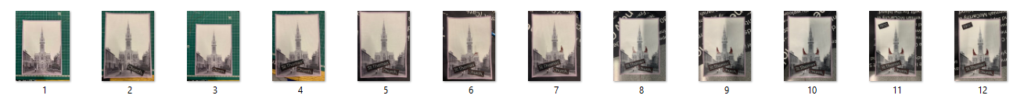
How to make a GIF in Photoshop
1. Create layer for each image
2. Window > timeline
3. Select > Create Frame Animation
4. Drop Menu > Make frames from Layers
5. Timeline > select Forever
6. File > Export > Save for Web Legacy > reduce image percent to 35%
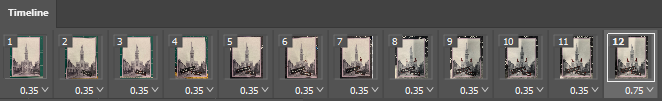
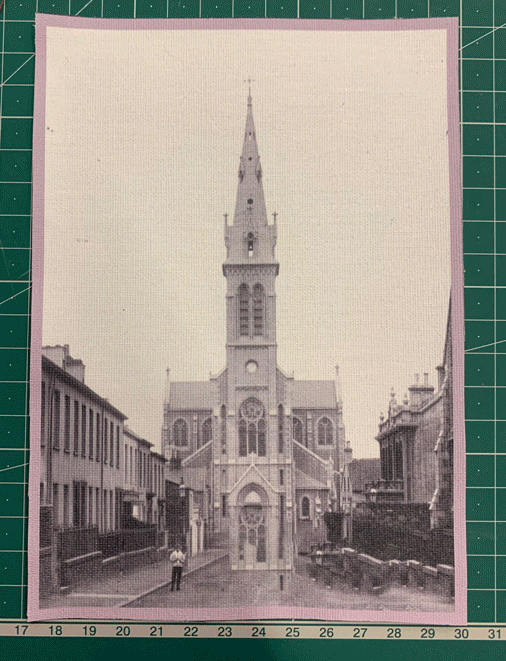
This is the process of me making my “Demonic Church” piece. The last frame on the animation is slightly longer than all the other images, since it is the final result and I would like people to see the finished work.
