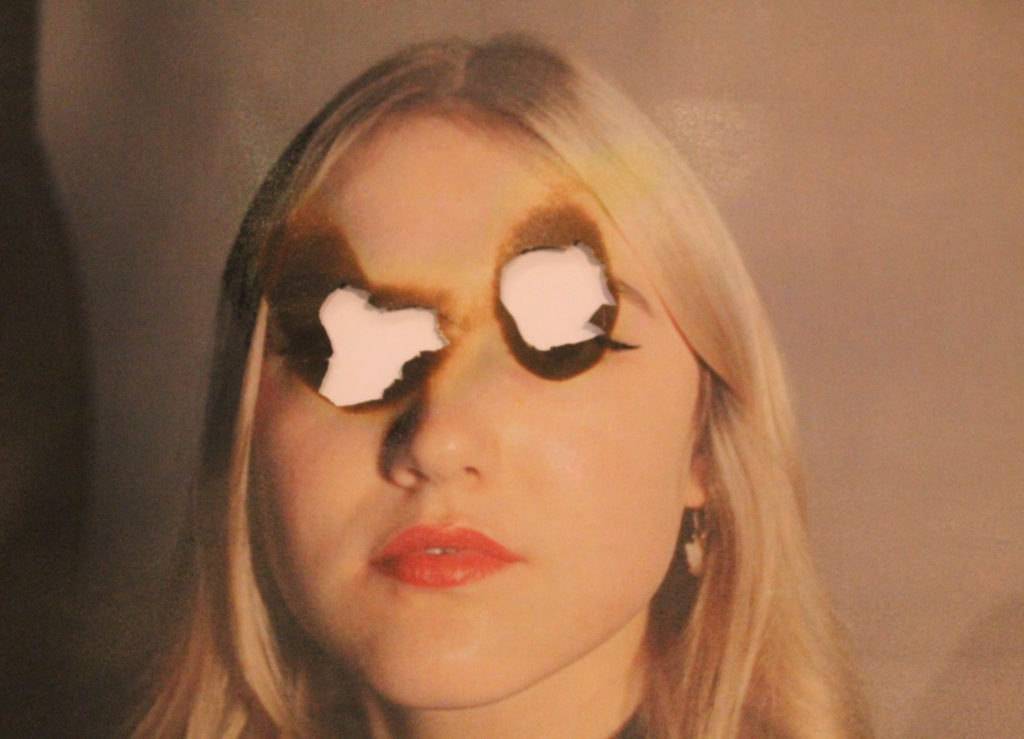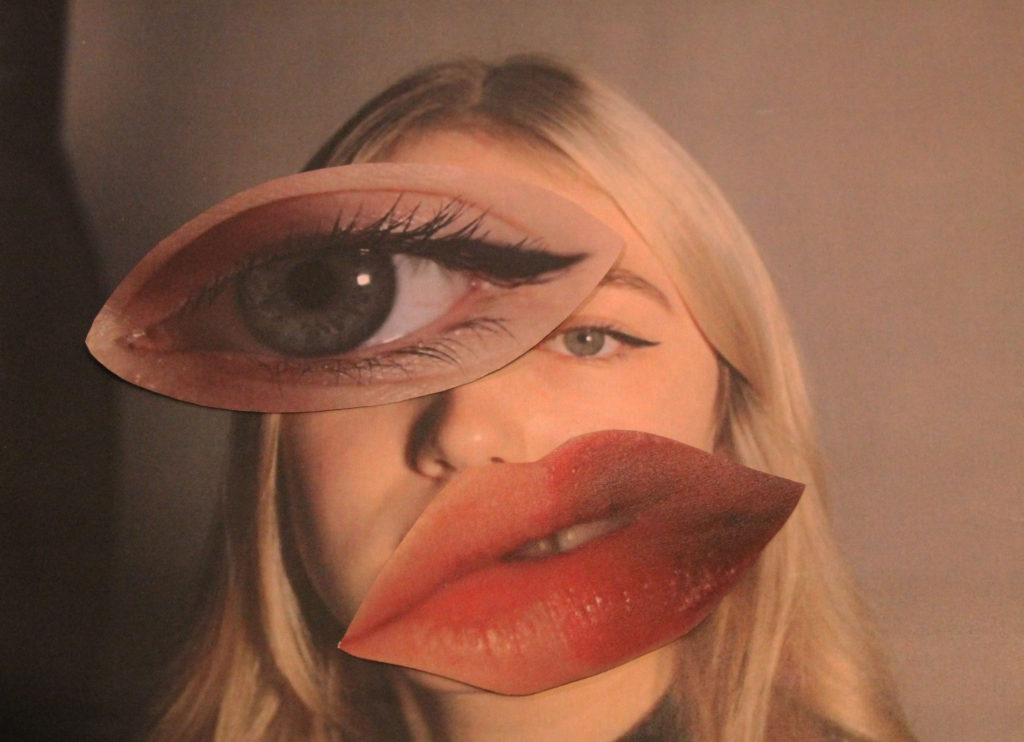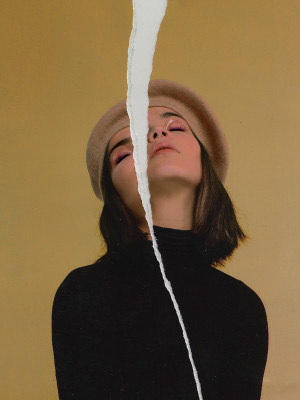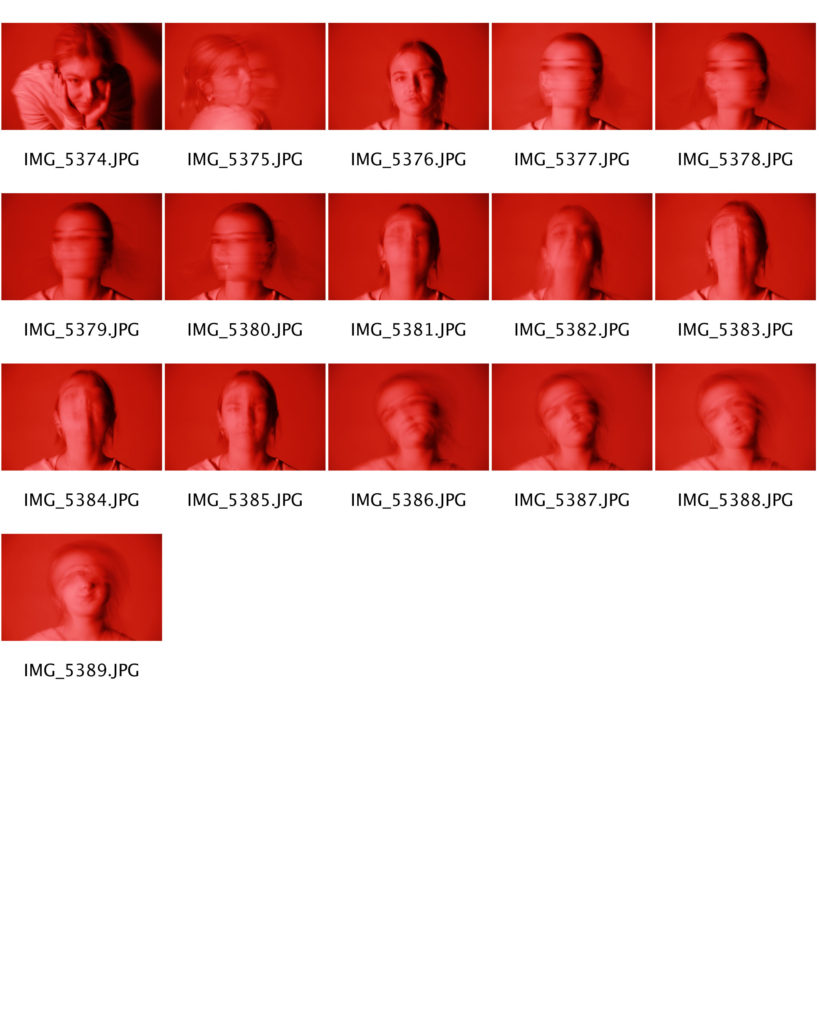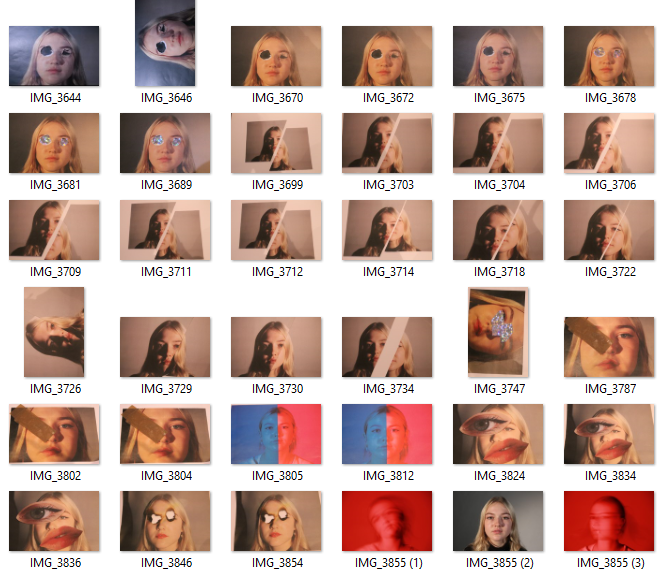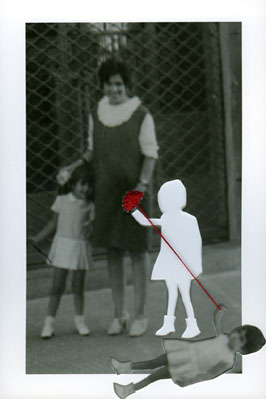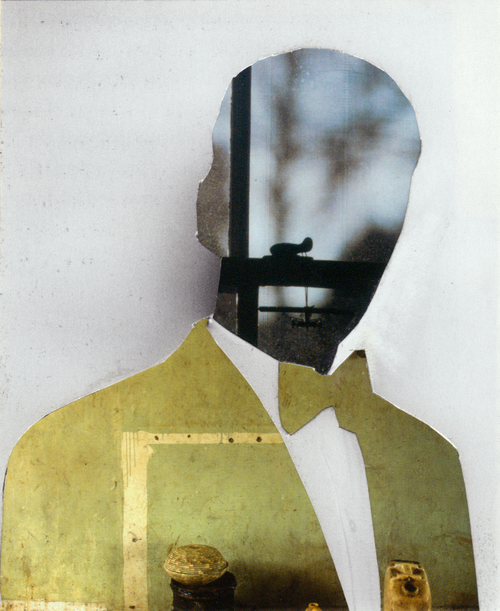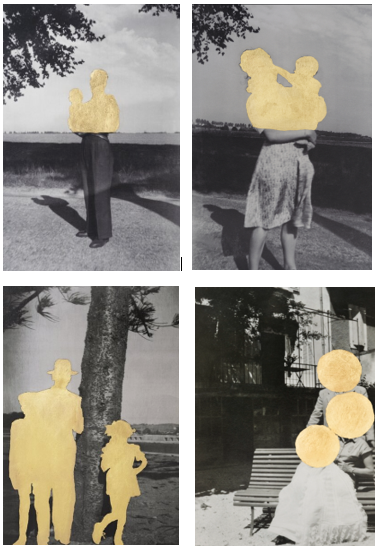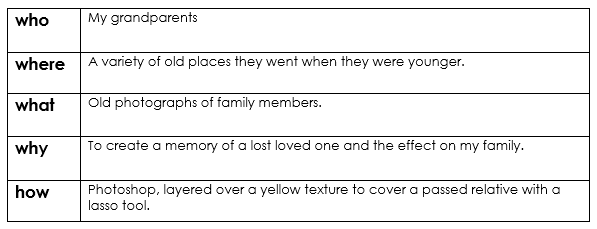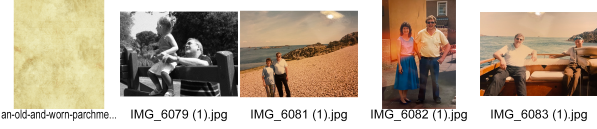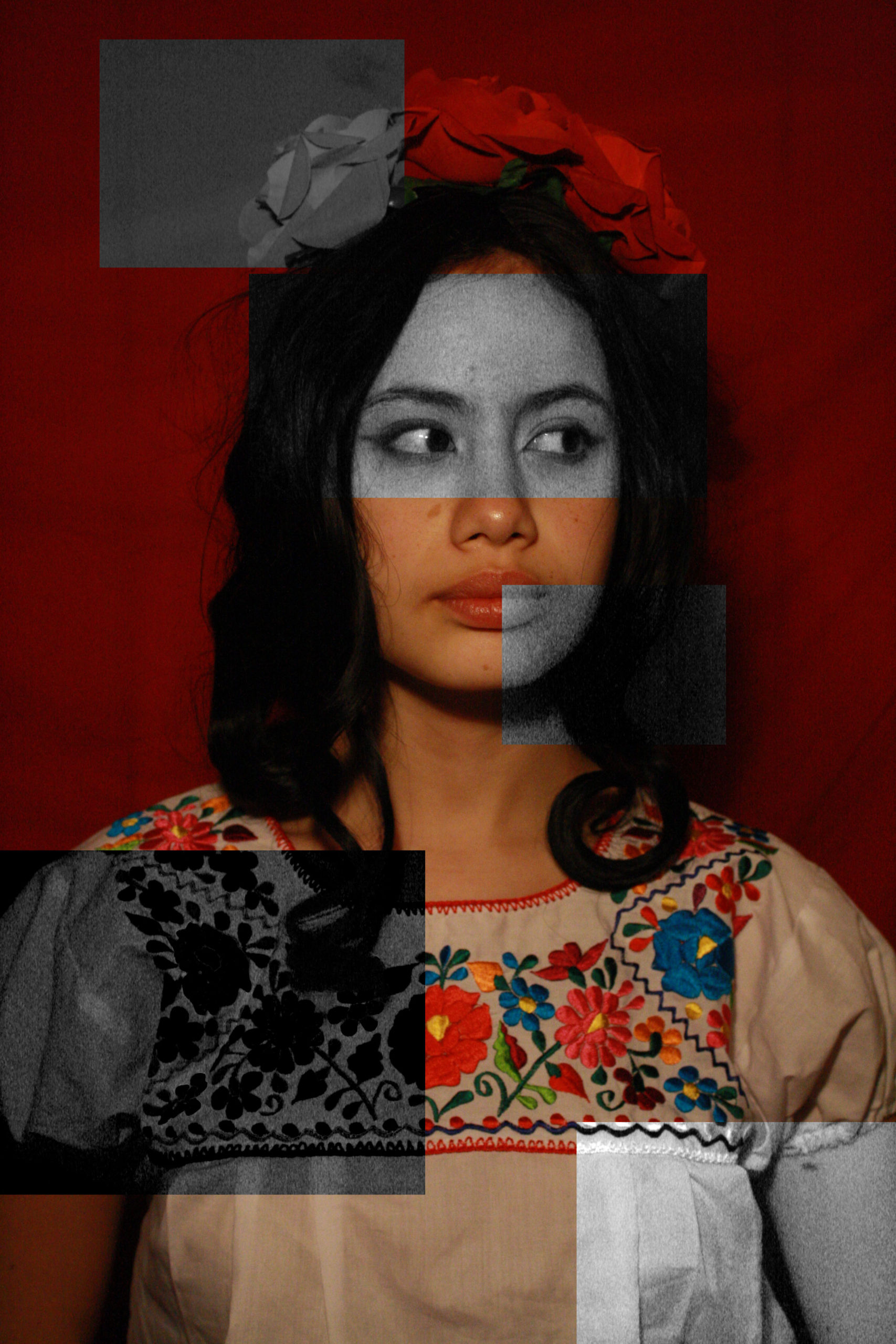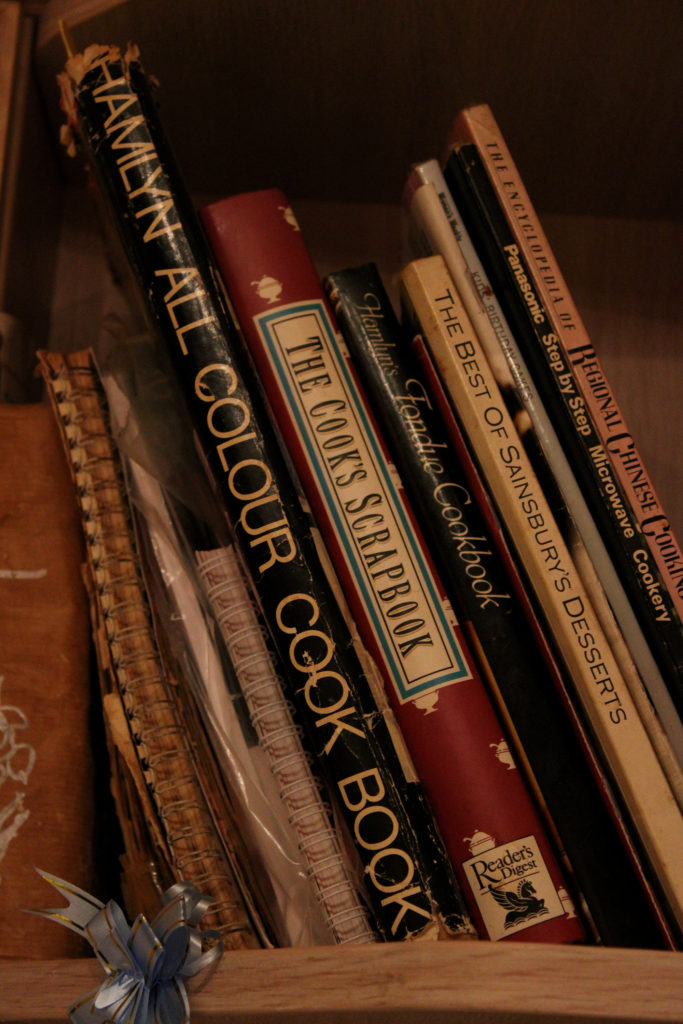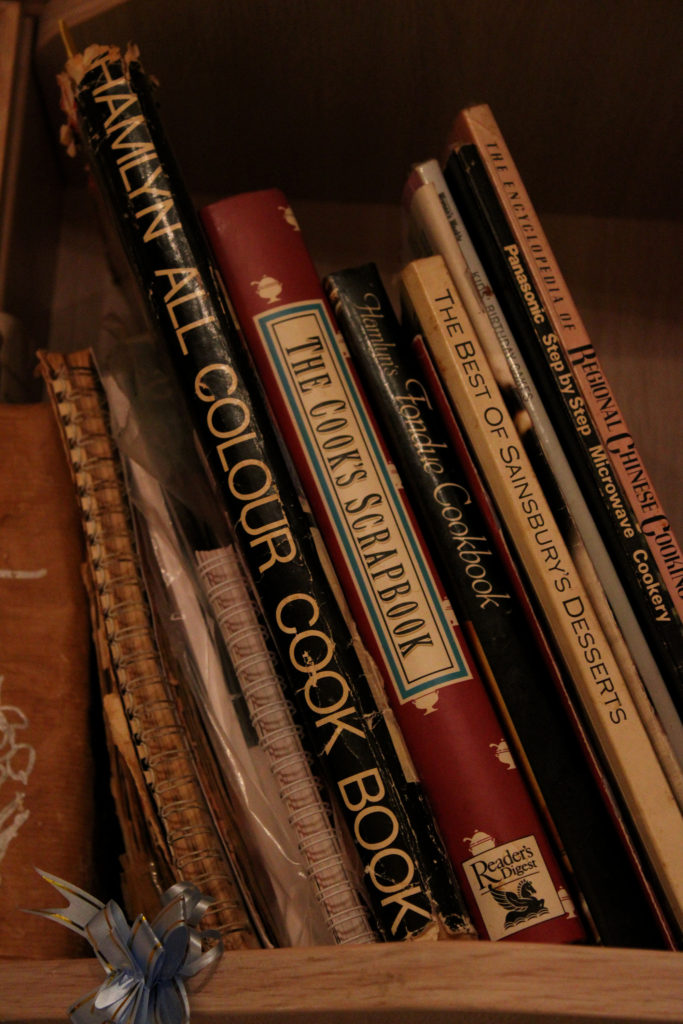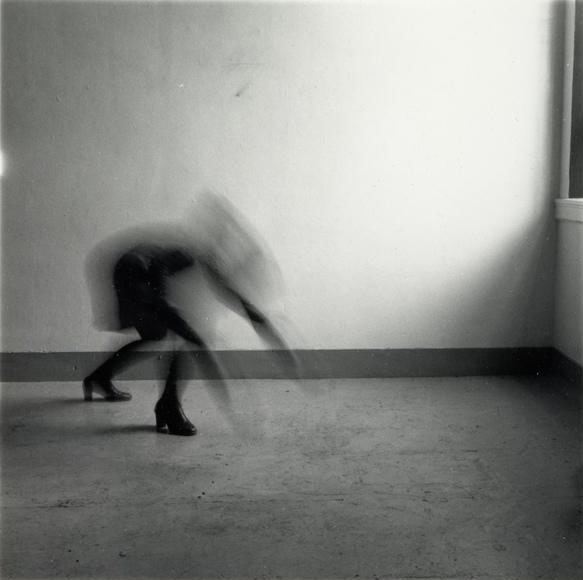I wanted to create a set of images in the style of Birthe Piontek. This is the image that inspired me.
Firstly, I chose 2images to edit. I would edit 1 with no face, and create the hole in the head effect. And 1 of the face inside and 1 outside the head, as I think it relates to hiding your identity and the opposite showing your identity.
I chose these 2 images to edit :
Process of editing the hole in the head.
I started off by removing the background. I used the object selection tool then select and mask option then I refined the edges to make it smooth.
I then put the background in, which was a normal cloudy day. The problem was that the subject was a different colour to the background and it didn’t match. I used the curves adjustment and used the dark colour picker to select the darkest colour in the background then put that on the darkest colour on the subject. I did this for the mid-tones and highlights. This made it so both the subject and background matched. I added gaussian blur to the background.
I used the pen tool to create a smooth mask of the face then I deleted the selection, which made the hole in the face effect.
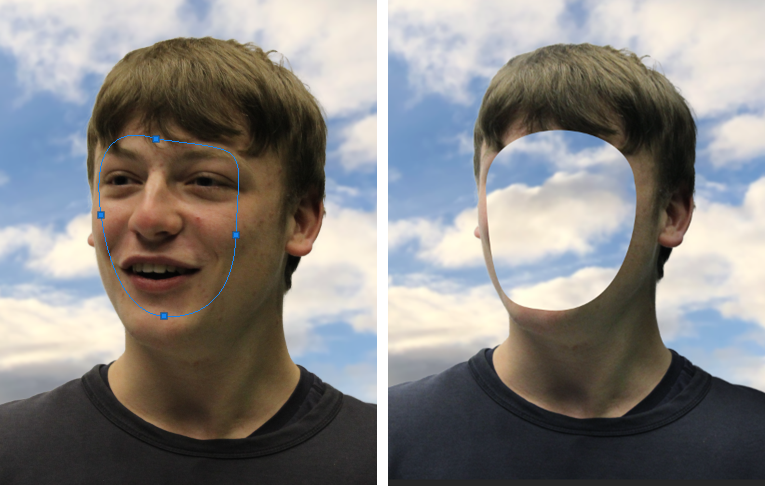
It didn’t look normal, so I used the pen tool again to create an edge, I changed the colour to a skin tone so it looked normal. Although the whole of the image was 3D except from the hole in the face.
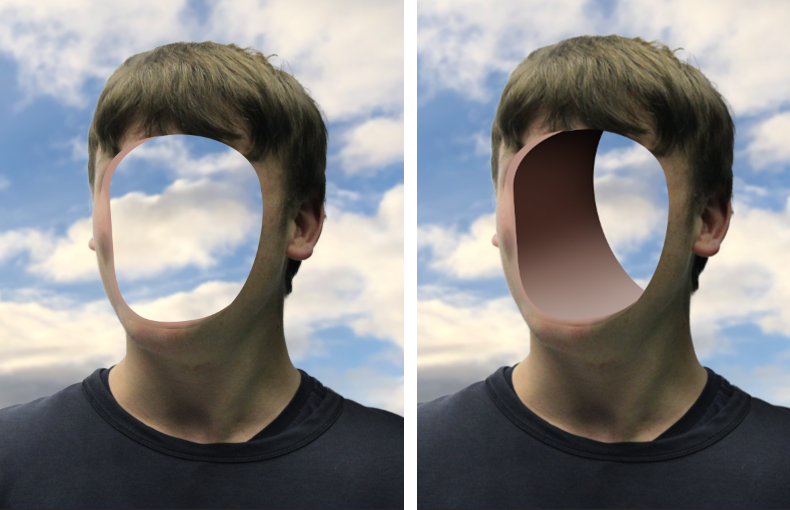
I used the pen tool to create the second layer which signified a 3D aspect. I added a shadow by creating a clipping mask, then using a black brush tool with 0% hardness. To contrast the shadow I added highlights by using a white brush tool with 0% hardness, after I added a soft light blend option, which made it more smooth.
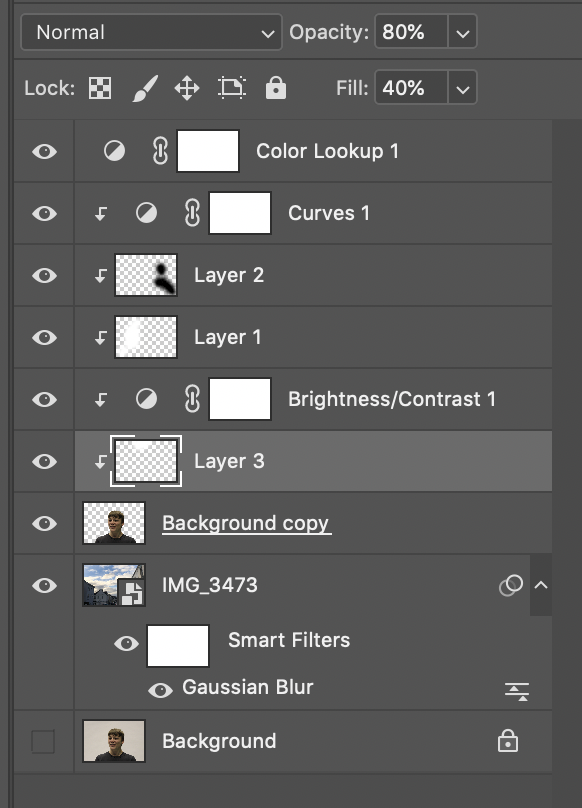
These were all the layers with adjustments, so you can see the structure.
Final Image – 1

Reviewing my image, I really like how it turned out, as it is similar to Birthe Piontek’s image where he removed the face and you can see behind it. The background is clean and fits well.
I feel that the gaussian blur in the background makes you focus on the subject more.
I also like how you can clearly see through the background through the hole.
Critique
I don’t really like how the inside of the hole is fake, maybe I could of taken a sample of the skin off the face and textured the inside to make it realistic.

Birthe Piontek’s Image 
My Image
Process of editing face inside the head/off the head.
Firstly, I used the pen tool to create a clean mask selection of the face.
For the face inside I had to make sure that the mask wasn’t touching the edge. For the face outside the head I had to make sure that it was over the edge, to get all the side of the face. I moved the face outside the head to create the effect that it was coming off.
Next I used a black brush tool to create shadows and to blend the face into the shadows, which create a nice blend.
I used a black and white adjustment layer and put it on everything except of the mask of the face, because I think it gave a unique touch.
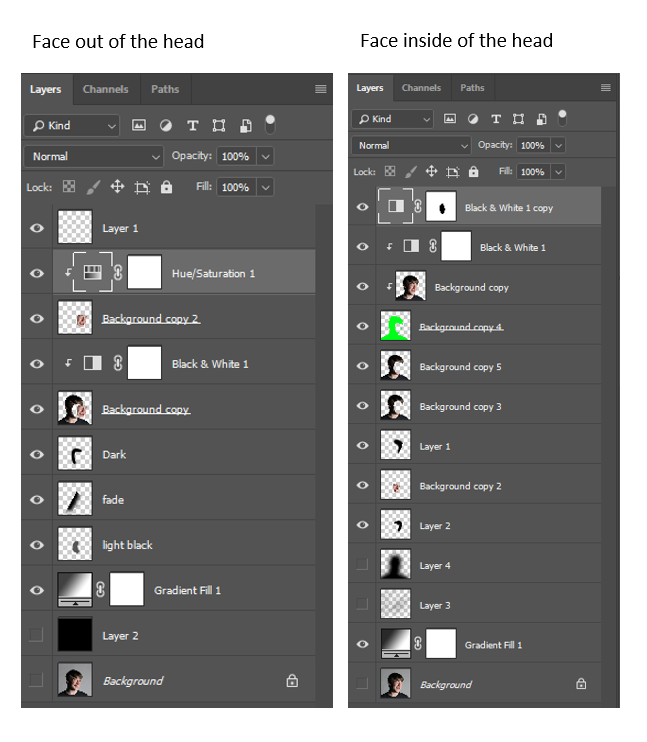
Final Images – 2

Evaluation
I like how this image turned out, as it unique and in the style of Birthe Piontek. I feel like the black and white filter works well, as the saying “showing your true colours” I think that it represents it as the face is the only coloured part in this image.
I think this image shows someone that is confident, and someone that “puts their face out there.”
Final Image – 3

Evaluation
I think this images composition, is better. Not only is it in the same style as Birthe Piontek, but I think it shows someone that is more shy, therefore hiding their identity. It shows that as the face is hiding behind in the head.
Critique
I think the original mask of the face could be smoother as there is some ridges in the image, such as the pointy chin in the image where the face is coming off.
Also if the photo was a bit more clear, and facing towards the camera, it would be easier to mask out, instead its at an awkward angle, therefore harder to accurately mask a selection of the face.
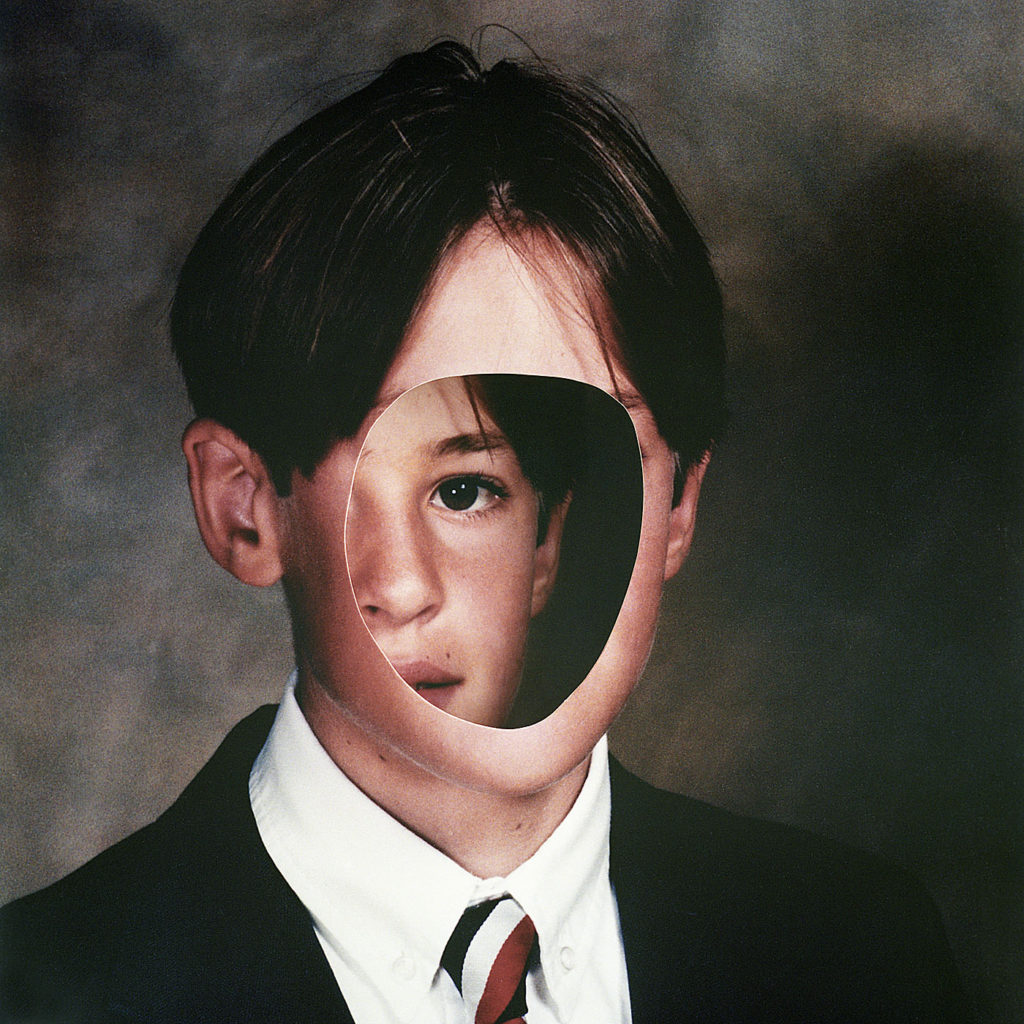
Birthe Piontek’s Image 
My Image 
My Image
You can see how similar they are side by side.