In photography and cinematography, a multiple exposure is the superimposition of two or more exposures to create a single image, and double exposure has a corresponding meaning in respect of two images. The exposure values may or may not be identical to each other.
Some examples of double or multi exposure- Looking at Man Ray
Man Ray was an American visual artist who spent most of his career in Paris. He was a significant contributor to the Dada and Surrealist movements, although his ties to each were informal. He produced major works in a variety of media but considered himself a painter above all
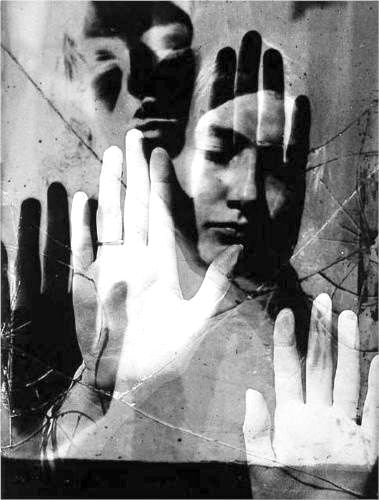
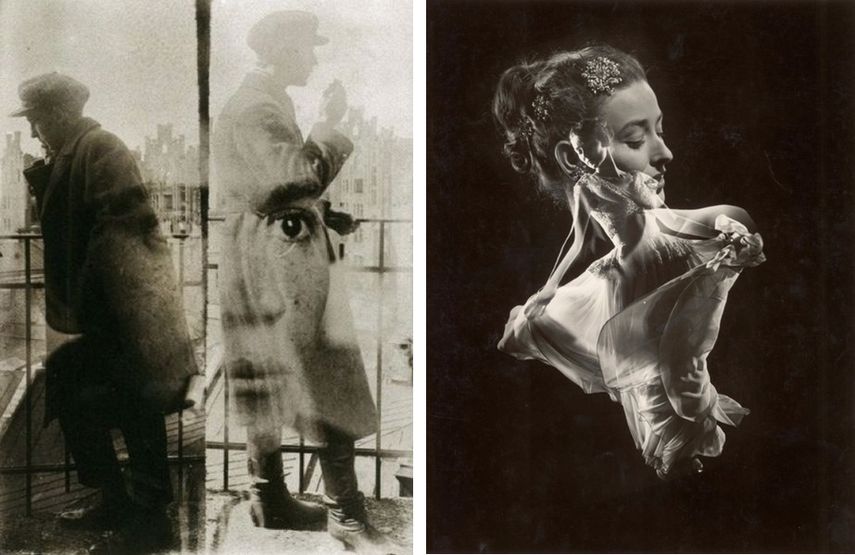
Turning my headshots into double exposure images through photoshop-



Procedure-
I opened 3 to 4 images of my model that I took for the ‘headshot’ blog post and I copied and pasted them over on top of each other in the area that I wanted it to be in. Once I was happy with where all the images were placed I used the ‘overlay’and the ‘opacity’ option to alter how strong I wanted them to over lap each other and how visible each image was. I changed all my images to black and white for a much clearer effect as I didn’t want different colours to clash with another when I overlay them. Using black and white also creates a more sad and mysterious effect which I wanted as using double exposure makes images look abstract and changes the way you see objects or people. Overall I really like how my images turned out and how I edited them because it makes you analyse the image in more depth a lot is going on and makes you focus on different areas of the image.
FINAL IMAGE-

This is the final image I have edited. Once I got comfortable with the overlaying tools and did a few edits prior to this one I knew how I wanted my final image to look like. I selected three of my favourite photos of my friend and turned them black and white as well as decreasing the brightness and increasing the contrast as I wanted all 3 images to be a lot more darker and have sharp contrasts between the white and black tones. By using the overlay option this makes the image look a lot more abstract and using 3 images instead of 1 shows you every side of the model which creates this idea of multiple personalities. Using double exposure is very useful when you try to show a model expressing loads of different emotions on their face and then creating and merging it all into one image however I didn’t do that as I wanted to create a simple image for my first try.
